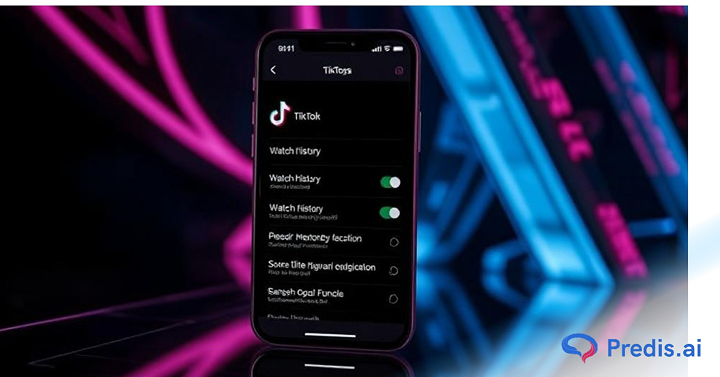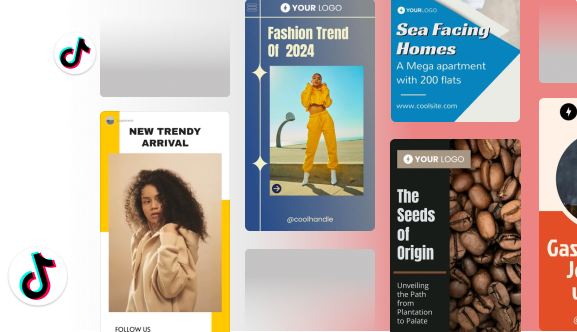TikTok has become one of the most popular platforms for sharing short videos. With users scrolling through endless content daily for almost 1 hour, it’s no surprise that the watch history on TikTok is a useful feature.
TikTok’s watch history feature allows users to revisit videos they’ve previously viewed. It’s a helpful tool for catching up on content you may have forgotten to save. But what if you want more privacy or a fresh start? Many users often wonder how to turn off watch history on TikTok to clear their viewing activity or reset their recommendations.
But, can you turn off watch history on TikTok? While TikTok doesn’t currently allow you to turn off your watch history on TikTok, there are ways to manage it. You can delete your TikTok history or refresh your For You Page to get personalized recommendations without the clutter of old preferences.
In this guide, we’ll explore everything you need to know about TikTok’s watch history. We’ll cover how to find and delete it, the pros and cons of managing your viewing activity, and tips for refreshing your feed. Whether you’re looking to turn off your watch history on TikTok or simply clean it up, this article has all the answers!
Why Use Watch History Feature on TikTok?
TikTok’s watch history feature is a handy tool that lets you revisit videos you’ve already seen. Whether you forgot to save a funny clip or want to rewatch an insightful post, this feature keeps a record of your viewing activity for easy access. It ensures you never lose track of your favorite videos, making your TikTok experience more personalized and enjoyable.
The watch history on TikTok also helps TikTok’s algorithm refine your For You Page (FYP). It tracks the type of content you engage with, so TikTok can show you more videos that match your interests. This leads to a more tailored and entertaining scrolling experience.
While the watch history feature can be useful, some users prefer more privacy. Unfortunately, TikTok doesn’t allow you to turn off watch history on TikTok in 2025. However, you can still manage your data by clearing your TikTok history regularly.
TikTok gives you the option to delete watch history for the past 180 days. This not only keeps your activity private but also helps refresh your recommendations. If you’re looking to turn off your watch history on TikTok or reduce its impact, clearing your history is the next best thing.
Managing your TikTok watch history gives you more control over your browsing experience. Whether you want to reset your preferences or simply start fresh, clearing your history can help keep your feed relevant and clutter-free.
In the next section, we’ll guide you through the steps to find and clear your watch history quickly and easily.
How to Turn Off Watch History on TikTok?
TikTok currently doesn’t allow users to turn off watch history completely. However, you can still manage your privacy by deleting your TikTok watch history whenever needed. This ensures your viewing habits remain private and helps refresh your recommendations.
Steps to Delete Watch History on TikTok
- Open the TikTok App
Launch the TikTok app on your device and log in to your account. - Go to Your Profile
Tap the Profile icon in the bottom-right corner of the screen. - Access Settings
Tap the three horizontal lines (menu) in the top-right corner. Select Settings and Privacy from the menu.
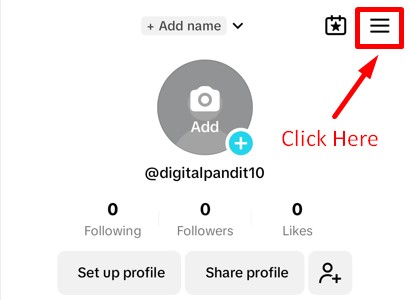
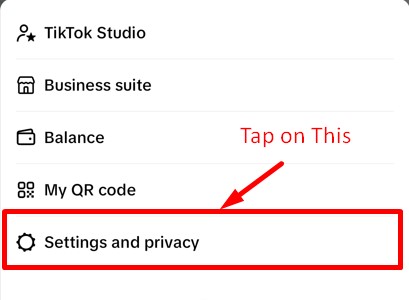
- Find Watch History
Click on the Activity Center under the Content & Display section and tap Watch History to view your recently watched videos.
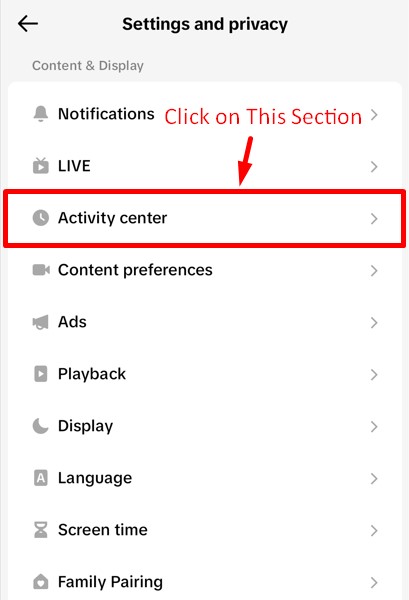
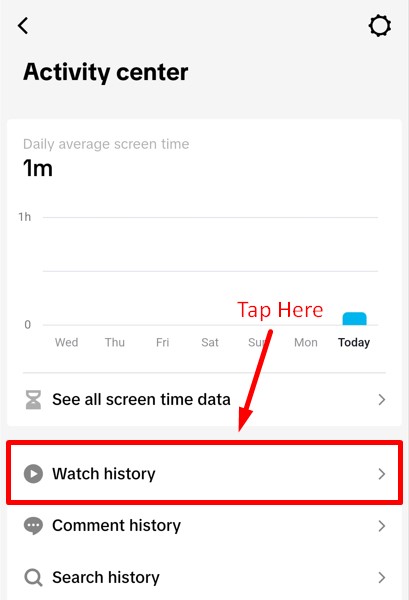
- Delete Your Watch History
- Tap the Select button at the top-right corner.
- Choose Select All or individually pick the videos you want to remove.
- Tap Delete to clear your selected history.
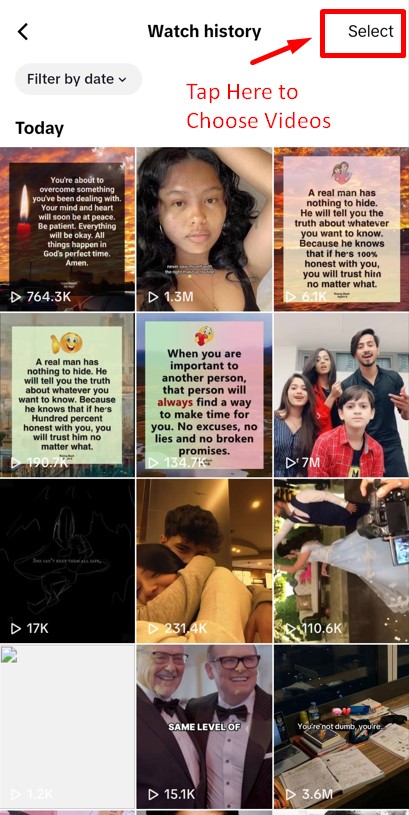
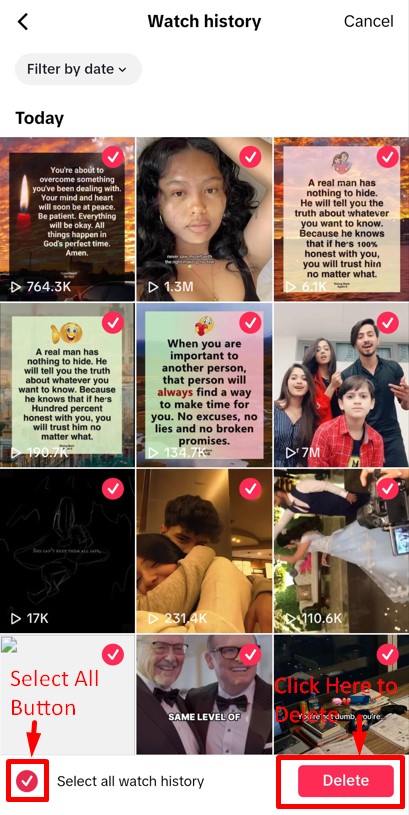
- Confirm Deletion
TikTok will ask for confirmation. Tap Delete again to finalize the process.
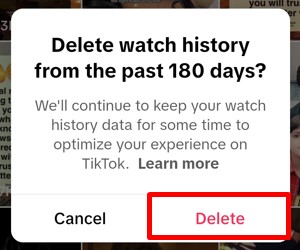
Whether you’re looking for a clean slate or want better recommendations, regular history management is key. By following these steps, you can easily delete your TikTok history and take better control of your viewing experience. For those interested in building custom tools to manage app usage or automate history cleanups, exploring the advantages and disadvantages of Python can be a helpful starting point.
In the next section, we’ll walk you through the steps to refresh your “For You” feed and improve your content recommendations.
How to Refresh Your “For You” Feed?
Over time, TikTok’s “For You” feed might start showing content that no longer matches your interests. Luckily, TikTok allows you to refresh your feed to reset recommendations and improve your viewing experience.
Refreshing your feed is a quick way to see new and relevant content without creating a new account. It also helps TikTok understand your preferences better. Here’s how you can refresh your feed and make it work for you:
Steps to Refresh Your “For You” Feed
- Open TikTok App
Launch the TikTok app and log in to your account. - Go to Your Profile
Tap the profile icon at the bottom right corner. - Access Settings
Click on the three horizontal lines (menu) in the top right corner. - Select Content Preferences
Scroll down and tap Content Preferences in the Settings and Privacy tab.
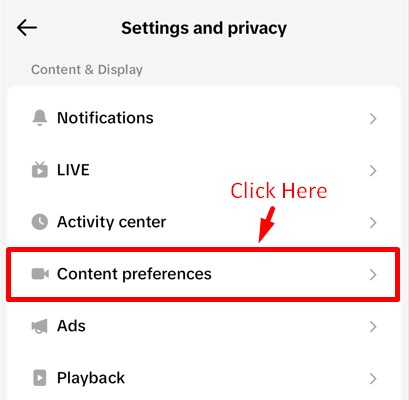
- Refresh Your Feed
Look for the Refresh your For You Feed option and tap it.
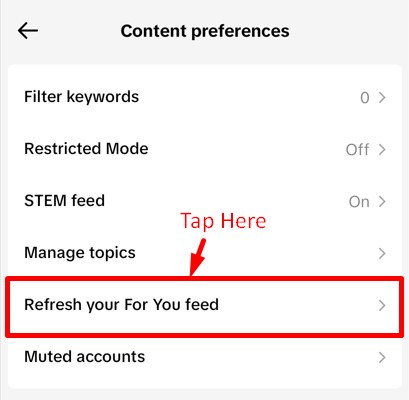
- Confirm Action
TikTok will prompt you to confirm. Click on Continue and then the Refresh button in pop-up to reset your feed suggestions.
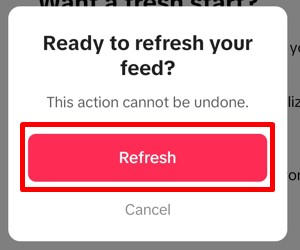
Once refreshed, TikTok removes old preferences and tailors content suggestions based on your new interactions. You might notice a mix of trending TikTok videos and topics initially. Over time, the algorithm refines recommendations based on your likes, shares, and watch history.
Refreshing your feed is a great way to redefine your TikTok experience without losing your followers or account data. So, if your feed feels stale, this quick fix can bring fresh content to your screen instantly!
In the next section, we’ll explore the advantages and disadvantages of deleting your TikTok watch history to help you decide if it’s the right move for you.

Pros and Cons of Deleting Watch History on TikTok
Clearing your watch history on TikTok can feel like a fresh start, but it’s important to weigh the benefits and drawbacks before hitting delete. Let’s break it down.
Pros of Deleting Watch History on TikTok
- Improves Privacy
Deleting your TikTok history ensures no one can view the videos you’ve watched, especially if you share your device with others. It keeps your browsing habits private and helps with account privacy. - Resets Recommendations
Clearing your history refreshes your For You Page (FYP), giving TikTok a clean slate to tailor new content suggestions. It’s perfect for exploring fresh interests. - Simplifies Content Preferences
Deleting history lets you remove old interests that no longer match your taste. This helps TikTok show content that’s more relevant and engaging. - Reduces Data Stored
Removing history minimizes the data TikTok tracks and stores about your activity. It’s a quick way to declutter your digital footprint. - Fixes Algorithm Errors
If your FYP is showing too many unrelated or repetitive videos, deleting your watch history on TikTok can help reset the algorithm for better suggestions.
Cons of Deleting Watch History on TikTok
- Loses Access to Watched Videos
Once deleted, you won’t be able to revisit any videos unless you saved or liked them. This can be frustrating if you frequently look back at older content. - Resets Personalized Recommendations
Clearing history means TikTok has to relearn your preferences. It may take some time before your FYP gets back on track with videos you enjoy. - No Permanent Turn-Off Option
Since you can’t turn watch history off on TikTok, you’ll need to clear it regularly if privacy is a concern. This can feel like extra effort for users seeking full control. - Interrupts Content Flow
If you like following certain video trends or topics, clearing history might temporarily affect how often related content appears in your feed.
Deciding whether to clear your TikTok watch history depends on your goals – privacy, content refresh, or algorithm tweaks. While TikTok doesn’t allow you to turn off your watch history on TikTok, deleting it is a great workaround to keep your browsing experience more private and personalized.
Up next, we’ll wrap things up and share answers to frequently asked questions. Also, find an AI tool to manage and create TikTok Videos effortlessly.
Conclusion
Managing your TikTok experience doesn’t have to be complicated. While TikTok doesn’t currently let you turn off watch history, you can still delete your history and refresh your “For You” feed to keep your content preferences relevant. These simple tweaks can help you reset recommendations, clear out old data, and discover new videos that match your interests.
If you’re a content creator or business, staying organized and consistent is key to success on TikTok. That’s where Predis.ai comes in! It’s the perfect AI-powered tool for content creation, scheduling, and management. Whether you need to create eye-catching TikTok videos or manage your posting schedule, Predis.ai makes it easy.
Level up your TikTok marketing strategy and save time with Predis.ai – your all-in-one solution for effortless content creation and growth!
FAQs
TikTok automatically tracks your watch history, so you don’t need to turn it on manually. To view it, go to your profile, tap the menu icon, select Settings and Privacy, and then navigate to Activity Center. From there, click on Watch History to see your recently viewed videos.
Unfortunately, TikTok does not currently allow you to turn off watch history or hide it completely. However, you can delete your watch history anytime to clear previous data. Simply go to the Watch History section, tap the Select button, and click on the Delete button to remove it.
Since TikTok doesn’t have an option to turn off watch history, clearing your history is the next best solution. Deleting your watch history may temporarily reset your For You page recommendations, but TikTok’s algorithm will quickly adapt to your new viewing habits as you continue scrolling.
The frequency depends on your personal preferences. If you like a fresh feed with new content suggestions, clearing it once every few weeks works well. Creators and businesses may clear history more often to analyze trends and fine-tune their strategies for better engagement.
Related articles:
6 Ways To Increase TikTok Followers
How to Change TikTok username?
Best Bio ideas for TikTok
How to Add TikTok Pixel to Shopify
How to Delete TikTok Story?