An efficient social media marketing approach necessitates a thorough understanding of your target audience as well as a splash of creativity.
However, although having a wonderful digital marketing plan is crucial, so is properly maintaining your digital marketing strategy. In reality, social media management tools are essential for every entrepreneur or small business that takes social media marketing seriously.
These tools, which were formerly only post-scheduling tools, have grown to incorporate more complex capabilities such as social media monitoring, approval procedures, and extensive analytics.
Planoly and Hootsuite are two incredibly popular solutions, however, their user bases are significantly different.
In this Planoly vs Hootsuite blog, we will compare the two platforms in terms of functionality, user-friendliness, and who each tool is perfectly suited for.
What is Planoly?
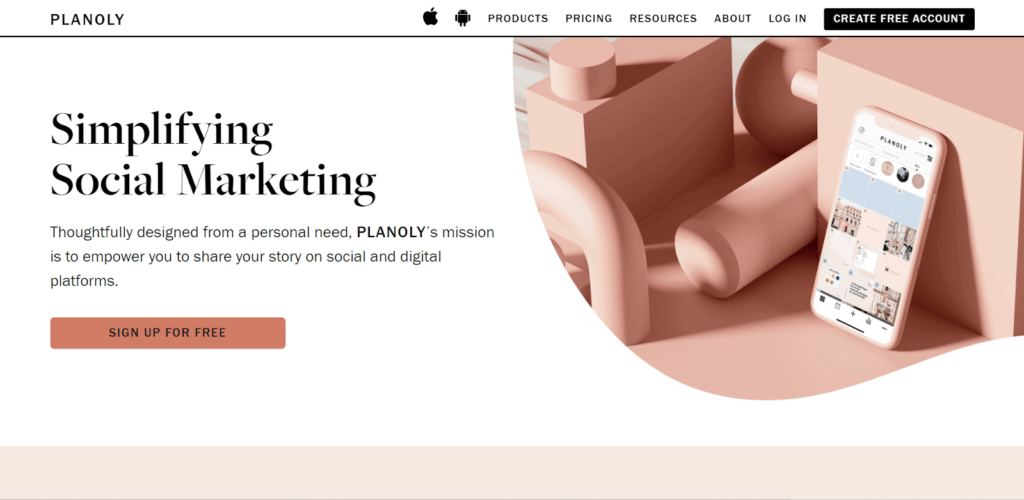
Brandy Pham created Planoly after spending a large amount of time on Instagram for her jewellery firm and finding it difficult to manage her marketing campaign only through the Instagram app.
As a result, she developed Planoly to make it easier for entrepreneurs and brands like hers to schedule and upload Instagram content. In addition to Instagram, it has lately been expanded to let companies and entrepreneurs publish to Instagram, Facebook, and Twitter.
According to customer feedback, Planoly is a profitable solution with a robust feature set. Users, on the other hand, would love to have a more thorough analysis of the performance of their content.
What is Hootsuite?
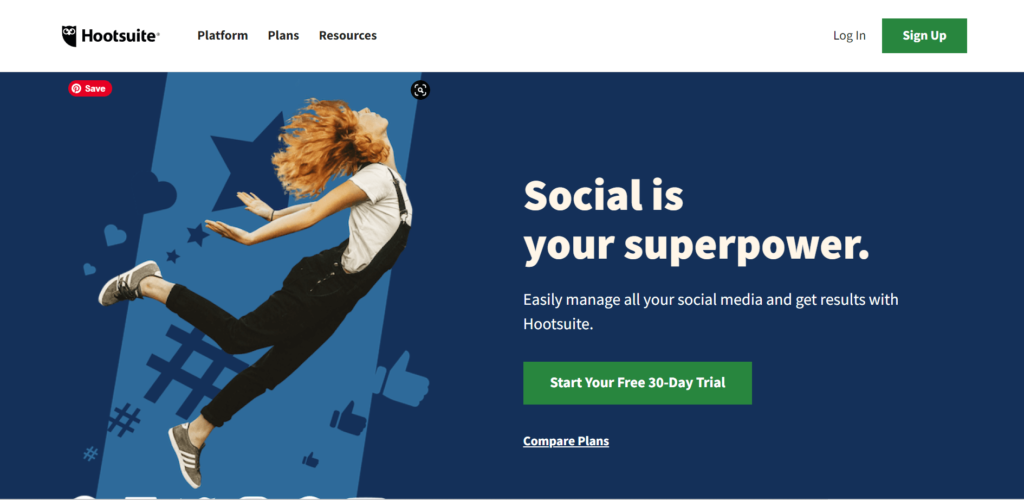
Hootsuite is a social media management software that helps to manage all of your social media apps from a unified platform. Hootsuite helps with social media strategy, planning, and collecting data. Your social media staff can also keep an eye on things and connect with people.
You can manage your tweets, comments, and schedule posts for every social media network account fast and easily. With this tool, you won’t have to waste time checking in to several platforms. It makes your working life easier in an era where your brand and business are all about the digital domain.
Hootsuite integrates Instagram, Facebook, YouTube, LinkedIn, Twitter, and Pinterest. For more scalable customer service, you may combine it with messengers such as WhatsApp and handle live chat. To discover more about how social media users see you, you can also organize emails and compare mentioned volume norms.
Planoly vs Hootsuite: Key Features Comparison
This section will go through the main features that Planoly and Hootsuite have to offer. You can choose which platform will best meet your social media management needs by analyzing these aspects in each platform.
Planoly vs Hootsuite #1. Posting and scheduling
You can post to your social media profiles using both Planoly and Hootsuite. You can also schedule posts ahead of time and customize them in real-time on both platforms.
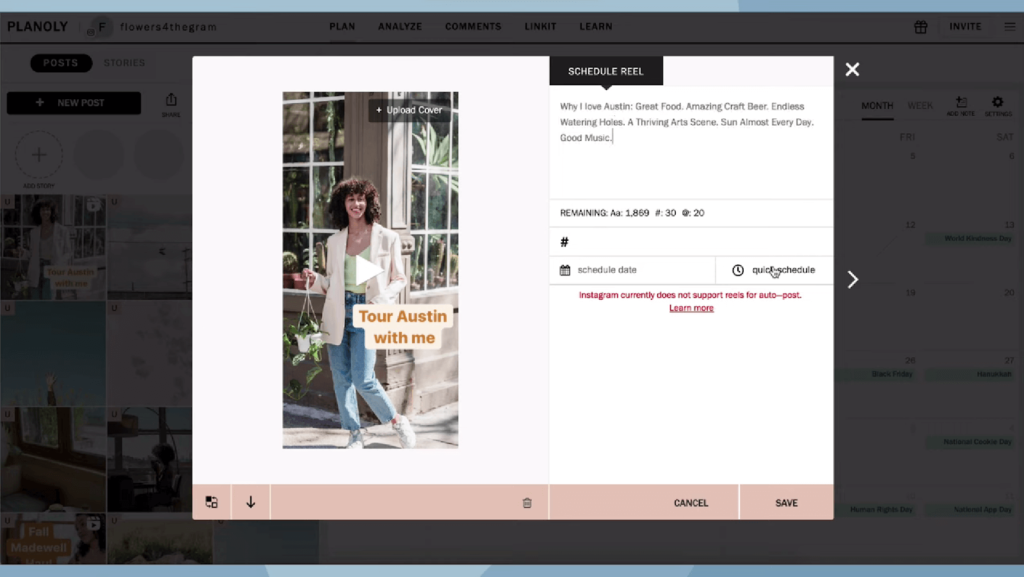
Planoly’s posting and scheduling system are simple. Simply click the “new post” button to begin creating your post. Then you choose a media source.
What’s really amazing about this functionality is that it’s been integrated with Canva. So, if you utilize that tool for graphics, you can get to them right away.
If you frequently upload a large amount of content (or repost content), this is something you should definitely explore. In most cases, though, you will upload straight from your computer or from a site like Dropbox or Google Drive.
It’s a basic and uncomplicated experience. You can schedule posts as far ahead as you like, and you can schedule numerous posts at once if you want.

Hootsuite provides one of the best solutions for social media publishing and scheduling, which is not unexpected given the length of time they’ve had to refine the service.
Simply click the Start button in the sidebar to begin. You can make a social media post across multiple platforms, a pin, or an Instagram story. It also allows you to use its heritage post creator if that’s what you want.
When you upload the post, you have several options. You can schedule your post on a single platform or several sites. You can incorporate your own content/hashtags/links, as well as media from Pixabay (once you agree to the terms and services).
Planoly vs Hootsuite #2. User interaction
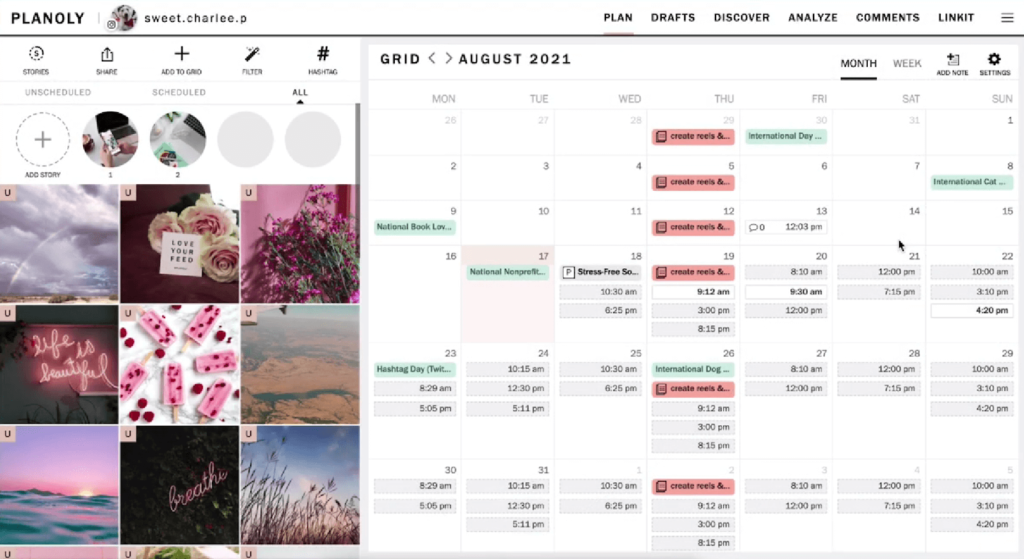
Planoly has a “comments” feature that lets you view and respond to comments on all of your postings. You can browse comments on the 15 most recent posts, the 30 most recent posts, or all posts, depending on the plan you pick.
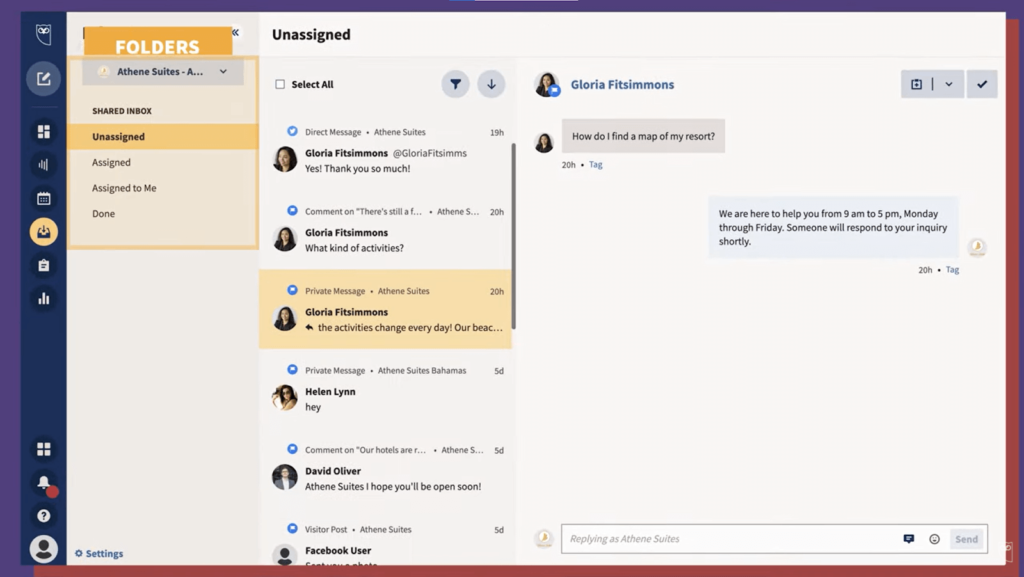
Hootsuite is capable of handling interaction management and is fairly robust. It has an “Inbox” option where you can view all of your messages and comments from other platforms.
However, it’s doubtful how well this works for Instagram, so if you rely heavily on that channel for promotion, you might want to try something else.
Planoly vs Hootsuite #3. User Interface
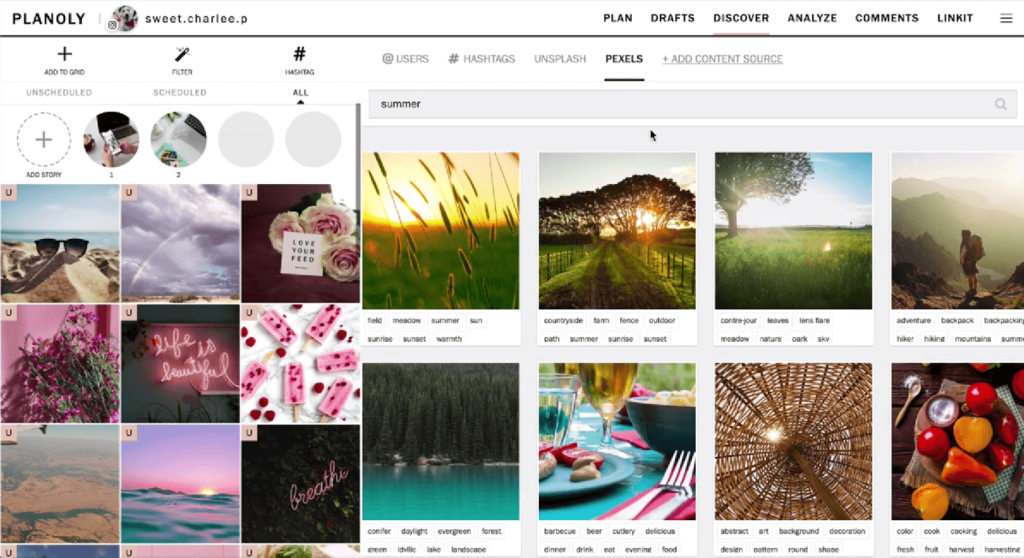
The Planoly dashboard provides a superb and extremely seamless user experience. They’ve obviously taken their time on user experience. The default interface (under the name “plan”) includes a scheduling calendar and the option to post.
There’s a menu at the top of the page where you can navigate through the various options, such as “analyze,” where you can review your analytics, “comments,” where you can, as the name implies, reply to all of your comments, and the “linkit” tool.
There is also a “learn” button that will take you to the help center. You may learn more about how to use this tool by visiting this page. The platform can occasionally be a little glitchy, which may be a little issue for some.
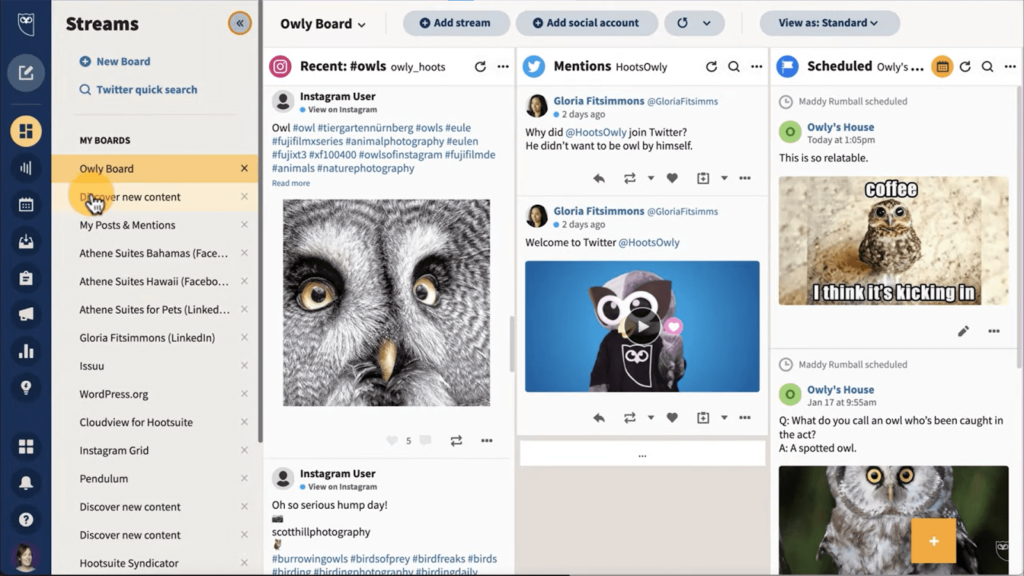
Despite the fact that Hootsuite has a lot of features, the interface is still quite user-friendly. They’ve had plenty of time over the years to fine-tune the user experience, and it shows.
First and foremost, the dashboard is beautiful and flawless. Regardless of the features you utilize, it looks beautiful.
Second, whether you’re using the reports and advertising capabilities, or the calendar or streaming services, the sidebar makes finding the sub-functions you’re looking for simple. You won’t have any problem understanding the platform, and if you do, there’s a fantastic onboarding wizard to walk you through each stage of using each tool.
Planoly vs Hootsuite #4. Reports and Analytics
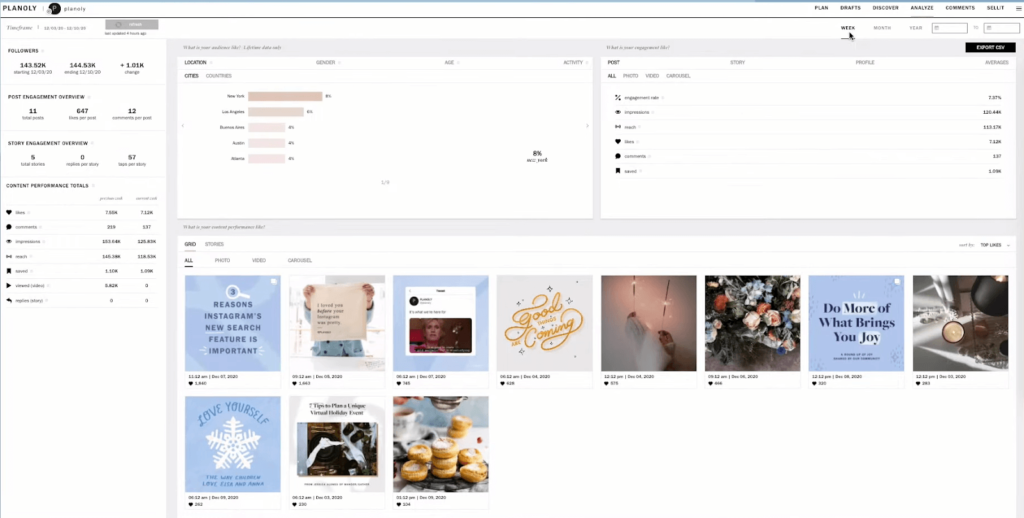
Planoly’s analytics section gives important information about the performance of your posts as well as the overall performance of your account. You can see how many people enjoy your stuff and whether or not they buy it. You may also check your audience’s, posts’, and stories’ engagement.
Planoly also breaks down your followers’ age, gender, and location.

Hootsuite’s analytics tab has a lot of features, which makes sense given that the platform is designed for people who manage a huge number of social media profiles for a range of individuals.
You can view a variety of metrics, including the performance of individual posts, advice on the best times to publish based on the performance of your posts over time, brand awareness statistics, post engagement rate, and more.
In a number of statistics, you can see how frequently your links are viewed and how your inbound engagement is progressing. Hootsuite is often regarded as the most sophisticated analytics tool in the market. So, if you’re only interested in analytics, this is the route to take.
Planoly vs Hootsuite #5. Managing teams
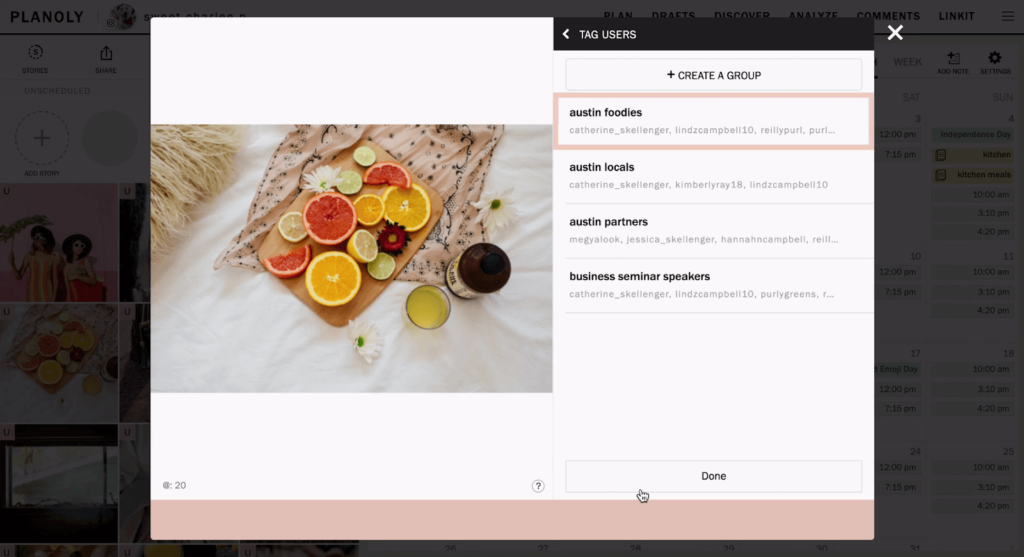
Planoly has a pretty simple mechanism for adding users and allowing them access to the platform. However, unless you purchase a custom profile, you are limited to just two users, after which you must pay for additional users.
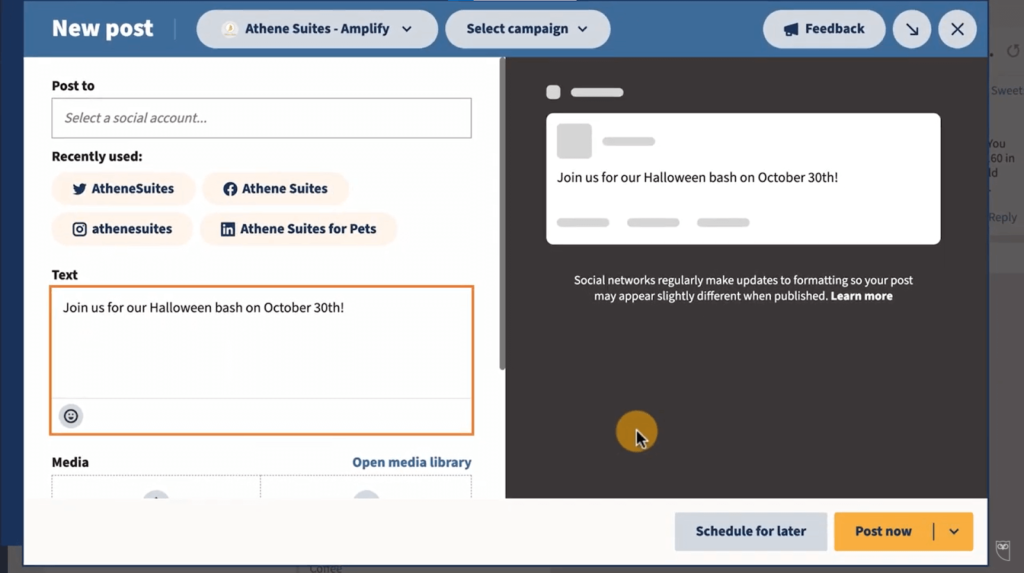
Hootsuite has advanced team management capabilities, as one would expect from a platform used by so many organizations throughout the world, especially for those relying on remote team management tools.
Simply look at what social media responsibilities have been assigned to you, your overall initiatives, and what you’ve already addressed. You may also see numerous teams to see all of the work assigned to a certain team, as well as individual team member tasks.
Planoly vs Hootsuite #6. Calendar view
Social media marketing tools’ primary job is to schedule posts across several social media networks. Having said that, almost every social media management software has a calendar view. It essentially displays the days and hours when posts are scheduled to be published. It is vital to be able to swiftly and easily move posts on the calendar.
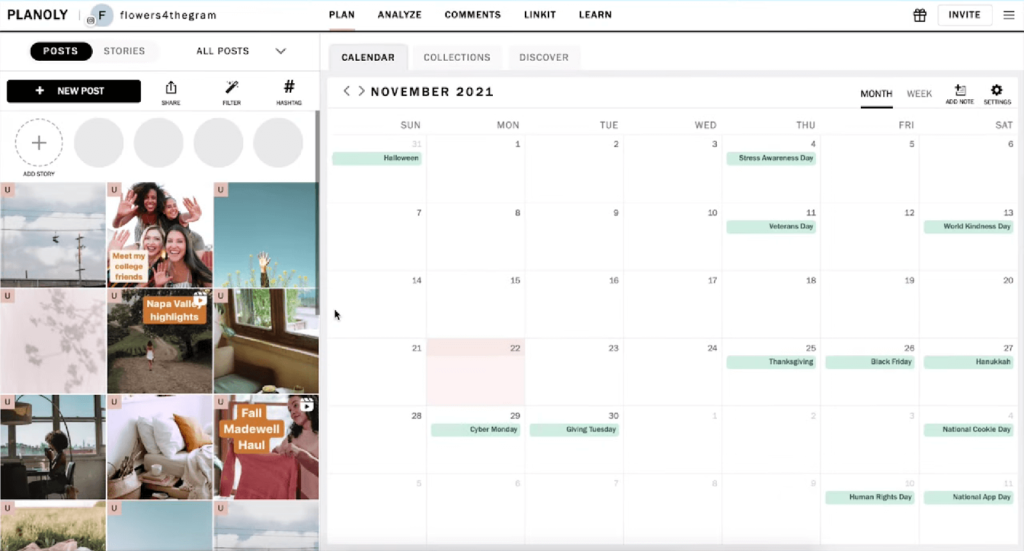
As you’d expect from a social media management tool, both platforms provide scheduling options and calendar views.
Planoly’s calendar is exactly what you’d imagine it to be – you get a monthly and weekly view, you can drill down into each item to make changes after they’ve been scheduled, and there’s a simple button to click to create a post. You may also add a reminder to your calendar. It’s a great feature for folks who want to keep track of post ideas or other information.
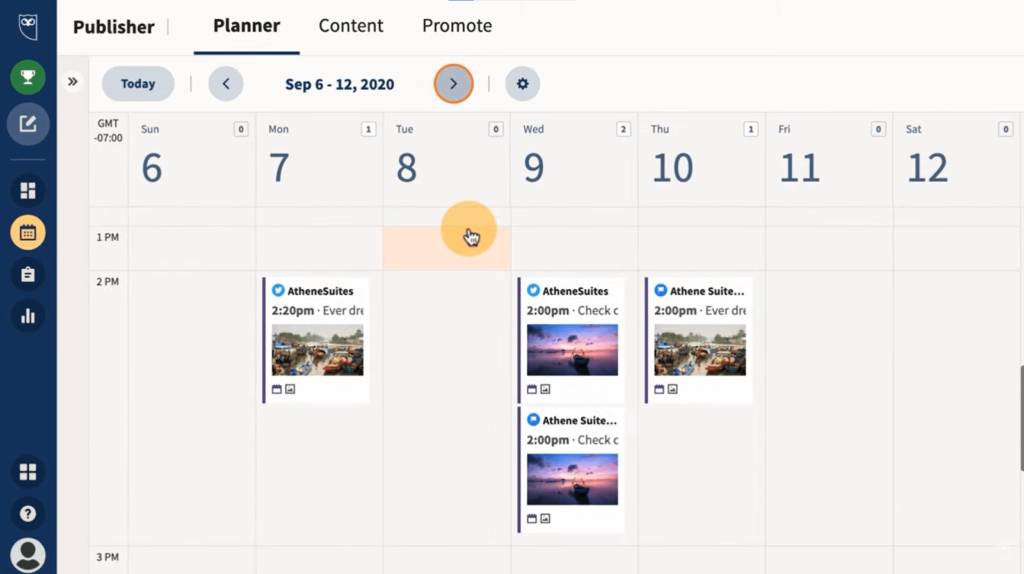
Hootsuite was one of the market’s greatest platforms, and its calendar view was available all the time. Every one of your posts is simply displayed week by week, and you may reorganize them with a simple drag and drop.
However, you cannot view the entire month at once. Given that most other social media marketing tools are free, this is a significant drawback.
Planoly vs Hootsuite #7. Bio-Link feature
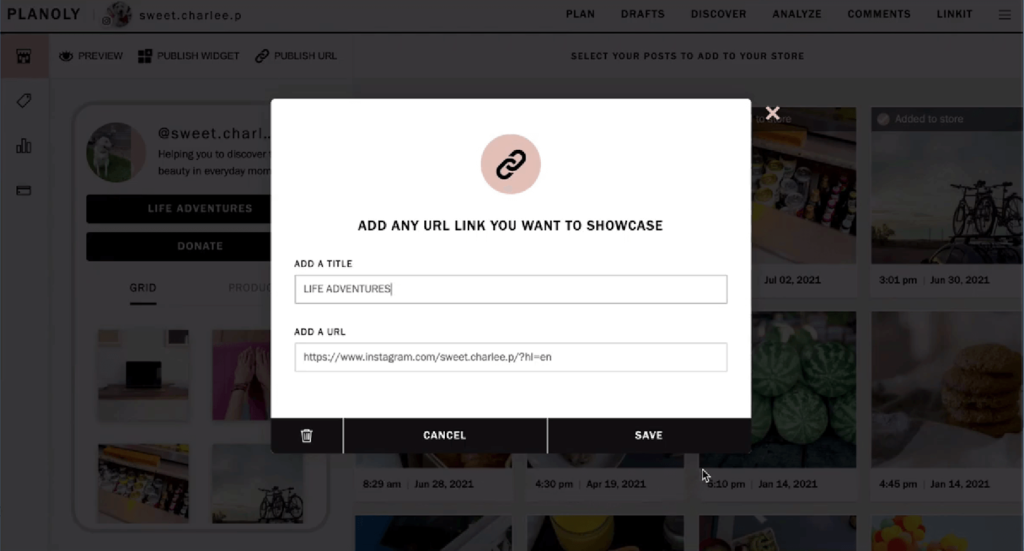
Planoly has a “linkit” feature that allows users to connect a bio link page to their Instagram profile (which looks like a button), generate highlighted posts, and choose how to categorize posts.
It also has an eCommerce-specific capability known as “sellit.” Tag your items, create a product gallery, and include a shopping gallery on your website or blog.
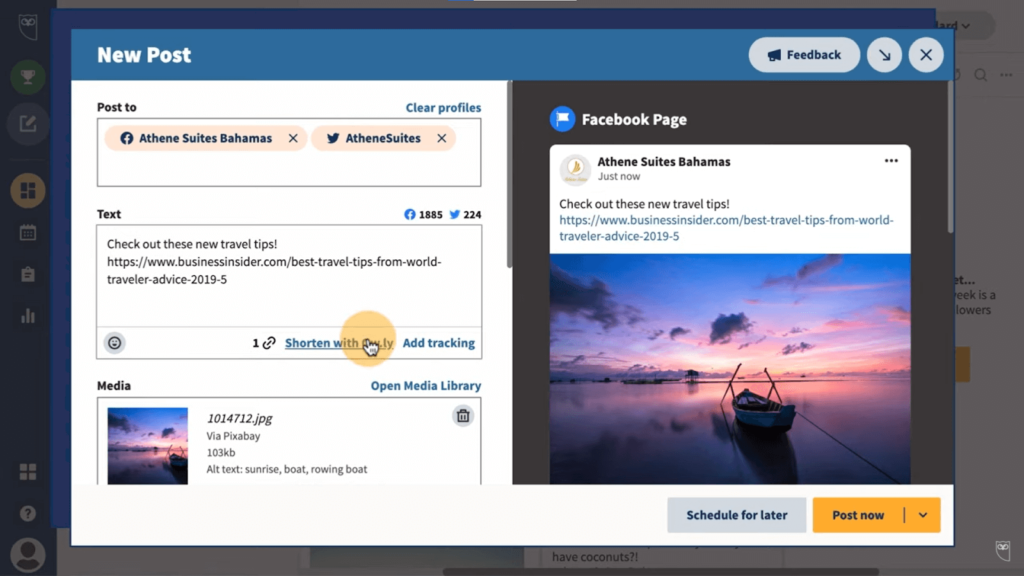
The “oneclick.bio” feature in Hootsuite allows you to create a link tree directly from your dashboard.
You can create an Instagram landing page that leads to landing pages on your website, products on your store, or other links on your website. You can utilize Instagram photos to make an infinite number of customized pages.
Planoly vs Hootsuite #8. Pricing
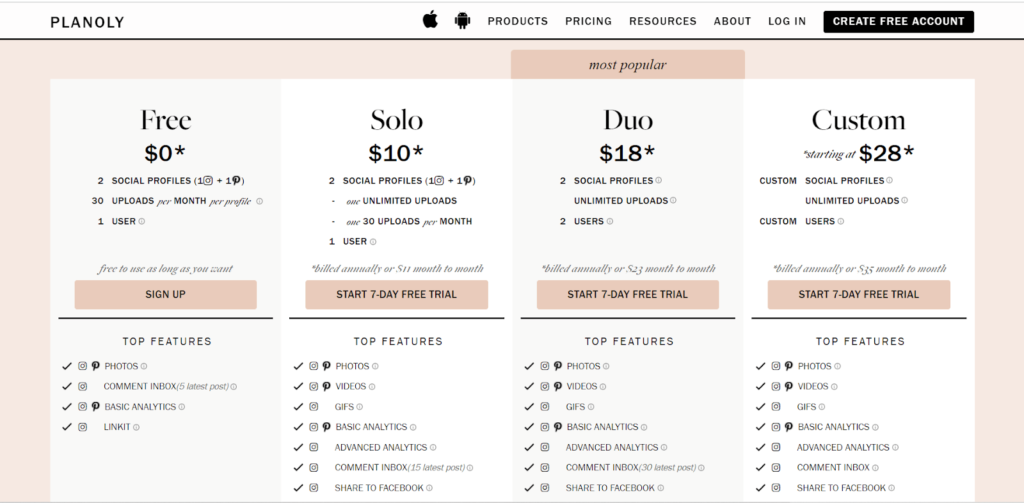
The price plans for the two are pretty similar. Planoly is the most cost-effective option, with the most expensive plan being as little as $28 per month. However, if you wish to add more than two social media accounts or users, you’ll have to pay a fee.
The cost covers all features above and above the free version, but keep in mind that you only have Pinterest and Instagram, with the option to link Instagram posts to Facebook and Twitter, so you don’t have four interconnected profiles – only Pinterest and Instagram.
There are four options to choose from, and if you run your own social media, the solo is most likely all you need.
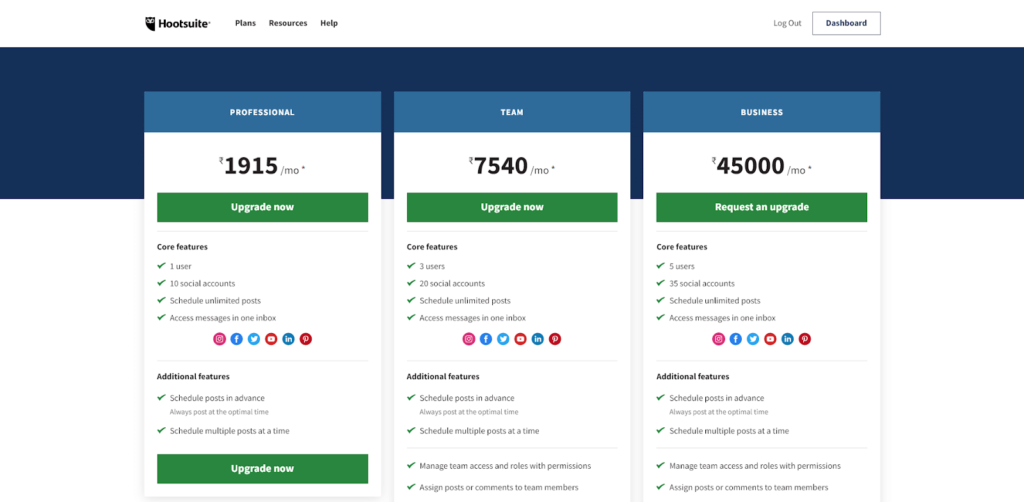
Hootsuite isn’t cheap, and it’s easy to understand why: it’s packed with features. For the vast majority of organizations, the team option will be required (if you want to have more than one user). This brings the monthly charge up to $129, which is rather hefty for social media management software.
You’ll have to spend $599 a month if you want 5 users. This is something that only a business or a corporation that manages social media for other businesses would need. In that aspect, it’s rather pricey, so you’ll need to have a strong need for it to justify such a significant spend.
Planoly vs Hootsuite #9. Customer Support
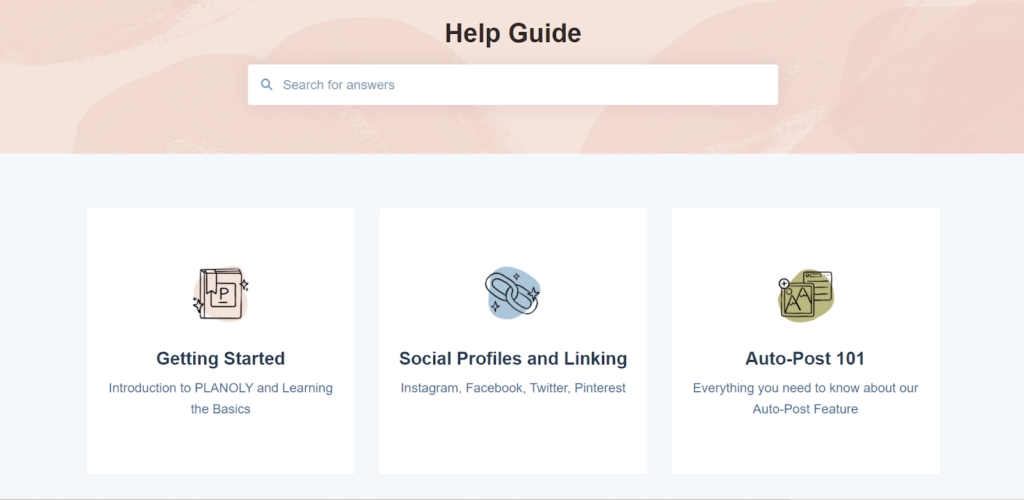
Planoly, like many other social networking platform, recommends that you first visit their support centre before contacting them. However, like other help centres, it just provides a basic search feature and a few categories to choose from, making it worthless.
Having said that, you may contact them through email by clicking the “get in touch” button on their website. However, there is no chat function, so you must send them an email and wait for them to respond.
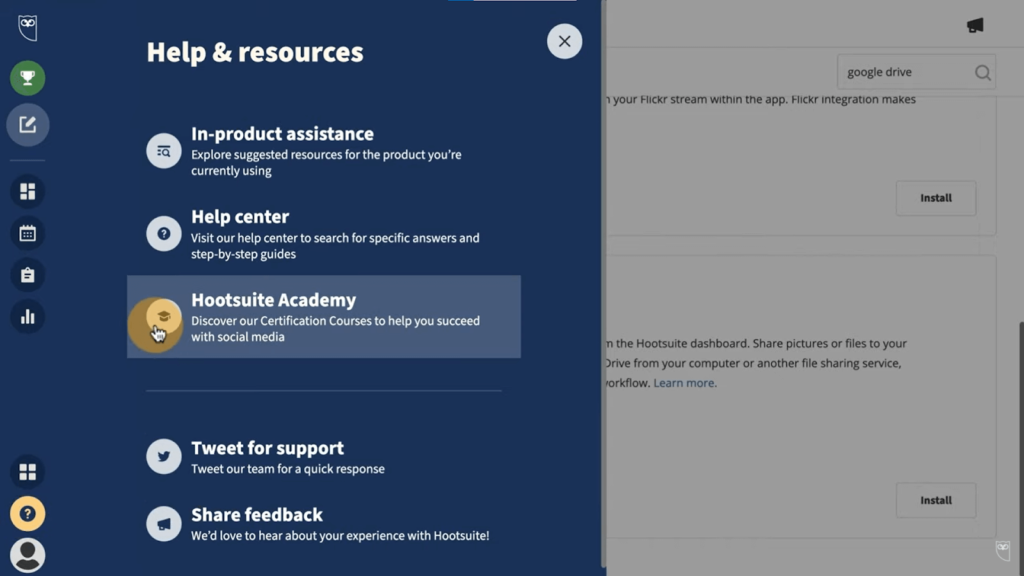
Hootsuite outperforms the competition in terms of customer service. You can easily visit their customer support centre. Most individuals, however, would like to bypass this step and speak with someone. If you select the chat option, you can do it immediately on the platform.
You can also tweet support for help, but what’s truly nice about this option is that it allows you to write the tweet from within the app and even auto-fills chunks of the message.
Planoly vs Hootsuite #10. Available integrations
Planoly offers just a few integrations, the most famous of which being its native Canva integration. It enables you to import images from Canva or create images in Canva before importing them into Planoly.
Planoly doesn’t have many integrations besides the obvious ones like Instagram, Pinterest, Twitter, and Facebook. Planoly also has a browser add-on.
Hootsuite has a number of integrations that enable you to connect to a wide range of apps, including several free ones. If you’re willing to invest the money, many of the more expensive plans also give access to premium applications. You may also want to include some compliance software if necessary.
Supported Social Media Channels (Table)
Planoly is capable of covering all of the major social media networks, or at least the older ones. Unfortunately, some of the most popular social networks, such as TikTok, are not supported. If you’re marketing to a younger clientele, this might be a deal breaker.
It’s also worth noticing that LinkedIn isn’t among the options.
Given its context, this makes sense. It was created for Instagram and continues to be an Instagram-centric tool. However, if you’re marketing to professionals, the lack of support may be a serious concern, given the vast majority of them can be found on LinkedIn. It is, nevertheless, a must-see if Instagram is your major marketing emphasis.
Both Planoly and Hootsuite provide support for the same social networks. Each platform covers the most popular social media networks, including Facebook, Twitter, Instagram, and Pinterest. However, none of these tools support Snapchat.
| Social Media Platforms | Planoly | Hootsuite |
| Yes | Yes | |
| Yes | Yes | |
| Yes | Yes | |
| No | Yes | |
| Yes | Yes | |
| Snapchat | No | No |
Final Thoughts
Consider which social media platforms are crucial to you while deciding between Planoly vs Hootsuite.
Planoly is popular among aesthetically-minded and creative Instagram influencers for good reason. It’s a simple and affordable platform that allows you to develop, publish, and manage your content and social interaction from start to finish.
Hootsuite is ideal for individuals who wish to be able to post on nearly all social media networks in addition to Instagram.
Furthermore, as the pricing indicates, Hootsuite is intended for medium to big marketing teams and agencies who need to post social media content at scale.
Since we are here, Are you looking for something much more revolutionary which will even help you make content!
Sign up for Predis.ai today! Manage your social media channels and improve engagement by designing interactive posts within a few clicks.
For more social media tips and updates, follow us on our Instagram!
Related Content,
Fitness Social Media Marketing: A Comprehensive Guide
Starting a Social Media Marketing Agency: A Step-by-Step Guide















