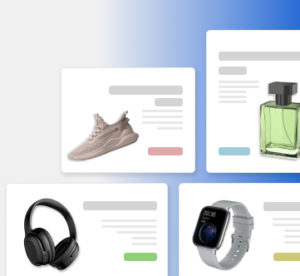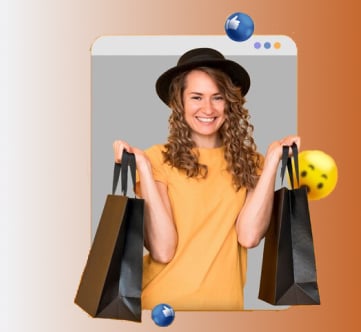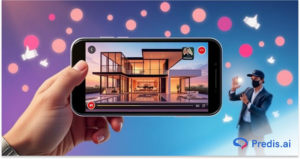Instagram isn’t just about making connections anymore—it’s now a bustling marketplace where you’ll find ads for Amazon products and more. Businesses use this space to show off their offerings using tools like sponsored posts, shoppable displays, and targeted ads through Facebook Ads Manager.
With a whopping 2 billion monthly users, Instagram has become the hotspot for businesses aiming to reach a broader audience. But it’s not just about numbers—it’s about the stories and experiences users look for behind the products they buy.
Imagine Amazon’s wide range of products seamlessly blending into Instagram’s visually engaging platform. It’s a creative playground for businesses to come up with innovative marketing strategies.
Overall, Instagram can be an effective platform for businesses looking to advertise their products and services. The key is to master the art of crafting engaging experiences that naturally captivate users and seamlessly convert them into buyers.
Are Amazon products a good fit for Instagram advertising?
Amazon can be a great potential source of products for Instagram advertising. Amazon is one of the largest online retailers in the world. It offers a vast selection of products that businesses can advertise on Instagram. By leveraging Instagram’s advertising platform, you can promote your Amazon products to a wider audience, increasing their visibility and potentially driving sales.

Instagram Shopping and Shoppable Posts
Instagram shopping and shoppable posts are possibly the best features on Instagram for businesses to showcase their products and make them available for purchase directly on the Instagram app.
With Instagram Shopping, businesses can create an online storefront where they can feature their products in a visually appealing way. Shoppable posts are individual posts that feature certain products with tags that link directly to the product page, allowing users to make a purchase without having to leave the Instagram app.
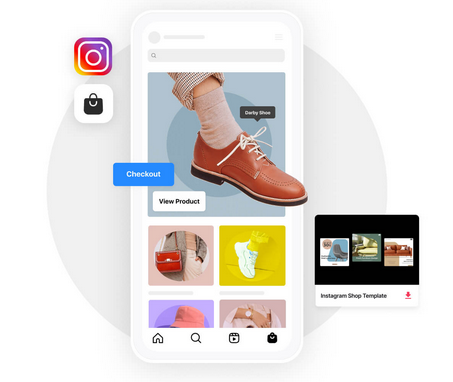
Users can simply tap on the tagged product in the post, and they’ll be taken to a product details page where they can make a purchase. Instagram shopping and shoppable posts provide a convenient and seamless way for businesses to sell their products and reach new customers on the popular social media app.
Why should you advertise your Amazon products on Instagram?
Since many people use this platform daily as part of their online shopping experience, chances are high that they’ll come across something interesting, which could lead them directly back onto Amazon’s website, where they can purchase whatever item caught their eye on Instagram first! If you are still not convinced about how Instagram can help your Amazon advertising, here are some more reasons:
1. Large audience:
The first and most immediate advantage is that it has a large user base. This means that if you play your cards right, you have the potential to reach a wider audience.
2. Visual appeal:
Secondly, Instagram is a visual platform. This makes it easy for you to advertise and showcase your products in an engaging and creative way.
3. Better engagement:
Instagram engagement rates are typically higher than on other social media platforms. This can be the result of a large number of users active on Instagram, making it one of the most used apps of 2023 already.
4. Targeted advertising:
Instagram allows businesses to target specific demographics, interests, and behaviors, which can help your advertisement reach the right audience.
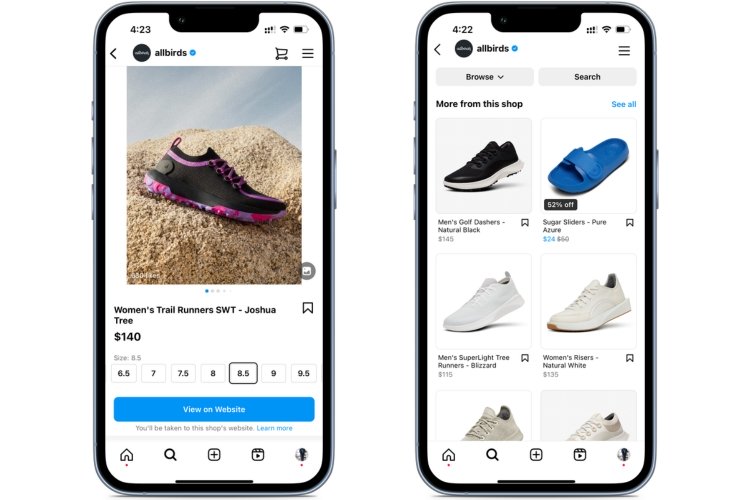
5. Collaborations:
Instagram is a popular platform for influencer marketing campaigns. Collaborating with the right influencers can boost brand visibility and credibility.
6. Increasing brand awareness:
Advertising on Instagram can help create brand awareness. It is helpful not only to create a loyal customer base but also to introduce your products to new potential customers.
However, despite these advantages, there are some things that need to be considered before you use Instagram for your Amazon product advertising.
Instagram links may be less effective than links on other platforms. In addition to that, there is a limit to the number of links you can have. You might also have to invest in paid promotion to reach your desired audience. This may not be ideal for businesses with small budgets. The strongest drawback is ad fatigue. Your followers or other users may become tired of seeing too many ads on their feeds.

⭐️⭐️⭐️⭐️⭐️
Best Shopify app for Social Media Marketing
How to get started with setting up Instagram Shopping?
Now that you are on board and have decided to advertise your Amazon products on Instagram, there are a few things you have to set in place first.
- Create an Amazon account if you don’t already have one: Go to the Amazon website and create an account. Choose to sell on Amazon and register for an account.
- Set up your Amazon product listings: Before advertising your products on Instagram, you need to have your products set up on Amazon. It is best to use high-quality images and write compelling product descriptions. These will be the first things that potential customers will see.
- Instagram Shopping is available in limited countries and areas, you should be present in one. Check the list here.
- Create an Instagram account if you don’t already have one: Go to the Instagram website or download the Instagram app and create a free account. If you already have an Instagram account, make sure to convert it to a Business profile. This will give you access to additional features such as Instagram Insights and shoppable posts.
- Link your Instagram account to your Facebook Page: If you don’t have a Facebook page, you will need to create one. Once you have a Facebook Page, you can link it to your Instagram account. To do this, go to your Instagram Business Profile settings, tap on Account and then Linked Accounts, and then select Facebook.
- Creating content: Once you have your base set, it is time to create some compelling and engaging content. This content should make the user click on your posts and look for your product. Choose the right Amazon products to advertise on Instagram, Create visually appealing content that showcases the products, Use hashtags to reach a wider audience, and Collaborate with influencers to increase your reach.
Complete setting up Instagram shopping:
To get started, after creating and linking your Amazon, Facebook, and Instagram accounts, you need to create a product catalog under Facebook, specifically in the Commerce Manager. This is needed to add and manage shopping products on Instagram.
Start with Instagram Shopping:
Once your catalog is completed in your Facebook business manager’s assets, hop on to Instagram.
In profile settings, go to “Business” and tap “Sign Up for Shopping.”
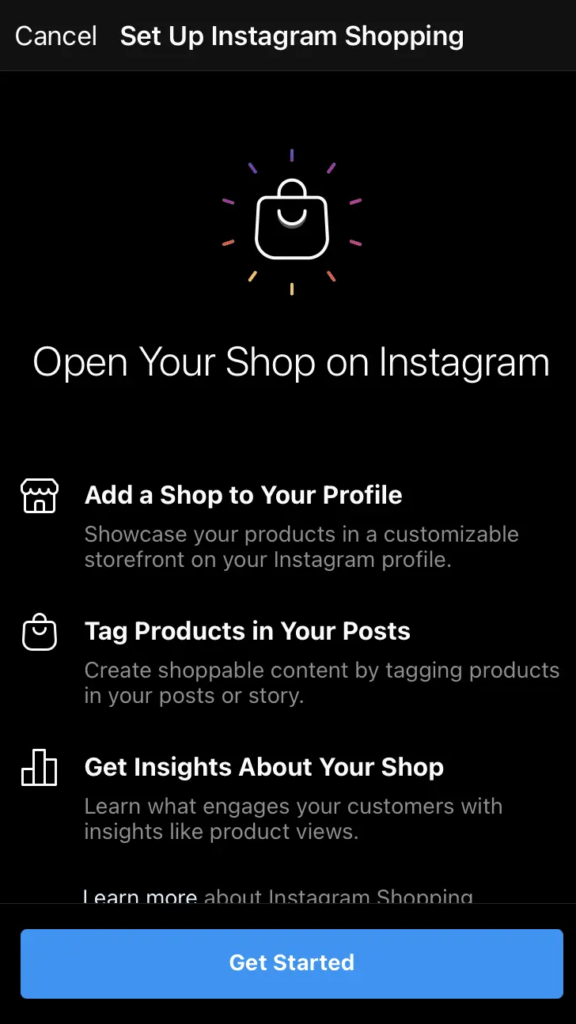
Once your shopping account is approved, you can create a post and tag products from your catalog in it. This can be done in posts or stories, and those tags trigger the shopping experience.
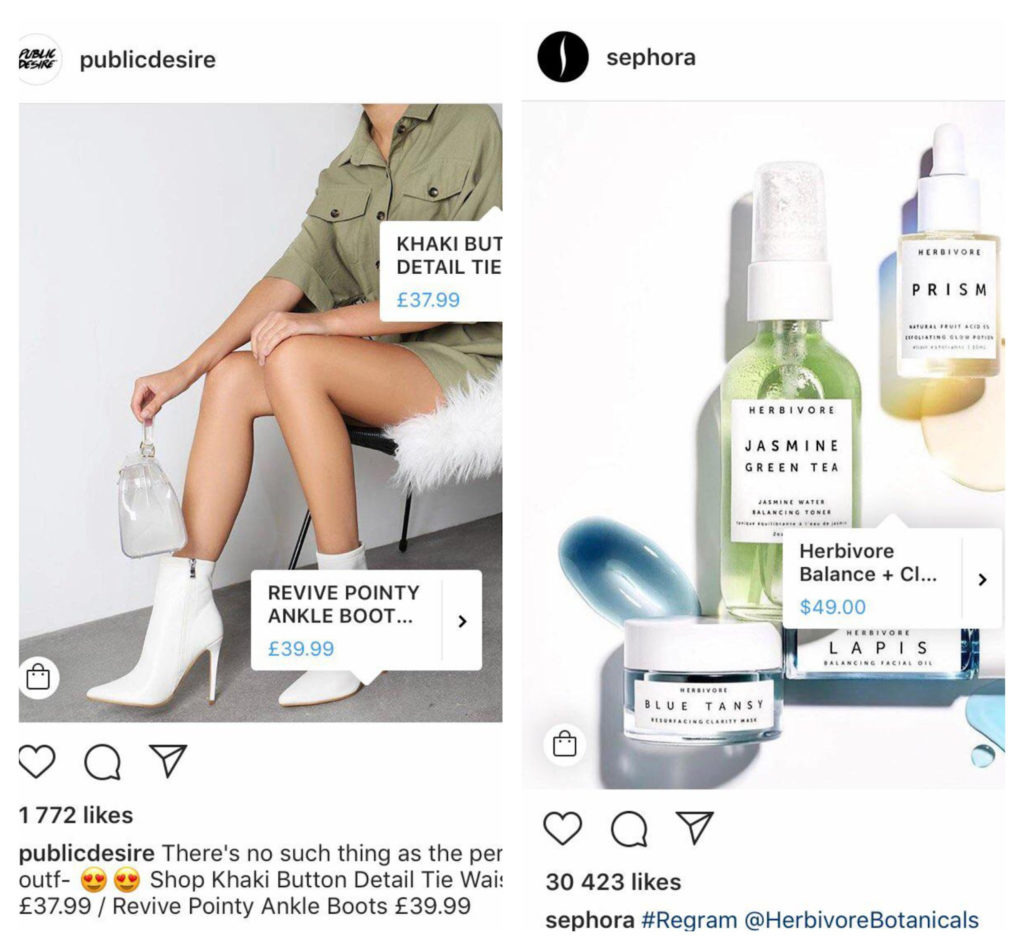
- Create a Post: Once your shop is set up, create a post as you normally would, with one or more Amazon product videos or photos.
- Tag Products: To tag products, tap on the photo or video and select the “Tag Products” option. Select the product(s) you want to tag and place the tag on the appropriate part of the image.
- Publish: Once you’ve tagged your products, you can publish the post. The post will now have a small shopping bag icon in the bottom left-hand corner, indicating that it’s a shopping post.
- User Actions: Users can tap on the tagged products in the post to view more information about them, including the price. If they tap on the “Shop” button, they’ll be taken to a product details screen where they can make a purchase.
Boost Sales on Social Media with AI ⚡️
TRY NOW10 Must-Know Strategies to Supercharge Your Amazon Ads on Instagram
If you think success on Instagram merely involves randomly posting ads for your Amazon products, think again. The truth is, without a meticulously crafted strategy, achieving your advertising goals might remain a distant dream.
To truly conquer the Instagram ad game and leave a lasting mark with your Amazon product promotions, a thoughtful, well-structured strategy is your secret weapon. Here are a few strategies to amplify your Amazon product visibility and drive conversions on this vibrant platform.
1. Embrace User-Generated Stories
Encourage your satisfied customers to share their experiences with your Amazon products through engaging images or videos. These real-life anecdotes add authenticity and serve as powerful endorsements for potential buyers.
2. Forge Influencer Partnerships
Collaborate with influencers whose audience resonates with your Amazon product niche. Genuine endorsements from these influencers can significantly amplify your product’s visibility and credibility among their followers.
3. Amplify Visibility with Instagram Story
Unleash the potential of Instagram Stories to unveil exclusive offers, behind-the-scenes sneak peeks, or time-sensitive deals on your Amazon products. Employ interactive features like polls, countdowns, or swipe-up links to boost engagement and channel traffic to your Amazon listings.
4. Interactive Product Showcases and Tutorials
Craft captivating content that demonstrates the utility and uniqueness of your Amazon products. Step-by-step tutorials or engaging demos not only educate but entice potential buyers.
5. Crafting Compelling Product Tags and Descriptions
When tagging products in your posts, ensure clear and concise descriptions. Spotlight essential features, benefits, and use compelling calls-to-action (CTAs) to entice users to explore and purchase from your Amazon listings.
6. Strategic Visual Ad Campaigns
Leverage Instagram’s targeted advertising options to reach specific demographics interested in your Amazon products. Incorporate visually stunning creatives that instantly captivate attention amidst the user’s feed.
7. Mastering Hashtag Strategies
Devise branded or niche-specific hashtags to accompany your Amazon product posts. Engage with trending hashtags relevant to your products or industry to expand reach and enhance discoverability.
8. Fostering Community Engagement
Encourage user interaction through contests, giveaways, or user-generated content challenges related to your Amazon products. This fosters a sense of community and amplifies brand engagement.
9. Harness Instagram Shopping Features
Regularly optimize and update your Instagram Shopping catalog, ensuring seamless integration with your Amazon listings. Analyze insights to refine your strategy and leverage high-performing content.
10. Continuous Testing and Adaptation
Rigorously analyze campaign performance metrics. Experiment with diverse content formats, posting schedules, and audience targeting to fine-tune your approach for maximum impact.
Wrapping It Up
Instagram has evolved from a mere social network into a bustling marketplace where Amazon products can shine. As the digital landscape continually transforms, the fusion of Amazon’s offerings with Instagram’s dynamic platform presents an incredible opportunity for businesses.
Creating engaging experiences that resonate with users on Instagram is the cornerstone of success. Are you ready to utilize this potential? Start by strategically employing Instagram’s robust features, telling compelling stories, and leveraging interactive tools to transform casual browsers into loyal customers.
For more such comprehensive guides, head over to Predis.ai today!
You may also like,
Top Social media tools for dropshipping in 2023
Easy guide to create Shopify product videos.
Ways to reduce shopping cart abandonment.