LinkedIn has proven itself as an integral professional networking platform since its establishment in 2003. In today’s competitive digital arena, it is one of the premier sites for business marketing especially in LinkedIn Sponsored Content.
This is paramount for business marketers who want to use such platforms for advertising, considering its expansive user base of more than 875 million professional members in more than 200 countries.
If you want to make the most of its advertising potential, it is crucial to learn LinkedIn ad banner dimensions and best practices for creating effective ads. You can also leverage free tools to achieve higher conversion rates.
LinkedIn Targeting Capabilities
LinkedIn’s targeting options allow advertisers to reach specific audiences based on various criteria, which promise higher quality leads and better return on investment (ROI).
You can bifurcate your audience using seven categories:
- Company: Connections, industry, size, name, followers
- Demographics: Age and gender
- Education: Fields of study, schools, degrees
- Job Experience: Function, seniority, title, skills, years of experience
- Interests: Groups and interests
- Matched Audiences: Match website visitors, company lists, and email lists with LinkedIn members and use account and contact retargeting for strategic lead generation
- Audience Size: Provides estimated audience sizes with recommendations:
- Text Ads: 60k to 400k members
- Sponsored Content and Messaging: Minimum of 300k members
LinkedIn Ad Types
LinkedIn offers various ad types. Each category is designed to engage your audience. You must pay heed to key LinkedIn ad banner dimensions and specifications for creating effective marketing campaigns. Here are some key LinkedIn ad file formats along with their specifications:
1. Sponsored Content
Sponsored Content appears in user feeds across desktop and mobile devices. These ads are best used for generating leads and building brand awareness. Direct Sponsored Content is ads that are displayed directly to target feeds without appearing on a LinkedIn page. This includes Single Image, Video, and Carousel Ads.
2. Message Ads
Message Ads allow marketers to send personalized messages directly to LinkedIn members without using traditional email lists.
3. Conversation Ads
Conversation Ads allow multiple CTAs within LinkedIn Messaging, providing a more interactive experience.
4. Text Ads
Text Ads on LinkedIn include small images and use the site’s targeting capabilities to reach audiences.
5. Dynamic Ads
Dynamic Ads personalize content using member profile data, such as profile images, company names, and titles. They are only available on desktops.
6. Event Ads
Event ads are perfect for promoting webinars or Q&A sessions about new product launches. To run an event ad, you must first set up the event on LinkedIn.
7. Click-to-Message Ads
Click-to-message ads feature a single image in the user’s feed. When clicked, users are directed to a conversation ad in their LinkedIn Messaging inbox.
8. Single Job Ads
Single job ads promote job opportunities directly in the audience’s newsfeeds, helping you find the perfect candidates.
9. Thought Leader Ads
Thought leader ads promote content from an executive or thought leader within an organization, boosting brand awareness and engagement.
10. Video Ads
Video ads on LinkedIn are a form of Sponsored Content. These ads permit brands to engage with a professional audience through marketing techniques and content throughout the customer journey.

LinkedIn Ad Dimensions for Single Image Ads
Here are the LinkedIn Ad dimensions for every LinkedIn Ad type:
Specifications
- Ad Name: Up to 255 characters
- Introductory Text: 150 characters for mobile, 600 for desktop
- URLs: Shortened if 23 characters long
- Destination URL: Must include “http://” or “https://,” up to 2,000 characters
- Image Type and Size: JPG, PNG, or GIF, 5MB max
- Headline: 70 characters maximum for mobile
- Description: 100 characters for mobile
- Call-to-Action: Various options are available
- Rich Media: 1.91:1 ratio – 1200 x 628px, maximum 400px width, and maximum 100MB
Example:
Check out how Grammarly’s LinkedIn ad is so impactful. It uses a single image and no flashy tools or hues. It is a smart way of advertising its new enterprise features!
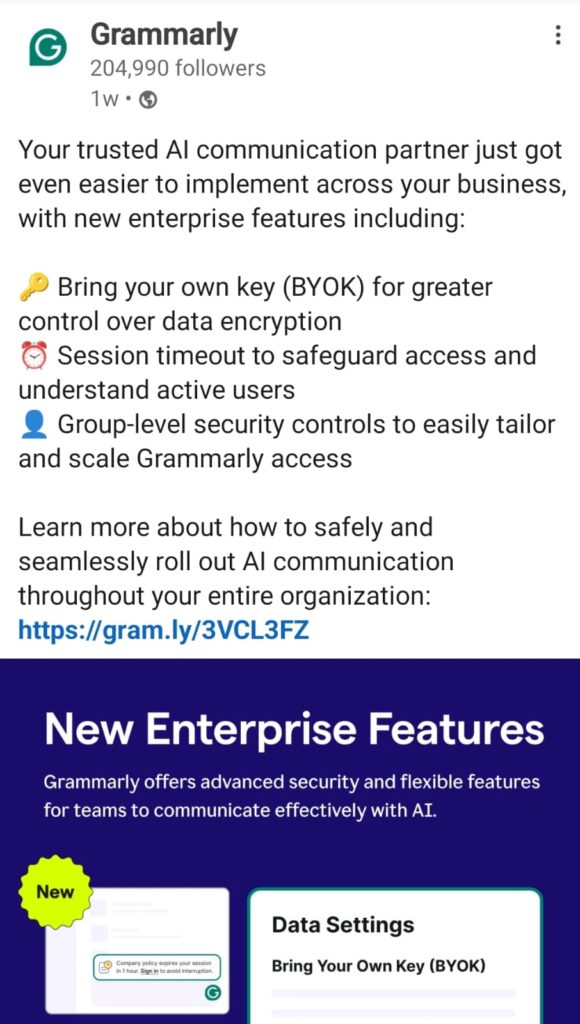
LinkedIn Ad Dimensions for Video Ads
- Length: 3 seconds to 30 minutes (optimal under 15 seconds)
- Layout: Horizontal or vertical
- File Size: 75 KB to 200 MB
- File Format: MP4
- Frame Rate: Less than 30 FPS
- Pixel and Aspect Ratio:
- 360p: 480 x 360; wide 640 x 360
- 480p: 640 x 480
- 720p: 960 x 720; wide 1280 x 720
- 1080p: 1440 x 1080; wide 1920 x 1080
- 1:1 aspect ratio: 600 x 600px to 1080 x 1080px
- Audio Format: AAC or MPEG4
- Audio Size: Less than 64 KHz
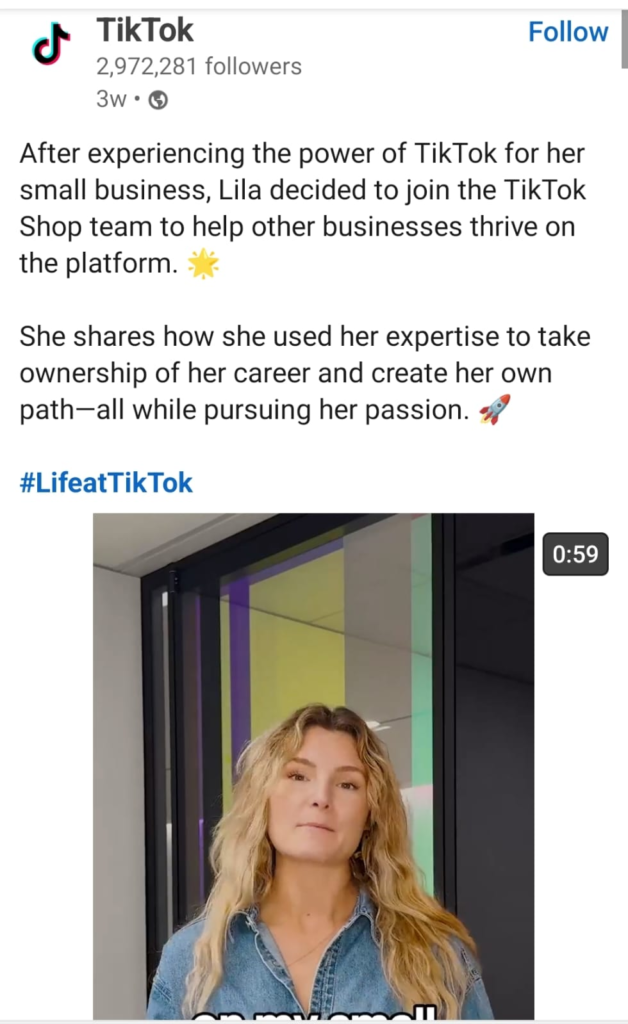
Check out how TikTok promotes its TikTok shop using influencer videos who have been successful in their respective ventures!
Elevate your LinkedIn advertising with Predis.ai’s LinkedIn Video Maker—turn your thoughts, opinions, and ideas into powerful thought leadership videos.
Linkedin Ad Size for Carousel Ads
You can use LinkedIn’s carousal ad file format to showcase multiple images or videos within a single unit.
- Ad Name: Up to 255 characters.
- Introductory Text: 150 characters for mobile.
- Cards: Minimum of 2, maximum of 10.
- Image Spec: 1080 x 1080 pixels, JPG, PNG, GIF (non-animated).
- Destination URL: “http://” or “https://”, up to 2,000 characters.
- Character Limits: 45 for destination URL, 30 for Lead Gen Form CTA.
Transform text into stunning LinkedIn carousels in seconds with Predis.ai’s AI-powered LinkedIn Carousel Maker.Dominate your LinkedIn branding with professional carousels designed to captivate your audience.
1. Key Specifications of Message Ads
- Ad Name: Up to 255 characters
- Sender: Select from available senders
- Message Subject: Up to 60 characters
- Message Text: Up to 1,500 characters
- Clickable Links: Up to 3
- Hyperlinked Text: Up to 70 characters
- Custom Terms and Conditions: Up to 2,500 characters
- CTA Button Copy: Up to 20 characters
- Landing Page URL: “http://” or “https://”, up to 1,024 characters
- Banner Creative: 300 x 250 pixels, JPG, GIF (non-animated), or PNG, 2MB maximum
In the following example, Shopify brilliantly addresses one of the biggest pain points of businesses. They do so by using powerful imagery which is enough to grab the attention of anyone.
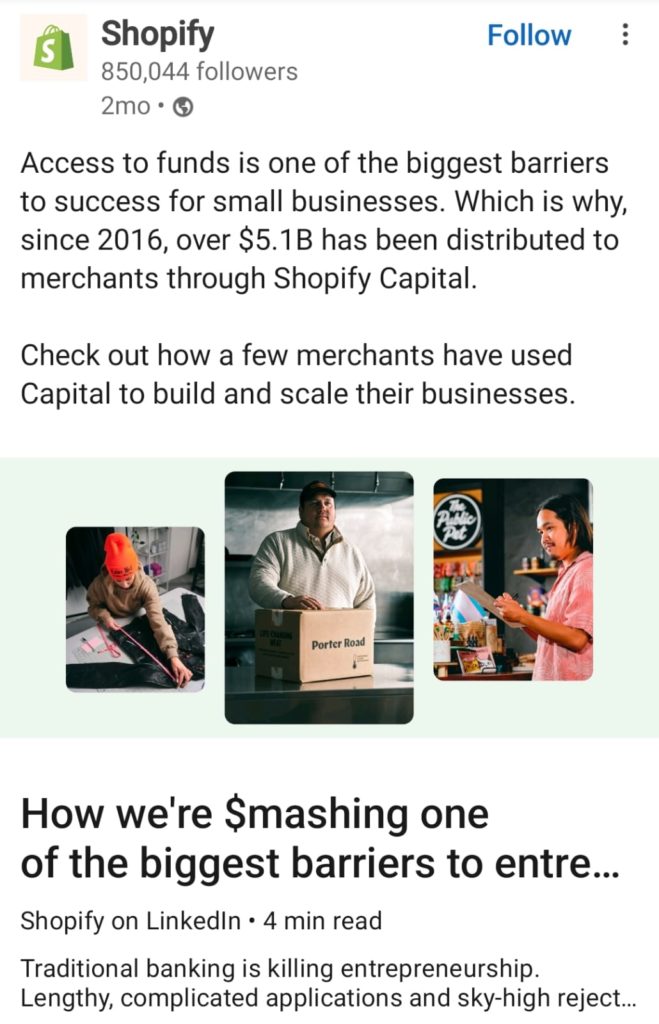
2. Conversation Ads LinkedIn Specifications
Specifications:
- Banner File Type: JPG or PNG, 300 x 250 pixels, up to 2MB
- Sender Image: LinkedIn profile image of the designated sender
- Ad Name: Up to 255 characters
- Message Text: Up to 8,000 characters
- Custom Footer and Terms: Up to 20,000 characters
- CTA: Up to 25 characters
- CTA Buttons: Up to 5
- Landing Page URL: Up to 2,000 characters
- Subject: Up to 60 characters
3. Specifications for Text Ads on LinkedIn
- Ad Image: 100 x 100 pixels; JPG or PNG, 2MB maximum
- Headline: Up to 25 characters
- Description: Up to 75 characters
- Destination URL: Up to 500 characters with “http://” or “https://”
- Sizes: 300 x 250, 700 x 17, 160 x 600, 728 x 90, 496 x 80
4. Dynamic Ad LinkedIn Specifications
Dynamic Ads personalize content using member profile data, such as profile images, company names, and titles. They are only available on desktops.
A. Follower Ads: Increase Followers for Your LinkedIn or Showcase Page
Follower Ads Specifications:
- Description: Up to 70 characters
- Headline: Up to 50 characters
- Company Name: Up to 25 characters
- Image: Minimum 100 x 100 pixels, JPG or PNG
- CTA: Various options available
B. Spotlight Ads: Direct members to your website or landing page.
Spotlight Ads Specifications:
- Description: Up to 70 characters
- Headline: Up to 50 characters
- Company Name: Up to 25 characters
- Image: Minimum 100 x 100 pixels, JPG or PNG
- CTA: Up to 18 characters
- Landing Page: Supports third-party click tracking
C. Job Ads: Promote job opportunities to qualified LinkedIn members.
Job Ads Specifications:
- Company Name: Up to 25 characters
- Logo: Recommended minimum 100 x 100 pixels
- Headline: Up to 70 characters
- CTA: Pre-set or custom text
5. Event Ads LinkedIn Specifications
- Aspect Ratio: 4:1
- Event Name: Up to 255 characters
- Intro Text: Up to 600 characters (150 recommended to avoid truncation)
- Image: Pulled directly from the Event page
Example:
Here is a great piece of advertising content by Canva, where the brand has majestically highlighted the Festival of Creativity. Besides focusing on the event, the brand has made the most of carousel ads, and focuses on various ways the brand has been reflected in different pictures – all in one post.

6. Click-to-Message Ads Specifications
Click-to-message ads feature a single image in the user’s feed. When clicked, users are directed to a conversation ad in their LinkedIn Messaging inbox.
- File Type: JPG, PNG, or GIF
- Max File Size: 5 MB
- Max Image Size: 7680 x 4320 pixels
- Alt Text: Up to 300 characters
- Name: Up to 255 characters
- Intro Text: Up to 150 characters
- Conversation Name: Up to 255 characters
- Subject: Up to 60 characters
- Custom Footer and T&Cs: Up to 20,000 characters
- Intro Message: Up to 8,000 characters
- CTA Button Text: Up to 25 characters
- Max CTA Buttons: 5
- Response Message: Up to 8,000 characters
- Banner Image (Desktop Only): 300 x 250 pixels, JPG or PNG, 2 MB maximum
- Conversation Image: 250 x 250 pixels, JPG or PNG, 5 MB maximum
7. Thought Leader Ads Specifications
- Ad Name: Up to 255 characters
- Intro Text: Up to 150 characters (600 max for desktop); legally required language must be included here
Specifications:
- Ad Format: Single image or video ad
- Headline: Based on the original post (cannot add new)
- Intro Text: Based on the original post (cannot add new)
- CTA: None available for thought leader ads
LinkedIn Ads – Using Lead Gen Forms
LinkedIn is best known for its outstanding Lead Gen Forms. These forms support the lead capture process by auto-filling significant details from LinkedIn member profiles. This feature improves lead quality for advertisers and helps businesses to reach their audiences.
Another exceptional feature of LinkedIn ads is that they integrate effortlessly with CRMs like HubSpot, Salesforce, and Microsoft. This leads to efficient lead management and campaign tracking. Another exceptional feature of LinkedIn ads is that they integrate effortlessly with CRMs like HubSpot, Salesforce, and Microsoft. Many firms, including some of the best Salesforce partners from Poland, use this integration to connect campaign data directly with their CRM systems for smoother lead nurturing and sales tracking.
Specifications of Lead Forms
- Form Name: Up to 256 characters
- Landing Page URL: Up to 2,000 characters
- Offer Headline: Up to 60 characters
- Offer Detail (Optional): Up to 160 characters
- Privacy Policy: Up to 2,000 characters
- CTA: Up to 20 characters
- Confirmation Message: Up to 300 characters
- Custom Questions (Optional): Up to 3 questions, 100 characters each
- Form Fields:
- Contact Information: First name, last name, email address, phone number, etc.
- Work Information: Job title, function, seniority
- Company Information: Company name, company size
- Education Information: Degree, field of study, university
- Demographic Information: Gender
Elevate your LinkedIn advertising with customized ads made effortlessly using Predis.ai's LinkedIn Ad Maker.
How to Initiate LinkedIn Advertising?
Here is a step-by-step process that will help you start your LinkedIn Advertising campaigns:
Step 1: Create Your Profile
To run Sponsored Content and ads, you need a LinkedIn official page. This page will help you advertise your brand and connect with your audience.
Step 2: Go to Campaign Manager
Campaign Manager is LinkedIn’s ad management platform. Here you must log in using your credentials and this is where you can curate and monitor your ad campaigns.
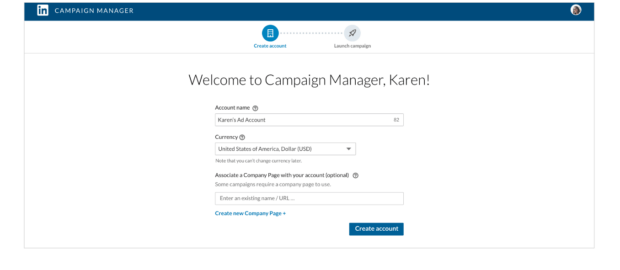
Step 3: Select the Purpose of Your Ad
Determine the goal of your campaign based on company culture. Do you want to spread product awareness, highlight an event, post a video, or just post a text video?
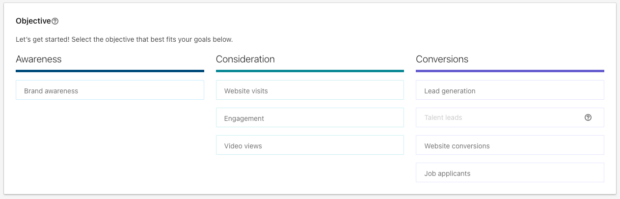
Step 4: Select the Audience
Here are crucial factors:
- First, select a geographic location.
- Then, refine your audience by job title, company name, industry, and interests.
- Use the functionality of Matched Audiences.
- This will help you reconnect with individuals who have interacted with your business.
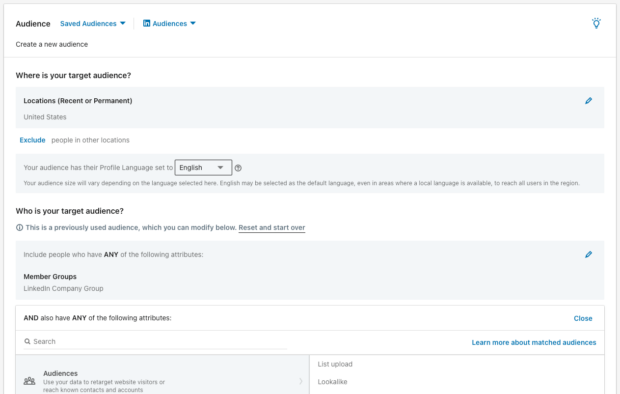
Step 5: Select the Best LinkedIn Ad File Format and Set a Budget
Choose the right type and LinkedIn ad file format based on your campaign objective. The Campaign Manager will suggest a budget range, ranging between $1,500 and $3,000 per month for a single campaign.
Step 6: Start Crafting Your Ad and Make the Necessary Payment
Preview your ad in Campaign Manager to ensure it meets your expectations. For Message Ads, you can send a test message to yourself. Enter your payment details to finalize and launch your ad campaign.
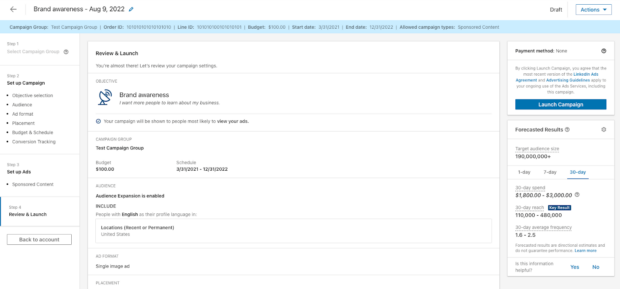
Step 7: Measure Performance
Use LinkedIn’s Campaign Manager’s reporting dashboard to track the performance of your advertising campaigns. With this feature, you can view appropriate demographic details of your audience and curate reports for further analysis.
Sell More via LinkedIn💰
TRY FOR FREELinkedIn Ads Best Practices
For a successful LinkedIn ad campaign, you must follow key best practices that ensure your ads reach the right audience:
1. Define Your Target Audience
The first step in any LinkedIn ad campaign is to define your target audience. On LinkedIn, you must specify the geographic location for your ads and then choose your target audience. You can refine your audience search using details like industry, company size, demographics, education, job experience, and interests.
2. Craft Engaging Ad Copy with a Clear CTA
Your LinkedIn ads should have a concise headline, descriptive copy, and a clear call to action. Busy professionals need direct instructions on what to do next, such as “Register Now” or “Sign Up Today!”
3. Select Compelling Content
LinkedIn can amplify your content’s reach, but it must be engaging to hold attention. Here are some tips for different ad formats:
- Use high-quality visuals
- Repurpose blog, website, and social media content.
- Focus on the value proposition
- Include a strong call to action
- Post user testimonials
- Add your insights to trending news to showcase thought leadership.
- Promote product demos, tutorials, or upcoming events.
- Be descriptive in the main headline and text.
4. Promote Organic Posts
For quick campaigns, use tools like Predis.ai to promote organic posts as sponsored content. Target audiences based on location, interests, or professional details. After publishing, regularly analyze the performance to refine your strategy. Here are some tips:
- Utilize Storytelling: The best way to humanize any brand is to introduce storytelling in its content. It instantly connects with the audience and highlights your company culture. You can market the latest business events or even use humor to complete a story.
- Include Captions: Since LinkedIn videos autoplay without sound, add captions to ensure your videos are understandable with the sound off. This improves accessibility and ensures your message is received even without audio.
Use Predis.ai’s Free LinkedIn Post Generator to experience the power of AI to create and schedule unique posts that effectively convey your message and enhance the performance of your LinkedIn posts.
5. Measure Success Based on Your Objective
To evaluate your LinkedIn video ad campaigns, analyze the results based on your objectives. Common metrics include:
- Brand Awareness: Impressions, views, and view rates
- Brand Consideration: View rates, completion rates by quartile, clicks, and full-screen plays
- Demand Generation: Conversion rates, leads, and cost per conversion
6. A/B Test to Drive Higher Results
Optimize your ads by A/B testing different versions simultaneously. Test variables such as content type, video length, audio and subtitles, description copy, headline, and landing pages. Make one change at a time to identify what drives performance improvements.
7. Set up Your Ad Budget and Schedule
Set a budget for your campaigns to control costs:
- Daily Budget: Specify the average daily spend, choosing between a continuous or set schedule.
- Lifetime Budget: Set a total spend for the campaign duration, with automatic daily adjustments.
- Combination: Use both daily and lifetime budgets for greater control.
Define Your Campaign Schedule
- Continuous Schedule: Run the campaign from the start date until the budget is consumed.
- Set Schedule: Run the campaign between specific dates, applicable to both daily and lifetime budgets.
8. Support Your Ads with a Strong Organic Brand
Combine ads with an organic strategy to build trust. Share valuable content regularly, maintain a well-designed company page, and engage with your audience. Track analytics to guide future content and ad strategies.
Make LinkedIn content with AI 🌟
9. Try New Tools for LinkedIn Ads
Maximize your LinkedIn ad performance with these innovative tools:
- Audience Expansion: Reach a broader audience by using Audience Expansion. This feature helps you increase brand awareness and engagement by targeting individuals similar to your defined audience.
- LinkedIn Audience Network: Expand your reach beyond LinkedIn by engaging your audience wherever they are online. The LinkedIn Audience Network allows you to display your ads on partner sites and apps, extending your campaign’s impact.
- Optimize for Mobile: Ensure your landing pages are mobile-friendly. This will make it hassle-free for users to navigate and submit information from their smartphones.
Free Tools to Create the Best LinkedIn Ads
Here are the top three free tools you can use to create meaningful LinkedIn Ads:
1. Predis.ai
Predis.ai enhances your LinkedIn ads with the power of AI in an instant. Enter a text or product description, and the AI will generate display ads and impactful ad copies that convert. Its key features are:
- Professional Templates: Explore a variety of professionally designed ad templates for LinkedIn.
- Bulk Ad Generation: Streamline your ad campaigns by generating multiple ads simultaneously.
- Easy Editing: Customize your ads with Predis.ai’s intuitive editor. Quickly change text, visuals, and colors to ensure your message is compelling and aligned with your brand voice.
2. LogicBalls
LogicBalls helps you create LinkedIn ad copies in seconds. The tool supports over 50 languages and offers 20+ tone options. Its key features are:
- Ad Copy Suggestions: Receive intelligent ad copy suggestions based on industry best practices and data-driven insights.
- Improved Ad Consistency: It ensures a consistent brand message across all your LinkedIn ad campaigns.
3. Bit eable
Biteable enables you to create professional LinkedIn video ads. Use templates or start from scratch to produce ads that capture your audience’s attention. Its key features are:
- Stock Resources: Access a vast selection of stock text and multimedia options to enhance your ads.
- Template Library: Biteable has an extensive template library using which you can create high-quality video ads without using the expertise of a professional.
Conclusion
LinkedIn advertising is a powerful tool for businesses. It helps leaders generate leads and boost brand awareness. You must understand LinkedIn ad banner dimensions and LinkedIn ad file formats before you start working on marketing campaigns.
LinkedIn’s sophisticated targeting options make sure that your ads reach relevant prospects. This helps brands augment their reach and maximize their marketing ROI. According to research, LinkedIn members have a buying power that is twice as much as Facebook users. It is highly recommended to use elite resources and free tools like Predis.ai to leverage LinkedIn advertising formats that will help you boost brand visibility.
Transform your LinkedIn profile with Predis.ai's LinkedIn Banner Maker—create striking banners that make an impact!
For a better idea, sign up today for a free trial.
Related Content,
Guide to LinkedIn Video Ad Specifications
Detailed Image Guide for LinkedIn Platform

















