Have you accidentally muted Instagram notes from your college crush and are now missing her status update? Worry not, as there is a way to unmute it, just like how you muted it. In this article, we will show you how to unmute Instagram notes and address other related queries.
Instagram notes are similar to Facebook status updates, with a few differences. Instagram notes are text and emoji-based with a 60-character limit, and they stay for only 24 hours. On the other hand, Facebook status updates are permanent posts with no word limit. Besides, Instagram notes are more private and interactive, as you can only share them with your friends, and they can reply via chat. So explore everything you need to know about Instagram notes in this article. But before that let me tell you about an amazing AI-based application, Predis.ai, that can help you generate highly customized images and videos for your Instagram. Not just this but you can also directly link your Instagram account to Predis.ai and schedule content through its inbuilt content calendar.
How to Unmute Instagram Notes
Let’s get straight to the process of how to unmute Instagram notes.
1. Launch Instagram
Launch the Instagram app on your smartphone. Log in to your account if you haven’t already done so.
2. Go to the User’s Profile
Go to the Instagram profile of the person you want to unmute by searching for them in the search box, your follower or following list, or the direct message section. Keep in mind that the notes on Instagram are visible only to those followers whom you follow back.
3. Access Mute Settings
Tap on the Following button. It will be located right after the Message button.
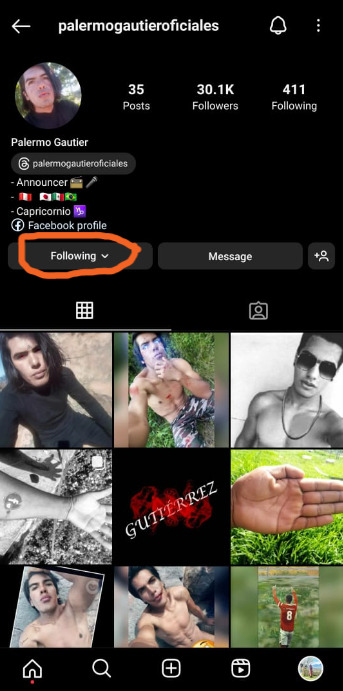
This will open a menu panel with a few options. Read on to the next section.
4. Unmute Notes
From the Menu panel, go to the third option on the list. This will lead you to the Mute settings.”
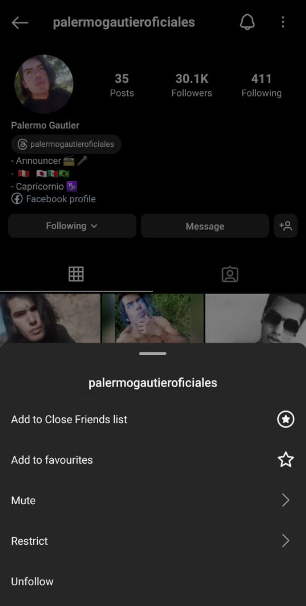
5. Confirmation
Tap the blue switch next to the Notes option to unmute the notes. The blue switch will turn to grey, which means you are done. Once the user posts a note on their account, it will appear on your direct messages tab.
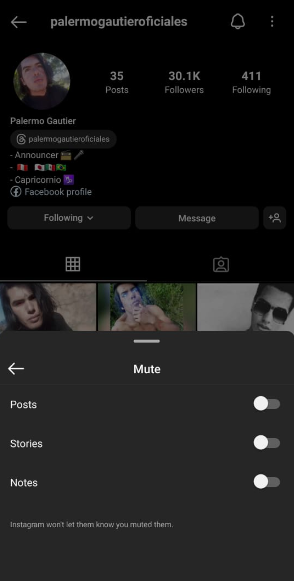
Here is a video that clarifies the process.
Common Queries Regarding Instagram Note Muting and Unmuting
Here are some answers to the frequently asked questions. Let’s take a look.
1. How to Mute Notes for Someone on Instagram?
You need to follow the steps mentioned above to mute or unmute. The toggle button beside the “Notes” option will appear grey when unmuted. Tap on it to mute it, and it will turn blue.
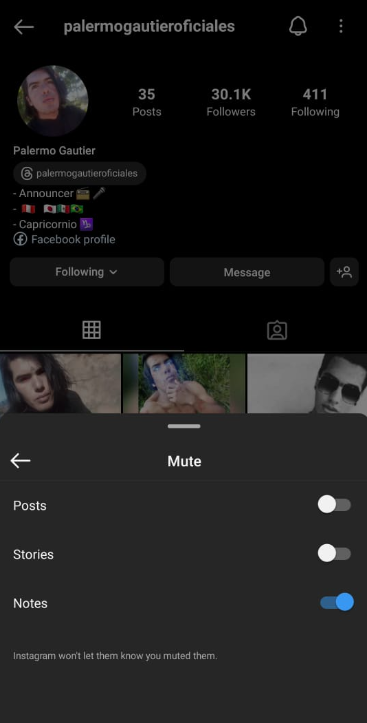
Nobody knows when you mute or unmute someone.
2. Can I Turn Off the Notes Feature on Instagram?
No, Instagram hasn’t introduced an option to turn off notes for everyone. You have to adjust them manually for individuals.
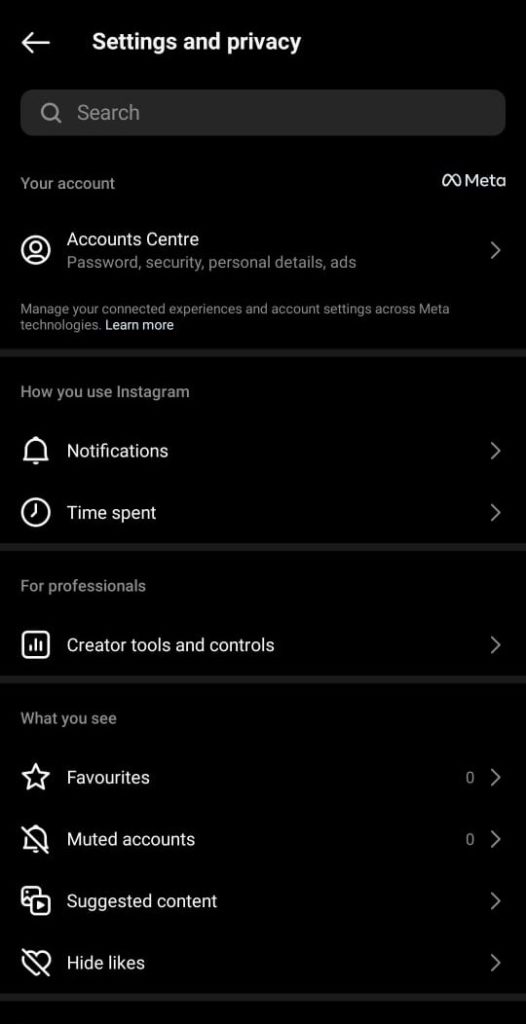
3. How to Get Notes on My Instagram Account?
It is reported that some people haven’t yet gotten the Instagram notes feature. So, wait for it to be provided by Instagram. It’s not in your hands. Still, we will give you some solutions below.
- Update the Instagram app.
- Log out of the app completely and login again.
- Clear cache from the Instagram app.
- Switch to the professional account by following the steps in the Setting & privacy menu>>Creators tool and controls>>Switch account type>>Switch to a professional account. Note that the names of the options mentioned in the steps can slightly vary, but the overall steps you will find are the same.
- Switch on the option “Show activity status” by going to Settings & privacy menu>>Messages & story replies>> Show activity status.
- Download the latest Instagram APK version.
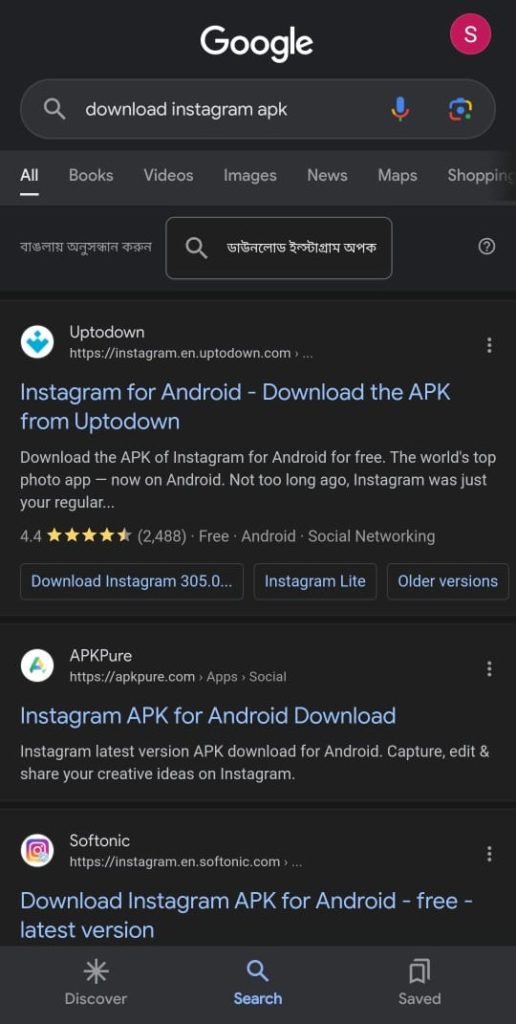
The above options do not guarantee getting the Instagram notes feature. It’s the Instagram server that enables the feature on your account.
4. Will the Other Person Be Notified When Muting Them on Instagram?
Nobody knows when you mute or unmute someone.
Conclusion
In this article, we addressed all your questions about unmuting Instagram notes and providing related information. Feel free to ask us in the comments section below if you have any doubts.
You can stay updated about your friends, important events, and other information using cool and cute social media features like Instagram notes. This way, you won’t miss out on anything happening today.
Use Predis.ai's Free Instagram Notes Generator to make engaging Instagram notes with the help of AI.
You may also like,













