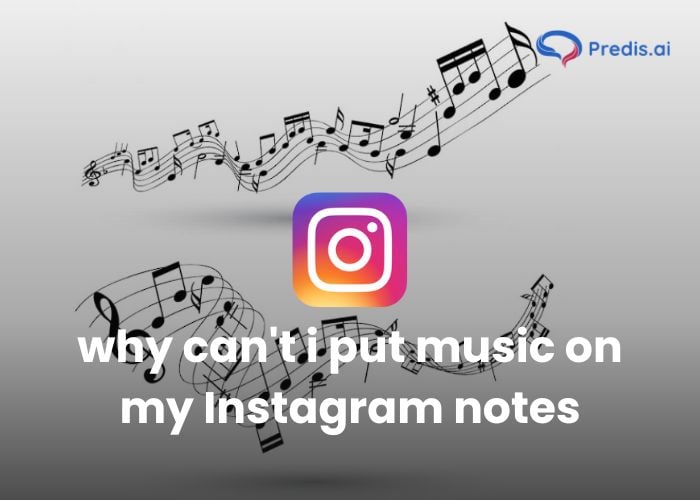A few months back, Instagram launched a cool feature called Instagram Notes, which allows you to add short stories where you can write an announcement, any short note, and add music. But, thousands of users complain about adding music on Instagram Notes. They often ask a question – Why Can’t I Put Music on My Instagram Notes?
If you have the same question, you are in the right place. In this article, you will get all your answers, including how to add music to notes, and that too in detail. But before that let me tell you about an amazing AI-based application, Predis.ai, that can help you generate highly customized images and videos for your Instagram. Not just this but you can also directly link your Instagram account to Predis.ai and schedule content through its inbuilt content calendar.
In contrast to other types of communication that may occasionally feel intrusive, Instagram Notes are rather low-key. Notes are undoubtedly less fascinating than stories and less direct than direct messages. The nicest thing about Notes is that it sits directly above the user’s inbox without pointing anywhere. It successfully catches the interest of your followers. Additionally, adding Instagram Notes requires no additional work, just like you need to do to add a post or a story.
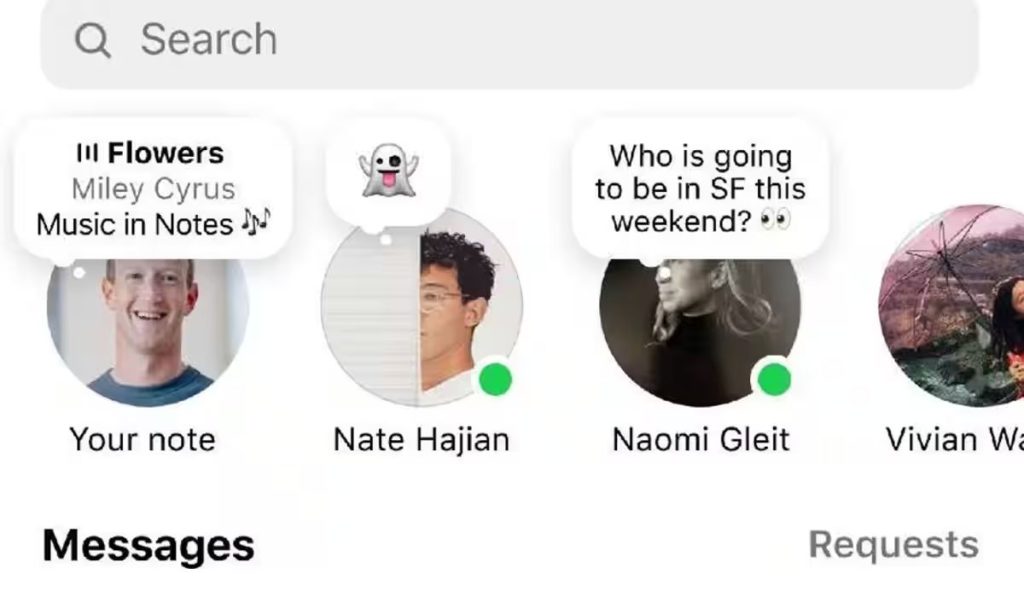
Instagram Allows You to Add Music to Notes
Instagram Notes is a unique and cool feature that appears just above the chat box on a user. It supports many things, such as text and emojis, and recently, music was also included. After including music in Instagram Notes, people were excited to use it, but it was initially launched in a few countries.
Instagram Notes has a limit of 60 characters, and it stays at the top of the chatbox for 24 hours (similar to Instagram Stories). If you wish to write a whole paragraph, you aren’t allowed. Hence, you will have to be precise and expressive in 60 characters.
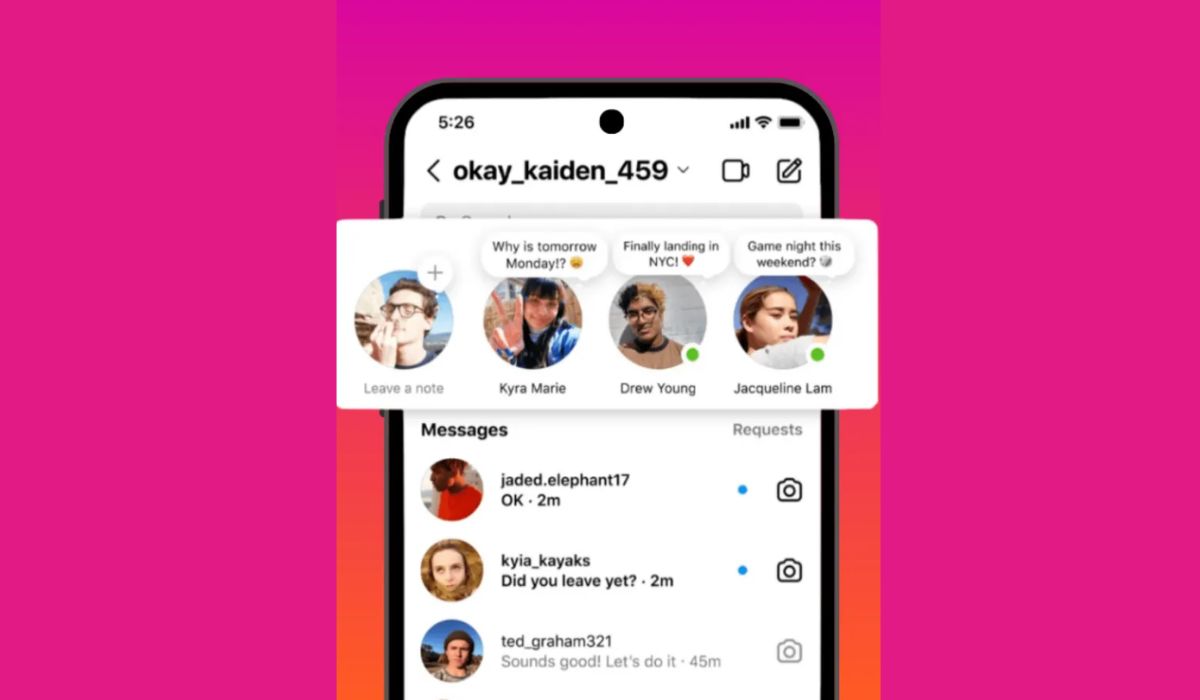
The feature gradually evolved a lot, and now, if you do not understand what’s written on any of your friend’s notes, you can tap on the Note and then tap on See Translation. Also, adding music in the notes feature is one of the best works done by the company. If there’s any song on your mind and you want your followers to listen to that song, you can add a 30-second music clip on Notes.
Well, there’s a limitation, too: you can not add any music clip from outside Instagram. If your desired song is available in the Instagram music library, you can add it. Otherwise, you can’t. However, it can’t be a big deal because Instagram’s music library is huge, and you might find your music there. Also, the latest songs do appear in the library quickly.
Wait & Report The Issue To Instagram Support
- When Instagram faces issues related to the server or something else, some feature doesn’t work well in some regions. Therefore, it is better to wait for Instagram to resolve the issue independently. You can check if everybody is having the same issue with Notes as yours on social media such as Twitter.
- Another option you have is the Instagram support. You can report your problem to Instagram support. Also, if you aren’t getting a response from Instagram, you can post your issue on Twitter and tag relevant people.
How to Add Music to Instagram Notes?
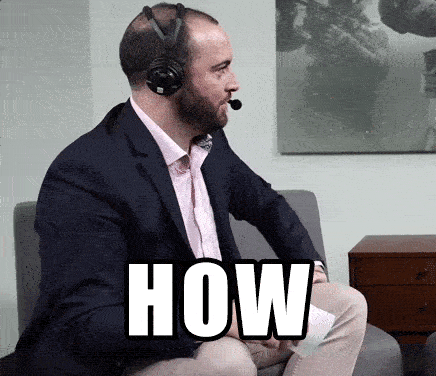
In this section, you will get a step-by-step guide about how to add a note with music, a music note, and how to share the same. So, keep reading.
Step-by-Step Guide
- Step 1: Go to Playstore or Appstore and update your Instagram app if it is not. It is important to update if you do not want issues with the feature.
- Step 2: Once done, find Instagram on your device and click open it.
- Step 3: You will see random posts from the people you follow. Now, swipe left. You will find your chatbox and Notes of the people you follow on the Top.
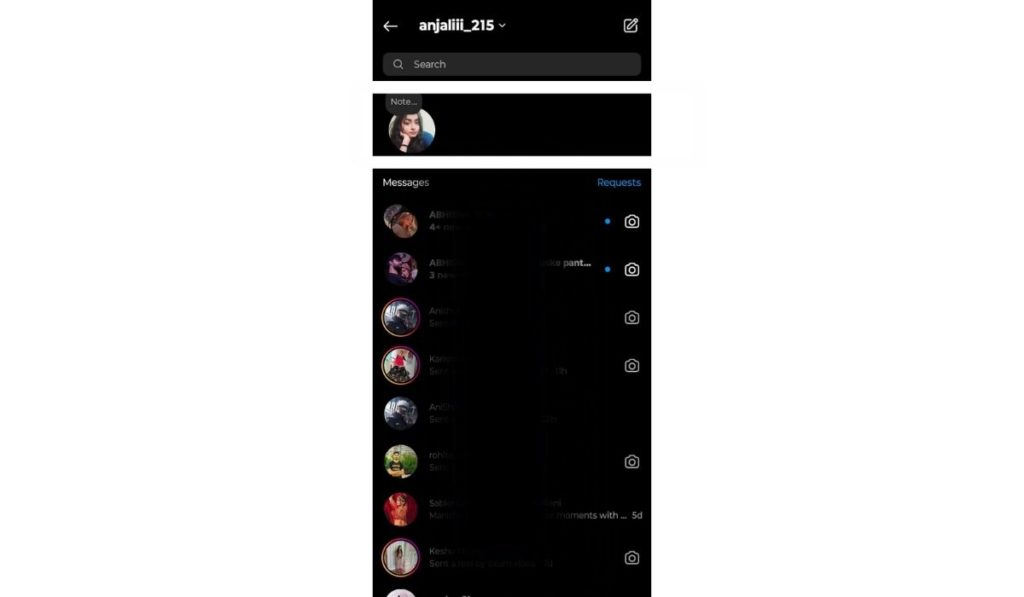
- Step 4: Click on Note…
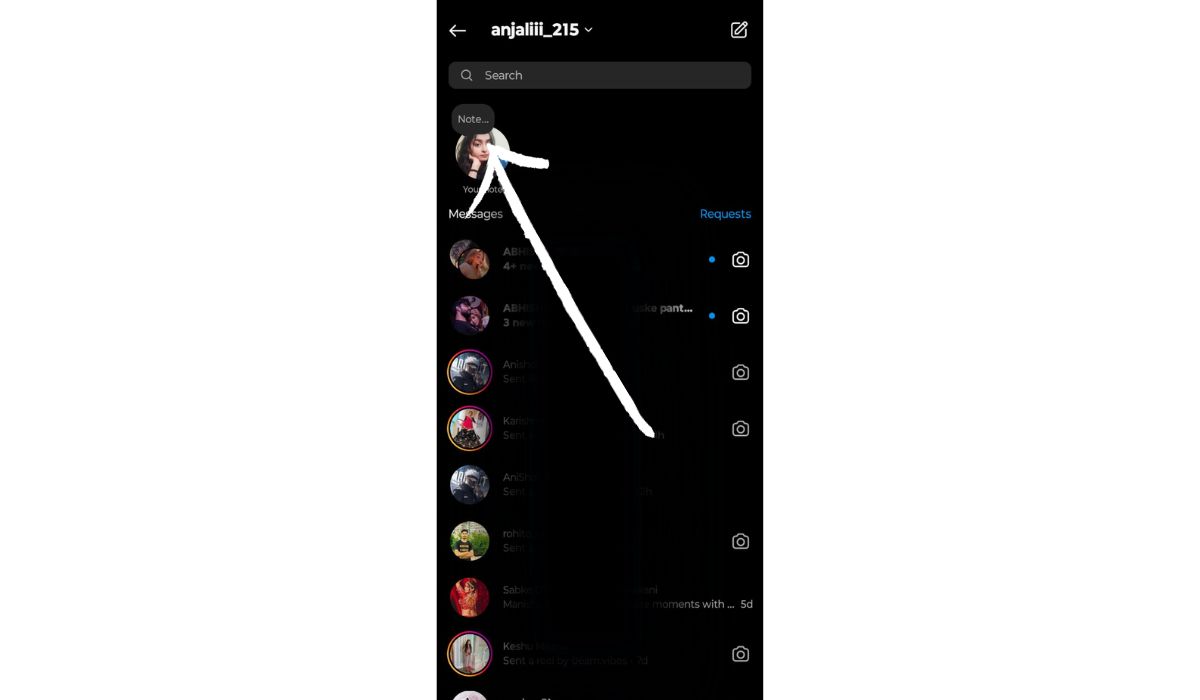
- Step 5: Click on the Music icon.
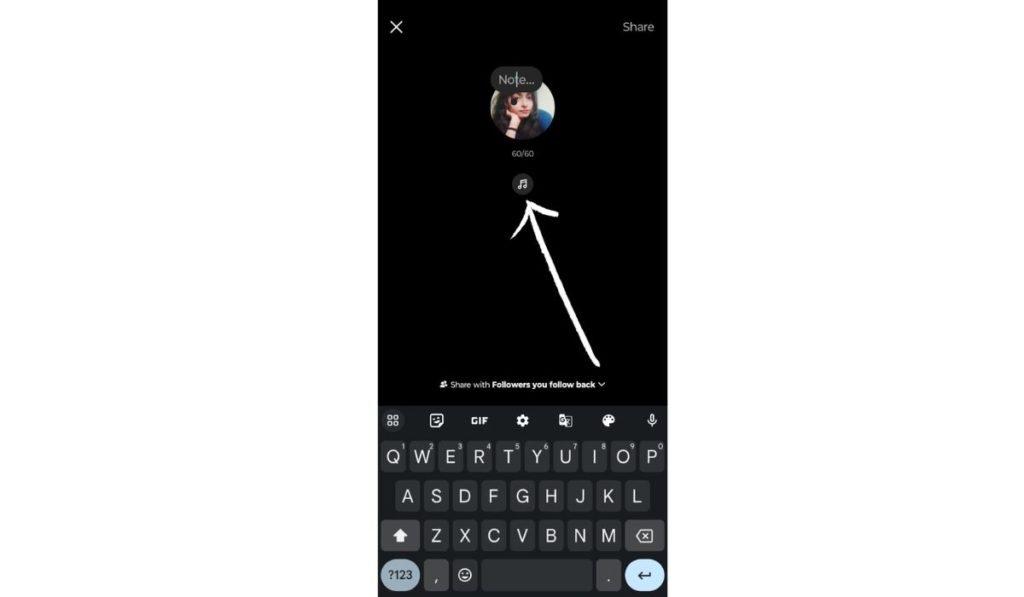
- Step 6: Search for the song you want on your Note.
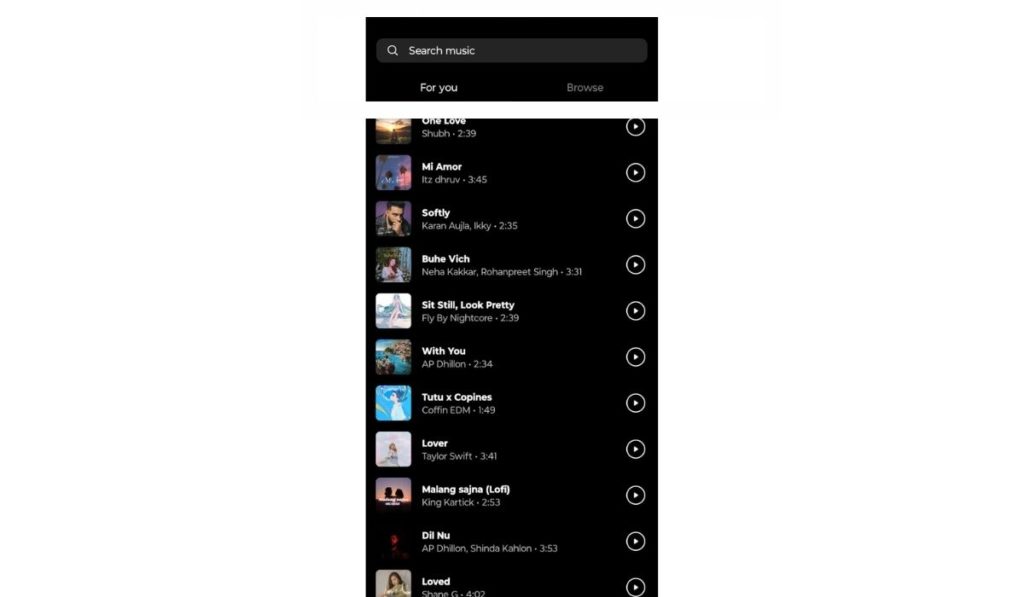
- Step 7: Click on the song. Now, listen to the song and adjust the 30-second music clip.
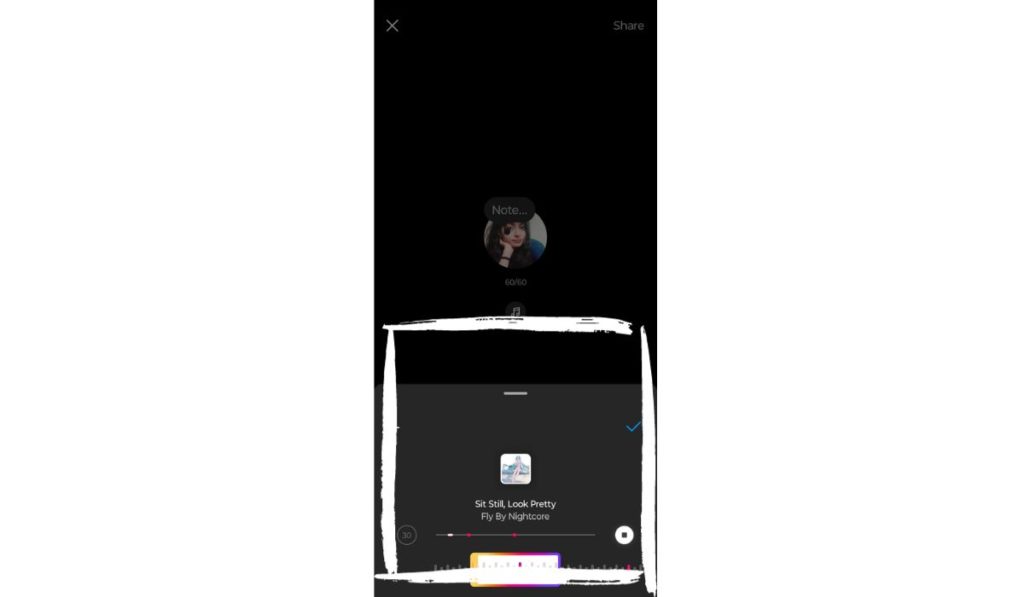
- Step 8: Add the Song and click on Share.

Process of Creating a Note with Music
- Step 1: Open the Instagram app.
- Step 2: Swipe left or go to your inbox.
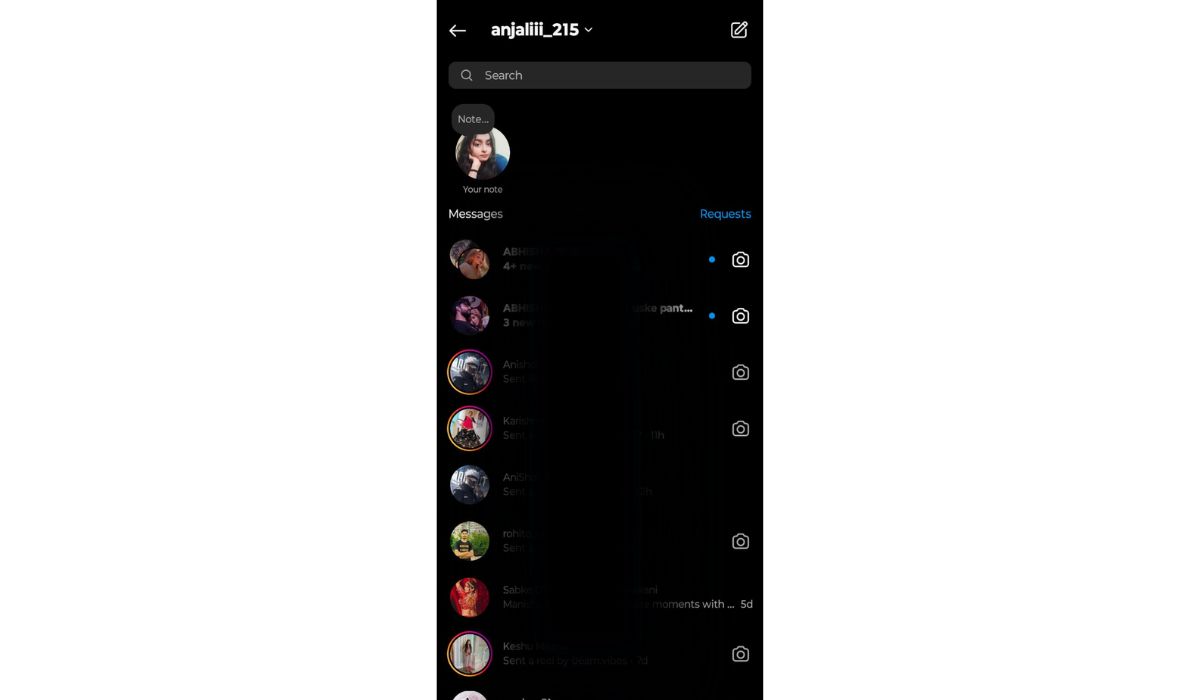
- Step 3: Now, click on Note… and write your mind. You can add emojis, too.
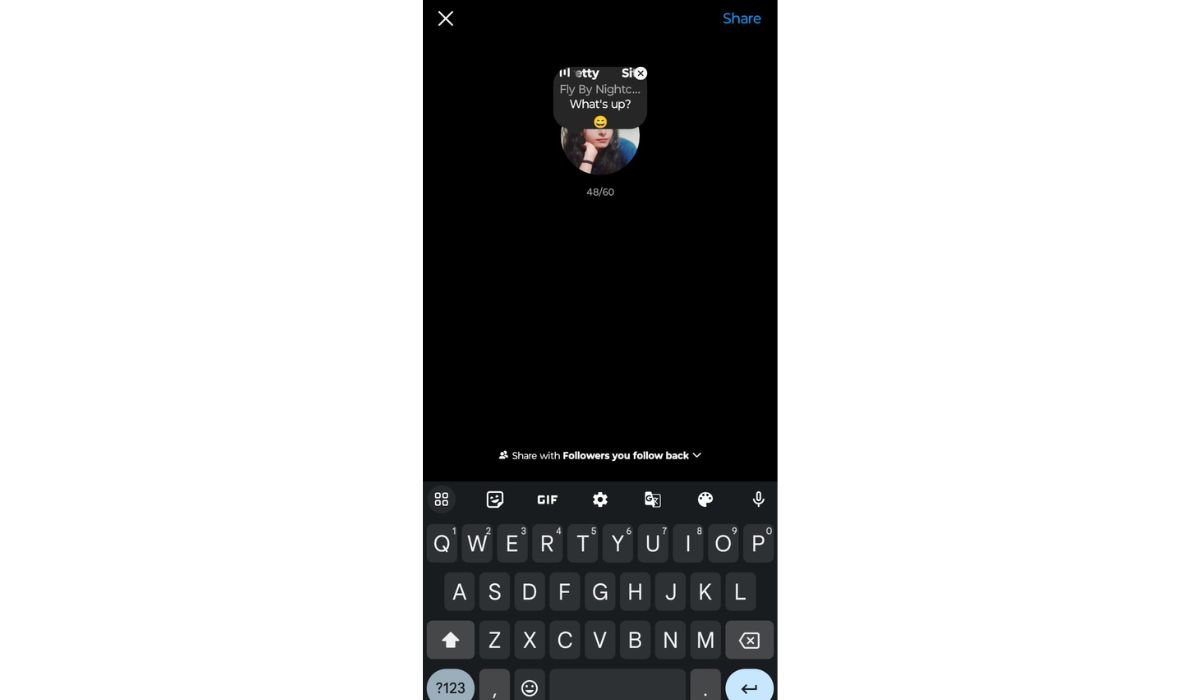
- Step 4: Add music by clicking on the Music icon.
- Step 5: Look for your desired song.
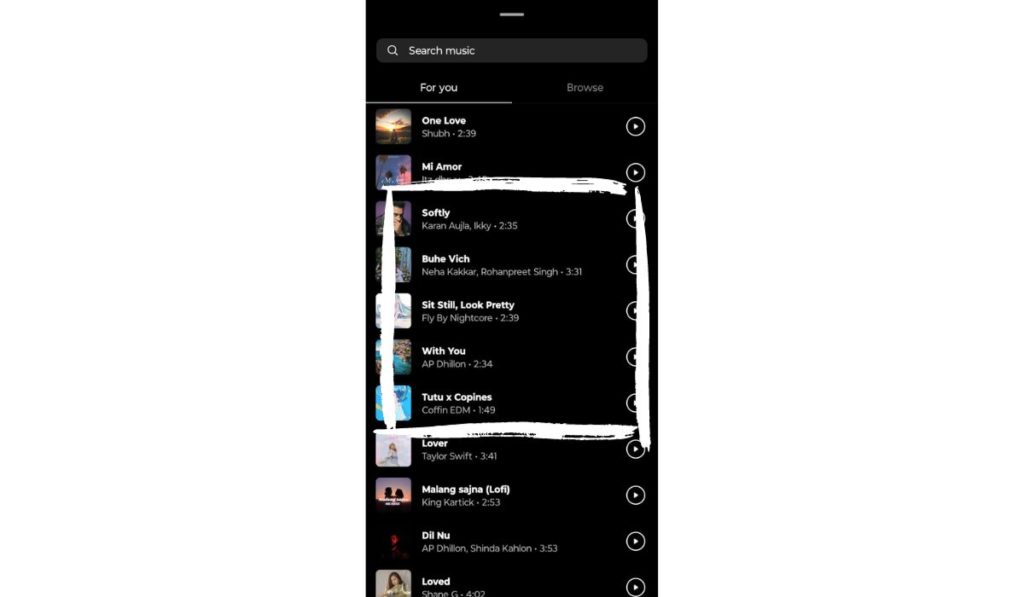
- Step 6: Adjust the 30-second music clip. Tap on the Tick icon.
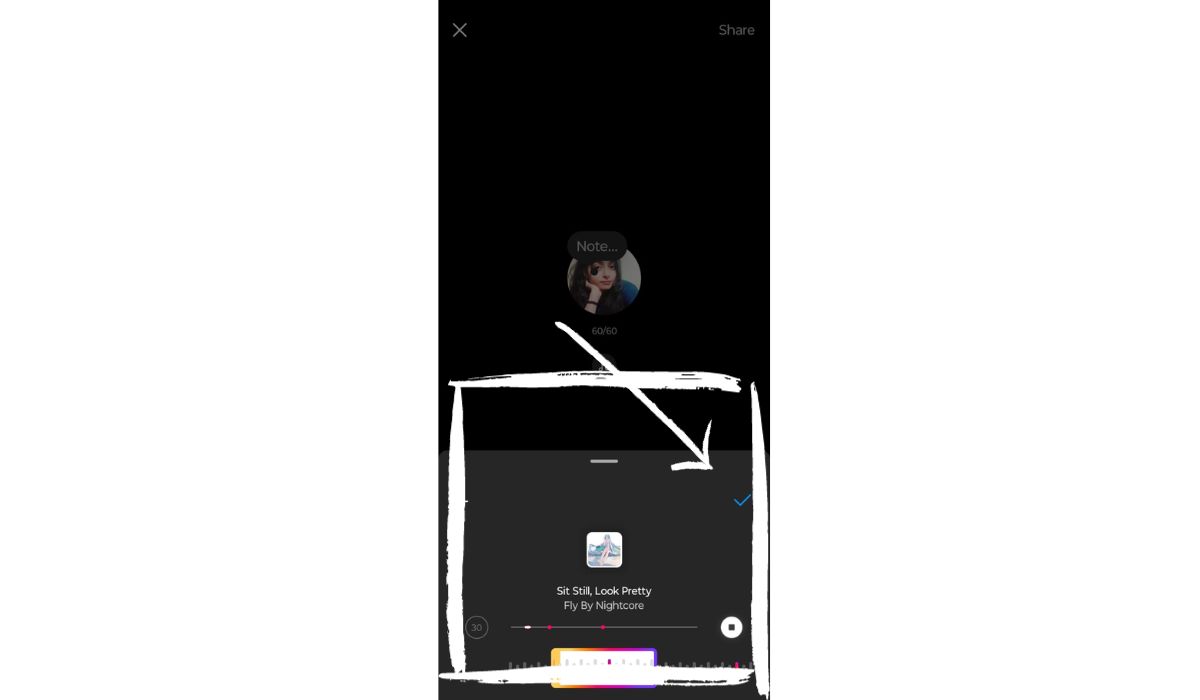
- Step 7: Now, check if the note you created is okay for you and tap on Share.

Why Can’t I Add Music to My Instagram Notes?
The most likely explanations for why you can’t add music to your Instagram notes are either regional availability or a slow rollout approach. Before going worldwide, several Instagram features were first introduced in a few countries or areas.
Therefore, it is conceivable that the function hasn’t yet been made accessible in your country or region. Well, Instagram rolls out its features gradually, meaning not all users can access any new feature instantly. It takes time!
If you have already confirmed that the feature is available in your region and your friends are already using it, then we advise updating the Instagram app to resolve any difficulties with the music on Instagram Notes.
Stand Out on Instagram with AI Content 🌟
Conclusion
I hope this article answers your question – Why Can’t I Put Music on My Instagram Notes?
Adding beautiful or pop music on Instagram notes certainly is an exciting activity to do on the application. For example, you are listening to a really good song and want to share your thoughts about that particular song with the ones you follow, but putting a story for that seems a bit dazzling or pushy.
In such a situation, Instagram Note enters the room. You can add your thoughts and song, and when you are done creating a cute note, share it. It won’t be as flashy as a story and not as pushy as a DM. However, some people still don’t have access to create one for their ID. Try updating your Instagram application or report your problem to Instagram support.
Use Predis.ai's Free Instagram Notes Generator to make engaging Instagram notes with the help of AI.
You may also like,