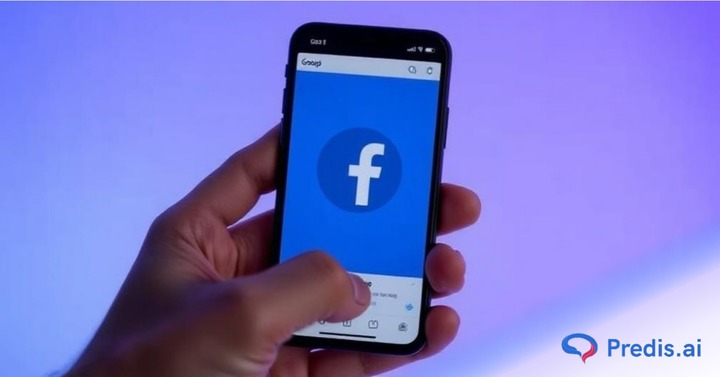Checking how many people shared a Facebook post is one of the finest methods to judge its effectiveness. With 2.9 billion active users a month, thousands of people share popular posts. Or you want to keep tabs on your Facebook friends to see what they share and interact with. Here’s how to go about it. Whatever the reason is, we will answer your question, How to see who shared your post on Facebook?
Top 3 Ways To See Who Shared Your Facebook post?
We are particularly interested in the metrics count for every single thing we post. the reactions, comments, and likes. The fact that so many of our posts are shared even further with our friends and individuals all over the world is something we ignore. This article offers three different approaches to finding out who shared your Facebook post. Do read them so you won’t forget to provide the useful metric the next time you post something in your group.
1. Check Facebook Notifications
To check who shared your Facebook post, you need to do the following:
A. You can access the bell symbol on the right side of the blue navigation bar by logging into your Facebook account and clicking there.
B. You will receive all the updates on your post, including comments, likes, and who shared it, if you have recently submitted anything.
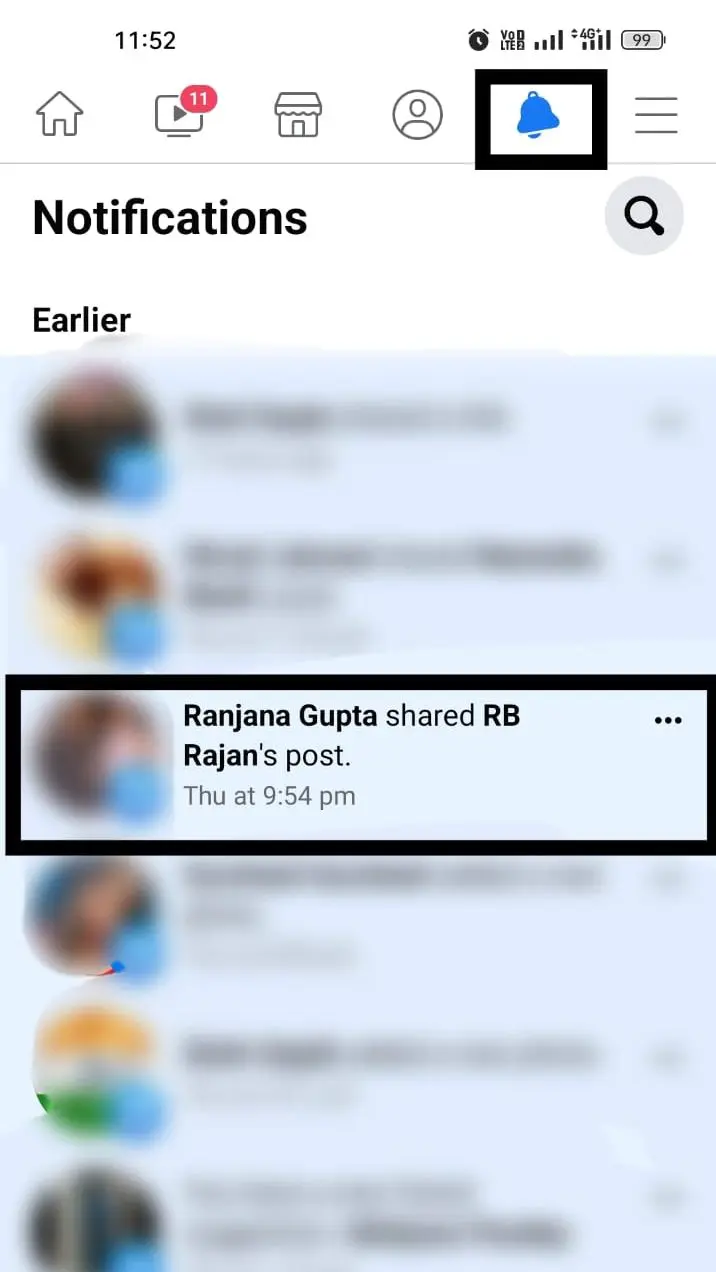
2. Find Out Who Shared Your Previous Facebook Posts
You may have already published hundreds of posts online. But, it would take hours to find them all on your profile section. What if we told you there was a simple solution that took only a few seconds to complete? If you want to find out who shared your earlier Facebook posts, follow the instructions below.
- Go to your Facebook homepage, type the keyword related to your post in the search bar, and then hit the enter key.
- Go to Posts and click the filter icon in the top right corner of the screen to reduce the size of the lengthy list of uploads you may see there.
- Select You from the list of possibilities after clicking Posts From.
- To view results, click.
- Your older Facebook postings are the ones you may currently see on your screen.
- Scroll down from here to discover who shared your Facebook posts.
- Each “shared” post will have the same text underneath, with the number of shares indicated.
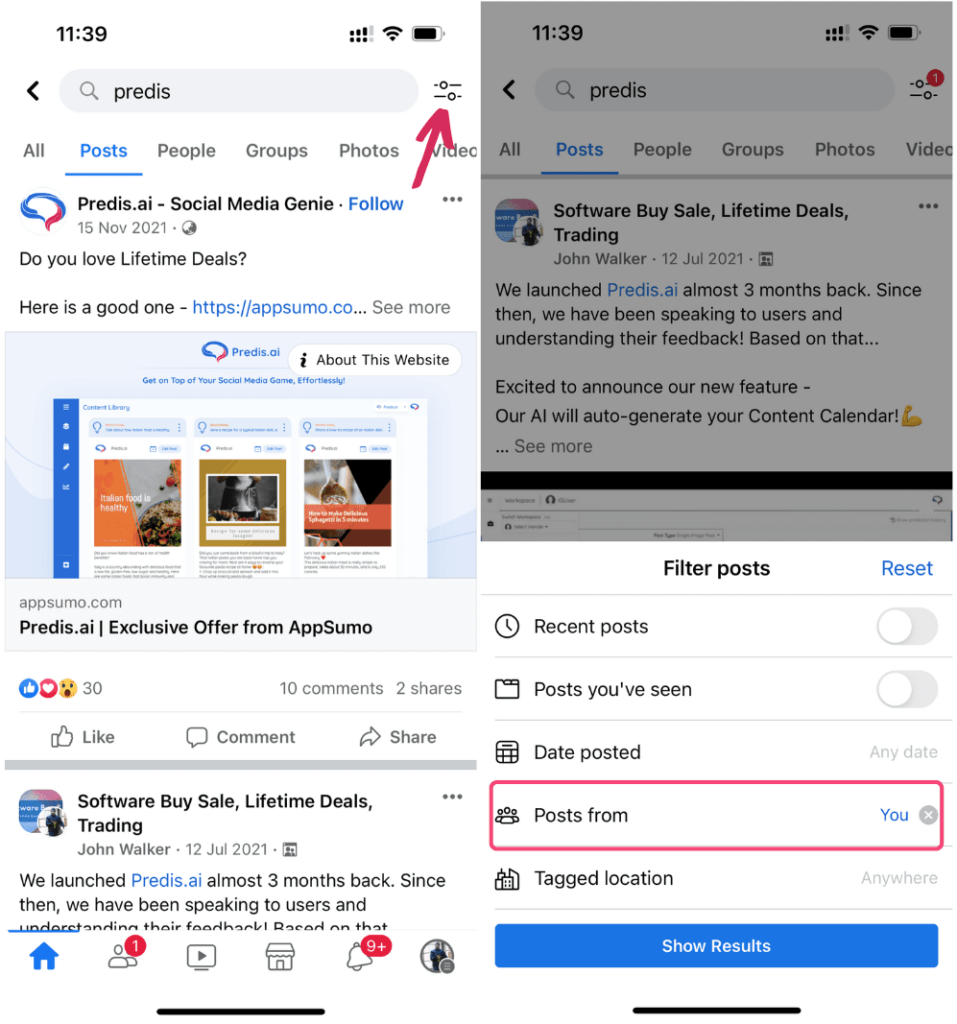
3. Check Your Timeline
You may also see who shared your Facebook post from your timeline. Follow the steps below to see who shared your post.
- Another option to see who shared your Facebook post is to go to your “Timeline” settings. Click your “Profile Name” to enter your timeline.
- In your timeline, you will see a list of posts you have made on Facebook in reverse chronological order. The most recent post will come down and after that others.
- There are like, comment, and share buttons available below the content. So, if you want to see who shared your Facebook post then click on the ‘share‘ button. You will receive an update on how many people shared your Facebook post.
- To see the name of someone who shared your article, click the “share” button, and you will see the person’s name.
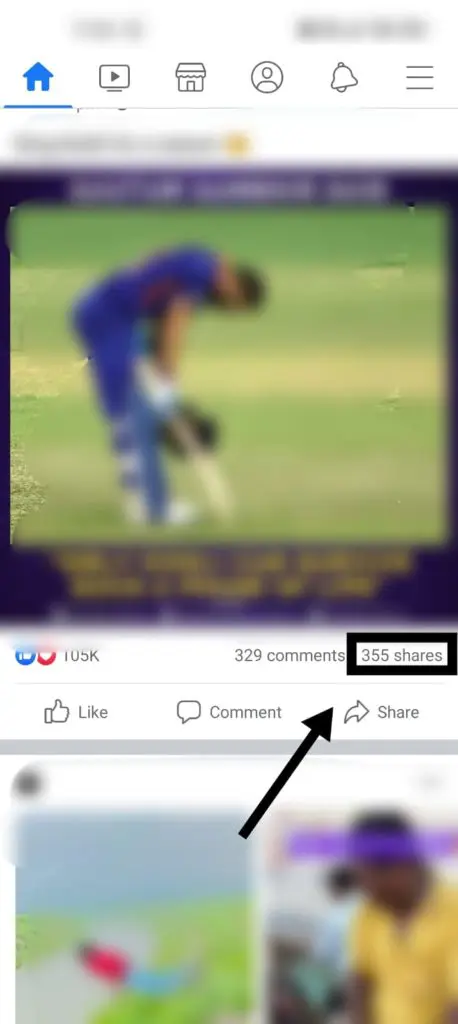
Importance of Tracking Shares On Facebook
Tracking who shares your content on Facebook is more than just a vanity metric; it’s a window into how your content circulates among different audiences. Here’s why it’s essential:
- Insight into Audience Behavior: By seeing who shares your posts, you can understand what resonates with your audience, helping you to refine your content strategy.
- Content Reach and Engagement: Shares extend the reach of your content beyond your immediate network, potentially increasing engagement and visibility.
- Identifying Influencers: Shares can help you identify key influencers and brand advocates who can amplify your message to a broader audience.
- Feedback for Improvement: The act of sharing can be seen as a form of feedback, indicating approval or endorsement of your content.
- Boosting Organic Reach: Facebook’s algorithm favors content with higher engagement, so tracking shares can contribute to better organic reach.
- Networking Opportunities: Engaging with those who share your content can lead to networking opportunities and community building.
- Market Research: Analyzing share patterns can provide market insights, revealing trends and preferences within your target demographic.
- Strategic Planning: Knowing which posts are shared most can inform your future content and marketing strategies, ensuring they align with audience interests.
Boost your brand’s visibility with eye-catching Facebook posts crafted effortlessly using AI. Use Predis.ai Facebook Post Maker to automate Facebook posts and Caption Generation.
Advanced Tips for Managing Shares On Facebook
Managing shares on Facebook goes beyond simply monitoring who shares your posts. Here are some advanced tips to optimize your approach:
1. Engage with Sharers
When someone shares your post, take the opportunity to engage with them. Thank them for sharing, respond to any comments they may have added, and encourage further interaction. This not only fosters a sense of community but also increases the likelihood of future shares.
2. Track Shares Across Platforms
While Facebook is a primary platform for social sharing, don’t overlook shares on other platforms. Use social media monitoring tools to track mentions and shares across various platforms, allowing you to gain a comprehensive view of your content’s reach.
3. Encourage Virality
Create share-worthy content by focusing on topics that resonate with your audience. Incorporate elements such as compelling visuals, thought-provoking questions, or interactive features to encourage sharing. Additionally, consider running contests or giveaways that incentivize sharing among your followers.
4. Utilize Insights
Leverage Facebook Insights to delve deeper into your shared data. Analyze demographics, timing of shares, and the type of content that generates the most shares. Use these insights to refine your content strategy and optimize future posts for maximum engagement.
4. Monitor Trends
Stay attuned to trending topics and conversations within your industry or niche. Capitalize on these trends by creating timely and relevant content that is more likely to be shared by your audience.
By implementing these advanced tips, you can effectively manage and leverage shares on Facebook to enhance your brand’s visibility and engagement.
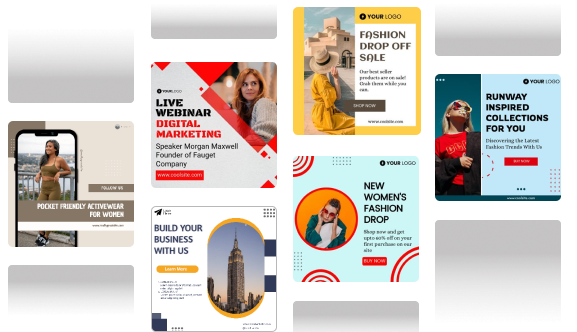
Conclusion
Go to Notifications or check the number of shares on your Timeline to see who shared your post on Facebook. If the post isn’t yours, go to the person who published its page and click the button with the number of shares.
You have the option to see how many of your friends shared your Facebook post. This guide should give you the best answers that can be put into practice as soon as possible. Hope this information is helpful in answering your question.
Frequently Asked Questions (FAQs)
Yes, you can see who shared your Facebook post, but it depends on your post’s privacy settings. If your post is set to “Public,” you can usually see the names of people who shared it. Just click on the share count below the post, and it’ll show who shared it and where. However, if someone shared it privately, you won’t be able to view their name or post.
Your post might not be public, or the person shared it privately or maybe in a restricted group.
You need to tap on the share number under your post. If it’s public, you’ll see who shared it.
Only if the group is public or you’re tagged in the story. Otherwise, if it is private, you won’t be able to see the shares.
Not always! You may get a notification if you’re tagged, but mostly shares on Facebook do not notify you.
Since we are here, Are you looking for something much more revolutionary which will even help you make content! Sign up for Predis.ai today!
Manage your social media channels and also improve engagement by designing interactive posts within a few clicks.
Related: