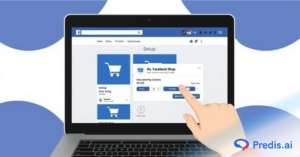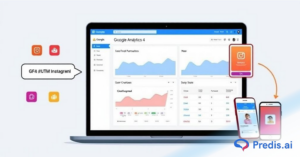If you find yourself in a situation where you don’t want someone to know that you’ve watched their Facebook or Instagram Story, it’s important to be mindful of their privacy. This could be especially true for family members, colleagues, spouses, or friends, as they may not want certain content to be seen by everyone. By choosing not to watch the stories, you are showing respect for their privacy and their right to share content with only those they choose.
However, if you want to view someone else’s story without leaving a trace or letting them know that you have seen it, there are ways to do so. In this blog, we will see how you can preview Instagram stories
How to see a preview of an Instagram story?
These quick and easy steps will help you watch Instagram stories secretly like a pro in no time.

1. Swiping the Instagram story
If you want to view an Instagram story but don’t want the person to know about it, then the swiping method is the way to see the stories without making your name appear in the watched list. Follow the steps given below to do the same.
- Go to stories and locate the story that is present before the story you want to see.
- Now open the previous person’s story.
- Slightly swipe the story of the previous person in such a manner so that you can see the next story through the little swipe you make. Don’t swipe completely and go back to the previous story. This way, you can preview the stories of other people without letting them know.

2. Airplane mode
This is another way of previewing Instagram stories without getting your name in the “viewed your story” list.
- Open Instagram and refresh the page.
- Now, see if you can see the particular account for which you want to see the story.
- Now turn on airplane mode.
- Since the page is already loaded, the story will appear on your screen.
- See the story you want to see.
- Now turn airplane mode back off after closing the story you wanted to see.
This way, the other person will not get your name in the viewer’s list.
3. Using story previewing apps
Multiple apps help you to view stories on Instagram without letting the other person know about it. This is why your name will not appear on the viewed list for that particular account. You can use apps like Story Viewer and Blind Story. However, before relying on third-party tools, it’s important to consider factors like privacy, security, and budgeting, especially since some apps charge subscription fees or include in-app purchases. We would suggest you try to avoid such third-party apps and use the two methods discussed above.
Through these apps, one can enter the story or enter the name of the account whose story one wants to see. Now click on the story and view a preview of the Instagram story without letting the other.
As we are on the topic of Instagram content, did you know that you can create ready-to-post custom Instagram content in just seconds? Predis.ai creates social media content, i.e., posts, videos, captions, hashtags, with just a simple text input. Not only can you create, but you can also schedule your content calendar through Predis.
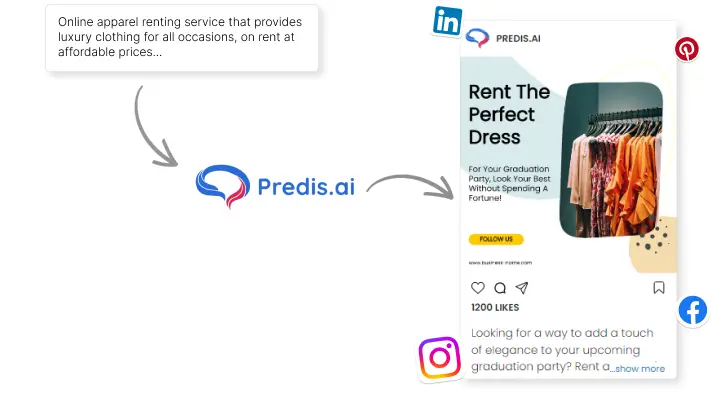
4. Block Method
There is another way in which you can use the block option to view stories anonymously. You can watch a story of someone and immediately block them, this way you will not appear in their seen list. You need to keep them blocked for 24 hours until the story disappears so as to avoid detection.
But this option is a bit riskier, because the person you blocked will be able to know that you blocked them if they try to visit your profile.
5. Use a second Instagram account
If you have a second Instagram account, then try to view the story from this profile to avoid detection. But if you are trying to see the story of a private Instagram account then this will not work if the person does not follow the second Instagram account.
Do’s and Don’ts of Instagram Stories:
Here are some Dos and Don’ts for Instagram stories.
Dos:
- Use high-quality visuals: Instagram is a visual network, and users expect to see high-quality photographs and videos in their feeds and stories. Make sure the photos and videos you post to Instagram Stories are clear, well-lit, and visually appealing.
- Post regularly: When it comes to social media, consistency is everything. Post stories frequently to keep your readers interested in your content. Instagram analytics can help you discover when your followers are most engaged and customize your posting schedule accordingly.
- Use relevant hashtags: Hashtags are a great method to get more people to see your Instagram Stories. Don’t overuse hashtags that are relevant to the topic of your story. To identify relevant hashtags for your material, you can use Instagram’s built-in hashtag search.
- Use engaging stickers: Instagram has a plethora of stickers you can use to make your stories more interactive and fun. To increase audience engagement, use stickers such as polls, questions, quizzes, and emoji sliders.
- Show behind-the-scenes footage: Instagram Stories are a terrific method to show your audience what your business or company is up to behind the scenes. Show how things are manufactured, introduce your crew, or provide a sneak peek at upcoming initiatives.
Don’ts:
- Over-posting: When you post too many stories at once, your audience may become overwhelmed and lose interest in what you are posting. Instead, offer pieces throughout the day to keep your audience interested.
- Use low-quality visuals: Using low-quality pictures can make your stories appear unprofessional and undesirable to your readers. Make use of high-quality, clear, and well-lit visuals.
- Use irrelevant hashtags: Using irrelevant hashtags can make your material appear spammy and undesirable to your readers. Use hashtags that are relevant to the topic of your story.
- Post irrelevant content: Make sure the content you share on your Instagram Stories is relevant to your business or company. Sharing unrelated material to your brand can confuse and alienate your customers.

Wrapping it up
In conclusion, previewing Instagram stories is a simple and quick process that allows you to view content before actually watching it.
By following these simple steps, one should be able to find out whatever they wish without leaving behind any evidence of themselves being present in other users’ feeds at all times.
FAQ:
Yes, it is possible to view someone’s Instagram story without detection as of now. But, Instagram changes its features from time to time, therefore this may not work always.
To view someone’s Instagram story without being on their seen list:
1. Half swipe the Instagram story
2. View the story on airplane method
3. Use third-party apps and chrome extensions
4. Block them for 24 hours until the story expires
5. Use a different Instagram account
You may also like
Add multiple videos in one story.
Optimizing Your Instagram Stories Dimensions for Best Results