Facebook Stories have become a go-to feature for sharing quick, engaging updates with friends and followers. With over 1 billion Facebook Stories shared daily, adding the right elements – like music can make your stories stand out. But how do you add music to Facebook Story and make it more appealing?
Whether you’re sharing a fun moment, an emotional memory, or a promotional post, music can enhance the mood and impact of your story. In this guide, we’ll walk you through how to add music to a Facebook Story step by step, troubleshoot common issues, and share best practices for choosing the perfect track. Let’s dive in and make your Facebook Stories more engaging!
What is a Facebook Story?
Facebook Stories are short-lived posts that disappear after 24 hours, allowing users to share photos, videos, text, and music more casually. They appear at the top of the Facebook feed and are designed for quick engagement without cluttering your profile.
With over 500 million people using Facebook Stories daily, they have become an essential tool for personal connections, brand promotion, and content creators. Unlike regular posts, Stories feel more authentic and real-time, making them perfect for behind-the-scenes updates, announcements, and interactive content like polls. Adding music, effects, and text can make your stories even more engaging and memorable.
Can You Add Music to Your Story on Facebook?
Yes! You can add music to your Facebook Story using songs from Facebook’s built-in music library. It offers a variety of tracks, from popular hits to instrumental tunes, making it easy to find a song that fits your Story’s mood.
However, Facebook does not allow uploading your own custom audio files directly. If you want to use a personalized soundtrack, there’s a workaround! Simply create a video with your audio clip using a video editor and then upload it as a Facebook Story. This way, you can still share your favorite soundtracks, voiceovers, or custom music within your Story.
Up next, let’s dive into the step-by-step process of adding music to a Facebook Story using the music sticker!
How to Post a Story on Facebook Using Music Sticker?
Adding music to your Facebook Story is quick and easy with the built-in Music Sticker feature. This allows you to choose a song from Facebook’s library and overlay it on your photo or video Story. Follow these simple steps to add music to Facebook Story in just a few taps.
Step-by-Step Guide to Add Music Sticker to a Facebook Story Post
- Step 1: Open the Facebook app on your phone.
- Step 2: Tap on “Create Story” at the top of your news feed.
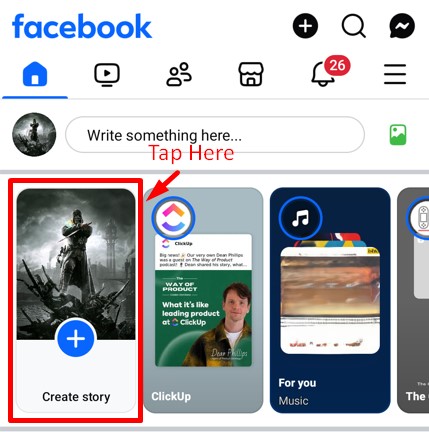
- Step 3: Select a photo or video from your gallery, or capture a new one.
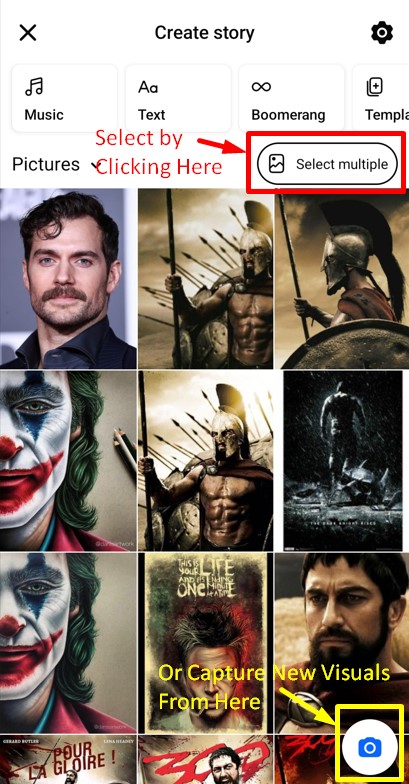
- Step 4: Once your media is ready, tap the sticker icon (a square smiley face) on the top-right corner of the screen.
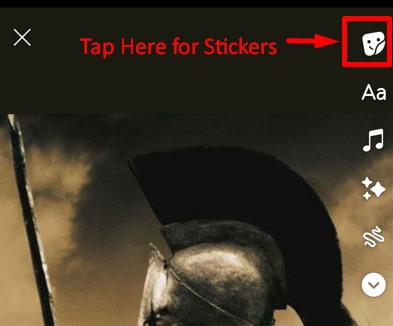
- Step 5: Scroll through the available stickers and tap “Music”. This will open Facebook’s music library.
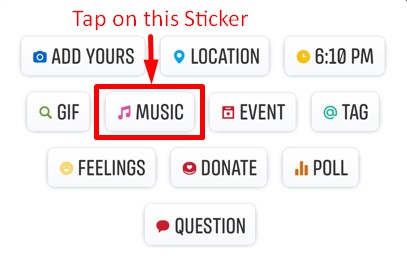
- Step 6: Browse or search for a track that fits your Story. Tap the song to use it.
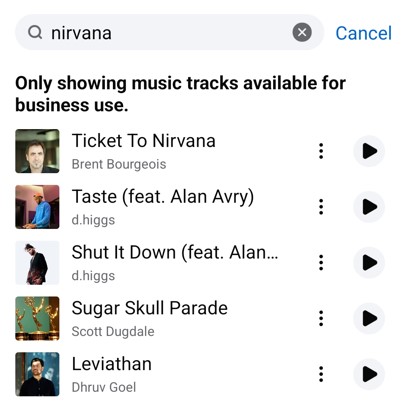
- Step 7: Customize how the music lyrics or album cover appear on your Story.
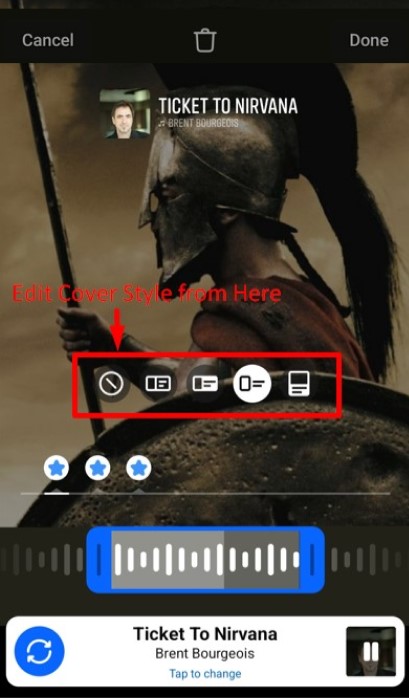
- Step 8: Once everything looks perfect, tap “Share”. Your followers will now see your Story with the added music!

That’s it! Your Facebook Story with music is now live.
Ready to take your social media content to the next level? Check out Predis.ai’s post generator for seamless text-to-post content creation!
How to Add Music to Facebook Story?
Adding music to your Facebook Story is a great way to make your presence more engaging and expressive. Whether you’re setting the mood, sharing your favorite song, or adding a fun beat to your visuals, Facebook makes it easy with the Music feature.
Follow these simple steps to add music to your Facebook Story:
Step-by-Step Guide to Adding Music on Facebook Stories
- Step 1: Click on “Create Story” (+) at the top of your Facebook feed.
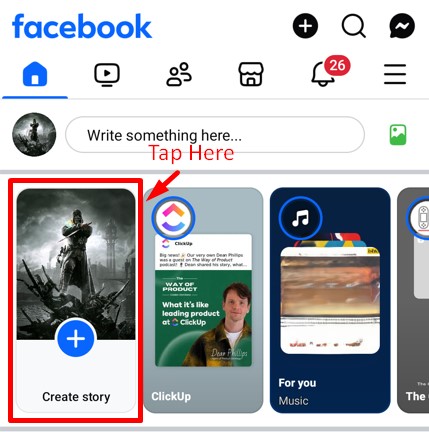
- Step 2: Tap the “Music” button in the top left corner of the screen.
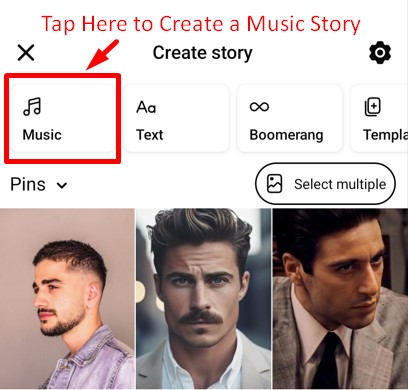
- Step 3: Use the search bar or scroll through the available options to find the perfect song. Tap on your chosen track.
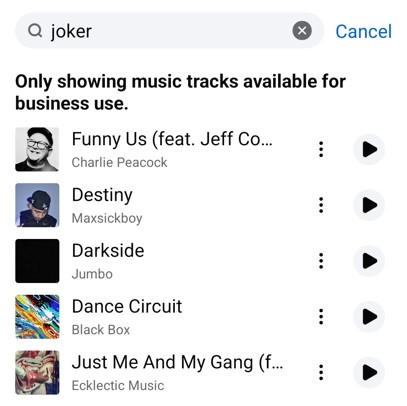
- Step 4: Choose a background color or image for your Music Story.
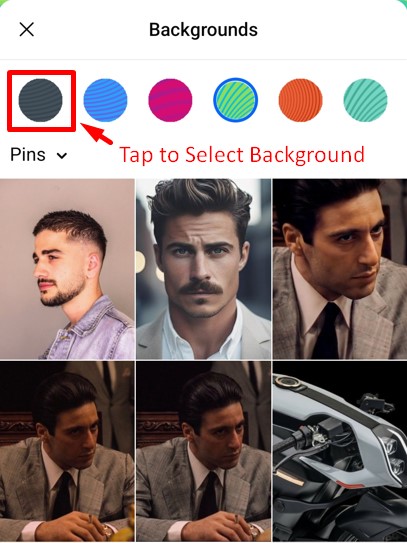
- Step 5: Adjust the placement of the music sticker and tap on it to select the part of the song you want to use.
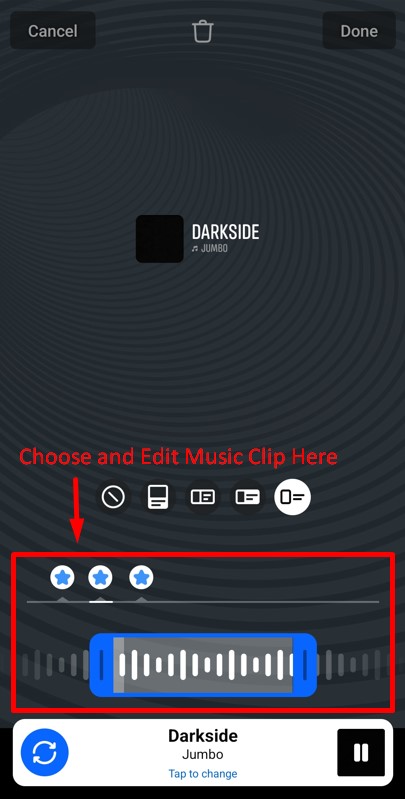
- Step 6: Once everything looks perfect, tap the “Share” button to post your Facebook Story with music.
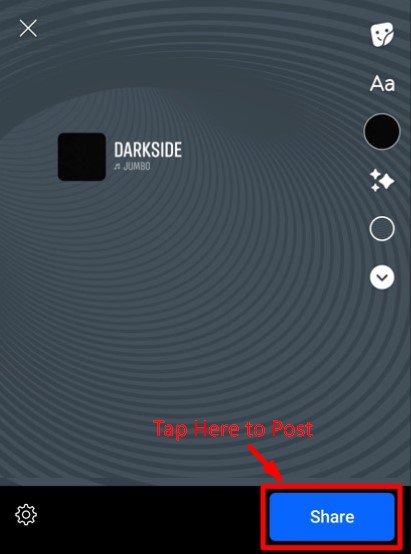
That’s it! Your musical Facebook Story is now live for your friends and followers to enjoy.
Looking to pick the right music for your Story? Up next, we’ll share the best practices for choosing the perfect song to make your Facebook Story even better!
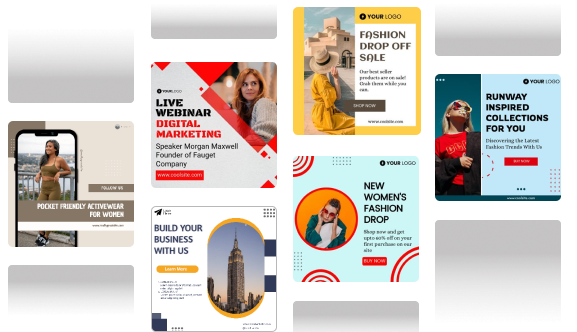
5 Tips for Choosing the Right Music for Your Facebook Stories
Here’s a handy guide to help you select the most fitting music for your stories:
1. Align with the Story’s Tone
Make sure that the music complements the mood and message of your story. Whether it’s upbeat, somber, humorous, or heartfelt, the music should resonate with the overall tone. For example, if you are sharing a story about a relaxing day at the beach, you can use a soothing or tropical song to create a calm and pleasant vibe.
2. Know your Audience’s Preferences
Use music that appeals to your target audience, whether it is your friends, family, or followers. It should reflect your personality, interests, and culture, or be relatable and enjoyable. For example, if you are sharing a story with your classmates, you can use a trendy song that they might recognize or like.
3. Consider Copyright Issues
Respect copyright laws and ethical standards by using music that you’re legally entitled to. Choose tracks that are licensed for free or fall under fair use, ensuring you’re not infringing on the original artists’ rights. For example, you can use music from Facebook’s Sound Collection, which offers thousands of tracks and sound effects that you can use in your stories.
4. Ensure Harmony with the Content in Story
The music should enhance the storytelling and not overpower or clash with it. Use music that fits the genre, style, or topic of your story, or music that creates a contrast or a surprise. For example, if you are sharing a story about a travel adventure, you can use music that reflects the destination, culture, or scenery of your trip, or music that adds excitement, suspense, or humor to your story.
5. Create Stories Using AI Platforms
Want to create stunning Facebook Stories effortlessly? Predis.ai’s Facebook Video Maker helps you design high-quality stories using premium assets, customizable templates, and a vast music library. You can even add and edit your own audio to make your Stories more personal. With Predis.ai, you don’t have to worry about resizing, formatting, or posting – just create, edit, and share!
Using the right music transforms an ordinary Facebook Story into an engaging experience. Up next, let’s wrap things up with some final thoughts on making the most of Facebook Stories with music and answering common FAQs!
Conclusion
Adding music to your Facebook Story is a simple yet powerful way to make your content more engaging. Whether you’re sharing a fun moment, promoting a product, or just expressing yourself, the right music can enhance the mood and boost viewer interaction.
Overall, Facebook’s new story feature is a great way to keep your followers updated on what’s going on. Whether you’re sharing a funny story, a heartwarming moment, or just a glimpse into your everyday life, stories are a great way to stay connected to people.
But creating eye-catching Facebook Stories isn’t just about adding music. You need the right visuals, smooth edits, and engaging elements to make your content stand out. That’s where Predis AI comes in!
Sign up for Predis.ai today! Manage your social media channels and also improve engagement by designing interactive posts within a few clicks.
Frequently Asked Questions
Open the Facebook app. Click on the Create Story option on the home page. Click on the “Write a story” button on your profile page.
If you want to post a story on a friend’s profile, go to their profile page and click on the “Write a story” button.
To post a story in a group, go to the group page and click on the “Write a story” button.
Tap the “Create Story” icon in the upper-left corner of the screen, then tap “Music.” You can choose a song, once you’ve selected a song, you can add it to your story by tapping on it.
Read related content,
Go Live on Facebook and Instagram at the same time
Learn to Mute reels on Instagram
Guide for Saving Songs on Instagram
Why Can’t I Add Music to My Facebook Profile?
How to delete a Facebook Story?
















