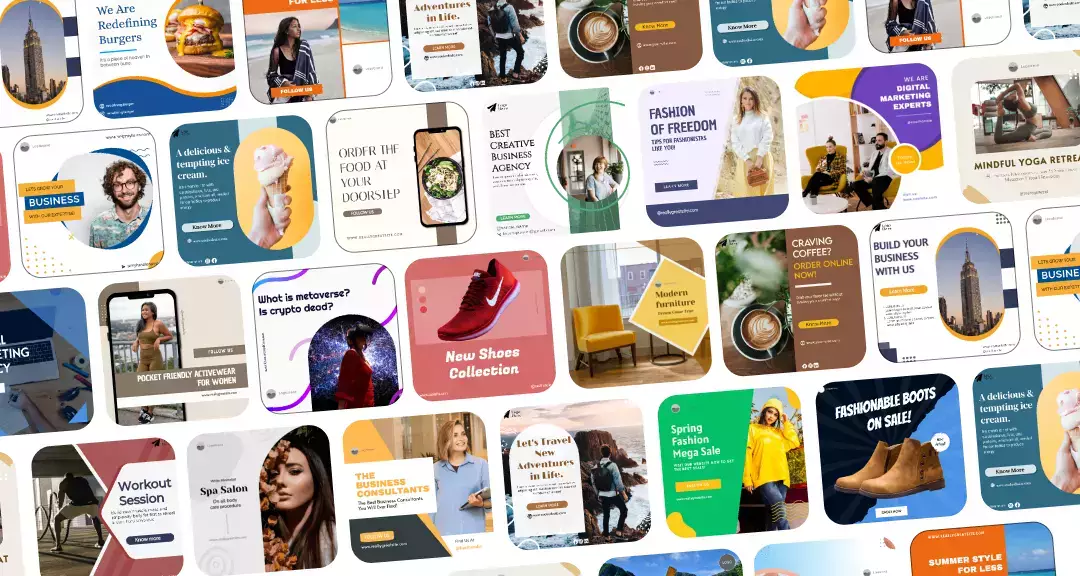In today’s hyperconnected world, social media has become a ubiquitous part of our daily lives. In 2023, over 4.89 billion people were using social media worldwide – a rapidly growing figure that is projected to increase to nearly six billion by 2027. Amid the crowded social media platform sector, giants like Facebook and Instagram are among the most popular platforms globally with 3.04 billion and 2 billion monthly active users respectively.
Whether you are looking to share your personal stories, grow your business, or connect with friends, family, and communities around the world, going live on these platforms can be an incredibly effective way to connect with your audience and build your brand.
However, streaming on multiple platforms at once can be challenging. In this blog, we will share everything you need to know and detailed tips on how to go live on Facebook and Instagram at the same time, saving you time and effort.
Let’s dive in!
Instagram Live
Instagram Live is a feature that allows users to go live on the platform and interact with their audience in real-time. This feature was introduced in 2016 and has since become an incredibly popular way for individuals and businesses to make announcements, showcase products, connect with their followers, share information, and build their brands.
With Instagram live video, your community can ask questions, react, comment, or simply watch the content in real time.

Steps for going live on Instagram Live:
- You can go live on Instagram by swiping right anywhere in the home feed, and then scroll to the “Live” option at the bottom of the screen.
- To add a title to the Instagram Live video, tap on “Title” located on the left and type in the text. Then tap “Add title.”
- Tap on the Go Live button at the bottom. The number of viewers will be displayed at the top of the screen and comments will appear at the bottom.
- Once you start your live stream on Instagram, your followers will be notified, and they can tune in to watch Instagram Live and interact with you.
Inviting guests on your Instagram Live:
- You can also invite other users to join the Instagram livestream as guests, which can be a great way to collaborate and reach a much wider audience.
- Instagram Live offers a few interactive features such as the ability to turn on comments, use filters, and share live streams to your story.
Adding comments on your Instagram Live
As the host, you can add a comment on Instagram by tapping “Comment” at the bottom of the screen. If you want to pin a comment, tap the comment and then tap “Pin comment” to pin it for viewers to see it throughout the stream.
Ending and saving your Instagram Live:
- To end the Instagram Live video, click on the “X” in the top right, then tap “End video” to confirm.
- After the Instagram Live video has ended, you can tap “Share” to add the Instagram Live video to your profile.
- The live stream will be automatically saved to the user’s story after the stream ends, which will give other users the ability to watch the replay.
Benefits of using Instagram Live
- Instagram Live can be a great way to build engagement with your audience, increase brand awareness, make announcements, and drive sales.
- It’s also an opportunity to connect with your audience in real-time, answer questions, and give them a behind-the-scenes look at your business or personal life.
- You can schedule live streams in advance and let your followers know when the live stream will start.
Facebook Live

Facebook Live is a feature that allows users to go live on the platform and interact with their audience in real time. This feature was introduced in 2015 and has since become a popular way for individuals and businesses to broadcast a conversation or performance, connect with their followers, share information, make announcements, and build their brands.
Steps for going live on Facebook Live:
If you are still wondering how do you go live on Facebook, we got you covered! Here are a few things to know about how to use Facebook Live:
- For personal or business Facebook profiles or Facebook pages, you can go live on Facebook by navigating to your profile or page and tapping the “What’s on your mind?” option at the top of your Facebook Feed. Then tap “Live video”.
- For Facebook Groups, go to the group and tap “Write something”. Then tap “Live video.”
- For Facebook events, go to the event on Facebook, tap “Say something,” then tap “Live Video”
- When you are ready, tap “Go Live” to start the Facebook Live stream.
- Once you start your live stream, your Facebook followers will be notified, and they can tune in to watch and interact with you in real time.
Inviting guests on your Facebook live:
You can invite users to join the Facebook livestream as guests, which can be a great way to collaborate and reach new audiences. Tap the four lines icon located in the bottom right to add features and customization to the live stream such as check-in or bring a friend. You can also tap the wand icon to add an effect to your broadcast.
Interactive features on Facebook Live:
- Facebook Live offers a few interactive features such as the ability to turn on comments, use filters, and share the live stream to your Facebook story.
- Facebook Live allows you to use the Live Reactions feature which enables the audience to share their reaction during the live stream.
Blocking users from viewing your Facebook Live:
- To block viewers in a Facebook Live stream, simply tap and hold the user’s profile picture next to the viewer’s comment. Tap Block to block the Facebook user.
Ending and saving your Facebook Live:
- To end the Facebook Live stream, tap “Finish” to end the Facebook broadcast
- The live stream will be automatically saved to the user’s profile after the stream ends, which will give other users the ability to watch the replay.
Benefits of using Facebook Live:
- Facebook Live streaming can be a great way to build engagement with your audience, increase brand awareness, and drive sales.
- It is also an opportunity to connect with your audience authentically and in real-time, answer questions, grow your brand, make announcements, and give them a behind-the-scenes look at your business or personal life.
- You can schedule live streams in advance and let your followers know when the live stream will start.
- You can view Facebook Live metrics and insights into your live streams so that you can easily track engagement, reach, and audience demographics.
🔥 Revolutionize Your Social Presence with Predis.ai 🔥
🚀 AI-Crafted Content in a Snap
🕒 Seamless Multi-Platform Scheduling
📈 Amplify Engagement, Skyrocket Visibility
Steps to go live on Facebook and Instagram at the same time
Broadcasting a live stream to both Facebook and Instagram simultaneously is an increasingly popular activity with people and businesses constantly competing to boost their engagement, reach, and viewership.
Although there’s no official way to do this, there are a few options available to users who want to broadcast to both platforms at the same time.
Here are a few ways you can go live on Facebook and Instagram at the same time:
For Mobile Users

- To go live on Facebook and Instagram at the same time, users will have to use two phones.
- On one device, they can broadcast to Facebook while on the other device, they can broadcast to Instagram.
- It is advisable to set the two devices side by side in front of you so that you can see the chat feeds from both platforms. Place the cameras at approximately the same eye level. This is to ensure that you do not look or sound drastically different on the two platforms.
It is important to note that a single phone can not be used to broadcast content to two different platforms. This is due to technical restrictions.
For PC Users
- For PC users, Instagram has historically been a mobile-only platform, however, there are some options available. Streamlabs OBS is a fork of OBS that includes a bunch of Streamlabs features in OBS directly.
- Another option is Vimeo Livestream Studio which is aimed more at professional productions with multiple ongoing scenes.
- Additionally, there are some third-party multi-streaming platforms available such as StreamYard and OneStream that can be customized (unofficially) to broadcast to multiple platforms at the same time.
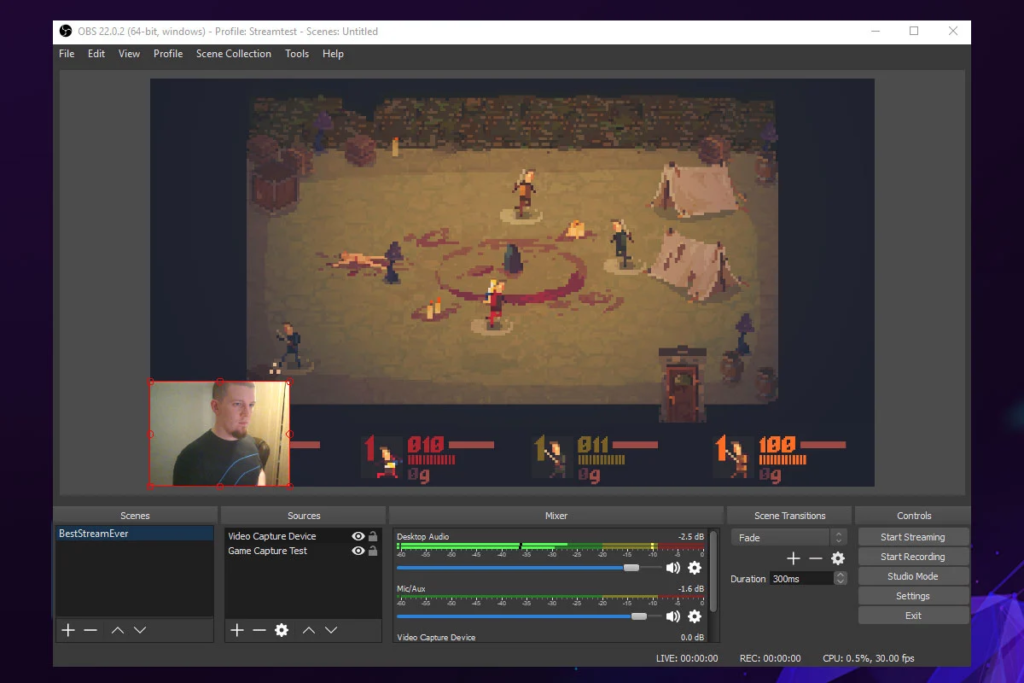
For these solutions, users will need access to a webcam and microphone. A good quality headset and webcam will provide the best experience for both the host and the audience.
Broadcasting to Facebook and Instagram at the same time requires configuring the necessary software. However, this is free for most users.
Wrapping It Up
Going live on both Facebook and Instagram at the same time can be an effective way to reach a wider audience and increase engagement. StreamYard, Ecamm Live, or OBS Studio can stream to multiple platforms simultaneously, saving you time and effort.
Each platform has its unique features and audience, so be sure to tailor your content and engagement strategy accordingly.
Remember that live streaming is more than just about broadcasting. It is about engaging with your audience, building relationships, and growing your brand. Plan your live streams, and make use of the interactive features offered by Facebook and Instagram Live. This will help you connect with your audience and increase engagement.
With the right strategy and tools, you can make the most out of live streaming on both Facebook and Instagram. Predis.ai is one such tool that can take care of all your social media requirements. Sign up for a free account to explore Predis.ai’s amazing features today!
Read More,
Hiding Comments on Instagram Live.
How to see timeline on Facebook?