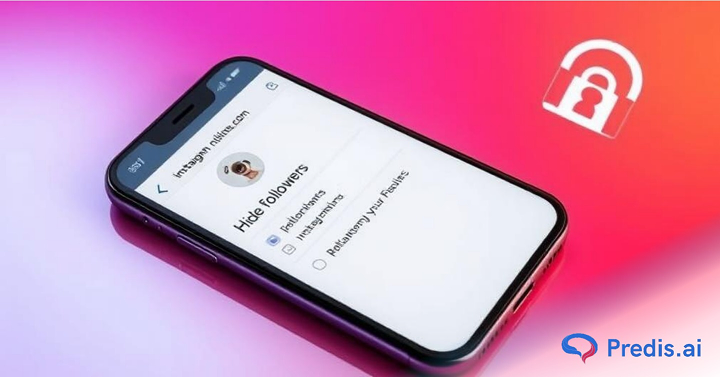Do you want to hide your Instagram followers? You’re not alone.
Instagram remains one of the most widely used social media platforms. While it’s great for sharing life updates, interests, and personal milestones, its hyperconnectivity can sometimes feel overwhelming. Privacy has become a growing concern, leading many users to ask, “Can you hide your followers on Instagram?”
According to a global survey, 70% of internet users have taken steps to protect their online identity. This shows that more people are seeking control over their digital presence. Many Instagram users prefer to keep their follower list private for several reasons – whether to avoid unwanted attention, social comparison, or privacy risks.
If you’re wondering how to hide your followers on Instagram, there are multiple ways to do it. Although Instagram does not offer a direct “hide followers” button, there are workarounds to limit who can see your follower count.
In this blog, we’ll guide you through different methods to enhance your Instagram privacy. Let’s dive into the details and take control of your Instagram privacy!
How to Hide Followers on Instagram?
Instagram doesn’t offer a direct option to hide your followers list, but there are several ways to control who can see it. Whether you want to keep your profile private or limit access to certain people, here are the best ways to manage your Instagram followers’ privacy.
1. How to Make Followers Private on Instagram?
If you want to hide your followers from strangers on Instagram, switching to a private account is the easiest solution. This ensures that only your followers can see your follower list.
Steps to Make Your Instagram Account Private:
- Open the Instagram app and go to your profile.
- Tap the three horizontal lines in the top-right corner.

- In the Settings and Activity tab click on the Account Privacy section.
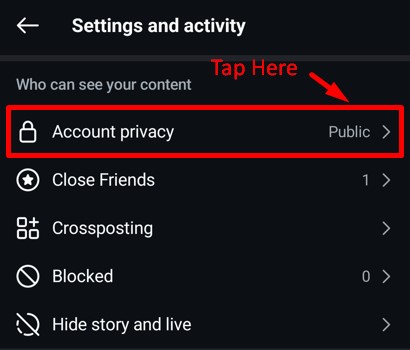
- Toggle the Private Account option to ON.
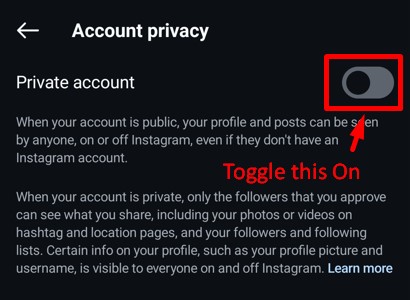
Once your account becomes private, a new user who comes to your account won’t be able to see your followers. Furthermore, they will have to send you a follow request. Only approved followers can see your gained followers.
Drawbacks of Switching to a Private Account
While making your account private hides your followers from non-followers, it has some downsides:
- Existing followers can still see your followers and following lists.
- You must manually approve every follow request, which can be time-consuming.
- A private account limits visibility, reducing your reach and engagement on Instagram.
Switching to a private account offers more privacy, but if you’re looking for complete anonymity, you may need additional privacy settings.
2. How to Hide Following List on Instagram?
Let’s say you make your account private, and new users cannot see your following list. But what if there are users who already follow you, and you don’t want them to see your followers? The previous trick won’t work on them, as they are already following you.
In this case, you need to remove them from your profile. Once removed, the user will no longer see your following list – as long as your account is private. If they want to follow you again, they must send a follow request, which you can accept or decline.
Steps to Remove a Follower on Instagram:
- Open your Instagram app and go to your profile.
- Tap on your followers list to see all your followers.

- Find the user you want to remove and tap the “×” button next to their name.
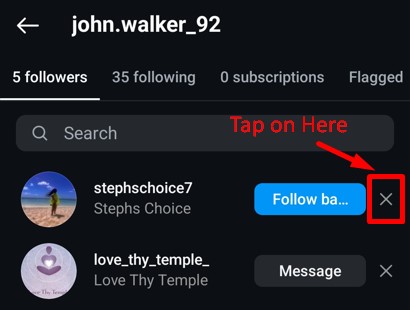
- Confirm by tapping Remove again.
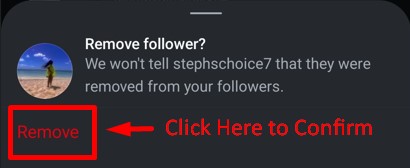
The user won’t be notified when you remove them, so it’s a discreet way to control your followers list.
Drawbacks of Removing Followers from Your Follower List
While removing followers enhances privacy, it comes with a few downsides:
- If you’re trying to grow your Instagram presence, removing followers may not be ideal. A smaller follower count can sometimes impact credibility and social proof.
- Fewer followers can mean fewer likes, comments, and shares on your posts. This might reduce your content’s visibility in Instagram’s algorithm.
- Some followers might notice they’re removed and feel ignored or blocked, which could strain relationships. If they were genuine supporters, they may wonder why they were removed.
If a follower is toxic, trolling, or negatively impacting your account, removing them is the best choice. However, if your goal is just more privacy, you might want to consider other options like restricting their access instead.
3. How to Block Users on Instagram to Hide Followers?
If you want complete privacy and don’t want certain users to see your followers list, posts, or interactions, blocking them is the best option. Once blocked, the person can’t find your profile, send you messages, or follow you again. Even if they create a new account linked to their existing one, Instagram will block that as well.
Steps to Block Someone on Instagram:
- Open the Instagram app and go to the user’s profile page.
- Tap the three dots in the top right corner.

- Select Block from the menu.
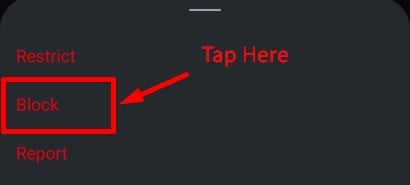
- Tap Block again to confirm.
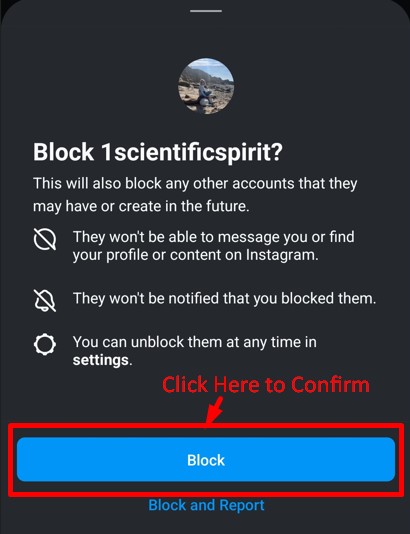
Once blocked, the user will no longer see your content or follower list. They won’t be notified, but they may realize it if they try searching for your profile.
Drawbacks of Blocking People in Your Followers List
Blocking might seem like the easiest way to hide followers, but it has a few downsides:
- If a blocked user notices they can’t find your profile, they may feel excluded or confused. This can strain relationships.
- If your account is public, a blocked user can still view your followers by logging out or using a different unlinked account.
- Blocking a follower means they can’t interact with your posts. If they were an active follower, this might lower likes, comments, and shares on your content.
- Unlike removing a follower, blocking someone completely restricts access. If you ever want them back, you’ll need to manually unblock and re-approve their follow request.
Blocking is a great option for toxic users or online harassment, but if your goal is just to hide followers for privacy, switching to a private account or removing followers might be better alternatives.
You can use a third-party app to hide or remove your followers. However, this is not recommended as it is against Instagram’s terms of service and can get your account banned.
Hiding your followers on Instagram can give you more privacy and control over who sees your connections. However, like any privacy setting, there are both advantages and drawbacks to consider. Let’s explore the pros and cons before making any changes.

Pros and Cons of Hiding Your Follower and Following List on Instagram
Hiding your followers on Instagram can help you maintain privacy, but it also has some drawbacks. Before making a decision, consider both the benefits and downsides.
Pros ✅
- Enhanced Privacy: Keeps your follower list hidden from strangers and unwanted users.
- More Control: Gives you the freedom to manage your online presence without social pressure.
- Reduces Comparison Stress: Helps you focus on content rather than worrying about follower count.
Cons ❌
- Lower Engagement: If you’re an influencer or brand, hiding followers might limit interactions.
- Reduced Discoverability: New users can’t see mutual followers, which may discourage them from following.
- Extra Management: If your account is private, you’ll need to manually approve new followers.
If privacy is your top priority, hiding followers is a great option. But if you’re growing a brand or business, keeping them visible might boost engagement. Choose what works best for your social media goals!
Why Should You Hide Followers on Instagram?
Understanding the importance of privacy on Instagram is crucial in today’s digital landscape. Here are some reasons why safeguarding your privacy on this platform should be a top concern for you:
- 1. Meta’s Privacy Track Record
Instagram’s parent company, Meta, has a history of privacy breaches. The notorious Cambridge Analytica scandal serves as a major example, reminding us of the potential risks associated with our data. - 2. Past Terms of Service Controversy
Back in 2012, shortly after Facebook acquired Instagram, the platform faced backlash due to changes in its terms of service. The update implied that Instagram could profit from users’ photos without any compensation. The uproar forced the company to backtrack on this decision. - 3. Teen Data Mishandling Fine
In 2022, Ireland’s privacy regulator imposed a hefty fine of €405 million on Instagram for mishandling teenagers’ data. This incident underscores the need to ensure your and your children’s online safety. - 4. Uncontrolled Instagram Scams
The threat to your privacy on Instagram isn’t limited to Meta’s actions. The platform has become a breeding ground for various scams. Vigilance is essential to avoid falling victim to malicious actors preying on users. - 5. Protecting Young Users
As a parent, protecting your children’s online safety is of utmost importance. You must ensure Instagram’s safety of your kids as well as help them navigate the digital world while prioritizing their privacy.
Hiding your followers on Instagram is a personal choice. Whether you want more privacy, fewer distractions, or a professional appearance, Instagram gives you options to control your audience and protect your online experience.
Other Ways to Improve the Privacy of Your Instagram Account
Instagram offers several privacy settings that can help you protect your data and choose who can access your profile. Here’s an overview of all of them:
1. Choose between a Private Account and a Public Account
A public account is visible to everyone, including people who do not use Instagram.
Any Instagram user can follow you and see your activity status and profile information. They can also like and comment on your posts, engage with other users on your timeline, share your posts as stories, and send you a direct message.
However, a private Instagram account is only accessible to users whose follow requests you have accepted. Only your followers can see your posts, stories, reels, and videos and interact with you.
2. Hide Activity Status on Instagram
Instagram also offers the option to hide your last active status from your followers. The only catch is that you won’t be able to see others’ activity status if you turn off yours. Simply put, it’s a give-and-take relationship. If you don’t reveal your status, you can’t have a look at others’ status activities as well.
3. Limit Interactions by Restricting Accounts
If you want to limit your interaction with a follower without blocking or removing them, you can use the restrict account option. This will allow you to hide your online status. Their messages will directly shift from the Direct Messages inbox to the Message Requests inbox.
Hence, they will be unable to tell whether you’ve read their messages or not. Their comments on your posts will also be hidden automatically.
Essentially, you will not be able to receive any notifications about that account, even if they like, respond to, and repost your content. All their activity will stay hidden.
Instagram offers plenty of privacy tools to help you control your experience. Whether you want to limit access, restrict interactions, or filter content, these settings will help you protect your account and enjoy social media without unwanted attention.
Next, let’s wrap up and find answers to common questions about hiding followers on Instagram.
Conclusion
Protecting your privacy on Instagram is essential in today’s digital world. Whether you want to hide your followers, block unwanted users, or switch to a private account, Instagram offers various tools to give you more control. While limiting access can enhance privacy, it’s important to weigh the pros and cons to ensure it aligns with your social media goals.
If you’re looking for a seamless way to manage your Instagram presence, Predis.ai can help! From creating engaging posts to scheduling content effortlessly, Predis AI simplifies your social media strategy while keeping your privacy intact. Try it today and take full control of your Instagram experience!
Use Predis.ai Instagram Reel Maker to create engaging reels and enhance your Instagram presence effortlessly!
FAQs
Yes, but only to some extent. If your account is public, anyone can see your followers. However, if you switch to a private account, only your approved followers will be able to see your follower list. You can also remove or block certain users to prevent them from seeing your followers.
The best way to make your followers private is by switching your account to private mode. Here’s how:
1. Open Instagram and go to your profile.
2. Tap the three horizontal lines in the top right corner to access Settings.
3. Select > Privacy and toggle on Private Account.
Once your account is private, only approved followers can see your list.
There’s no direct option to hide your follower count, but you can restrict visibility by:
1. Make your account private so only approved followers can see your list.
2. Removing followers who you don’t want to see your numbers.
3. Blocking users to prevent them from accessing your profile entirely.
If you don’t want others to see your activity on their feed, you can:
1. Limit your interactions (likes/comments) on posts.
2. Turn off Activity Status to stop people from tracking your online activity.
3. Restrict accounts to control who sees your content and interactions.
While Instagram doesn’t allow complete privacy for followers, these steps can help limit visibility and control who sees your connections.
Related Content,
How to Boost Performance for Instagram?
Guide to Hide Likes on Instagram?