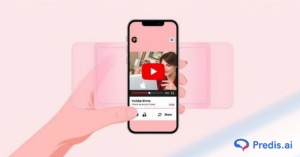If you’re looking for a way to stay connected with friends and family, there’s no better option than Facebook. Despite being nearly a decade old, Facebook is still the largest social media platform, with over 3 billion active monthly users as of today.
One of the things that helps Facebook stay on top is its ease of use. It is designed to be user-friendly, so anyone can sign up and use it without any hassle. You can use Facebook to stay up-to-date on what’s happening in the world, share news and photos with friends, or post about your day-to-day life.
Although not popular with Gen Z and Generation Alpha, Facebook is still a big hit with Millennials who grew up with the platform. Regardless of where you are, you can be sure that someone you know is using Facebook.
Over the years, Facebook has introduced a number of new features to the platform, and one of the most used among them is stories. This feature allows users to share photographs or videos that disappear after 24 hours.
There may be instances where you upload a story in error, mid-editing, or while simply exploring the app’s features, and you may not know how to delete it afterward. If you are in this scenario and are looking for a quick guide on how to delete a story on Facebook, this blog is for you.
Facebook Stories – In A Nutshell
Facebook has long been a place where people share aspects of everyday life, and with stories, the platform allows users to share photos and videos that disappear after 24 hours. The feature is similar to Snapchat’s Stories feature, which has been incredibly popular with users.
Just like Snapchat, Stories on Facebook also come with a host of practical and fun features such as:
- The ability to add text, filters, and stickers to their Stories.
- The ability to create Stories from multiple photos and videos.
- The ability to tag friends in their Stories.
- The ability to see who has viewed their Stories.
- The ability to archive their Stories so that they can be seen later.
Creating a story is not that difficult either; you just need to add some text, photos, or videos, tag someone you like, and post it to your feed. You can also control who can view your stories, which is a bonus.
So, whether you’re sharing a funny story from your day or a more serious story about your life, posting stories on Facebook is a great way to connect with your friends, family, and followers.
Where and How Can You Use Them?
Facebook stories are a great way to give friends and family a peek into the highlights of everyday life. However, these features also hold immense potential if you are running a business.
Here are scenarios on how you can use this fantastic feature:
- Share behind-the-scenes glimpses of your life.
- Promote your business or event.
- Connect with your friends or
- Just to have a bit of fun.
The benefits of creating stories on Facebook go beyond simple updates and promotions. Posting stories regularly also helps you:
- Boost engagement
- Allow for visual storytelling
- Reach your target audience and, most importantly,
- Gain valuable insights via Analytics.
How to Delete a Story on Facebook?
If you’re not careful, your Facebook feed can quickly become cluttered with stories you don’t want to see. If you’re looking to delete a Facebook story, there are a few different ways you can go about it.
You can either hide a story on your feed or delete it altogether. That said, you must note that once you delete a story, it’s gone forever. So, if you are looking for a temporary solution, hide the story instead.
However, if you want to delete a story on Facebook permanently, the following sections will walk you through how to go about doing so.
How to Delete a Story on Facebook through the App –
We all have that one embarrassing story from our past that we desperately want to keep hidden from our friends and family. If you’re one of the many people who use Facebook, you’re in luck.
Deleting a story on Facebook is easy to do and only takes a few minutes. Here’s how to delete a story on Facebook through the app:
- Open the Facebook app and tap on the three lines in the top right corner.
- Scroll down and tap on ‘Your Story ‘.
- Find the story you want to delete and tap on the three dots in the top right corner of the screen.
- From the list that appears at the bottom of the screen, tap on ‘Delete.’

- Confirm that you want to delete the story by tapping on ‘Delete’ again.

How to Delete a Story on Facebook When Using a Laptop/ Desktop –
We all know how easy it is to get lost in a scroll on Facebook. Whether you’re trying to kill time or procrastinate, it’s all too easy to waste hours on the site.
But what happens when you accidentally post something you shouldn’t have? If you’ve shared something to your timeline that you need to delete, here’s how to do it from your laptop:
- First, log in to your Facebook account and go to your profile page.
- On your profile page, click on stories and find the story that you want to delete and hover your mouse over it.
- Click on the three small dots in the top right-hand corner of the story.

- Click ‘Delete Photo,’ and the story will be deleted from your profile.

When you delete a Facebook post, it will no longer appear on your timeline. You will also lose any information related to your activity logs. You will also lose out on any interactions/engagement that occurred on the post, i.e., any likes, comments, or shares.
How To Delete a Story From Facebook Messenger?
You can also delete a story from Facebook Messenger by following these steps:
- Open the Messenger app, and your story will be shown on top of the messages in circles along with the stories of your friends.
- Click on your story, and the story will pop up.
- Select the three-dot option at the top of the story.
- And finally, pick “Delete” to delete the story from your feed.
How to Delete a Story From the Archives as well?
Sometimes you would want to delete a story from your archives. In such cases, this is how you do it:
- In your Facebook home page, click on the three-line hamburger icon in the top-right corner.
- Then select your profile name in the Menu option.
- Click on the three dots in your profile.
- Choose the “Archive” option.
- Pick the “Story Archive”
- Choose the story that you want to delete.
- Click on the three dots option at the top of the story and “Delete” it by clicking on the button.
What happens when you delete a Facebook Story?
When you delete a Facebook story, what exactly happens?
- For starters, your Facebook story will be removed from your feed and your followers’ feeds.
- The story will not be stored in your archive if it is deleted before it reaches its expiration time.
- Any links or shares that were done for this post will be removed.
- All metrics associated with likes and shares will also be removed.
Troubleshooting Tips for not being able to delete a Story
Sometimes, you might run into an error when you try to delete a story. Some of the common issues you might have and tips to troubleshoot them are:
- Log in to your account: See if you are logged in to your account when you are trying to delete the story. Also, check if you have administrator access. If not, then get the required access or log back in to your account.
- Clear the cache: Sometimes, having too much cache can hinder the performance of your application. Try clearing the cache from your settings to check if this is the case.
- Use a different application: If you are not able to delete your story from the browser, try doing it from other devices.
- Report the story: If you cannot delete the story by any other means, then try reporting it to Facebook and requesting removal.
- Contact Facebook Support: Try contacting Facebook support if none of these other methods work.
How to Add a Story on Facebook?
If you want to add a new story to your feed, there are multiple ways to do so, such as:
Using The Facebook Mobile App
There are two ways that you can add a story on Facebook through the app.
- The first way is to go to your profile and then click on the icon that looks like a camera.
- When you click on this, it will bring up the option to either take a photo or video, or upload a photo or video from your camera roll.
- You can then add a caption, text, stickers, etc.
- The second way to add a story on Facebook is by going to the News Feed and then clicking on the icon that looks like a pencil.
- When you click on this, it will bring up the option to either write a post or add a photo or video.
- If you choose to add a photo or video, you can then add a caption and share it with your friends.
Via The Website On A Laptop Or Desktop
Adding a story on Facebook is easy and can be done through your desktop or laptop. Here’s how:
- On your laptop, open up the Facebook website and log in to your account.
- In the top right corner of the page, click on the ‘Add Story’ button.
- A new window will pop up, asking you to select a photo or video from your computer. Choose the file that you want to upload and click on the ‘Open ‘button.
- Once the file is uploaded, you can add a caption and tags before posting the story.
- When you’re ready, click on the ‘Post’ button to share your story with your friends on Facebook.

To Sum It Up
We can all agree that Facebook is one of the most popular social networking platforms on the internet. It has been around for a long, long time, and it is not going anywhere anytime soon.
It has changed the way we communicate with each other, and it has brought people from all over the world closer together. Whether you love it or hate it, Facebook is here to stay.
If you’re someone who is looking to delete their Facebook story, then this blog is for you. Whether you are using the app, mobile browser, or a computer, just go to your story, refer to the steps mentioned, and you should be able to delete the story easily.
We have gone over the steps on how to delete your story, as well as what you should do if you’re having trouble.
Frequently Asked Questions:
Open the Facebook app and tap on the three lines in the top right corner.
Scroll down and tap on Your Story. Find the story you want to delete and tap on the three dots in the bottom right corner. Tap on Delete.
When you hover over the story, a small ‘X’ will appear in the top-right corner. Click on the ‘X,’ and a pop-up window will appear, asking you to confirm that you want to delete the story. Click ‘Delete’ to confirm.
Go to the News Feed, and then click on the icon that looks like a pencil. It will bring up the option to either take a photo or video, or upload a photo or video from your camera roll.
Related Content,