Are you looking for a comprehensive guide on how to create a Google display ad? You’ve come to the right place!
In the dynamic world of digital marketing, Google Display Ads are a perfect tool for any business that wants to expand its online presence and target many people.
With more than 2 million websites and apps, Google Display Ads offer a unique way of engaging prospects all over the internet.
However, building a campaign using Google Display Ad is not as simple as coming up with an attractive design for an ad. Therefore, it has to be based on properly planned tips for effective targeting and continuous optimization to get the desired results.
Whether you want to improve brand awareness, drive traffic to your online platform, or boost sales, understanding how to leverage Google Ads is vital.
This comprehensive guide will talk about the step-by-step process to help you create a Google display ad, from campaign setup and determining a target audience to creative optimization.
Step-by-Step Guide to Create a Google Display Ad
1. Setting up your Google Ads Account
If you do not have a Google Ads account yet, create one. To do so, visit Google Ads’ home page and sign up using your Google account. The prompts will guide you through setting up your billing information and preferences.
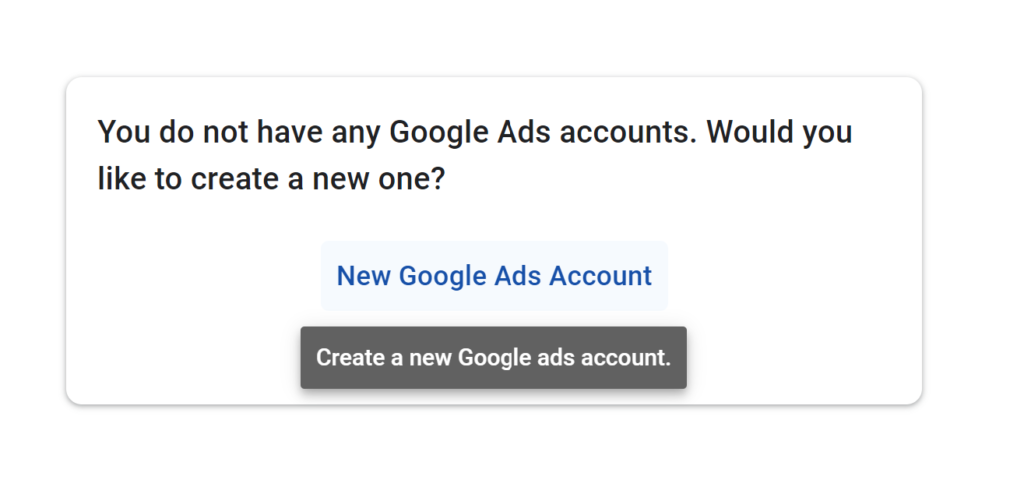
2. Define Your Campaign Goals
Before creating your ad, it’s crucial to establish what you aim to achieve. Google Ads offers several campaign goals, such as:
- Sales: Drive sales online, in-app, by phone, or in-store.
- Leads: Get prospects to sign up or request information.
- Website Traffic: Increase visits to your website.
- Product and Brand Consideration: Encourage people to explore your products or services.
- Brand Awareness and Reach: Increase awareness of your brand.
3. Choose Your Campaign Type
Select “Display” as your campaign type to let your ads be visible on the Google Display Network. For that, you can choose between a standard display campaign and a smart display campaign.
While standard display campaigns offer more control over targeting and bidding, smart display campaigns use Google’s machine learning to automate these processes. Smart display campaigns can also be combined with a smart display system to showcase dynamic, engaging content on various screens.
4. Set Your Campaign Parameters
- Campaign Name: Give your campaign a descriptive name.
- Locations: Choose the geographic areas where you want your ads to appear.
- Languages: Select the languages your audience speaks.
- Bidding: Choose a bidding strategy based on your campaign goals. You can choose from CPC (Cost Per Click), CPM (Cost Per Mille), and CPA (Cost Per Acquisition) based on your needs.
5. Determine Your Target Audience
Targeting your target audience is essential for the success of your display ads. Google Ads offers several targeting options that:
- Demographics: Age, gender, parental status, and household income
- Interests: Based on users’ online behavior and interests
- Custom Intent Audiences: Create audiences based on keywords and URLs that are relevant to your product.
- Remarketing: Target users who have previously interacted with your website or app.
- Placements: Choose specific websites, YouTube channels, or apps where you want your ads to appear.
6. Design Your Ads
Now, it’s time to create the actual ads. Google Display Ads support various ad formats:
- Responsive Display Ads: Adjust their sizes, appearance, and format automatically to fit available ad spaces. Then, provide the assets (images, headlines, logos, videos) and Google does the rest.
- Uploaded Image Ads: You design and upload the entire ad.
- Gmail Ads: Interactive ads that appear in Gmail users’ promotions tab.
- Engagement Ads: Rich media ads that appear on YouTube and the Google Display Network.
Turn text into engaging Display Ads with Predis.ai’s Google Display Ads Maker - boost your ad clicks and engagement! Leverage the power of AI to make Display ads that convert.
Top Tips for Creating Successful Google Display Ads
Here are some top tips to create a Google Display Ad.
1. Use High-Quality Visuals
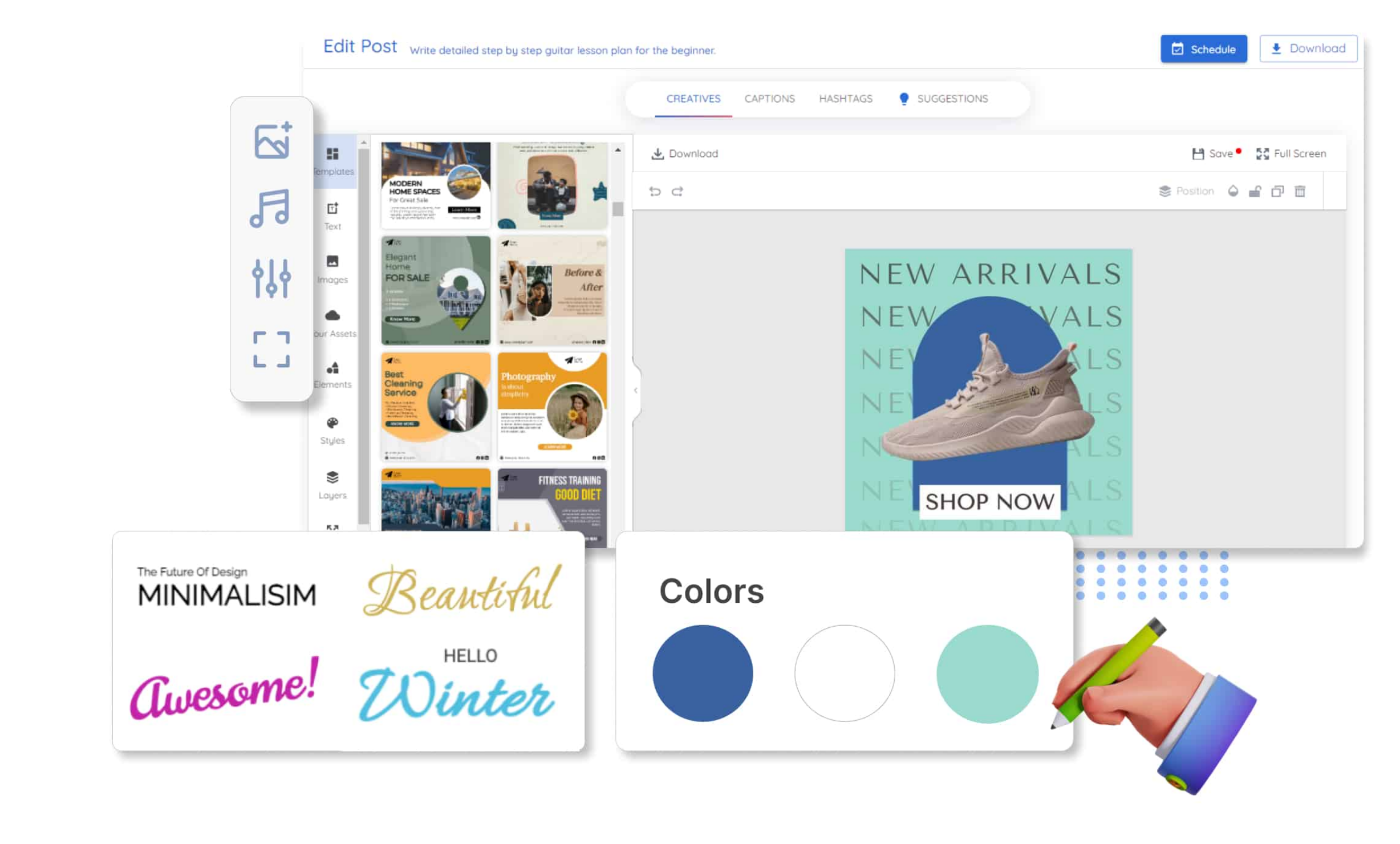
The logos and images used should be high-resolution and should suit the appearance of your brand. Do not overload the images, and make sure that the text on them can be read with ease.
Sign up on Predis.ai for Google Display Ad generator and create next-level logos and images to improve clicks and engagement.
To explore more AI-powered creative tools for designing display ads, check out our full guide on AI tools to design display Ad creatives.
2. Learn to Write Interesting Headlines and Descriptions
Your headlines and descriptions should be well-defined, brief, and attractive. Explain why your product or service is unique. Ensure the language used is full of action and includes an effective CTA.
3. Leverage Google’s Machine Learning
Responsive Display Ads leverage the use of artificial intelligence to enhance the performance of the ads. Include as many resources as possible to give Google’s algorithms as many choices as possible with which to achieve the best outcomes.
4. Targeting and Retargeting
Targeting is very important since it helps an ad reach the right people. Utilize the custom intent audiences to target people who are interested in products or services similar to yours. Now, you need to set up Google ads remarketing to target the users who have already visited your site.
5. Optimize for Mobile
A large part of the traffic is generated from mobile devices. Make sure your advertisements are optimized for display on both desktop and mobile interfaces. Ensure your ads are flexible with the help of the principles of responsive design.
Use Predis.ai's Mobile Ad Maker for brand messaging to maximize your Facebook ad's impact.
6. Test and Iterate
It is recommended to check your ad performance from time to time and make changes where necessary. It is always a good practice to try out different headlines, images, or descriptions to know which is most effective. Google Ads offers a level of reporting that can be used to determine which components are effective.
7. Use Negative Placements
Therefore, it is equally important to determine where your ads should not be placed. Consider applying negative placements to eliminate the sites or categories that are not related to your brand or have a low level of activity.
8. Monitor and Adjust Bids
Always monitor the bidding pattern and make changes where necessary depending on the results observed. If there are placing or effective audiences, then try to boost bids to gain more visibility. On the other hand, it is advisable to decrease bids on some segments that have low conversion rates.
9. Avail of Seasonal Promotions of Items
Make sure your ads reflect the time of the year as well as other events that are appropriate for your business. This can enhance relevance and interaction. For instance, for industries such as retail, one ought to develop unique ads for holiday marketing campaigns.
10. Make Ad Relevant to Landing Pages
Ensure that the messages and images in your advertisements align with those contained on your landing pages. This gives the user a sense of continuity and can help boost your conversion figures.
Advanced Strategies for Google Display Ads
When you are ready to take your Google Display Ads to the next level, there are many different ways to easily incorporate some more challenging features into your campaigns. These strategies include dynamic remarketing, better use of the audience, suitable creative placements, and integrated bid strategies.
1. Dynamic Remarketing
Though dynamic remarketing is somewhat similar to traditional remarketing, it is more advanced as it targets users based on their past activity on a site or app.
For instance, if a user visits your e-commerce site to purchase some products but leaves without buying anything, dynamic remarketing enables ads to display products they had a glimpse of.
- Create a Remarketing Tag: Go to your Google Ads account and click the Audience Manager on the left side of the screen. Then, proceed to create a new remarketing tag. This tag will enable the gathering of information on visitors’ activity on your site.
- Implement the Tag on Your Website: Ensure that the remarketing tag is placed on every single page of your website. Make sure it has specific parameters to pass information about the products or services consumers have taken an interest in.
- Upload a Product Feed: Develop a product feed and submit it to Google Merchant Center. This feed must contain all product-related information, including images, price, and description.
- Create Dynamic Ads: Then go to your Google Ads account, click on “New campaign,” and choose “Display advertisement” with “Dynamic ads” as its type. Connect your product feed and tailor your commercials to your brand to increase its exposure.
2. Advanced Audience Targeting
Applying advanced targeting can increase the effectiveness of display advertising and its impact on the following audiences.
- In-Market Audiences: In-market audiences are incredibly useful when targeting users with high buying potential. These audiences include customers who are in the process of shopping for products and services in your industry.
- Affinity Audiences: Affinity audiences are the best for brand positioning. They have a specific focus on certain subjects. It suggests that they may be interested in the products or services you are offering.
- Custom Intent Audiences: Create segments based on users’ recent search activities. You can choose keywords or URLs that are related to your products or services to the target audience that is willing to buy.
3. Optimizing Ad Creatives
When it comes to ad creatives, the quality and effectiveness of your display campaigns are extremely crucial.
- Use Strong Visual Hierarchy: Always focus on the content. Start with the headlines and the main button that you want the user to click.
- Consistency with Branding: Brand consistency is important as it builds recognition and trust among customers. Therefore, ensure that your ads are consistent with the image your brand seeks to portray and the message you want to pass.
- Test Different Formats: Different ad formats can have varying impacts on the environment and the targeted public. Hence, when experimenting with different ad formats, use images, GIFs, and videos.
- Incorporate Animation: Animations are efficient tools for attracting the reader’s attention and making the ads more interesting, if not overused.
Final Thoughts
Google Display Ads are about creativity, strategy, and optimization, and that is how one should approach creating them.
With this knowledge about Google Display ads and the steps and tips mentioned here, you must be able to make eye-catching, traffic-generating, and marketing goal-fulfilling ads.
However, always be aware of changes in your ad’s performance. You should test new features and adapt your strategies to remain relevant in the rapidly evolving field of digital advertising.
Unleash the power of targeted Google display ads with Predis.ai. Take your marketing strategy a notch higher with AI-driven insights and tools designed to boost your online engagement.
So why wait? Get started today and see the transformative impact of expertly crafted display ads with Predis.ai. Interested to know more? Create a free account and start exploring Predis right away!
Related Content,
Improving Google Display Ad CTR and Performance
Optimal ROAS for Google Display Ads
Google Banner Ad Sizes A Marketing Guide
Best Google Display Ad Sizes to Use in 2024
What to choose between Display Ads Vs Search Ads Vs Native Ads?















