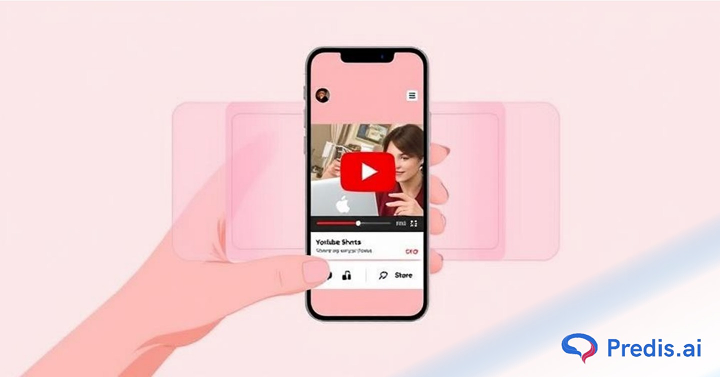YouTube Shorts has taken the platform by storm, making it easier than ever for creators to reach massive audiences with short-form videos. With over 70 billion daily views, Shorts is now a must-use tool for content creators, brands, and influencers. However, to get the best results, you need to ensure your videos meet the correct YouTube Shorts dimensions and formatting requirements.
A well-optimized Short can instantly grab attention, rank better in recommendations, and boost engagement. If your video is incorrectly formatted, it may not perform as expected or even appear as a regular video instead of a Short. That’s why understanding YouTube Shorts aspect ratio, resolution, size, and other key specifications is crucial.
In this guide, we’ll break down everything you need to know about YouTube Shorts dimensions in 2025, including the best video settings, why vertical format matters, and tips to make your Shorts stand out. So, let’s begin!
Why Use YouTube Shorts in 2025?
In 2025, YouTube Shorts have become a game-changer, impacting how content is created and consumed. With recent updates allowing creators to post Shorts up to three minutes long, YouTube is stepping up its short-form video game, going head-to-head with TikTok and Instagram Reels.
Beyond the extra time, Shorts bring unique advantages for content creators and brands alike. Here are some of the key benefits listed below:
- Increased Discoverability: Shorts have dedicated spots on YouTube’s homepage and app, boosting visibility and drawing in audiences who may not have encountered your channel otherwise.
- Mobile-Friendly Design: YouTube Shorts are optimized for mobile viewing, catering to users who want quick, on-the-go content.
- Low-Cost, High-Impact: Shorts don’t require heavy production or complex editing, making them accessible for any creator or brand.
- Staying Relevant with Trends: Short-form videos are ideal for riding the wave of trends. From challenges to popular sounds, you can use Shorts to connect with what’s current, which can help you gain visibility and followers quickly.
- More Frequent Content: With Shorts, creators can post more frequently without overwhelming their main content. This consistency can increase audience engagement and keep your channel fresh.
- Cross-Promotional Opportunities: YouTube Shorts work well with other platforms like TikTok and Instagram Reels. You can share similar content across platforms, maximizing your reach with minimal extra effort.
In summary, YouTube Shorts are here to stay and only getting stronger. Whether you’re a content creator, business, or brand, incorporating Shorts into your strategy can help you reach more people, boost engagement, and grow faster than ever.
What are Ideal YouTube Shorts Dimensions?
Creating YouTube Shorts with the right dimensions is key to getting your content to look its best on different devices. When creating YouTube Shorts, using the right dimensions can make a big difference in how well your content performs. Let’s dive into the ideal settings that can make your Shorts look professional, crisp, and more engaging for viewers.

1. YouTube Shorts Aspect Ratio
The aspect ratio determines how your video appears on different devices. Since Shorts are made for vertical viewing, they require a 9:16 aspect ratio to fit perfectly on mobile screens.
- Aspect Ratio: 9:16 and 1:1
- Orientation: Vertical
Using a horizontal or square aspect ratio can negatively impact your video’s performance, as it won’t display optimally in the Shorts feed.
2. YouTube Shorts Resolution
Resolution affects how clear and sharp your video appears. The best resolution for YouTube Shorts is 1080 x 1920 pixels. This Full HD (FHD) setting ensures that your video looks professional without losing quality when uploaded.
- Recommended Resolution: 1080 x 1920 pixels (Full HD)
While lower-resolution videos may still upload, they might appear blurry or pixelated. High-quality videos help grab attention and increase viewer retention.
3. YouTube Shorts Size
The file size of your Shorts video impacts upload speed and quality. While YouTube doesn’t have a strict file size limit, keeping the video optimized ensures faster uploads and smoother playback.
- Recommended File Size: Under 100MB for fast uploads
- Compression: Use tools to reduce file size without affecting quality
Keeping file sizes manageable improves streaming quality and prevents buffering issues for viewers.
4. YouTube Shorts File Type
YouTube supports multiple video file formats, but the most recommended options for Shorts are MP4 and MOV. These formats work best with YouTube’s compression and ensure smooth playback across devices.
- Supported Formats: MP4, MOV (recommended)
- Alternative Formats: AVI, WebM, and FLV
Uploading a high-quality MP4 file ensures your Shorts retain their original sharpness and don’t get distorted after processing.
5. YouTube Shorts Duration
The length of your YouTube Shorts affects how viewers interact with them. The maximum length for a Short is 60 seconds, but YouTube now allows some creators to upload Shorts up to 3 minutes long.
- Standard Length: 15–60 seconds
- Extended Length: Up to 3 minutes (for selected users)
Shorter videos tend to perform better since viewers prefer quick, engaging content. However, for tutorials, storytelling, or educational content, longer Shorts can be useful. If you want to find more details on new updates, then check out our detailed blog on Length of the YouTube Shorts.
When your Shorts use the ideal dimensions, they not only look better but are also more likely to perform well. Correct dimensions and high resolution keep your content visually appealing, which means viewers are more likely to engage with it.
If you’re looking for an easy way to make YouTube Shorts, try Predis.ai’s YouTube Shorts Maker! With customizable templates and a simple interface, Predis.ai can help you create high-quality, attention-grabbing Shorts in no time. Perfect for creating Shorts that stand out, without the hassle.
Can YouTube Shorts be ‘Square’ or ‘Landscape’?
Yes, YouTube Shorts can be square or landscape, though it’s not always ideal. While the recommended format for Shorts is a vertical 9:16 aspect ratio, square or landscape can work in specific cases. Let’s break down when and why you might consider these alternative formats.
1. Square Videos for YouTube Shorts
Square videos (1:1 aspect ratio) can be a practical choice, especially if you’re repurposing content from platforms like Instagram or running certain types of ads. One advantage of square videos is that they make key information like your channel name, subscribe button, and video title more visible. This format keeps your brand elements front and center without overwhelming the viewer with too much screen space.
That said, a square format doesn’t fill the entire mobile screen. This can leave space above and below, making your Short feel less immersive and potentially affecting viewer engagement. If you choose a square format, ensure your content is strong enough to draw attention despite the smaller visual area.
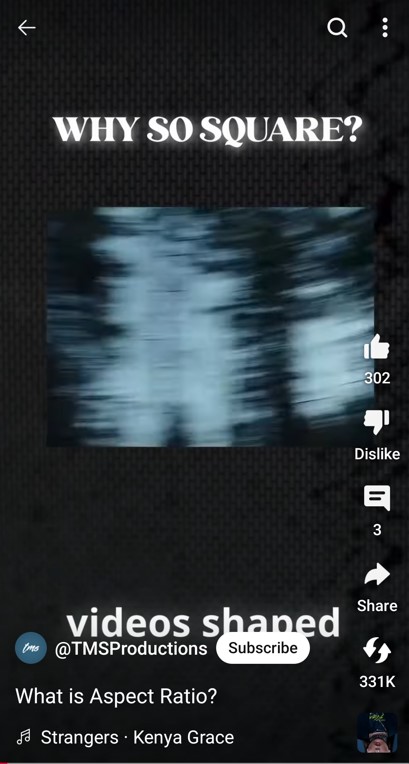
You can use square videos for repurposed social media content or ads where the focus is on text, product demos, or brand information. Adding a visually appealing background can also help fill the extra screen space, keeping the video more visually engaging.
2. Landscape Videos for YouTube Shorts
Directly uploading a landscape video on Shorts isn’t possible. Instead, YouTube now offers the “Edit into a Short” feature, allowing you to crop landscape videos into a vertical format. This feature helps reformat landscape content to meet Shorts’ requirements without needing additional editing tools.
If you still prefer to retain the landscape aspect, you can use third-party tools to convert your landscape video into a vertical video with black bars at the top and bottom. This approach ensures that the full width of the landscape shot is visible, though it often looks less natural on mobile devices and might reduce viewer engagement. For that reason, using a landscape format for Shorts is best avoided unless absolutely necessary.

Only when the full width of the video is essential to the story. Even then, reformatting to vertical is generally better for visibility.
Why Stick with Vertical YouTube Shorts Dimensions?
At the end of the day, Shorts were designed with a vertical, mobile-first approach. The 9:16 aspect ratio is optimal for capturing and holding viewers’ attention. YouTube’s algorithm tends to prioritize content that fills the screen naturally, as it aligns with user expectations for Shorts. For those looking to maximize reach, engagement, and retention, vertical videos will always perform best.
While square or landscape videos can work for YouTube Shorts in certain scenarios, vertical is the ideal choice. The goal is to make your Shorts visually appealing and easy to watch, helping you make the most of this mobile-friendly format.

Top 10 Tips for Creating YouTube Shorts
Creating YouTube Shorts can be a great way to engage with viewers in a quick, dynamic format. But to make the most of this bite-sized content, it helps to keep a few tips and best practices in mind. Here’s how you can create Shorts that grab attention, keep viewers watching, and encourage interaction.
1. Use AI to Dominate YouTube Shorts
AI-powered tools can take your Shorts to the next level by streamlining content creation, editing videos faster, and optimizing performance. A platform like Predis.ai helps creators generate trending video ideas, add auto-generated captions, and enhance thumbnails for higher engagement.
AI also helps in analyzing viewer data, recommending best posting times, and even creating ads. Instead of spending hours brainstorming, AI-driven insights can guide you in creating viral-worthy Shorts effortlessly.
2. Keep It Focused and Concise
With only a minute or so to share your message, dive right into the heart of your content. Start with something interesting that grabs attention in the first few seconds.
Avoid cramming too much information into one Short. A focused, single message is easier to understand and has a higher impact.
3. Optimize for Vertical Format
Keep in mind how people will view your video vertically and use a safe area of 4:5 for important details. Center your main subject and avoid any elements that could be cut off or look awkward.
Ensure your video is in the 9:16 aspect ratio (1080 x 1920 pixels). This full-screen experience is crucial for Shorts to look great on mobile devices.
Humans are naturally drawn to visually balanced compositions. By following YouTube’s recommended dimensions, you’re tapping into this preference and keeping viewers engaged for longer.
4. Add Engaging Text Overlays and Captions
Captions and text overlays are fantastic for improving accessibility and engagement, especially since many users watch videos on mute.
Use text strategically to emphasize important points or calls to action. This can draw attention and help people follow along.
Text overlays make it easy for viewers to follow along and consume your content easily, as shown in the below example.

5. Use Trending Music and Sounds
YouTube Shorts has a library of trending sounds and music you can use. Adding these can give your content a boost, as videos with popular sounds tend to get more exposure.
Choose sounds that complement your video’s tone and message, making it more enjoyable and memorable for viewers.
6. Hook Viewers in the First Few Seconds
The beginning of your Short needs to capture interest immediately. A question, a surprising fact, or an interesting visual can work well.
Jump right into the action! Shorts are all about keeping things snappy, so avoid lengthy intros that might cause viewers to scroll away.
7. Include a Call-to-Action (CTA)
Ask viewers to like, comment, or subscribe, or direct them to more content. A quick, friendly CTA at the end can boost engagement and help grow your audience.
Keep it short and friendly – people are more likely to respond to a casual invitation rather than a hard-sell approach.
You can incorporate your CTA in your script or use visuals as in given example to direct your viewers in taking action.
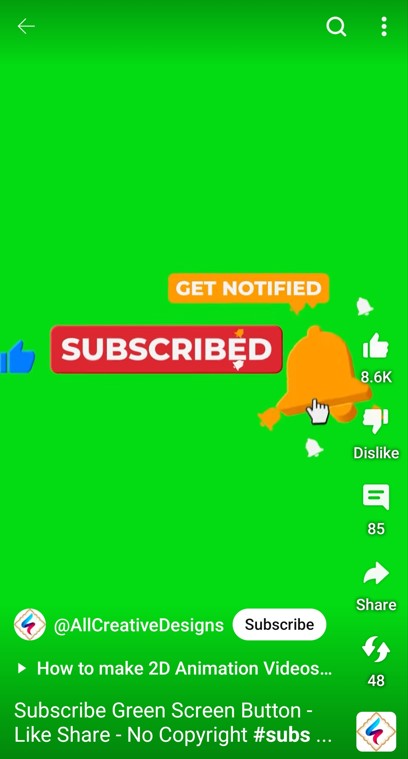
8. Optimize Thumbnails and Titles
While YouTube Shorts appear without thumbnails on mobile, they’re visible on the desktop or in the search results. A strong thumbnail can still help draw attention to your Shorts in search results and on your channel page.
With tools like Predis.ai’s YouTube Thumbnail Maker, you can design custom thumbnails that pop. The correct dimensions ensure that these thumbnails fit well, show up beautifully on mobile, and encourage clicks.
Your title is the first thing viewers see, so make it descriptive, catchy, and relevant. Include keywords that make it easy for people to find your video.
9. Track and Analyze Your Performance
YouTube provides analytics tools that help you measure how well your Shorts are performing. Reviewing these metrics regularly will help you fine-tune your content strategy.
Key metrics to track:
- Watch time: Are people watching your Shorts till the end?
- Engagement rate: Are viewers liking, commenting, or sharing?
- CTR (Click-Through Rate): How many people are clicking on your Shorts?
- Traffic sources: Are views coming from the Shorts feed, search, or recommendations?
Analyzing your data helps you identify trends, understand what’s working, and improve future videos.
10. Experiment and Learn
Try different styles, topics, and formats to see what works best with your audience. Analyzing your performance data can help refine your strategy.
Stay current with trending topics and popular content ideas on YouTube. Creating content around trends can increase your chances of reaching a larger audience.
Mastering YouTube Shorts requires creativity, strategy, and consistency. By following these 10 expert tips, you’ll be able to optimize your content, increase views, and grow your channel faster.
Let’s wrap up things with a quick conclusion and answer some of the frequently asked questions.

Conclusion
YouTube Shorts are quickly becoming a must-use feature for creators looking to grow their presence on YouTube and connect with viewers in a fresh, engaging way. From understanding the ideal dimensions to crafting visually captivating content, every detail counts when it comes to creating Shorts that grab attention and resonate with viewers.
It may seem easy to create YouTube Shorts content at first glance, but once you get into the game, you will realize that this is not true. This leads a lot of creators to reach a point of mental saturation, where they struggle for ideas.
If you want to create impeccable short-format videos with the ideal YouTube Shorts dimensions and aspect ratio, Predis AI is the game-changer you need. This AI-powered content creation tool will help you generate highly engaging YouTube Shorts in the exact size and format needed for YouTube.
With dedication and a dash of pixel-perfect finesse, you’ll be crafting Shorts that not only fit the frame but also capture the hearts and minds of your audience! Sign up now.
FAQs
Yes! As of October 2024, YouTube now allows Shorts up to three minutes. This update offers more flexibility, letting you share more detailed content while still keeping it short and engaging.
YouTube Shorts are intended for vertical videos, so uploading landscape content isn’t ideal. However, you can use the “Edit into a Short” feature to crop your landscape videos into a vertical format. Just keep in mind that landscape videos might not provide the best viewing experience on mobile screens.
Blurriness often occurs if your video isn’t uploaded in the recommended 1080×1920 resolution. Lower-resolution videos may appear stretched or pixelated on larger screens. Always aim to upload in the best quality for clarity.
YouTube doesn’t officially penalize Shorts with different dimensions, but videos that don’t follow the 9:16 aspect ratio may not display well on mobile devices. Sticking to recommended dimensions helps your content look its best and can enhance viewer engagement.
Related Content,
Steps to Add YouTube Shorts to a Playlist
Text to Voice in YouTube Shorts: A Complete Guide
Complete Guide to YouTube Video Dimensions