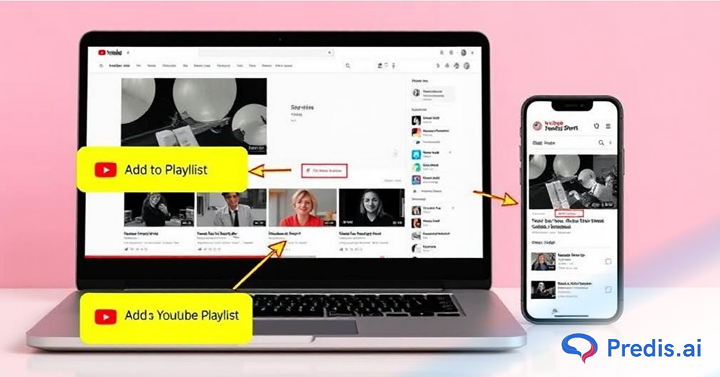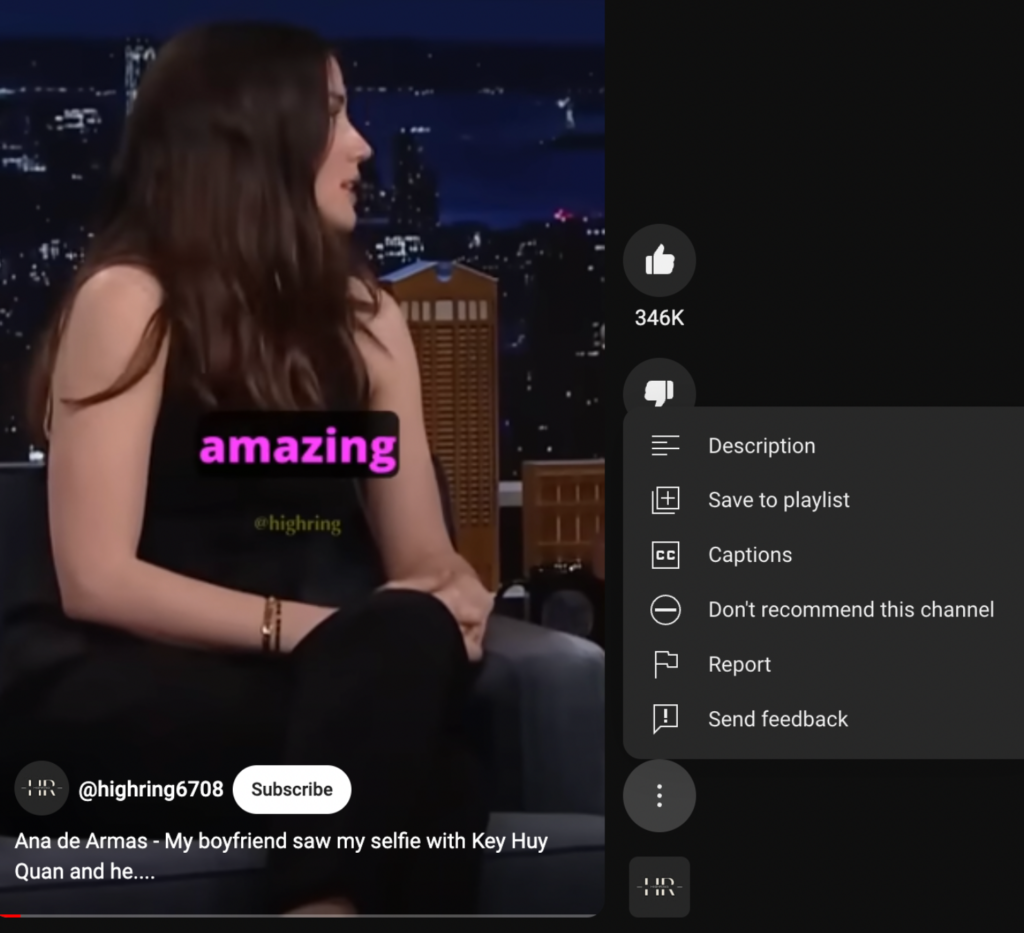The rage of short-form videos (ones that last 60 seconds or less) has caught up everywhere. Thanks to the popularity of platforms like TikTok and Snapchat, these features are now extending to other social media platforms, even YouTube.
YouTube, the world’s most popular video-sharing platform, is the second-most popular social network worldwide, with 27.9 million premium subscribers. While this platform mostly included longer videos (5 minutes or more), it has taken into the bite-sized content format by introducing YouTube Shorts in September 2020.
YouTube Shorts content has been used to create highly engaging videos and promote YouTube channels. But with countless creators churning out YouTube Shorts content, finding the content you are looking for becomes hard. Worse, if you watch a Shorts video and move on to the next, finding it again may be next to impossible in the barrage of new Shorts lining up in your feed.
To save yourself from these frustrating moments, there is an easy way out. You can simply start saving the Shorts videos that you like in a playlist and share them with your friends or colleagues. Here’s a step-by-step guide on how you can add YouTube Shorts to a playlist.
What Is YouTube Shorts?
YouTube Shorts are simply short-form, vertical videos that can be up to 60 seconds long. They can be a continuous video or several 15-second videos combined into one.

While you can also watch YouTube Shorts on your laptop or desktop, the format is designed to be ideal for use on a smartphone or tablet. Since the viewing frequency and patience on the smartphone or hand-held devices are limited, this works best to target smartphone users.
As of December 2023, 781 million YouTube Shorts videos were created, and 96% of people watching them are in the age group of 18-44 years.
Why is YouTube Shorts Getting Popular?
Several factors contribute to the meteoric rise of YouTube Shorts:
- Snackable content: In our fast-paced world, attention spans are shrinking. Shorts cater to this trend by offering quick bursts of information or entertainment.
- Mobile-first design: Optimized for vertical viewing on smartphones, Shorts perfectly fit our on-the-go consumption habits.
- Discovery & accessibility: Similar to TikTok, Shorts leverages algorithms to surface engaging content for each user, making it easy to discover new creators and trends.
- Creative tools: The Shorts camera within the YouTube app comes packed with editing features, music integration, and effects, empowering anyone to become a creator.
How to Add YouTube Shorts to a Playlist?
Since the new update, adding YouTube Shorts to a playlist has become a breeze. All you need to do is,
1. Open the YouTube app or go to your browser and open YouTube.
2. Go to the Shorts video that you want to add to the playlist.
3. Tap on the three-dot button in the top-right corner.
4. Select the ‘Save to playlist’ option and choose an existing playlist to which you want to add the video.
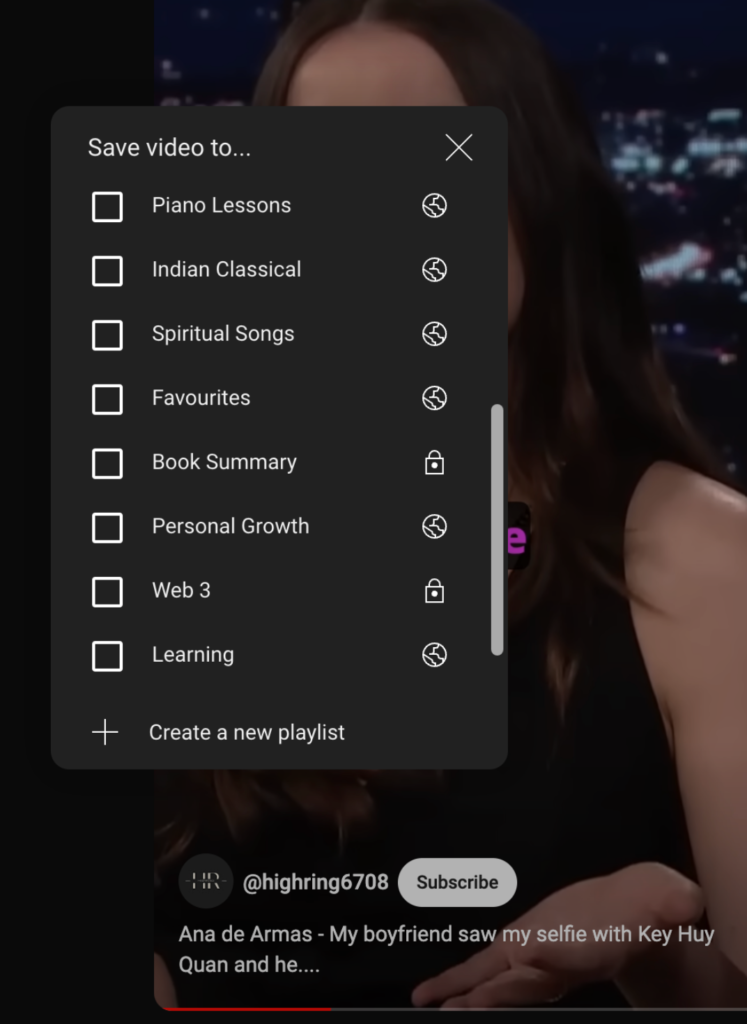
5. If you want to add it to a new playlist, simply select the ‘Create a new playlist’ option at the bottom. Now, give it a title and set its visibility (public, private, or unlisted). Then, hit ‘Create.’
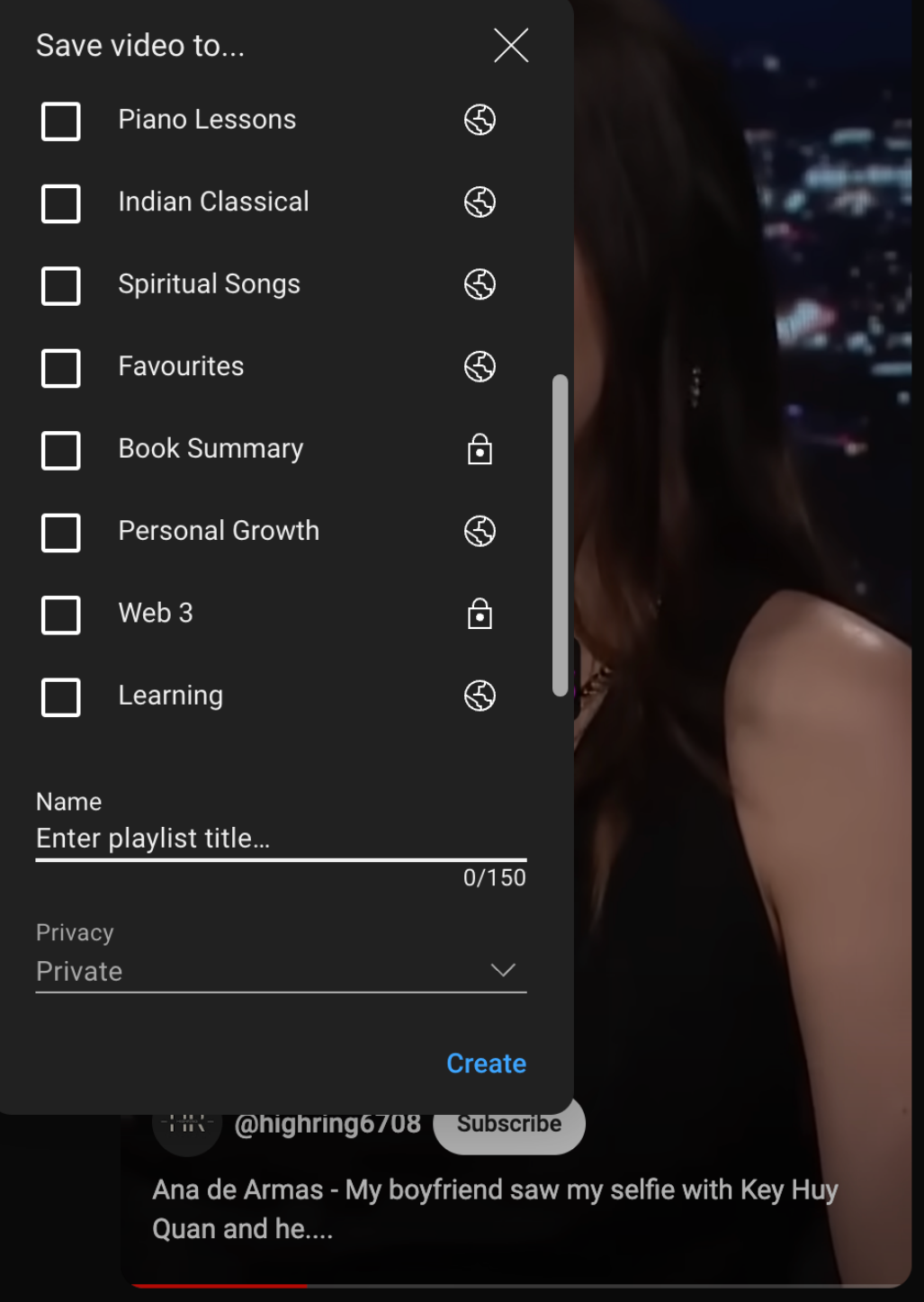
6. And you are done! Tap ‘Done’ to save the Shorts in your playlist.
Important Notes:
1. In case you cannot see the ‘Save to playlist’ option, it will be because you have not logged in to your YouTube account. Only when you do this will the option become available.
2. This method might not work for all Shorts due to potential limitations in the current interface.
3. While YouTube is constantly evolving, the option to directly add Shorts to playlists might change in the future.
Why You Should Create Playlists With Short Content?
While adding videos to a playlist will help you sort your favorite videos based on themes like comedy, music, watch later, or DIY tutorials, you can even help your audience find relevant videos by creating a playlist.
Even though YouTube Shorts is short-form content, you can put together relevant videos and help your users find this content easily. Creating a YouTube Shorts playlist for your audience can help you:
Make Your Content Easy to Discover
With your content neatly organized, your audience can simply open the playlist and watch each video, one after the other. They do not have to go hunting for the next video or sort it out for themselves.
Sort Content by Genre
Playlists aren’t just for solo enjoyment. Share your expertly curated playlists with friends and family, introducing them to new creators and igniting shared laughter or learning experiences.

Showcase Your Versatility
Worried your viewers only see one side of you? Create a playlist of all your videos that can act as your mini-portfolio. You can use thematic playlists based on different content styles, such as “Behind the Scenes” or “Challenges & Bloopers.” This showcases your range and attracts diverse audiences.
Final Thoughts
And that’s it! You have understood how YouTube Shorts work and how you can curate these into excellent playlists to maximize your views. This thoughtfully created collection can give your audience a peek into your creativity and turn casual viewers into followers or subscribers.
If you want to start building your playlist, you should first start sharing short-form and long-form YouTube videos that resonate with your audience. So start creating, and unlock a world of options with YouTube Shorts. If you need some AI-powered creativity to help you get started, Predis.ai is always by your side.
Using our AI-based Instagram Reels or YouTube Shorts Maker, you can easily convert your existing content, like videos, clips, or images, into eye-catching YouTube Shorts content. With ready-to-post templates and easy customization options, you can create content that stands out in a matter of a few minutes.
Interested to know more? Create a free account and start exploring Predis.ai right away!