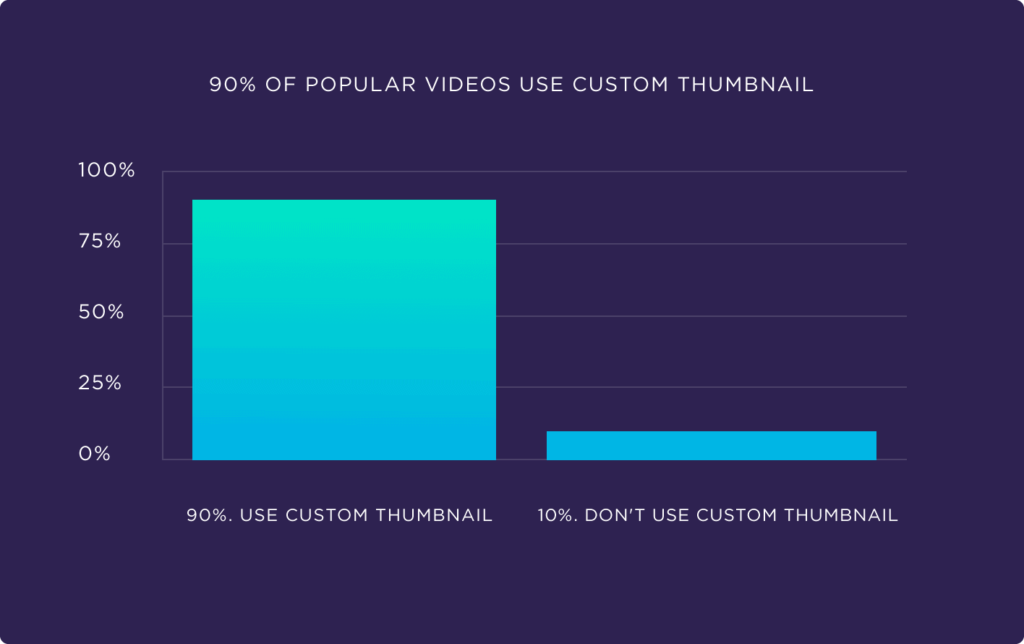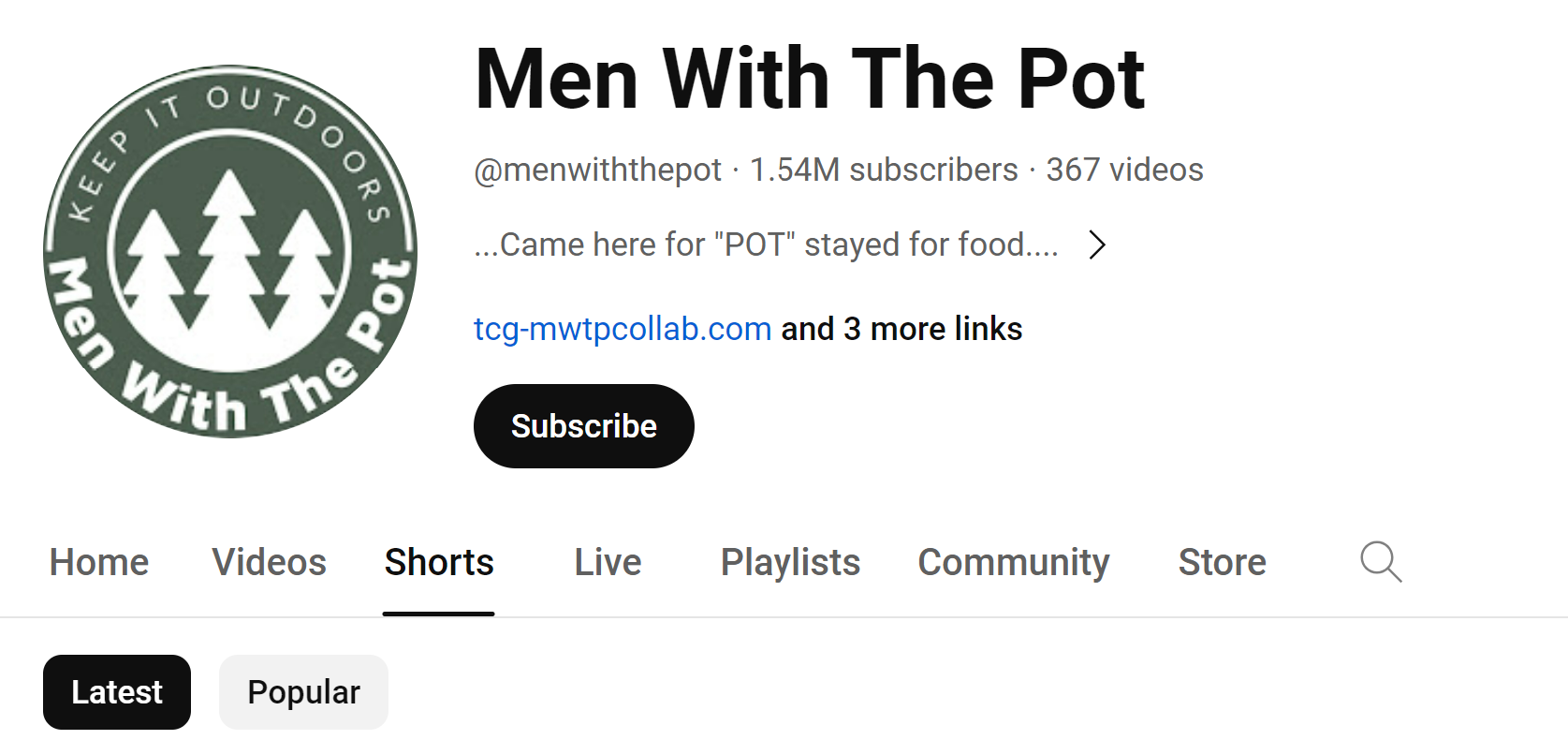YouTube Shorts lets individuals transform ideas into opportunities for connecting with diverse audiences worldwide. Much like its counterparts TikTok and Instagram Reels, YouTube Shorts has emerged as another popular powerhouse of short-form content that entices viewers far and wide.
With this opportunity, as a YouTuber, you do not want to be left behind in the race for views and subscriptions.
So, in this article, we’ll discuss how you can increase views on YouTube Shorts and reach that 1 million (and more) views mark.
Stay tuned!
Top Tips to Increase Views on YouTube Shorts
Now that we know the benefits of having audience engage with your content, let’s take a look at some effective tips to increase views on YouTube Shorts.
1. SEO Optimize Your Videos
As you would for a website’s SEO, you don’t have to use advanced tools and do competitor research to find the keywords and their ranking difficulty for YouTube SEO.
Just look at what other channels in your niche are doing and what keywords they are using for their content.
You can also use Google Trends to find the terms people actively search for on YouTube.
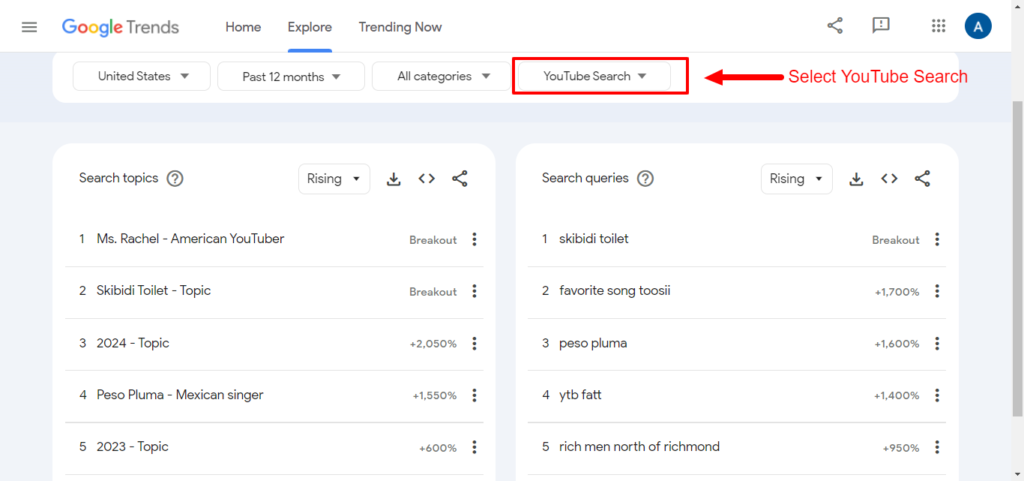
Here are a few optimization tips:
- Include your keywords in your Short’s caption and title.

- Include at least 3 relevant hashtags in your caption to make it easier for YouTube to categorize your content and increase discoverability.
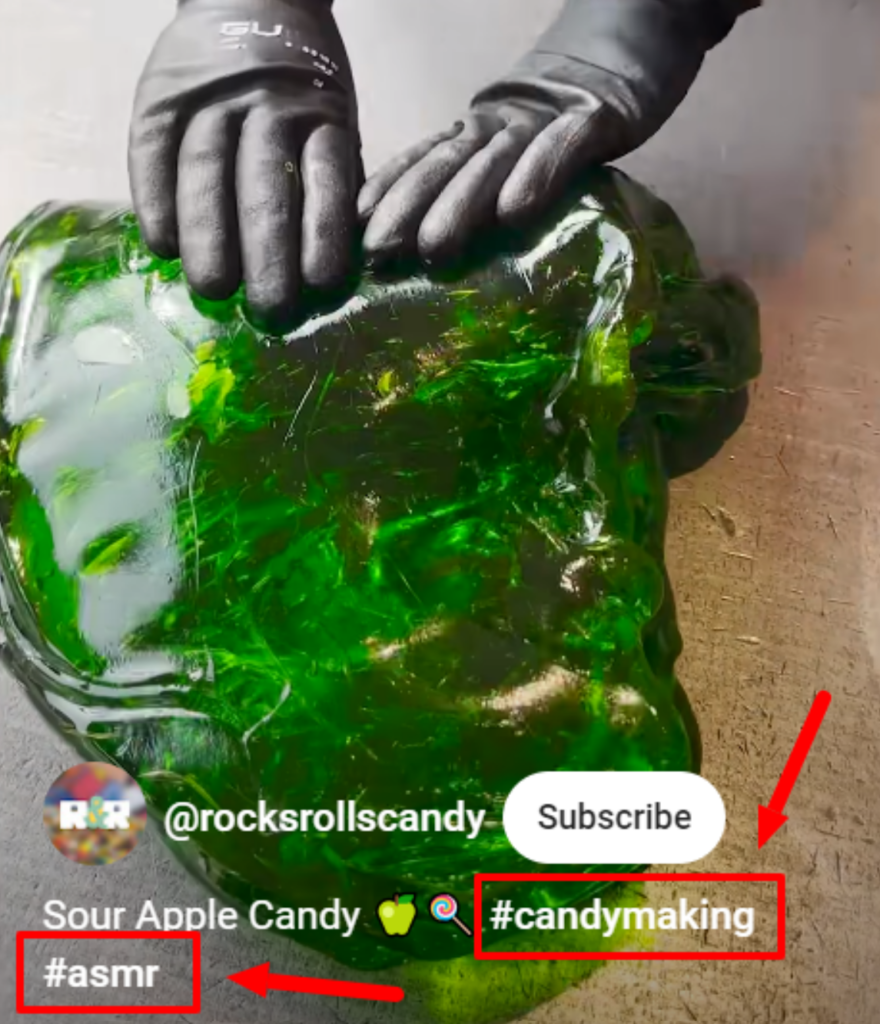
- Keep your title to 60-70 characters. Anything longer will show up as truncated lines.
- Don’t use clickbait keywords. They only hurt your credibility.
- Use emotion-triggering words to increase clicks and views.
2. Master Thumbnails
It goes without saying – the first impression is the last. And what’s the first visual that viewers get of your video?
It’s your video’s thumbnail. 9 out of 10 best-performing videos on YouTube use a custom thumbnail.
Based on your Short’s thumbnail, viewers will decide whether to spend time watching your video or scroll past it.
But YouTube doesn’t let you set custom thumbnails. You can only select a particular frame as your thumbnail. So, you need to have some text in your video that explains what your video is about.
You can use that video portion while selecting the frame for your thumbnail.
3. Leverage YouTube Shorts Analytics
You should spend less time deciphering the YouTube algorithm. While it’s crucial to please it, don’t fixate on it.
Focus on what you can control—your own results. Utilize YouTube Shorts analytics in YouTube Studio to better understand your strategy and tweak it.
The analytics of your channel can show important information like:
- Total watch time in hours and the number of subscribers you’ve earned over a certain time through Shorts
- The top-performing Shorts on your channel
- How your Shorts are being discovered and which websites or sources are sending them the most traffic
- An important metric – used vs swiped away. If the former is greater, then you’re doing a good job.
All this information is a goldmine of insights to maneuver your content strategy for better results.
4. Be Consistent With Your Content
When talking about consistency, it doesn’t mean posting frequently and consistently. Consistency means being consistent with your content.
Many channels on YouTube post shorts about anything and everything. You’ll find that such channels might capture attention but can’t sustain it.
On the other hand, channels that post only one single type of content are relatively more successful because this makes it easier for their viewers to decide to watch more of their content and subscribe to them.
For example, Men With The Pot posts only aesthetic cooking videos amidst nature. The theme is always the same. The channel has 1.53 million subscribers and some shorts with over 4 million views.
5. Cross-promote On Other Platforms
Expand your reach beyond YouTube. Share your YouTube Shorts across various social media platforms such as Instagram, Facebook, and Twitter.
Consider sharing only a preview along with a link to your Short so that your YouTube channel gets more views.
For example, you could share a preview and link to your Short in your Instagram Stories using the “Link” sticker feature on Instagram.

6. Use Trending Music And Sounds
YouTube offers a feature that lets you watch all shorts featuring a specific music or soundtrack. Each short includes details about the soundtrack at the bottom of the video.
By clicking on the soundtrack, viewers can access all videos featuring that particular soundtrack.

If you include trending music or soundtrack in your shorts, then there are good chances of your shorts appearing at the top in those results.
This might help:
- Explore the YouTube audio library, trending sounds on TikTok, and other music licensing platforms to keep up with the latest and most trending soundtracks.
- Make sure to align the music with the genre and theme of your content. Strike the perfect balance between the type of content and the music.
Good music that matches the content’s theme enhances the viewing experience and leads to more engagement.
7. Engage With Your Audience
Engagement is a good way to boost your social media visibility on not just YouTube but every social media platform. The more the engagement on your posts, the more your posts will be discoverable.
And a loyal audience who loves you is a big plus, too.
Here’s how you can engage with your audience:
- Like and reply to your viewers’s comments
- Pin your favorite comments
- Host live sessions and Q&As to interact with your audience in real-time
- You can even do a giveaway if you like
The Community Tab
Don’t underestimate the value of your YouTube channel’s Community tab. It’s a great way to build a healthy relationship with your viewers.
Here’s how you can leverage it:
- Create polls: Frequently create polls to know what your audience wants from you. Many YouTubers use polls to ask their viewers what content they want them to put up next.
- Behind the scenes: Use the Community tab to show the BTS of your last video.
- Share your day-to-day life: It’s no rule that Instagram and Snapchat are the only platforms you can use to let people know what you’re up to. Using the Community tab can be equally valuable. Share your everyday life with your audience to keep them more engaged.
- Give shoutouts: Your viewers would love to get recognized by their favorite YouTuber. Use the Community tab to give shoutouts to your most loyal viewers.
8. Loop Your Shorts
This is more of a hack than a strategy.
If your YouTube shorts have a single frame and you loop your shorts, then they won’t have a distinct end and beginning. This prompts viewers to watch the short repeatedly, unaware that the short has ended and restarted. You can expect at least twice the views on your shorts with this hack.
Plus, it indirectly pleases the YouTube algorithm as more views mean more discoverability.
Revolutionize your YouTube Shorts with Predis.ai's YouTube Shorts Maker—make and edit short videos easily using AI. Say goodbye to hours of scriptwriting, searching for visuals, and editing videos.
9. Post at The Right Time
Posting your shorts at the right time is crucial to get the maximum possible views. Posting when your viewers are around makes sense.
Although you will find many studies and statistics that will promise you the best time to post on YouTube, there is no one-size-fits-all number. It all depends on your content and audience.
If you are creating satisfying videos that relax your viewer’s minds, then the time before your viewers go to bed is the best time. That’s when most people watch such content. On the other hand, a yoga instructor should post videos in the morning hours.
You can always check your YouTube analytics to determine when your viewers are around.
- Just sign in to YouTube Studio and click on the “Audience” button under the ‘Analytics” tab.
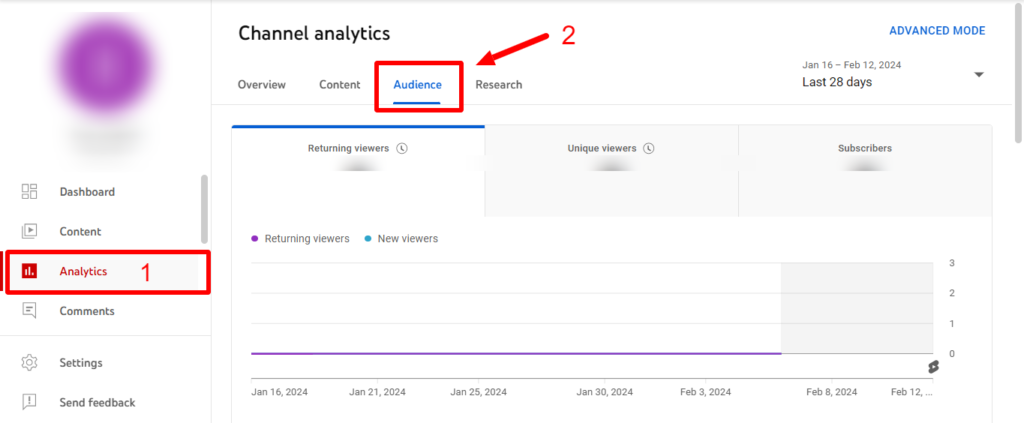
Then scroll down a bit and look at the “When your viewers are on YouTube” section. You’ll find the best time to post your shorts.
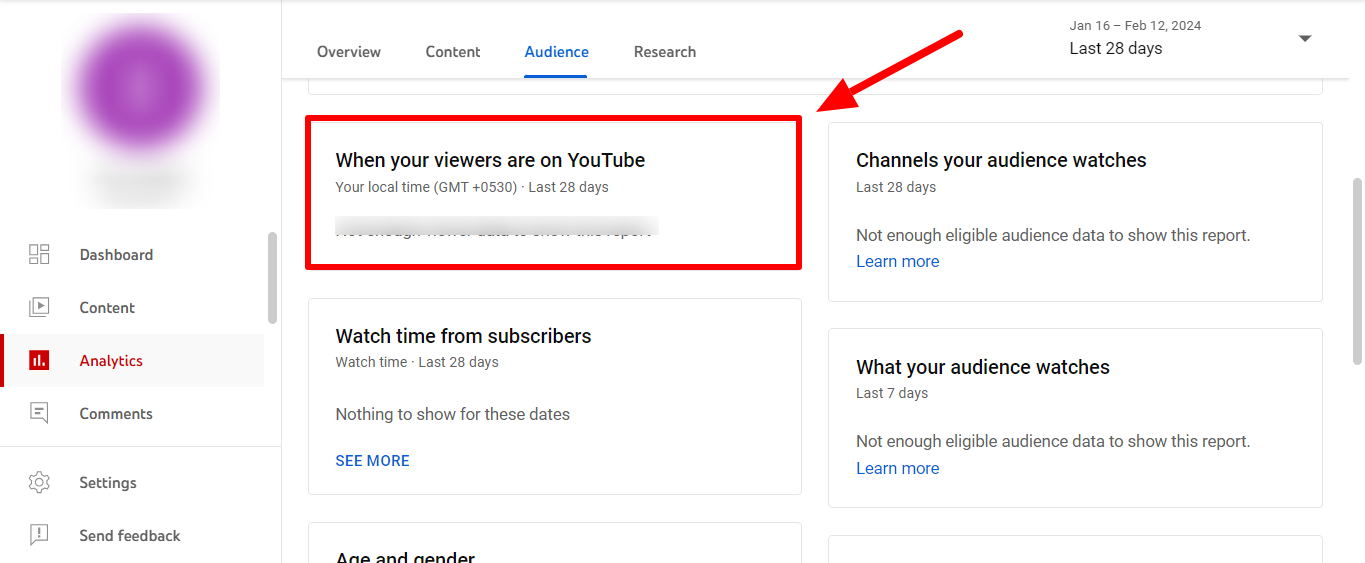
Struggling to stay consistent with posting content on all your social media channels? Predis.ai’s content scheduler allows you to generate content, design creatives, and schedule posts all from a single platform. Start your Predis.ai journey today!
10. Tell People To Like, Share, And Subscribe
YouTube Shorts don’t provide ample time for direct calls to action like asking for likes, shares, and subscriptions.
However, you can incorporate specific animations within your Shorts to encourage this.
The more likes, shares, and subscribers you get, the more exposure your videos will get, effectively helping you increase views on YouTube Shorts.
Just ensure these animations don’t hinder the visuals of your videos, as some creators mistakenly do.
Conclusion
With this comprehensive guide comprising 10 actionable tips, you’re equipped to increase views on YouTube Shorts.
Embrace these strategies tailored for short-form content success and watch your views soar to new heights.
If you find yourself struggling as a YouTuber, consider exploring Predis.ai. It offers AI-powered assistance for tasks like creating, editing, captioning, optimizing, and scheduling both YouTube Shorts and long-form videos. Create your free account today!
Related Content,