Short-form videos have captured millions of minds worldwide. A 20-second video – a quick recipe reel or an advertising campaign – generates millions of views.
However, with unprecedented popularity comes saturation. With a mountain of video clips, competing for the audience’s attention has become a challenge. While there are a thousand ways to create impressive videos, adding a voiceover is highly effective. Use your voiceover on a TikTok video to give the content a personal touch.
What is a voiceover, and how does it take your content engagement to the next level?
In this comprehensive guide, we’ll explore the art of adding voiceovers to your TikTok videos. Voiceovers can take your videos to a new high, making them more engaging and useful for your viewers. We’ll explain the definition of a voiceover, the basics of creating a voiceover on TikTok, and provide step-by-step instructions and more for using voiceovers on TikTok videos.
But before that let me tell you about an amazing AI-based application, Predis.ai, that can help you generate highly customized videos for your Instagram. Not just this but you can also directly link your TikTok account to Predis.ai and schedule content through its inbuilt content calendar.
What is a ‘Voiceover’?
A voiceover is a background audio of a voice narrating or providing commentary for a video. This off-camera narration is often accompanied by visual elements that explain, entertain, or enhance the viewer’s experience. The video’s original sound may not always be very clear, and a voiceover can be apt and precise in explaining your short makeup video.
So, where can you add a voiceover to a TikTok video? It could be for any content, from make-up tutorials to narrating the ins and outs of your daily life.
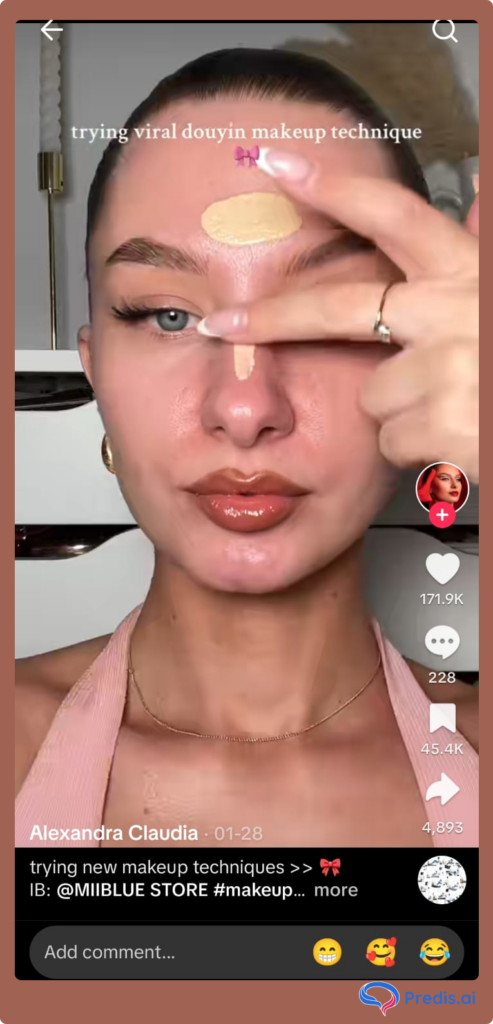
Basics of Creating a Successful Voiceover on TikTok Video
While every creative element in a video is crucial, a clear and high-quality voice-over makes the storytelling more powerful. In fact, 66% of marketers experience better engagement on videos with a voice-over.
If you use a poor-quality voiceover on a TikTok video that doesn’t suit your personality or content, it will ruin your video. Muffled or jumbled voiceovers are frustrating and can negatively impact your engagement. If you want to create an effective voiceover, take into account these principles:
Make it Clear and Engaging
- When it comes to adding a voiceover on TikTok video, remember confidence is the key. Make sure you record the narration confidently.
- Speak steadily and enunciate each word, ensuring that your words are easy to understand. Also, ensure the enunciation is not too strong and starts sounding like a robot.
- Always look from a viewer’s perspective: is this voiceover adding value to your video?
- Maintain a lively and engaging tone to keep your viewers interested.
Stand Out on TikTok with AI content 🌟
Script Your Voiceover
- Prepare a script or outline of what you want to say. This helps you stay on track and deliver a coherent message.
- Practice your script a few times before recording to ensure smooth delivery.
- But DO NOT make it sound too formal. TikTok is made for entertaining purposes.
- Try to record all in one take so that it sounds natural.
Use the Right Equipment
- Muffled voices are sore to the ears. Similarly, disturbances in the background play a spoilsport. Invest in a good-quality microphone to capture clear and crisp audio.
- Find a quiet environment to record, free from background noise and distractions.
- Hold your microphone close while recording.
Check what equipment is popular among other TikTok influencers.
Sync with Video
- An out-of-sync video is directly proportional to dropped engagement rates. So, timing is essential when you insert voiceover on a TikTok video. Time your voiceover to match the actions or visuals in your video. This synchronization enhances the viewer’s experience.
- Match the speed or tone of the voiceover with the visual. A slow-paced voice would look improper in a fast-moving video.
Edit and Enhance
- No matter how well recording voice-overs went, it’s never error-free. So, once you have recorded the voiceover, use editing tools to remove any noises, mistakes, or pauses.
- In addition, you can add background music or sound effects to complement your voiceover. For example, you could use light music with the voiceover to eliminate the disparity between the voiceover and the visual.
Make stunning TikTok videos effortlessly with Predis.ai's TikTok Video Maker—use AI to add premium templates, images, voiceovers, and music.
Why Use Voiceovers on TikTok Videos?
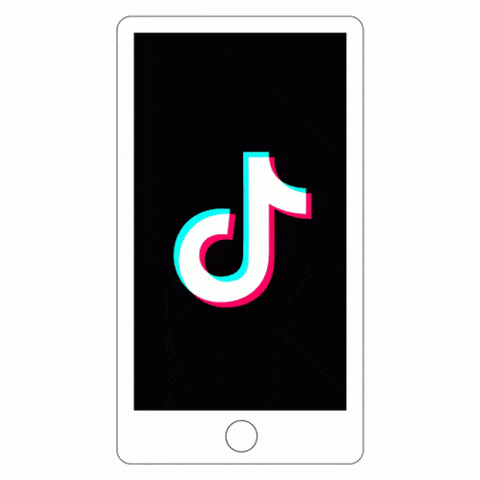
Videos with a clear voiceover add a personal touch and authenticity, making them more engaging. Let us quickly see the significance of adding voiceover to TikTok videos:
- To enhance your video: Voiceover can add humor and entertainment to your video and help enhance its quality.
- To Add Clarity: Voiceovers can clarify complex topics or provide additional information that might be challenging to convey through text or visuals alone.
- To Connect with Your Audience: Hearing a real voice can establish a stronger connection with your audience, making your content more relatable and engaging. Adding a voiceover will make your video more informative, clear, and thus more shareable.
- To Stand Out: Voiceovers can set your TikTok videos apart, adding a unique and personal touch to your content. A unique voice can make it memorable.
To create engaging videos with catchy voiceovers on TikTok, use Predis.ai's Video Maker!
Where to Add Voiceovers in TikTok Videos
Let’s explore where you can add voiceovers within your TikTok videos:
1. Intro Voiceovers
Beginning the video with a captivating voiceover sets the tone, gives context, or introduces the topic. Including a short intro will make the video understandable when it’s difficult to explain everything in TikTok’s short video format.
2. Narrative Voiceovers
A narrative voiceover is a critical storytelling component that shapes and enhances the viewing experience. Use voiceovers to narrate a story, explain a process, or provide background information. Check out the video below to get an idea.
3. Voiceovers for Tutorials
To create viral tutorial videos, a voiceover that connects with the audience’s emotions plays a crucial role. An articulate voiceover on tutorial videos provides better context, helping the viewers understand exactly what to do.
Guide your viewers through step-by-step tutorials or how-to videos with voice commentary. Be it your makeup tutorial, DIY, or kitchen hacks. A voiceover makes it a lot easier to explain properly.
4. ASMR Voiceovers
How many of you know the term “Autonomous Sensory Meridian Response”? But we all love ASMR videos, right? We can spend hours watching those triggering, impressive audiovisuals, but those easy-looking videos are not easy to make. You need a high-quality speaker to capture the sound while making the video. Sometimes, other noises come along. Voiceover can come at help here. When making a bird chirping ASMR video, capturing only birds’ sounds while shooting is not always easy. In that case, record birds’ chirping sounds separately and shoot those beautiful birds separately at your convenience. Later, add the sound as a voice-over to your video. Look at the ASMR video below. Isn’t it satisfying to watch?
5. Voiceover for Comedy
Humor is enjoyed by everyone. So, comedy videos have immense viral potential. You can add funny commentary or punchlines to enhance the funny quotient in your TikTok skits. If you have an amazing sense of humor, add a short but witty voiceover to the TikTok video. This will quickly give traction to your content, taking it to the Discover page for extra reach and engagement.
6. Educational Voiceovers
Do you know that one in four users have used TikTok videos for educational purposes? Provide educational content with informative voiceovers, helping your audience learn something new.
A clear voiceover on educational videos delivers digestible chunks of information, captures student attention, and boosts student engagement.
7. Voiceover for Reactions
Share an entertaining reaction or thought on a video while it plays in the background. A voiceover for a reaction video offers a unique perspective, adding an element of interest to its viral potential.
8. Voiceover for Translations
Translate content from other languages into your voice, making it more accessible to your audience.
Transform text into engaging videos with Predis.ai's AI Text to Video Maker—create stunning content for Instagram, TikTok, Facebook, and YouTube in seconds! Convert simple text into captivating videos with voiceovers, music, and stock footage using Predis.ai.
How to Add a Voiceover on TikTok
Now, we will come straight to adding voiceover to your video. Follow the steps below.
Record or upload a video on TikTok
- Open the TikTok app.
- Tap on the “+” button at the screen’s bottom.
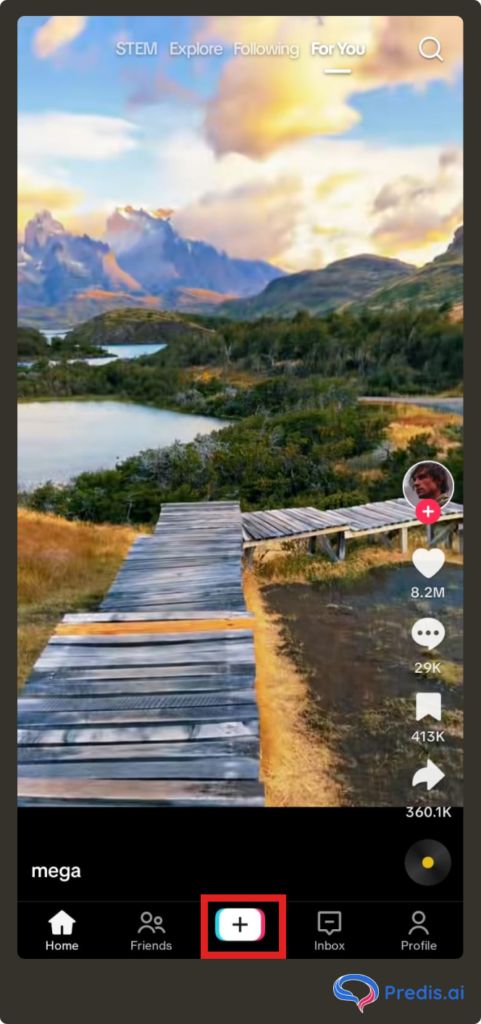
- Tap and hold the red button to record a video, or you can upload one from your device.
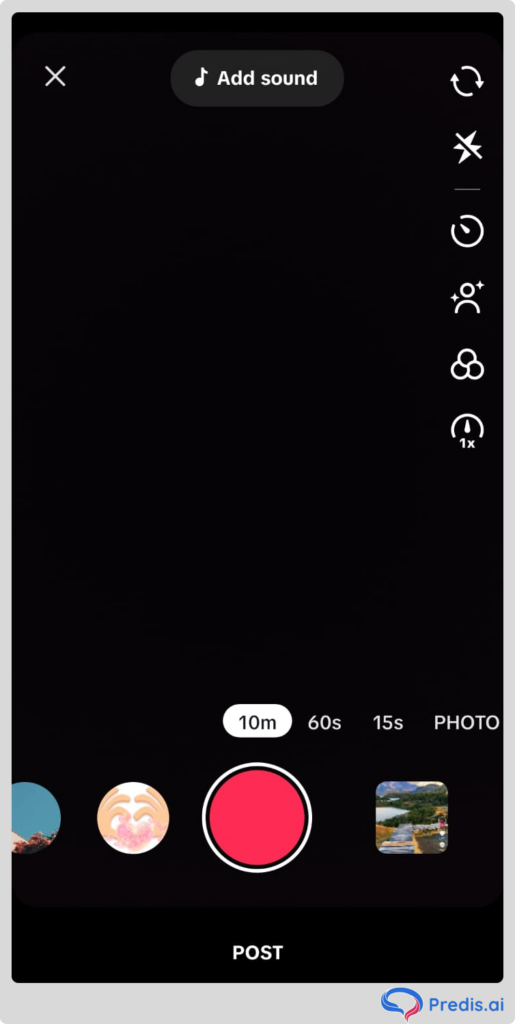
Access the voiceover option and record
- Once uploaded, you will see a voiceover option on the sidebar of the screen. Click on that.
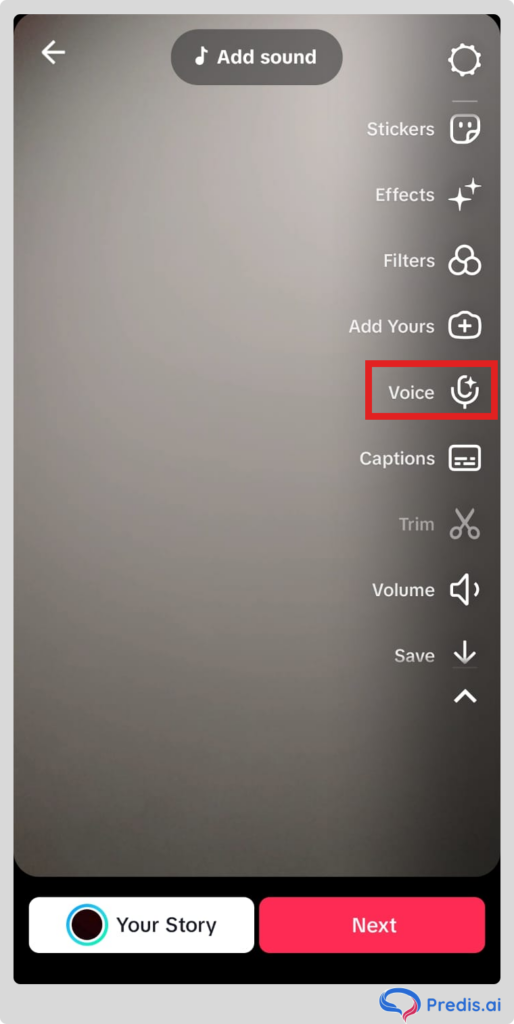
- Once you choose the voiceover option, you will enter the below screen. Tap and long-press the round button to record.
- Tick off the “Keep original sound” option to remove the video’s original sound to make the sound clearer. You can keep it if you need to, as per your content style.
- You can set your voiceover to the desired portion of the video, as the red part is shown in the below image. Add the voiceover and save.
Add additional sound or adjust the volume
- Adjust the Volume by going to the Sound option.
- You can add other sounds also from the option.
- After that, click on Next to publish.

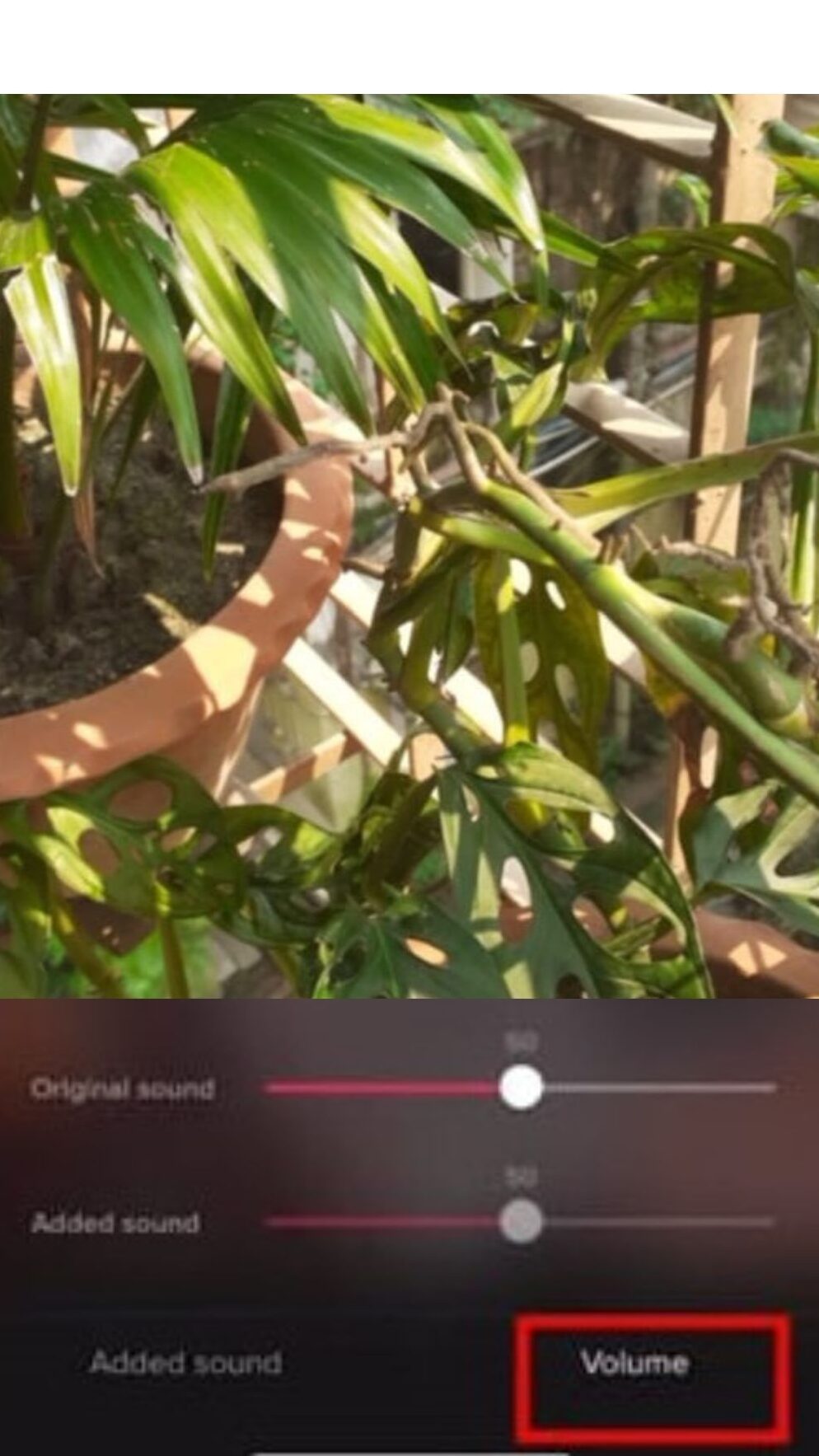
Bonus tips:
You see how easy it is to complete adding voiceover on TikTok video, but to make it beneficial; you need to invest some time. Below are a few tricks to follow while going for voiceover on a TikTok video.
- Always put over a cloth or blanket while recording to avoid background noise.
- Try not to record a slow or elaborate voiceover. You know who’s the majority TikTok audience, right? Yes, it’s the youngsters who get bored easily.
- Here comes the most amusing part. Do you want a voiceover without recording? TikTok provides that ease, too, with the Text-to-speech feature. You just put text, and it generates a voiceover automatically. Fun, right? The video below will show you the process.
Conclusion
Adding voiceovers to your TikTok videos can increase the quality and impact of your content. By following the basics for creating a successful voiceover, you can engage your audience, provide clarity, and make your videos more engaging. Voiceovers offer a versatile way to enhance different types of TikTok content, from tutorials to stories. Experiment with voiceovers in your TikTok videos today and see how they can take your content to the next level.
To make voiceovers more effective and engaging, you can always use the AI-enabled tool Predis.ai. This comprehensive tool provides everything you need to create a captivating voiceover within minutes.
If you want to conquer TikTok, this all-in-one tool will kickstart your journey to the world of social media. From exploring viral video ideas to managing strategy, Predis.ai covers it all. Sign up now and explore the features.
Craft viral TikTok videos with ease using Predis.ai’s AI TikTok Maker and Editor—experience the power of AI with premium templates, images, voiceovers, assets, and music.
Related articles:
















