To make an impression on customers, having a well-organized and polished social media presence is undoubtedly crucial. Being organized and maintaining an appealing social media identity can go a long way. When you sign up for Instagram, there’s a lot to take in – your profile bio, posts, and the most curious part: highlights. But if it’s a business account? Those highlights become even more critical. Instagram highlights are an essential aspect of a brand’s identity, but are often overlooked. Despite their simplicity, many users struggle with maximizing the potential of these features. Hang tight! We’ve got some tips and tricks to help take your game to the next level. With this blog, we will uncover their mystery and help you make the most of your Instagram highlights.
How many Highlights Can You Have on Instagram?
Highlights have gained quite a bit of importance when it comes to strategizing Instagram content. Essentially, these are curated collections of stories that are always visible on your profile for your followers.
When discussing Instagram highlights, two distinct features should be noted – the first being the cover and the second being the highlighted name. To be precise, cover images are used to represent highlights in a specific profile, ranging from logos to icons to custom images. Similarly, highlighting a name works just the same way as renaming a folder on a laptop. It must be noted that, unlike regular Instagram stories, these highlights are persistent and available for access at any given time.
When it comes to the number of highlights allowed, the answer is simple – there is no limit. That being said, every highlight is restricted to holding a maximum of 100 stories (photos as well as videos). If you exceed this number, Instagram creates another highlight and stores the extra stories in it.
Regarding user privacy, the same rules that apply to Instagram stories also apply here. That is to say, if you’ve restricted access to stories for certain users, those same individuals will not be able to see your highlights. Moreover, the number of times it has been seen is also concealed, and the list of viewers expires after a certain period.

How To Add Instagram Highlights?
Highlights can be added to your profile in two different ways. The first way is to add using archives of Instagram stories. Here are the steps:
- Open your Instagram account and look for “Highlights” under your profile.
- At the end of the highlights, you will find a “+” icon. Tap the plus icon.
- Now, you will find your stories and can select which story you need to add as a highlight.
- You can also do this by selecting stories from your archives.
- You can choose an Instagram highlights cover of your choice.
- Additionally, you can also add a name to your highlights.
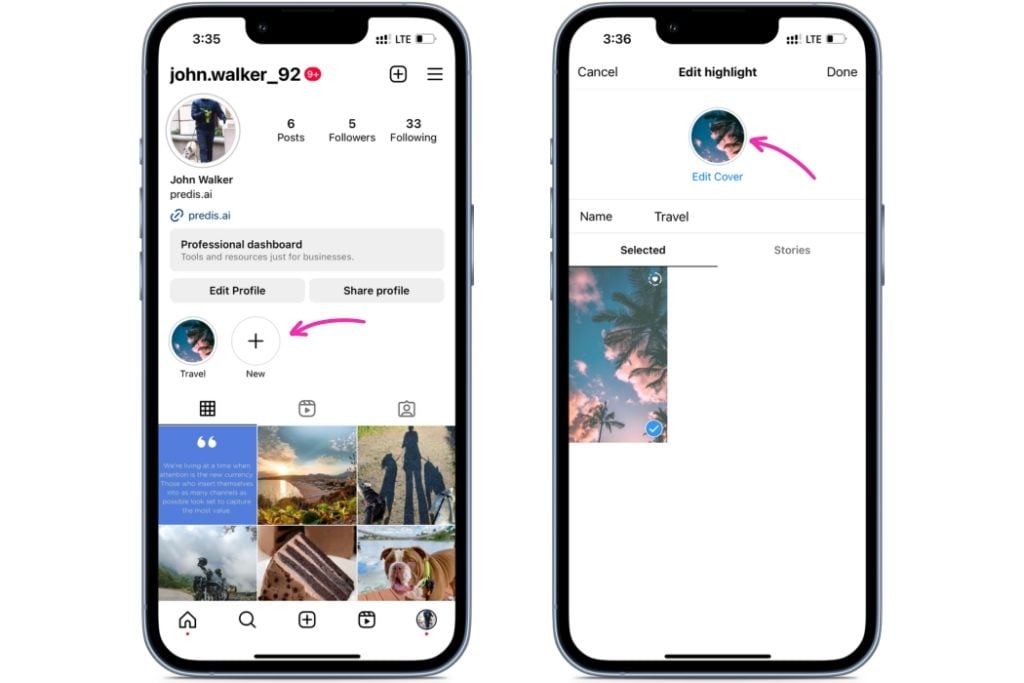
Another way to add is by using an active story.
Here are the steps:
- Open your Instagram account and tap on your story (which disappears after 24 hours).
- At the bottom, you will find an icon for adding your story.
- You can rename the highlights and change the cover of the highlights accordingly.
- Now tap Add, and a highlight has been added to your Instagram account.
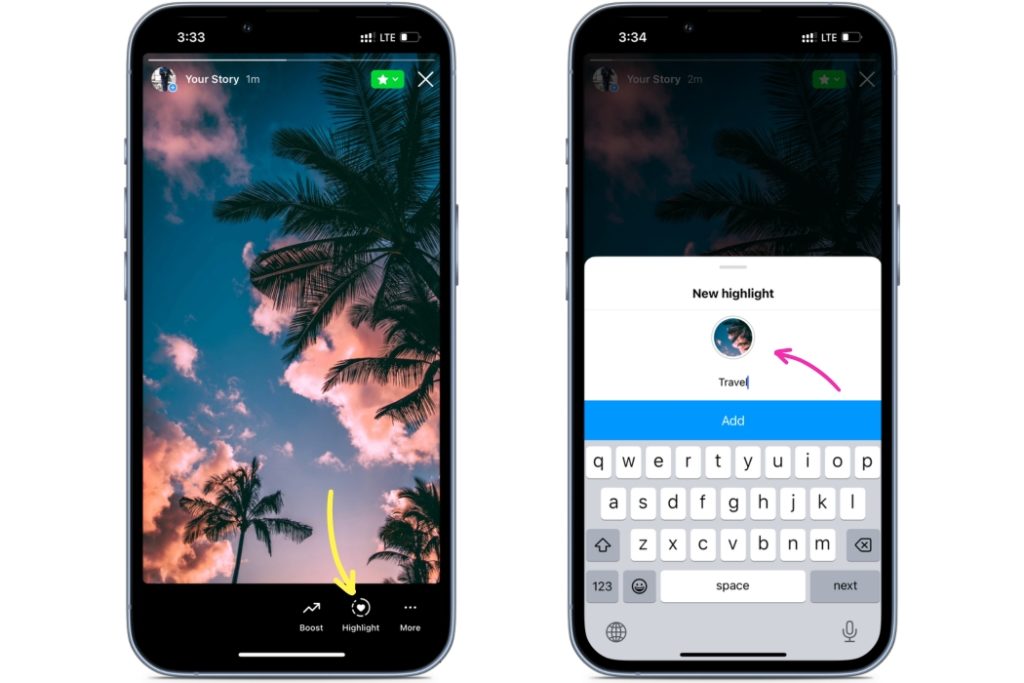
Another point to remember is that it is essential that your stories are saved as archives on your account. For this, make sure your settings for the same are enabled.
How Instagram Highlights Make a Difference?
Now that we have learned all about Instagram highlights, let us take a glance at why they are important in the first place. If you have a basic understanding of business, you must be aware of the importance of brand identity.
By optimal use of Instagram highlights, you can showcase your best services to your customers. For example, an Architecture page might be divided into “Architecture,” “Design,” “Interior,” and so on, which helps in categorizing your content for your followers.
If you are a page based on education, Instagram Highlights can be used to organize your content, for example, tutorials and courses. With Instagram Stories Highlights, you can ensure it reaches a greater audience. This is because as many people as possible can view it by pinning it on your profile for as long as that specific campaign is active.
Stand Out on Instagram with AI Content 🌟
Wrapping It Up
For those still reading this blog, it’s clear that Instagram Stories highlights have an incomparable value. You may consider it a cinematic trailer featured on your Instagram feed. Through this feature, viewers can sometimes access further information about releases or special deals that are currently available. You can have an unlimited number of highlights and add up to 100 stories in each highlight on Instagram.
Instagram highlights can do wonders even on a personal level; they give us a unique way to tell our story. So, whether you are a company, a service provider, or a social media enthusiast, take advantage of the chance to make the most of Instagram highlights and set yourself apart.
FAQ:
Yes, you can add or remove stories from your Instagram highlights at any point in time.
There is no limit to the number of highlights you can have on your Instagram. But you can only have 100 clips per Instagram highlight, after which you have to create a new one.
You can download your Instagram highlights. But if you want to download someone else’s Instagram stories, then you need a third-party downloader.
You may also like,
Adding highlights to Facebook.
Guide to Instagram highlights cover.
Add Instagram to your Google Business.
Check the Instagram story preview.
Everything You Need to Know About Instagram Story Highlights















