Do you spend a considerable amount of time scrolling through Facebook each day? Well, you’re not alone. The number of individuals using this dynamic platform is mind-blowing. Today, Facebook has emerged as the most popular application worldwide.
As of 2025, Facebook boasts more than 3 billion monthly active users, followed by YouTube and Instagram, which have 2,054 and 2,000 million monthly active users, respectively. Thus, Facebook is more than just an app; it’s a vibrant hub. There’s so much it offers; so much is happening on it – from nurturing friendship and family connections to businesses growing and influencers increasing their digital footprint.
Facebook is, in fact, the leading social media platform for advertisers, too. Today, 94% of global marketers leverage Facebook for their marketing efforts. A top reason for its success is that Facebook keeps upgrading and adding to its feature list to attract people to its platform, and it is also proving successful in doing so.
On Facebook, people create stories and share videos, images, and posts. Facebook allows you to pick your favorite photographs and videos, organize them into themed collections, and then display them on your page.
Through this article, we spotlight Highlights on Facebook, a very attractive feature the platform has up its sleeve, much like the iconic Instagram Stories Highlights. So, let’s quickly understand how to add highlights on Facebook and optimize usage to its full potential.
Are you ready to amp up your profile game?
What Does Highlight Mean on Facebook?
Whether it’s a photo, a life event, or a post you adore, the highlights feature of Facebook gives these a special spot on your profile. It is a neat way to display your most meaningful instances or posts, as it ensures they don’t get lost in the swarm of updates.
It’s a way to make your profile more vibrant and engaging, giving others a peek into the moments that describe you. So, from now on, if you find a post that must get extra attention, hit that highlight button and let it radiate.
For example, you can highlight posts connected to anniversaries, professional milestones, family and pet posts, reunions, and other types of content that are memorable for you. Highlights are featured prominently on your Facebook page. Hence, they are instantly available for viewing when your friends, family, and colleagues drop in on your Facebook profile.
So, from now on, if you find a post that must get extra attention, hit that highlight button and let it radiate.
How to Highlight a Post on Facebook?
The Highlights feature on Facebook is a fantastic way to curate your digital story and let people see the moments that matter most to you.
Here’s a step-by-step guide on how to pin a post on Facebook:
- Step 1: Go to your profile and find the post you want to highlight. Then click on the “More” option (shown by three dots) in the top right corner of the post.
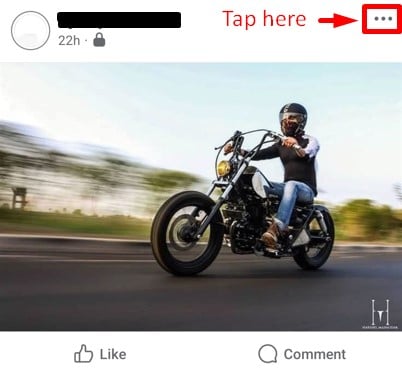
- Step 2: Once you click the “More” option, you’ll see the “Pin Post” option in the pop-up tab. Go ahead and click on it.
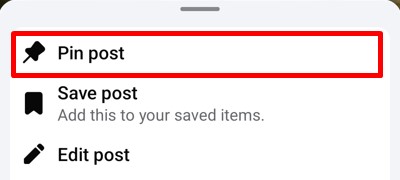
- Step 3: Your post will be highlighted in just one click, and the post will be pinned underneath your bio and above your timeline.
When someone visits your Facebook profile, these pinned post will catch their attention, offering them a glimpse of the adventures and memories you cherish the most.
Facebook gives you the flexibility to revise or remove pinned posts as you wish. However, you can pin only one post at a time. So if you wish to add more you will have to rely on the featured section for Facebook stories and photos. Let us see what the story highlights feature in the next section.
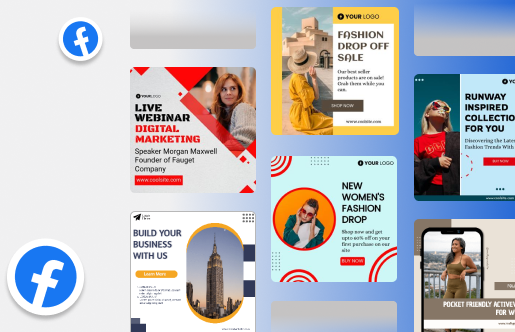
What is the Facebook Story Highlight?
Facebook Stories is a tool that was first made available in 2016 and has since become essential for both individuals and businesses.
A Story is an engaging content format that enables you to showcase images, videos, and text messages seamlessly and engagingly. It expires within 24 hours, thus generating FOMO among your followers!
Statistics indicate that 58% of Facebook users browse through a brand’s website for more details once they have viewed a product or service on a Facebook Story. Furthermore, 31% report visiting the brand’s store in person. That’s the power of Facebook Stories.
You can make your Facebook Story more engaging and expressive by adding text, emojis, filters, and audio. You can also tag your Facebook friends, influencers, brands, and celebrities based on their relevance to your story and also add location details. This is a great way to build virality and expand the reach of your stories.
Now, the best way to preserve a story is to add it to the highlights section of your profile.
How to Add Story Highlights on Facebook?
There are numerous ways to make Facebook highlights. With the help of the steps below, you can highlight when a recent story is still active on your profile.
- Step 1: Open the Facebook app on your mobile device.
- Step 2: Select “Create Story” from the menu.
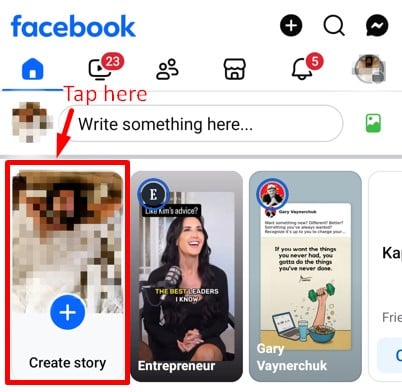
- Step 3: After creating your story, click “Share”.

- Step 4: Open your story and tap on the “Highlight” with heart icon located at the bottom right corner.
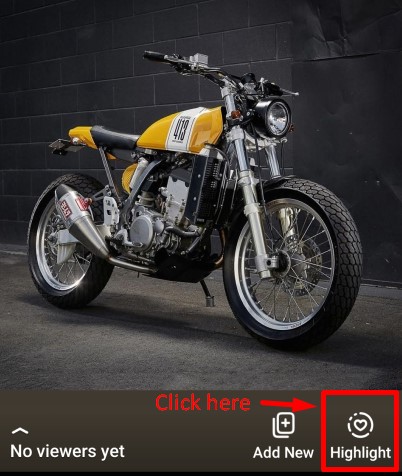
- Step 5: Choose the cover image or create a new cover if you like. Then give a Title to your highlight.
- Step 7: Finally, click on the “Save” button at the bottom of your screen to create the Facebook highlight.
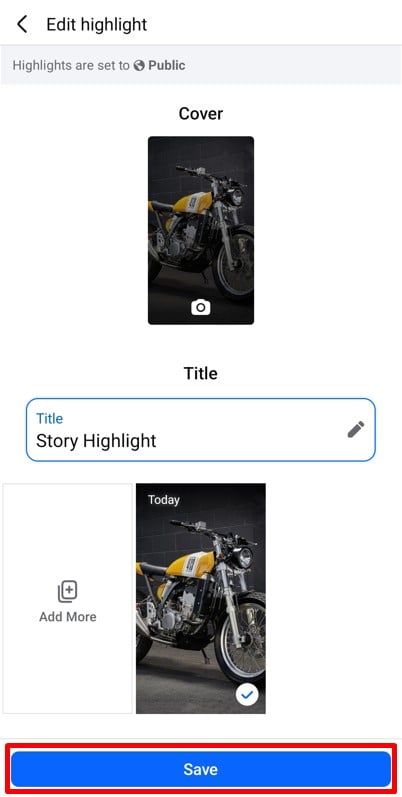
Now, your story is saved as a highlight on your profile for as long as you want. If you have added a story by mistake and want to delete it. Check out our blog on “How to delete a Facebook story?”
How to Add Photos to Facebook Highlights?
Now, when a compilation of old stories is organized theme-wise into groups, they can be easily discovered in your Facebook profile’s “Highlights”. This is an excellent way to store stories and photos on your profile so that people can always find them again. Additionally, these story highlights can provide a more intimate means of communicating with your audience.
Many stories and photos also have re-viewing value because they share something about you, your family, or your business. Hence, the Facebook highlights help institutionalize your best, most timeless, and most relevant content.
You can use the highlight feature of Facebook by following these steps:
- Step 1: Open the Facebook app on Android or the Facebook website on your laptop and click on the Profile icon.
- Step 2: In the profile menu, scroll down and tap on the “Edit public details” button.
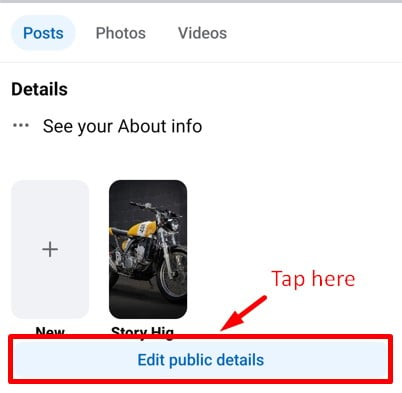
- Step 3: Scroll down to the Highlights section and tap on the “New” option.

- Step 4: Select the stories or photos that you want to highlight; you can also upload photos from the camera roll. After selecting, click on “Next” at the bottom of your screen.
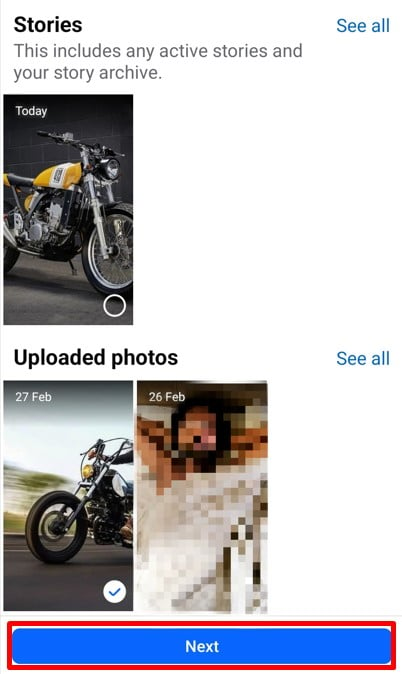
- Step 5: Choose a cover and add a title for your highlight. Finally, click on the “Save” button to create the highlight for your stories and photos.
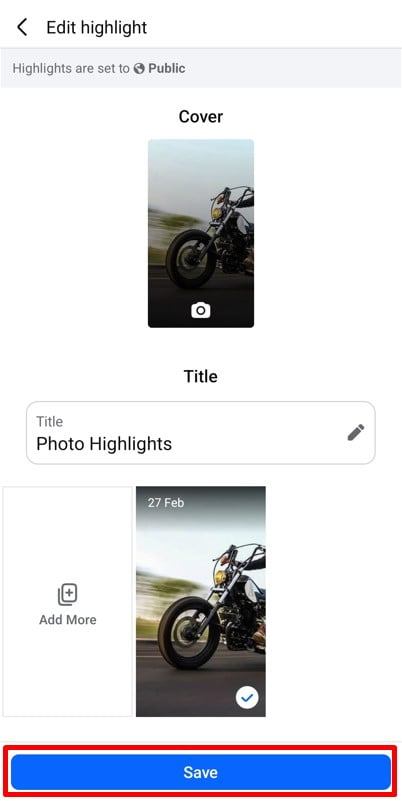
This method allows you to keep special photos in your highlights even if you didn’t originally post them as a story.
Conclusion
In February 2025, Facebook turned 21. Despite being around this long, Facebook tops the chart when it comes to popular social media platforms. The reason for its growing popularity is the dynamism, innovativeness, and vibrant layout of the platform.
Today, Facebook has some really interesting and engaging features up its sleeve. One of the features we discussed in this article is how to add highlights on Facebook. So, the next time you upload a post you value the most on Facebook, do not forget to highlight it and let it shine through your profile.
Furthermore, if you are seeking intelligent ideas about creating content and engaging with audiences online, Predis.AI can help.
This tool has several advantages, including AI-generated content, automated content scheduling and posting across multiple platforms, and built-in data analytics engines that help businesses and influencers make data-driven decisions.
Head over to the Predis.ai website and explore its multiple features, delivered at cost-effective prices.
FAQs
Currently, Facebook only allows adding highlights from stories that have been posted. However, you can adjust your audience settings to “Only Me” before posting, then save the story to your highlights. This keeps it private while still adding it to your collection.
To pin a post, go to your profile or page, find the post, and tap the three-dot menu. Then, select “Pin to Top of Page” or “Pin Post” to keep it visible at the top.
Yes! Go to your profile and tap the Story Highlights section. Press and hold the highlight you want to edit, then select “Edit” to change the cover or add/remove stories. To delete it, tap “Remove from Highlights.”
Absolutely! Facebook allows you to create multiple highlight albums to categorize your stories. You can add highlights based on events, travel, work, or any theme you prefer.
You may also like,
Why you can’t see comments on Facebook?
















