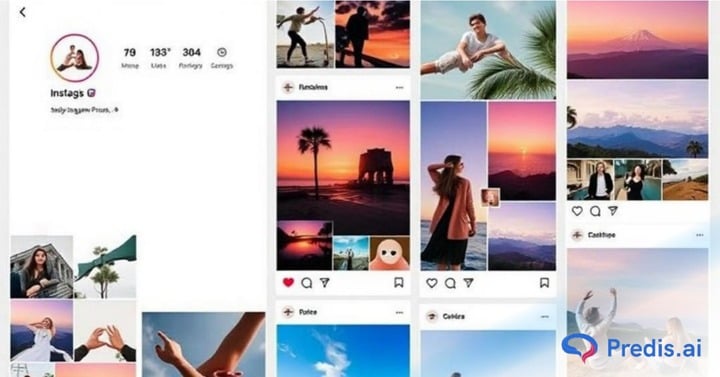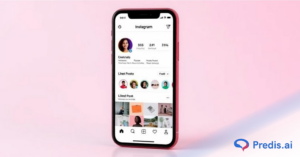Instagram is more than just a platform for sharing photos; it’s a visual storytelling space where aesthetics matter. The platform encourages emotional advertising, where many emotions can be shared at one-go! A well-designed Instagram Grid Layout can help your profile stand out, making it more appealing and engaging to your audience. Whether you are a brand, influencer, or creative professional, a visually cohesive feed can enhance your online presence and attract more followers.
In this guide, we will explore the best Instagram Grid Layout inspirations to help you create an eye-catching and organised profile.
What is an Instagram Grid Layout?
An Instagram Grid Layout refers to the strategic arrangement of posts on your profile to create a visually appealing and cohesive design. Since Instagram displays posts in a 3×3 grid format, planning your content ensures a seamless and professional look that aligns with your brand’s identity.
A well-structured grid not only enhances your profile’s aesthetics but also helps you communicate your message more effectively. Whether you are a business, influencer, or content creator, a thoughtfully designed Instagram grid can make a lasting first impression on visitors.
By using consistent colors, patterns, and themes, you can create a recognizable visual identity that sets you apart. A well-organized feed can also guide your audience through your content in a structured manner, making it easier to engage with and understand your brand.
Furthermore, a grid layout helps maintain content harmony by ensuring that individual instagram posts contribute to the bigger picture rather than appearing random or disorganized. Many brands and creators use scheduling tools to pre-plan their grids, ensuring that every post fits seamlessly into the overall aesthetic.
Ultimately, an Instagram Grid Layout is more than just a collection of posts, it’s a curated visual experience that enhances storytelling, reinforces branding, and boosts engagement.
Why is an Instagram Grid Layout Important?
An Instagram Grid Layout is more than just a collection of posts. it’s a powerful visual tool that shapes how your audience perceives your brand. A well-planned grid can enhance your profile’s aesthetics, improve engagement, and create a lasting impression on visitors.
1. First Impressions Matter
- When visitors land on your profile, they immediately see your grid. A well-structured and visually appealing feed can make them want to stay, explore, and follow you.
- In the fast-paced world of social media, you have only a few seconds to capture someone’s attention.
- A cluttered or inconsistent layout may drive potential followers away, while a clean, well-planned grid can leave a lasting impression and establish credibility.
2. Brand Consistency
- A cohesive Instagram grid layout helps maintain brand colors, themes, and aesthetics. When your feed follows a consistent pattern, whether through color schemes, font choices, or content styles, it reinforces brand recognition.
- This consistency makes your profile instantly recognizable, helping you stand out from competitors and ensuring that followers associate specific visuals with your brand.
- Over time, a uniform grid strengthens trust and loyalty, making it easier for audiences to connect with your brand identity.
3. Increases Engagement
- An attractive feed encourages users to scroll, like, and interact with your content. The more visually appealing your grid is, the more likely people are to engage with your posts, saving and sharing them with others.
- A well-planned layout also creates a sense of professionalism, making users feel that your content is valuable and worth their time.
- High engagement not only boosts visibility in Instagram’s algorithm but also helps grow your audience organically.
4. Enhances Storytelling
- Organizing your posts strategically allows you to tell a compelling story through visuals.
- A well-designed grid helps structure content in a way that guides visitors through a journey, whether it’s showcasing product launches, behind-the-scenes content, customer testimonials, or educational posts.
- Storytelling through a structured layout makes your brand more relatable and helps you build deeper connections with your audience. For example, brands often use carousel posts or sequential grids to narrate a cohesive brand story, keeping users engaged and eager to see what’s next.
Top Instagram Grid Layout Inspirations
1. Checkerboard Layout
A checkerboard grid alternates between two types of posts, such as quotes post and images, or light and dark backgrounds.

- Best for: Bloggers, brands, and motivational pages.
- Example: Alternating between product images and customer reviews.
- Tip: Use a consistent colour scheme to maintain visual balance.
2. Row-by-Row Layout
This format creates a horizontal story where each row (three posts) follows a specific theme or message.

- Best for: Storytelling and campaigns.
- Example: A travel blogger showcasing three photos from one location in a single row.
- Tip: Plan posts in sets of three to maintain consistency.
3. Column Layout
In this design, each column is dedicated to a specific type of content. For instance, the left column might feature quotes, the middle column lifestyle images, and the right column product photos.

- Best for: Businesses and personal branding.
- Example: A fashion brand using the middle column for outfit showcases and side columns for close-up details.
- Tip: Keep typography and colours consistent for a polished look.
4. Puzzle Grid
A puzzle grid involves splitting a single large image into multiple smaller posts that connect seamlessly.

- Best for: Creative artists, designers, and businesses with a strong visual identity.
- Example: A luxury brand unveiling a new product by posting parts of an image that form a full picture.
- Tip: Use predis.ai to split images properly.
5. Rainbow or Colour-Themed Grid
A rainbow grid transitions gradually through different colours, creating a visually stunning effect.

- Best for: Creative individuals and lifestyle influencers.
- Example: A travel page using a colour gradient that shifts from blue beach shots to green nature images.
- Tip: Plan your posts in advance to ensure a smooth transition.
6. Border or Frame Layout
This layout uses borders around posts to create a clean and uniform appearance. It can be white, black, or any custom colour.

- Best for: Minimalist brands and personal pages.
- Example: A book reviewer using white frames to make text-based posts stand out.
- Tip: Choose a border that complements your brand’s aesthetic.
7. Mixed Layout
A mixed layout combines different grid styles to create a flexible and dynamic feed.

- Best for: Influencers and brands with diverse content.
- Example: Mixing checkerboard with puzzle layouts for a dynamic profile.
- Tip: Maintain a consistent colour palette to avoid visual clutter.
How to Plan Your Instagram Grid Layout
Learn how to design a visually stunning Instagram grid layout that enhances your brand and captivates your audience. A well-planned grid creates a cohesive aesthetic, making your profile more appealing and engaging. From choosing the right color schemes to strategic post placements, every detail matters.
1. Use Planning Tools
Predis.ai allow you to pre-arrange your posts and visualize your grid before posting. These tools help you maintain a balanced feed by letting you drag and drop posts to see how they fit together before they go live. Planning ahead ensures that your content flows seamlessly and prevents last-minute posting decisions that could disrupt the visual harmony of your grid.
2. Stick to a Colour Palette
Choose colors that reflect your brand and keep them consistent throughout your posts. A well-defined color palette enhances brand recognition and makes your feed look polished. Whether you opt for neutral tones, pastels, bold colors, or monochrome shades, maintaining consistency helps create a professional and cohesive look. Tools like Adobe Color or Coolors can help you select and maintain a color scheme that aligns with your brand identity.
3. Maintain a Posting Schedule
Regular posting helps maintain the integrity of your grid and keeps your followers engaged. When you post consistently, your content flows better, and your audience knows when to expect new updates. Creating a content calendar can help you stay organized and ensure your posts align with your grid strategy. Social media scheduling tools can automate posting and ensure a steady content flow.
4. Edit Photos Consistently
Using the same filters or editing style across your posts helps create a uniform and aesthetically pleasing look. Whether you prefer vibrant colors, minimalistic tones, or a vintage aesthetic, sticking to a signature editing style enhances brand cohesion. Apps like Lightroom, VSCO, or Snapseed offer preset filters and editing tools to help you maintain consistency effortlessly.
5. Experiment and Adapt
Test different layouts to see what works best for your audience and refine your strategy over time. Social media trends change, and what works today might not be as effective tomorrow. Try out different grid styles, such as checkerboard, puzzle layouts, or diagonal designs, and monitor audience engagement. Pay attention to your Instagram Insights to track performance, and don’t be afraid to tweak your grid strategy based on feedback and analytics.

Final Thoughts
Your Instagram Grid Layout is a powerful tool for building a visually appealing and engaging profile. Whether you prefer a structured pattern like the checkerboard or a creative puzzle layout, planning your feed enhances your brand identity and keeps your audience interested.
Take inspiration from these layouts, experiment with different styles, and create a feed that truly represents your vision!
Which Instagram Grid Layout is your favourite?
Frequently Asked Questions
1. How do I choose the right Instagram Grid Layout for my profile?
Choose a layout based on your brand’s identity, content type, and engagement goals. Experiment with different styles to see what resonates with your audience.
2. Can I change my Instagram Grid Layout after posting?
While you cannot rearrange existing posts, you can create a new pattern moving forward by strategically planning future posts.
3. What are the best tools for designing an Instagram Grid Layout?
Popular tools include Canva, Planoly, Preview, Later, and Plann, which help in planning and arranging posts before publishing.
4. How often should I post to maintain my Instagram Grid Layout?
Posting frequency depends on your strategy, but consistency is key. Aim for at least 3-5 posts per week to maintain a visually cohesive feed.
5. Does having a structured Instagram Grid improve engagement?
Yes, a visually appealing grid can attract more followers, encourage interactions, and make your profile more memorable.