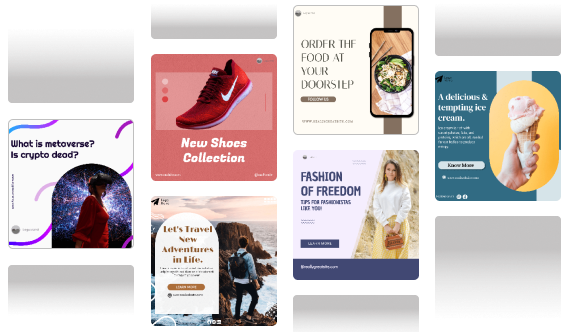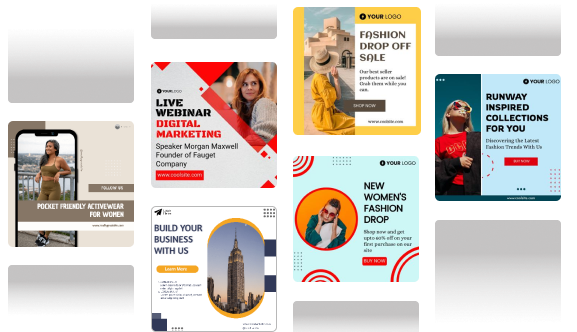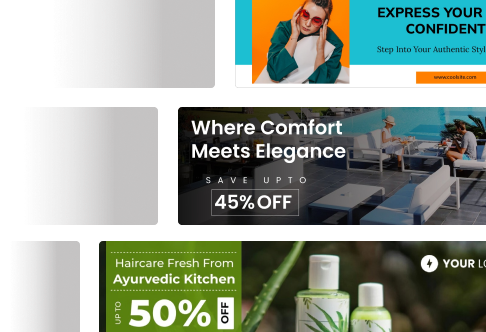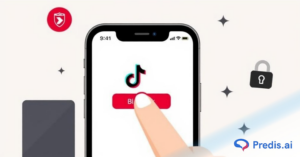Finding the right AI video tool can make or break your content game. With so many platforms out there, it’s important to choose one that fits your needs and workflow. If you’re on the hunt for a Steve AI alternatives, you’re not alone.
As per recent statistics, 50% of marketers are already producing content with artificial intelligence as a supplement to their work. That percentage is increasing day by day. AI video makers are rescuing content creators’ time, reducing expenditure, and improving efficiency like never before.
Steve AI is a good tool, no question. But it’s not a single-fits-all solution. If you want more features, improved pricing, or an improved interface, there are many robust Steve AI alternatives to consider.
Here in this guide, we will show you the best Steve AI alternatives of 2025. Right from cost-effective to options laden with intelligent automation tools, you will get an option that is just right for your purpose. Let us start now and discover your next favorite video-making platform.
Steve.AI: Overview
Steve.ai is a powerful AI-driven video creation platform designed to simplify the process of making engaging videos. It offers a range of tools and features that cater to various needs, from educational videos to animated explainer content.
With its patented AI technology, Steve.ai lets you go from prompt to video, script to video, or even audio to video effortlessly. Its versatility makes it a popular choice for businesses, educators, and content creators.
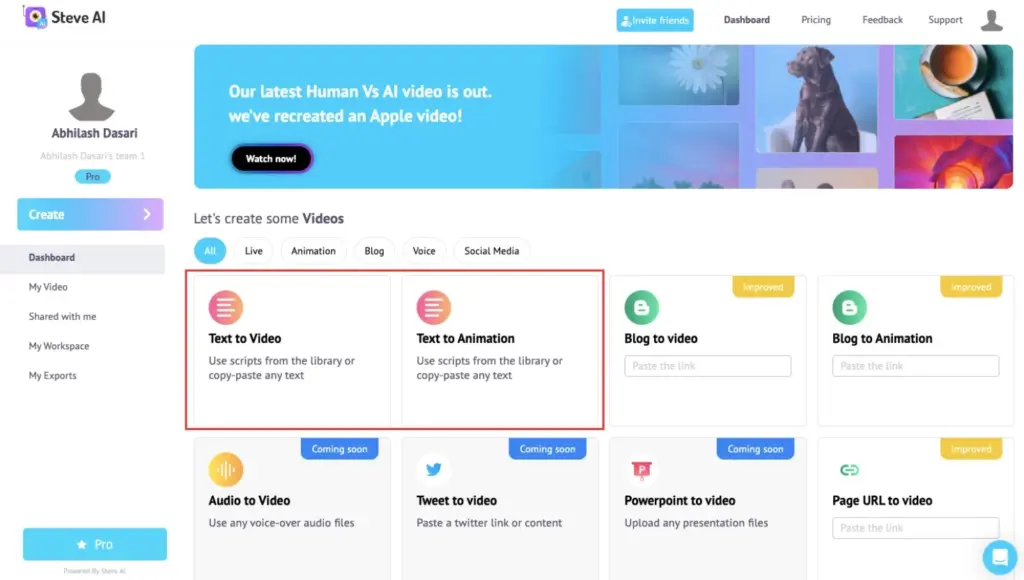
Key Features of Steve AI
- Text to Video (Generative AI)
Transform written content into visually stunning videos with ease. Whether it’s educational content, kids’ stories, or promotional videos, this feature uses custom AI-generated images to bring your ideas to life. - AI Voice to Video
Convert audio files or voice-overs into polished videos. Add animations and podcast-friendly templates to make your content more captivating and professional. - Animated AI Talking Head Videos
Create realistic avatars with perfect lip-syncing for training or explainer videos. With over 400 prebuilt AI avatars, you can make animated videos that are both engaging and lifelike. - 300+ AI Avatars
Move beyond generic avatars and explore a vast library of high-definition, scalable vector-based characters. You can even create unique mascots or avatars to align with your brand. - Human + AI Media Library
Access millions of assets, including AI-generated animations, images, and videos. This extensive library ensures you always have the resources to create engaging content for social media, education, or marketing. - Advanced AI Video Editor
Leverage 40+ video editing tools to fine-tune your videos. The intuitive interface makes it easy to edit and customize videos to suit your exact needs.
Pricing of Steve AI
The pricing of Steve.ai depends on the plan you choose. There are three different plans with the following pricing:
- Basic Plan ($20/month)
- 720p video resolution
- 5 video downloads per month
- 10 premium asset credits/month
- 15 AI image generation credits/month
- 10 Text-to-GenAI video credits/month
- Multiple video styles: animation and live-action
- Voice-to-video support
- Talking head videos
- ChatGPT integration
- No Steve.ai watermark
- Starter Plan ($60/month)
- Everything in Basic, plus:
- 1080p video resolution
- 15 video downloads per month
- 25 premium asset credits/month
- 20 AI image generation credits/month
- 15 Text-to-GenAI video credits/month
- Pro Plan ($80/month)
- Everything in Starter, plus:
- 2K video resolution
- 40 video downloads per month
- 50 premium asset credits/month
- 25 AI image generation credits/month
- 25 Text-to-GenAI video credits/month
- Premium support
- Enterprise (Custom Pricing)
- Custom Limits & Volume-based Discounts
- Team Collaboration
- Dedicated Infrastructure
- 4K Video Resolution
- Commercial & Reselling Rights
- AI Data Privacy & Advanced Security
- Customized Onboarding
Pros and Cons of Steve AI
✅ Pros:
- A vast library of AI and human-created assets.
- Multiple video styles for varied needs.
- High-quality output, including 2K resolution in the Pro plan.
⛔ Cons:
- Limited downloads in lower plans.
- Costs can add up for small businesses.
- Advanced features may feel overwhelming for beginners.
- Bugs with the text engine or the inability to change text over the longer form of a video.
Steve AI Review
“Perfect for some use cases, missing features for others”
★★★☆☆

15 Best Steve AI Alternatives for Video Creation
While Steve.ai offers a great set of features, it’s not the only option for video creation. Many tools out there provide unique functionalities, better pricing, or specialized solutions for different needs.
Here’s a list of 15 fantastic Steve.ai alternatives to explore for your video creation projects:
1. Predis AI
Predis.ai is a revolutionary AI-powered tool designed to simplify the creation of ad creatives and social media content. Whether you’re a marketer, content creator, or business owner, Predis.ai offers an all-in-one solution for your branding needs. From ad videos and carousels to memes and static posts, this tool delivers creative, branded content in seconds.
With features like text-to-ads, multi-language support, and a robust editor, Predis.ai ensures your campaigns are both engaging and efficient.
Moreover, Predis.ai extends its utility with complimentary features like Idea Labs and a hashtag tool, enriching your creative process without added complexity. Its intuitive interface ensures smooth navigation, catering to users of all proficiency levels.
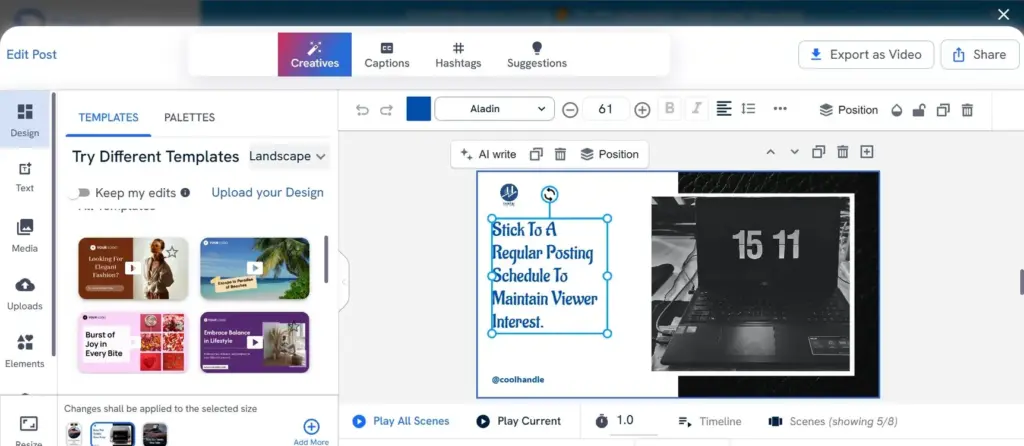
Key Features of Predis AI
- Ad Creative Generator
Create stunning ad videos, display ads, and carousels. Predis.ai transforms simple text inputs into powerful ad creatives aligned with your brand’s guidelines. - Multi-Language Support
Reach global audiences with ad creatives in over 18 languages. Input content in one language and generate it in another with ease. - Social Media Posts
Craft memes, product posts, and festival-specific content in just a click. Predis.ai offers unique templates to suit every occasion. - Content Scheduling and Publishing
Streamline your workflow with built-in tools for scheduling and publishing content across multiple social media platforms. - Competitor Analysis
Gain insights into your competitors’ strategies with AI-powered analysis. Use this data to refine your campaigns and stay ahead. - A/B Testing and Variations
Generate multiple ad versions to test which resonates best with your audience. Fine-tune your campaigns for maximum ROI. - Intuitive Editor
Customize AI-generated content using a simple drag-and-drop editor. Adjust fonts, colors, templates, and assets to create a personal touch. - Seamless API Integration
Use APIs to create posts, reels, carousels, and stories directly from text inputs. Perfect for automating large-scale content creation.
Pricing of Predis AI
Predis.ai offers pricing plans tailored to individual creators, small businesses, and agencies:
- Free Plan ($0/month)
- 1 Brand
- 15 AI-generated posts/month
- Publish to 5 channels
- Predis.ai watermark
- Lite Plan ($27/month – Billed Yearly)
- 1 Brand
- 60 AI-generated posts/month
- 60 competitor analysis runs/month
- 50 voice-over minutes
- Access to 5M+ premium assets
- Publish to 5 Channels
- Premium Plan ($36/month – Billed Yearly)
- Upto 4 Brands
- 130 AI-generated posts/month
- Publish to 10 channels
- 110 voice-over minutes
- API Access
- Publish to 10 Channels
- Agency Plan ($212/month – Billed Yearly)
- Unlimited Brands
- 600 AI-generated posts/month
- Publish to 50 channels
- 600 competitor analysis runs/month
- Publish to 50 channels
- Ideal for managing multiple brands
Pros and Cons of Predis AI
✅ Pros:
- Intuitive and user-friendly interface.
- Robust API support for automation.
- Multi-language capabilities for global outreach.
- Wide range of templates for diverse content needs.
- Seamless integration with social media platforms.
⛔ Cons:
- The free plan includes watermarked outputs.
Predis AI Review
“Fantastic AI Assistant For Social Media Post & Ads”
★ ★ ★ ★ ★
Comparison Table: Steve.ai vs. Predis.ai
| Feature | Steve.ai | Predis.ai |
| 1. Ease of Use | User-friendly, AI-driven video creation. | Intuitive interface for branded content creation. |
| 2. AI Tools | AI converts text, scripts, and audio into videos. | Advanced AI generates ads, posts, and memes. |
| 3. Templates | Prebuilt templates for animation and live-action videos. | Wide range of customizable ad and post templates. |
| 4. Stock Library | Millions of AI-generated and human-created assets. | Access to 5M+ premium media assets. |
| 5. Branding Options | Supports basic customization with logos and colors. | Full branding suite with brand kits and templates. |
| 6. Collaboration | Basic collaboration tools for teams. | Complete team collaboration tools. |
| 7. Multilingual Support | Limited multilingual features. | Supports over 18 languages for content creation. |
| 8. Video Length | Medium-length video support. | Short and long videos. |
| 9. Pricing | Starts at $20/month for basic features. | Free plan available; premium starts at $27/month. |
| 10. Target Audience | Tailored for educators, marketers, and businesses. | Ideal for marketers, business and content creators. |
Both tools offer impressive features but cater to different needs. If video-centric campaigns are your focus, Steve.ai is a great choice. For all-around branding and ad creation, Predis.ai takes the lead.
Generate scroll-stopping social media videos in an instant with Predis.ai’s Free AI Social Media Video Maker – convert text into engaging content!
2. Promo.com
Promo.com is a versatile video creation platform that empowers businesses and creators to produce stunning marketing videos effortlessly. Powered by PromoAI, this platform simplifies the process by offering AI-driven tools for creative ideas, media selection, and streamlined production.
Whether you’re showcasing products on Amazon, creating social media campaigns, or managing multiple brands, Promo.com has the tools to keep your videos professional and engaging.
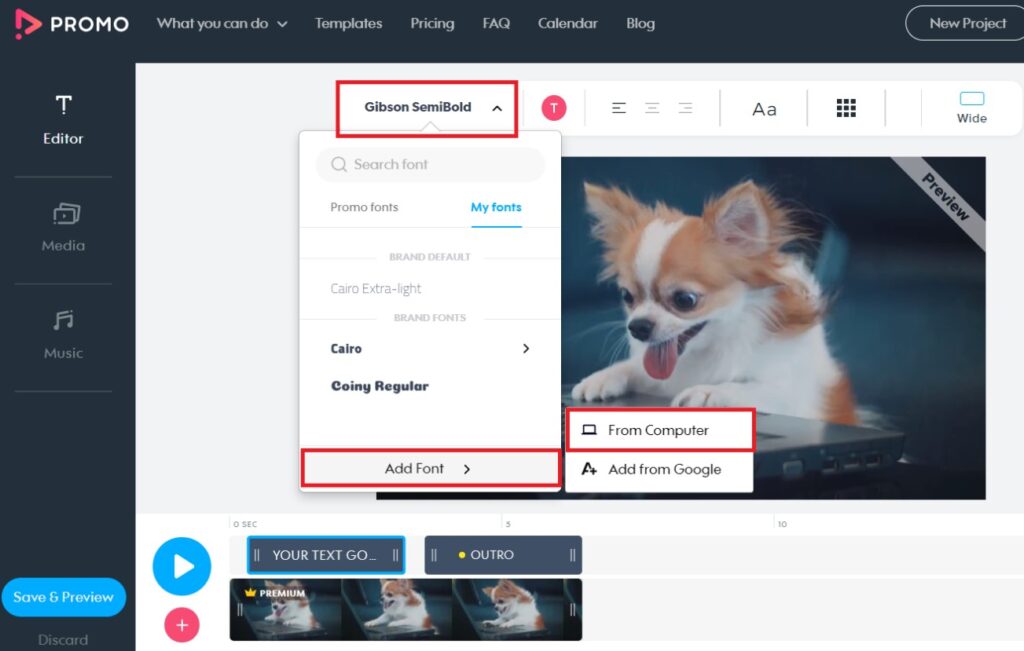
Key Features of Promo.com
- PromoAI Creative Copilot:
Generate video ideas, plan campaigns, and manage media selection with AI assistance. - Amazon Product Videos:
Create professional product videos tailored for Amazon listings quickly and easily. - Seamless Social Media Integration:
Plan, create, and post videos directly to social media channels, complete with AI-generated titles and descriptions. - Massive Media Library:
Access 275M+ stunning photos and videos from Getty Images to make your projects stand out. - Royalty-Free Licensing:
All videos are protected by Getty Images’ uncapped indemnification, ensuring worry-free use. - Advanced Video Editor:
Make pixel-perfect adjustments with Promo.com’s award-winning editor for a hands-on editing experience. - Agency-Friendly Features:
Manage multiple brands, create white-label content, and streamline workflows for client campaigns.
Pricing of Promo.com
Promo.com offers flexible plans tailored to different user needs:
- Basic Plan ($59/month/user):
- Ideal for individual creators.
- Includes 10 Getty Images clips, 2 GB storage, and access to 200 licensed music tracks.
- Standard Plan ($119/month/user):
- Designed for brand managers.
- Includes 30 PromoAI videos, 300 Getty Images clips, 10 GB storage, and 1,000 licensed music tracks.
- Pro Plan ($399/month/user):
- Perfect for agencies and professional marketers.
- Includes 300 PromoAI videos, 3,000 Getty Images clips, 50 GB storage, and white-label options.
- Business Plan (Custom Pricing):
- For organizations with unlimited PromoAI videos, Getty Images clips, storage, and brands.
Pros and Cons of Promo.com
✅ Pros:
- AI-driven tools make video creation simple and efficient.
- Massive Getty Images library enhances video quality.
- Robust social media integration for seamless publishing.
- White-label options are perfect for agencies managing multiple clients.
⛔ Cons:
- Basic plan lacks access to PromoAI videos.
- Higher-tier plans may be expensive for small businesses.
Promo.com Review
“Pricey and not enough options”
★★★☆☆
Comparison Table: Steve.ai vs. Promo.com
| Feature | Steve.ai | Promo.com |
| 1. Ease of Use | AI simplifies script and text-to-video creation. | Easy platform for professional marketing videos. |
| 2. AI Tools | Supports automated visuals and voiceovers. | AI assists with visuals and video planning. |
| 3. Templates | Variety of templates for education and marketing. | Professionally designed templates for ads and campaigns. |
| 4. Stock Library | Large library of media assets and animations. | 275M+ visuals from Getty Images. |
| 5. Branding Options | Basic branding with some customization. | Advanced branding with logos, fonts, and layouts. |
| 6. Collaboration | Limited team collaboration tools. | Supports collaborative video editing and publishing. |
| 7. Multilingual Support | Limited multilingual features. | Includes royalty-free content in various styles for global audiences. |
| 8. Video Length | Medium-length video support. | Flexible lengths for marketing needs. |
| 9. Pricing | Starts at $20/month. | Starts at $59/month for individuals. |
| 10. Target Audience | Suitable for educators, marketers, and small businesses. | Designed for agencies and marketing teams. |
Both platforms excel in their respective domains. Steve.ai is perfect for creative storytelling, while Promo.com is ideal for professional marketing campaigns. Your choice depends on your specific video creation needs.
3. Animoto
Animoto is a user-friendly video creation platform that makes producing professional videos a breeze. With its drag-and-drop editing tools and stunning visual effects, you don’t need any prior training or experience to create content that captivates your audience.
Whether it’s for celebrations, workplace updates, marketing campaigns, or education, Animoto has you covered.
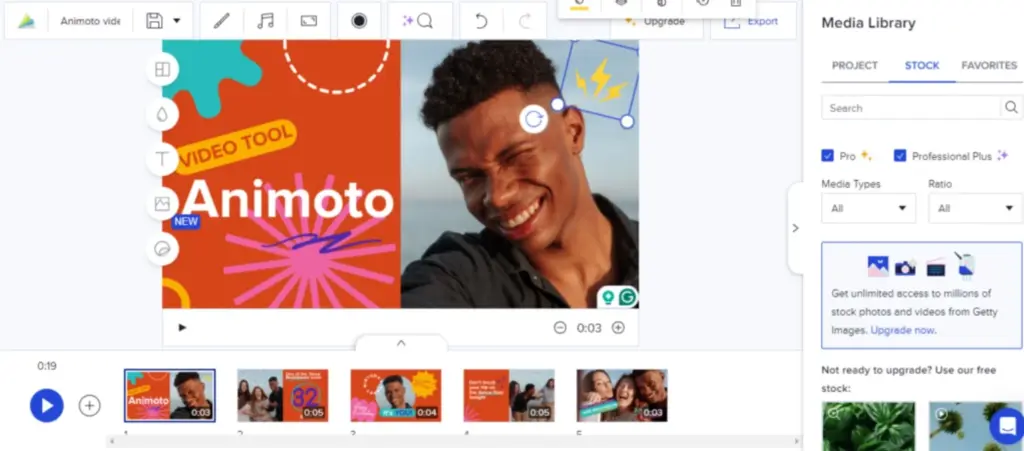
Key Features of Animoto
- Intuitive Drag-and-Drop Interface:
Upload media from your computer or cloud storage and use Getty Images stock assets to fill any gaps. - Custom Branding Options:
Apply your logo, colors, and fonts with one click for consistent and professional-looking videos. - Feedback Integration:
Invite collaborators to leave time-stamped comments on your videos, streamlining the review and editing process. - Cloud-Based Storage:
Host, edit, and share your videos from the cloud, ensuring seamless collaboration and access anytime. - Stock Media & Music:
Access millions of Getty Images stock assets and thousands of licensed songs to enhance your videos. - Screen Recording:
Record your screen or webcam directly within Animoto, making it ideal for tutorials or presentations. - Team Collaboration:
Work with your team in a shared workspace, making it easy to create, review, and publish videos quickly.
Pricing of Animoto
Animoto offers flexible pricing plans suitable for different needs:
- Free Plan ($0/month):
- Unlimited videos with Animoto branding.
- Access to standard features.
- Basic Plan ($16/month):
- Unbranded videos in HD 1080p.
- Unlimited downloads.
- Professional Plan ($29/month):
- Add your logo, colors, and professional fonts.
- Access 3,000 licensed music tracks and 1M+ stock assets.
- Includes voice-over, screen recording, and saved templates.
- Professional Plus Plan ($79/month):
- Designed for teams with 3 user seats.
- Access 100M+ premium stock assets and advanced tools like time-stamped feedback.
- Manage users and roles with a dedicated account manager.
Pros and Cons of Animoto
✅ Pros:
- Intuitive interface suitable for beginners.
- Comprehensive branding options for consistent video designs.
- Access to high-quality stock media and music from Getty Images.
- Feedback tools simplify collaboration and revisions.
⛔ Cons:
- Animoto branding on videos in the free plan.
- Advanced features are locked behind higher-priced plans.
- Customer service is not good.
Animoto Review
“Disappointing due to fundamental flaws”
★★★☆☆
Comparison Table: Steve.ai vs. Animoto
| Feature | Steve.ai | Animoto |
| 1. Ease of Use | AI-powered tools simplify video creation. | Drag-and-drop editing for beginners. |
| 2. AI Tools | Converts text and scripts into videos. | Focuses on prebuilt templates and automation. |
| 3. Templates | Covers animation and live-action videos. | Includes templates for personal and professional use. |
| 4. Stock Library | Millions of stock visuals and music tracks. | Access to Getty Images library. |
| 5. Branding Options | Limited customization features. | Custom branding with premium plans. |
| 6. Collaboration | Basic sharing tools for team use. | Limited collaboration options. |
| 7. Multilingual Support | Supports basic language integration. | Includes captions for accessibility. |
| 8. Video Length | Supports videos up to 30 minutes in advanced plans. | Focused on short-form content. |
| 9. Pricing | Pricing starts at $20/month. | Plans start at $16/month. |
| 10. Target Audience | Great for educators and marketers. | Designed for individuals and small businesses. |
Animoto is perfect for simple, professional video creation, while Steve.ai excels in animation and AI-driven features. If you’re exploring tools to enhance your content strategy or seeking AI consulting services, your choice depends on the type of content you want to create and the level of customization you need.
4. WeVideo
WeVideo is a powerful, all-in-one video creation platform designed to engage audiences and elevate learning experiences. From interactive videos and multimedia projects to real-time collaboration, it caters to educators, businesses, and individual creators alike.
Whether you’re a teacher creating instructional content or a business professional designing training programs, WeVideo provides the tools to bring your ideas to life.

Key Features of WeVideo
- Interactive Learning Tools:
Add dynamic layers like polls, multiple-choice questions, and free-response interactions to videos for active learning and engagement. - Multimedia Creation:
Create videos, podcasts, GIFs, and more using WeVideo’s intuitive tools, all without a steep learning curve. - Screen and Webcam Recording:
Record your screen, webcam, or both simultaneously. Auto-sync video and voiceover to save time. - Real-Time Analytics:
Gain insights into viewer behavior and performance. Use the data to tailor future content effectively. - Collaboration Capabilities:
Enable real-time collaboration for team projects or professional learning. Ideal for educators and organizations. - LMS Integration:
Seamlessly integrates with platforms like Google Classroom, Canvas, and Schoology for a smooth workflow. - Diverse Use Cases:
WeVideo supports K-12 education, higher education, businesses, and individual creators, making it highly versatile.
Pricing of WeVideo
WeVideo offers tailored plans for educators, businesses, and individual creators.
- Education Plans:
- Single Teacher ($89/year): Tools for teachers to create instructional videos.
- Classroom (Starts at $374/year): Interactive tools for engaging students and maximizing learning outcomes.
- School/District Plans: Scaled versions of Classroom tools for widespread implementation (custom pricing).
- Higher Education:
- PlayPosit for Higher Ed: Develop, scale, and measure learning programs across universities (custom pricing).
- Business Plans:
- PlayPosit for Business: Build engaging, video-driven training programs (custom pricing).
- Creator Plans:
- Power Plan ($9.99/month): Starter tools with 30 minutes of publishing time, 720p resolution, and basic stock media access.
- Unlimited Plan ($15.99/month): Includes 4K Ultra HD resolution, unlimited publishing time, and advanced stock assets.
- Professional Plan ($39.99/month): Adds premium templates and brand management tools.
- Business Plan ($73.99/month): Collaboration tools for small teams and custom templates.
- Enterprise Plan: Scaled solutions with personalized service and team-based pricing (custom pricing).
Pros and Cons of WeVideo
✅ Pros:
- User-friendly interface for creators of all levels.
- Advanced interactivity tools for education and business training.
- Seamless integration with learning management systems.
- Comprehensive plans for educators, businesses, and creators.
⛔ Cons:
- Some of the features are hard to figure out and to use at first.
- Lower-tier plans have limited features, such as publishing time and resolution.
- Custom pricing for enterprise solutions may not be transparent.
WeVideo Review
“A First time user can produce a professional looking video!”
★★★★☆
Comparison Table: Steve.ai vs. WeVideo
| Feature | Steve.ai | WeVideo |
| 1. Ease of Use | AI simplifies video creation. | User-friendly multimedia tools for all levels. |
| 2. AI Tools | Converts text, audio, and scripts to videos. | Includes screen/web recording and interactive layers. |
| 3. Templates | Offers animation and live-action video templates. | Limited to multimedia templates for education and business use. |
| 4. Stock Library | Access to millions of AI-generated and human-created assets. | Includes media from Getty Images and Soundstripe. |
| 5. Branding Options | Basic logo and color customization. | Allows team branding and collaboration tools. |
| 6. Collaboration | Limited team sharing tools. | Advanced collaboration for education and business teams. |
| 7. Multilingual Support | Supports multiple languages. | Focuses more on education-based integrations. |
| 8. Video Length | Medium-length videos supported. | Length varies by plan. |
| 9. Pricing | Starts at $20/month. | Single teacher plan starts at $89/year. |
| 10. Target Audience | Marketers, educators, and businesses. | Education, higher-ed, and L&D professionals. |
WeVideo excels in educational and collaborative features, making it perfect for learning environments and team projects. If you’re looking for interactive tools, it’s a great choice. For animation-heavy projects, Steve.ai might be a better fit.
5. Pictory AI
Pictory.ai is an AI-powered video creation platform designed to make professional video production effortless for everyone. Whether you’re a YouTuber, marketer, teacher, or content creator, Pictory.ai provides simple tools to transform your ideas into stunning videos.
With features like text-to-video, captions, and video highlights, it’s perfect for creating engaging content in just minutes.
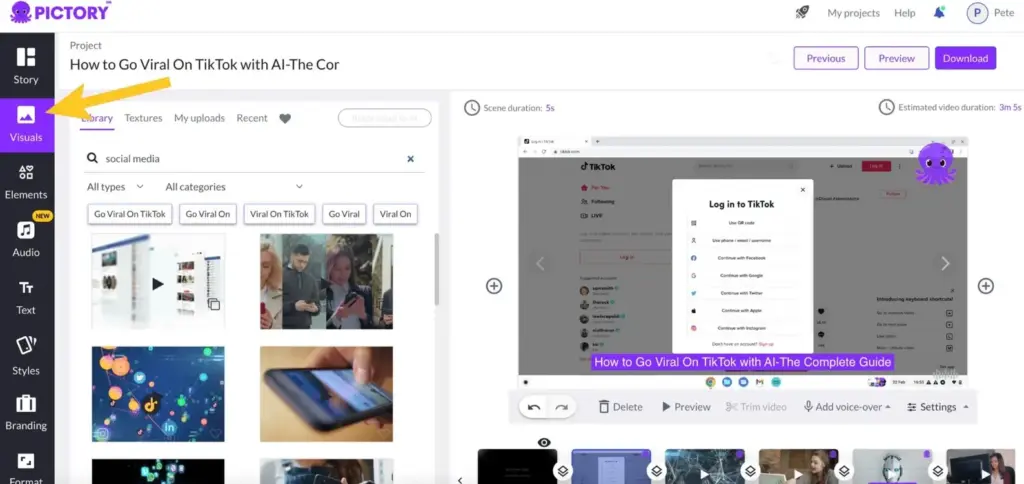
Key Features of Pictory AI
- Text to Video:
Turn text into professional videos with AI-narrated voiceovers, matching visuals, and music – all in a few clicks. - URL to Video:
Convert any URL, like blog posts or product pages, into captivating videos to engage your audience effortlessly. - Video Highlights:
Extract key moments from long recordings, like webinars or podcasts, and create branded snippets for social media. - Captions to Video:
Automatically add captions to boost engagement and watch time, perfect for social media where most videos are watched on mute. - GPT Video Generator:
Use Pictory GPT to create scripts and generate videos automatically from simple prompts. - Custom Branding:
Add your logos, colors, and fonts to create fully personalized videos that reflect your brand identity. - Team Collaboration:
Share projects, assign roles, and collaborate in real-time to streamline video production within your team.
Pricing of Pictory AI
Pictory.ai offers flexible pricing plans to cater to individuals, teams, and enterprises:
- Starter Plan ($25/month):
- Ideal for beginners.
- Includes 200 video minutes, 2M royalty-free videos, and 1 brand kit.
- Professional Plan ($49/month):
- Designed for creators needing advanced tools.
- Includes 600 video minutes, 12M videos, 5 brand kits, and advanced AI features.
- Teams Plan ($119/month):
- For collaborative teams.
- Includes 1,800 video minutes, 10 brand kits, and tools for team collaboration.
- Enterprise Plan (Starting from $975 per month):
- Scalable for large companies.
- Includes unlimited brand kits, custom minutes, and dedicated support.
Pros and Cons of Pictory AI
✅ Pros:
- Intuitive tools for beginners and professionals alike.
- Advanced AI capabilities, including GPT script generation and video summarization.
- Wide selection of royalty-free videos and AI voices.
- Custom branding and collaborative features for teams.
⛔ Cons:
- Starter plan lacks advanced tools like voice syncing and video summarization.
- Can not use multiple audio files and BGM for different scenes in the video.
- Higher-tier plans may be costly for small creators.
Pictory.ai Review
“Good new platform with lots of promise”
★★★★☆
Comparison Table: Steve.ai vs. Pictory.ai
| Feature | Steve.ai | Pictory.ai |
| 1. Ease of Use | AI tools for easy video creation. | Intuitive AI-powered video editing. |
| 2. AI Tools | Converts text and audio to videos. | Automates video creation from blogs, PPTs, and URLs. |
| 3. Templates | Offers versatile templates for animations and live-action. | Provides prebuilt templates for various use cases. |
| 4. Stock Library | Access to millions of AI-generated assets. | Includes Storyblocks and Getty Images media libraries. |
| 5. Branding Options | Basic logo and brand colors support. | Multiple brand kits and AI branding tools. |
| 6. Collaboration | Limited team sharing features. | Offers team workspace for real-time collaboration. |
| 7. Multilingual Support | Multilingual support for videos. | 80+ languages and realistic AI voiceovers. |
| 8. Video Length | Medium-length videos supported. | Premium plans allow up to 30-minute videos. |
| 9. Pricing | Starts at $20/month. | Starter plan starts at $25/month. |
| 10. Target Audience | Marketers, educators, and small teams. | Suitable for educators, marketers, and teams. |
Steve.ai focuses on animations and storytelling, while Pictory.ai excels at content transformation and text-based video creation. Both platforms offer unique features, making them great choices depending on your specific needs.
Revolutionize your social media - convert simple text into captivating videos with voiceovers, music, and stock footage using Predis.ai's AI Text to Video Maker.
6. Wave.video
Wave.video is a feature-packed platform combining a live streaming studio, video editor, thumbnail maker, video hosting, and a vast stock library – all under one roof. Designed for creators, marketers, and businesses, it simplifies video production and live streaming, ensuring your content stands out.
Whether you’re editing videos, hosting live streams, or creating engaging thumbnails, Wave.video has all the tools you need to make it happen.
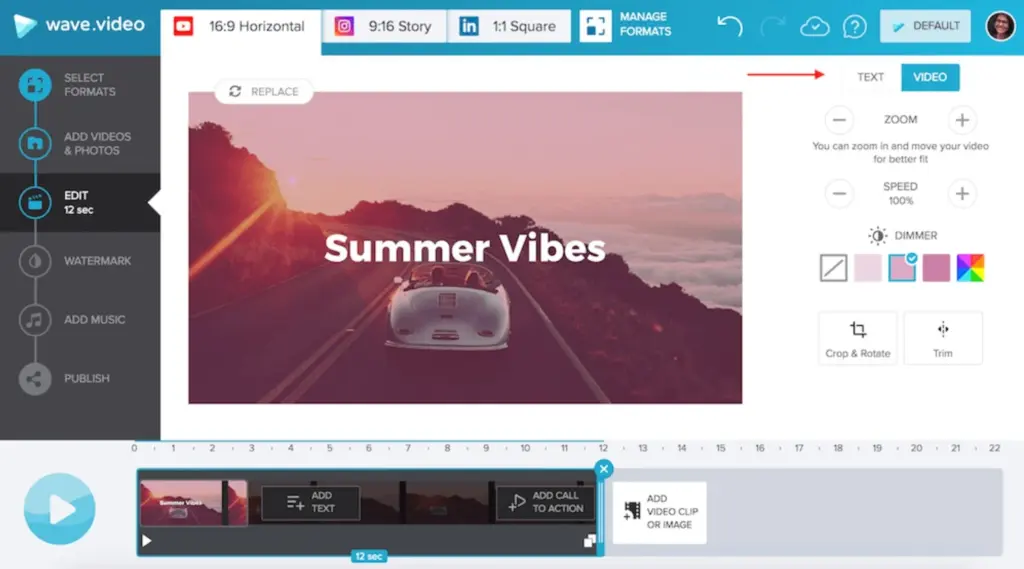
Key Features of Wave.video
- Video Editor:
Create professional videos effortlessly. Resize, trim, combine clips, and add text animations, stickers, and transitions. Generate captions and subtitles automatically for added accessibility. - Customizable Live Streaming Studio:
Host branded live streams or broadcast pre-recorded videos across multiple channels. Add guests, manage layouts, and customize your streams without any coding. - Thumbnail Maker:
Design eye-catching thumbnails with background removal and catchy titles. Ensure your videos grab attention and get clicked. - Secure Video Hosting:
Host and share your videos safely. Create customizable landing pages, embed videos, and track their performance with detailed analytics. - Reliable Video Recording:
Record high-quality videos with customizable layouts. Invite guests for pre-recorded podcasts, webinars, or community videos. - Built-in Stock Library:
Access millions of high-quality videos, images, and audio tracks from top providers to enhance your content.
Pricing of Wave.video
Wave.video offers flexible plans to suit different creators and businesses:
- Free Plan ($0/month):
- Basic video editing for up to 15 minutes (with watermark).
- Live streaming up to 1 hour with watermark.
- Access to 2M stock assets and templates.
- Streamer Plan ($20/month):
- Videos and GIFs up to 5 minutes.
- Live streaming to 5 channels with up to 10 guests.
- 20 video embeds and 150GB traffic per month.
- Creator Plan ($30/month):
- Videos up to 30 minutes with stylish captions, background removal, and text-to-speech.
- Live streaming for up to 4 hours at 1080p resolution.
- Access to 200M stock assets and templates.
- Business Plan ($60/month):
- Videos up to 2 hours with 60fps and shared login.
- Advanced live streaming for up to 12 hours with 10 channels and 12 guests.
- 200 video embeds and 500GB traffic per month.
Pros and Cons of Wave.video
✅ Pros:
- All-in-one platform for video editing, streaming, and hosting.
- User-friendly interface, even for beginners.
- Extensive stock library and customizable branding options.
- High-quality live streaming with advanced features.
⛔ Cons:
- Some features are very confusing to use.
- Free plan includes watermarked videos, limiting its use.
- Advanced features like shared logins and long video durations are available only in higher-tier plans.
Wave.video Review
“Wave.video is a good solution for basic video creation”
★★★☆☆
Comparison Table: Steve.ai vs. Wave.video
| Feature | Steve.ai | Wave.video |
| 1. Ease of Use | Simple AI-powered video creation tools. | Combines video editing, hosting, and live streaming in one platform. |
| 2. AI Tools | Converts text, audio, and scripts into videos. | Includes AI-powered editing and live streaming customization. |
| 3. Templates | Offers animation and live-action templates. | Provides templates for video editing and thumbnails. |
| 4. Stock Library | Extensive collection of visuals and sounds. | Includes 200M+ media assets. |
| 5. Branding Options | Basic customization for logos and colors. | Advanced brand kits and auto-resizing for social media. |
| 6. Collaboration | Limited tools for team collaboration. | Collaboration tools for teams and businesses. |
| 7. Multilingual Support | Supports multiple languages. | No multilingual support. |
| 8. Video Length | Medium-length videos depending on the plan. | Supports videos up to 2 hours in premium plans. |
| 9. Pricing | Starts at $20/month. | Streamer plan starts at $20/month. |
| 10. Target Audience | Marketers, educators, and small businesses. | Ideal for marketers, educators, and social media managers. |
Wave.video is perfect for live streaming and video hosting, while Steve.ai shines in creating animated and AI-driven videos. Your choice depends on your specific video production needs.
7. Animaker
Animaker is an AI-powered video creation platform that combines animation and live-action tools to simplify video production for both non-designers and professionals.
Whether you’re part of a startup, a Fortune 500 company, or just getting started, Animaker provides the tools to create professional videos with ease. Its powerful features and extensive asset library make it a favorite for marketing, training, and internal communications.
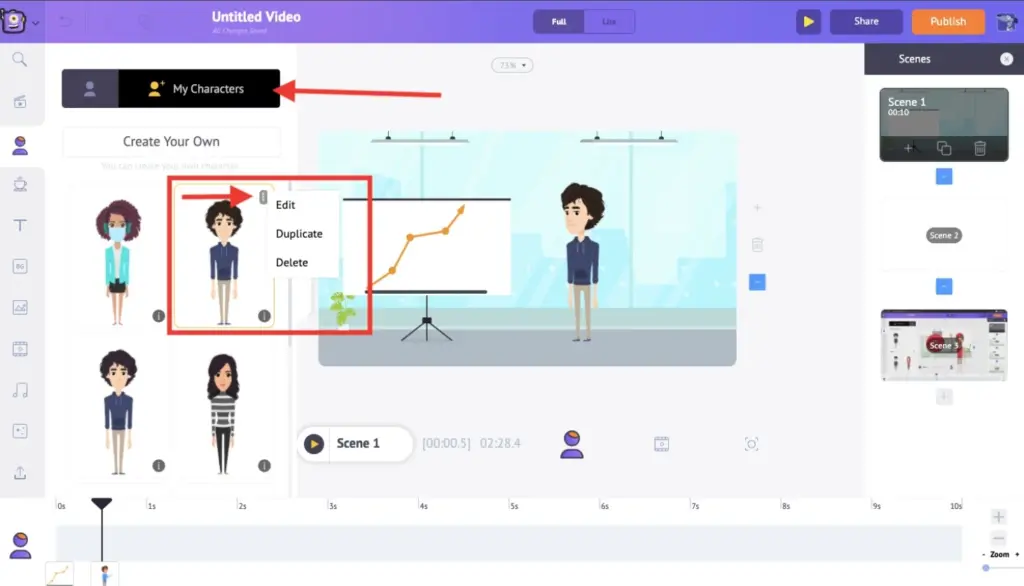
Key Features of Animaker
- Character Builder:
Create billions of unique, customizable characters that align with your brand’s voice and vision. - Extensive Asset Library:
Access 100M+ stock media, 70K+ icons, and 30K+ music tracks and stickers to fuel your creativity. - Templates Galore:
Choose from thousands of templates designed to help you create videos in under 5 minutes. - Advanced Video Editing Tools:
Includes trimming, cropping, green screen editor, and effects controller for precise editing. - AI-Driven Features:
Use tools like text-to-speech (TTS), background removal, subtitles, and asset generation for faster workflows. - Wide Range of Applications:
Ideal for marketing, HR, training, and sales teams, as well as individual creators. - Live Collaboration:
Collaborate with your team in real-time to produce top-notch videos without delays.
Pricing of Animaker
Animaker offers flexible pricing plans tailored to various needs:
- Basic Plan ($27/month):
- Create videos up to 5 minutes long.
- Includes 5 premium downloads/month, HD quality, and AI voice (TTS).
- Starter Plan ($45/month):
- Videos up to 15 minutes long.
- Access premium music, FHD quality, AI background removal, and AI subtitles.
- Pro Plan ($79/month):
- Videos up to 30 minutes long.
- Includes 20 premium downloads/month, 2K quality, whiteboard animations, and commercial rights.
- Enterprise Plan (Custom Pricing):
- Unlimited video length and downloads.
- 4K quality, live collaboration, brand kit, and advanced security features.
- Dedicated account manager and onboarding support.
Pros and Cons of Animaker
✅ Pros:
- Beginner-friendly interface for non-designers.
- Extensive template library to speed up video creation.
- AI-powered features streamline workflows.
- Offers live collaboration for team projects.
⛔ Cons:
- Customer service is not responsive.
- Advanced tools are locked behind higher-tier plans.
- The Basic plan has limited download and video length capabilities.
Animaker Review
“Awful experience. So many problems with glitching. Customer service was slow and not very helpful.”
★★☆☆☆
Comparison Table: Steve.ai vs. Animaker
| Feature | Steve.ai | Animaker |
| 1. Ease of Use | Easy-to-use AI tools for video creation. | AI-powered platform for animation and live-action videos. |
| 2. AI Tools | Converts text, audio, and scripts into videos. | Offers advanced character builders and AI asset generation. |
| 3. Templates | Offers templates for educational and marketing purposes. | 1000+ unique video templates for animations. |
| 4. Stock Library | Includes millions of visuals and sounds. | Features 100M+ stock media and 70K icons. |
| 5. Branding Options | Basic branding options available. | Advanced branding tools and whiteboard animations. |
| 6. Collaboration | Limited team sharing tools. | Live collaboration and brand kits. |
| 7. Multilingual Support | Multilingual content creation supported. | No direct multilingual content creation. |
| 8. Video Length | Medium-length videos supported. | Supports videos up to 30 minutes in premium plans. |
| 9. Pricing | Starts at $20/month. | Basic plan starts at $27/month. |
| 10. Target Audience | Marketers, educators, and small teams. | Designed for marketers, HR, and small businesses. |
Animaker is the perfect choice for those focusing on animation-heavy videos with extensive customization. Steve.ai is ideal for creators seeking streamlined AI-driven video production. Choose based on your creative goals and feature requirements!
8. Vyond
Vyond is a dynamic video creation platform designed for everyone, from individuals to enterprises. With AI-driven tools like avatars, multilingual support, and templates, it simplifies video creation while maintaining high-quality output.
Whether you need a sales pitch, training module, or marketing video, Vyond empowers users to create professional and engaging content effortlessly.
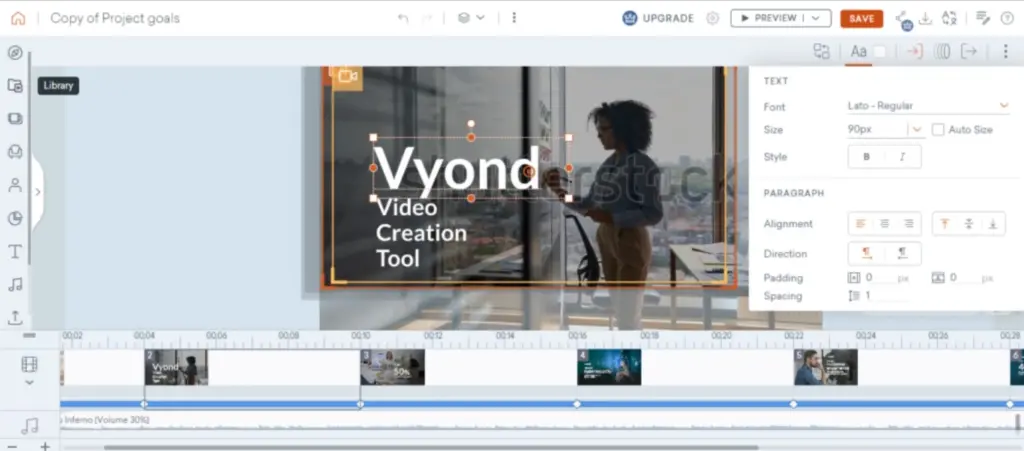
Key Features of Vyond
- AI-Driven Video Creation with Vyond Go:
Generate videos instantly from simple prompts. Vyond Go lets you go from script to screen in seconds, making edits and updates a breeze. - AI Avatars for Personalization:
Choose from a wide variety of AI avatars representing different age groups, genders, and ethnicities. Customize them with multilingual voices, adjustable tone, speed, and pitch for global communication. - AnyStyle Avatars:
Combine AI avatars with Vyond’s animation styles, from photorealistic to dynamic visuals, for videos that resonate with diverse audiences. - Template Library:
Use Vyond’s extensive template library with customizable styles, characters, and props to create professional videos in minutes. - Multilingual and Accessible:
Communicate seamlessly across the globe with support for over 70 languages. Perfect for diverse audiences and international businesses. - Enhanced Screen Recordings:
Add AI avatars to your screen recordings for a personalized touch, ideal for tutorials, product demos, and internal communication. - Versatile Applications:
- Learning & Development: Create videos that captivate learners and boost retention.
- Human Resources: Engage employees with visually stimulating onboarding and training content.
- Marketing: Drive brand awareness, ROI, and conversions with targeted, impactful videos.
- Sales: Craft personalized pitches and impactful follow-ups to enhance sales effectiveness.
Pricing of Vyond
Vyond offers flexible plans to suit various needs:
- Essential Plan ($49/month):
- 720p video export.
- Character creator and Vyond Studio.
- Includes Vyond logo in your videos.
- Premium Plan ($89/month):
- 1080p video export.
- Customizable video aspect ratios.
- Removes Vyond branding from videos.
- Professional Plan ($179/month):
- Includes Shutterstock integration and instant video translation.
- Advanced tools like text-to-image and asset organization.
- Enterprise Plan (Custom Pricing):
- Designed for large teams with advanced security, brand management, and collaboration features.
- Agency Plan (Custom Pricing):
- Offers unlimited rights transfers, advanced collaboration, and branding options.
Pros and Cons of Vyond
✅ Pros:
- Intuitive interface for users of all skill levels.
- AI avatars and templates simplify video creation.
- Multilingual support enhances global communication.
- Versatile applications across multiple industries.
⛔ Cons:
- Bugs and poor customer service.
- Essential plan includes Vyond branding, which limits professional use.
- Advanced features require higher-priced plans.
Vyond Review
“Useful to a limited extent”
★★★☆☆
Comparison Table: Steve.ai vs. Vyond
| Feature | Steve.ai | Vyond |
| 1. Ease of Use | AI simplifies video creation. | Intuitive interface for all skill levels. |
| 2. AI Tools | Generates videos from text and audio. | Offers AI avatars and advanced customization tools. |
| 3. Templates | Templates for educational and business use. | Includes a wide range of customizable templates. |
| 4. Stock Library | Millions of premium media assets. | Limited to animation and AI avatars. |
| 5. Branding Options | Basic branding features included. | Advanced brand customization and management. |
| 6. Collaboration | Limited team sharing tools. | Seamless collaboration with shared editing and feedback. |
| 7. Multilingual Support | Supports multilingual content creation. | 70+ languages with advanced AI voices. |
| 8. Video Length | Medium-length videos supported. | Length depends on the plan. |
| 9. Pricing | Starts at $20/month. | Essential plan starts at $49/month. |
| 10. Target Audience | Educators, marketers, and small businesses. | Ideal for corporate training, marketing, and HR teams. |
Vyond stands out for its AI avatars and multilingual capabilities, making it ideal for global businesses and diverse audiences. Steve.ai excels in animation-heavy projects with a focus on storytelling. Choose the platform based on your specific video creation goals.
9. Powtoon
Powtoon is a dynamic video and presentation platform designed to captivate audiences, inspire action, and make communication more impactful. With its user-friendly tools, you can create stunning animations, videos, and visual content that stand out.
From HR initiatives to marketing strategies, Powtoon helps businesses, educators, and creators communicate effectively without requiring design skills.
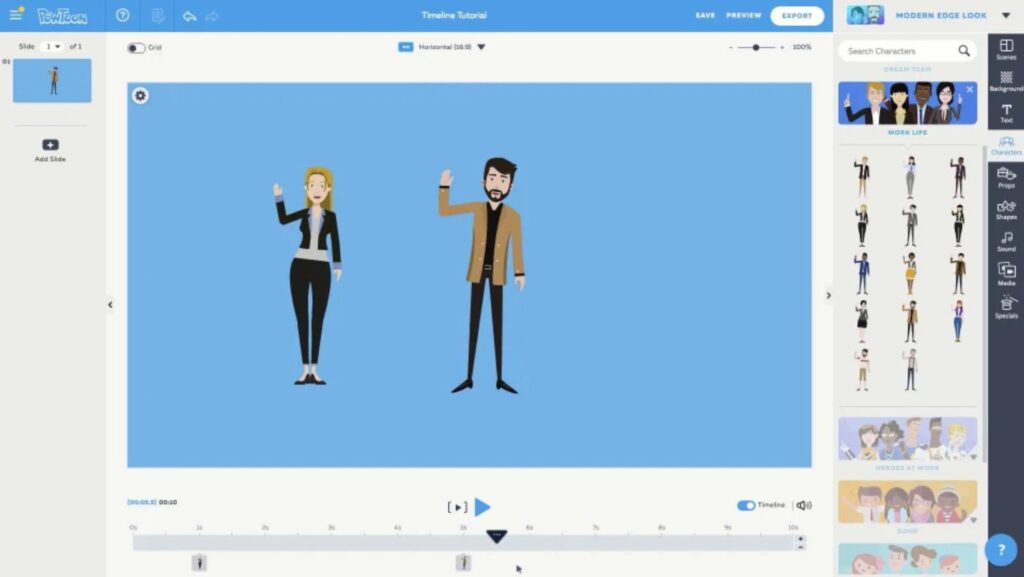
Key Features of Powtoon
- Extensive Visual Communication Tools:
Powtoon offers hundreds of animated characters, templates, video backgrounds, soundtracks, and more. These tools help you create content that resonates with your audience. - Professionally Designed Templates:
Save time with templates tailored for business, education, HR, marketing, and internal communication. - Customizable Visuals:
Use Powtoon’s tools to customize characters, add lip-sync animations, and control branding for videos that match your style. - Versatile Applications:
- HR: Improve onboarding and employee engagement.
- Marketing: Generate leads with compelling visual campaigns.
- Education: Encourage creativity with engaging storytelling tools.
- Internal Communications: Promote collaboration and reduce miscommunication with visual content.
- Enterprise Features:
For larger organizations, Powtoon offers enhanced security, team collaboration tools, and compliance features to ensure seamless operations across departments. - No Design Skills Required:
Even beginners can create professional videos and presentations, thanks to Powtoon’s intuitive interface and helpful guides.
Pricing of Powtoon
Powtoon offers tiered plans to cater to individuals, small businesses, and enterprises:
- Lite Plan ($50/month):
- Remove Powtoon branding.
- Up to 10-minute video duration.
- Includes 5 premium exports/month.
- Professional Plan ($190/month):
- Unlimited premium exports.
- Access to all templates and content.
- Videos up to 20 minutes long.
- Business Plan ($125/month, billed annually):
- Includes scriptwriter and video assistant tools.
- Full character customization, lip-sync, and text-to-speech features.
- Advanced branding controls and reseller rights.
Pros and Cons of Powtoon
✅ Pros:
- Beginner-friendly with no design skills required.
- Comprehensive tools for creating animations and professional videos.
- Ideal for both business and educational applications.
- Enterprise-level features for security and team collaboration.
⛔ Cons:
- Trouble in uploading or downloading videos.
- Higher-tier plans can be expensive for small businesses.
- Some advanced features, like full customization and lip-sync, are limited to the Business plan.
Powtoon Review
“Not the most handy & a bit too limiting in terms of ease-of-use”
★★☆☆☆
Comparison Table: Steve.ai vs. Powtoon
| Feature | Steve.ai | Powtoon |
| 1. Ease of Use | Simple video creation tools for all users. | Easy platform for creating videos and presentations. |
| 2. AI Tools | Converts text, audio, and scripts into videos. | AI tools focused on animation. |
| 3. Templates | Versatile templates for animation and live-action. | Hundreds of animated templates for business use. |
| 4. Stock Library | Includes AI-generated and human-created visuals. | Features diverse visuals and music tracks. |
| 5. Branding Options | Basic customization options available. | Advanced branding with custom fonts and animations. |
| 6. Collaboration | Limited tools for team collaboration. | Tools for team communication and collaboration. |
| 7. Multilingual Support | Supports basic multilingual features. | No specific multilingual support. |
| 8. Video Length | Medium-length videos supported. | Supports videos up to 30 minutes in premium plans. |
| 9. Pricing | Starts at $20/month. | Lite plan starts at $50/month. |
| 10. Target Audience | Marketers, educators, and small businesses. | Ideal for HR, marketers, and educators. |
Powtoon excels in creating visually engaging presentations and animations tailored for HR, marketing, and education. Steve.ai is a better choice if your focus is on streamlined AI-driven video creation. Each platform brings unique strengths, so choose based on your specific needs.
10. Biteable
Biteable is an online video maker designed to help businesses create professional and impactful videos without requiring editing experience.
With its intuitive platform, teams can collaborate seamlessly to produce on-brand videos for HR, marketing, education, and more. Biteable simplifies video creation while maintaining a polished, professional touch.
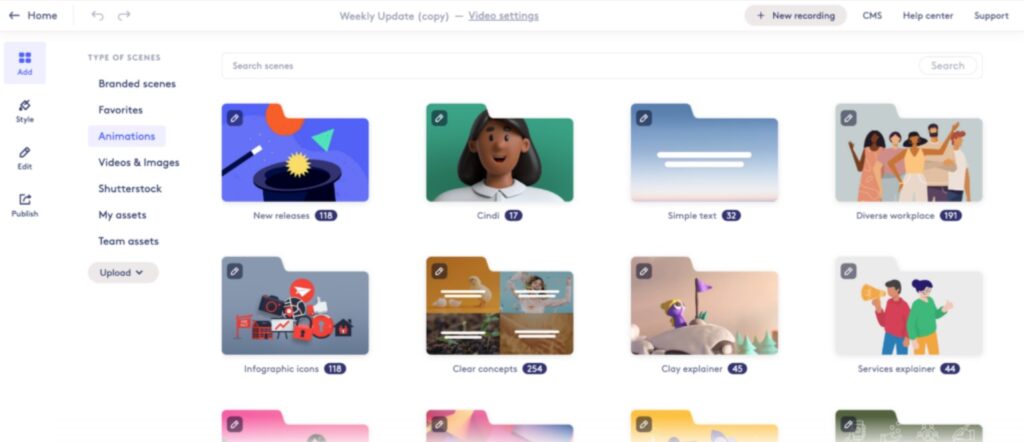
Key Features of Biteable
- Pre-Built Templates:
Choose from hundreds of professionally designed templates. Tailor them with your brand’s fonts, colors, and logo in just one click. - Type Your Video:
Skip the complexity of traditional editing tools. Simply type your text, and Biteable transforms it into a stunning video. - Team Collaboration:
Work with your team no matter where they are. Shared editing tools make collaboration smooth and efficient. - AI-Powered Features:
Access AI text-to-speech, translation to multiple languages, and automatic closed captions for increased reach and accessibility. - Rich Stock Library:
Leverage over 24M stock footage, images, and animations to enhance your videos. - Video Analytics:
Track your video’s performance with detailed analytics to measure engagement and impact. - Diverse Applications:
- HR: Simplify complex messages and onboarding processes.
- Sales: Boost conversions with engaging sales pitches.
- Education: Create impactful lessons that resonate with students.
- Marketing: Design scroll-stopping videos for campaigns.
Pricing of Biteable
Biteable offers plans that cater to both individuals and organizations:
- Pro Plan ($29/month):
- Ideal for single users.
- Includes unlimited HD exports, screen and video recordings, and one custom brand profile.
- Premium Plan ($99/month):
- Includes three users, with the option to add more.
- Access to unlimited 4K/HD/SD exports, AI text-to-speech in 40+ voices, and automatic captions.
- Business Plan (Custom Pricing):
- Perfect for large organizations with advanced needs.
- Includes unlimited publishing users, SSO, and legal/security forms.
Pros and Cons of Biteable
✅ Pros:
- Extremely user-friendly with no editing experience required.
- Rich library of templates and stock assets.
- AI-powered features simplify video creation and accessibility.
- Affordable entry-level plan for individuals.
⛔ Cons:
- Edit screen is not intuitive, editing logos or fonts can be frustrating.
- Advanced features like 4K exports and custom fonts are available only in premium plans.
- Collaboration features are limited to higher-tier plans.
Biteable Review
“A bit pricey for it can do. Poor customer service.”
★★☆☆☆
Comparison Table: Steve.ai vs. Biteable
| Feature | Steve.ai | Biteable |
| 1. Ease of Use | AI simplifies video creation. | User-friendly platform for quick video creation. |
| 2. AI Tools | Converts text, audio, and scripts to videos. | Offers intelligent video creation features. |
| 3. Templates | Templates for education and marketing purposes. | Hundreds of templates designed for team communication. |
| 4. Stock Library | Access to millions of premium media assets. | Includes 24M+ stock footage and animations. |
| 5. Branding Options | Basic logo and branding features. | Advanced branding tools for on-brand videos. |
| 6. Collaboration | Limited tools for team sharing. | Seamless team collaboration for video editing. |
| 7. Multilingual Support | Supports multiple languages. | No direct multilingual support. |
| 8. Video Length | Medium-length videos supported. | Supports videos up to 20 minutes in premium plans. |
| 9. Pricing | Starts at $20/month. | Pro plan starts at $29/month. |
| 10. Target Audience | Educators, marketers, and small businesses. | Ideal for HR, marketers, and content creators. |
Biteable is perfect for teams and businesses that prioritize simplicity and collaboration, while Steve.ai excels in automation and advanced animation. Your choice depends on the complexity and focus of your video projects.
11. Moovly
Moovly is an AI-powered video creation platform designed to make video production fast and seamless. With AI integration and access to extensive media libraries, Moovly simplifies the process of generating professional-quality videos for businesses, educators, and creators. Its innovative tools cater to a range of users, from individuals to large organizations.
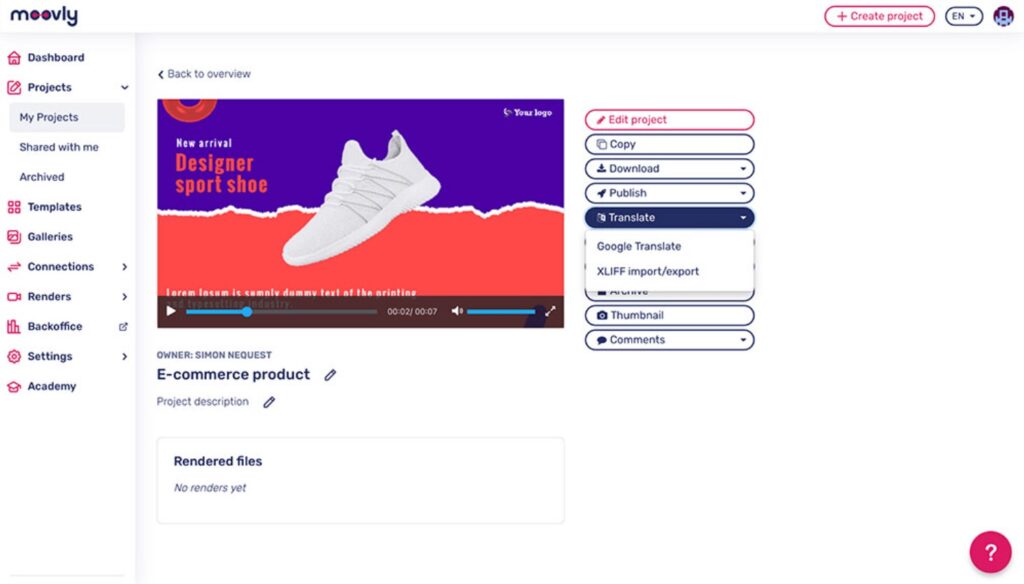
Key Features of Moovly
- AI-Powered Video Creation:
Moovly integrates with OpenAI, Amazon, Google, and Getty Images to deliver advanced AI capabilities like text-to-video, AI-generated voiceovers, and subtitles. - AI Script Generation:
Simply input your topic and target audience, and the AI writes a professional script for your video. - AI Transcription:
Automatically convert audio or video recordings into subtitles or text in over 130 languages. - AI Voice Generation:
Create voiceovers with over 1,200 voices in 150 languages and accents for a polished, professional touch. - AI-Based Translation:
Translate your video’s text content to multiple languages in seconds, expanding your reach globally. - Massive Media Library:
Access 120 million images, videos, and sounds from top libraries like Getty Images, Unsplash, and Soundstripe. - Customizable Workflows:
Moovly integrates seamlessly into existing organizational workflows, offering shared setups, collaboration tools, and management back-office features for enterprises. - AI Text Summarization:
Turn long pieces of content into concise, engaging video scripts with just a few clicks.
Pricing of Moovly
Moovly offers flexible plans to accommodate various needs:
- Free Plan ($0):
- Test all features with limited functionality.
- Export videos up to 2 minutes with watermarks in standard SD quality.
- Pay-as-You-Go Plan ($25/video):
- Purchase individual credits to create videos in HD quality without watermarks.
- Ideal for occasional users who only need specific videos.
- Subscription Plan ($99/month):
- Includes 50 credits per month and full access to all features.
- Export videos in HD 1080p quality without watermarks.
- Enterprise Plan (Custom Pricing):
- Designed for teams and organizations.
- Includes shared setups, collaboration tools, pooled credits, and customizable workflows.
Pros and Cons of Moovly
✅ Pros:
- Extensive AI capabilities for script writing, transcription, and translation.
- A massive library of over 120 million media assets.
- Flexible pricing with options for occasional users and large organizations.
- Seamless integration into enterprise workflows.
⛔ Cons:
- Far too many glitches and takes an extremely long time for upload.
- The free plan is limited to low-quality exports with watermarks.
- Some advanced features, like AI-based voiceovers, are more accessible in higher-tier plans.
Moovly Review
“Good online video Editor with limitations”
★★★☆☆
Comparison Table: Steve.ai vs. Moovly
| Feature | Steve.ai | Moovly |
| 1. Ease of Use | Simplifies video creation with AI tools. | Easy-to-use with integrated AI. |
| 2. AI Tools | Generates visuals and voiceovers from text. | AI assists with transcription, voiceovers, and translations. |
| 3. Templates | Prebuilt templates for varied use cases. | Flexible templates for educational and corporate videos. |
| 4. Stock Library | Offers millions of visuals and audio files. | Access to 120M+ media objects from top providers. |
| 5. Branding Options | Basic branding features with logos and colors. | Advanced options including custom branding and asset sharing. |
| 6. Collaboration | Limited team sharing capabilities. | Real-time collaboration and workspace options. |
| 7. Multilingual Support | Limited language capabilities. | Supports 130+ languages for subtitles and voiceovers. |
| 8. Video Length | Medium-length videos depending on the plan. | Videos of various lengths supported with custom plans. |
| 9. Pricing | Starts at $20/month. | Free tier available; premium plans start at $99/month. |
| 10. Target Audience | Ideal for small teams and educators. | Suitable for businesses, educators, and creators. |
Moovly excels in offering advanced AI tools and a vast library, making it a go-to choice for professionals seeking scalability and flexibility. Steve.ai, on the other hand, is perfect for animation-focused projects and fast script-to-video workflows. Choose the platform that best fits your creative needs!
12. Fliki AI
Fliki.ai is a versatile AI-powered video creation platform that turns text, ideas, blogs, PowerPoint presentations, and product URLs into professional-grade videos. With ultra-realistic AI voiceovers and customizable avatars, Fliki simplifies video production for businesses, educators, and marketers. It’s perfect for anyone looking to create engaging video content without the hassle of traditional editing.
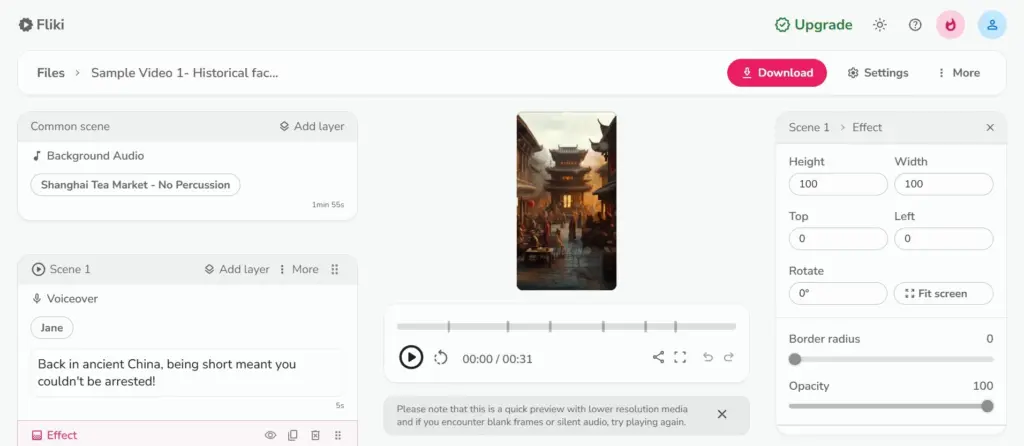
Key Features of Fliki AI
- Text-to-Video Transformation:
Convert any text, blog, or idea into captivating videos with realistic AI voiceovers and dynamic visuals. - AI Voiceovers:
Choose from over 2,500 ultra-realistic voices in 80+ languages and 100+ dialects. You can even clone your own voice for a personalized touch. - AI Avatars:
Add engaging virtual faces to your videos without needing to be on camera. Fliki’s avatars bring your content to life. - Diverse Video Applications:
- Blog to Video: Transform blog posts into video content to engage new audiences.
- PPT to Video: Quickly convert presentations into visually appealing videos.
- Product to Video: Showcase product listings like Amazon or Airbnb items in an engaging format.
- Avatar Videos: Create dynamic avatar-based videos for storytelling or branding.
- AI Translation and Subtitles:
Translate video content into 80+ languages and add subtitles automatically to increase accessibility. - Extensive Media Library:
Access thousands of images, video clips, stickers, and music assets to enhance your videos effortlessly. - Customizable Branding:
Create multiple brand kits to maintain consistency across all your video projects.
Pricing of Fliki AI
Fliki.ai offers plans to suit users at every level of expertise:
- Free Plan ($0):
- Includes 5 minutes of credits per month.
- 300 voices, 80+ languages, and HD (720p) video resolution.
- Contains a Fliki watermark.
- Standard Plan ($28/month):
- 180 minutes of credits per month.
- Access to 1,000 voices, full HD (1080p) resolution, and videos up to 15 minutes long.
- Voice cloning, custom voices, and commercial rights included.
- Premium Plan ($88/month):
- 600 minutes of credits per month.
- 2,000+ voices, video length up to 30 minutes, and multiple brand kits.
- Photo avatars and priority support included.
- Enterprise Plan (Custom Pricing):
- Tailored for organizations with custom credits, bulk discounts, branded templates, and API access.
Pros and Cons of Fliki AI
✅ Pros:
- Intuitive interface makes video creation fast and easy.
- Ultra-realistic voices and avatar options enhance engagement.
- AI translation and subtitles improve accessibility and global reach.
- Ideal for various use cases, from marketing to education.
⛔ Cons:
- Lack of transitions for images.
- Free plan has limited features and includes watermarks.
- Advanced options, such as professional voice cloning, are restricted to higher-tier plans.
Fliki AI Review
“AI video is AI pictures. Handshaking not works, many bugs. Disappearing pictures, voices.”
★★★☆☆
Comparison Table: Steve.ai vs. Fliki.ai
| Feature | Steve.ai | Fliki.ai |
| 1. Ease of Use | AI-driven video creation tools for simplicity. | Simplified text-to-video conversion with AI. |
| 2. AI Tools | Generates videos from text, scripts, and audio. | Converts blogs, PPTs, and ideas into videos. |
| 3. Templates | Offers animation and live-action video templates. | Prebuilt templates for blogs, product pages, and presentations. |
| 4. Stock Library | Access to millions of human-created and AI-generated assets. | Thousands of media assets for video creation. |
| 5. Branding Options | Limited customization with basic branding features. | Advanced branding options including AI-generated avatars. |
| 6. Collaboration | Basic tools for team sharing and collaboration. | Allows easy collaboration for video creation and editing. |
| 7. Multilingual Support | Supports multilingual content creation. | Provides 80+ languages and voiceovers. |
| 8. Video Length | Medium-length videos. | Supports up to 30 minutes per video in premium plans. |
| 9. Pricing | Starts at $20/month. | Free plan available; premium starts at $28/month. |
| 10. Target Audience | Educators, marketers, and small businesses. | Suitable for content creators, educators, and marketers. |
Both platforms leverage AI to simplify video creation. Fliki.ai excels in transforming various content formats into engaging videos with realistic voiceovers, while Steve.ai is better for animation and storytelling. Your choice will depend on your specific project needs and target audience.
13. Synthesia
Synthesia is a cutting-edge AI video creation tool that allows you to produce high-quality videos with AI-generated avatars and voiceovers in over 140 languages. Known for its simplicity and versatility, Synthesia is ideal for businesses, educators, and creators looking to streamline video production without compromising quality.
Whether you’re making training videos, marketing content, or multilingual presentations, Synthesia has you covered.
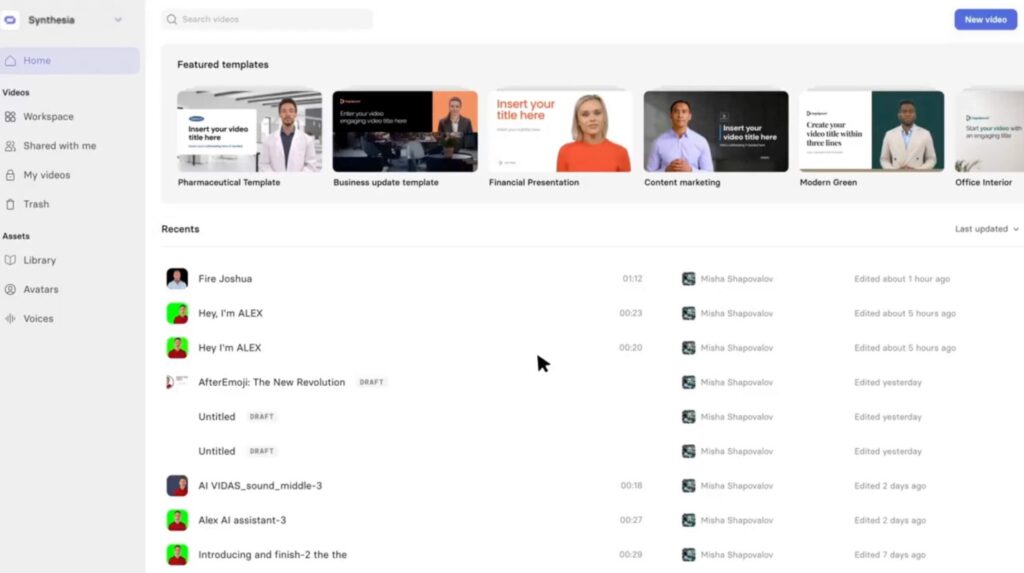
Key Features of Synthesia
- AI Avatars:
Engage viewers with over 230 AI avatars that are diverse, inclusive, and lifelike. You can even create your own personalized avatar for a unique digital presence. - AI Voiceovers & Translations:
Generate consistent voiceovers in over 140 languages and dialects. Add closed captions and translate videos with just a few clicks. - Easy Video Customization:
Adjust avatars, fonts, colors, and layouts to match your brand identity. Synthesia ensures every video feels tailored. - Streamlined Collaboration:
Share videos for feedback and collaborate with team members directly on the platform. - One-Click Updates:
Update your video library effortlessly without the need for reshoots. Modify content, adjust animations, or refresh translations as needed. - Advanced AI Features:
Enjoy tools like AI script generation, AI voice cloning, and multilingual video playback. - Integrations:
Embed videos into your LMS, CMS, CRM, or other authoring tools, streamlining your workflow. - Free Media Library:
Access a vast collection of stock media, animations, and customizable templates to elevate your content.
Pricing of Synthesia
Synthesia offers flexible pricing for users with different needs:
- Free Plan ($0/month):
- Includes 1 editor, 9 AI avatars, and 3 minutes of video per month.
- Basic features like 140+ languages, 60+ templates, and media uploads.
- Starter Plan ($29/month):
- Includes 1 editor, 3 guests, and 10 minutes of video per month.
- 125+ AI avatars, an avatar builder, and sharing features.
- Creator Plan ($89/month):
- Includes 1 editor, 5 guests, and 30 minutes of video per month.
- Advanced features like custom fonts, branded video pages, and CTAs.
- Enterprise Plan (Custom Pricing):
- Unlimited editors, guests, avatars, and video minutes.
- Includes team collaboration tools, 1-click translations, and priority support.
Pros and Cons of Synthesia
✅ Pros:
- Easy-to-use interface with minimal learning curve.
- Wide selection of AI avatars and languages.
- Excellent for creating multilingual and inclusive content.
- Advanced features like voice cloning and script generation.
⛔ Cons:
- Sometimes the Ai voice can sound a bit robotic and might have bad pronunciation.
- Free plan has limited video duration and features.
- Advanced functionalities like custom fonts and team collaboration require higher-tier plans.
Synthesia Review
“Mixed Results: Voice Generation Falls Short, But Video Avatars Impress”
★★★★☆
Comparison Table: Steve.ai vs. Synthesia
| Feature | Steve.ai | Synthesia |
| 1. Ease of Use | AI tools simplify video creation for all users. | Intuitive platform with easy-to-use features. |
| 2. AI Tools | Converts text and scripts into animated videos. | AI avatars and voiceovers in 140+ languages. |
| 3. Templates | Offers templates for educational and marketing use cases. | Wide range of customizable templates. |
| 4. Stock Library | Extensive library of visuals and audio files. | Limited focus on AI-generated visuals and voiceovers. |
| 5. Branding Options | Basic branding with logos and colors. | Advanced branding with custom AI avatars. |
| 6. Collaboration | Limited tools for team collaboration. | Seamless collaboration with real-time editing. |
| 7. Multilingual Support | Multilingual voice and text support. | Supports 140+ languages with translation capabilities. |
| 8. Video Length | Medium-length videos with premium quality. | Supports up to 30 minutes per video in advanced plans. |
| 9. Pricing | Starts at $20/month. | Free plan available; premium starts at $29/month. |
| 10. Target Audience | Ideal for educators and marketers. | Designed for global teams and professionals. |
Both platforms excel in AI video creation but cater to slightly different audiences. Choose Steve.ai for animation-heavy projects and Synthesia for creating professional, multilingual content with a human-like touch.
14. InVideo
InVideo is a versatile and user-friendly AI-powered video creation tool that helps transform your ideas into engaging full-length videos. Whether you’re a beginner or a professional, InVideo simplifies the video-making process with its intuitive interface and advanced AI features.
From crafting stories to creating visually stunning videos, InVideo offers endless possibilities for everyone with a story to tell.
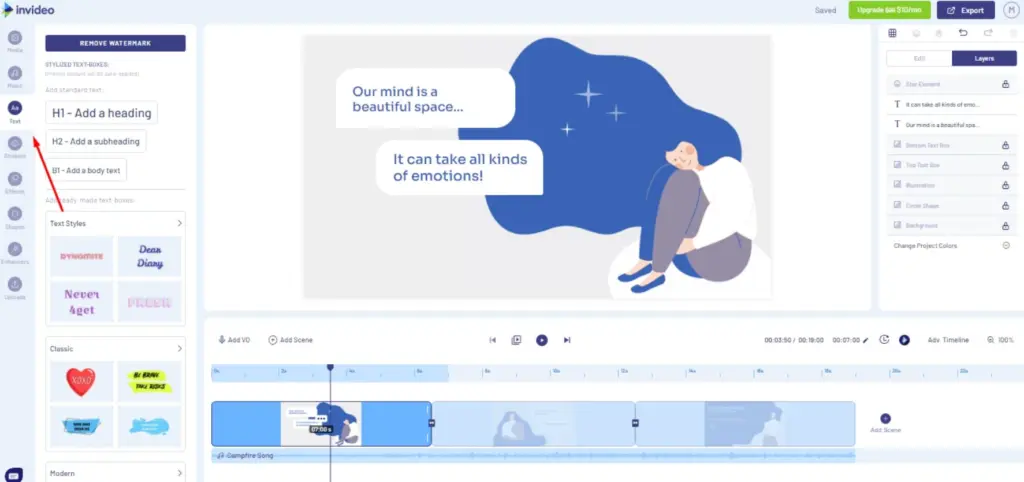
Key Features of InVideo
- AI-Driven Video Creation:
Turn your ideas into captivating videos by simply typing your concept. InVideo’s AI takes care of the rest. - 16M+ Stock Media Library:
Access a massive collection of stock media, including videos, images, and audio, to elevate your projects. - True-to-Life Voiceovers:
Use preset voiceovers or create your own with AI voice cloning for a personal touch. - Generative Clips and Edits:
Generate clips, edit or add music to videos, and translate videos seamlessly, all within the platform. - Real-Time Collaboration:
Work with your team using multiplayer editing for collaborative video creation. - User-Friendly Interface:
Designed for all skill levels, InVideo makes video editing intuitive, even for beginners. - All-in-One Platform:
From generative clips to AI-based transitions, InVideo combines multiple tools into a single platform, streamlining your workflow. - Custom Branding:
Personalize your videos with your voice and branding elements to engage and scale your business.
Pricing of InVideo
InVideo offers flexible plans to suit various needs:
- Free Plan ($0/month):
- 10 minutes per week of AI generation
- 10 GB storage
- 4 exports per week (with InVideo logo)
- Access to 2.5M+ standard media assets
- Plus Plan ($35/month):
- 50 minutes per month of AI generation
- 100 GB storage
- Unlimited exports
- 80 iStock assets per month
- 2 voice clones
- Max Plan ($60/month):
- 200 minutes per month of AI generation
- 400 GB storage
- Unlimited exports
- 320 iStock assets per month
- 5 voice clones
- Generative Plan ($120/month):
- 200 minutes per month of AI generation
- 400 GB storage
- 15-minute generative credits
- 5 voice clones
Pros and Cons of InVideo
✅ Pros:
- Easy-to-use platform suitable for all skill levels.
- Massive stock media library with high-quality assets.
- Advanced AI features like voice cloning and generative clips.
- Affordable pricing for basic to advanced users.
⛔ Cons:
- Problem with voiceover synchronization with the video.
- Free plan includes the InVideo logo on exports.
- Limited generative credits in lower-tier plans.
InVideo Review
“Potential but didn’t live up to it”
★★★☆☆
Comparison Table: Steve.ai vs. InVideo
| Feature | Steve.ai | InVideo |
| 1. Ease of Use | AI-driven tools make video creation easy. | Intuitive platform for all skill levels. |
| 2. AI Tools | Automates video creation from text and scripts. | AI generates videos from ideas, text, and templates. |
| 3. Templates | Offers varied templates for animation and live-action. | Prebuilt templates tailored to specific needs. |
| 4. Stock Library | Access to millions of premium visuals and sounds. | 16M+ stock media assets for creative use. |
| 5. Branding Options | Basic options for logos and colors. | Advanced branding tools with voice cloning. |
| 6. Collaboration | Limited collaboration features. | Real-time collaboration with multiplayer editing. |
| 7. Multilingual Support | Supports basic multilingual features. | Offers translation in multiple languages and accents. |
| 8. Video Length | Medium-length videos with high resolution. | Allows videos of up to 30 minutes in advanced plans. |
| 9. Pricing | Starts at $20/month. | Free plan available; premium starts at $35/month. |
| 10. Target Audience | Educators, small teams, and marketers. | Suitable for businesses, marketers, and creators. |
InVideo excels in providing a streamlined video creation process with its AI tools and vast media library, while Steve.ai focuses more on animated storytelling and character-driven videos. Both are excellent platforms but cater to slightly different needs.
15. Veed.io
Veed.io is a dynamic and intuitive video creation platform designed for everyone, regardless of skill level. It simplifies video production with its AI-powered tools, customizable features, and a robust suite of resources.
Whether you’re making educational content, marketing campaigns, or social media videos, Veed.io ensures you deliver professional-quality output without the steep learning curve.
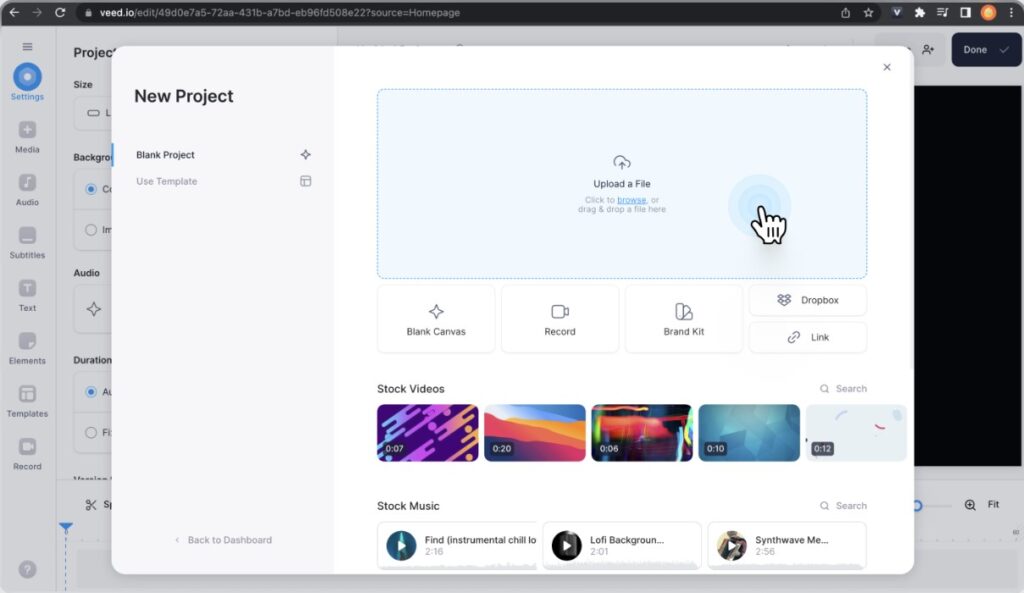
Key Features of Veed.io
- AI-Powered Video Editing:
Use AI to create engaging content effortlessly. Translate videos into 50+ languages, auto-generate subtitles, and maintain eye contact for a professional touch. - Custom AI Avatars:
Generate high-quality talking head videos with digital clones of yourself, saving time and effort. - Comprehensive Video Editing Tools:
Edit videos directly in your browser with tools to trim, cut, and add transitions or effects. Perfect for creating polished videos. - Stock Media Library:
Access over 2 million royalty-free audio and video assets to elevate your content. - Collaborative Features:
Work as a team with seamless collaboration tools. Share feedback, review videos, and create branded content together. - Mobile-Friendly Editing:
Use the Veed Captions App to edit and publish videos on the go, right from your phone. - Customizable Branding:
Create on-brand content with customizable templates, brand kits, and a wide range of design options. - Video Hosting & Publishing:
Host your videos using Veed.io’s embeddable player for easy sharing and distribution.
Pricing of Veed.io
Veed.io offers flexible pricing plans to cater to individuals, small teams, and enterprises:
- Lite ($24 per Editor/month):
- No watermark on videos
- Auto-subtitles (12 hours/month)
- Full HD (1080p) exports
- Some stock audio & video assets
- Simple brand kit for fonts and colors
- Social media auto-resize
- Pro ($55 per Editor/month):
- Includes all Lite features
- 4K Ultra HD exports
- Full stock audio & video library
- AI avatars (20 minutes/month)
- Downloadable subtitles
- Advanced brand kit
- Enterprise (Custom Pricing):
- Includes all Pro features
- Custom templates and AI avatars
- Review mode for collaborative feedback
- Multiple brand kits and advanced security
- Priority customer support and analytics
Pros and Cons of Veed.io
✅ Pros:
- User-friendly interface suitable for all skill levels.
- AI tools simplify editing and enhance productivity.
- Extensive stock media library.
- Mobile app for on-the-go editing.
⛔ Cons:
- Bugs and missing features make it hard to use.
- Advanced features like AI avatars are limited in lower-tier plans.
- Enterprise features are only available with custom pricing.
Veed.io Review
“Way too many bugs, almost impossible to use”
★★☆☆☆
Comparison Table: Steve.ai vs. Veed.io
| Feature | Steve.ai | Veed.io |
| 1. Ease of Use | Easy AI-powered video creation tools. | Simplifies video creation for non-professionals. |
| 2. AI Tools | AI-driven text, script, and voice-based video generation. | Features AI avatars and auto-subtitle tools. |
| 3. Templates | Offers templates for education and marketing purposes. | Prebuilt templates for various video styles. |
| 4. Stock Library | Millions of human-created and AI-generated assets. | Access to 2M+ royalty-free assets. |
| 5. Branding Options | Basic branding features included. | Advanced branding with custom kits and templates. |
| 6. Collaboration | Limited team collaboration tools. | Includes team collaboration with shared editing features. |
| 7. Multilingual Support | Supports basic language options. | Offers translation in 50+ languages. |
| 8. Video Length | Medium-length videos depending on the plan. | Flexible video lengths for varied use cases. |
| 9. Pricing | Starts at $20/month. | Lite plan starts at $24/month. |
| 10. Target Audience | Suitable for educators and marketers. | Ideal for content creators and marketing teams. |
Veed.io stands out for its all-in-one suite of video creation tools, catering to teams that need collaboration and advanced customization. While Steve.ai is ideal for animated storytelling, Veed.io offers a more versatile approach to video production.
Conclusion
Choosing the right video creation tool can save you hours and seriously upgrade your content game. While Steve AI has some great features, it’s not the only option out there. Whether you’re after better customization, easier editing, or a more affordable plan, there’s a Steve AI alternative that fits the bill.
If you’re looking for something powerful, easy to use, and packed with smart features, give Predis.ai a try. It’s perfect for creators and businesses that want seamless AI video generation and editing without the usual headaches. From transforming text into stunning videos to managing your entire content workflow, Predis.ai makes it all feel effortless.
So go ahead and explore the options, test a few out, and see which tool helps bring your ideas to life faster. The right platform can make all the difference.
For more social media tips and updates, follow us on our Instagram!
FAQs
Yes, Steve AI offers a free plan. But it comes with limitations like watermarked videos and restricted features. If you need full access, you’ll have to go for one of their paid plans.
Absolutely! Tools like Predis.ai, Pictory, and InVideo are great Steve AI alternatives. They offer flexible pricing, more features, and smoother workflows. You just need to find the one that fits your content needs best.
If you want better video templates, easier editing, or AI-powered creativity, tools like Predis.ai or Animoto might be better. It depends on what you’re looking for – some tools shine at branding, others at automation.
Yes, a few tools offer free versions. Predis.ai has a free plan that lets you generate videos with basic features. You can try it out before committing to anything. It’s a great way to test if it suits your style.
You may also like,