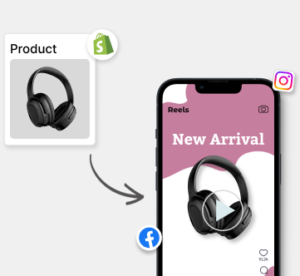Social media is deeply integrated into the daily lives of billions of people. Today, it has become an indispensable platform for businesses. Over 80% of marketers believe social media has increased their brand exposure.
Social media selling and marketing is a cost-effective approach that can help companies reach their target audience, convert leads into consumers, attract new consumers, enhance brand reach, and enjoy high profits and ROI.
Let’s look at some critical statistics:
- As compared to outbound marketing, social media marketing has a 100% higher lead-to-close rate.
- 73% of businesses using social media selling and marketing strategies have termed their experience as ‘extremely effective’ or ‘somewhat effective’
- Also, 60% of business-to-consumer business brands acquire new customers through social media platforms.
Such key facts signify how substantial platforms present advantageous opportunities for business owners.
In this guide, we’ll take you through how to sell products on social media to ensure your business leverages these opportunities effectively. Let’s dive in!
What is Social Selling vs. Social Commerce?
Social selling and social commerce are two different strategies on social media. Although people use these terms interchangeably, they have a different impact on your sales. Let’s look at the differences between the two and how they are different and unique:
Social Selling
Social selling is all about using social media as a tool to capture your customer’s attention. It involves engaging customers with engaging stories, product launches, and service information. You can nurture your future customers by interacting with them, answering their questions, and sharing valuable information.
With social selling, you need to be patient with your expectations. As it does not result in immediate sales. But rather deals with building trust and credibility among your customers. This results in customers choosing you instead of your competitors.

A great example of social selling is using user-generated content on your social media. Sharing customer feedback, testimonials, and reviews is another example of a social selling strategy. Actively engaging in conversations on social media through comments and groups is another way to use this strategy.
Social Commerce
Social commerce on the other hand is the process of directly selling through social media platforms integration features. It involves making the purchase process frictionless and making a sale without leaving the social media platform.
With options like Instagram shop and Facebook marketplace to set up a social media storefront. One can sell directly through social media platforms like Instagram, Facebook, TikTok, Pinterest, and LinkedIn.

Shoppable content on social media platforms is a great example of social commerce practices. Another way is to tag your products in Influencer posts. Running paid social media ads for your products is a great way to promote your social commerce strategy.
What are the Benefits of Selling on Social Media?
Social media can offer a number of advantages for selling online. Social media is a great tool for engaging your customers and target audience. Integrating AI in sales with social media platforms and automating the whole infrastructure can further personalize customer interactions and boost conversion rates. It also helps in building social proof for your brand. Let’s look at some of the benefits and reasons for using social media as a sales channel.
1. Building trust through conversations
Social media helps brands connect directly with their customers. Engaging in conversations, answering questions, and offering advice, builds trust and loyalty among your customers. This trust and loyalty leads to stronger relationships and eventually, more sales.
For this, you need to be consistent and responsive in your efforts. Be authentic and take your appropriate time to respond to direct messages and mentions on social media. Encourage positive talk around your brand through collaborations and Influencer partnerships.
2. Improving Brand Awareness
With billions of active users on social media, it is an ideal platform to increase your brand’s visibility. Regular posting and interactions on your posts keep you relevant for the users. Collaborating with the influencers helps your brand reach new and diverse audiences.
Create your own branded hashtags and use them to promote your branded content. This helps in better discoverability of your brand on social media platforms. Make shareable content on social media with a clear mention of your brand in the content. Helping boost your organic traffic.
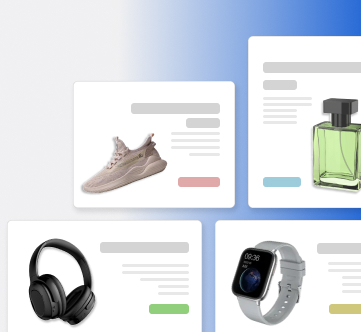
3. Increasing Your Customers’ Engagement
Interact with your audience on a daily basis to get customer feedback. Using interactive features like polls, live streams, and Q&A sessions helps in increasing engagement with your audience. These customers are more likely to convert into paying customers.
Use content calendars, planning, and scheduling tools for posting seasonal content. This helps in increasing the engagement on your posts. Share original stories that connect with your audience in a personal way.
4. Cost-Effective Way to Promote
Social media marketing is more cost-effective than traditional marketing. Organic reach through posts and stories can drive sales without a significant investment. Most social media platforms offer affordable advertising and paid promotions to promote your brand.
Social media advertising offers specific targeting options with low cost-per-click (CPC). You can make quick changes to your strategy on social media without incurring additional costs. Social media can help you build better customer service.
5. Connecting with people where they’re comfortable
People spend a significant amount of time on social media these days. This makes it an ideal platform to connect with the potential customers. By directly selling on these platforms, you ensure that your audience is already engaged and feel comfortable.
Focusing on the platform where your target audience is most active, can significantly improve your ROI. Each platform has different demographics and user behavior. Therefore, it is important to understand how your audience spends time and interacts on a particular platform.
6. To Reach a Large Audience
Social media platforms have a massive user base with the potential to reach millions of customers worldwide. With its specific targeting features, you can be sure that you are reaching the right audience. This helps in your products being discovered by the right people.
It is essential to be present on multiple platforms, such as Facebook, Instagram, Pinterest, LinkedIn, YouTube, and TikTok. Make use of social media tools to manage your accounts and achieve goals. Utilize paid advertising to reach larger audiences with specific targeting. Create a distinct brand identity, tone, and voice to help your brand stand out from the rest.
Best Platforms to Sell Products on Social Media
1. Selling on Instagram
Instagram is a great platform for promoting and selling products online. Instagram attracts 2 billion monthly active users per month on its platform. Physical stores cannot attract such reach, and therefore it becomes important to capitalize on this reach. There are thousands of Instagram pages using Instagram features to sell products on social media.

Don’t just post images of your products and make your profile a product page. Create helpful content in the form of tutorials, guides, and tips to provide valuable information to your customers. Instagram is a visual platform that makes it easier to showcase your products and market them to a massive audience.
Instagram stories and Reels are a great way to increase the reach of your products. Make use of correct hashtags to maximize the reach of your content. Improve the value of your postings by writing engaging and informative captions.
Create an Instagram business account, to use its extensive set of features and tools to maximize your ROI. Get access to insights and metrics on Instagram and adjust your strategy. A business account also helps in running ads on the platform. You can also integrate your online store with Instagram to create shoppable posts and tag products in your posts.
Utilize Instagram Shoppable Posts To Sell Products
Instagram allows to directly sell from its platform with Instagram Shop. Set up an Instagram Shop to allow customers easy in-app purchases. For this, you need to follow these easy steps:
Step-1: Create a business account or creator account if you don’t have one already. You can switch your existing account by accessing account settings. Go to Account Type and Tools then click on the Switch to Professional Account button.
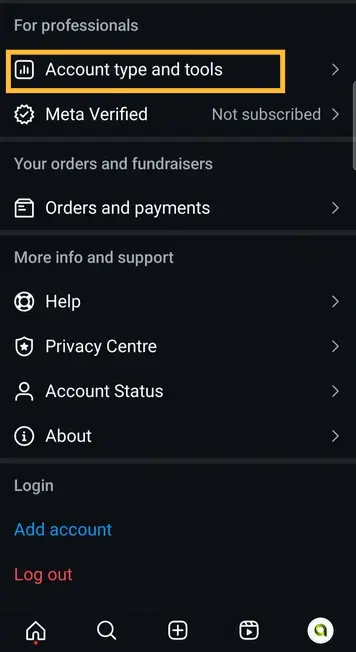
Step-2: Make sure your Facebook page is connected to your account. If it is not connected, you will need to connect it to switch your account to a business account.
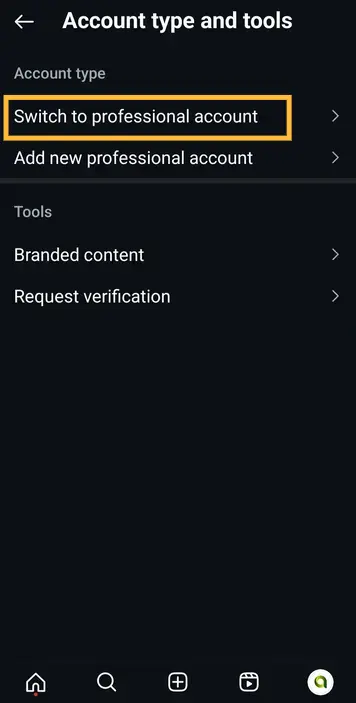
Step-3: Upload your products through your e-commerce database. You can also use other third-party services to do this.
Step-4: Submit your account for review. Instagram will review and approve your account for Instagram Shop.
Step-5: After the approval of your account, you can use Instagram Shopping features. Connect your product catalogs and tag products in your posts and stories.
You can use shoppable posts and stories to make sales directly from your posts. Customers can see your products, reviews, and other details in your shoppable posts. This seamless integration of e-commerce and Instagram content is the game changer in how we use Instagram.
Stand Out on Instagram with AI Content 🌟
Example: A great example is Drunk Elephant’s Instagram marketing strategy. They regularly post skincare routines tagged with their products. They highlight the best applications and effects of their products in their posts. Users can directly click the product tag to buy directly from Instagram.

Sell Products with Instagram Ads
You can also choose to run Instagram ads to promote your products on Instagram. This increases the chances of acquiring new customers. You can target different users, locations, and demographics for your ads.
Instagram ads come in a variety of formats and styles. Utilize different formats such as images, carousels, videos, and story ads to effectively promote your products. Create visually appealing ads to get the attention of customers.
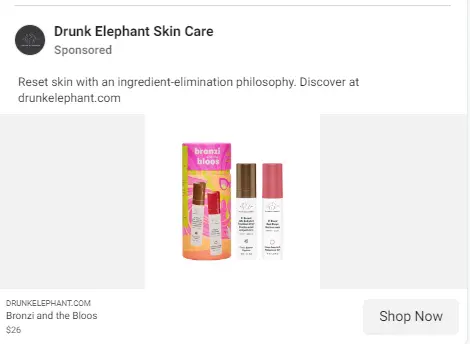
There are several reasons to use Instagram ads for your online store. Spend money on Instagram ads to stand out from your competition and help potential customers learn about your brand. Some of the advantages of Instagram ads are as follows:
- The availability of different ad formats allows you to run and test ads for different formats. And stick to the formats that are best suited for your products and store. These ads appear in feeds, stories, and explore pages of the target audience.
- Instagram ads bring in new targeted traffic to your profile and create new leads. Include a call to action to direct users to your website or buy directly from Instagram.
- Instagram ads help to boost your brand awareness and recognition. Helping the prospect of potential customers converting into long-term customers.
2. Selling on Facebook
Facebook has 2.8 billion monthly active users on its platform. Despite the rise of other platforms, Facebook users still outnumber other platforms. Facebook has been the pioneer in social media marketing. With its audio-visual content users spend a lot of time interacting on this platform.
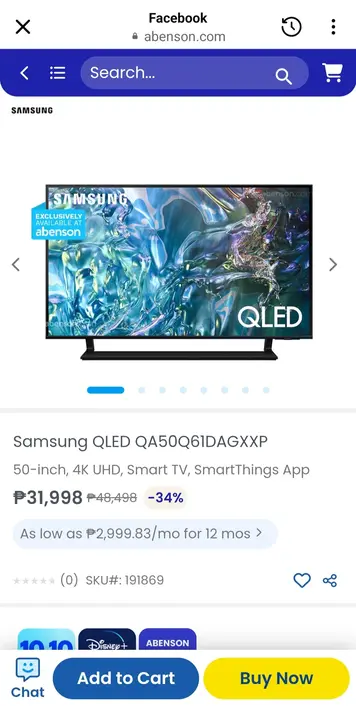
Utilize Facebook groups to build a community around your brand. You can answer the general FAQs around your brand, promote exclusive offers, and engage with your customers. This helps to build trust and loyalty of your customers.
Facebook has become an essential part of marketing and sales for brands and online sellers. Facebook offers a range of tools and features on its platform to promote your products and sell them directly on Facebook. Businesses can create their own brand page to start promoting and selling their products. To sell directly on Facebook, it offers features such as Facebook Marketplace, Live Shopping, and Facebook Shop.
Sell Your Products on Facebook Marketplace
Facebook Marketplace is a great platform for online sellers to sell their products on Facebook. With its massive reach and personalized experience for customers, it has emerged as an alternative to Craigslist and eBay. Facebook Marketplace gives online sellers and brands a chance to capitalize on Facebook interactions.
Use Facebook Live Shopping to Sell Products
Businesses can sell products directly on their live streams by utilizing the Facebook Live Shopping feature. Live videos with their engagement and the option to buy products featured in live stream directly, create a seamless buying experience for users. To sell directly from live streams, create live streams and tag products featured in the video. Include product names, descriptions, and pricing information in these tags. By clicking on these tags customers can learn more about the products. You can direct customers to the product page on your website or Facebook shop to complete the purchase.
Sell Products with Shoppable Facebook Posts
With its Facebook shop feature, you can showcase your products in a visually engaging way. This drives direct sales on the platform. You can also use the Shoppable Posts feature to promote your products. Shoppable posts allow users to view and buy products directly without leaving the Facebook platform. Product tags can also be included in the existing posts and promoted with Facebook ads.
Set up a Facebook shop to increase the visibility of your products and store. Follow these simple steps to set up a Facebook shop:
Step-1: To set up a Facebook shop you require a Facebook business page. If you don’t have a Facebook business page, you will need to create one. Simply go to the ‘Menu’ section, then create a new business page.
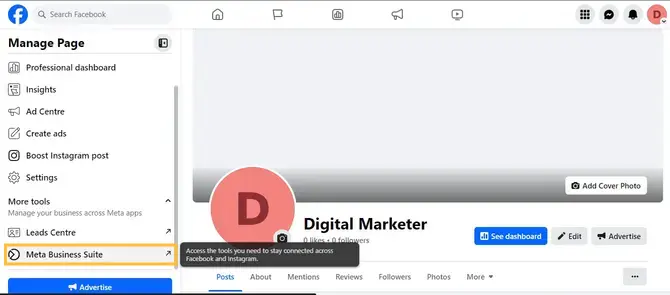
Step-2: Access your business page and go to ‘Meta Business Suite’. Click on ‘All tools’ in the suite. Click on ‘commerce’ from the ‘Sell products and services’ section.
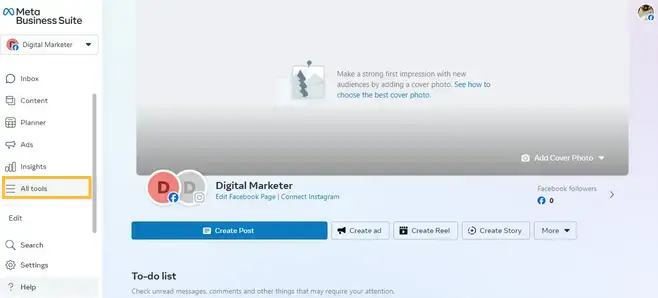
Step-3: It will open the Facebook commerce manager. Click on the Get Started button and select the ‘Create a Shop’ option.
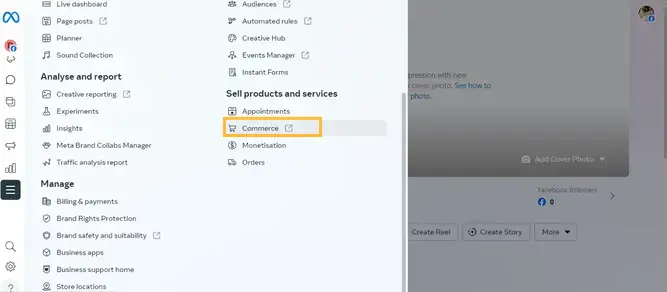
Step-4: Here you can customize your shop to your liking. After adding all the information click on ‘Finish Setup’. Take a preview and publish your shop.
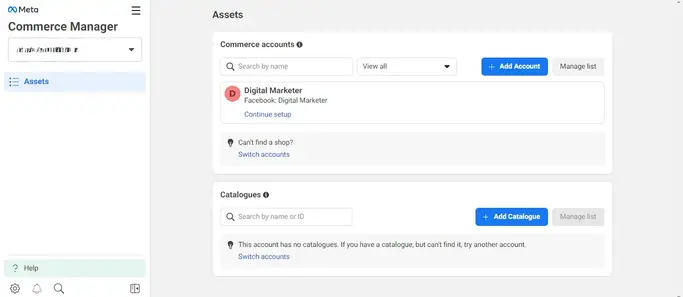
Step-5: Once the shop is reviewed and approved by Facebook, you can start selling.
Example: Abenson is a great example of using Facebook shoppable posts. They promote seasonal offers and holiday discounts on electronic appliances through shoppable posts. With the Shop Now button customers can directly visit the store and check prices for different products.

Use Facebook Ads to Sell Your Products on Social Media
With Facebook ads, you can promote your shoppable posts and create new ads for specific campaigns. Use Facebook Business Manager, to run targeted ads to promote your product sales. Tailor your ads to specific campaign goals and boost your return on investment. You can use Facebook ads to sell products on Facebook’s Audience networks.
Facebook ads come in various formats and sizes. Utilize different formats like images, carousels, videos, and story ads to engage your customers. Facebook ad’s visual appeal adds to the campaign’s performance. Therefore use highly visual ads for your campaigns.
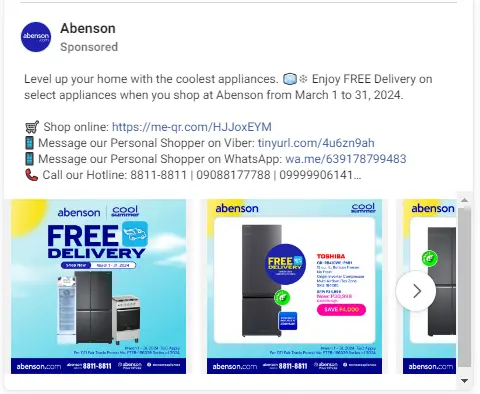
There are several advantages of using Facebook ads for promoting your products. To create appealing ads with great ROAS follow these simple tips:
- Use attractive and visually appealing images that captivate users’ attention. Place a call to action with clear instructions to take your customer to the product page.
- Include detailed descriptions and information about your products and brand. Provide pricing and offer details in your ad copy and visuals.
- Run dynamic product ads for better conversions. Dynamic product ads showcase personalized product recommendations to users based on their interests in specific items.
- Use video ads to create an immersive experience for potential customers.
Stand Out on Facebook with AI Content 🌟
3. Selling on YouTube
After Google, YouTube is the world’s second-largest search engine. This makes it an ideal platform to reach a larger audience through video content. YouTube’s format allows you to showcase your products in an informative and visually appealing format. Create tutorials, unboxings, and reviews of your products for a more immersive experience.
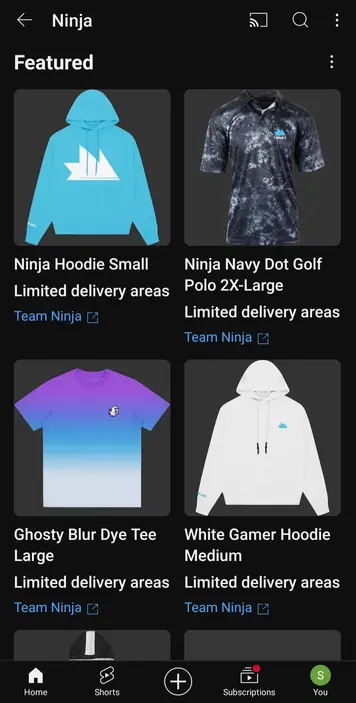
It is the best platform to create long-form video content for your products. Create highly visual and detailed content so that customers can make informed decisions.
You can create Shorts format content on YouTube, to leverage its high virality. YouTube Shorts are easy to create and reach larger audiences. Use Shorts to run flash sales and limited-time offers. You need to create both long-form content and Short content for the best results.
YouTube content can be used to increase your online store’s sales. To effectively integrate your YouTube content into your online sales strategy, follow these steps:
- Focus your YouTube content to tell your brand story. Give a human touch to your store and products with your videos.
- Collaborate with YouTube influencers in your product niches to establish your brand on YouTube’s platform.
- Showcasing customer testimonials and reviews on your YouTube channel is a great way to promote social proof.
- Create YouTube Short’s to promote seasonal sales and special offers on your products.
- Add links to your products and online store in the description box and comments section. Add a call to action in your videos.
Connect Your Online Store on YouTube
After creating content and bringing in an audience to your channel. It is important to convert them. For this, YouTube allows you to connect your online store with your YouTube channel. To connect your store with your YouTube channel, follow these steps:
Step-1: Install the YouTube Studio mobile app and launch it.
Step-2: From the bottom right corner of your screen, click on the Earn button.
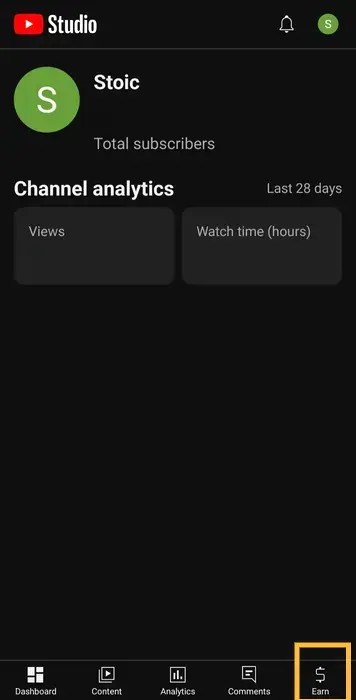
Step-3: Scroll to the right and tap on the Shopping tab. This tab will only open if your channel is eligible.
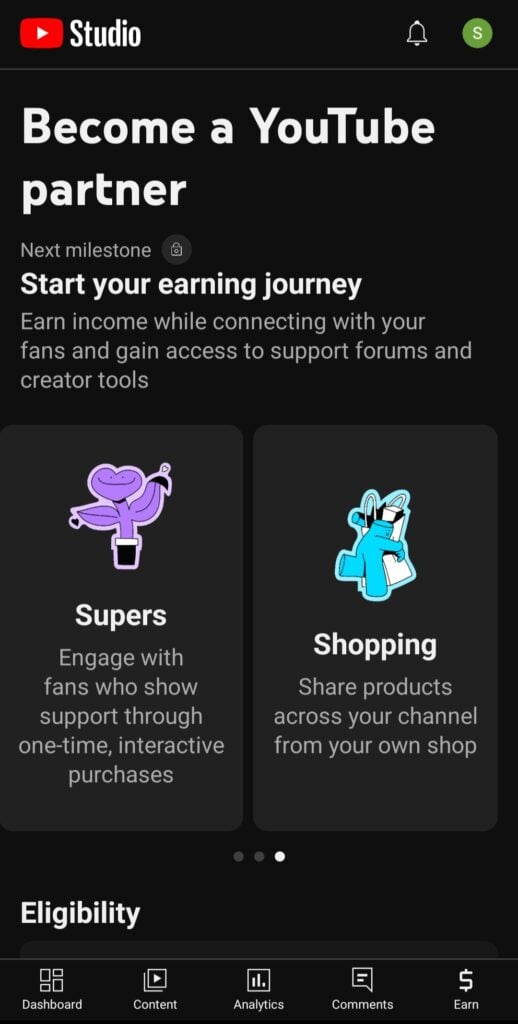
Step-4: Select ‘Connect Store’ in the ‘Connected Stores’ section, If you’ve already connected YouTube with a Shopping retailer or platform.
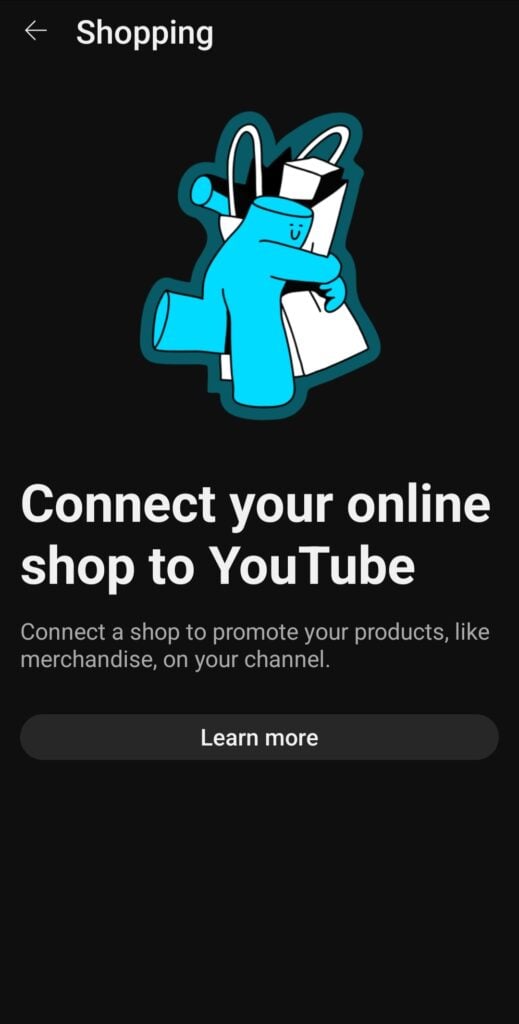
Step-5: Follow the on-screen instructions to link your online store on YouTube.
Use Shoppable YouTube Videos To Sell Products
You can add shoppable links in the descriptions of your videos. Promote your products through YouTube cards or end screens, allowing viewers to buy products while watching your videos. You can also use third-party apps to create your YouTube feed and videos shoppable.
Example: Samsung globally markets its products through its YouTube channels. Samsung uses YouTube for product launches and new feature information. The link to products and the online store of Samsung is always available in the description.
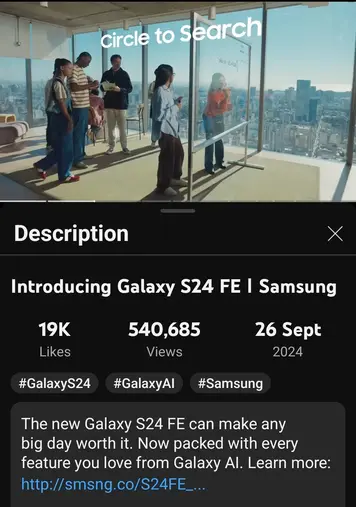
4. Selling on TikTok
TikTok is a content platform that has had rapid growth in recent years. TikTok uses an algorithm that promotes high discoverability and reach. This helps to reach massive audiences even for small brands.
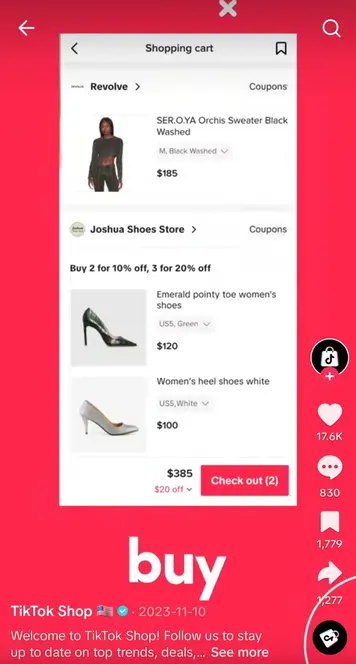
You can create different lengths of videos in TikTok vertical video format. Visually appealing, fun, and creative videos tend to perform well on TikTok. Storytelling is the key to your TikTok video’s success.
TikTok has a relatively younger audience on its platform, making it a great platform to connect with Gen Z and millennial customers.
TikTok’s new shoppable feature allows you to tag products in your videos. It is an innovative way for businesses to reach their target audience. This allows users to buy products directly without having to leave the platform. Sellers can also utilize TikTok ads to promote their products. TikTok ads can be used to target specific demographics and interests.
Shoppable TikTok Videos To Sell Products
Shoppable videos can include links, tags, or tabs that take users to the storefront or product page. This allows businesses to showcase their products in an interactive way. This seamless integration of social media and e-commerce allows customers to discover and buy quickly from the platform.
To create shoppable videos on TikTok follow these simple steps:
Step-1: Create a new business account or if you already have one, you can switch to a business account.
Step-2: Go to your profile settings. Click on ‘Account’ and then press ‘Switch to Business Account’. Select ‘Business’ as the account type and provide the required information.
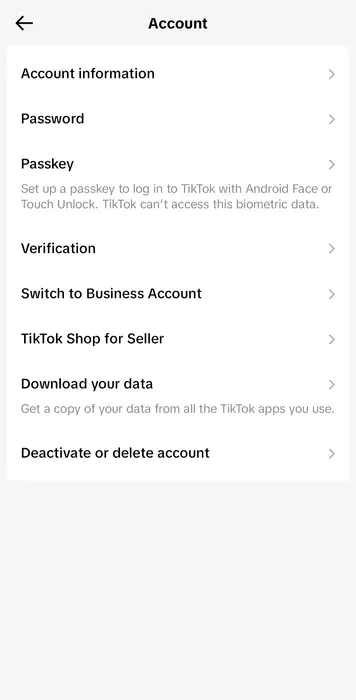
Step-3: From TikTok Ads Manager click on ‘Events’ from the ‘Assets’ tab. Click ‘Set up’, then select your e-commerce platform for integration.
Step-4: Upload the product catalogs from your store and enable the Shopping tab on your TikTok account. This will allow you to tag products in your videos and create shoppable videos.
Example: TikTok content is highly viral. Your TikTok videos can get viral overnight therefore it becomes important to have product tags and store links in your videos. WONDERSKIN does this effectively by tagging their products in their tutorial videos. And running ads to promote their products.

Sell Your Products with TikTok Ads
To promote your products run TikTok ads with the TikTok ads manager. TikTok allows you to create targeted ads for better reach and conversions. It helps increase visibility and drive direct traffic to your shop. It is important to create ads with amazing audio-visuals because TikTok is a highly visual platform. TikTok Ads can be used to promote products through In-Feed Ads, Top View Ads, or Branded Hashtag Challenges.
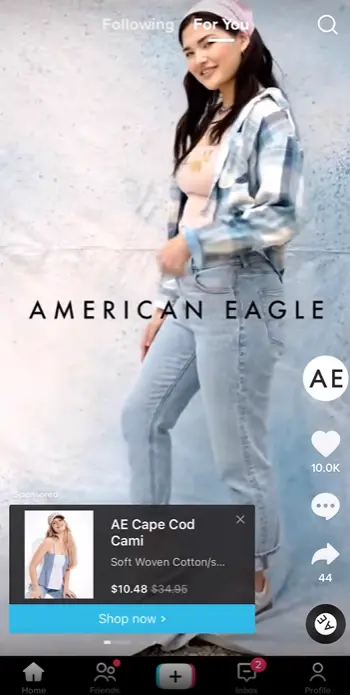
TikTok is a visually dynamic platform and therefore your ads need to be visually appealing. Follow these tips to create TikTok ads that capture your customer’s attention and make a lasting impact.
- Amazing video content is essential for success on TikTok. Therefore, create ads with attention-grabbing visuals and trending music.
- Use hashtags and captions strategically in your TikTok ads. Include descriptions, pricing, and other details in your captions.
- Make sponsored TikTok content by collaborating with Influencers. And promote these TikTok videos with TikTok ads.
- Lastly, do not forget to include a call to action (CTA).
Stand Out on TikTok with AI Content 🌟
5. Selling on Pinterest
Pinterest is a visually driven platform, with users searching for inspiration and ideas. With a massive monthly active user number of nearly 500 million, It is an ideal platform to promote your products. Pinterest has become even more important for sellers as most of the users are actively using the platform to make purchases.
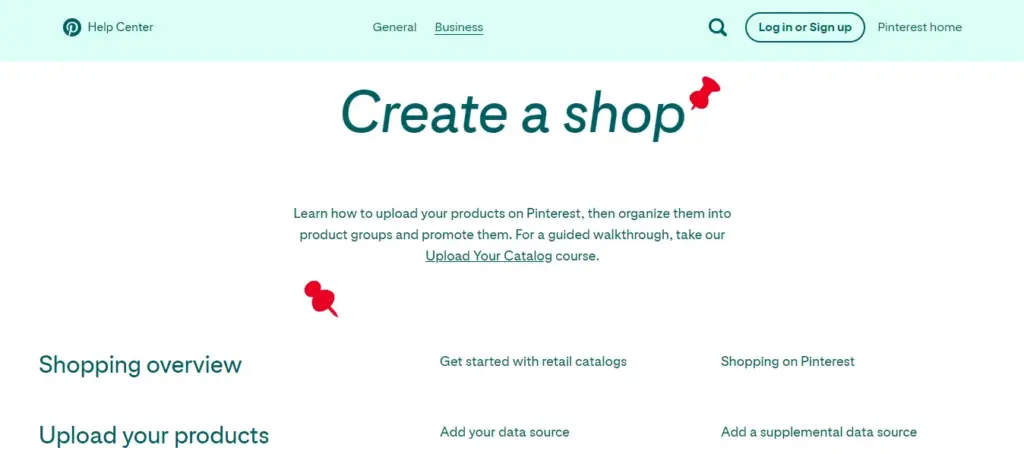
Before you start selling on Pinterest, first decide what type of content you want to make. Effective content strategy includes different types of content, from images to videos. Create content that resonates with your target audience and provides value.
Create different pins for your products in your catalog. You can utilize rich pins which include information about your products from your website. Rich pins are free to use, all you need is a Pinterest business account. Create collections of your product pins for easy discoverability of similar products.
Selling your products on Pinterest is free of cost. You can set up your own business profile and create shoppable pins at no charge. If you want to promote your products with targeted paid ads you can utilize Pinterest ads to a great effect.
Pinterest has emerged as a big sales channel for sellers in recent years. Its unique set of users and their motivations to use the platform makes it ideal for promoting your online shop. Pinterest users are often looking to make purchases, this is where the shoppable pins can be utilized.
Use Shoppable Pins to Sell Products on Pinterest
The Shoppable Pins feature allows sellers to create pins with product tags. Allowing customers to buy products directly from Pinterest when they discover them. Showcase product features, styles, and collections through curated Pinterest boards.
To create shopping pins you require a Pinterest business account. Follow these simple steps to create shopping pins and start selling on Pinterest.
Step-1: Create a new Business Pinterest account or if you already have one make sure to switch to a business account. You can also consider verifying your account and becoming a verified merchant.
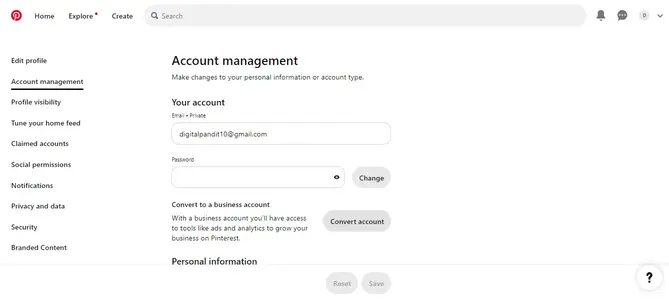
Step-2: If you have an online product catalog. Upload your product catalogs or individual products through the Pinterest catalog feature. It works with most selling platforms, including Shopify and Woocommerce.
Step-3: Enable the shopping pins by linking pins to meta tags in product pages. This will display your current and new pins that link to the site as rich product pins.
Step-4: Finally, organize your pinboards and create collections. Make them visually appealing to attract new customers.
Example: Pinterest is a great platform for marketing sneakers and shoes. And Under Armour does that with great effectiveness. They post all their collections on Pinterest with product tags. You can click on the Visit Site or product link to directly reach the product page on Under Armour’s site. They use Pinterest to make available all the new buying options to their customers.
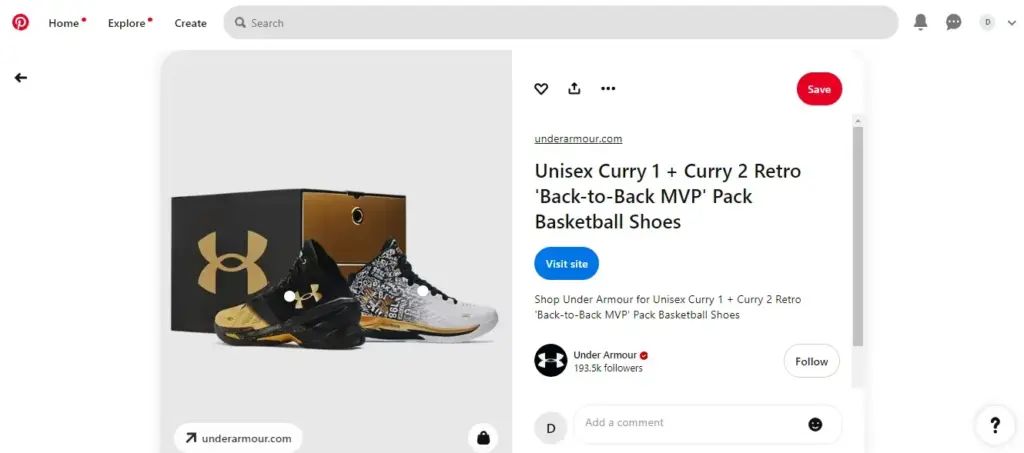
Use Pinterest Ads to Sell Your Products
Utilize Pinterest Ads to promote your products more effectively. Pinterest Ads, including Promoted pins, help in reaching a larger audience. Boost your content’s visibility by effectively using Pinterest Ads. It is important to make visually appealing ads to capture your audience’s attention.
Running ads on Pinterest helps to get your products in front of targeted searchers. This helps in generating better sales for your store. With Pinterest ads, you can ensure that you have a great ROI and reach new customers.
To create a Pinterest ads campaign follow these easy steps and boost your product reach on Pinterest:
Step-1: To create Pinterest ads you will need a business account on Pinterest.
Step-2: Head over to the Business Hub and go to ‘Ads’. Click on the ‘Create Campaign’.
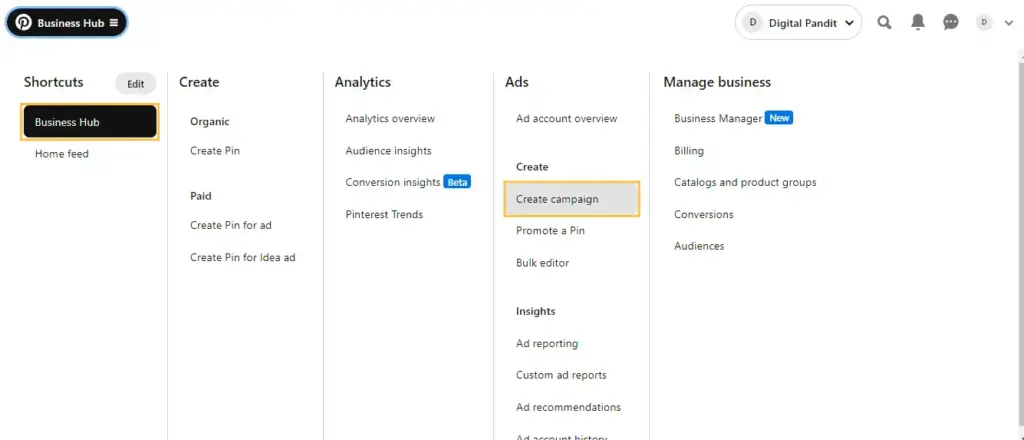
Step-3: You can select between ‘Automated Campaign’ and ‘Manual Campaign’.
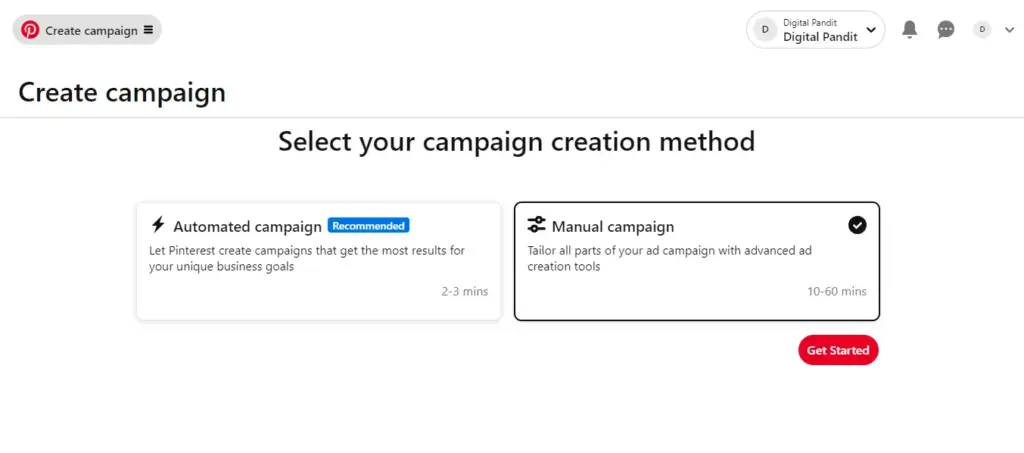
Step-4: If you have chosen ‘Manual Campaign’, then choose your campaign objective. Your campaign objective must align with your business goals.
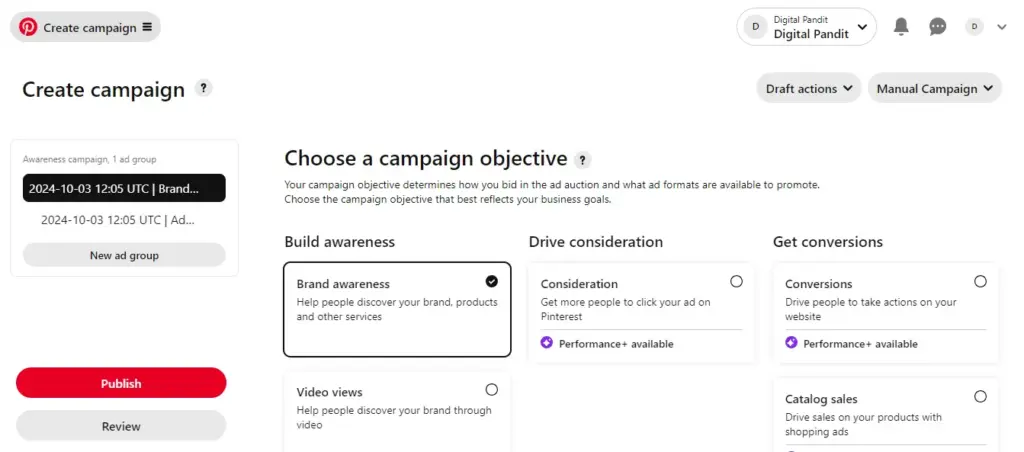
Step-5: Choose your budget and schedule for the campaign.
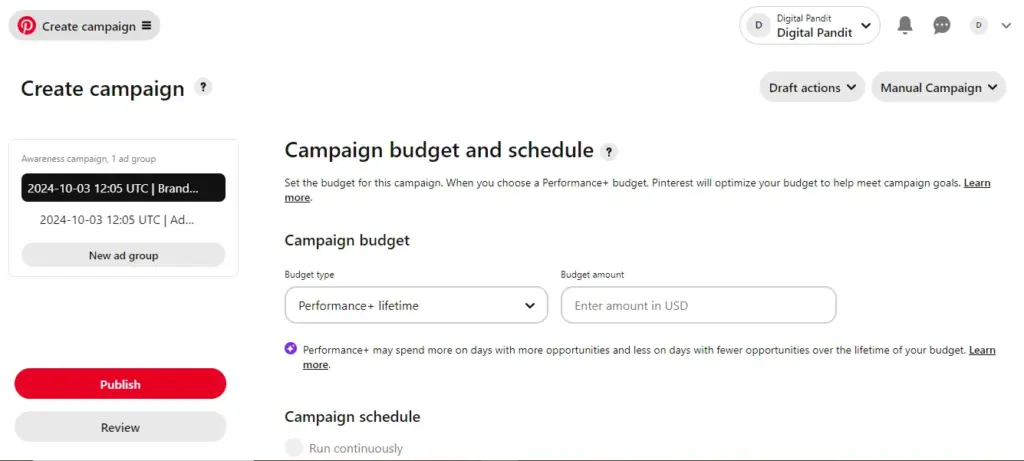
Step-6: Select a specific targeting strategy. You can target different demographics like gender, language, location, etc.
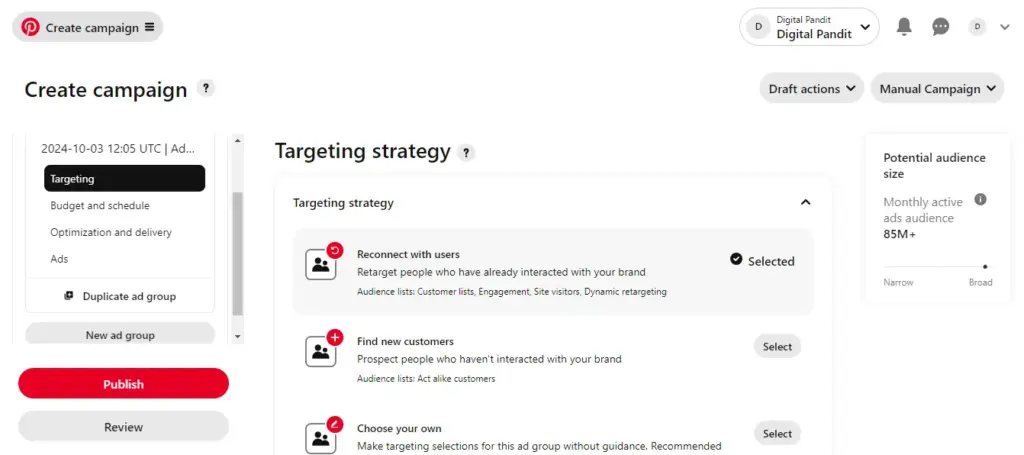
Step-7: Either select existing pins to run ads or create new pin ideas. And launch your campaign.
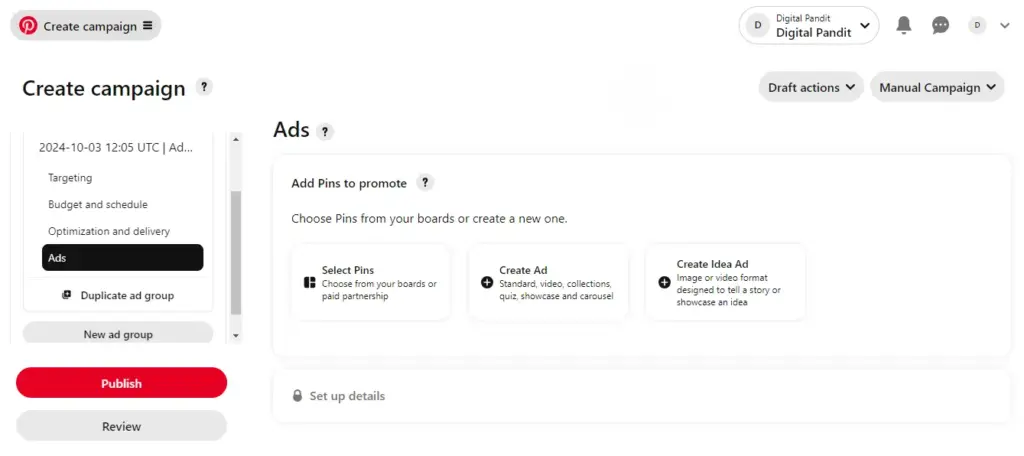
You can make adjustments to your campaigns based on the insights and data from the campaigns. Use this strategy to improve your campaign performance.

8 Steps to Sell Products on Social Media in 2024
Here is a step-by-step process you can follow to effectively sell products on social media:
Step 1: Choose the Right Platform
Identifying the right social media platforms for marketing is one of the critical considerations for beginners. Do your homework well, analyze your accessibility, and create an official business profile on optimal platforms.
Let us look at the key features of different platforms that can help you decide where to focus your efforts:
- Facebook: It is ideal for paid social media marketing, which facilitates seamless browsing and purchasing, potentially driving website traffic.
- Twitter: It is primarily utilized for customer service. It further offers broad audience engagement and trend visibility.
- Instagram: This platform is ideal for product sales, with visually appealing photos and reels, alongside an Instagram shop feature. Influencers offer the potential for wider reach.
- TikTok: It offers equal opportunity for organic brand exposure and interaction.
- LinkedIn: This platform is suited for B2B e-commerce sales with businesses, as it offers unparalleled lead generation opportunities.
It is recommended that B2C companies, maintain profiles across platforms like Facebook, Instagram, and Twitter and repurpose content. Further, businesses must use paid ads for optimal performance.
Step 2: Select the Right Products for Online Sales
It’s paramount to carefully consider your product selection. Certain product categories are inherently suited for online sales, for example, digital goods, clothing, beauty products, accessories personalized gift items, etc.
Businesses need to refine their product selection by evaluating factors like:
- Profit margins
- Upfront costs
- Sourcing options
- Competition levels
- Market demand
Let us take ‘Our Place’s’ product range, which is made up of luxury pots and pans for example. Our Place reveals the quality of its products with elegant lifestyle photography of the pans and shows it in all sorts of use cases throughout the site. If people can see how your product can be used, they’re more likely to invest in it.

Step 3: Understand Social Media Marketing Strategy and Goal Setting
As a business leader, you must clearly define the desired outcomes of your efforts and establish measurable metrics to gauge success. Conduct thorough research to understand and profile your ideal customer base and develop a diverse range of social media content based on recurring content archetypes. Establish the necessary infrastructure and tools to execute your social media strategy efficiently.
All social media activities should align with your business goals; thus, it becomes critical to define these objectives and establish clear criteria for measuring success. Consider incorporating the following goals into your social media marketing strategy:
- Enhance brand awareness
- Generate product demand
- Acquire leads
- Drive sales
- Increase offline traffic
- Build partnerships
- Cultivate a loyal following
- Establish social proof
- Provide customer service
- Position yourself as a thought leader
Ensure that every social media marketing strategy complements one or more of these objectives, and you constantly evaluate their potential impact on achieving desired outcomes. Some goals may yield immediate results, while others require long-term investment.
Step 4: Define Your Target Audiences
Effective marketing begins with a deep understanding of your ideal customers. It can be a time-consuming process to grasp your target audience fully; however, you can follow these tips to define and grasp your target audience:
- Start by researching your target audience, seeking demographic and psychographic data or identifiable patterns that help construct a detailed profile of potential buyers.
- Explore your competitors’ pages and delve into the profiles of their engaged followers to gain insights into their demographics and preferences.
- Describe relevant characteristics to form a comprehensive image of your target customer based on location, age, gender, interests, career, income level, relationship status, favorite apps, motivation to buy, buying concerns, and additional details like education level or life stage that may influence buying behavior.
- Consider developing multiple target segments, to diversify your approach.
Step 5: Craft Engaging Content
Content creation is the most critical aspect of your social media strategy. Your content maintains your brand’s image, so you must ensure that the content you post is concise, attention-grabbing, accessible, grammatically sound, and functional. It should also match with increasing social responsibility in business practices.
Here are some crucial tips and techniques for crafting impressive content for social media platforms:
- Create content series and merge content across different platforms, feature reruns of popular posts, and incorporate commercial breaks to promote your products.
- Develop a content mix—consisting of recurring formats and post types while ensuring a consistent posting schedule.
- Indulge in effective content allocation and maintain a vibrant social media presence on each platform.
- Your content mix may include news updates, inspirational content, educational posts, product promotions, contests, giveaways, or free downloads. You can also create event posters for social media community announcements, Q&A sessions or engagement prompts, or behind-the-scenes glimpses of your business operations
- Experiment with different concepts aligned with your goals, and make sure your content isn’t overly sales-focused.
- You can make the most of repurposing content across different channels, thus maximizing its impact and longevity.
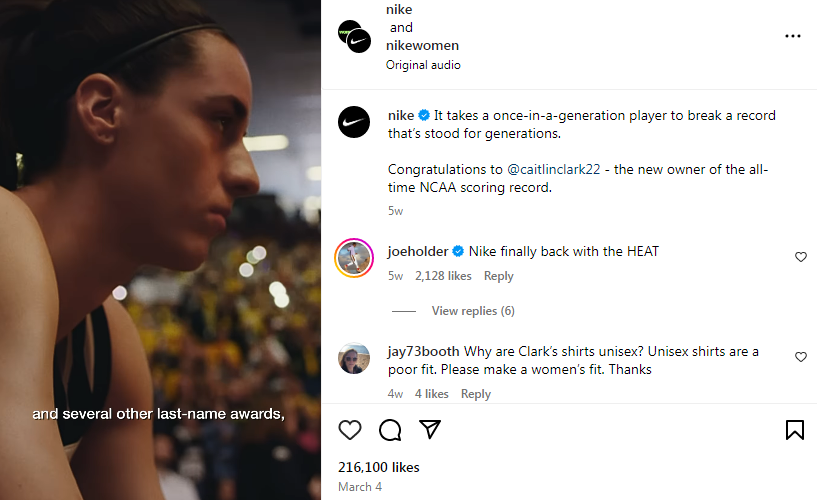
To inspire your content creation, consider leveraging customer-generated content, as exemplified by Nike, which has more than 400 million followers across social networks. The brand excels in social media marketing by using a high-quality and effective content strategy. It shares behind-the-scenes footage of athletes, features athletes from diverse backgrounds, and inspires followers to pursue their dreams.
If you’re seeking effective ways to create engaging Instagram posts that boost product sales, check out Predis Instagram Post Maker.
Step 6: Attract the Right Customers Through Social Media
Acquiring customers using social media is a straightforward process. Generate content that stimulates interactions among users, and encourages credibility and loyalty among social media audiences. Additionally, keep your audience informed about your business offerings, promotions, and updates. Embrace the opportunity to inject fun into your content creation process and don’t forget to explore paid advertising options on each platform.
- Social media presents various avenues to attract new customers, including:
- Organic growth through a dedicated business page.
- Localized advertising to target your desired market.
- Sponsored posts to increase visibility without appearing overly promotional.
Consider how Olipop, a popular soft drink brand, uses bright, airy colors to highlight its flavor-focused product inside its cans. The light colors and playful branding of Olipop encourage thirsty shoppers to buy from the brand.

Step 7: Follow Social Media Marketing Metrics
Effective social media marketing relies on comprehensive metrics to gauge performance and align content strategies with business goals. Metrics should be analyzed for both organic and paid posts, leveraging in-platform analytics tools for insights.
Key metrics to monitor include the following:
- Engagement: Track interactions such as likes, comments, and shares across platforms to assess audience interest and authenticity.
- Impressions and Reach: Measure post visibility and audience exposure to identify platforms generating the most traction.
- Click-Through Rate: Analyze the ratio of clicks to impressions to gauge the effectiveness of paid ads.
- Beginners should focus on gathering a broad dataset of metrics to inform content strategies. As proficiency increases, delve into more granular metrics like share of voice to refine social media strategies and optimize performance over time.
Step 8: Select Essential Social Media Marketing Tools
In the world of social media marketing, it is of utmost importance to use the right tools that can enhance business efficiency. Since manual posting can be time-consuming, leveraging specific tools is highly recommended. This will help you streamline operations and accurately measure campaign performance. Businesses can use:
- Free Tools: Use the built-in tools provided by each social media platform, to know more about audience demographics and engagement metrics.
- Paid Tools: As your social media presence grows, consider investing in advanced paid tools, which further provide deeper insights for optimization.
- Domain Registration: Secure your business domain with reputable registrars, who offer affordable domain registration and management services.
- Payment Processing: Facilitate smooth online transactions with trusted payment processors that come with secure payment solutions and hassle-free integration.
Do’s and Don’ts to Follow For Effective Social Media Marketing
Here are some essential do’s and don’ts for effective social media marketing:
Do’s:
- Maintain separate business accounts and regularly update your profile pages.
- Define your brand voice and ensure consistency in your messaging.
- Select social media platforms wisely and actively engage with your audience.
- Handle issues professionally and focus on delivering value to your followers.
- Customize your content for each platform and proofread your posts.
- Plan your content, incorporate visuals, and utilize various posting features.
- Adhere to branding guidelines and allocate resources for advertising.
- Stay updated on trends and align your objectives accordingly.
- Generate regular reports to track performance and evaluate successful content.
Don’ts:
- Avoid spamming your followers with excessive promotional content.
- Refrain from asking for too much from your audience, such as excessive engagement or personal information.
- Do not overuse hashtags, as it can make your posts appear spammy or irrelevant.
- Avoid purchasing followers, as it undermines the authenticity of your brand and engagement metrics.
- Do not share content without obtaining proper permissions from the rightful owners.
- Lastly, refrain from expecting instant results, as effective social media marketing requires time and consistent effort.
Final Words on How to Sell Products on Social Media
A comprehensive social media sales and marketing strategy is indispensable to ensuring business growth. Thus, it is recommended to amplify content through ads and scrutinize key metrics for evaluation.
Understanding the audience is paramount when generating social media content, as it can be customized to resonate with them and spur engagement. For beginners, it is significant to prioritize well-performing organic posts and set aside modest budgets.
Remember, consistency and authenticity are key to building a strong presence on social media. Make sure to stay informed about industry trends and best practices to optimize your strategy for success continually.
To enhance your content creation process, consider utilizing advanced tools such as the Predis Instagram Post Maker and AI Instagram Hashtag Generator. These tools can elevate the quality of your content, ensure consistency in branding, and expand your reach to a broader audience.
Boost Sales on Social Media with AI ⚡️
TRY NOWRelated Content,
Making Money by Selling on TikTok: A Guide
Selling Wix Products on Social Media: A Guide
Guide to Facebook Product Advertising