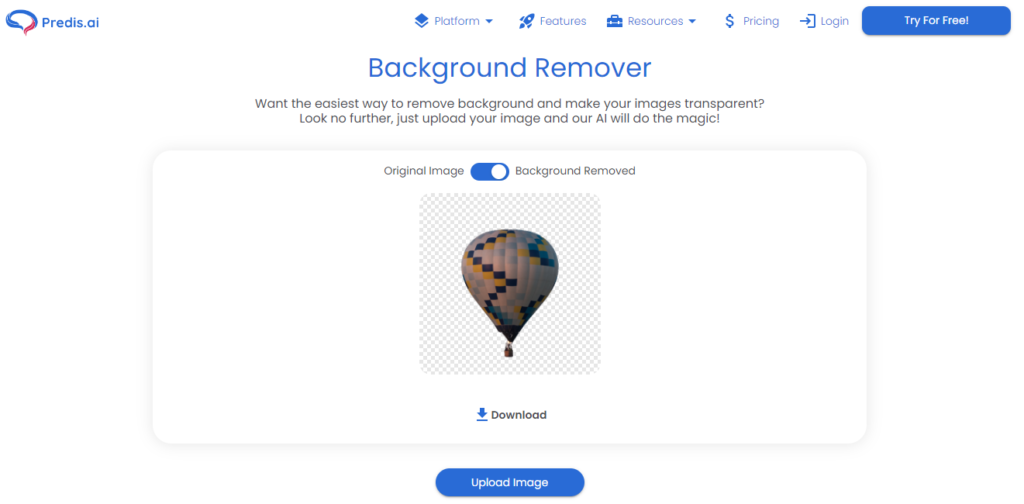If you are interested in editing images using the computer and looking for a suitable tool for doing it, here is the three best background removal software for photos. It does not matter whether you are an expert photo editor or a beginner, using the right photo background remover program can help you to add many elements to the previously boring background, turning your pictures into masterpieces. Here we compare fotor, slazzer and remove.bg background remover tools.
What Exactly is Background Removal Software?
Background removal software is a tool that removes the unwanted background in your image. The background is usually removed by using special algorithms. The background is removed with minimal loss to your image.
Using tools such as background removal software helps you create better content for any project you may have in mind. These tools make it easy for anyone with a smartphone camera to take high-quality pictures without paying attention to detail or creating artificial scenes for their pictures.
There are several applications that can remove the background from your photos. Choosing an application can be difficult, so it’s important to know what features they have and what they do.
Web designers find these pictures ideal for websites since there’s little room for distracting backgrounds that detract from the content’s aesthetics. Background removal software has become an integral part of modern life, and anyone who makes use of smartphones would benefit from investing in these apps when creating content for projects such as business cards, marketing materials, etcetera.
Why to use Background Removal Software?
Some of the most common uses for this type of software include:
1. Creating transparent images where all scenes have clearly defined objects or removing backgrounds from photos taken inside buildings or other enclosed spaces without windows or doors
2. Removing backgrounds from advertisements
3. Reducing noise in old black-and-white photos. Background removal software removes the unwanted background in your image.
The background is usually removed by using special algorithms; for example, Wavelets or Fourier transforms. The resulting photo typically contains noise but retains most details from the original picture.
This method effectively reduces noise while preserving most details from the photo’s backgrounds. The more complex an algorithm is, the cleaner and sharper a resulting photo will be but it also increases its computational time and memory requirements.
What is remove.bg?

The remove.bg background remover uses advanced AI technologies to recognize the featured elements and removes them from the background of an image. In other words, you get an immaculately clear background with no prominent elements at all, remove.bg offers an extended feature set.
You can either render the background of an image transparent, or you can add or change the background by itself. With remove.bg, you can remove the background of an image, but you can also adjust it, equally easily.
This small tool clears out the background of an image within seconds, without lassoing and no other editing nonsense. Do not worry if you are using JPEG or PNG on your images, as remove.bg background remover can still take them.
Using its most popular options, you can remove the background of images composed of people, animals, objects, cars, or even graphics. Once you have removed the background of an image, you can then fill it in with solid colors, another image, or even make a collage composed of several images. Overall, Remove. bg is an impressive AI-powered online tool to take backgrounds out of any images, saving everyone’s time, especially designers
What is fotor?
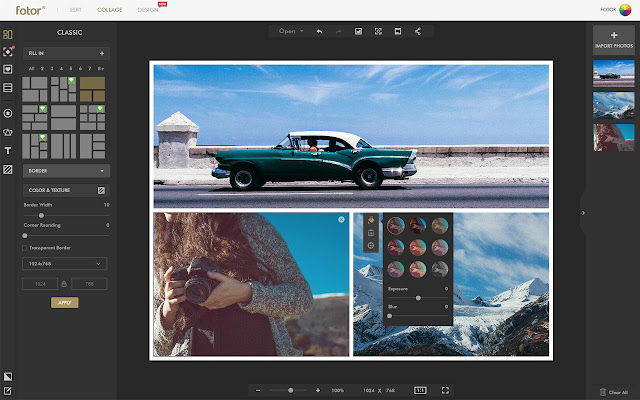
Fotor is an online photo-sharing application that specializes in creating unique photo stories. To create a unique photo story, users need to edit the photos they upload. One of the editing tools that users can use is background remover.
The tool enables users to remove unwanted objects from their photos backgrounds
Using background remover, you can easily change the look of your photo’s background by removing certain elements like trees or grass with just one click. In addition, you can also change the color of your photo’s background by choosing a different color for your desired theme or mood
Although many people think that removing an object’s background makes the object less noticeable or difficult to see in a picture, it actually has the opposite effect since the removed object no longer has a visible background for the eyes to focus on. Hence, removing an object’s background makes it easier for viewers to focus on other elements in the picture instead— which enhances readability and ultimately makes your image more appealing and attractive!
What is Slazzer?

Slazzer is a new background remover that uses an advanced artificial intelligence system that removes the image background automatically with a few taps. A tool most people do not know about, but also helps to remove white backgrounds.
Different online background tools let you remove background from images, as well as best to crop out objects from images. The most useful tool among the online image editing tools will be a transparency background tool that allows you to change the color of the background of your image or customize its transparency.
An image background remover tool must be convenient, easy to use, and, if possible, also able to modify multiple photos at once. This is especially adept at creating and editing high-quality images. eCommerce has the greatest advantages for an online, free background-erasing tool.

Comparison between slazzer vs fotor vs remove.bg background remover
Background remover accuracy –
remove.bg
It is a popular image editing application that lets users perform many image retouching techniques. It has great accuracy in terms of background removal. The error of margin is low.
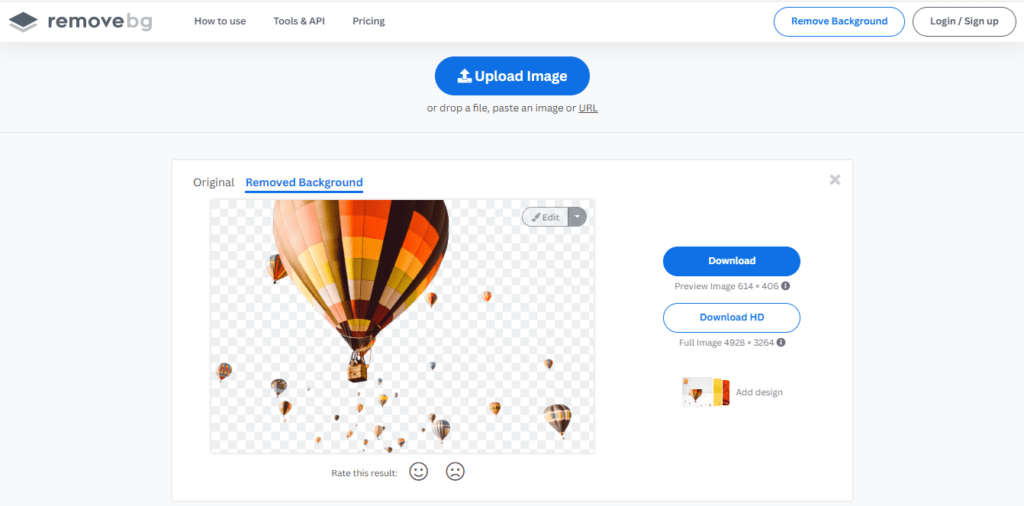
Slazzer
It has high accuracy in removing the background with a good response rate. Once the background has been removed from the image, you can then fill it in with solid colors, another image.
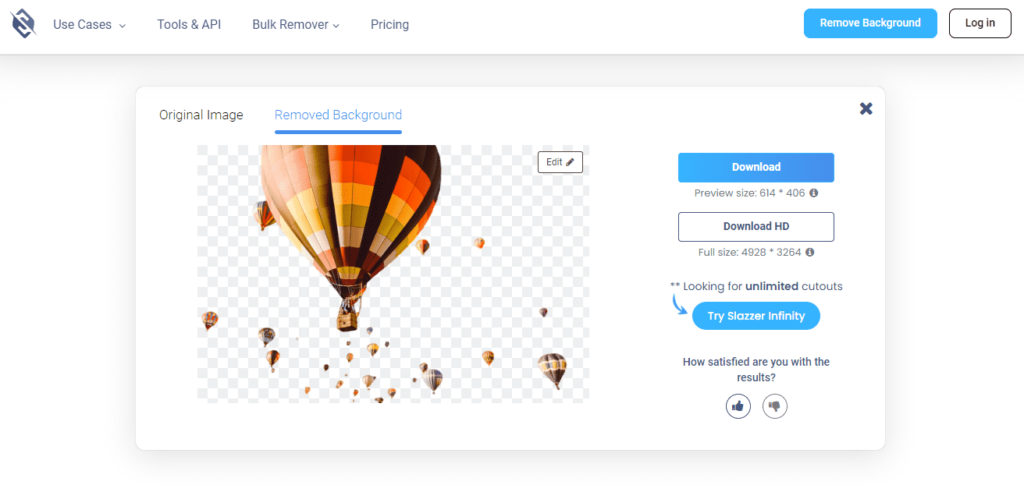
Fotor
It is a popular photo-editing tool because it enables users to quickly remove unwanted objects from their photos’ backgrounds. It has accuracy with some margin of error. The output quality is slightly lower than others.
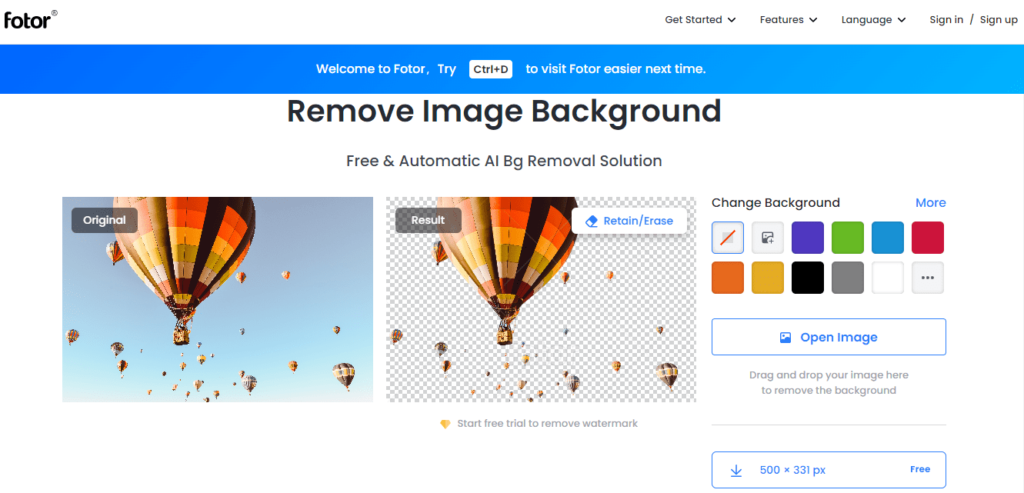
Manual editing –
remove.bg
The manual background removing option is fairly easy. You can easily make minor adjustments to your image by erasing or restoring parts.
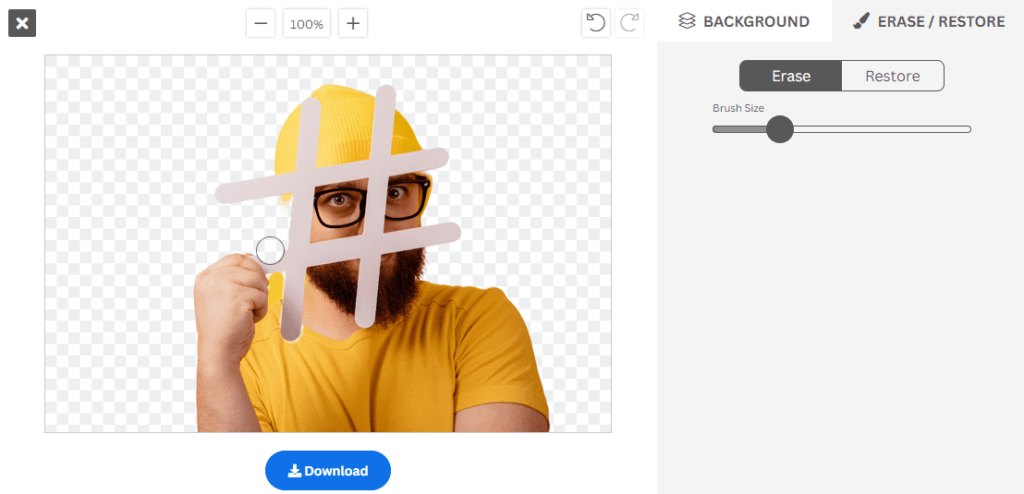
Another thing this tool allows is you can change the size of your images and change the background according to your preferences. After this, you can modify your images by adjusting the scale, background, and dimensions.
Slazzer
Slazzer provides you similar option to erase or restore parts of the image. Same as remove.bg background remover, it gives you control on the brush size.
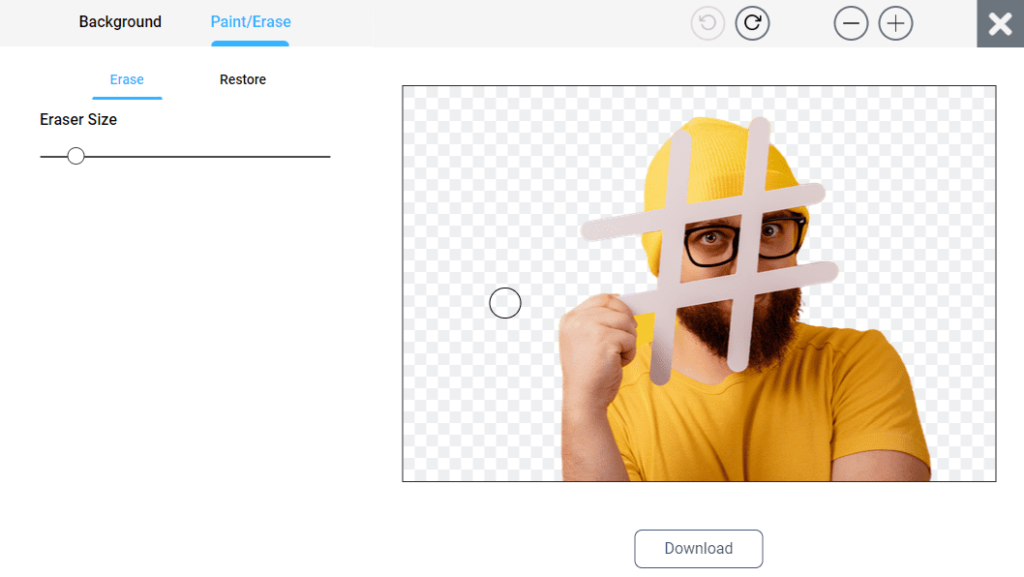
Also it is possible to change background image for your transparent image, you can change background colors if you want. It also gives you the option to upload your own background image.
Fotor
Fotor’s manual background removing feature is more detailed than others. It highlights the area that is detected as an object, this helps you to make manual corrections and adjustments.
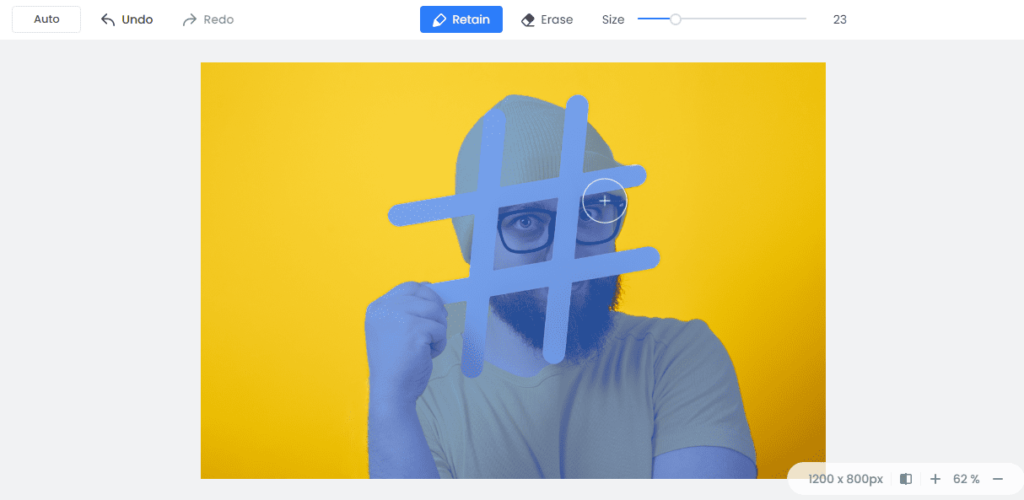
Fotor also gives you the option to upload your own background image or select background color. The preset backgrounds are not that great when compared to remove.bg and slazzer.
Pricing –
remove.bg
40 Credits Subscription Plan – $8.5 (40 Credits/ Month),
200 Credits Subscription Plan – $40 (200 Credits/ Month)
Slazzer
300 credits/ month – $60.
1000 credits/ month – $70.5
1800 credits/ month – $87.5
Fotor
Fotor Pro – $ 8.99 /Month
New background feature –
remove.bg
It allows you to add a new backdrop to your photographs in addition to assisting you in removing the background from your photos. You may utilize any of the newly uploaded photographs in the app as the background for the current photo project. You can also add solid colors to background and select color from color palette. The preset images are good but the process feels a little laggy.
Slazzer
You may use the app to upload new photographs and use any of those images as the background for your current photo project. You can use their preset images or use colors for background. The preset images are decent and the change takes a second or two.
Fotor
The preset images available for background are different from others. You can always add your own images or select color from the presets or color palette.
Pros –
remove.bg
The most popular choice, remove.bg, is excellent at rapidly erasing the background from the provided image. It genuinely takes under 5 seconds to make a version of your photograph with a transparent backdrop.
Slazzer
With Slazzer, you can quickly change the backdrop of your photographs and remove it. You may upload any picture into it, even one that is fairly intricate, and it supports the JPG, PNG, and JPEG formats. Their artificial intelligence (AI) computer vision program is capable of recognizing complex objects, such as hair, as well as backgrounds with similar hues.
With Slazzer’s API, you can also get rid of a backdrop with only one API request.
Fotor
To process photographs in mass automatically, you may either utilize it online or download their desktop application. For the same procedure on several platforms, it also has a mobile app, a Photoshop plugin, a Shopify plugin, a WooCommerce plugin, and a Figma plugin.
Cons –
remove.bg
- Takes time to process.
- The paid version is quite expensive
- There are few customizations available.
Slazzer
- It is quite costly.
- The accuracy is slightly lower than remove.bg
Fotor
- Has low accuracy as compared to others.
Bonus tool – Predis.ai Background Remover
The Background remover tool by Predis.ai is completely free to use. It removes background of your images with decent accuracy. It also has other tools where you can change the background to some other images or colors.
Which Remove Background App Should You Choose?
It’s essential to test your software before using it to remove backgrounds from real photographs. Otherwise, your edits may look unnatural and unprofessional. Additionally, some applications remove too much of the picture when performing a background removal task. This makes the picture look unnatural and reduces the photo’s quality considerably. Therefore, you should only use a secure application that removes only the parts of the photograph that need to be removed for a given project. remove.bg background remover does the job efficiently.
Conclusion
A background remover can make a picture look professional by removing too much of the picture. Editing photos can be made much easier by using the right tools, and this includes counting on free software for removing backgrounds from images. Background removal software has become an integral part of modern life, and anyone who makes use of smartphones would benefit from investing in these apps when creating content for projects such as business cards, marketing materials and etc.
For more social media tips and updates, follow us on our Instagram!