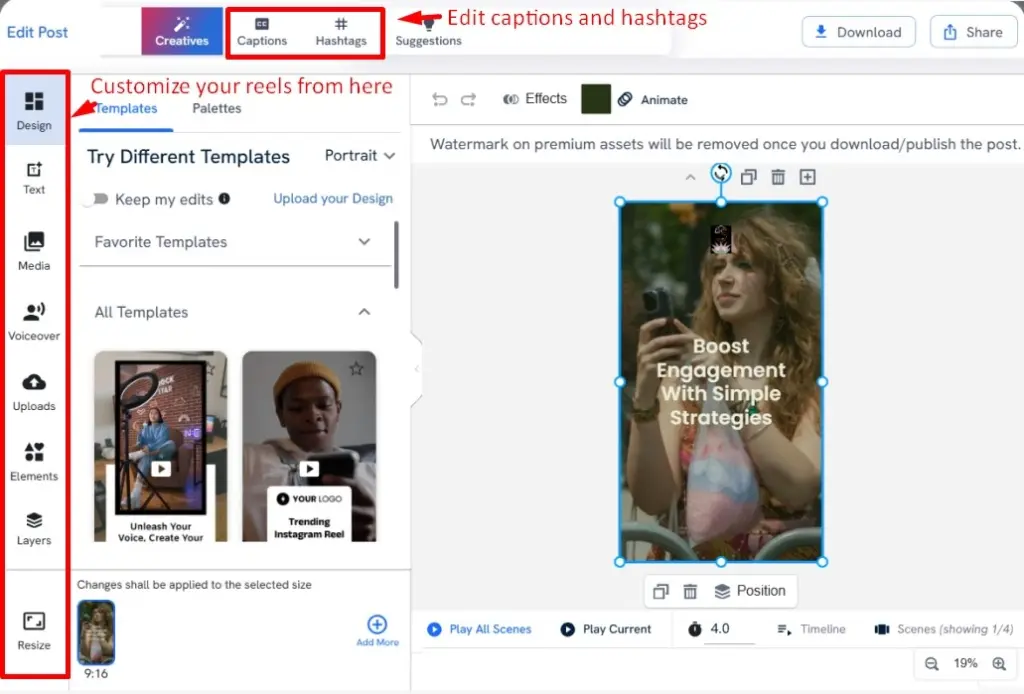Ever wondered how to turn your favorite snapshots into something more engaging? Creating a Reel with photos is a fantastic way to bring still images to life on Instagram! With 5.3 billion photos taken daily, visuals are everywhere, but static images can sometimes get lost in the feed. That’s where Reels step in – offering a dynamic way to showcase your content while keeping your audience engaged.
Whether you’re a brand, influencer, or just love sharing moments creatively, adding photos to Reels can boost visibility, increase engagement, and make your content stand out. Let’s dive into the best ways to make a Reel with photos and explore how you can create eye-catching Instagram content with ease!
Why Create an Instagram Reel with Photos?
Instagram Reels are dominating the platform, and if you’re not using them yet, you’re missing out! With 140 billion Reels played every single day across Instagram and Facebook, they have become one of the most powerful tools for content creators, brands, and influencers. Adding photos to your Reels is a great way to maximize engagement, showcase creativity, and boost your reach.
1. Reels Have a Higher Engagement Rate
Instagram Reels have seen an engagement rate increase of 13.08% in just one year. Users spend more time watching Reels compared to static posts, making them an excellent way to grab and hold attention. Whether you’re promoting a product, sharing a story, or posting a throwback, Reels with photos can help keep your audience hooked.
2. More Exposure & Wider Reach
Instagram’s algorithm favors video content, which is why brands posted 11% more Reels in 2024 compared to 2023. Reels also outperform TikTok in overall reach and engagement metrics, meaning they give you a better chance of getting noticed. If you’re looking to expand your Instagram presence, Reels should be your go-to content format.
3. Great for Business & Marketing
For brands and influencers, Instagram Reels with photos are a game-changer for marketing. With 53% of marketers using Instagram Reels for influencer marketing, it’s clear that Reels drive conversions. You can use them to showcase products, highlight customer testimonials, or promote behind-the-scenes content in an engaging way.
4. Instagram Reels Ads Have a Massive Reach
Looking to boost your visibility? Reel ads can reach up to 55.1% of Instagram’s advertising audience, making them a smart investment for businesses. Whether you’re running a paid campaign or just want organic growth, photo-based Reels can help you connect with more people.
5. A Chance to Go Viral
Instagram’s algorithm prioritizes engaging content, meaning your Reel with photos has a higher chance of appearing on the Explore page. This can help you attract new followers, gain traction, and even go viral – something that’s much harder to achieve with regular photo posts.
6. People Love Watching Reels
Did you know that 91% of Instagram users watch videos on the platform every single week? If you’re only posting single-photo updates, you’re missing an opportunity to connect with your audience in a more engaging way. Creating a Reel with photos allows you to tell a story in a visually appealing format that people actually enjoy watching.
Reels are not just a trend – they are the future of Instagram content. Whether you’re a creator looking for more engagement, a business aiming for better reach, or an influencer trying to grow your brand, creating Reels with photos is a must. Ready to jump in? Let’s explore how to create stunning Instagram Reels with photos in the next section!
3 Creative Ways to Make Instagram Reels with Photos
Creating a Reel with photos is a fantastic way to make your content more engaging and dynamic. Whether you’re sharing a photo dump, a transformation, or a product showcase, Reels help turn static images into eye-catching videos. The best part? You don’t need advanced editing skills to make it work!
There are multiple ways to create Reels with photos, each offering different customization options. You can use Instagram’s built-in tools, AI-powered platforms, or third-party editing apps to get the perfect result. Let’s explore three creative methods to make stunning Reels using photos!
1. How to Make a Reel with Multiple Photos on Instagram App?
Instagram makes it super easy to create Reels with multiple photos, allowing you to tell a visual story in just a few taps. Whether you’re posting a photo montage, a travel recap, or a product showcase, adding multiple images to a Reel can make your content more engaging. Here’s a step-by-step guide to help you create a stunning Reel using photos directly from the Instagram app.
Step-by-Step Guide to Creating a Reel with Photos on Instagram
Step-1: Open the Instagram App
Launch the Instagram app on your phone and ensure you’re logged into your account.
Step-2: Tap the ‘+’ Icon
At the bottom of the screen, tap the + (plus) icon and select the Reels option.

Step-3: Choose Your Photos
- Tap on the gallery icon in the lower-left corner.
- Select the photos you want to include in your Reel.
- Arrange them in the order you want them to appear.
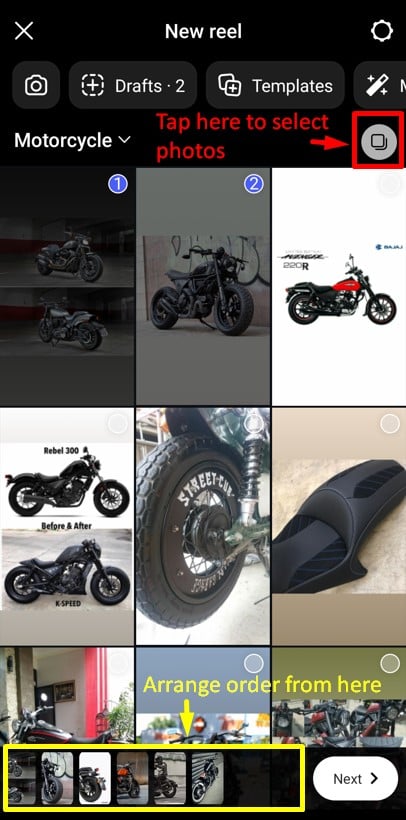
Step-4: Adjust the Timing for Each Photo
- Instagram automatically sets a duration for each image, but you can adjust the timing by tapping on the photo and selecting its display length.
- Keep the transitions smooth to maintain engagement.
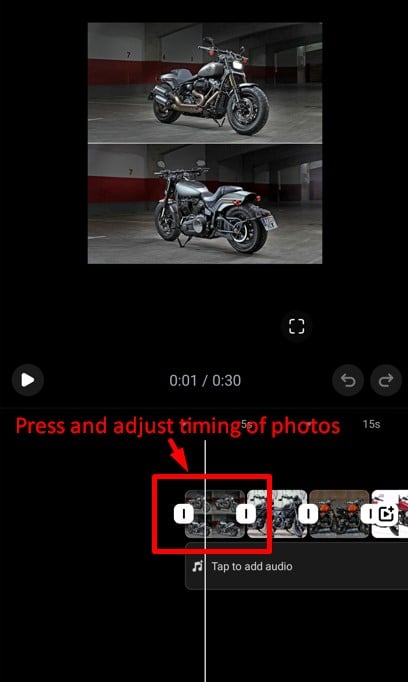
Step-5: Add Music, Effects, and Text
- Tap on the audio icon to add music from Instagram’s music library.
- Use filters, effects, stickers, or text overlays to make your Reel more creative.
- Explore trending songs to increase your Reel’s visibility.
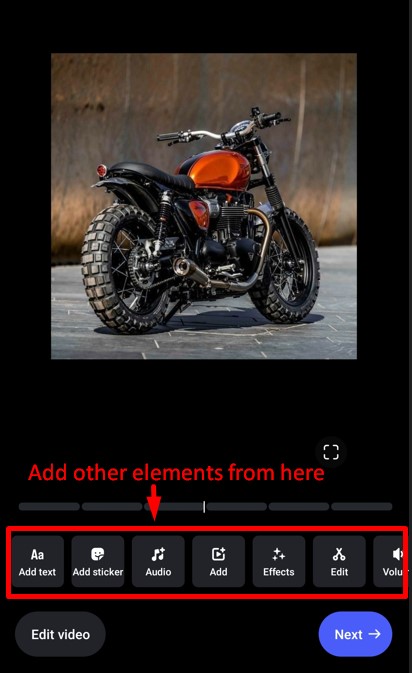
Step-6: Preview and Edit
- Play your Reel to check if everything looks perfect.
- Make final adjustments if needed.
Step-7: Share Your Reel
- Add a caption, hashtags, and location to boost engagement.
- Once you’re happy with your Reel, you can either click on ‘Save Draft’ or ‘Share‘.
- Hit Post, and you’re done!
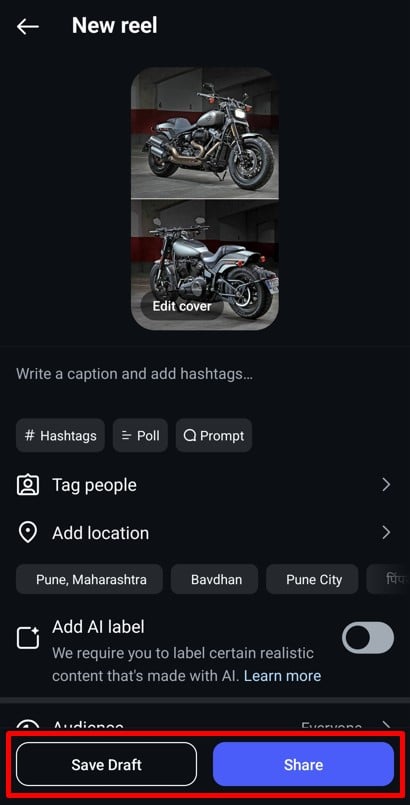
Making a Reel with photos on Instagram is a simple yet effective way to boost engagement and creativity. With the right mix of images, music, and effects, you can create visually stunning content in minutes! Next, let’s explore how AI-powered tools can help you create even better Reels effortlessly.
2. Use Predis AI to Create Stunning Instagram Reels with Photos
Creating a Reel with photos doesn’t have to be complicated. If you want to save time and effort while producing high-quality Reels, Predis AI is the perfect solution. This AI-powered content creation tool helps brands, influencers, and creators generate ready-to-use Reels with just a few clicks.
Why Use Predis AI for Instagram Reels?
- Instant Reels in the Right Size & Format
Forget manual resizing! Predis AI automatically adjusts your photos to Instagram’s optimal Reel dimensions, ensuring your content looks professional. - AI-Powered Captions, Trending Audio & Hashtags
Struggling with captions? Predis AI generates attention-grabbing captions along with premium music and SEO-friendly hashtags to boost engagement. - Choose from Premium Assets or Upload Your Own
Pick from a massive library of high-quality stock photos, videos, and effects or upload your own photos to create personalized Reels. - Designed for Beginners & Pros
Predis AI’s intuitive interface makes it easy for anyone to create visually appealing Reels – whether you’re a first-time creator or a marketing pro. - Different Input Methods for Different Needs
- Text-to-Post: Enter text, and AI turns it into a Reel.
- Business-to-Post: Add your business details, and Predis AI generates content tailored to your brand.
- Ad Creatives: Need ad content? Predis AI can generate Instagram ads in seconds!
- Who Can Benefit from Predis AI?
- Brands – Promote products with high-quality photo-based Reels.
- Influencers and Content Creators – Stand out with unique and professional, AI-powered Reels.
- E-commerce Stores – Turn product photos into engaging content.
How to Create an Instagram Reel with Predis AI?
- Sign Up on Predis AI for Free – Log in to your free account.
- Choose a Reel Template – Select from thousands of pre-made designs.
- Upload Your Photos or Use Stock Assets – Pick custom images or select from Predis AI’s premium library.
- Customize with AI-Suggested Captions & Hashtags – Get ready-to-use captions and hashtags that maximize reach.
- Add Music & Voiceovers – Predis AI suggests the best audio for maximum visibility of your reels. You can also generate reels with voiceovers.
- Preview & Share – Check your Reel and post it directly to Instagram with AI-suggested timings using a built-in scheduler!
Using Predis AI makes creating an engaging Reel with photos faster, easier, and more effective. Whether you’re a beginner or a pro, this tool takes the guesswork out of content creation while helping you grow your reach. Try Predis AI today and make scroll-stopping Reels in minutes!
Stand Out on Instagram with AI Content 🌟
3. How to Make a Reel with Photos Using Third-Party Apps?
If you’re looking for more customization options, third-party apps like InShot, VN Video Editor, and Adobe can help you create highly polished Reels with photos. These apps offer advanced features making them great for creating eye-catching content.
However, while these tools provide professional-level editing, they can be challenging for beginners. Many of these apps require manual adjustments, from selecting the right aspect ratio to fine-tuning each transition and effect. This increases production time, making it harder to maintain a consistent social media strategy.
For businesses and creators with or without design experience, using AI-powered tools like Predis AI can be a better alternative. Instead of spending hours editing, AI can help generate Reels in minutes – allowing you to focus on engagement and growth.
10 Tips to Make an IG Reel with Photos
Before you start creating Instagram Reels with photos, consider these tips and best practices that you can use to augment your brand reach:
1. Choose the Right Template or Background
- Professionals claim that the best outcome for picture reels can be derived by using an aesthetic template or a blank canvas.
- You can also choose a semi-transparent background for landscape orientation photos. Incorporate visualizations to make information more engaging for Instagram users.
- Making reels doesn’t have to take as long when you use templates. You can easily create professional-looking reels with these pre-designed styles.
2. Use Trending Audio to Boost Engagement
You can now make a reel with photos and music on Instagram by selecting trending audio for your reel. You can also find and save audio clips directly on Instagram. Save audio clips to your profile for easy access when creating content.
3. Set the Timing for Each Photo Correctly
Adjust the timing of each photo to match the beat of the audio. Use a renowned application or any software to fine-tune the timing of each photo, ensuring it syncs perfectly with the audio track.
4. Explore Stylized Fonts and Animation Options
- Try with various font combos and add effects to each line to make it stand out. This enables you to produce attention-grabbing text overlays that are visually pleasing.
- Also, consider incorporating animations to add dynamism to your reels. While adding simple photos is an option, applying animations can make your reel more visually engaging.
5. Utilize Additional Elements to Enhance Your Message
- While photo-only reels can be effective, incorporating elements like helpful captions, text overlays, informative voiceovers, interactive stickers, and your library music can be more creative.
- Incorporate relevant hashtags to increase the discoverability and visibility of the reels.
- Tag or mention relevant accounts to expand your client’s reach and engagement. The more creatively these elements are used, the greater their potential to attract and engage audiences.
6. Highlight Product or Service Features
Instagram Reels with photos can spotlight various facets of a product or service. For instance, a fitness brand could utilize a reel to showcase diverse workout styles and the ‘before and after’ transitions of its clients within a short duration.
7. Build Partnerships
Instagram reels have the potential to go viral, which means your brand stands a good chance of expanding its exposure. Further, you have the liberty to monetize your content through collaborations with brands, influencers, or sponsorships.
8. Keep Your Audience Hooked
Instagram Reels with photos serve as a medium for users to convey their unique viewpoints. This eventually increases the likelihood of grabbing the attention of the intended audience. They enable creators to capture attention within a concise timeframe.
9. Optimize Reel Length and Posting Time
Reels lasting 30–90 seconds are ideal for driving conversions. Shorter reels of 3–15 seconds tend to perform better regarding views. Instagram Reels give preference to high-quality photos to maintain a positive viewing experience and enhance promotional efforts. Utilize vibrant, and visually appealing images to drive engagement and attract more viewers.
10. Reuse and Repost Your Reels for More Visibility
Downloading the reel you want to share and re-uploading it to Instagram is known as reposting. This offers your material an additional opportunity to pique the interest of the viewer. Through reposting, try out various hashtags, publishing schedules, and caption approaches.
A well-crafted Reel with photos can significantly boost brand visibility and follower interaction. Keep testing different elements to see what works best for your audience. Start creating today and watch your Reels gain momentum!

Conclusion
The immense success of Instagram Reels signifies the popularity of short-form video content. From individual content creators to major brands, the widespread adoption of creating captivating reels with photos is remarkably straightforward.
Whether you’re showcasing memories, promoting products, or simply sharing creativity, photo-based Reels offer a unique and engaging way to connect with your audience. The best part? You don’t need professional video editing skills to create stunning Reels. Don’t be afraid to try new styles and formats to see what resonates with your followers!
Want to create high-quality Reels in minutes? Predis.ai makes it easy with AI-powered templates, automatic captions, trending audio suggestions, and custom editing tools. Whether you’re a beginner or a pro, you can generate Instagram Posts without the hassle.
Try Predis.ai today and take your Instagram game to the next level!
FAQs
To make a Reel with multiple photos, open Instagram, tap the ‘+’ icon, select Reels, choose your photos, arrange them, and add music, effects, and stickers before posting.
Instagram Reels use a 9:16 aspect ratio (1080×1920 pixels). Keeping your photos in vertical format ensures they display properly on all devices.
Instagram Reels can be up to 90 seconds long, but shorter Reels (7-15 seconds) tend to get more engagement and better reach.
Use trending audio, engaging captions, high-quality photos, and relevant hashtags. Also, post at optimal times when your audience is most active.
Yes! You can schedule Reels using Meta Business Suite or AI-powered tools like Predis AI, which helps with content creation, caption generation, and scheduling.