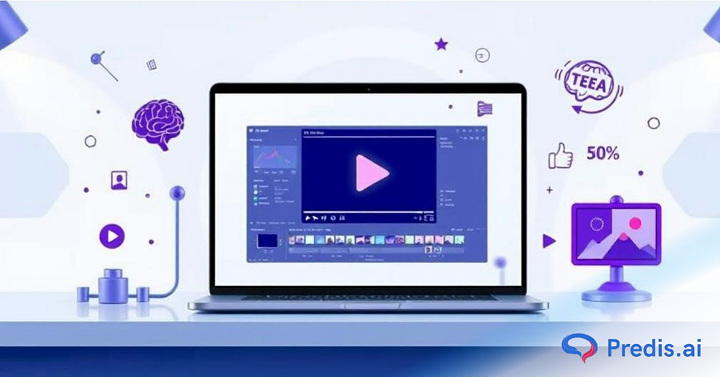These days, where everything is made digitally, not everyone likes putting their face on camera. The good news is that you no longer have to! AI has come a long way, and now anyone can make AI faceless video content that looks professional, interesting, and monetizable that too without ever appearing on the screen. This complete guide will teach you everything you need to know about using AI tools to make faceless videos, whether you’re a new YouTuber, an entrepreneur building a brand, or someone just looking to grow a passive income stream! So, let’s get started.
What Is AI Faceless Video Content?
AI faceless video content refers to the videos that are created without showing the creator’s face. These videos usually make use of a combination of AI tools such as text-to-speech, AI scriptwriters, stock visuals, avatars, and video automation platforms. They may also include voice overs, animated characters, stock footage, slides, or motion graphics, all of these do not require the creator to appear on camera. Learning through an artificial intelligence course can help creators understand how to effectively combine these tools and techniques.
Common types of AI faceless content include explainer videos, documentary-style narration, tutorial walkthroughs, top-10 listicles, motivational storytelling, and more. The primary objective is to share value, teach, entertain, or inform, while maintaining anonymity and simplicity in production.

Why Should You Use AI for Faceless Video Creation?
- AI automates those parts of video creation that are the most time-consuming, such as writing scripts, generating voiceovers, editing clips or selecting visuals. Because of AI, the entire production process becomes faster, smoother, and a lot more cost-effective.
- This is especially useful for solo creators or small teams.
- You don’t need expensive equipment or a production crew to create high-quality videos. AI tools eliminate the need for cameras, microphones, lighting setups, or editing skills by helping you turn your ideas into videos effortlessly.. You can literally run a faceless video channel from a laptop or smartphone.
- Scalability is one of the major benefits of using AI. Once you find a winning content formula, you can replicate and produce multiple videos in just a fraction of the time that traditional methods would take!
- This allows you to grow your content library, reach new audiences, and increase monetization opportunities in a more efficient way.
Video Types with Faceless AI
- AI Voiceover + Stock Footage Videos:
- A script is made, and then an AI voice generator turns it into speech. Stock footage that fits the story is then added. This format works well for themes like money, health, travel, and inspiration.
- Text-based or infographic videos:
- This type features animated text, icons, and data visualizations along with music or a story. Breakdowns of news, data, and teaching all work well.
- AI-Generated Avatars or Talking Head Videos:
- This app lets you read your script out loud. This is helpful for training videos, business talks, and professional lessons.
- Whiteboard and Doodle Animations:
- Narration and moving drawings on the screen make these types very interesting. Doodly and VideoScribe are great ways to learn and explain things.
- Slideshow or Carousel Reels:
- In these types of videos, pics, news, and quotes move from one to the next with the help of voiceover or background music. It works great for TikTok, Instagram Reels, and YouTube Shorts.
Essential Tools to Create AI Faceless Video Content
1. Scriptwriting Tools
- ChatGPT: Based on your theme, this AI assistant can make script outlines, dialogue, video hooks, or even full scripts. It works great for making interesting beginnings and well-organized content that flows naturally.
- Jasper AI: is a premium tool for marketers and content makers to make their own content. It has templates just for video scripts, YouTube intros, and outlines for telling stories.
- Copy.ai: is an AI tool that can help you come up with short-form copy like video titles, calls to action, descriptions, and bullet points for your videos.
2. Text-to-Speech (TTS) Generators
- Murf.ai: Gives you studio-quality AI voices that you can change the tone, pitch, and emotion of. You may also upload your script and add music to the backdrop or change the way you say things.
- ElevenLabs: is famous for making voices sound really lifelike. You can change the voices, add accents, or copy emotional tones to make the narrative sound more human.
- Play.ht: Works with more than 100 voices in many languages. You can copy your own voice, tweak the delivery, and save it as a high-quality MP3 file to sync with video.
3. Video Creation Platforms
- Pictory: is a program that automatically converts text into movies by looking for related stock clips, synchronizing AI voiceovers, and adding subtitles. Extremely user-friendly for novices and ideal for anything published on YouTube.
- InVideo: is a video app that provides drag-and-drop functionality as well as pre-made video templates. Appropriate for reels, explainers, and commercial videos with AI editing.
- Synthesia: You are able to create videos without showing your face by employing computer avatars that speak according to your screenplay, or by using an AI face-swap tool like VidMage to generate content.The format, voice, background, and avatar are all customizable, making it ideal for content that is either educational or business-related.
- Predis AI: A smart AI tool that transforms your text, blog content, or social media ideas into ready-to-post short videos with engaging visuals, captions, and music
4. Stock Footage & Music Libraries
- Pexels and Pixabay both have free stock photos and movies. You can use these to add interesting images without worrying about copyright.
- There are paid libraries called Storyblocks and Artlist that have higher-quality stock movies, sound effects, and royalty-free music that make videos look more professional.
5. Video Editing Software
- CapCut is an easy-to-use app that works well for making quick changes, transitions, subtitles, and content that was made for mobile devices first, like TikToks or Shorts.
- You can use DaVinci Resolve, a free editing program made for professionals that lets you fix colors, mix audio, and make motion graphics.
- When it comes to timeline editing, Adobe Premiere Rush is the best choice for beginners who want effects that work with just one click and cloud sync across devices.
How to Make AI Faceless Video Content? (Step-by-Step Process)
Choose a Profitable Niche and Target Topic
- Find a niche with high audience demand. Motivation, personal finance, health, life hacks, tech reviews, and true crime are popular faceless video categories.
- Use Google Trends, Ubersuggest, or YouTube Auto-Suggest to validate topic ideas and uncover low-competition, high-volume keywords.
- Select a topic that solves a problem, answers a question, or entertains your audience.
Write or Generate a Compelling Script
- Write a succinct, compelling script with ChatGPT, an AI tool. Divide it into Hook, Intro, Main Points, and CTA.
- Use conversational language and natural pacing. Write like you’re chatting to a friend, avoiding stiff or robotic language.
- Add visual cues or scene directions to your story so that you can turn it into a video later on.
Generate Your Voiceover Using AI
- You can upload your script to Murf.ai, ElevenLabs, or Predis AI, and then pick a character that fits your brand.
- Make the speed, tone, and feeling sound natural.
- Mark and arrange MP3 or WAV voiceovers so that they can be edited.
Match Visuals to the Script
- Pictory and InVideo automatically match parts of the script to animations or stock video.
- Change scenes that aren’t being talked about. Use a video that fits the theme, mood, or action of the writing.
- Text overlays, icons, and soft changes all help people remember things.
Edit and Add Final Touches
- You can add voices and pictures to your movie editor.
- The speech and video should be consistent. It is very important to have smooth transitions, no awkward breaks, and narrative graphics.
- Add your branding elements such as image, channel name, end screen, subtitles, light background music, and so on.
Export and Upload Your Video
- For a professional look, save your video in 1080p or 4K.
- When you post something to YouTube, the title, description, and tags should all focus on “AI faceless video content.”
- In the title of your video, use keywords and an interesting picture.
- Feel free to use hashtags, calls to action (CTAs), and links to social media, goods, and affiliate offers in your description.
How To Make A Faceless Video Content using Predis AI?
Predis.ai can quickly turn your captions, blog highlights, or even social media postings into interesting, animated faceless videos that work well on sites like Instagram Reels, TikTok, or YouTube Shorts. If you don’t have any script you can also turn your images into eye catching videos.
Just type in your words or use content you already have, and the platform will do the rest.
- Create scenes with dynamic visuals and transitions.
- Add interesting captions with animation effects.
- Pick royalty-free music that fits your needs.
- Format the output for sites that host vertical videos.
If you’re a solopreneur or content repurposer who wants to keep consistent across numerous platforms with little work, Predis.ai is a great tool for you.
Tips to Maximize Engagement and Growth
- In the first 5–10 seconds, hook attention and stop scrolling. Ask a question, reveal surprising information, or start emotionally.
- YouTube videos should be 4–8 minutes long-long enough to provide value, short enough to hold interest.
- Place CTAs throughout the video (“Like and subscribe for more,” “Check the link in the description”).
- Pin comments, polls, and community postings to create trust and loyalty.

How to Monetize Your AI Faceless Videos?
- YouTube AdSense: Once your channel is monetized, earn revenue per 1,000 views based on ad engagement.
- Affiliate Marketing: Promote products or services and earn commissions through trackable links in your video description.
- Sponsored Content: Partner with brands in your niche and get paid to feature their products or services.
- Digital Products: Sell your own ebooks, templates, courses, or printables related to your content.
- Print-on-Demand or Merch: Use platforms like Teespring or Redbubble to sell branded items.
Common Mistakes to Avoid
- Using artificial or low-quality AI voices that make viewers leave. Always pick voices that seem natural and try them out before you post.
- Adding pictures that don’t fit the script or feel like they belong. Carefully choose the footage to keep viewers interested.
- Not optimizing for SEO, which can greatly limit your reach. Use keyword tools to make your titles, tags, and descriptions better.
- Posting schedules that aren’t constant make subscribers lose interest. To keep on people’s minds, you should update at least once a week.
Conclusion
Making videos with AI that don’t have faces isn’t just a trend; it’s also a smart, scalable way to get noticed online, gain followers, and even make money. You can make good videos without ever being in front of a camera if you have the right tools, a good plan, and a little imagination. Right now is a great time to start a YouTube page, build a personal brand, or start a content-based side business. AI should do the hard work while you work on your thoughts.