It’s no surprise anymore that TikTok seems to be dominating the social media world. With its short-form content and interesting challenges, TikTok has managed to keep its users engaged and wanting more. That being said, like any app, TikTok isn’t immune to technical glitches and user-related issues. One common frustration you might have encountered is the malfunction with the search function. Where usually, the search function allows you to find videos, creators, hashtags, challenges, and even trends, it might sometimes fail to perform. In this blog, we’ll dive into some reasons why you might not be able to search on TikTok. We’ll also provide you with some actionable solutions!
Why can’t I search on TikTok?
1. Network Connectivity Issues
As you know, the internet connects everything. Essentially, it is the backbone of this digital age and determines the online experience. It is possible that a slow or unstable internet connection is the culprit. It’s best to check your Wi-Fi. If the signal is weak, that might also lead you to be unable to use the search function. If you’re not using Wi-Fi but mobile data instead, it could be that you have some restrictions placed on the daily amount of data consumed.
Solutions
It’s best to check your Wi-Fi. If the signal is weak, that might also lead you to be unable to use the search function. You can also use online speed test tools like Speedtest by Ookla to check the speed and stability of your internet connection.If your Wi-Fi seems to be the issue, reset the Wi-Fi router or consider switching to a different network if the signal strength always seems to be low. On the other hand, if using mobile data, ensure there are no restrictions on TikTok’s usage. If this issue persists, you might also want to consider switching to a different network provider.
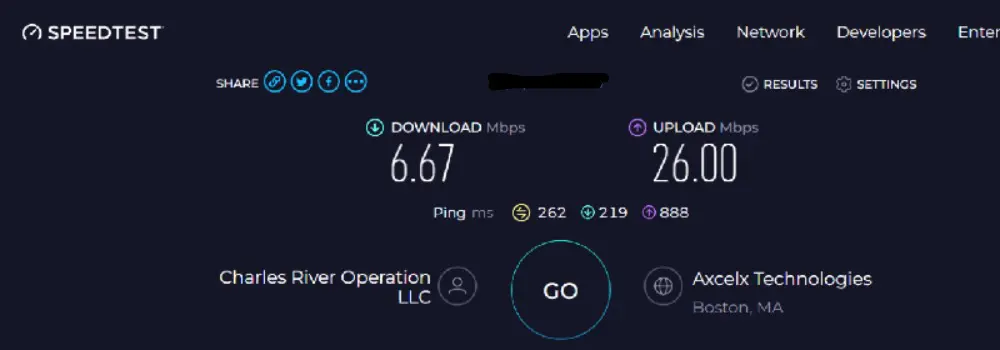
2. App-Related Issues
Sometimes, it could be that despite your stable internet connection, you’re unable to use the TikTok search function. That could be because the problem might lie within the app itself.
- Using an outdated version of the TikTok app might prevent you from accessing certain features, including search.
- In addition to that, accumulated cache and data within the app can lead to performance issues and impact its functionality.
- If you haven’t granted necessary permissions to the TikTok app, it might not function as expected.
- Due to certain app glitches or bugs, the TikTok app can fail to launch. If that happens, clear the cache and relaunch the app.
Solutions
To tackle any app-related issues, be sure that you’re using the most recent version of TikTok. You can check and update it from the app store. To clear the app cache and data, go to your device’s settings, find the TikTok app, and clear its cache and data. Here are some steps to follow to do that:
- Go to “settings” on your device
- Search for an option that says “Apps”, “Applications”, or “App Manager”
- Here, you will find a list of all your installed apps. Find and tap on “TikTok”
- Once inside the TikTok app settings, go to “Storage”.
- There, you can “Clear Cache” and “Clear Data” from the storage setting.
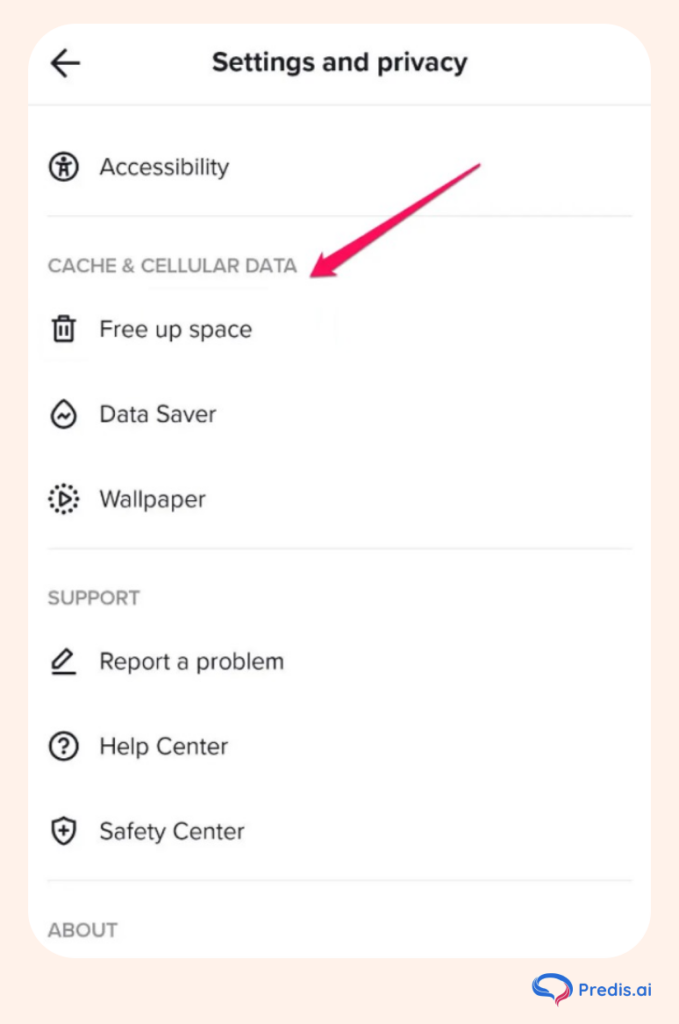
Grant the required permissions to TikTok: In your device settings, navigate to app permissions and ensure TikTok has the necessary access.
- Go to “settings” on your device
- Search for an option that says “Apps”, “Applications”, or “App Manager”
- Here, you will find a list of all your installed apps. Find and tap on “TikTok”
- Once inside the TikTok app settings, go to “Permissions”
- Here, you will see a list of various permissions that the TikTok app might request.
- Use the toggle button to turn on permissions for essential requests like “Camera,” “Microphone,” “Storage,” “Location,” etc.
- Once you’ve made the necessary changes, relaunch the TikTok app.
3. Account-Related Issues
Sometimes, rather than the app, it might be your personal account on TikTok that may be facing issues. TikTok has age restrictions for certain features. If your account’s age is below the required threshold, you might face limitations in what you search for. Violating TikTok’s community guidelines can result in suspension or even a ban from certain activities, including searching. Lastly, if you’ve set restrictions on the type of content you can view, this might affect your search results.
Solutions
- First, ensure your account’s age is verified and meets the platform’s requirements.
- If you suspect your account has been suspended or banned wrongly, reach out to TikTok’s support for assistance.
- Adjust your restricted content settings. You can do this by accessing your account settings, and content preferences.
- As shown below, you can review content restrictions, and make necessary changes. Don’t forget to save changes before exiting!
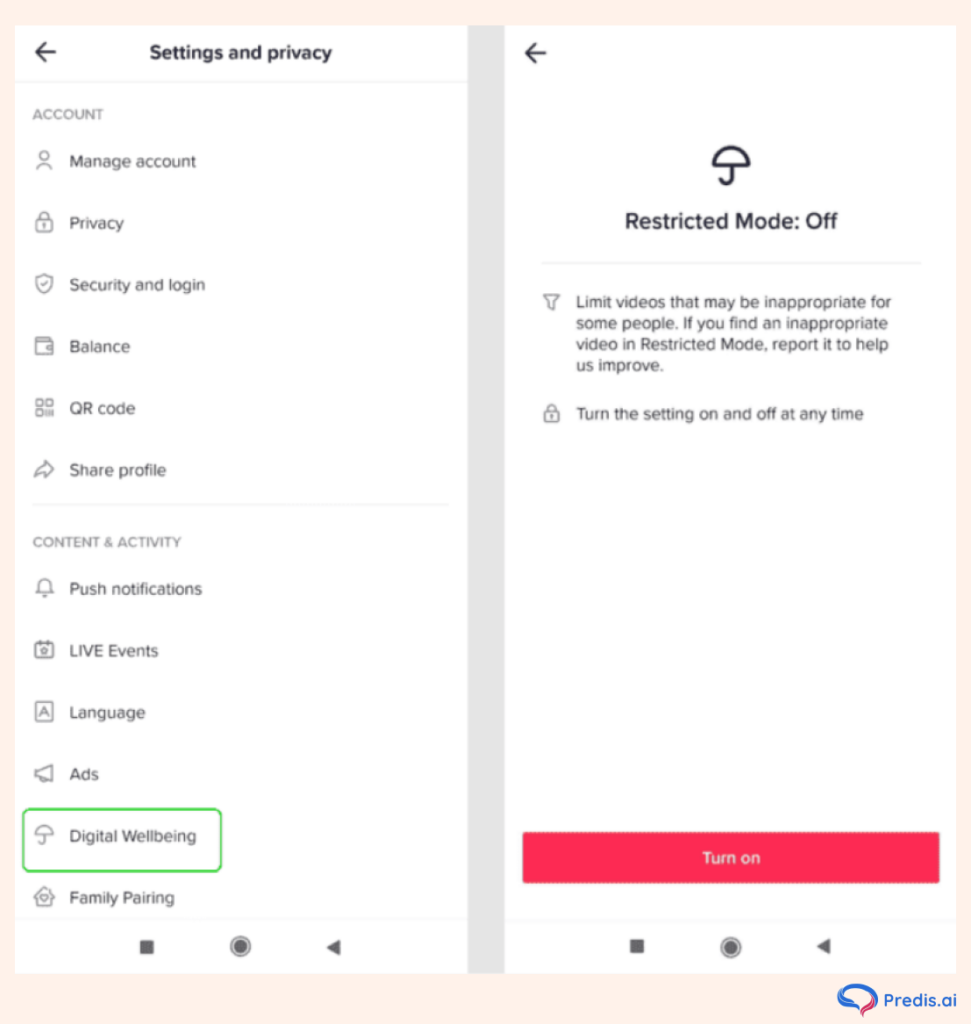
4. Outdated TikTok App
If you are using an older version of Tiktok, you might face problems with features such as search, the app might not work smoothly as it should or some features/data may take longer to load. Tiktok regularly udpates its app to fix bugs, improve performance etc. The older versions may not be compatible with the TikTok’s latest updates and this can causes a problem.
Solutions
- You should always keep your app updated, or look for new app updates.
- For this, go to Appstore or Playstore, search for the app TikTok and then click on Update.
- If your app is updated and the issues still persist, then you might want to Force Stop it, by going into the Settings > App management > Tiktok > Select Force Stop.
- Then relaunch the app again.
- You can also reinstall the app.
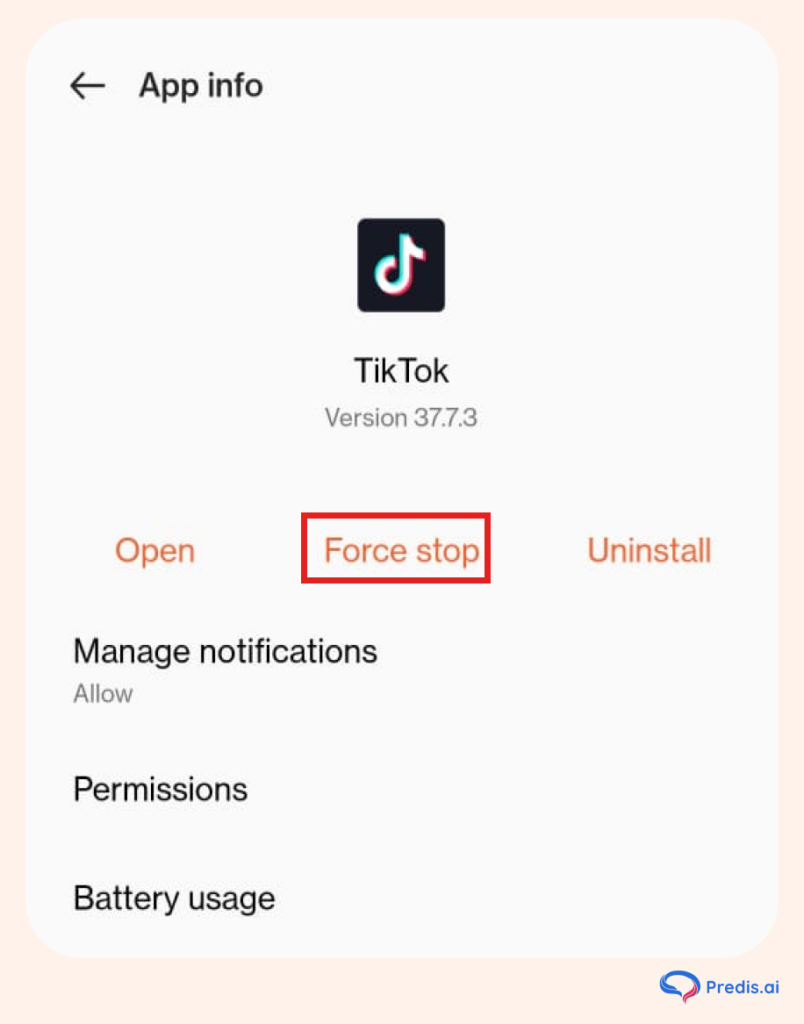
Conclusion
It is understandable that being unable to search on TikTok can be frustrating. However, it’s important to remember that technical issues and account-related problems can arise on any digital platform. This blog will help you investigate the root cause of the problem and try out some solutions. By doing this, you can quickly regain the ability to search and explore the captivating content that TikTok has to offer. Whether it’s network connectivity, app-related concerns, or account-specific matters, the steps outlined above can help you navigate through these challenges and continue enjoying the TikTok experience.
Stand Out on TikTok with AI Content 🌟
FAQs
If you are not able to search someone on TikTok, may be that someone has blocked you or may have deactivated or deleted their TikTok account.
This can happen due to several issues like poor internet connection, app glitches, or an outdated TikTok version.
It can happen because of cache, corrupted app files, or compatibility issues. You need to clear the cache, update or reinstall your TikTok app.
Related articles
How to Pin a Comment on TikTok
Save a TikTok Without Posting it
















