standing out is not just an option—it’s a necessity. With competitors vying for attention across every platform, your brand needs to shine the brightest and leverage the most strategic tools to cut through the noise. That’s where LinkedIn Ads come into play—the powerhouse of B2B marketing in 2024.
As the world’s largest professional network, LinkedIn boasts over 1 billion members spanning across industries, job roles, and decision-making positions. Unlike other social platforms, LinkedIn provides a unique advantage: laser-focused targeting based on job title, industry, company size, and more. This means your ads don’t just reach anyone—they reach the right people.
These paid marketing solutions are specifically engineered to boost brand awareness, nurture leads, and drive high-value conversions. And the results? Nothing short of impressive. Brands leveraging LinkedIn Ads have reported a 33% increase in purchase intent, 2x higher conversion rates compared to other platforms, and a dramatic boost in ROI, especially for B2B products and services.
Whether you’re looking to attract new clients, promote thought leadership, or scale your sales pipeline, LinkedIn advertising offers unmatched precision and professionalism. But like any platform, success depends on strategy.
So buckle up and get ready to revolutionize your marketing approach. In this exhaustive LinkedIn Ads Guide, we’ll explore everything—from ad formats and targeting techniques to bidding strategies and optimization tips. Let’s unlock the secrets to powerful, profitable LinkedIn advertising.
Understanding the Landscape of LinkedIn Ads
LinkedIn isn’t just a networking platform. It’s a goldmine for over one billion professionals. This massive user base gives you direct access to decision-makers and industry leaders.
With 80% of LinkedIn members in positions to influence business decisions, it’s the perfect stage for hyper-targeted campaigns that yield tangible results and reduce ad spend. Here’s what makes LinkedIn Ads a game changer:
- Precision Targeting: LinkedIn’s targeting options are incredibly granular. It allows you to laser-focus on reaching audiences based on job titles, industries, and other criteria.
- High-Quality Leads: LinkedIn is 277% more effective for lead generation than Facebook and Twitter. It makes LinkedIn ads an essential tool for businesses looking to expand their client base.
- Advanced Analytics: LinkedIn provides extensive analytics to help you measure your ad performance. You can track metrics like CTR, conversion rates, and engagement levels to fine-tune your strategy.
- Enhanced Engagement: LinkedIn ads deliver 2x higher engagement rates than traditional digital advertising platforms. It happens due to the professional audience’s inclination for industry-relevant content.
Are you eager to transform these advantages into your success? Use this LinkedIn ads guide as your compass for crafting ads that resonate and convert. Whether you’re an in-house marketer or part of a growing LinkedIn marketing agency, mastering these tools can dramatically amplify your client results and ROI.
Setting Up Your LinkedIn Ad Account: The Launchpad for Success
Ready to catapult your brand into the spotlight? Setting up your LinkedIn ad account is your first step. Think of it as laying the groundwork for your advertising journey.
While it might seem complex, this LinkedIn ads guide will demystify the process. Here’s step-by-step breakdown:
Step 1: Create Your LinkedIn Ads Account
Start by visiting the LinkedIn Marketing Solutions page. Click on ‘Create an Ad.’ Then, sign in to your LinkedIn account or create one if you don’t have one yet.
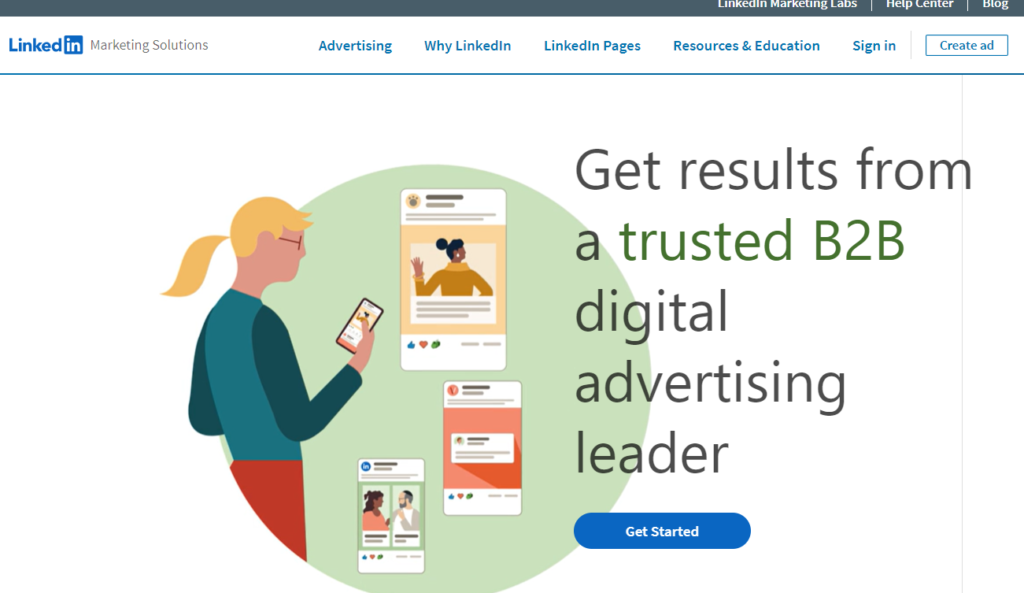
Step 2: Access Campaign Manager
Enter the command center—LinkedIn’s Campaign Manager. It is a central hub where your ad campaigns come to life. After logging in, click “Create” and select “Campaign Group” to house your marketing endeavors.
Pro-Tip: Be sure to name and organize your campaign group! It will make management easier later.
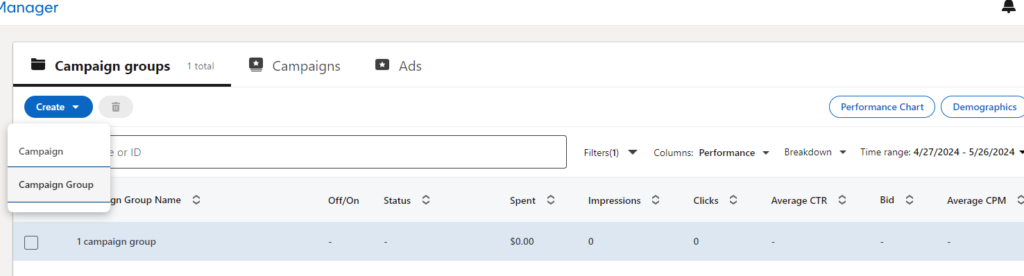
Step 3: Choose a Campaign Objective
Why are you creating this campaign? What’s your endgame? Brand awareness, leads, conversions, or something else – choose wisely. Here are your options:
- Brand Awareness: Increase visibility and recognition for your brand.
- Website Visits: Funnel traffic to your website or specific landing pages.
- Engagement: Encourage likes, comments, and other interactions with your content.
- Video Views: Broadcast your video content and build brand awareness.
- Lead Generation: Capture high-quality leads through pre-filled forms that assist with lead distribution.
- Website Conversions: Turn clicks into actions on your website, like sign-ups or purchases.
- Job Applicants: Promote job openings and attract the right talent.
Pro-Tip: Your choice here should mirror your overarching marketing goals – consistency is vital.
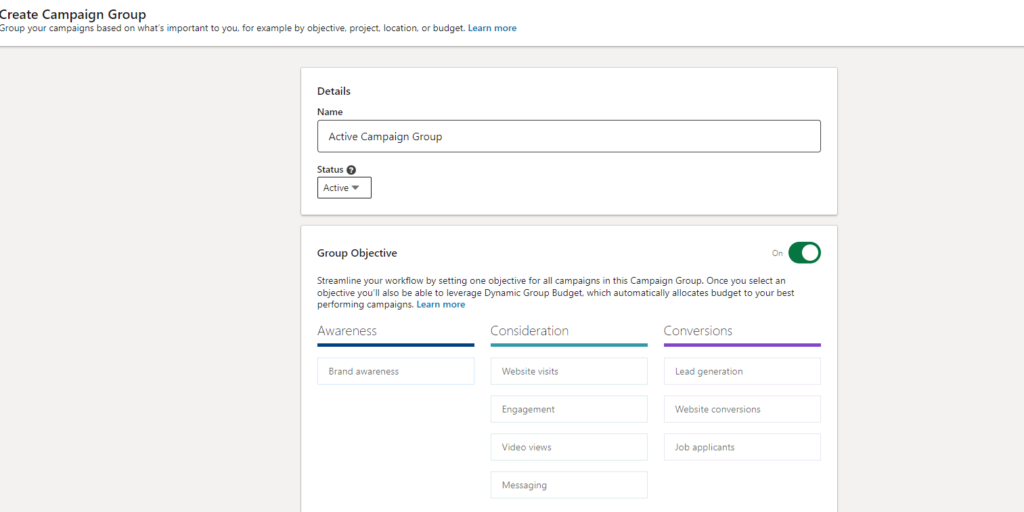
Step 4: Pick Your Budget and Schedule
Decide your budget and campaign duration. LinkedIn offers a budget optimization feature that distributes your budget across the best-performing campaigns for better ROI. Here’s how to set it up:
- Daily Budget: Set the highest amount you will spend each day. It will ensure a steady ad flow and controlled spending.
- Lifetime Budget: The total amount you will spend throughout the campaign. LinkedIn will dispense this amount to optimize for the best results.
- Bidding Strategy: Want your ads to have broad reach and visibility? Choose “Maximum Delivery” to get the best results within your budget. But, if you want to keep your cost per result under a specific target, go for “Cost Cap.”
- Schedule: Pick your campaign’s start and end dates or let it run continuously. This flexibility allows you to align your campaign with key business dates or seasonal trends.
Pro Tip: You can also bypass budget optimization. Manually set each campaign’s budget and schedule to gain complete control.
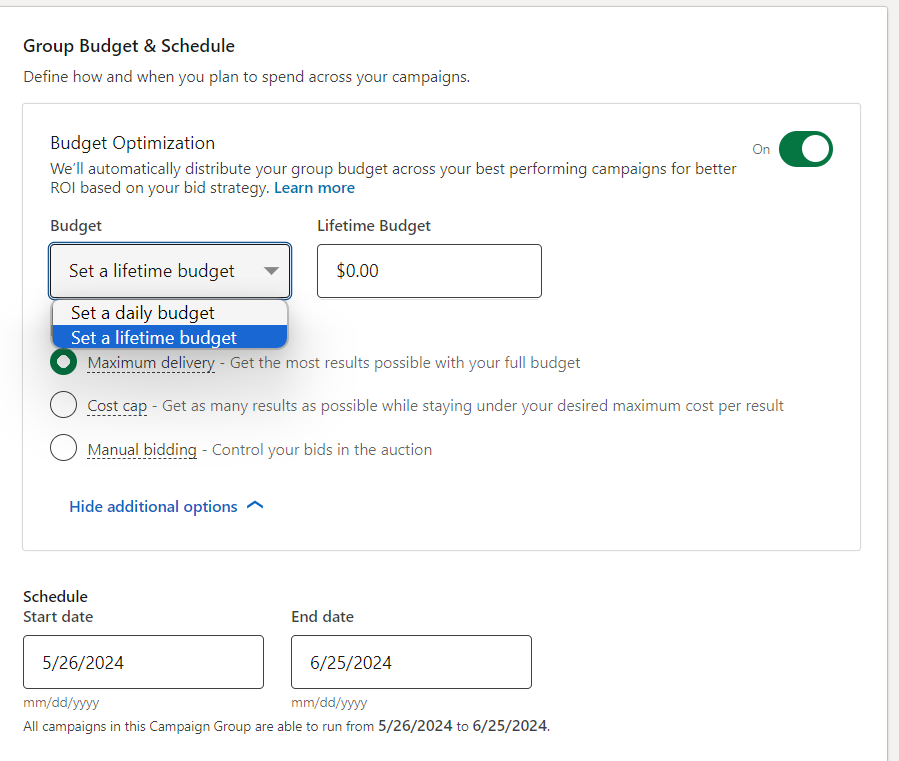
Step 5: Define Your Audience
Use LinkedIn’s detailed and robust targeting options to zero in on the right people. Here’s how to make sure your ad hits the mark:
- Location: Start with the basics—where is your audience located? Whether targeting local customers or a global market, LinkedIn lets you specify countries, regions, or even postal codes.
- Profile Characteristics: Ask yourself – who is your audience? Target by job title, industry, company size, seniority, etc.
- Audience Attributes: Fine-tune what they like. Drill down further with differentiators like education, interests, and group memberships.
Pro Tip: Upload a list of contacts to create a custom audience. Use LinkedIn’s matched audiences feature to retarget website visitors or email list subscribers.
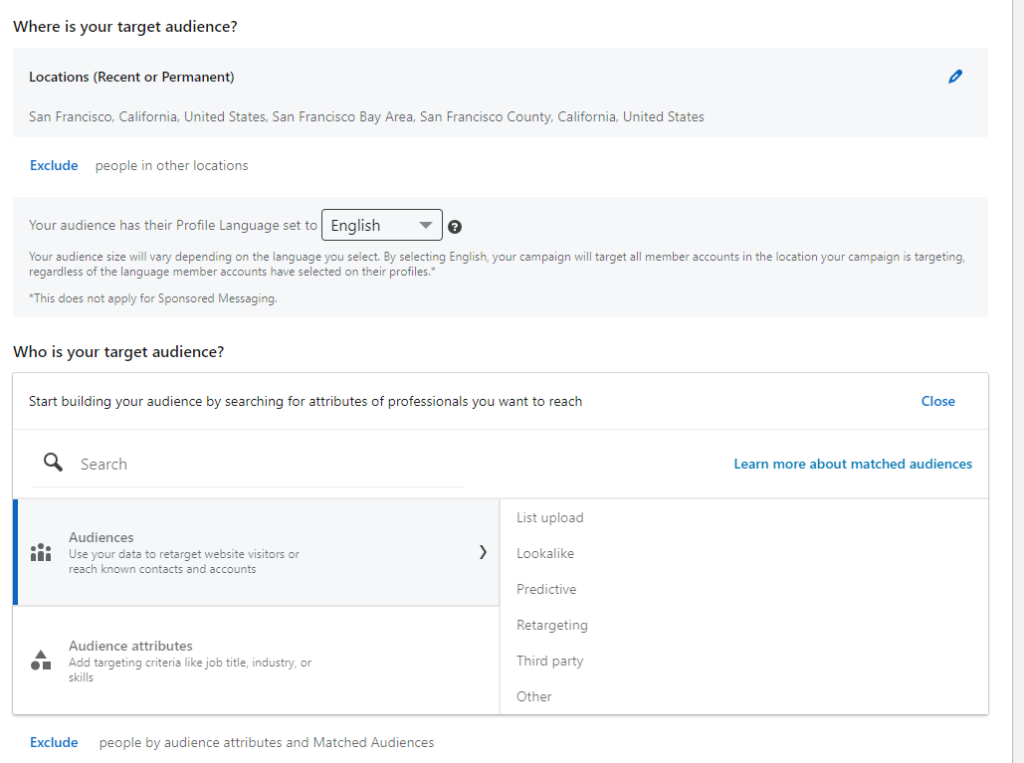
Step 6: Select Your Ad Format
After defining your target audience, it’s time to select the perfect ad format to captivate them. Here’s a rundown of different ad types tailored to specific business needs:
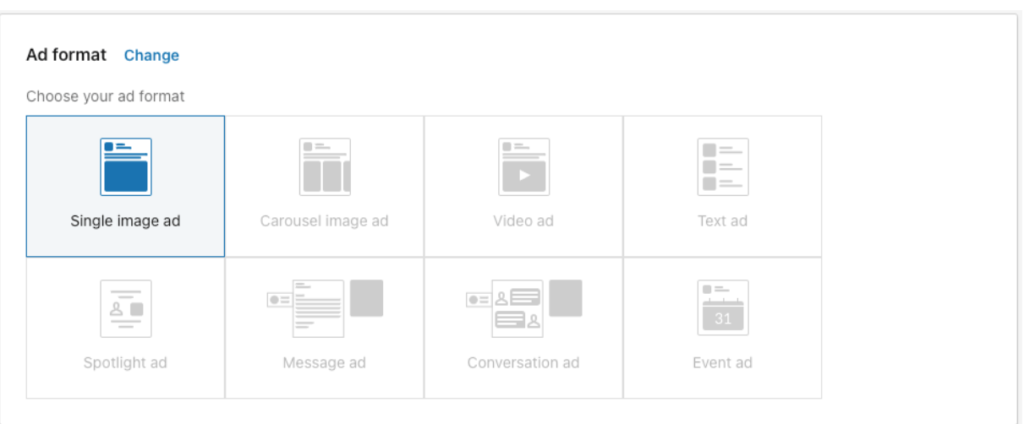
1. Sponsored Content (Carousel, Document, Event, Single Image, and Video Ads)
These ad types appear in the LinkedIn feed and blend with organic posts. Use them to engage users with rich media formats like images, videos, and carousel ads.
- Best For: Boosting engagement and driving traffic to your website or LinkedIn page.
- Example: Promote a whitepaper on industry trends to generate sales leads from interested professionals.
2. Text Ads (Right rail and Top Banner Ads)
These short, concise ads appear on the right-hand sidebar or at the top banner of the LinkedIn homepage.
- Best For: Driving traffic to your website or landing pages with a clear call-to-action.
- Example: A simple ad inviting users to try a free demo of your software.
3. Message Ads (Sponsored InMail)
This ad format sends personalized messages directly to LinkedIn users’ inboxes, ensuring high visibility and engagement.
- Best For: Direct communication for events, webinars, or special offers.
- Example: Invite industry professionals to an exclusive webinar on the latest market trends.
4. Dynamic Ads (Follower and Spotlight Ads)
Capture attention with tailored ads featuring each user’s LinkedIn profile data, such as photos, company names, job titles, and more.
- Best For: Converting prospects, promoting content downloads, or driving traffic to your website.
- Example: An ad encouraging users to follow your company page, personalized with their profile picture.
Pro-Tip: Next, choose your ad placements: Advertise on LinkedIn or expand your reach with trusted 3rd-party publishers.
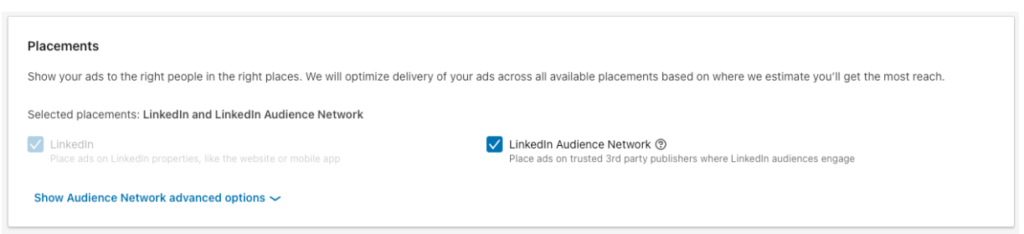
With your ad account primed and ready, it’s time to craft campaigns that resonate, engage, and convert. Let the creative journey begin!
Captivating Your Audience: Crafting Irresistible LinkedIn Ads
Think of your LinkedIn ad as the opening line of your brand’s story – it should be as compelling as the first page of a bestseller. Here’s how to craft content that’s impossible to ignore:
- Strong Headlines: Your headline should grab attention and make users want to learn more. Use action words and address the audience’s pain points.
- Clear Value Proposition: Articulate what you offer and how it benefits the user. Focus on solving a problem or fulfilling a need.
- Compelling Visuals: Use high-quality images and videos to make your ads more engaging. Relevant and professional visuals can lead to a 98% higher comment rate. Also, you can use various tools to generate LinkedIn ads.
- Concise Messaging: In the world of LinkedIn, less is more. Deliver your message with precision and punch – every word should earn its place.
- Strong Call to Action: Your CTA is your ad’s closing argument. Make it persuasive, clear, and easy for users to say ‘yes.’
Boost your outreach with Predis.ai's LinkedIn Ad Maker—create compelling ads that connect and convert! Elevate your LinkedIn ads game with smart ad creation.
LinkedIn Ads Guide on Mastering Conversion Tracking
Alright, let’s talk numbers. The success of your LinkedIn ad campaigns boils down to one thing: ROI. But how do you measure it effectively?
- Set Up Conversion Tracking: In Campaign Manager, navigate to the ‘Account Assets’ tab and select ‘Conversion Tracking’. Define the key actions you want to track, such as downloads, sign-ups, or purchases.
- Place the Insight Tag: LinkedIn will provide a unique tracking code. Install it on your website to track conversions, retarget visitors, and gain deeper insights into your audience.
- Use Lead-Gen Forms: Embed them in your ads to boost conversion rates by 2-3%. These forms help you collect, track, and follow up with potential customers.
How to Optimize Your LinkedIn Ads Strategy
Congratulations, your ads are live! But the work continues beyond there. You must observe and optimize your ad performance based on real-time data and insights. Here are some tips to help you:
- Regular Performance Reviews: Schedule regular check-ins (weekly or bi-weekly) to review ad performance. Look at impressions, conversions, and engagement rates.
- A/B Testing: Experiment with different versions of your ads to see which elements perform best. Test variations in headlines, images, CTAs, and ad formats.
- Adjusting Budgets: Shift your budget towards the best-performing ads and campaigns. This tactic ensures you’re maximizing your ROI by investing in what works.
- Engage with Your Audience: Respond to comments and messages on your ads. Engaging with your audience can increase trust and improve ad performance.
Bottom Line
Advertising is about understanding your audience, crafting compelling campaigns, and leveraging data to drive results. Whether you’re a seasoned marketer or new to the game, following this LinkedIn Ads guide will set you on the path to success.
But why stop there? With Predis.ai, you can take your LinkedIn Ads from ordinary to extraordinary. With the power of AI, you can say hello to personalized, eye-catching campaigns that drive engagement and conversions.
So go ahead, launch your campaign, and watch your brand thrive. Try Predis.ai LinkedIn Ad Maker today and see the difference for yourself.
Related Content:

















