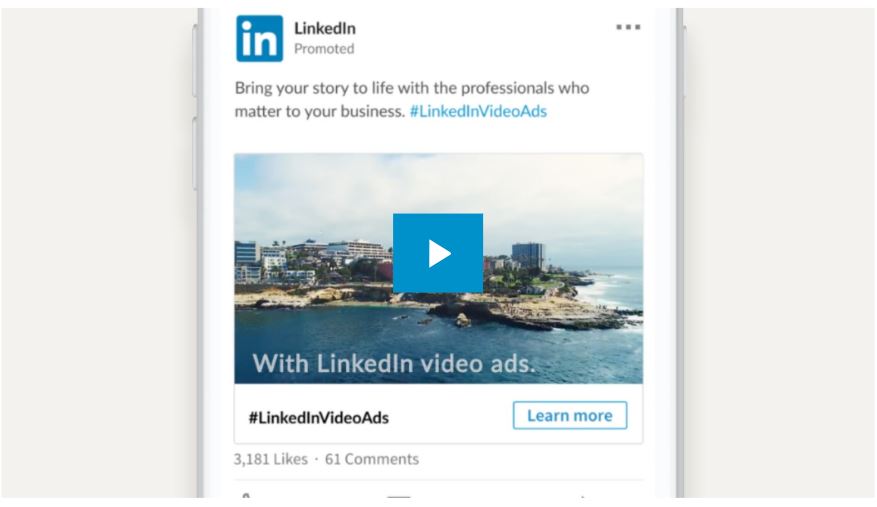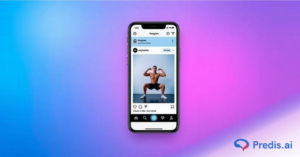The introduction of the Digital Services Act (DSA) in August 2023 ushered in a new era of transparency for online platforms. Social media giants like LinkedIn are now required to provide greater transparency about the ads running on their platforms. The platform launched the LinkedIn Ad Library to comply with the DSA mandate and promote a safer online environment. This tool offers detailed insights into all active ads on LinkedIn to protect users from misleading information.
In this article, we’ll explore what the LinkedIn Ad Library is, how to use it, and why it’s a game-changer for marketers. Let’s get started!
What Is LinkedIn Ad Library?
The LinkedIn Ad Library is a searchable database of all active ads on the platform. It allows users to search for advertisements by keyword, advertiser name, date range, and country. For ads created from June 1, 2023, onward, detailed information about the ad’s impressions, targeting, and budget is available.
This tool, accessible to all internet users, allows you to analyze competitors’ strategies. It also helps you gather information about ad formats, advertiser identities, and even the payer’s name. You can also find the ads based on keywords and your competitors names.
Marketers use this tool to optimize their strategies and stay ahead of the curve. The LinkedIn Ad Library offers transparency, insights, and inspiration for both advertisers and users. It enables users to see the full scope of advertising efforts and make informed decisions about the content they encounter. Boost your marketing strategy this season with this guide for influencer marketing. It helps brands align ad campaigns with seasonal trends and boost engagement.
Why Should You Use the LinkedIn Ad Library?
LinkedIn’s Ad Library benefits users and marketers in many ways. Here’s how:
1. Learn from Competitors
The LinkedIn Ad Library is an invaluable resource for learning about advertising and marketing. Users can examine various businesses’ ads to gain insights into effective ad strategies and targeting methods. This helps them improve their marketing campaigns.
2. Ensure Accountability
The Ad Library helps hold advertisers accountable. Users can report deceptive or misleading ads, prompting LinkedIn to investigate and take necessary actions. This feature ensures that advertising on LinkedIn remains trustworthy and reliable.
3. Enhance Transparency
Transparency is key in today’s digital age. The Ad Library provides users with detailed information about the ads they see. This helps them make informed choices and avoid being misled by deceptive content. Also if your business operates globally, also understanding the EOR cost is equally important to ensure compliance and manage international hiring efficiently.

Boost your LinkedIn ads with Predis.ai’s AI-powered LinkedIn Ads Generator. Elevate your LinkedIn ads game with smart ad creation.
How to Access LinkedIn Ad Library?
Accessing the LinkedIn Ad Library is straightforward and can be done in two ways:
Direct Access
- Step 1: Go to Google and search for “LinkedIn Ad Library.” The initial organic result should be the correct link. Alternatively, go directly to LinkedIn Ad Library using this link: https://www.linkedin.com/ad-library/home.

- Step 2: Scroll down and click on the “Go to LinkedIn Ads Library” CTA to open the ad library.
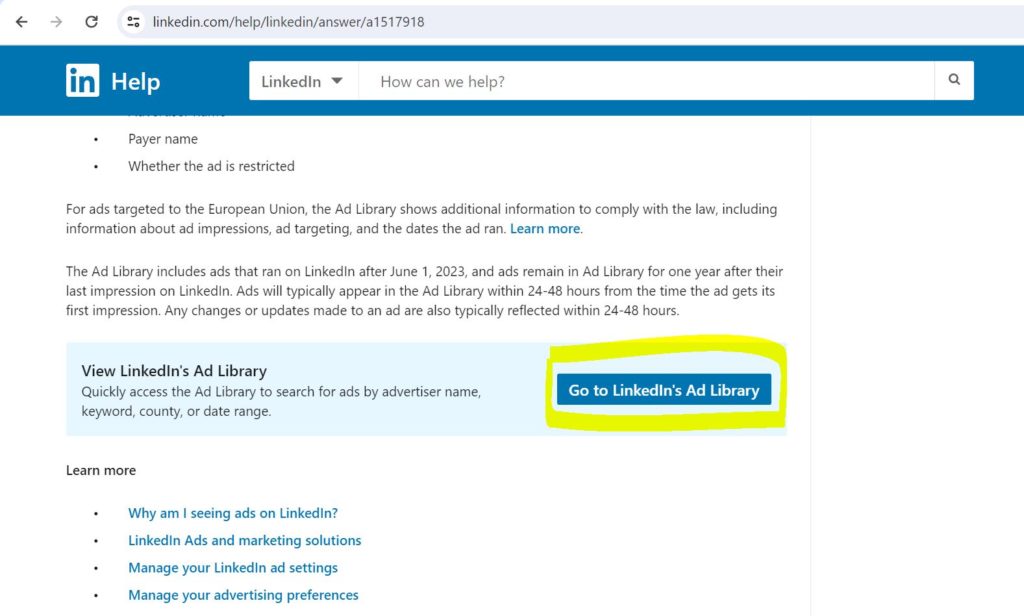
Access via LinkedIn Company Page
- Step 1: Search for the company page of the competitor you’re interested in, for example, MAC Cosmetics.
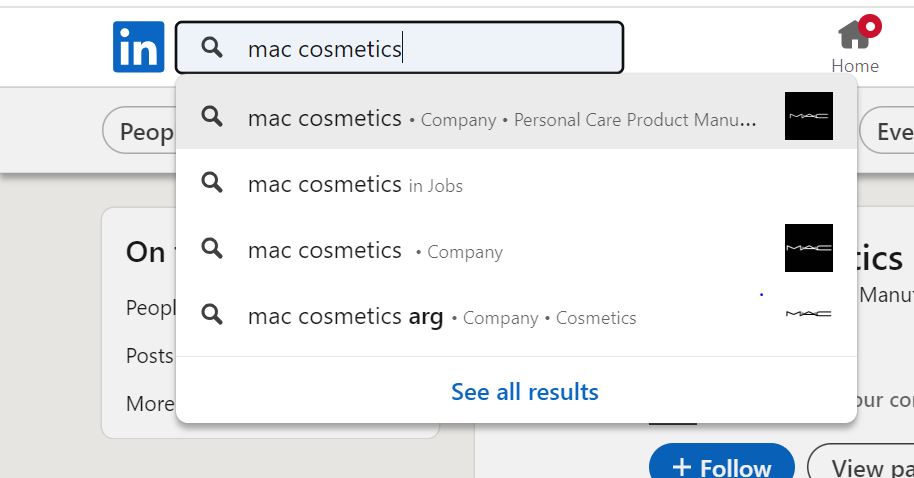
- Step 2: Go to the company’s page and navigate to the Posts section.
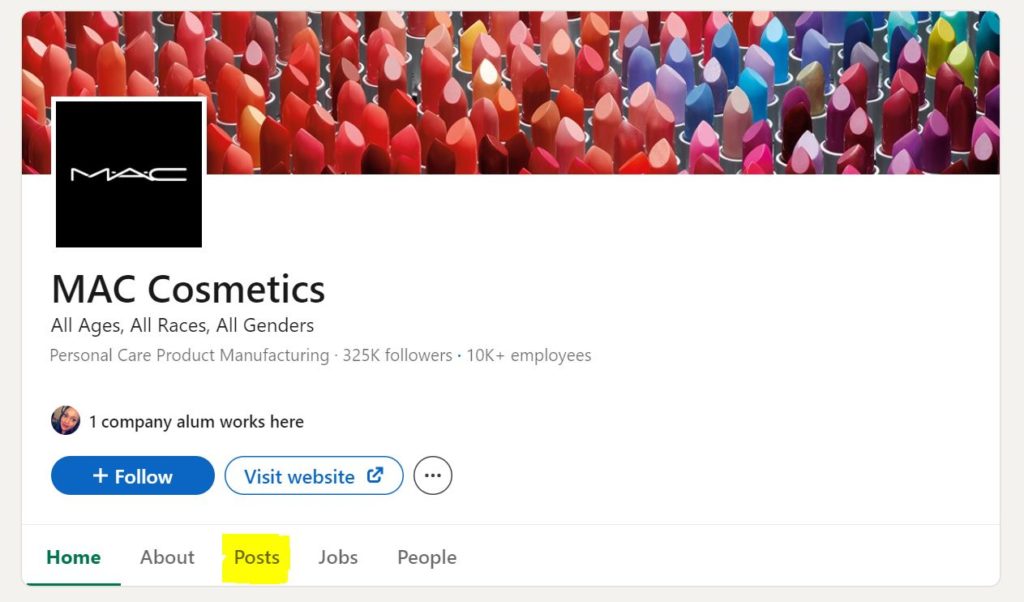
- Step 3: Select the “View Ad Library” option appearing in the left menu of the Posts section. You will see all the ads run by that company, including the ad copy, the person or page running the ad, and the CTA.
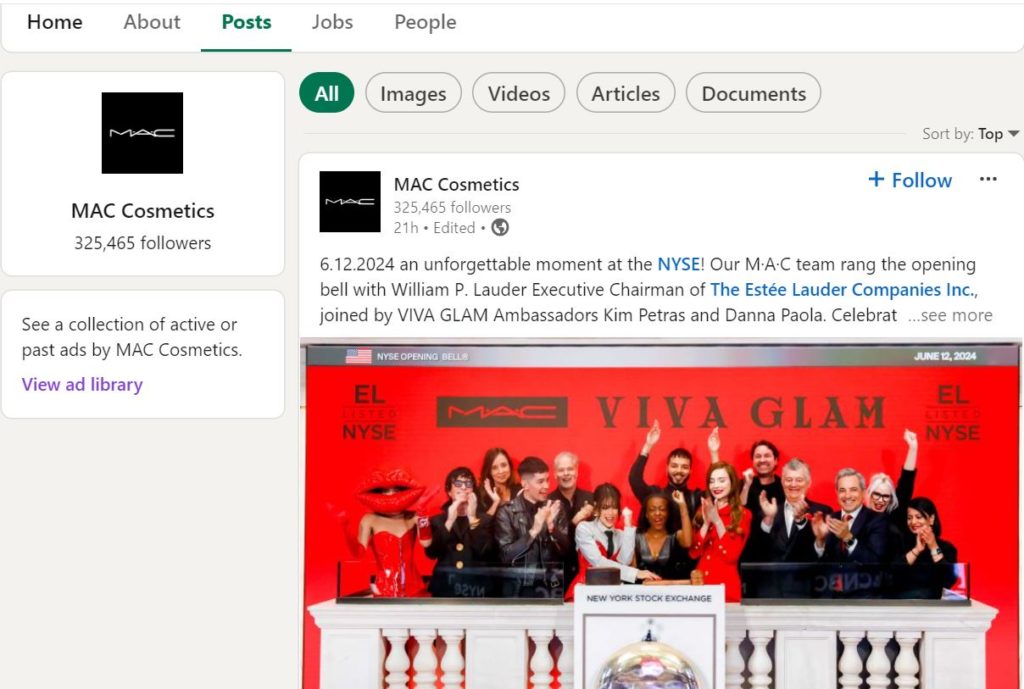
4 Practical Applications of the LinkedIn Ad Library
As an avid LinkedIn user, you can leverage the LinkedIn Ad Library in various ways. Here are a few:
1. Stay Ahead of Industry Trends
Use the Ad Library to stay updated with the latest trends in your industry, especially if you’re a marketing agency that regularly manages ad campaigns for clients. Observe the ads run by businesses in your sector and understand how they target potential customers. If you are also building a personal brand alongside paid campaigns, platforms like Draftly can help you consistently publish insights, thought leadership posts, and engagement-driven content that aligns with what’s trending in your industry. Leverage these insights to keep your campaigns relevant and effective.
2. Track Ad Performance
Use the Ad Library to see how users are viewing your ads and understand how they are performing. This helps maximize the effectiveness of future campaigns and improve the targeting of your advertisements.
3. Research Competitors
Researching competitors’ ads is easier than ever with the Ad Library. You can analyze the types of ads your competitors are running, their ad spend, and their targeting strategies. Use these valuable insights to develop your campaigns and stay ahead in the competitive landscape.
4. Protect Against Scams
The Ad Library also helps protect users from potential scams and ensures a safer browsing experience on LinkedIn. As the tool provides transparency about who is running each ad, users can identify and report misleading ads. This ensures a safer online experience.
How to Analyze Competitors’ Popular LinkedIn Ads?
Breaking down your competitor’s LinkedIn ads can provide valuable insights into effective marketing strategies.
Here’s how you can analyze their ads to improve your campaigns:
1. Examine Headlines
Start by analyzing the headlines used by your competitors. Effective headlines are short (50 characters or less) and scannable. They often include direct language like “your” and “you” to engage the target audience. Regular A/B testing can help you find the most effective headlines.
2. Scrutinize Introductory Text
The introductory text of an ad is crucial. It should deliver key benefits and value propositions while addressing the audience’s needs. Remember, only the first line is visible without clicking “see more,” so make it count.
3. Evaluate Visuals
Look at the images your competitors use. By analyzing multiple ads from the same brand, you can determine which visuals are most effective. High-quality, relevant images tend to perform better, while generic stock photos often fall flat.
4. Assess Copy Tone and Structure
The tone of an ad should be professional yet approachable. Make the copy conversational and direct, and consider using emojis sparingly to enhance engagement. However, given LinkedIn’s professional nature, overusing emojis can be counterproductive.
5. Review CTAs
A clear and action-oriented CTA is essential. It should align with the ad’s messaging and lead to a relevant landing page. Analyze whether the CTA is straightforward and whether the landing page facilitates easy conversion.
Types of LinkedIn Ads
LinkedIn offers various ad formats to help you reach your audience effectively. Understanding these types can help you choose the best format for your marketing goals.
1. Carousel Ads
Carousel ads feature multiple images or cards that users can swipe through. Each card can have a distinct headline, description, and link, making this format ideal for storytelling or showcasing multiple products.
Dominate your LinkedIn branding with professional carousels created using Predis.ai’s LinkedIn Carousel Maker. Make LinkedIn carousels from text in seconds using AI.
2. Single Image Ads
Single-image ads are straightforward and appear within LinkedIn feeds. They are great for driving traffic to a website or product page and blend seamlessly with organic content, increasing CTR in the long run.
3. Video Ads
Video ads autoplay in users’ feeds and are excellent for capturing attention quickly. They can be used to share product demos, brand stories, or testimonials. However, they typically have a lower CTR compared to other ad types.
4. Sponsored InMail
Sponsored InMail is mail sent directly to the target audience’s inbox. These emails are sent with the motive of getting people to sign up for an event or download content. These InMails are highly targeted to a specific set of audience and come with a discount code or offer to further entice the reader.
5. Sponsored Content
Sponsored content also looks very similar to the native content of the platform, thus merging seamlessly with a user’s organic feed. The major differentiator in this kind of content is that it is generally marked as “Sponsored”. These ads contain highly persuasive copy, compelling visuals, and a CTA that is primed for conversions.
Create compelling LinkedIn videos from your tweets, opinions, and ideas with Predis.ai's AI LinkedIn Video Maker and enhance your LinkedIn marketing.
Analysis & Examples of LinkedIn Ads Library
Examining successful ads from the LinkedIn Ad Library can reveal what makes an ad effective.
Let’s dive into specific examples to uncover key strategies:
1. Salesforce Single Image Ad
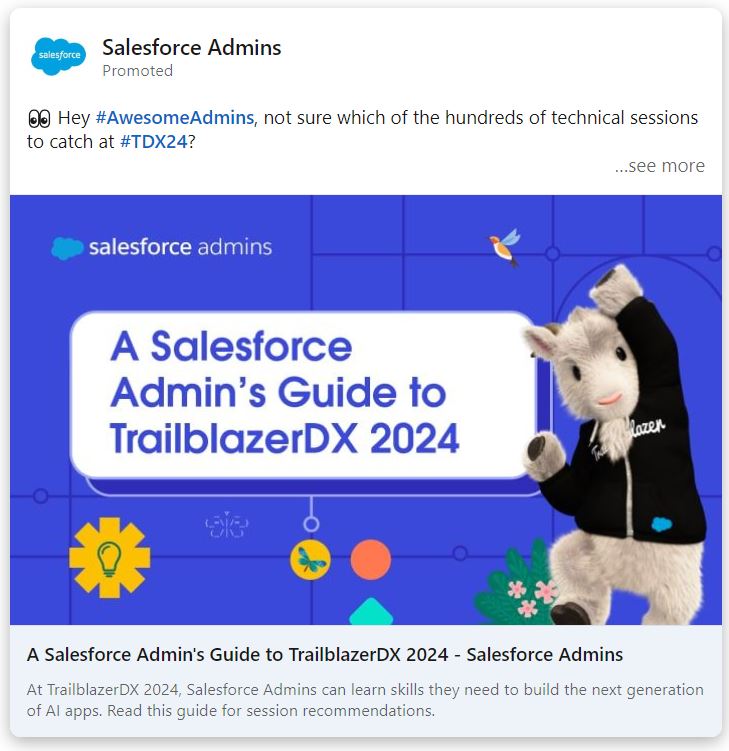
Let’s examine a successful example: Salesforce‘s single-image ad. The introductory text poses a question that entices viewers to click “see more.”
The CTA directs users to the Salesforce Admin’s Guide to TrailblazerDX 2024 page. The ad’s graphic is bold and eye-catching, specifically designed to draw attention to Salesforce development possibilities. Clicking the ad leads to a relevant blog page, ensuring a seamless user experience.
2. HubSpot Video Ad
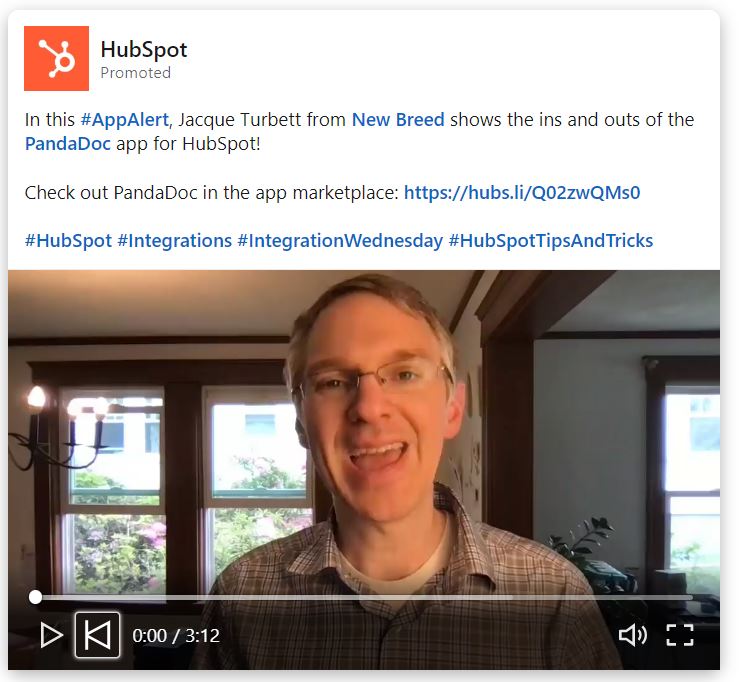
Another great example is HubSpot‘s video ad, which features Jacque Turbett demonstrating the PandaDoc app for HubSpot. This video aims to showcase the app’s functionalities.
The headline “#AppAlert” grabs attention, while hashtags like #HubSpotTipsAndTricks and #IntegrationWednesday target relevant audiences.
The call to action, “Check out PandaDoc in the app marketplace,” directs users to a specific link, enhancing engagement. This ad effectively uses video content to provide detailed insights, making it informative and actionable for viewers interested in HubSpot integrations.
4 Tips for Using the LinkedIn Ad Library
Maximize the potential of the LinkedIn Ad Library with these practical tips. Learn how to analyze, refine, and innovate your ad campaigns using this powerful tool.
- Analyze Successful Campaigns: Identify high-performing ads by examining ad spend, impressions, and engagement metrics. Use these insights to inspire your campaigns.
- Refine Your Search: Use specific keywords and filters to narrow your search. This can help you find ads relevant to your industry, format, or target audience.
- Track Competitor Activity: Monitor your competitors’ ads to understand their strategies. Third-party tools can help you stay competitive by analyzing their messaging and targeting.
- Explore Various Industries: Expand your research beyond your industry to gather diverse ideas and strategies. Insights from different sectors can enhance your marketing efforts.
Wrapping Up
The LinkedIn Ad Library is an indispensable tool for marketers looking to gain a competitive edge. By providing detailed insights into competitor strategies and ad performance, it empowers you to refine your campaigns and achieve better results.
But to apply these findings and make content that garners engagement, you need skilled people or skills of your own. But what if you are strapped for time and do not have any experience with designing? Then this is where you need AI tools like Predis AI!
Predis AI comes in, takes your suggestions in text format, and generates amazing ads that you can post straight to your profile. Additionally, Predis AI comes with its own set of insights, thus improving your chances of achieving conversions.
So, sign up today to get your free account and start making ads that perform!
Boost your LinkedIn ads with the AI-powered LinkedIn Ads Generator from Predis.ai. With the help of this tool, you can create eye-catching display ads with just a simple text input.
Use the Predis.ai Social Media Ad Copy Editor to streamline your ad creation process and ensure your content is always engaging and effective.
FAQ:
LinkedIn Ad Library is an initiative by LinkedIn to maintain transparency. Through this library, you can access all of the sponsored content that was published on LinkedIn. As a result, this library can be used for competitor research.
Yes, the LinkedIn ad library is free for anyone to use. You do not even need to have a LinkedIn account to be able to use this.
You can see ads based on the company name, keywords. There are also filters for your results to narrow down based on country and date. You can select each ad to find its ad copy, visuals, and the advertiser of the ad.