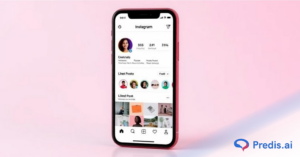What is the number one cardinal rule of marketing? It is to always track and measure your performance. To know exactly what works and what does not. And your Instagram strategy needs to be kept in check as well. But thankfully, you do not have to venture out to find the numbers to see if your tactics are working. You can just look at your Instagram Insights, so here is a complete guide on how you can use this to your advantage!
So, how do you view insights on Instagram? Let’s find out!
What is an Instagram Post Insight and Why is it Important?
When you put a post up on your Instagram, your audience view and interact with it. Some posts do well and some do not. Although you can say what works or not by simply glancing, the numbers behind the posts cement your observations.
By analyzing your interactions, you know which posts work well with your audience and you can audit your strategy to include more of them. With constant improvement, your strategy can be fail-proof.
A small heads-up, Instagram post insights are available only for business accounts and can be viewed only through a phone. If you have a personal account, you can convert it into a business account and then view the insights for the posts that you put up after that.
How to View Insights on Instagram?
To access the Instagram Insights of your business account, follow these steps:
- Click on the Profile button in the bottom right corner.

- Select the Hamburger button in the top left corner of your profile.
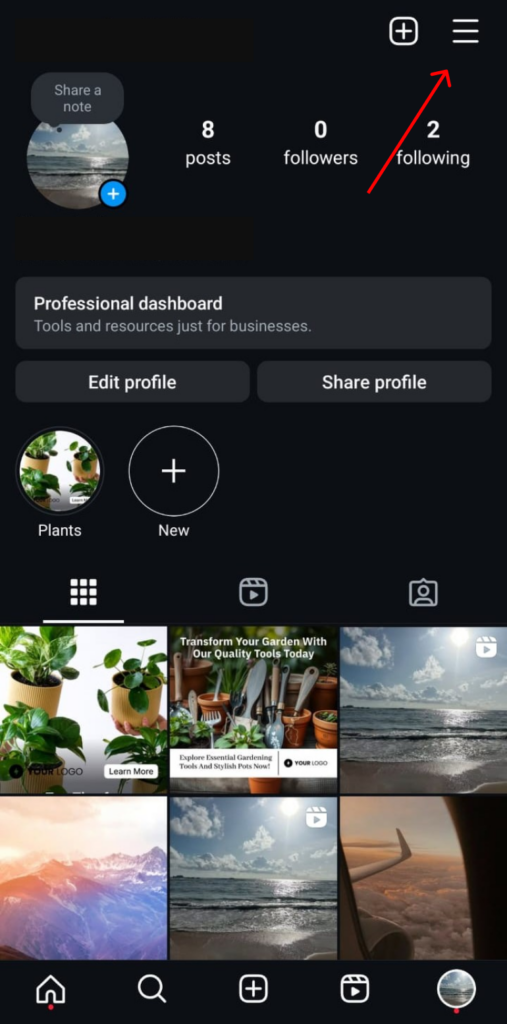
- Click the “Insights “ option under the For Professionals section.
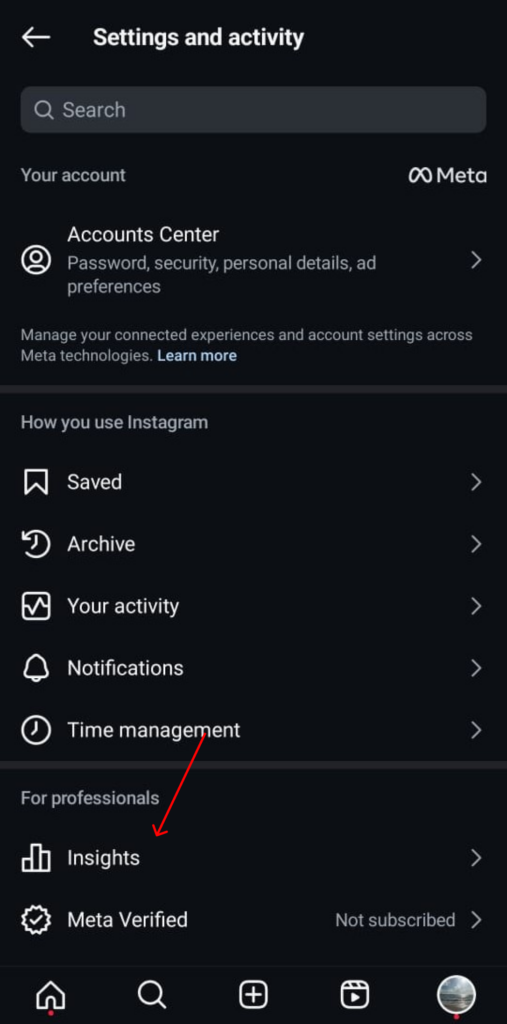
- Select the time duration for which you want to analyze your posts and you are good to go.
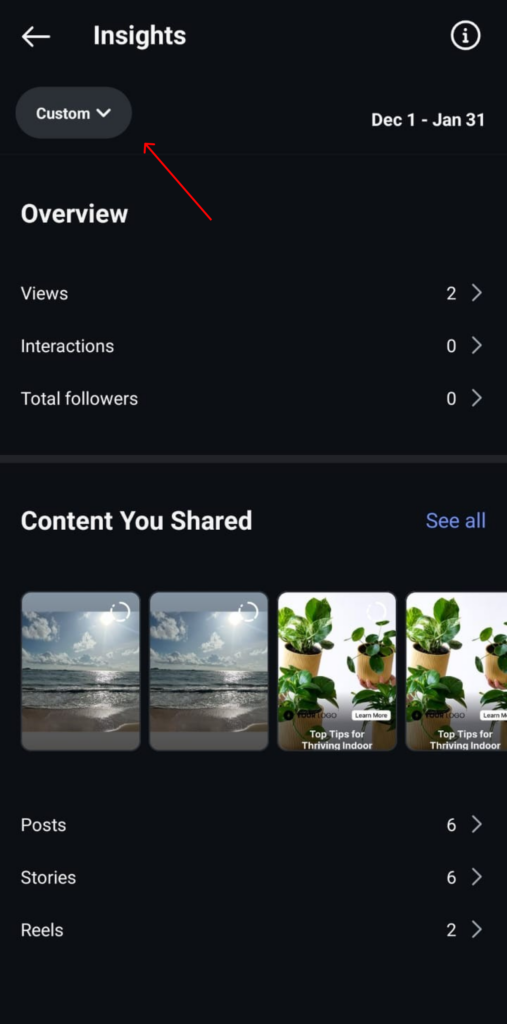
How To See Insights on Instagram for a Specific Post?
You can use the above method to find out the Insights of your whole account. Instagram also offers a way in which you can analyze the Insights of a specific post. Let us go through how you can access them:
1. Accessing Instagram Post Insights
- First, navigate to your profile and click on the post that you want to view insights for.
- You can select the “View Insights” button under the post or you can click on the three dots in the top right of the post.

- There will be a pop-up with many options, out of which select the “View Insights” one.
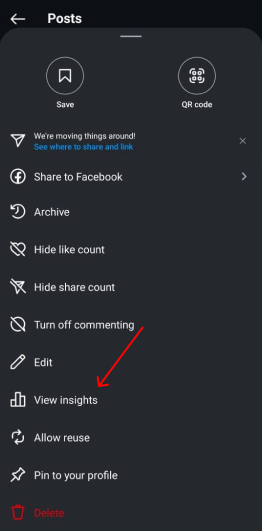
- Your post insights screen will come up with the total number of likes, comments, shares, and saves your post got. You can also see the views and profile activity.
2. Accessing Instagram Reel Insights
- Navigate to your profile and find the reel that you want to analyze.
- Select the three dots on the top of the reel.

- There will be a pop-up in which you will see the “View Insights” option.
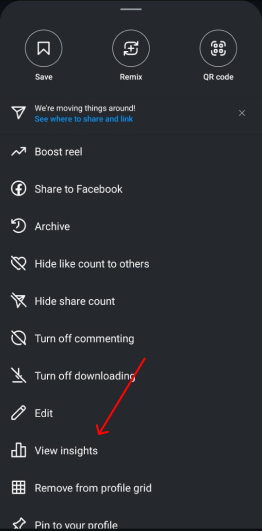
- On clicking this option, you will be able to see the insights, everything from comments and shares to profile activity.
3. Accessing Live Instagram Story Insights
- Select your profile button on the top left corner of your home page on Instagram.
- Scroll up on the story and you will be able to see the people who have seen your story and liked it.
4. Accessing Expired Instagram Story Insights
- Navigate to your profile and select the hamburger icon in the top right corner.
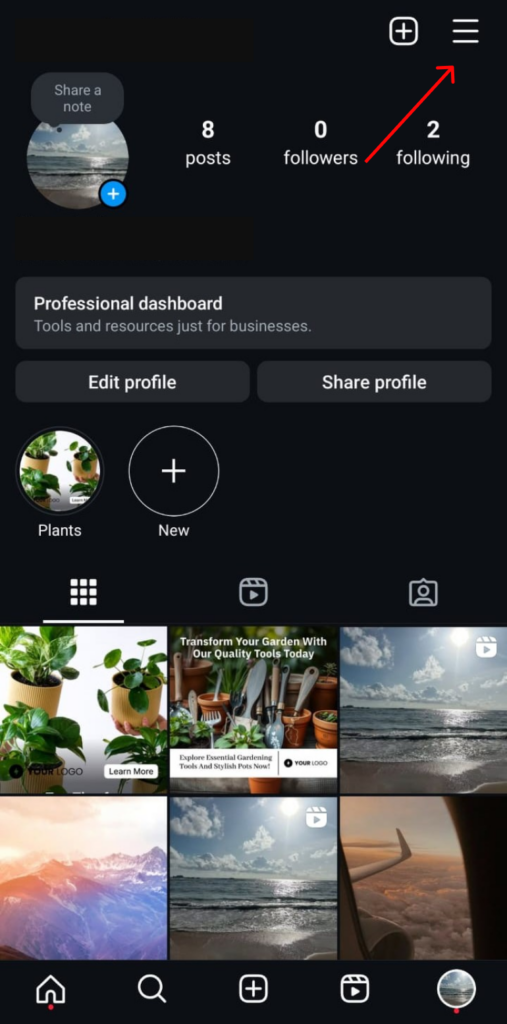
- Select the “Insights” option under the For Professionals section.
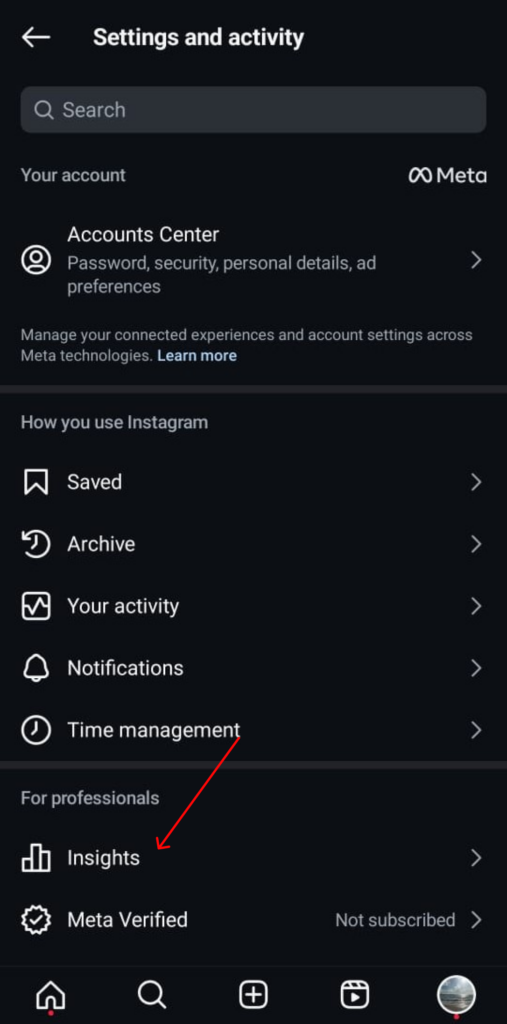
- Under the Content You Shared option, click the “See all” button.
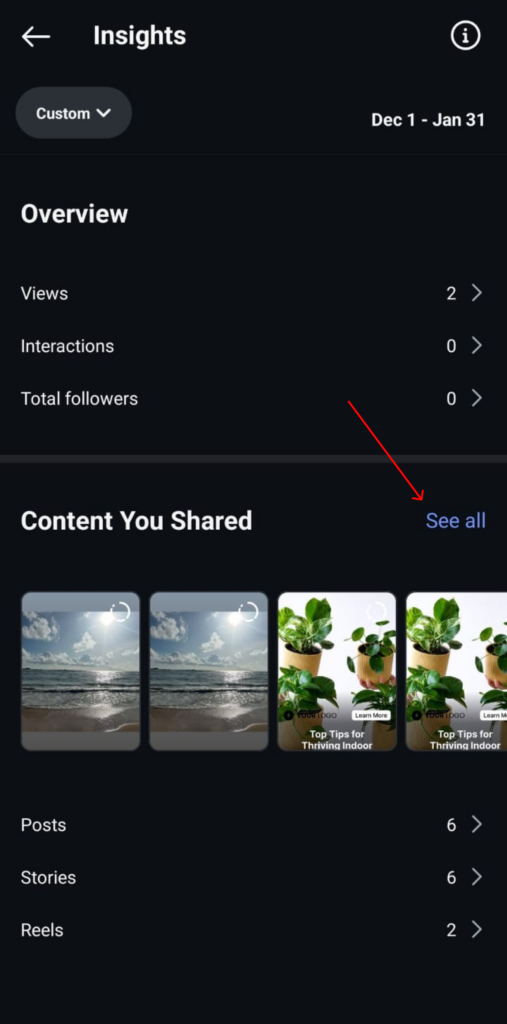
- In the top left corner, there is a button that says “All” which you can select and turn into “Stories”. You can also select the time duration for which you want to analyze. After this, you will get a list of stories from that period, which you can analyze.
How to use Instagram Post Insights to your Advantage?
It is pretty easy to get access to Instagram Post Insights, but what you do with it is an entirely different story altogether. Here are five ways in which you can get the maximum benefit out of this feature.
1. Find the type of content that garners the most engagement
This is extremely crucial information that is needed to make your social media strategy, a stellar one. Knowing what to post, when to post, and how to present it can make all the difference.
Having access to Instagram Insights facilitates you to have the information that you need for this.
When you click on a specific post in the Content You Shared section, you will be able to see the kind of engagement that post got. The number of likes, comments, and saves that post received.
When you cross-reference this with other post insights, you can find content that performed well and improved reach.
Equipped with this information, you can create more posts that are well-received by your audience and thus improve your engagement.
2. Grow your Followers through Insights
When analyzing a post’s insights, you can get another couple of information such as Follows and Profile visits. Follows in this case, means the number of follows that a particular post helps you achieve. And profile visits, in this case, mean the number of people who visit your profile after seeing that particular post.
If a particular post manages to get you lots of profile visits and follows, then it is a clear indication that that is a topic of interest for your audience.
Now what do you do with this information? You make more content similar to this and elevate your follower count.
3. Detail By Demographic
Insights offer you deep-dive information about the demographic that interacts most with your profile. If your business does not focus on that particular location, then you have a new area of improvement to focus on.
Based on the insights, you can target specific users by setting up auto-publishing on Instagram for effective posting.
4. Identify Content for Paid Marketing
When content performs great in organic marketing, then it is bound to work well in paid advertisements too. Choosing content from your organic feed itself helps you to pick content that already works.
This can help you take the guessing game out of your paid advertising and start converting from day one.
After all, 50% of people become more interested in a brand after they see an ad for it on Instagram. So, you want to put your best content forward, right?
5. Impact of Algorithm shift
Just when you think you have nailed your social media strategy, Instagram goes ahead and changes the algorithm. And the cat and mouse game begins again, with you figuring out how to weather through this new update.
But thankfully, this does not have to be a guessing game. With Instagram Insights, you can visualize how the algorithm is hitting your current strategy. If there is no big hit, you can move ahead. If you are seeing a bad impact, then you can curate a new strategy, adapt, and roll with it.
Instagram Insights – Metrics You Need to Monitor
When used properly, Instagram Insights can be a powerful tool that will help you uncover a lot of valuable data. Here are some metrics that you can track to get this information:
1. Accounts Reached
As the name suggests, accounts reached gives you the details on the number of unique accounts that have seen your post at least once. But in the case of reels, they do not have to watch the whole reel. They can just catch a glance and will be added to this number.
This number will be split up into a pie chart of followers and non-followers so you know how many new people your content attracted.
When your post reaches 100 people, you can unlock demographic, age, and gender data as well.
2. Accounts Engaged
This metric indicates the number of people who have interacted with your post through a like, share, comment, or save. This number too is drilled down into followers and non-followers.
When your business account reaches 100 followers, you can unlock additional details about your account such as:
- The growth trend of your account over a period.
- The age, gender, and demographic of the audience that engages with you.
- The time your audience is most active.
Note: If you find any metric that you do not understand, you can click the “i” button on the top right of your insights to get the meaning of the particular metric.
Conclusion
Social media is a landscape that is volatile with audiences who are always on the lookout for the next shining star with their waning attention spans. To make sure you beat all these odds and come out glowing, you need to have a well-thought-out strategy that works to your advantage and grows your brand.
The first step in doing that is to know how to see Instagram Insights, analyze, and find areas that work and areas that are a work in progress. Once you have all this data, now it is time to create quality content that engages your audience.
With Predis AI, the content creation process can be made hassle-free. With our AI capabilities, you can generate a post in a matter of seconds. Or, with our ready-made templates, you can get hands-on and create posts that you want with ease.
With a couple of clicks, you can create, schedule, post, and monitor the performance of your posts in one platform. So sign up with Predis AI today and automate your social media!
FAQ:
Instagram post insights is a business account feature that is offered for Free within the Instagram app itself. Here you can get a sense of the kind of interactions and engagement your business is receiving from your audience.
To find Instagram Insights, follow these steps:
1. Navigate to your profile and click the hamburger icon in the top right corner.
2. Click the “Insights “ option under the For Professionals section.
3. Select the time duration for which you want to analyze your posts and you are good to go.
Profile activity is the number of people who visited your profile after viewing that particular post.
With Instagram Insights you get:
1. The ability to know which posts are getting engagement and which are not.
2. The demographics, gender, and age groups your audience is coming from.
3. The time when your audience is most active on the platform.
4. The kind of content that will work best for paid advertisements.
With this information, you will be able to audit your strategy meaningful and get effective results.
Related Content,
40 Hacks to Grow Your Instagram Fast & Engage More!