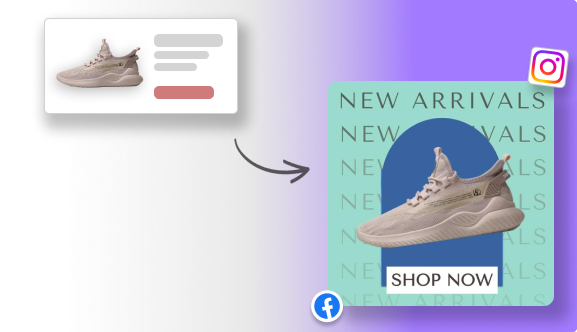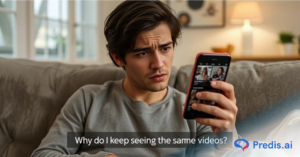Instagram adds new features now and then. Reels are the latest content format that has become the center of all activity on Instagram.
Every month, 2.35 billion individuals engage with Instagram reels, with India boasting the largest user base for this feature.
Everyone seems to enjoy swiping their fingers up and scrolling through reels. Ever since reels were introduced, a huge number of users have been posting reels on Instagram with unique captions and Hashtags to make their reels rank.
Sometimes, you just want to tweak the text in your Instagram reels, maybe because you’ve got a better caption in mind or you spotted a mistake.
In this blog below, we will discuss how to edit text in Instagram reel.
What are Instagram Reels?
Instagram Reels are short, fun videos in a vertical format that you can create on Instagram. They’re similar to Stories, but you can use them to create more creative and engaging content. You can use Reels to show off your creativity, share a funny moment, or just give your followers a glimpse into your day-to-day life.
To create a Reel, simply open the Instagram app and click on the + icon at the bottom. Select the Reel tab and either choose an existing video or click on the Camera icon to record a new reel.
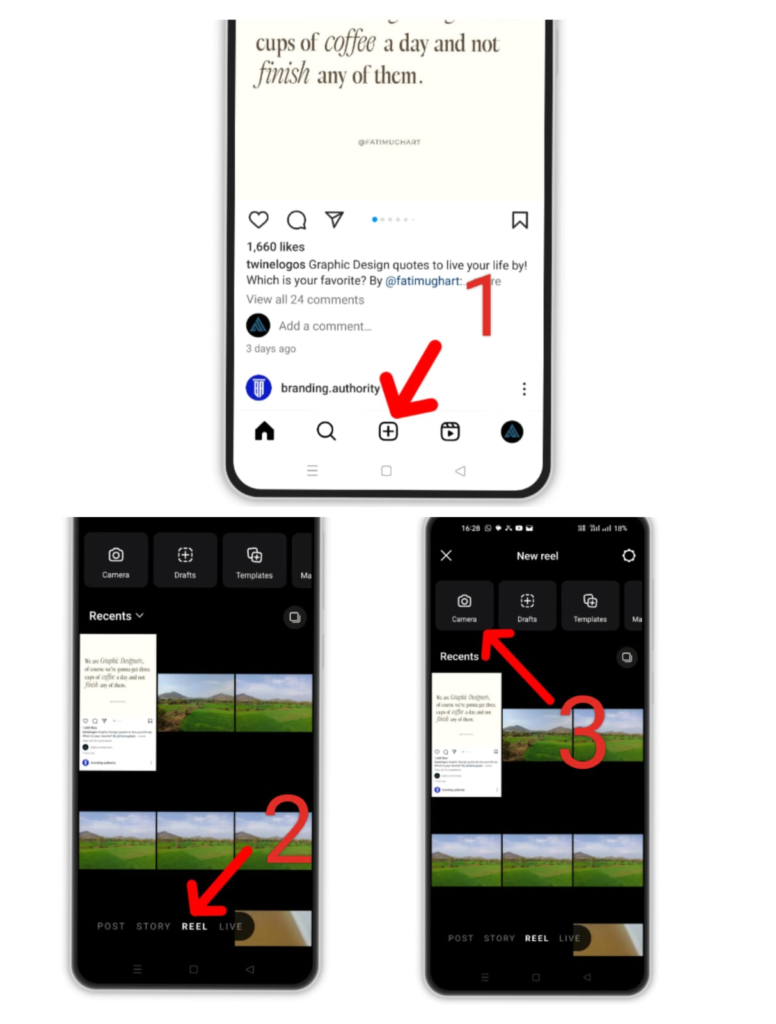
You can add audio, effects, and other creative elements to make your Reel unique. Once you’re happy with your creation, you can share it with your followers or on other social media platforms.

How to edit text in Instagram reels?
If you’re wondering how to edit text in Instagram reels, we’ve got you covered. Here’s a quick step-by-step guide to edit text in Instagram reels:
1. Start by creating a new reel or selecting an existing one that you’d like to edit.
2. Then, add the desired text element to your reel. You can do this by tapping on the ‘Aa’ icon at the top of the screen.
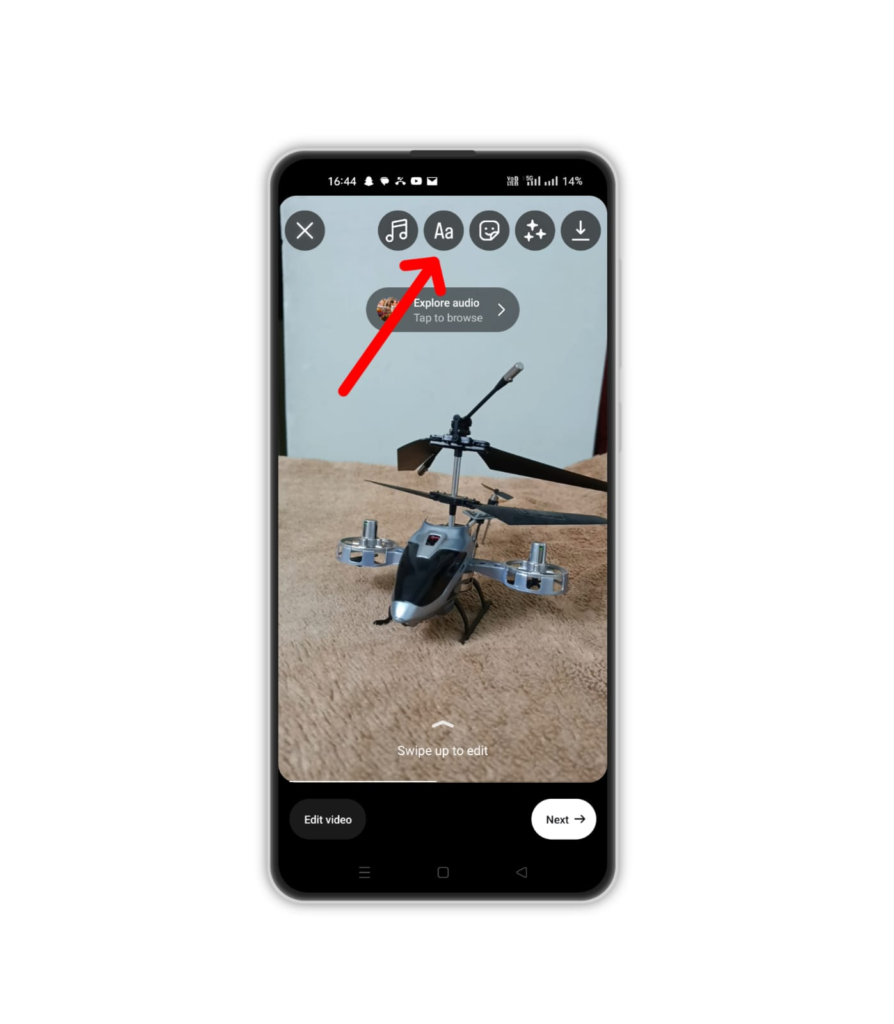
3. You can also change the font from the font menu.
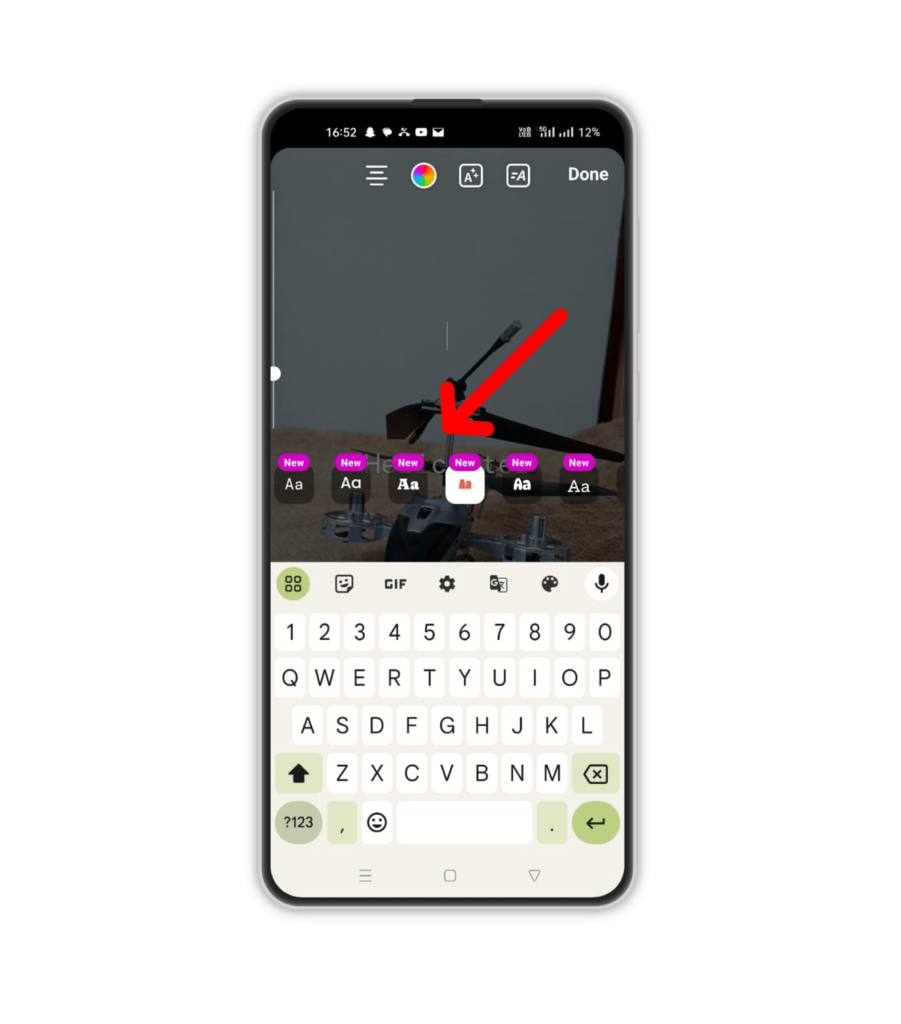
4. You can even change the color of your font from the color palette at the top.
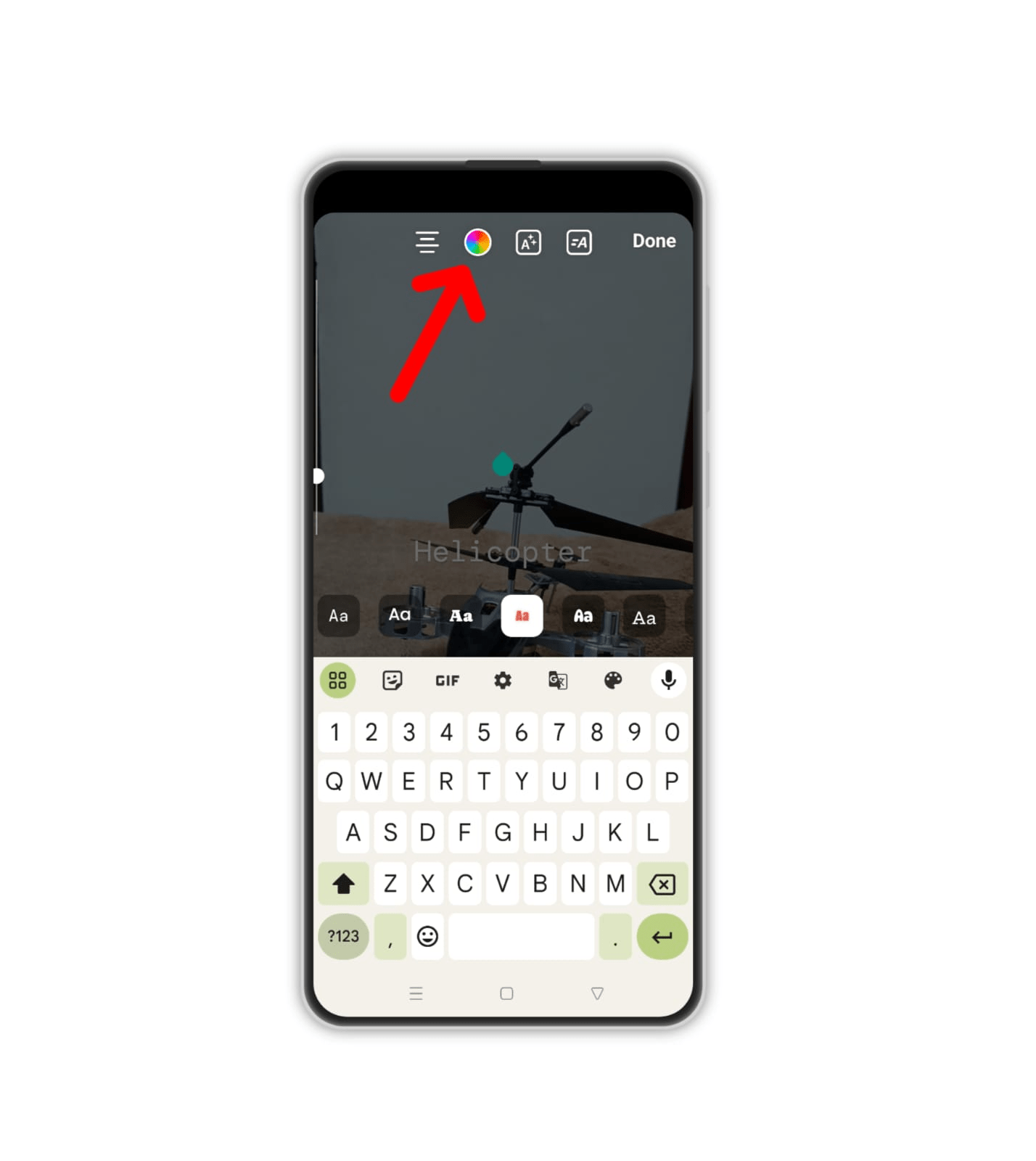
5. Want to change the size of your text? You can do that, too, from the left-hand sidebar.
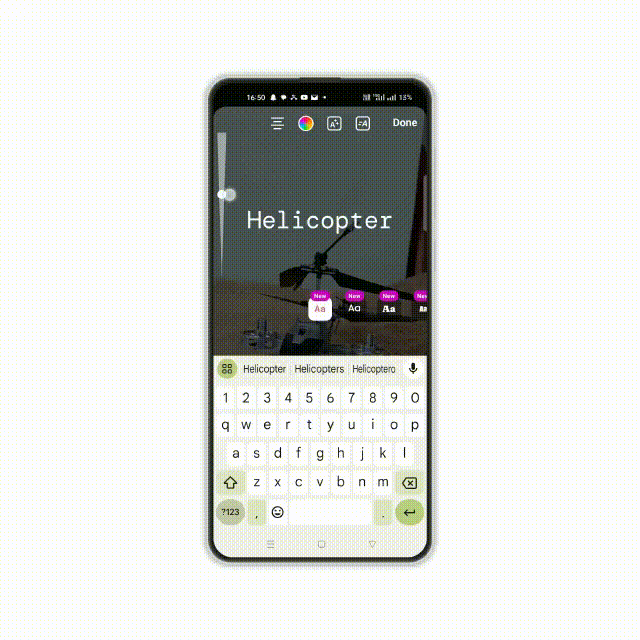
6. When you’re finished, simply tap ‘Done’ in the top right-hand corner of the screen.
And that’s all there is to it! Now you know how to edit text in Instagram reels.
Stand Out on Instagram with AI Content 🌟
How to edit the text in the caption of Instagram Reels?
To edit your text in the caption:
1. Simply go to the Reels section on your Instagram profile and select the reel you want to edit.
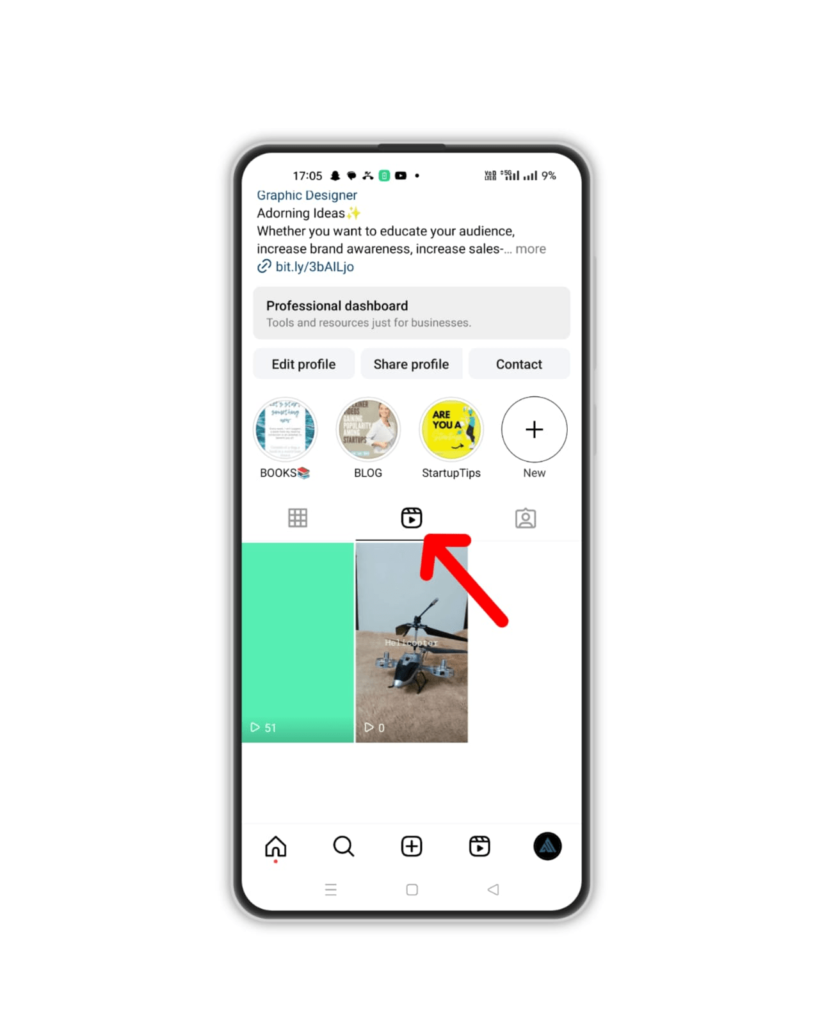
2. Click on the three dots > Manage > Edit.
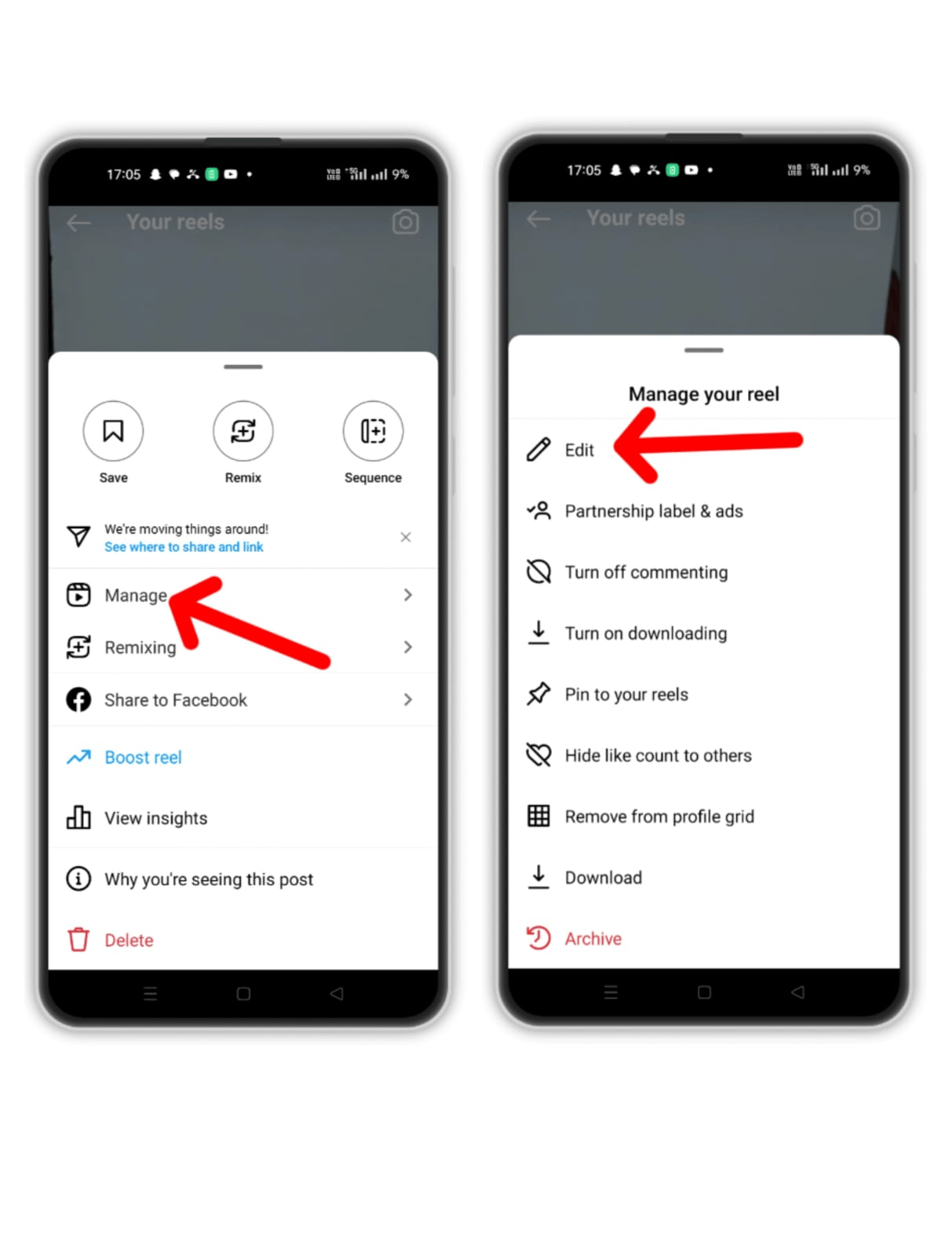
3. Edit your caption and click on the ✔️ in the top right corner to share the updated reel.
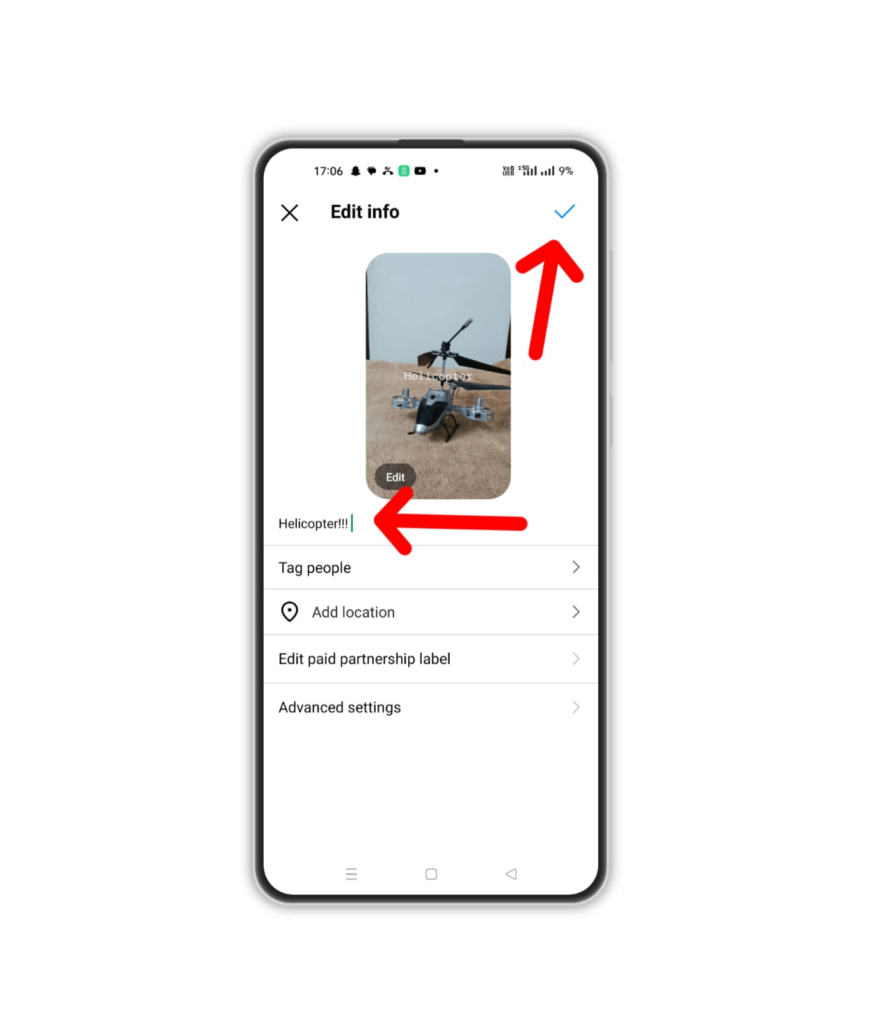
How to set the duration of text over your Instagram Reels?
If you want to show your text for a certain time over your video, you can set this duration like this:
1. Click on Edit Video in the bottom left corner of your screen.
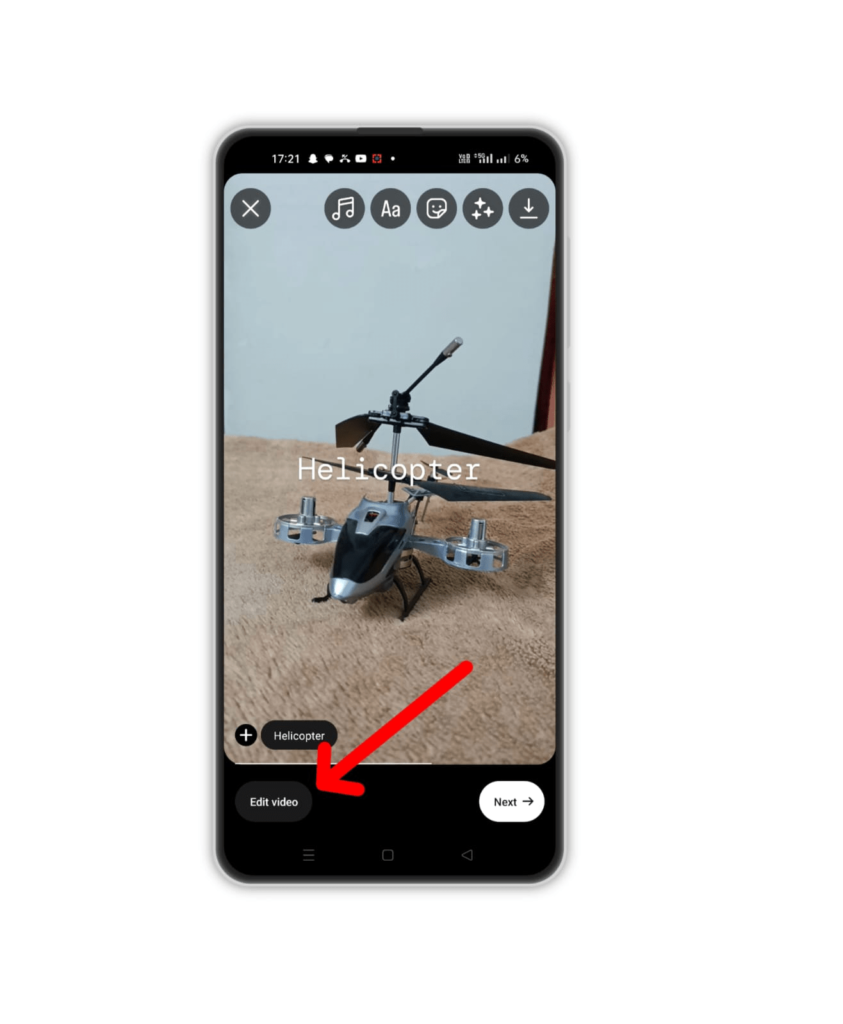
2. Then, select the Aa button and set its range by dragging it horizontally. Set it based on when you want the text to appear over your video.
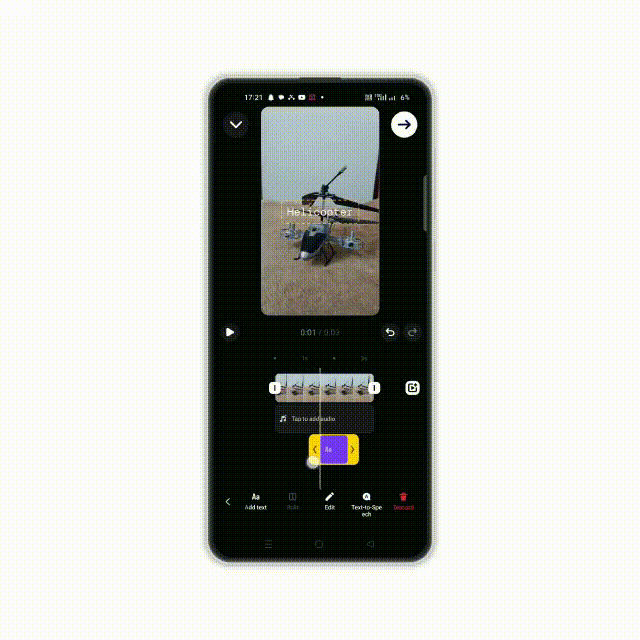
Benefits of adding text to a reel
Social media is all about visuals, so it’s no surprise that videos are some of the most popular content on platforms like Instagram. But what many people don’t realize is that adding text to your videos can actually be a great way to engage your audience and make your content more shareable. Here are a few benefits of adding text to your videos:
1. It can help you tell a better story
Adding text to your videos can help you highlight important points and tell a more engaging story. This is especially useful if you’re trying to convey a message or promote a product.
2. It can make your content more shareable
If you add text to your videos, it’s more likely that people will share them. This is because the text is an easy way to convey what your video is about, and it also makes your content more visually appealing.
3. It can help you reach a wider audience
Adding text to your videos can help you reach a wider audience, as people are more likely to watch a video that they can understand without sound. This is especially important if you’re trying to reach an international audience.
4. It can make your videos more accessible
If you add text to your videos, they will be more accessible to people with hearing impairments. This is because they will be able to read the text and follow along with the video.
Sell More via Instagram 💰
TRY FOR FREEWrapping it up
Instagram reels with texts are a better way of getting engagement. It is also a good way of making people understand your posts better. One can either edit text in a reel or the text in the caption. Both of these can be done with the steps mentioned above in the blog.
Tap on the Aa icon to edit text in reel or to change the font, size, or color of your text. Enter your text. You can choose from a variety of fonts, as well as change the colors and alignment. Tap the Done button in the upper right corner to save your changes.
Do not forget to use a catchy text on reels to get better engagement and also use a fun text for the caption!
Use Predis.ai’s Instagram Reels Maker and improve your social media engagement and performance and automate image, video, and caption generation with the help of AI.
Frequently Asked Questions
1. Can you edit captions on Instagram Reels?
Yes, apart from editing the text in the reel, you can also edit captions of your Instagram Reels.
2. How do you change the duration of text on Instagram reels?
It’s very easy to change the duration of text on Instagram reels. The blog post above covers that section, too. Scroll up a bit, and you’ll find it.
3. Can we edit the Instagram caption after posting?
Yes, you can always edit your published reel’s Instagram caption. Just click on that reel from your profile and click on Manage>Edit. Edit your caption and share the reel again.
Read Related,
Stop spam likes on Instagram.
Add booking link to Instagram.
Enhancing Instagram Reels with Text to Speech for Maximum Impact