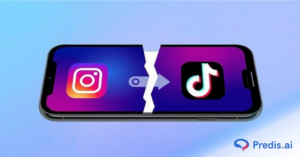Did you know? Before becoming one of the top social media platforms, with 1.7 billion active users, TikTok was called Musical.ly. It was a platform used to lip-sync on popular songs. Soon, people started using it to upload short-form videos of 30-60 seconds, and the numbers exploded.
With the growing popularity of TikTok, the number of content creators is also increasing. In the starting phase, a lot of content creators post videos daily. This consistency helps them get a huge following. However, it can lead to times when you have bursts of creativity and shoot back-to-back videos and days when there is absolutely no upload.
Have you ever wanted to save a TikTok video without actually posting it? Or perhaps you’re looking for a way to hide certain videos from your profile without deleting them entirely. While TikTok doesn’t have a built-in “archive” button like Instagram, there are still several smart ways to keep your content private, safe, and ready for future use.
In this guide, we’ll show you exactly how to archive TikTok videos, whether you’re saving them as drafts, setting them to private, or downloading them without sharing. You’ll also discover practical tips for saving TikTok videos without posting, organizing your drafts, and using TikTok video privacy settings to control who sees your content.
Whether you’re a creator managing content or just want more control over your videos, this step-by-step walkthrough has you covered.
Can You Really Archive TikTok Videos?
If you’re searching for how to archive TikTok videos, it’s important to know that TikTok doesn’t currently offer a traditional archive feature like Instagram. That means there’s no one-click “Archive” button to hide your content while keeping it stored within the app.
But the good news? There are still a few effective workarounds that let you save TikTok videos without posting, hide them from public view, or keep them stored privately for future use.
Here are the three most reliable ways to simulate “archiving” on TikTok:
✅ 1. Save as Draft
Saving your videos as drafts is the most straightforward method to store content without sharing it. Drafts are only visible to you and are stored locally on your device. This method is perfect for creators looking for TikTok draft saving tips or who want to edit and post later.
✅ 2. Set Privacy to ‘Only Me’
Before posting a video, you can change the TikTok video privacy setting to “Only Me.” This makes the video live but completely hidden from others. It stays on your profile and can be accessed or edited anytime—great for those wanting to hide TikTok videos from the public without deleting them.
✅ 3. Download Videos Without Posting
If you want to keep a backup of your video or reuse the content on other platforms, you can save the video to your phone without posting it. This method works through screen recording, draft download (if enabled), or third-party tools—ideal when you want to save TikTok videos without posting them at all.
Method 1: Save TikTok Videos as Drafts
1: Open The TikTok App
You need to open the app and let the exploration begin simply.
2: Find The Desired Video
Video hunting time has come!
- Let’s locate that particular visual content we’re after.
- Click on the “search” icon and type the keyword.

3: Open TikTok Video Options
- Click on the video.
- Find the option to save it by clicking “share.” After that, you will find an option to save the video. Click on it.

4: Save the Desired Video to Your Device
- In the lower-left corner of your mobile screen, locate the option to “Save Video.”
- Click on it to discover the video in your mobile gallery or camera roll.
Method 2: Post Videos Privately
1: Find a Reliable third-party App To Download The Desired TikTok Video
- Find a website to download TikTok videos using a search engine like Google. Simply search for something like “TikTok Video Downloader,” and a variety of websites will appear.
- To get your hands on TikTok’s videos, you could opt for an app. Look up a third-party app and download away. Doing some investigation beforehand to bypass any hitches is key.
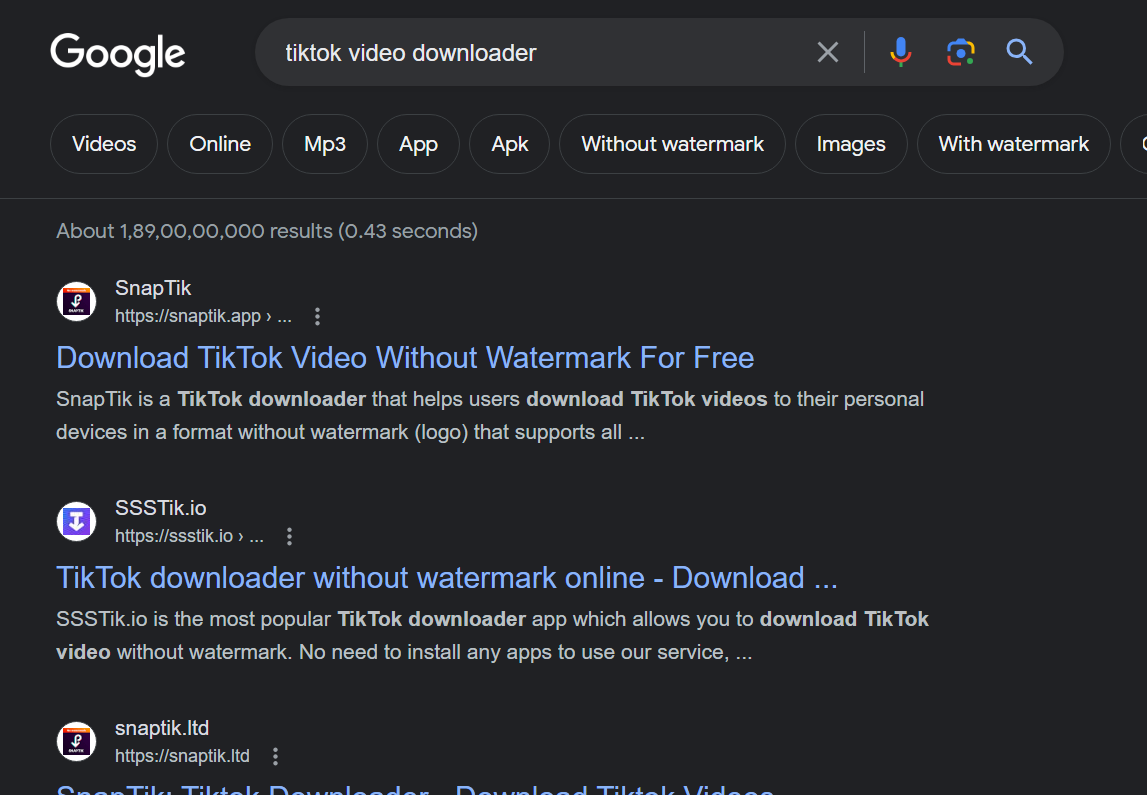
2: Copy The Desired TikTok Video Link
In order to obtain the link address for a specific TikTok video, one must
- First, access the video
- Click on the “copy link” option within the sharing options.
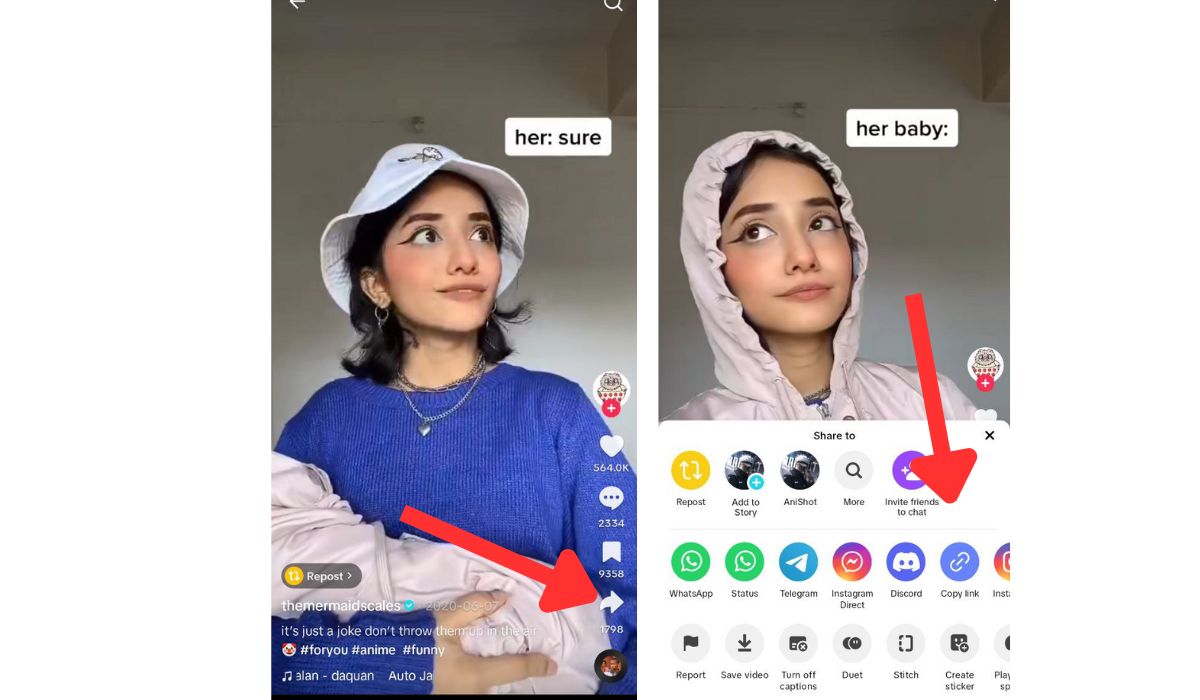
3: Paste the Link Address in the third-party App or Website
- Find a TikTok video downloader website in any search engine, such as Google or Edge.
- Paste the link address into the open third-party application.
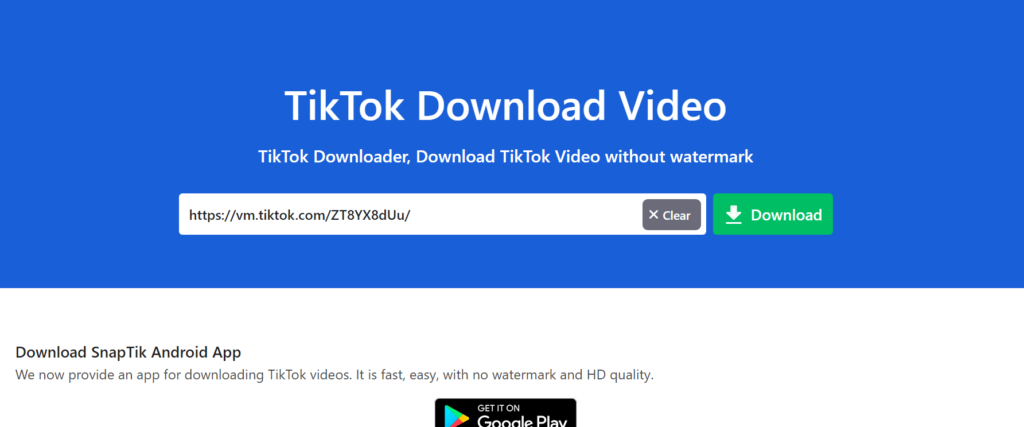
4: Download the Desired TikTok video
- Download the video by finding the download button on the screen.
This step is essential if you want to archive the video offline.
Method 3: Screen Recording
1: Open the Installed TikTok app
- Open the TikTok app on your mobile device.
2: Find the Desired video
- Browse your desired video by typing a keyword in the search option
3: Start Screen Recording Within Your Device
- Your device needs to have its screen recording feature allowed in the background before moving forward.
4: Play the Desired TikTok video
Now, click on the video so it plays, and you need to relax until it finishes playing.
5: Stop Screen Recording and Save the Desired TikTok Video
- Save the video in your mobile’s gallery or camera roll once the TikTok video finishes.
- Stop the enabled ‘screen recording’ option.
How to Hide TikTok Videos Without Deleting Them
Want to clean up your TikTok profile without losing your content? Whether you’re rebranding, experimenting with content, or just prefer keeping some videos private, there are smart ways to hide TikTok videos from public view—without deleting them permanently.
Here are three effective methods to manage your content privately while keeping full control over it:
1. Change the Privacy to “Only Me”
The easiest way to hide a TikTok video without deleting it is by changing its privacy settings:
Steps:
- Go to the video you want to hide.
- Tap the three-dot menu (
...) on the right. - Select Privacy Settings.
- Under “Who can view this video,” choose Only Me.
2. Use the Favorites Feature for Easy Organization
Once a video is set to “Only Me,” you can further organize it by adding it to a Favorites collection:
How to:
- Tap the bookmark icon on any video.
- Create folders to categorize your private content (e.g., “Repost Later,” “Archived,” “Test Content”).
3. Save Before Deleting (Optional Archiving)
If you’re absolutely sure you don’t want the video on TikTok anymore, but still want a backup, do this before deleting:
- Tap the video
- Tap the three-dot menu (
...) - Choose Save Video to download it to your device
Importance of Archiving TikTok Content
As a creator, you can save a lot of time if you archive TikTok videos. You can certainly save many hours of work as you do not have to reproduce those videos again when needed. This helps you in multiple ways, such as:
Ensuring the Longevity Of Your Content
Making TikTok Videos takes a lot of effort, so good content should never be deleted. Instead, Archive TikTok Videos so your audience won’t see them, but you can restore them anytime.
Every video or content has its time. Suppose you were supporting Ronaldo when he was just a promising player, and now, since he is one of the best footballers across the globe, you can use your older content with the new one.
Protecting Against Data Loss
Archiving TikTok videos instead of deleting them can protect you against data loss. For example, you might have a few videos that didn’t get much engagement for now, but in the future, the same video can get more likes and shares than today.
Archiving is the best option because if you think of deleting that video, it might affect your TikTok Page Algorithm, which might affect your upcoming videos. Also, the data will be safe there in your Archive list. You do not have to make a similar content later.
Best Practices for Backing Up and Archiving TikTok Content
Archiving several videos together might be very tough work for a content creator. Thus, TikTok creators should follow the best techniques for backing up and archiving his/her TikTok content for future usage.
Regularly Schedule Backups
Backups are a must when using a device, and it can be any device. The same goes for any content creator who has put effort and time into creating good content. No one likes losing, right? Hence, you should regularly schedule backups so that none of your content gets lost. Additionally, it will certainly help you face any issues with your TikTok account.
Organize and Categorize Your Content
One of the most important points for a content creator is to be organized. Many popular creators have everything organized and categorized. Not only will this help you with your content, but also with the engagement you’re receiving. So, make sure you have every content in their respective categories.

Conclusion
You know three methods to archive TikTok videos and a few tips to ensure you have a backup of all the desired TikTok content. You can now scroll and save your content for the right time. For more such guides, keep reading!
And if you want to build stellar content in a matter of minutes, you can use AI-driven platforms like Predis.ai. You can use this powerful tool to create breathtaking TikTok videos and build a large following using just a few prompts.
Head over to Predis.ai TikTok Video Maker and unlock the full potential of your TikTok presence.