Instagram has become an inseparable part of our lives, irrespective of age. It allows us to share exciting moments and memories with followers through its remarkable features. From daily updates to past reminiscences, Instagram stories are the perfect way to keep everyone abreast of your life events.
What a weekend you had! Share your memories with a “Throwback Saturday” post on Instagram stories. Did you know that adding dates to your story is an easy way to document and organize your highlights? Despite being an overlooked feature, it can make all the difference in keeping track of cherished moments.
A Stepwise Guide to Adding Date to Your Instagram Story
Instagram has a dedicated sticker to add dates. Here is a step-by-step guide to help you understand how to add a date to your Instagram story:
- The first step for adding a date to an Instagram story is to launch your Instagram application on a device (Android or iOS.)
- The next step is to tap on the plus (“+”) icon. From the menu there, select the “Story” option.
- Now you have to add a story on Instagram of your choice. You can browse your device’s gallery to upload a video or picture to add to your story. Alternatively, you can also use the device’s camera for obtaining media for your story.
- Now at the top right corner of your screen, you will find a sticker icon, tap on this icon which adds stickers to your story.
- Click on the date sticker, it will add the date on which the image was created (date created).
- Now your story with the added date is ready to be posted.

If you want to add something backdated, click on the button to add text in your story. Now, add the exact date you wish to add to your story by means of adding text. Using different fonts, styles, font sizes, and effects, you can customize the added date on your story.
There are still a few other ways to add a timeline to your stories. One way to add dates to your Instagram stories is by using a combination of stickers. Well, if you are creative, why not just use stickers the right way, and add a timeline to your stories? Along with dates, you can enhance specificity by adding days and times in your stories.
If you want to add them, all you have to do is browse the stickers for adding a day and time to your stories. While you are at adding a date stamp to your stories, don’t forget to experiment with your creativity, fonts, designs, and patterns!
Benefits of Adding Dates to Your Instagram Stories
But who really notices dates in Instagram stories? Are you someone who thinks the same way? If you are a business, you should really start paying attention to it now.
Let us hypothetically say that you are scrolling through a company’s Instagram page. Now you come across an event. The event, being a piece of time-sensitive information, provides a context to the audience or users.
The addition of a timeline or dates in your story helps your audience to get a better picture of the associated content. Adding to the incorporation of context into your story, another benefit is that it helps in organizing your content.
The sphere of audience demands new content from you as a brand. Old content is just an accelerated way to destroy the authenticity of your content. Now are you wondering how you can enhance authenticity?
How is this even related to the simple task of adding dates to your Instagram stories? It is because a date added to your story convinces your audience that your content is not spinning off your old content. The addition of dates also helps in branding. This is because the audience starts to associate with your brand.
One of the things I personally like about adding dates is that the dates can be mirrored. Well, no one’s going to know the exact date when you click a picture and when you upload it. A random date can be added to a picture or video you clicked weeks ago.
The Countdown Feature of Instagram Stories
Let us talk about one really cool feature of Instagram, Instagram Countdown.
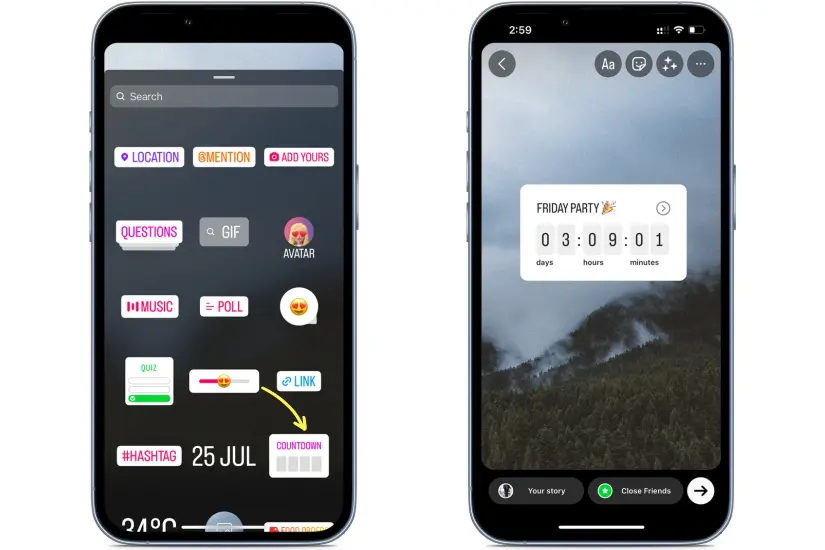
Available to most users, this feature is best for building up the hype for any event, be it a birthday or an event organized by an organization. You can easily get this sticker by scrolling the sticker icon on the top right of your stories screen.
Once you have selected the “countdown” sticker then you can customize your countdown name and dates.
Wrapping It Up
Instagram stories are the best way to share the behind-the-scenes part of you. Your travel adventures, new hobbies, achievements, or lifestyle, make a place in your Instagram stories way too often.
Instagram stories give you space for everything. Adding dates to your Instagram stories is one fun thing you can explore.
For stories that disappear after 24 hours, adding a date is the best way to provide a timeline for your followers. We hope the blog solved all your doubts!
You may also like,
Changing story ring color on Instagram.
Adding multiple photos to story
How to Add reels to Snapchat story.
Adding weather to Instagram stories.
















