Welcome to our blog, where we explore the art of storytelling through visuals in a Carousel, which is a creative way for showcasing your travel adventures.
Uncover simple yet powerful techniques to share your journeys using carousels for travel. Join us as we blend creativity with practicality to showcase your globetrotting tales effortlessly.
What is a carousel on Instagram?
An Instagram carousel post allows you to share up to 10 photos or videos in a single post. For those on mobile, simply swipe left to explore each frame, while desktop users can navigate using the arrow button on the post’s right side.
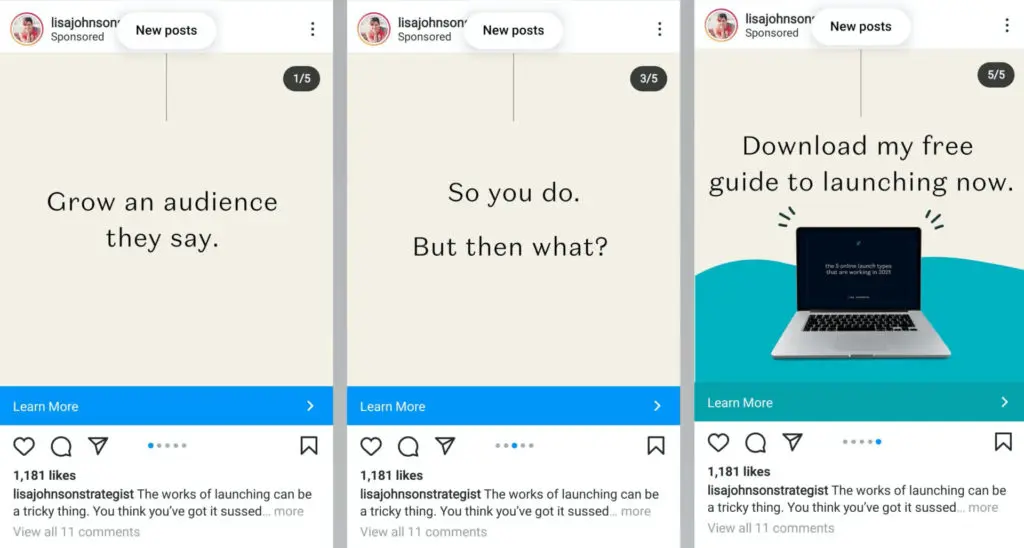
Similar to any other Instagram post, you have the flexibility to add captions, image alt-text, geotags, and account or product tags to each image within your carousel. Viewers can engage with your post by liking, commenting, and sharing.
Once your IG carousel is live, a small square icon appears in the upper right corner. This transforms into a frame counter as users swipe to subsequent images, and at the bottom of the post, small dots indicate progress through the carousel.
Sizes and specs of Instagram carousel
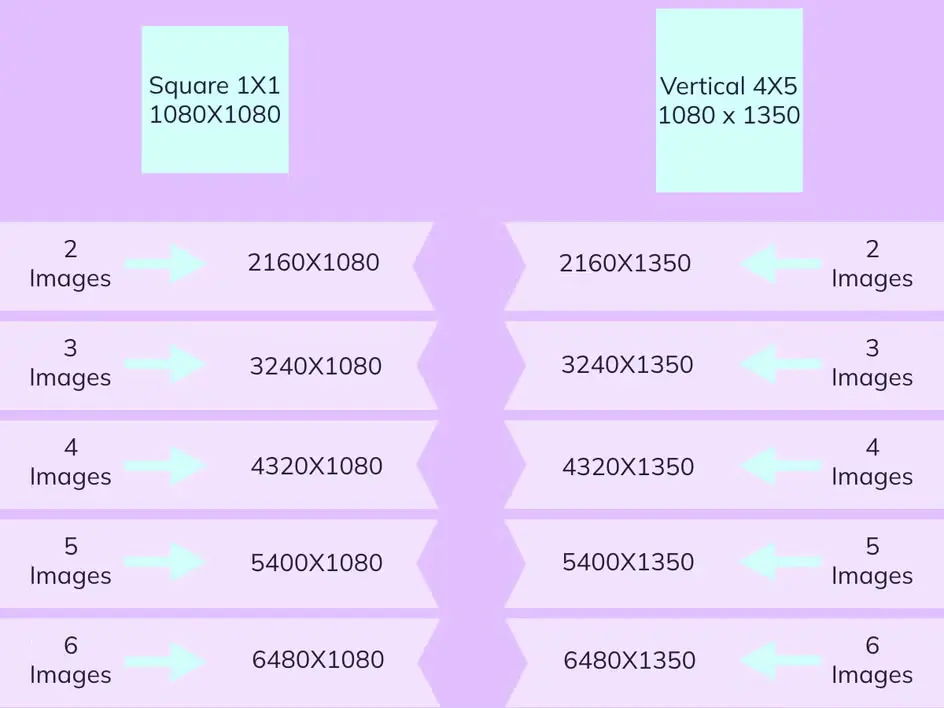
When it comes to Instagram Carousel for travel, you’ve got some flexibility in how you present them. Whether it’s a square, landscape, or portrait format, just remember to keep it consistent.
Whatever shape you pick for that first slide will carry through the entire carousel. Feel free to mix things up with a combination of videos and images – don’t limit yourself! Here are the Instagram carousel sizes to keep in mind:
- Landscape: 1080 x 566 pixels
- Portrait: 1080 x 1350 pixels
- Square: 1080 x 1080 pixels
For aspect ratios, you’re looking at the landscape (1.91:1), square (1:1), and vertical (4:5). When it comes to image size, aim for a width of 1080 pixels, with the height falling between 566 and 1350 pixels, depending on whether it’s a landscape or portrait image.
Now, if you’re diving into video carousels, keep these specs handy:
- Length: 3 to 60 seconds
- Recommended formats: .MP4 and .MOV
- Aspect ratios: landscape (1.91:1), square (1:1), vertical (4:5)
- Maximum video size: 4GB
With these guidelines, you’ll be creating eye-catching carousels that stand out on Instagram!
How to upload carousels on Instagram?
When you’re gearing up to create an Instagram carousel, it’s all about having a solid concept.
Take a moment to think about why using multiple photos or videos works best for your content instead of going with a regular image post, collage, video, or Instagram story.
Once you’ve got your content plan in place, try sketching out a storyboard. This gives you a feel for how many frames you’ll need.
Now comes the fun part – deciding whether your carousel will smoothly transition from one image to the next or give off that cool panoramic vibe.
Now, let’s break down the steps to make an awesome Carousel for travel post on Instagram:
- First things first, make sure all the photos you want to use are in your photo library.
- Open up the Instagram app and hit the ‘+’ icon in the navigation bar.
- Look for the layered square icon just below the post preview and tap it.
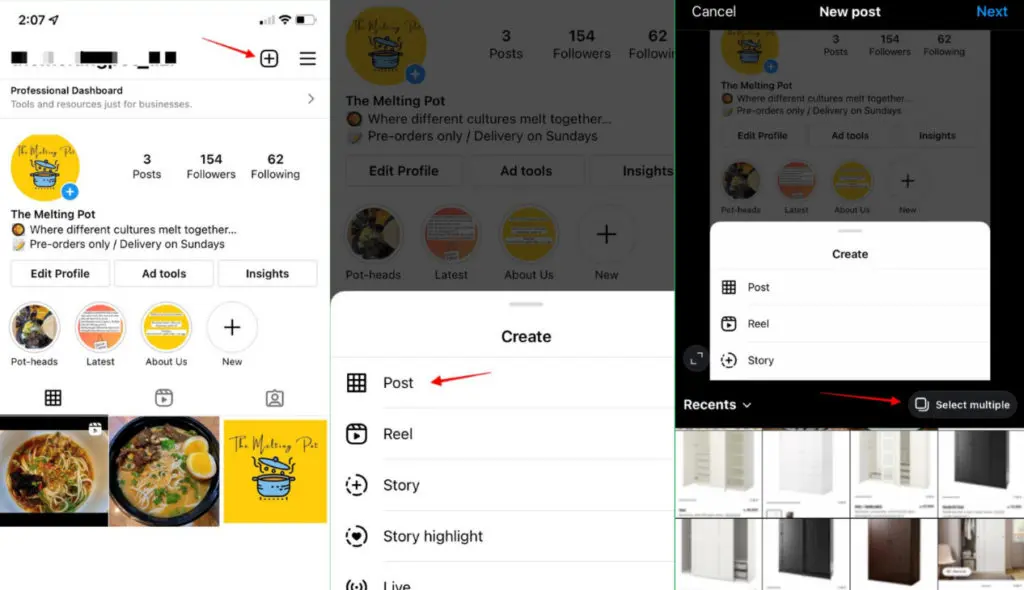
- Choose up to 10 photos and/or videos from your library. Remember, the order you pick them up is the order they’ll show up in your carousel.
- Tap ‘Next’ in the top right corner.
- Spice things up by applying filters to all your media or tweaking each one individually. Just hit the icon with two circles to edit. Once you’re satisfied, tap ‘Next.’
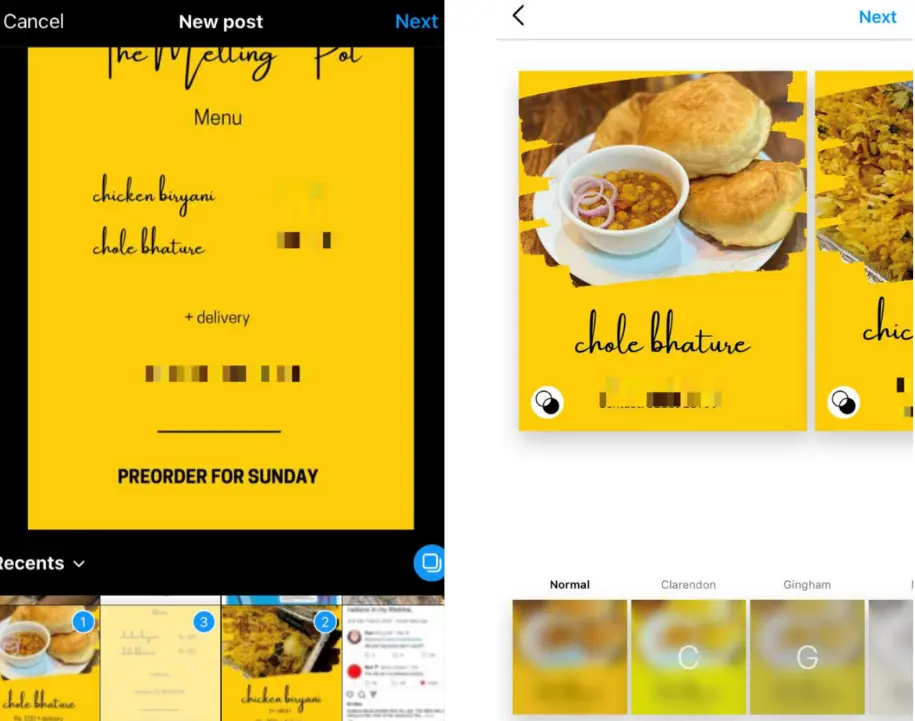
- Time to add your caption, geotag, account tags, and hashtags – make it catchy!
- For those extra touches, tap ‘Advanced Settings’ to throw in some alt text and adjust your preferences for likes, view counts, and commenting.
- Finally, hit ‘Share’ and watch your carousel work its magic!
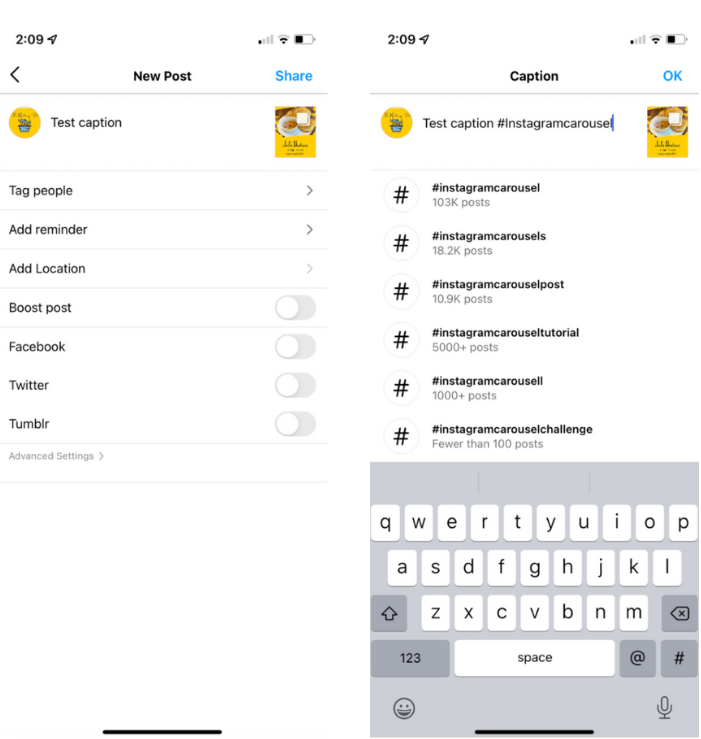
Why should you use Instagram carousels for travel?
Back in the early days of Instagram, it was all about sharing photos and videos. However, over time, things have evolved, and one of the standout features to emerge is the Instagram carousel.
It’s interesting to note that carousels are gaining traction and becoming increasingly popular.
Now, let’s dive into some valuable insights for your Instagram marketing journey without further delay. Strap in for this insightful ride!
1. Aesthetically consistent feed
On Instagram, it’s all about the look and feel, and marketers call this your “Instagram vibe.” The idea is to create a style that clicks with your followers. Think of it as having a consistent and recognizable look.
Why bother? Well, it helps people remember your brand, keeps them coming back, and might even nudge them to make a purchase. So, in simple terms, having a cool and consistent Instagram style is like having your own unique signature that people love to see.
2. To show all your packages in one post
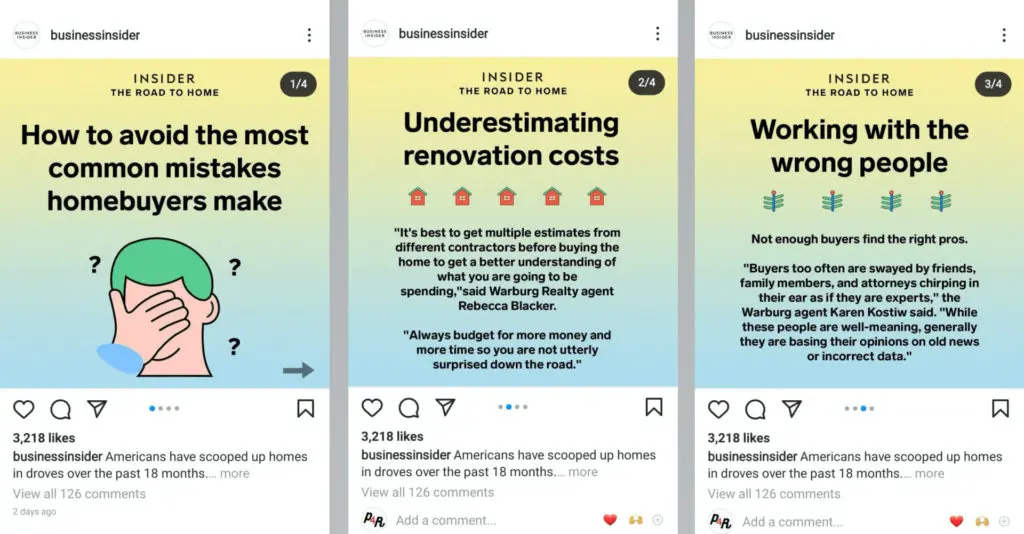
No doubt Instagram carousels offer flexibility to incorporate all types of content. As we said earlier, it allows you to post multiple photos or videos in a single post.
Some of the people who are already pros at using Instagram carousels have done the experiment of using both images and videos in a single post. After a while, they find out that it is more engaging instead of posting 10 photos or videos individually.
The reason they came up with so far is that it gives the audience variety. Actually the combo of image and video help in binding users. With videos, they feel connected, and it also presents a maximum message that somehow images fail to deliver.
3. 10x engagement
Carousel ads are a game-changer. They’re not just more fun to look at and play with, but they also outshine regular single-image ads in terms of performance.
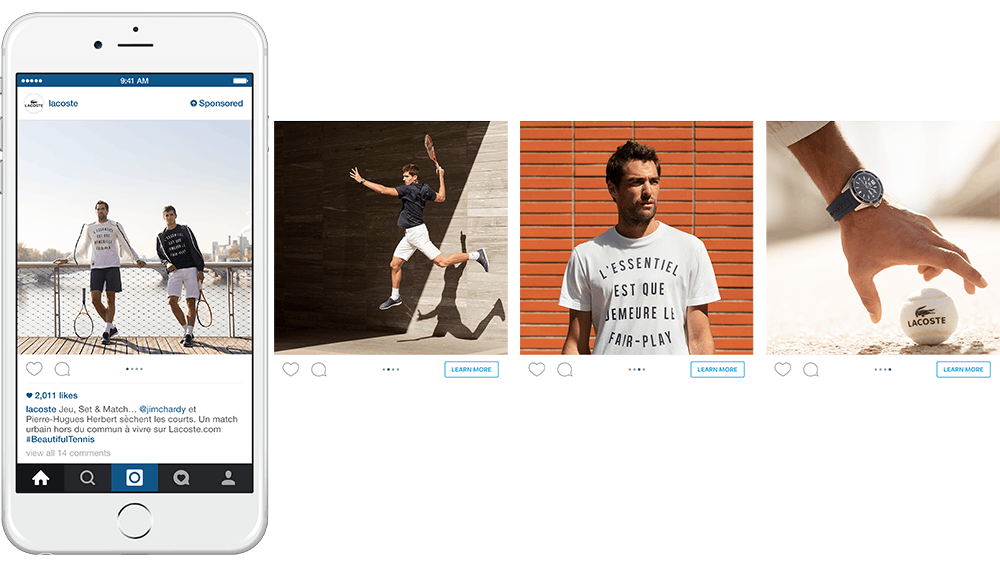
Back when Facebook rolled out carousels, the numbers spoke volumes. The cost to get someone to take action (like making a purchase) was 30-50% lower with carousel link ads compared to their single-image counterparts. And if you were aiming for a click, the cost was 20-30% less.
Instagram took notes, too. A case study featuring the clothing brand Lacoste revealed some impressive stats.
When they used carousel ads on Instagram Stories, there was a whopping 61% increase in the number of people clicking through, and the cost per click dropped by 32% compared to other types of ads. It’s like the magic wand of advertising!
4. Lets you be more flexible and creative
if you used to spend a sufficient amount of time on Instagram, then you must be aware of its policy. Instagram was launched with the aim just to display the content through photos or videos which is something that makes it different from other social media platforms.
The carousel feature of Instagram can be a great help in engaging users. Carousels actually give content creators more space to display quality content. Users can expose 10 images and videos in a single post.
Not only does it open the gate to being more creative but also using it one can display an encouraging message, review, and much more in a single post.
Design engaging Instagram carousels with ease using Predis.ai's Instagram Carousel Maker—boost engagement and drive action. Automate carousel posts, captions and hashtags with the help of AI.
How to plan out an Instagram carousel for travel companies?
Planning a killer Instagram carousel for travel companies is a smart move. These posts are already super engaging, but here are some easy tips to take them up a notch.
1. Set Clear Goals:
Treat your Instagram carousel like a strategic masterpiece. Have clear goals in mind. Think of it as crafting a story or an article. You can brainstorm and draft your ideas before squeezing them into the carousel format.
2. Know Your Audience:
Connect with your audience on a personal level. Even though your post reaches a broad audience, make each reader feel like you’re having a one-on-one chat with them.
3. Hook Them with the First Image:
The first image is your big opener, the headline of your carousel. Its job is to make people stop in their scrolling tracks.
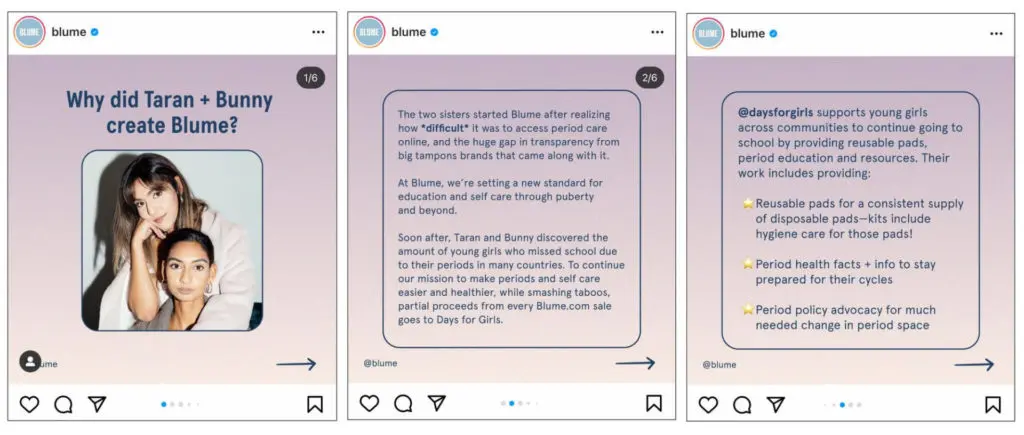
Make it attention-grabbing, whether it’s a stunning photo or a bold statement for infographics.
4. Plan and Automate:
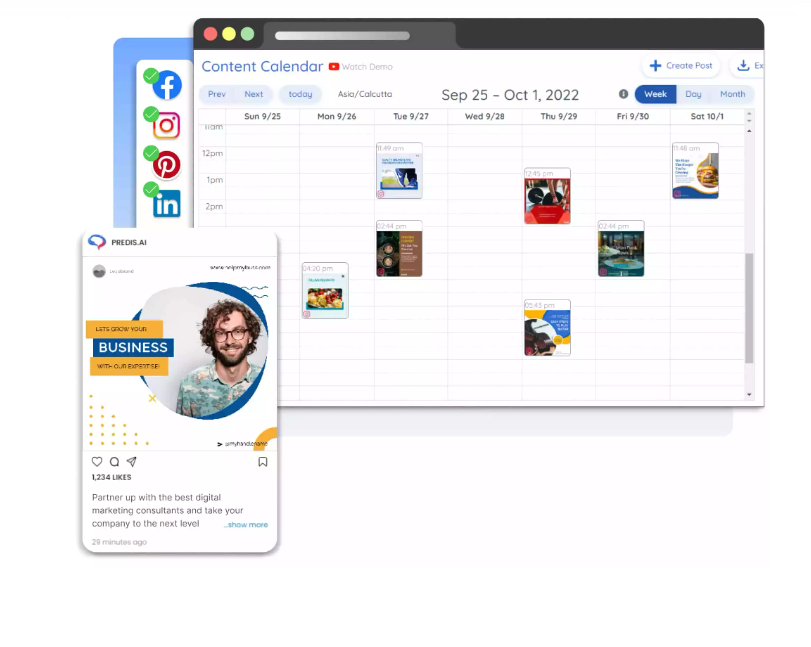
Stay ahead of the game by planning your content in advance. Consider using tools like Predis.ai‘s Content Calendar to get AI-generated ideas tailored for your handle and audience. It’s like having a personal assistant for your content game.
5. Create a custom template
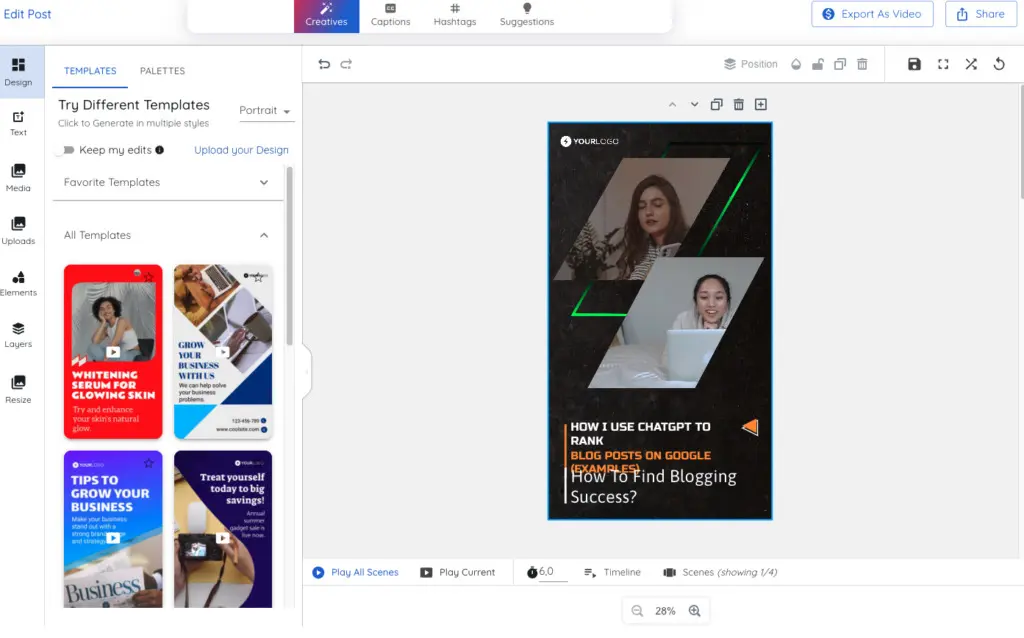
Crafting your custom template with Predis.ai is a breeze. With a simple click, you can choose from dozens of templates and apply them to your creation.
It’s a straightforward process: just input your keywords, select the template, and hit the Carousel button.
6. ‘Swipe Left’ Message:
After grabbing attention with that first slide, keep the momentum going. Encourage your audience to swipe left by adding a call-to-action in your caption.
Something as straightforward as “➡️ Swipe through to see more!” not only clarifies that it’s a carousel but also sparks curiosity for those who haven’t swiped yet.
7. Cohesive Post:
While each image should stand on its own, don’t lose sight of the bigger picture. Ensure your carousel feels like a series by sticking to the same fonts, colors, or editing styles.
Consistency is key, whether it’s featuring related products, adding a series title, or using a uniform design template.
8. Avoid Information Overload:
More slides don’t mean more information. Keep a balanced approach. Imagine you have more space, not a need for more content.
Let each image breathe, especially in photo carousels. Avoid overcrowded visuals; instead, let viewers dive into the details of each scene.
So, with Predis.ai’s templates, a compelling ‘swipe left’ prompt, cohesive design, and a mindful approach to space, your Instagram carousel is set to captivate your audience.

Carousel post ideas for travel companies
Dive into captivating carousel posts that not only showcase destinations but unfold stories, share tips, and reveal hidden gems. Discover the art of crafting compelling Instagram carousels that resonate with your audience.
1. Destination Story:
Transport your audience with a narrative. Let them wander through the streets, feel the breeze, and get lost in the charm of a destination.
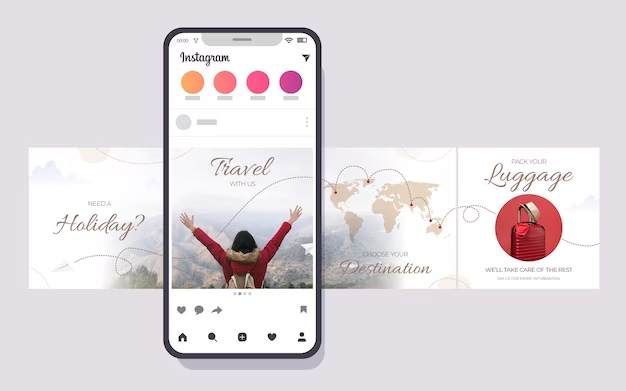
2. Package Details:
Unpack the magic of your travel packages. Showcase different facets, from luxurious accommodations to thrilling activities.
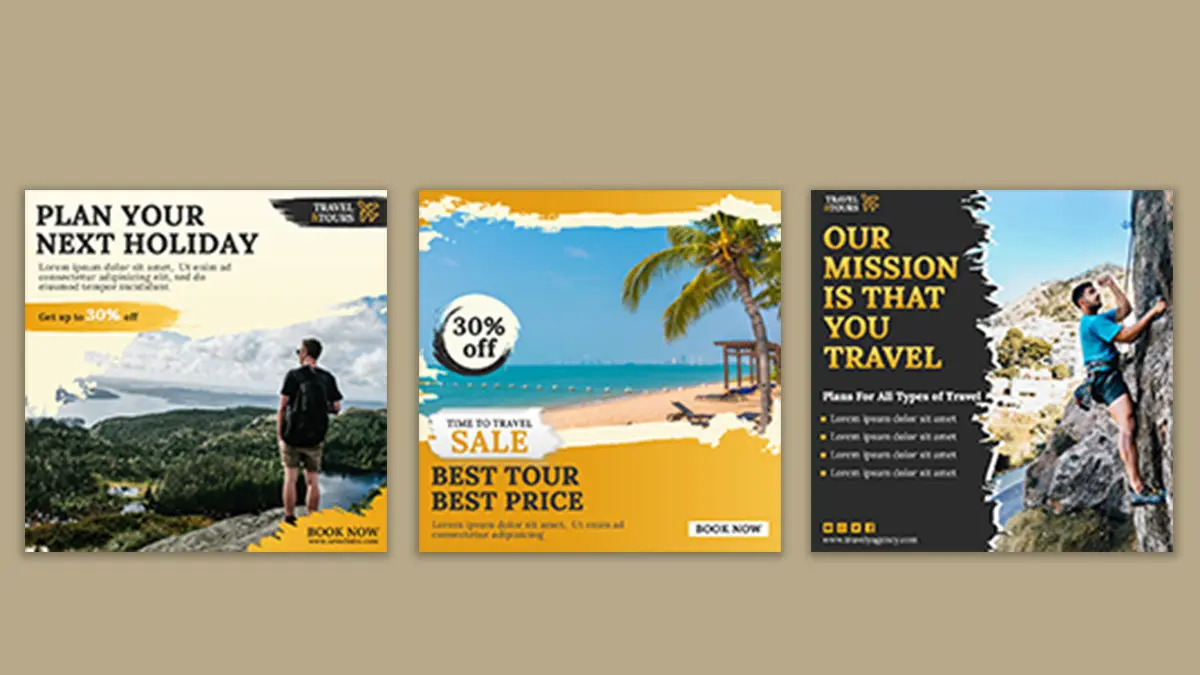
3. Unique Places:
Reveal the hidden wonders! Take your audience off the beaten path with a carousel featuring the unique and lesser-known spots.
4. Swipe to Discover:
Create curiosity with a ‘swipe to find out’ carousel. Each slide unveils a new secret or surprise about a destination or experience.
5. Similar Products:
Suggest complementary experiences. Recommend products that enhance the overall travel adventure.
6. Customer Reviews:
Let your satisfied customers speak. Share reviews and testimonials through a carousel, building trust and excitement.
7. ‘Best Places to Visit in…’ Carousel:
Be the travel guide! Showcase the must-visit places in a specific destination with stunning visuals.
8. Destination Facts:
Educate and entertain! Share fun or historical facts about a destination through an engaging carousel.
9. Travel Tips and Hacks:
Empower your audience with insider knowledge. Provide handy travel tips and hacks in a carousel format.
10. Memes:

Add a dose of humor to your feed. Lighten the mood with travel-related memes in a carousel.
11. Tutorials and How-Tos:
Guide your audience. Create carousel tutorials on packing hacks, language essentials, or any travel-related ‘how to.’
12. Package Highlights:
Draw attention to the essentials. Use a carousel to highlight the key features of your travel packages.
13. Impactful Ads:
Turn heads with impactful advertisements. Craft carousels that not only sell but tell a story.
14. Offers and Discounts:
Create a buzz. Announce special offers and discounts through a carousel, driving engagement and bookings.
15. Data and Infographics:
Educate with style. Present travel data and insights in an aesthetically pleasing carousel.
16. Photo Dumps:
Let the visuals speak. Share a collection of stunning photos in a carousel—your very own photo dump.
17. Before and After Reveals:
Show transformation. Use a carousel to depict ‘before and after’ scenes, capturing the magic of a journey.
18. Tour Highlights:
Relive the best moments. Compile a carousel showcasing highlights from your recent tours.
19. User-Generated Content:
Celebrate your community. Share user-generated content through a carousel, building a sense of belonging.
20. Behind-the-Scenes Look:
Take them backstage. Offer a behind-the-scenes peek into your travel operations through a carousel.
Wrapping It Up
Crafting impactful Instagram Carousel for travel is an art. Whether you’re telling stories, revealing secrets, or sharing customer experiences, let each swipe be a step towards a remarkable adventure. Elevate your travel company’s Instagram game and inspire wanderlust in every follower.
Related articles
Instagram Marketing for Real Estate
Instagram Ads Strategies for Real Estate
Travel Influencer Partnership guide
















