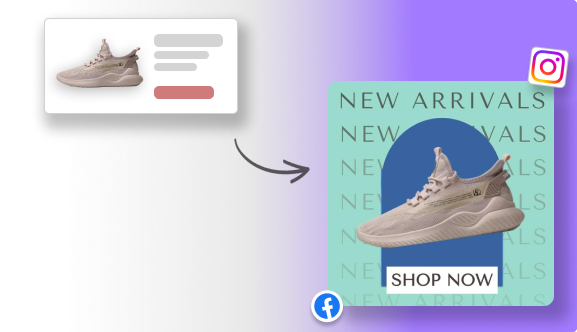In the digital world we live in now, Instagram Reels are one of the most interesting types of material. But many creators and brands still don’t use closed captions, which is a strong feature. Adding captions isn’t just for usability; it’s also a way to make the video bigger. Captions can help people who are watching videos on social media who aren’t hearing them because 85% of them do so on mute. This guide will teach you how to add closed comments to Instagram Reels, the tools you can use, and why this is such a big deal for the popularity of your posts.
What Are Closed Captions in Instagram Reels?
Closed captions are words that show up on the screen at the same time as spoken dialogue or sound in a movie. In contrast to open captions, which stay in place, closed captions can often be turned on or off. In Instagram Reels, captions can be added by hand by the creator or instantly by Instagram’s built-in tool.
Captions aren’t just for people who can’t hear; they also help Instagram’s algorithm understand content better and make it more accessible to everyone.
Benefits of Adding Closed Captions to Your Reels
1. Improve Accessibility for the Hearing Impaired
Captions ensure your content is accessible to everyone, including users with hearing disabilities.
2. Higher Engagement Rates (Especially with Sound-Off Viewing)
Many users scroll through Reels without turning on the sound. Captions help you convey your message even on mute.
Sell More via Instagram 💰
TRY FOR FREE3. Better Content Comprehension
Viewers retain more information when both audio and text reinforce the message.
4. SEO Boost Through Instagram’s Keyword Recognition
Instagram uses AI to analyze text and captions in your videos. Adding keyword-rich captions can improve discoverability.
5. Increased Watch Time and Shares
Captions keep users watching longer by making your video easier to follow, which can result in more shares.
“85% of videos on social media are watched on mute.” – Meta Reports
Step-by-Step Guide: How to Add Closed Captions to Instagram Reels?
Method 1: Use Instagram’s Auto-Caption Tool
- Open the Instagram app and tap the “+” to create a Reel.
- Record or upload your video.
- Tap the sticker icon on the top.
- Select “Captions.”
- Instagram will auto-generate captions.
- Edit any errors, customize font, color, and placement.
- Post your Reel.
Pro Tip: Instagram currently supports auto-captions in multiple languages including English, Spanish, and French.
Method 2: Manually Add Text as Captions (DIY Method)
- Tap the “Aa” text icon after uploading your video.
- Type each sentence of your audio.
- Align each text segment with the corresponding audio timestamp.
- Style your captions for clarity and visibility.
Method 3: Add Captions with Third-Party Apps
If you want more control and design options, use third party apps like:
- CapCut: Auto-transcription and styling tools.
- InShot: Easy-to-use text overlays.
- MixCaptions: Specifically built for captions with timing controls.

- Upload your video to the app.
- Auto-generate or manually enter captions.
- Export and upload the final video to Reels.
Best Practices for Instagram Reels Captions
- Keep It Concise and Easy to Read. Avoid long sentences. Keep text short, punchy, and easy to scan.
- Use High-Contrast Text and Backgrounds. Always make sure your captions are readable against any background.
- Always aim at placing the captions strategically.Keep captions out of the lower-third area to avoid UI interference.
- Sync Captions With Audio for Natural Flow. Timing is everything—match your captions with the speaker’s rhythm.
- Review for Typos and Grammar Before Posting. Poor spelling or grammar can distract and reduce credibility.
Instagram Algorithm + Captions: How They Work Together?
Instagram uses AI to read the words on the screen. When you use important keywords in your captions, it’s easier for people to find your content in the app.
- Captions help people find your niche and strengthen it.
- The algorithm might show your content more to people who are interested in related topics.
Real Brand Examples Using Captions Effectively
Example 1: A Beauty Brand Using Auto Captions for Tutorials
Glossier: is a beauty brand that uses auto-captions for tutorials. For makeup lessons, they use Reels with auto-captions, which makes it easy for people to follow along.
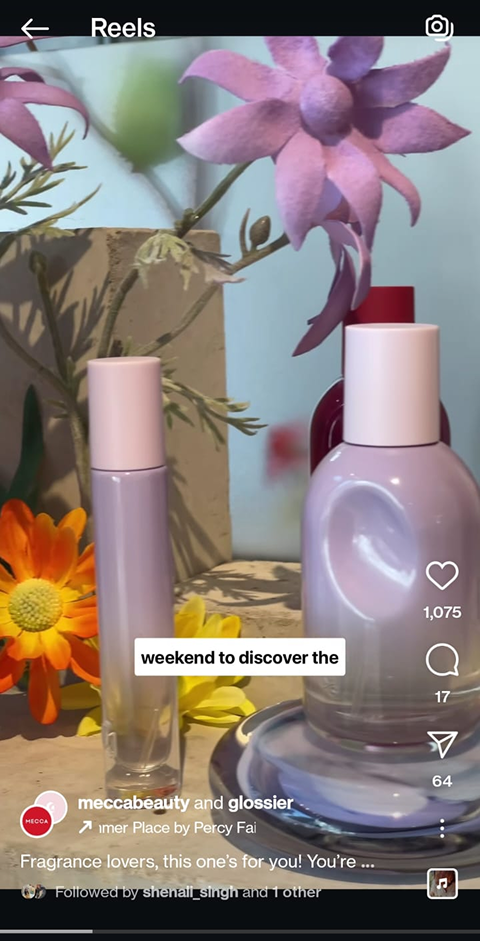
Example 2: Fitness Influencer Syncing Captions with Workouts
@emma.meili made it. Emma adds hand-timed captions to her workout movies to explain each move, which makes them more interesting.
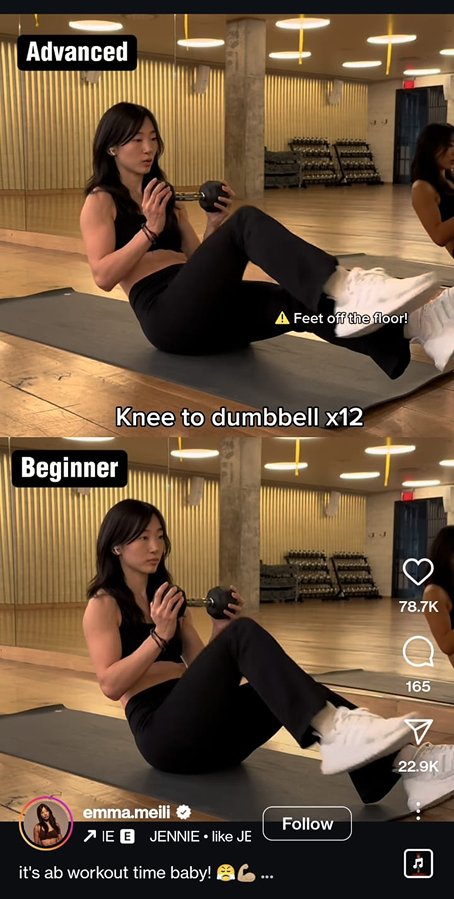
Example 3: E-commerce Brand Using Captioned Reels for Product Demos
An online store called Mejuri uses captioned reels to show how its products work. The jewelry brand uses labeled Reels to show how their products work and what materials they are made of, which helps users understand and buy more.
Common Mistakes to Avoid While Adding Reels Captions
- Too much writing, fonts that are hard to read, or colors that don’t go together
- Not putting any text in the safe areas
- Not checking titles for mistakes before posting
Bonus: How to Add Captions to Instagram Reels on Desktop (Workaround)
- Creator Studio or Meta Business Suite should be used.
- Use editing tools to upload videos that already have captions.
- You can schedule or post right away.
Note: You can only add captions to Instagram videos on your phone, so make sure you have them ready to go before you share them on your computer.
FAQs
No, you’ll need to delete and re-upload the Reel to make caption changes.
Auto-captions are currently available in select regions but expanding.
No, Instagram auto-captions are currently only for Reels and IGTV.
Yes, but you may need to use third-party apps for non-English languages.
Conclusion
Captions add to the information; they’re not just text on the screen. They make your material easier for people to find, get involved with, and share with the right people. You should always add closed comments to your Instagram posts, whether you use the app that comes with Instagram or a third-party one.
Put captions on your Reels right now, and you’ll see more views, likes, and shares.