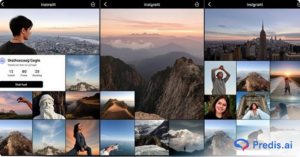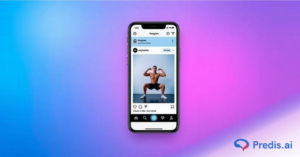Instagram has become more than just a place to share photos – it’s now one of the most powerful platforms for businesses to reach their target audience. With over a billion monthly active users and a highly engaged community, Instagram Ads have opened up new possibilities for brands of all sizes to connect, convert, and grow.
But as competition increases, simply running ads is no longer enough. In today’s digital landscape, data-driven decisions matter more than ever. Guesswork leads to wasted budgets, low engagement, and missed opportunities. That’s where Instagram Ad Analytics comes in.
By diving into the data behind your campaigns, you can uncover what’s working, what’s not, and exactly how to improve. Whether it’s choosing the right content, targeting the ideal audience, or adjusting your posting times, Instagram Ad Analytics gives you the clarity and control to fine-tune your strategy for real results.
In this guide, we’ll explore everything you need to know about using Instagram Analytics tools to build smarter, more effective ad campaigns.
What is Instagram Analytics?
Instagram Analytics refers to the data and insights you can gather about how your content is performing on Instagram. It helps you understand how people interact with your posts, stories, reels, and ads — so you can make smarter decisions to grow your reach and improve your results.
The main purpose of Instagram Analytics is to give you a clear picture of what’s working and what’s not. It shows you valuable metrics like engagement, reach, profile visits, website clicks, follower growth, and more — helping you shape a strategy that’s based on real evidence, not guesswork.
Where to Find Instagram Insights (Native Tool)
If you have a Business or Creator account, you’ll automatically get access to Instagram Insights, the platform’s built-in analytics tool. To view your Insights:
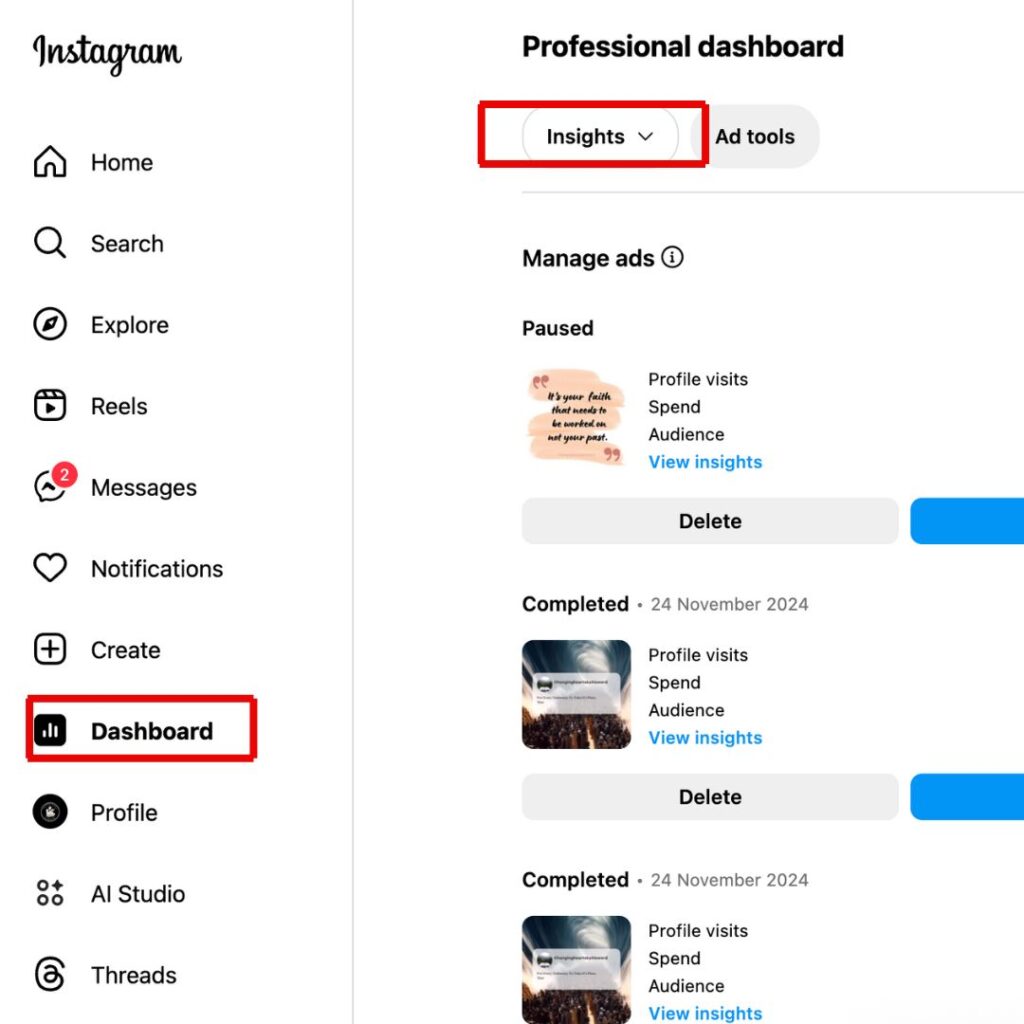
- Go to your Instagram profile.
- Tap the ‘Professional Dashboard’ at the top.
- Select ‘Insights’ to view your overall account performance or specific post analytics.
Instagram Insights is free and easy to use, offering helpful data for both organic content and paid ads.
Why Instagram Analytics Matter for Ad Strategy
If you’re investing time and money into Instagram Ads, you want to make sure every post has hashtag analytics and pound counts. That’s where Instagram Analytics becomes a game-changer. Here’s why it plays a vital role in shaping a successful ad strategy:
1. Understand Your Audience Better
Instagram Analytics gives you a clear view of who’s engaging with your content — including their age, gender, location, and active times. This information helps you target your ideal audience more accurately and avoid spending money on people who aren’t interested in what you offer.
2. Learn What Type of Content Performs Best
Not all posts perform equally. With analytics, you can see exactly which photos, videos, stories, or reels are getting the most attention. This helps you spot patterns in what your audience likes so you can create more of the content that works and cut out what doesn’t.
3. Optimise Timing and Frequency
Knowing when your audience is most active can make a big difference. Instagram Analytics shows you the best days and times to post or run ads so your content is more likely to be seen and engaged with. It also helps you understand how often to post without overwhelming your followers.
4. Improve ROI on Ad Spend
By tracking which ads deliver the best results — clicks, conversions, or sales — you can make smarter budget decisions. You’ll avoid wasting money on underperforming ads and focus more on what’s delivering the most value. That means a better return on investment (ROI) for your Instagram ad campaigns.

Key Metrics To Focus On
To make the most of Instagram Ad Analytics, you need to understand the metrics that matter. These numbers offer powerful clues about how your content is performing and how your ads are connecting with your audience.
Here’s a breakdown of the key metrics every advertiser should keep an eye on:
a. Reach & Impressions
- What they mean:
Reach is the number of unique users who saw your ad, while impressions show how many times it was displayed — including repeat views.

- Why it matters:
These numbers help you judge how visible your ads are. A high reach with low engagement might mean your ad needs stronger messaging. Getting high impressions could suggest your audience is seeing your ad multiple times — which can be good for brand awareness, but may also lead to fatigue if overdone.
b. Engagement Rate (Likes, Comments, Shares, Saves)
- Why engagement signals interest:
These actions show your audience is not just seeing your content — they’re reacting to it. Engagement is often a sign your ad is relevant, interesting, or valuable.

- What high/low engagement tells you:
High engagement means your content is resonating. Low engagement could signal weak creative, poor targeting, or the wrong ad format. Use this insight from Instagram Ad Analytics to adjust and improve future campaigns.
c. Profile Activity
- What to track:
This includes taps on your profile, clicks to your website, directions, calls, emails, or DMs — all actions beyond just liking or commenting. - Why it matters:
It shows deeper interest. If people are clicking through to learn more, buy, or contact you, your ad is doing its job. Track this closely to measure conversions and intent.
d. Follower Demographics
- What you learn:
Instagram shows insights about your audience’s age, gender, location, and active hours. - How to use it:
Use this data to tailor your ad messaging and visuals. If your followers are mostly 18–24-year-olds in London, your ads should speak their language, both visually and in tone. These insights from Instagram Ad Analytics help refine your targeting strategy.
e. Content Interactions
- What to track:
Includes carousel swipes, video views, story replies, and tap interactions. - Why it matters:
These metrics show which Instagram Ad formats and content types keep people engaged. A high video completion rate or lots of story replies mean your storytelling is working. This can guide your creative direction and format choices.
f. Forwards & Backward Taps in Stories
- What they mean:
Forward taps show that someone skipped to the next story. Backward taps mean they went back to rewatch — often a great sign. - Why it matters:
Too many forwards may suggest your story isn’t grabbing attention, while backward taps often mean your message hit the mark. These small signals within Instagram Ad Analytics can help you perfect the art of story-based advertising.
Using Analytics to Shape Ad Strategy
Knowing your numbers is just the first step — the real magic happens when you apply what you’ve learned. Here’s how to use Instagram Ad Analytics to refine your approach and create campaigns that truly deliver results:
a. Identify High-Performing Content
- What to do:
Use Instagram Ad Analytics to spot which of your organic posts get the most engagement — whether it’s a reel, carousel, or story. - Why it works:
If a post already performs well without being boosted, it’s a strong candidate for a paid ad. Promote this content to reach a wider and right Instagram audience, and keep repeating similar styles or topics that your followers already love.
b. Refine Target Audience
- What to do:
Use demographic data (age, gender, location, and interests) from your Instagram Insights to fine-tune your ad targeting. - Why it works:
This ensures you’re showing your ads to the right people. You’ll avoid wasting budget on audiences who aren’t likely to convert and focus instead on those who are more engaged and interested.
c. Test & Tweak Ad Formats
- What to do:
Compare the performance of different formats — such as static images, videos, stories, and reels — using Instagram Ad Analytics. - Why it works:
Every audience responds differently. A/B testing helps you find out what format, caption style, or call-to-action performs best, so you can run more effective campaigns backed by real data.
d. Adjust Posting Times
- What to do:
Check when your audience is most active and schedule your ads around those times. - Why it works:
Posting or running ads when your audience is online increases the chances of engagement and visibility. Instagram Ad Analytics shows peak activity hours to help you time your campaigns perfectly.
e. Set Clear Goals & Track Progress
- What to do:
Define specific goals — like more website clicks, higher sales, or more email sign-ups — and monitor progress using your analytics dashboard. - Why it works:
Without goals, it’s hard to measure success. Instagram Ad Analytics helps you stay focused on what matters most, track your return on investment (ROI), and make smart changes when needed.
Tools to Level Up Your Analytics
To truly get the most out of your Instagram Ad Analytics, it helps to use the right tools. Whether you’re a small business or managing multiple campaigns, these platforms can help you track performance, plan content, and refine your ad strategy with confidence.
1. Instagram Insights
(Built-in, Free)
What it is:
Instagram’s native analytics tool is available to all Business and Creator accounts.
Pros:
- Free and easy to access within the app
- Gives data on posts, stories, reels, and audience behaviour
- Great for tracking basic engagement and reach
Cons:
- Limited historical data
- Lacks advanced filtering or custom reports
- Doesn’t offer in-depth ad performance comparisons
2. Meta Business Suite
(Ideal for ad-focused tracking across Facebook & Instagram)
What it is:
A more powerful tool from Meta that lets you manage and measure ads across both platforms is the Meta Business Suite.

Pros:
- Detailed insights into ad campaigns
- Allows for custom reports and performance breakdowns
- Useful for creating and testing multiple ad sets
Cons:
- Can feel complex for beginners
- Best suited for those running paid ads regularly
3. Later
(Scheduling + Advanced Analytics Tool)
What it is:
Later is a social media management platform that includes analytics, scheduling, and planning tools.

Pros:
- Helps schedule posts based on analytics
- Offers visual content planning
- In-depth data on best times to post, top-performing content, and engagement trends
Cons:
- Some features are paid (the free plan has limitations)
- Not as focused on paid ad performance as Meta tools
Conclusion
When it comes to running successful Instagram Ads, guesswork just doesn’t cut it anymore. Instagram Analytics is your secret weapon — helping you uncover what works, fine-tune your targeting, and get more value from every penny you spend.
By tracking key metrics and using tools like Instagram Insights, Meta Business Suite, or Later, you can make informed, data-driven decisions that truly move the needle. Whether you’re boosting a post or running a full campaign, there’s always room to optimise — and the answers are right there in your analytics.
So, don’t wait. Start tracking your results, testing what works, and refining your ad strategy today.

Frequently Asked Questions
You can access Instagram Analytics through the Instagram app (via Insights) if you have a Business or Creator account. You can use Meta Business Suite or third-party tools like Later for more detailed data.
Reach is the number of unique users who saw your post or ad, while impressions count the total number of times it was seen—including multiple views from the same person.
It depends on your goal. For brand awareness, look at reach and impressions. When it comes to engagement, focus on likes, handle negative comments, saves, and shares. For conversions, track website clicks and profile actions.
Yes! Instagram Insights shows when your followers are most active by hour and day. You can use this to schedule ads during peak times for better results.
It’s good to review your analytics weekly to spot trends and monthly for deeper performance reviews. This helps you tweak your ad strategy regularly.
Forwards mean someone tapped to skip to your next story, while backwards means they went back to rewatch your previous story. Too many forwards may signal your content isn’t engaging.
Not always. The free tools (Instagram Insights and Meta Business Suite) offer plenty for most users. But tools like Later or Hootsuite can give deeper insights and automation if you want to scale.