Creating engaging short video content is no longer optional – it’s a necessity. With YouTube Shorts gaining 70 billion views daily, businesses and creators are now using short-form videos to grab attention and boost engagement. But let’s face it – consistently creating and posting content can be time-consuming. That’s where YouTube Shorts Automation steps in!
In this blog, we’ll dive deep to explore how to automate YouTube Shorts and why it’s a game-changer for content creators and businesses. We’ll also explore tips, tools, and strategies to help you save time, stay consistent, and reach a wider audience.
By the end, you’ll know how to create YouTube Shorts quickly and effectively without compromising quality. Let’s get started!
What is YouTube Automation?
YouTube Shorts has quickly become one of the most popular formats for video content. These bite-sized videos, lasting 60 seconds or less, are perfect for capturing attention and keeping viewers engaged. With billions of views daily, Shorts offers businesses and creators a powerful way to reach wider audiences and boost visibility.
However, consistently producing high-quality Shorts can be time-consuming. From brainstorming ideas to editing and posting, the process often requires a lot of effort. That’s where the need to automate YouTube Shorts comes in.
Automation simplifies the entire content creation and management process. It can easily handle tasks like:
- Generating ideas and videos based on trends.
- Editing clips with transitions, effects, and captions.
- Optimizing titles, descriptions, and hashtags for SEO.
- Scheduling posts for optimal times to increase visibility.
With automation, creators and businesses can produce videos quickly, ensuring a steady stream of engaging content without sacrificing quality. It also allows them to test different strategies, track performance, and refine their approach based on data-driven insights.
Why does this matter? Automated workflows save time, reduce manual effort, and make it easier to scale content production. Whether you’re a marketer, influencer, or business owner, automation can help you stay consistent and relevant in the fast-paced digital world.
Next, we’ll explore how to automate YouTube Shorts using AI and make the process even simpler!
How to Start YouTube Shorts Automation?
Automating YouTube Shorts can help save time, improve consistency, and enhance engagement. AI tools now make it simpler than ever before to produce, edit, and publish Shorts without even lifting a finger. Whether you’re a creator or a business seeking to scale, Predis AI can assist in streamlining YouTube content creation and management.
Here is a step-by-step guide to get you started with YouTube Shorts automation with this useful tool.
Step 1: Generate Content Ideas Using AI
To automate YouTube Shorts creation with Predis.ai, finalize an idea. To do so, you only need to go to the platform’s ‘Idea lab‘ and use the ‘Chat by Predis.ai’ feature.
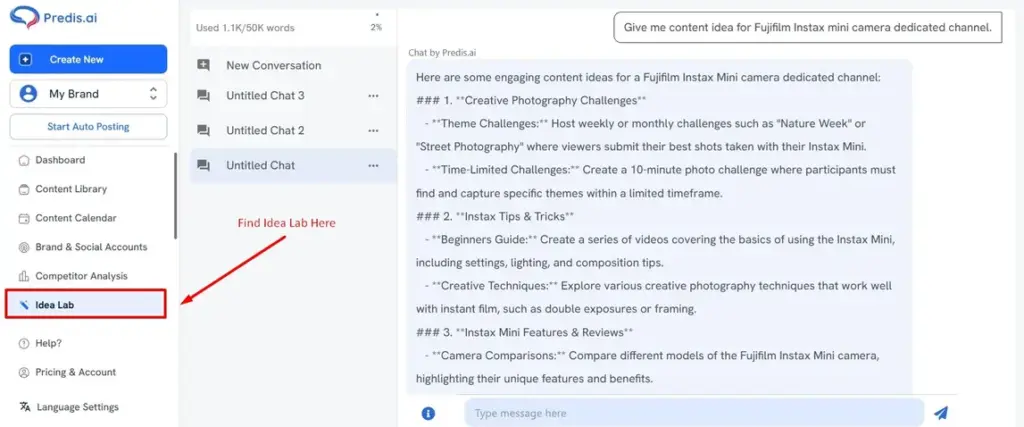
This chat feature is very similar to ChatGPT, where you can ask questions and get actionable ideas. From the responses you receive, copy and paste any idea you like as input for the YouTube Short generation in the Create New flow.
Step 2: Select the Right Content Type
Click on the “Create New” button in the top left corner of your screen. On your screen, you can see different content and creative types. These are different outputs for your YouTube Shorts video. However, the input needed varies based on the mode you choose.
You can choose from Ad Creatives, Social Media, E-commerce Ads, E-commerce Posts, and Manual Posts for your output. Based on your selection you can create different content types for your YouTube channel.
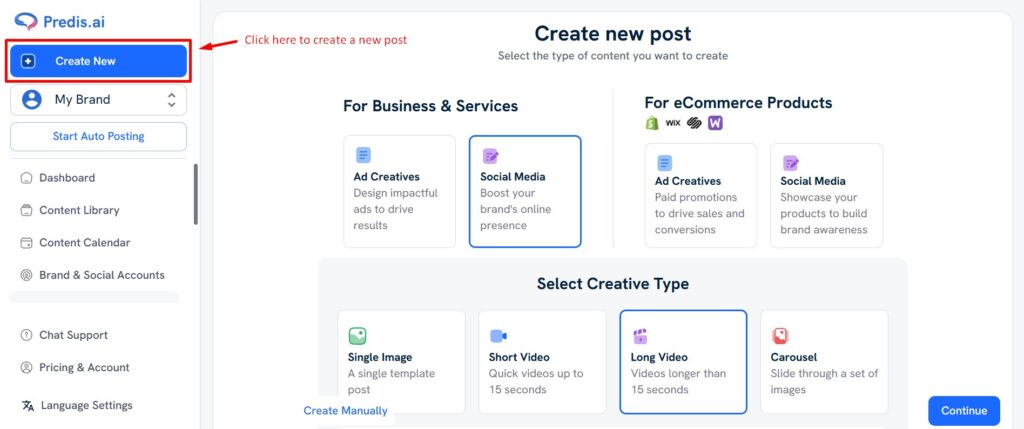
You can make a video voiceover, short video, and long videos; just choose the option in Creative type, set other preferences, and click ‘Continue.’
Step 3: Customize Input and Design for AI-Generated Videos
To automate YouTube Shorts creation with Predis.ai, choose the input for your generation. For instance, the idea lab input works in the ‘Text to post‘ mode. The input mode can be changed from the top of your screen.
You can even choose ‘script to post‘ mode, wherein you need to give a script as your input. This is another mode that works very well with YouTube Shorts. You can either add your script or use Predis.AI to generate it.
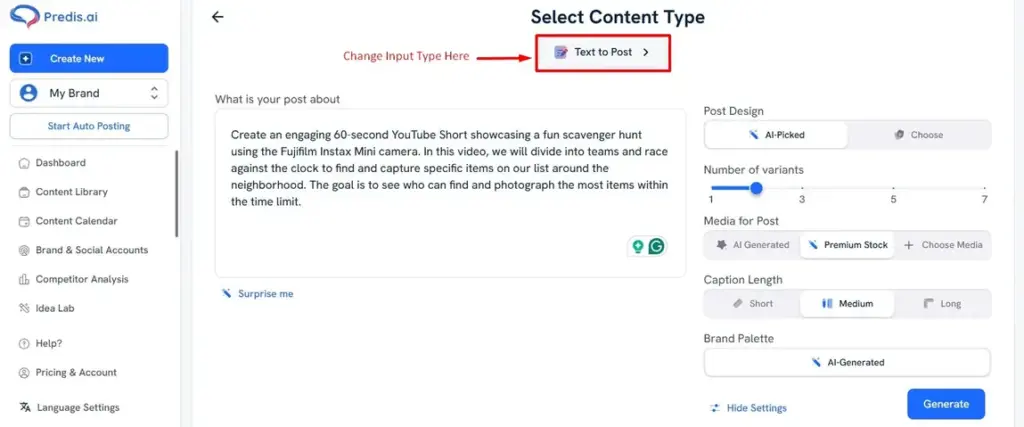
Also, you can opt for an AI-picked design or manually choose a design from thousands of available templates. Select the number of variants you want the software to generate based on your input. Once you have chosen all your preferred settings, click ‘Generate.’
If you need ready-made ideas to speed things up, you can also pull from a collection of YouTube Shorts script templates that work perfectly with automated video creation.
Step 4: Edit and Enhance AI-Generated Shorts
Once your YouTube Shorts videos are generated, edit them to align with your brand’s personas and audience’s preferences. This ensures increased engagement, helping your channel grow.
Click on ‘Templates‘ to choose a design that matches your brand voice. Also, click on ‘Palettes‘ to pick a color theme that matches your brand’s identity. From the left-hand side panel, you can change your fonts, add or remove media, upload media from your internal memory, resize, and add shapes.
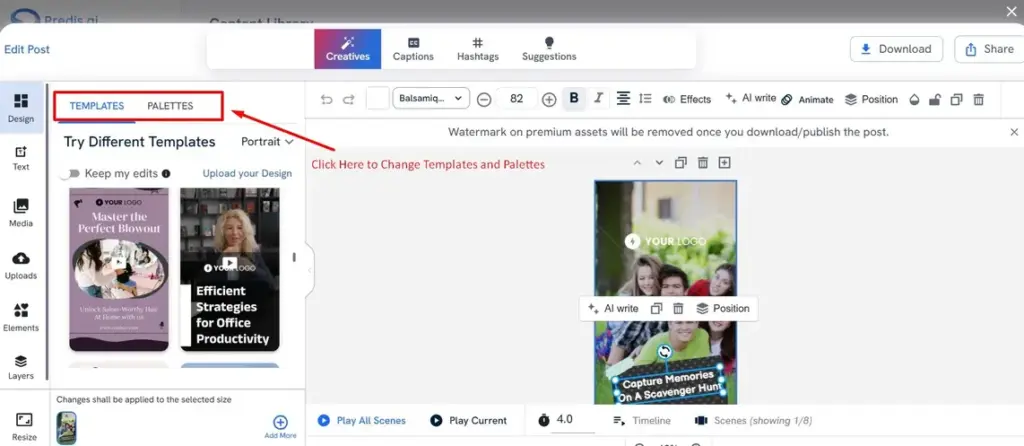
You can edit and personalize every element used by Predis.ai to make your YouTube Short.
For videos with voiceover, you see an option to edit your voiceover in the panel on the left-hand side. By clicking on it, you see voiceover options like the voice and language selected and the text on which the voiceover is applied.
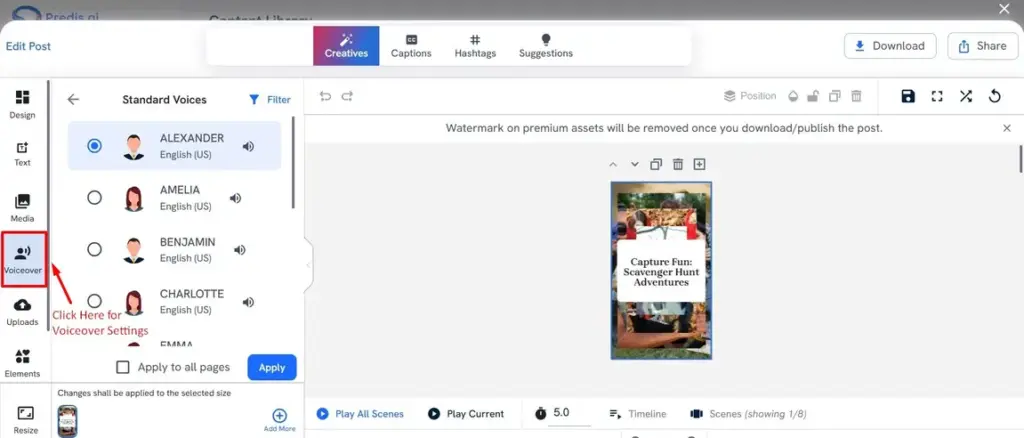
If you want to change the voice and language, click ‘Change,’ and you will see multiple options. Choose the one that resonates best with your content and audience.
Also, by turning ‘highlight color‘ on, your text will be highlighted as the voiceover plays, increasing the accessibility of your YouTube Shorts.
Step 5: Optimize the YouTube Shorts for Wider Reach
Optimize your caption and hashtag based on relevant keywords to ensure your YouTube Shorts reach a wide audience and your channel keeps growing. Predis.ai allows you to do the same.
For captions, you can select the ‘tone’ and the ‘length’ of the caption. Click on ‘generate more’ if you want more options.
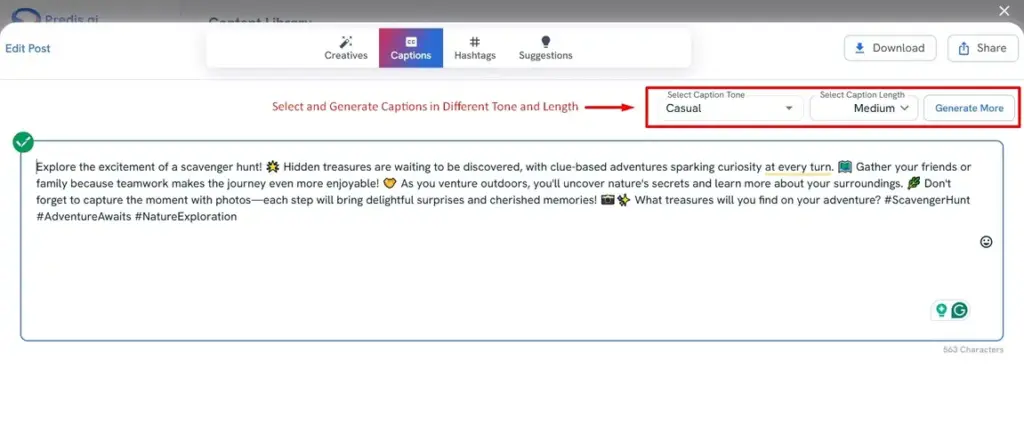
In the case of hashtags, you can generate your hashtags based on ‘captions,’ ‘creative,’ and ‘keywords.’ You can even sort these hashtags based on their ‘relevancy’ or ‘reach.’ If unsatisfied with the given option, you can ‘reload the hashtags’ until they match your expectations.
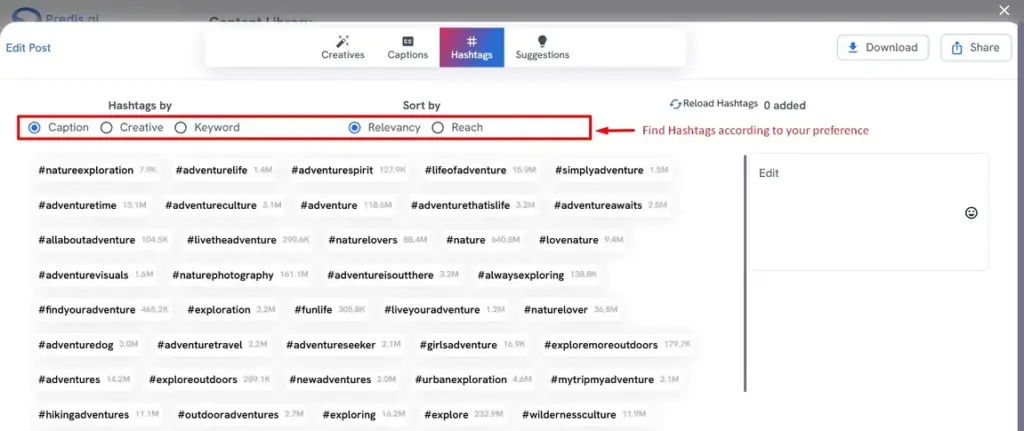
Step 6: Schedule and Publish the Videos Automatically
Once pleased with the edits and the final output, click ‘Share.’ You can then schedule your video for the social media platforms you are linked to. Select the linked platforms to post on and click on the ‘Continue‘ button.
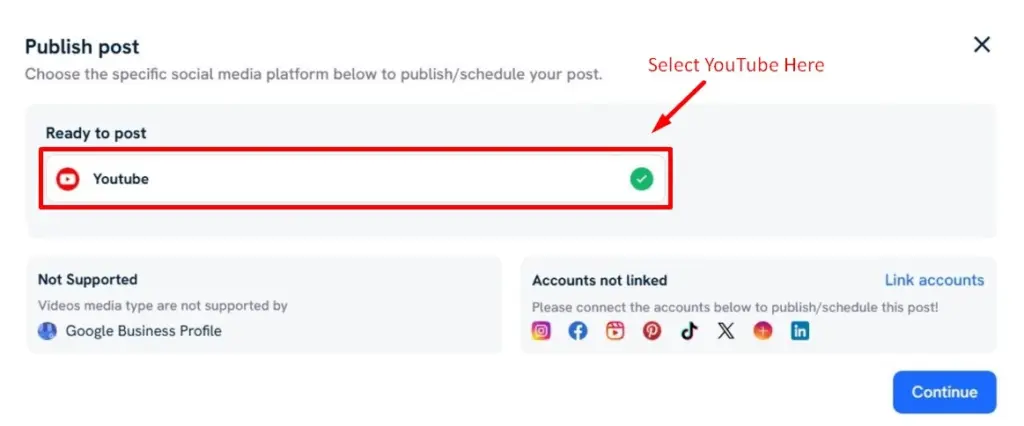
This will open the scheduler for your post. You have the option to publish it immediately or choose your own time. You can also choose AI-suggested timings for your posts.
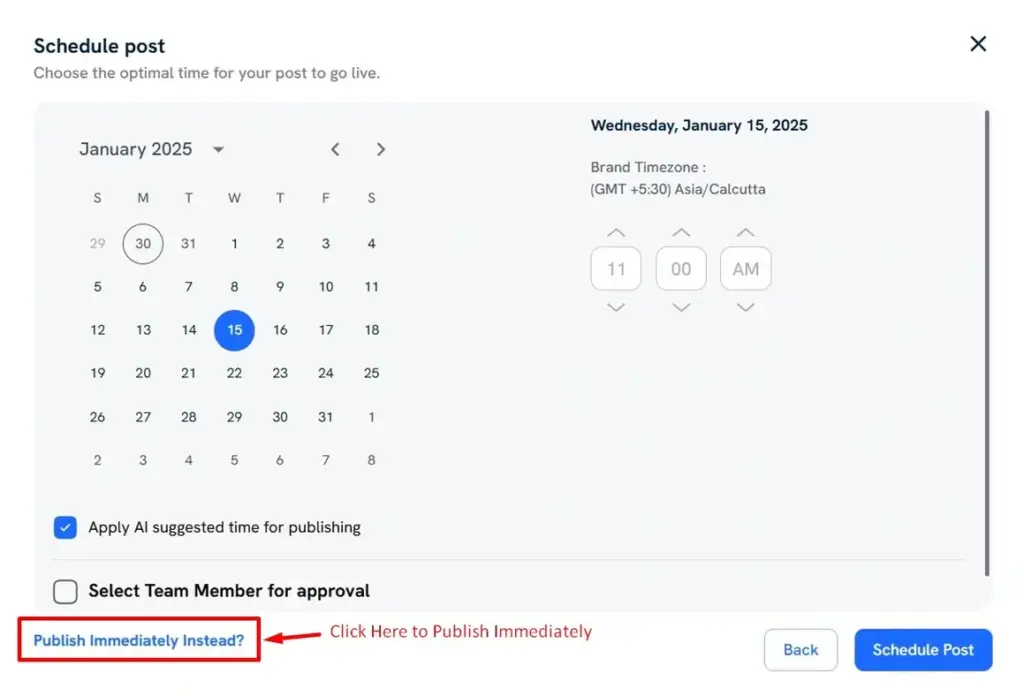
Go to the ‘Content Calendar‘ and select the date, video, and time of publishing.
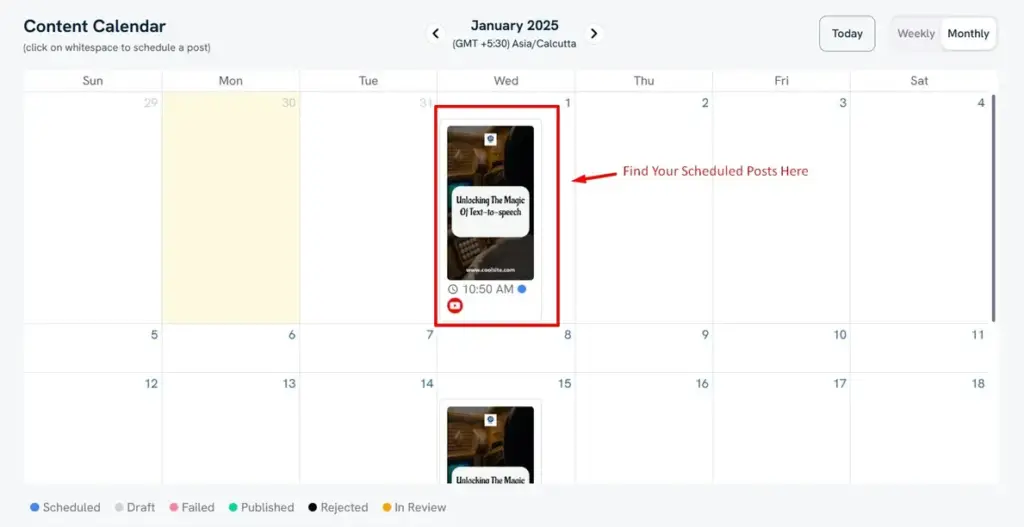
With Predis AI, you can now also use AI auto-posting to automate your YouTube Shorts and focus on growing your brand. It uses a product or idea from your linked online store and generates and auto-posts the content. Try it today and see how effortless video marketing can be!
Now, let’s explore the key advantages of automating YouTube Shorts using AI and how it can transform your content strategy.
What are the Advantages of YouTube Shorts Automation?
With the power of AI, you can now convert your text into video, ensuring that you create high-quality videos without turning on your camera.
Let’s explore the top advantages of using AI tools to automate YouTube Shorts.
1. Quick and Consistent Video Creation
AI-powered tools like Predis.AI can automate the creation of YouTube Shorts quickly and consistently. You can then post more frequently, leading to faster audience growth.
Additionally, automation ensures that you save significant time even as you create more content, allowing you to focus on other important aspects of your channel.
2. Automated Editing and Effects
Automating YouTube Shorts with AI helps you edit your videos automatically and adds engaging effects.
While you can re-edit it to match your vision better, you do not need advanced video editing skills to achieve the desired results. AI suggests multiple templates and easy-to-pick settings like color palettes.
3. Personalized Content
AI-powered creation and automation of YouTube Shorts gives you personalized content because you can explain your audience’s preferences to it for better focus on what you want in your video content strategy. This helps you attract more viewers.
Additionally, you can ensure that your content aligns with your brand identity, styling, and voice. You can experiment with different video ideas to appeal to new audiences and add variety and creativity to your channel.
4. Affordable and Cost-Effective
Using AI tools to automate YouTube Shorts creation, you opt for an affordable and cost-effective solution to help you create high-quality videos on a small budget. This removes the need to hire expensive video editors, digital marketers, scriptwriters, and equipment like cameras and mics.
5. Streamlined and Efficient Workflow Management
By automating YouTube Shorts, you do not have to worry about repetitive tasks such as video scheduling and uploading, as AI tools can automate these tasks.
With 49% of marketers claiming that they use automation for social media management. Missing out on this trend can be costly.
Many tools, like Predis.ai’s social media scheduling tool, make this process easier by eliminating the need to perform this task manually, so your content-creation process is fast and smooth.
6. SEO Optimization Made Easy
Predis AI helps optimize your Shorts for better visibility. It suggests keywords, hashtags, and captions to boost search rankings and attract viewers. This ensures your content reaches the right audience.
From captions to tags, AI takes care of SEO while you focus on creativity. With built-in optimization features, your videos stay discoverable, leading to higher traffic and engagement.
7. Scalability for Content Growth
Need to post multiple Shorts across platforms? AI tools make it easy to scale up content creation without sacrificing quality. You can repurpose one video into multiple formats for Instagram Reels, TikTok, and more.
Whether you’re targeting different audiences or testing new formats, automation helps expand your reach. AI tools support multi-platform sharing, letting you post across YouTube, Instagram, and TikTok.
8. Data-Driven Insights for Improvement
AI tools don’t just create content – they also track its performance. Analytics features provide real-time insights into views, engagement, and audience behavior, helping you refine your strategy.
By analyzing data, you can identify what works and what doesn’t. AI-powered insights allow you to optimize future videos, improving performance and maximizing reach.
AI tools, like Predis.ai, make it easy to create, edit, and publish content effortlessly. Take the stress out of content creation and focus on growing your audience.
Now that you know the benefits of automating YouTube Shorts, it’s time to dive into tips to automate your YouTube Shorts. Up next, we’ll explore the top tips to supercharge your growth using YouTube Shorts automation!
Create captivating YouTube Shorts effortlessly with Predis's AI YouTube Shorts Maker - turn your content into engaging short videos! Make and edit YouTube shorts easily with AI.
10 Tips to Optimize Automated YouTube Shorts
Here are some tips that can help you grow your automated YouTube Shorts
1. Use AI for SEO-Optimized Text and Captions
Your YouTube Shorts’ titles, tags, and descriptions play a significant role in determining their visibility. You must integrate SEO into your YouTube Shorts strategy.
Conduct keyword research to find relevant and related keywords to your niche and video. To find high-ranking keywords, you can either use tools dedicated to it or type the search terms that you think would be used to discover your video in the search bar. Use the results you receive in your caption, title, and hashtags.
Use at least three hashtags per video to help YouTube categorize it. Your caption must also be intriguing enough to encourage clicks. Consider using transcripts and captions to not only make your content more accessible but also give additional text to the search engine for indexing you.
2. Apply Engaging Storytelling Techniques
One way to get high engagement in your YouTube Shorts is through storytelling techniques. Start your video with a hook, such as a surprising fact, an intriguing question, or a common problem, to grab viewers’ attention for better reach.
You must introduce the challenge or goal early in the narrative. This ensures that your story has a proper flow from the start to the middle and conclusion. Also, use visual and auditory elements to make your narrative more engaging and immersive.
Your content should have a climax that gives your viewers valuable insight or a call to action. Lastly, try to tie the end back to the story’s beginning to emphasize the journey or the transformation and provide a satisfying closure.
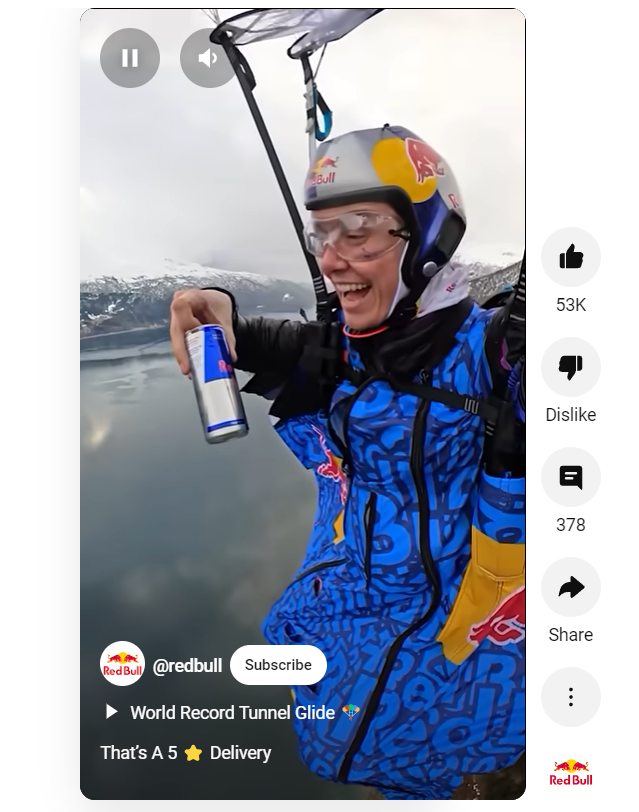
Red Bull is known for its engaging storytelling, supported by stunning visuals and high-quality videos. In the short above, this is how the story starts – “delivery services are crazy nowadays,” capturing the audience’s attention with an engaging hook. It ends with a Red Bull can in the hands of the glider, making it an effective call to action for the viewers.
Check out our guide on converting YouTube videos into Shorts.
3. Engage With Your Audience
You must interact with your audience to grow your channel, get more views on your YouTube Shorts, and build a community with your audience.
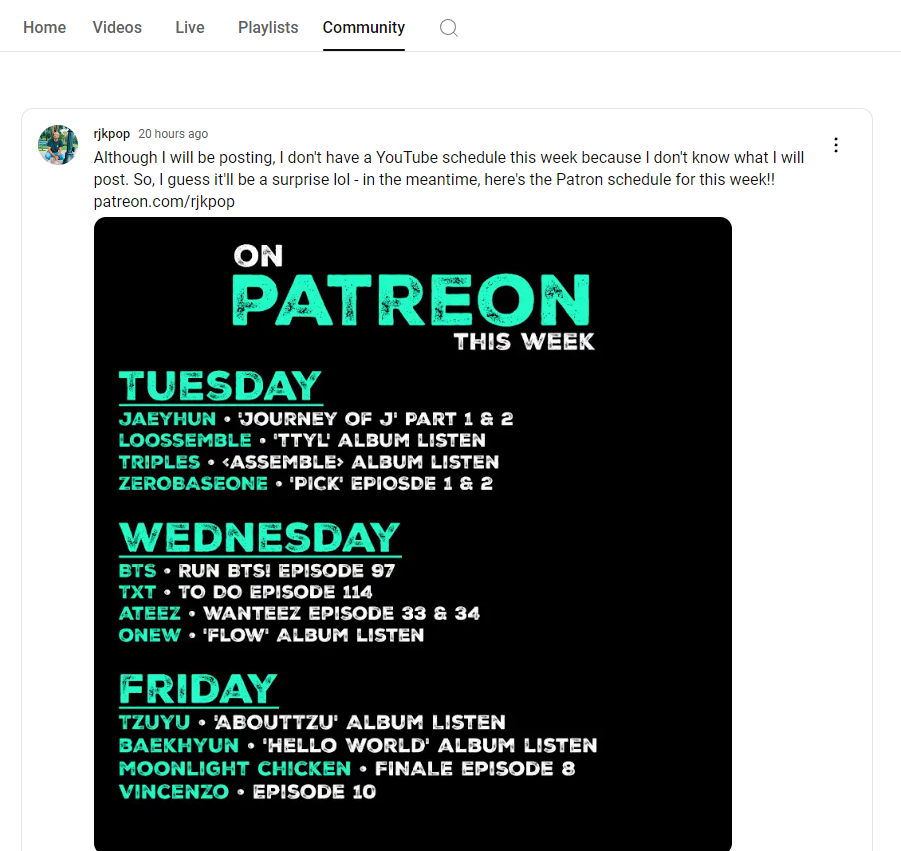
Engage with your audience by replying to their comments on your Shorts, hosting live and question-and-answer sessions to interact with them in real-time, and using the Community Tab to post updates. You can also take polls and share behind-the-scenes content. You can even upload teasers or content for upcoming collaborations.
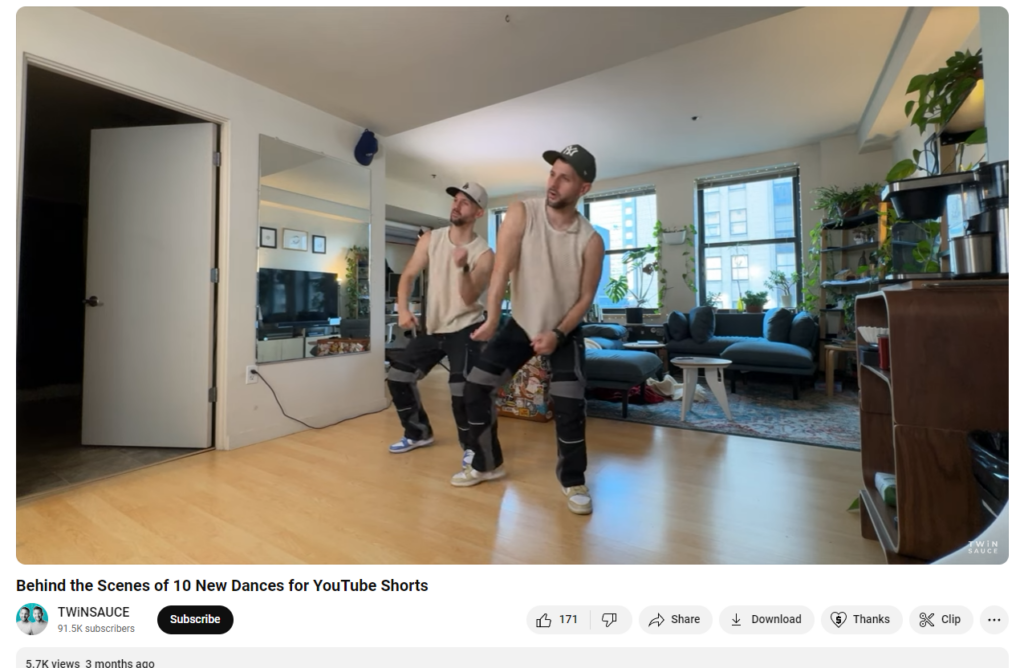
YouTuber ‘rjkpop’ has a habit of sharing his posting schedule on his community tab, informing viewers what to expect. On the other hand, TwiNSAUCE holds live sessions and uploads behind-the-scenes videos to keep its viewers engaged and feeling more connected with the channel.
This interaction gives you access to your audience’s feedback, giving you direct insights into the type of content you can create and how you can improve it to meet their expectations.
4. Perfect Your Thumbnail Strategy
Thumbnails are the first visual cue your viewers get about the content of your YouTube Shorts. They are the basis on which your viewers decide whether to watch the Shorts, so it is important to perfect them. This means that with a well-designed thumbnail, you can increase clicks and views.
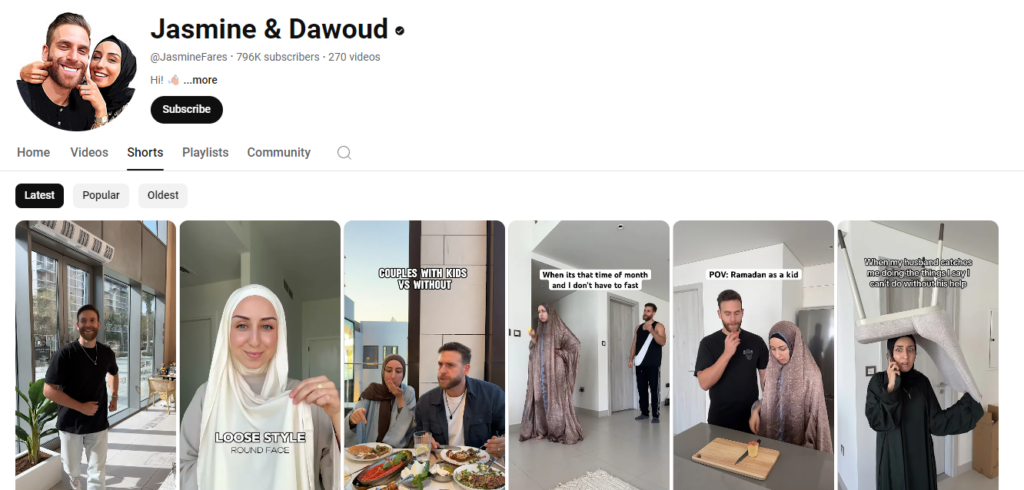
While thumbnails are not visible in the Shorts player, they are visible in videos on the subscription tab, the Shorts section of your YouTube channel, YouTube search results, and recommended videos on YouTube’s homepage. Thus, it helps you get views outside of the Shorts player.
To make your thumbnail catchy and interesting, ensure that your video has some text that explains what the video is about and that you can use as a thumbnail. With the help of A/B testing, find the type of thumbnail with the highest click-through rates. Also, look for any new feature by YouTube Shorts that allows you to add custom thumbnails.
5. Experiment with Different Content Types
You must create different content types to attract various audience segments and keep your channel engaging and fresh.
To diversify your content, create how-to guides or step-by-step walkthroughs to establish your authority in your niche. Humanize your brand by sharing behind-the-scenes videos and vlogs that help you create a personal connection with your audience.
You can even host interviews with industry experts or other content creators, create content on trending or seasonal topics, fulfill the audience’s requests, and create Shorts out of these videos for better reach with your content.
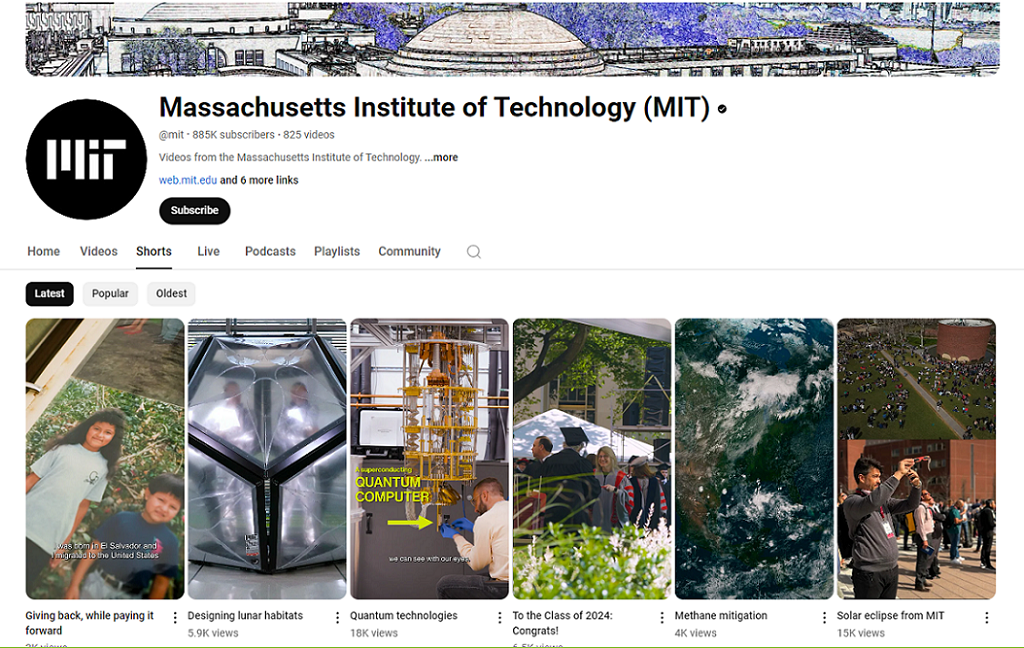
For example, the Massachusetts Institute of Technology (MIT) posts various content, including campus stories, educational Shorts, motivational videos, campus fests, conferences, and MIT people stories.
6. Track Performance Using YouTube Shorts Analytics
YouTube Shorts analytics give you insights into how appealing content can help you grow your audience. These insights help you identify what is working and what needs improvement.
Some of the analytics that you must check regularly are watch time, average view duration (AVD), and engagement rates. By regularly tracking and reviewing your analytics, you can find trends, spikes, or even drops in engagement, thus acting as a feedback mechanism for your content.
Based on this feedback, refine your Shorts content strategy in terms of types of content styles, video length, and even posting times. To get qualitative and quantitative feedback, read comments and conduct surveys within your community.
Lastly, stay updated with the latest features and best practices of YouTube analytics through community discussion, online courses, or self-learning.
For instance, you must learn that the YouTube Shorts algorithm prioritizes average view duration (AVD) over likes and comments. Thus, the longer your viewers watch your videos, the more the algorithm pushes them.
7. Follow a Consistent Posting Strategy
You must follow a consistent posting schedule. This keeps your content fresh for your audience and develops rhythmic engagement, boosting your channel’s growth.
This is because, with the help of a posting schedule, you are making a pact with your audience while also showing respect and appreciation for their time and anticipation.
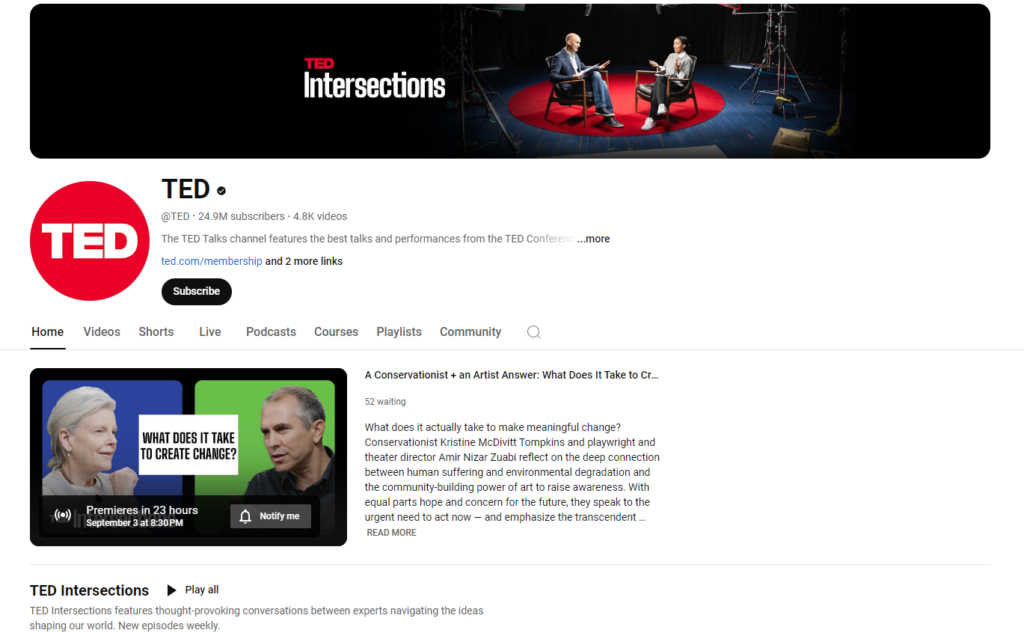
This means you must first decide on a posting frequency based on suitability. Then, inform your audience when they can expect new content and ensure that your content is of the highest quality.
Also, to adhere to your posting schedule, you can use strategies like content batching, wherein you shoot and edit multiple videos in one sitting. You can even align your YouTube Shorts posting schedule with other short-form platforms you might be using.
Keep a small stack of content for emergencies to maintain your posting schedule. Also, spare time for trending or seasonal topics between your posting schedule. Lastly, use scheduling tools to plan and post your videos at a time when the audience is most active.
8. Build a Strong, Recognizable Brand
Your brand, in terms of voice, unique style, and value proposition, sets you apart from other creators. To develop your brand, be authentic and foster a sense of reliability and trust that converts your viewers into loyal subscribers.
One way to develop your brand is to maintain a consistent visual theme across your Shorts and other social media platforms. Use uniform fonts, color palettes, and graphics that instantly recognize your brand. Make a YouTube intro video for your channel and pin it on the profile.
Also, make sure that your content has a distinct tone and voice. This can be inspirational, humorous, or educational and should resonate with your brand’s persona, values, interests, and audience. Also, make your content relatable and human by sharing your journey rather than just your successes.
9. A/B Test Different Video Lengths
While the maximum length of YouTube Shorts can be only 60 seconds, the ideal video length depends on your audience and content. To find out the scope of your channel, experiment with different video lengths, and then, based on analytics, find the one that resonates with your audience. When assessing this, prioritize viewer retention, as this drives the algorithm of YouTube Shorts.
Determine the length of your Shorts based on the nature of your content. Some content may be more impactful when kept short, while others might require more time to explain the point successfully to the audience.
Another aspect to consider is the key metric you target as a content creator. If you want more comments, go for longer videos; if you want more likes, go for shorter videos. However, you must stay updated with changes in the YouTube Shorts algorithm and, thus, the optimal video length.
For example, MrBeast, famous for his unique and viral challenges, has experimented with ultra-short clips of under 15 seconds and slightly longer clips of under 60 seconds.
Similarly, Zach King, known for his short magical videos, experiments with different video lengths, ranging from short, looping visual tricks to longer illusions requiring some setups.
10. Collaborate and Cross-Promote on Other Platforms
To get access to a new and wider audience and get fresh content, collaborate with other creators from the same or relevant niche.
To identify creators you can collaborate with, conduct thorough research and propose a collaboration plan that outlines mutual benefits for both parties. Also, you must be clear about the expected goals of the collaboration, and the content generated must reflect the unique style of each creator.
To maximize the reach of your content, cross-promote it over other platforms like LinkedIn, Threads, or Twitter. While cross-promoting, use platform-specific features like Instagram Stories to give additional context to your content.
For example, you can upload a behind-the-scenes video or photo carousel. You can use tools like Predis.AI’s Instagram Story Maker for creative and fresh content to promote your content uniquely with each post.
Lastly, ensure the link to your YouTube Shorts is easy to find. Add it to your posts, stories, or bio to ensure this.
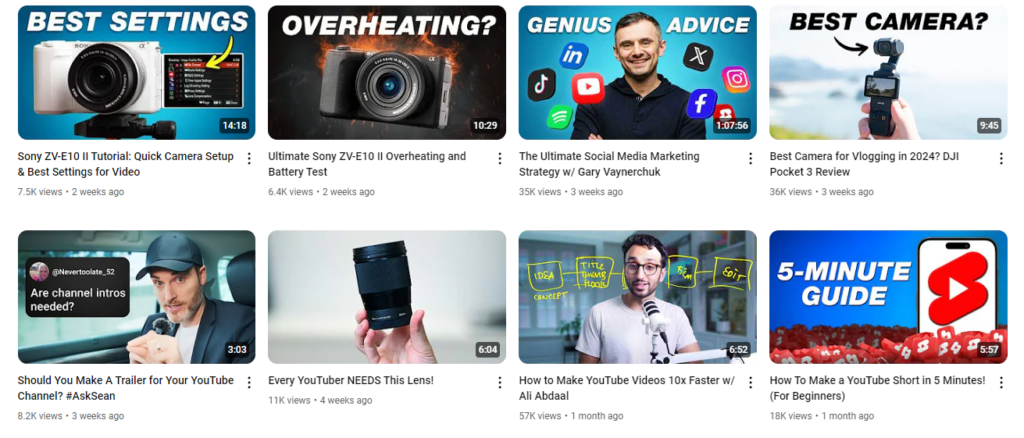
For example, ThinkMediaTV frequently takes and uploads interviews with other notable YouTube creators like Gary Vaynerchuck and Ali Abdaal, who reciprocate by reposting them on their social media, boosting their channel.
These tips are your roadmap to success on YouTube Shorts. Focus on creating engaging, high-quality content, and the results will follow.
Up next, we’ll wrap things up and answer some frequently asked questions to help you get started with YouTube Shorts automation!

Conclusion
YouTube Shorts have become a game-changer for content creators and businesses looking to grow their audience quickly. With short-form videos dominating online platforms, automating your YouTube Shorts strategy is crucial more than ever.
Whether you’re just starting out or looking to scale, automation ensures you stay ahead of trends without sacrificing quality. It allows you to focus on creativity while the tools handle the heavy lifting.
Predis.ai makes it easier than ever to create, edit, and publish optimized videos – all in one place. From ideation to posting, you can manage everything seamlessly. Sign up today and supercharge your YouTube strategy with AI-powered automation!
FAQs
Yes, AI tools can streamline the entire process of creating YouTube Shorts. From generating video ideas to editing and adding captions, AI platforms make it quick and simple. While human input is still important for creativity, AI tools handle repetitive tasks, saving time and effort. Predis.ai is the best tool for automating your YouTube Shorts creation and management.
There are several AI-powered platforms that can help automate YouTube Shorts. Here are some top picks:
– Predis.ai – AI-powered content creation, including AI video generation and automation
– Synthesia – AI avatars and voiceovers for faceless video content
– Kapwing – AI-based video editing and enhancement tools
Each of these tools caters to different needs, from text-to-video conversion to fully automated editing.
Consistency is key when scheduling Shorts. Post at times when your audience is most active to maximize reach. Use content calendars to plan uploads in advance and maintain frequency. AI tools can track audience behavior and suggest optimal posting times for better engagement.
Absolutely! Repurposing content from Instagram Reels, TikToks, or longer YouTube videos into Shorts is an excellent strategy. Trim existing videos, add captions, and optimize them for Shorts’ vertical format. AI platforms make this process faster by automatically resizing and editing content for multiple formats.
Predis.ai is your go-to tool for automating YouTube Shorts. It helps generate ideas, design visuals, edit videos, and even generate hashtags – all in one platform. With AI-powered features, it simplifies workflows and allows you to create consistent, high-quality content that engages and converts. Sign up today and make content creation stress-free!
Related Content,
How to Use AI for Automating Instagram Content Creation?
















