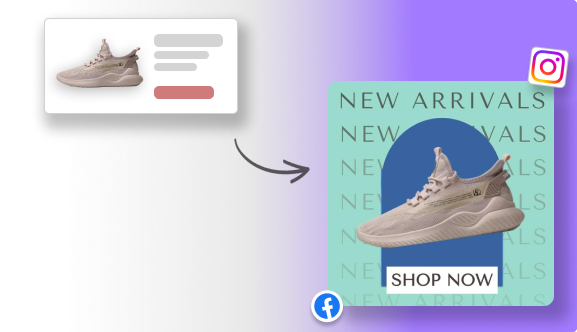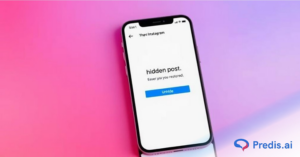Instagram has evolved significantly since its inception in 2010, from a social media platform primarily focused on photo and video sharing to a powerful marketing tool.
It offers unique opportunities for businesses to engage visually and creatively with their audience. Instagram has changed the way that businesses interact with their customers.
Paid Instagram ads are now being utilized to harness the platform’s massive audience for unparalleled access to potential customers worldwide. What are Instagram ads, and how can they be used to advertise products?
Let’s find out!
What Are Instagram Ads?
Instagram ads are posts paid for by businesses to promote products to a specific and targeted audience on the social media platform. These ads appear in the user feeds, explore pages, or on stories just like organic content, though the sponsored tag can distinguish them from the former.
They also have more features than organic ones, including links, calls to action, and product tags. You can convert your ideas into Instagram ads with a few clicks using the power of AI.

Why Are Instagram Ads Important?
Instagram is now one of the most popular and significant social media channels for promoting products and brands. Its visually stunning content augurs well for e-commerce, as it captivates the audience’s attention within their short attention span. Instagram uses images and videos that have the innate ability to promote products and convert users into potential buyers.
With the right strategy, Instagram marketing can enhance results and convert users into customers.
Are you interested in advertising products on Instagram? This complete guide will walk you through the top 10 tips and strategies you can implement for product marketing on Instagram.
- High-quality visuals of your products, as these visuals will act as a driving factor for your ad’s success on the social platform.
- A Facebook business page to advertise products on Instagram. Although you plan to create Instagram ads to promote products, this step is unskippable.
- Call-to-action (CTA) button for conversion. If the user clicks the CTA button, keep a landing page or a home page optimized for conversions.
Sell More via Instagram 💰
TRY FOR FREETop 10 Tips to Advertise Products on Instagram
So, you have decided to leverage the power of Instagram for product marketing. But how should you go about it? Before you implement the various tips to advertise products on Instagram, choose the right tool that will help you do it.
You can choose between Facebook Ads Manager, Power Editor, or Facebook API. If your ad volume and business are huge, you can select the Power Editor, though the most popular is the Facebook Ads Manager. Choose the tool, and you are on your way to promoting products on Instagram.
1. Getting Started
One of the first steps to using Instagram for product marketing is to set up a new campaign using the “Create” button at the top left corner of the Facebook Ads Manager.
A window with the probable objectives of the campaign opens.
Set Your Advertising Goal
You can have several reasons to create an ad campaign on Instagram. Be clear about whether you want to generate leads, drive up sales or traffic, or boost product awareness. You can easily set an objective that aligns with your ad campaign by choosing any of the objectives from the list of campaign objectives.
- Boosting your Instagram ads
- Increase traffic and conversions.
- Increase app installations and app engagements.
- Increase views for your videos on the social media platform.
If you are new to Instagram ads and are unsure who to show your ads to, it is advisable to choose the “traffic” option.
Once you are done initiating a new campaign, you will be prompted to name your campaign.
Naming Your New Ad Campaign
It is advisable to name your ad campaign according to your business conventions or with attributes such as a date or names to identify the ad campaign and track its performance at a later date.
Check if any special categories apply to your ad and define campaign specifics like split testing or budget optimization. The former helps you compare different ad variations, while the latter distributes your budget manually or automatically.
Ad Design
Your ad design includes components like visuals and text. You can use the Dynamic Creatives option if you wish. Just upload the various components of your ad, such as CTAs, links, images, and text, and the tool will try out ad variations with the uploaded components. Adding appealing visuals and ad copies is now a click away with AI.
Decide on Payment Method and Delivery
Decide on how you want to be charged based on paying per impression, per click, and conversion. Base your choices on your ad campaign strategy and budget.
2. Choose Your Target Audience
If you are new to Instagram product marketing, you might not be aware of your target audience. You define your target audience by fine-tuning demographics such as age, gender, location, language, and online behavior or shopping interests.
One thing you need to remember is that your target audience should sync with the objective you selected. You can use the Facebook Ads Manager to define a custom audience for people who have already interacted with your business or a lookalike audience to reach new customers.
You can also save the audience, so you don’t have to repeat setting up the customers for further campaigns.
3. Define an Instagram Ad Strategy
The Instagram Ad strategy is more like an Instagram content plan. It answers questions like why you are producing the ad content, who the target audience is, and what the ad’s goals are. However, you need to define a flexible content plan to allow for changes and modifications.
4. Identify your Instagram Ad Format
Instagram offers several types of ad formats, and you can choose the format that is most compatible with your ad campaign. You can create stunning Instagram ads with minimal input to promote products.
- Image Ads—These ads are very easy to create with a single image in square or landscape format.

2. Carousel Ads—These are horizontally scrollable ads that allow users to select multiple (2 to 10) images and videos.
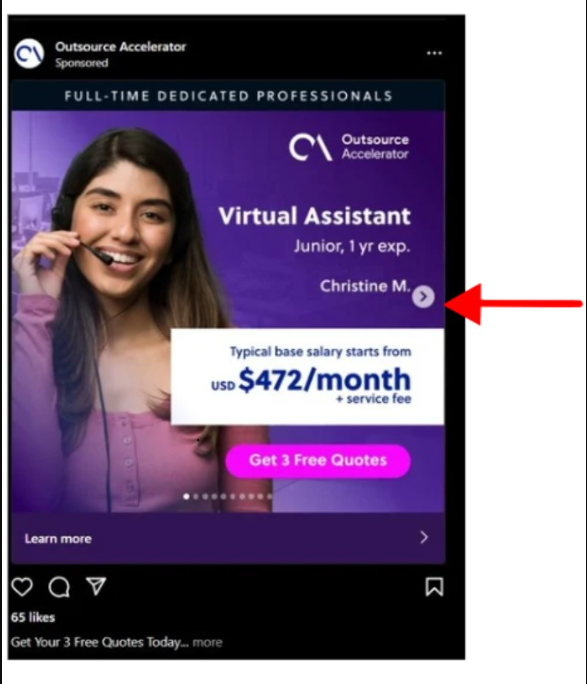
3. Slideshow Ads—This type also contains multiple images, but the images are displayed automatically.
4. Video Ads—These are video clips of 3 to 60 seconds that augur well for the dynamic environment.
5. Story Ads—These are full-screen vertical ads (either images or videos) that appear within Instagram Stories. Stories that stay active for 24 hours allow businesses to share about themselves. These are great for announcements and limited-time deals. Instagram Stories are for followers only and are more intimate than reels. So, businesses can use exclusive promo codes in Instagram story ads or to announce follower-only events.
6. Collection Ads—These ads feature a cover image of a video followed by multiple images promoting products.
7. Reel Ads—These are vertical-format ads displayed within the Instagram reel section of your profile. They are short and engaging videos. They have twice the reach rate of other types of Instagram content.
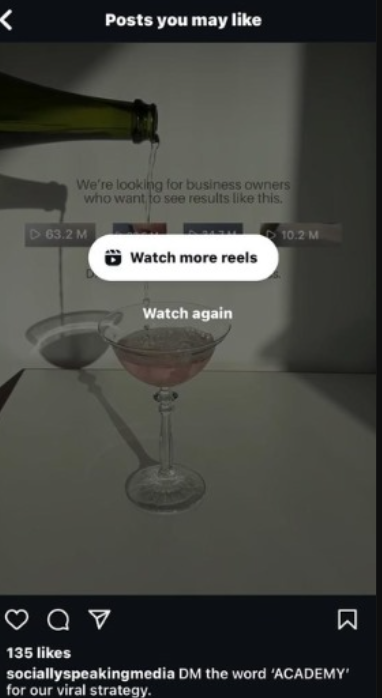
The next step would be to decide on the ad placements.
5. Finalizing Ad Placements
Once you have decided whether you want your ads to appear only on Instagram, uncheck the Facebook and other social media platform options. Focus solely on making your ads appear in stories, reel feeds, and the Instagram shop. Make sure to customize the ad placements for maximum visibility and customer engagement.
6. Develop User-Generated Content
User-generated content (UGC) is powerful social proof for your product. You can back up your product marketing with customer testimonials. You can request your loyal customers to post reviews about your product and brand. Add videos of real customers using your products to build trust and strengthen your product pages. You can also use the UGC on your website and Instagram stories to promote products.
7. Setting Your Budget and Schedule
A daily budget lets you run your ads indefinitely, but you specify your daily spending limit. You can also choose the lifetime budget option, in which your ads will run for a fixed time and be scheduled on fixed days and times.
Understanding your ad spend
Factors such as audience demographics, device types, and ad timing determine the cost of promoting products. Generally, cost per click (CPC) can range between $0.70 to $1, but can increase up to $5 in competitive sectors. Similarly, cost per mille (CPM) or 1000 impressions can vary between $2.50 and $3.50, but can reach higher values depending on the effectiveness of the ad campaign.
Some of the common factors that will influence your ad spend include:
- Audience targeting: Broad audience targeting is cheaper, but highly specialized ones tend to be expensive
- Ad placement: Reels and Stories have a lower Cost Per Click, making them cheaper.
- Niche: Some niches, like Finance, tend to have higher CPC
- Relevance score: High-quality ads generally need less money to reach more people due to the relevance score
Manage your budget and ad spend with the right mix of organic and paid content. Always keep your daily and lifetime budget. Optimize your budget and future ad spending by measuring the success of your ads.
8. Work with Instagram Influencers /Affiliates
Influencers’ recommendations can enhance your brand’s reputation on Instagram. Research shows that 87% of people buy influencer-recommended products.
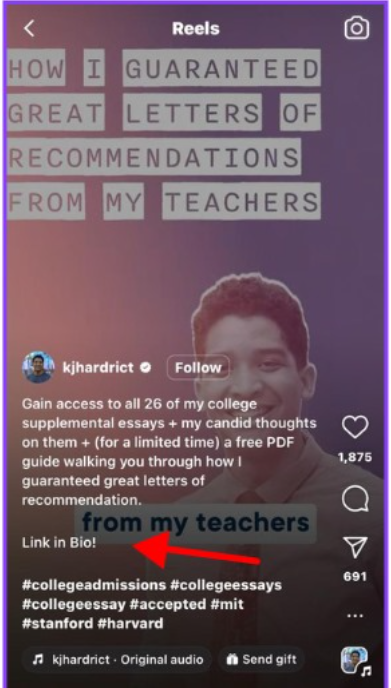
You can also partner up with influencers and marketers to promote products further. The affiliates get money when their followers purchase your products using the affiliate’s unique code. Affiliates place links in reels, stories, or the bio, and can be identified by their hashtags #partner or #affiliate.
9. Help with Instagram Hashtags
When used right, Instagram hashtags help your ads to reach a lot of people. You can place hashtags in the reels, stickers, comments, or bio. Your ad content will appear in the search when people use the same hashtags.

How can you devise a hashtag that is going to help you?
- The hashtags should be compatible with your ad content and brand.
- They should have a good search volume on the Internet.
- Even though evergreen hashtags work, for better reach, always create hashtags inspired by seasonal and world events that trend on Instagram.
10. Monitor Your Performance
Wait! You are not done yet if you don’t understand how your ads are performing. You need to monitor their performance closely, especially in the first few months. Once your ads are live, you can get a comprehensive report on key metrics such as impressions, ROI, and conversions using Facebook Ad Manager or Instagram Insights. You can modify and tweak your ads to ensure that your budget is well spent and your marketing goals are reached.
Some of the key metrics that you need to monitor when you advertise products on Instagram include:
- Click Through Rate (CTR)
- Cost per Acquisition
- Return on Ad Spend
- Frequency of seeing the ad
- Impressions
- Reach and Conversion rate
When Using Facebook Ads Manager
Click on the Columns: performance in the upper right-hand corner. Click on it to reveal a comprehensive list of options customized to give you clear insights into the performance of your ad.
Using Instagram Insights
This is a free feature exclusive to the Instagram business profile. Instagram Insights is a comprehensive suite of tools that can give you a clear idea about which posts resonate well with your target audience. It offers you data about
- Accounts Reached: This shows the number of unique Instagram accounts that have seen your ad content at least once. This segment gives you the demographics of these accounts, also.
- Accounts Engaged: This shows the unique Instagram accounts that interacted with your ad content.
Instagram insights also offer you the profile activity (how many people have visited your Instagram profile and the way they engaged with it), the number of followers lost or added, and content insights (the individual statistics for the Instagram ads, such as the number of likes, comments, and impressions).
Best Practices To Keep in Mind when Advertising
Now that you know the step-by-step procedure for creating Instagram ads, there are some best practices you need to know to confirm your success.
- Maintain aesthetics: Your brand has a visual identity, which can be a color palette or a distinct design. By maintaining that in your ads as well, you help viewers remember and associate your brand with the ad.
- Take care of the copy: The ad copy can make or break your success. This is why you need to spend time to perfect it. Make the offer clear and write it compellingly.
- Offer discounts strategically: Giveaways, Discounts and offers can be used strategically to improve your conversion rates. But use them sparsely, because if all your ads scream “Offer!” then your audience won’t believe it.
- Align ad copy with landing page: The content of your ad should match the landing page so your audience knows they are getting what they were promised.
Conclusion
Instagram ads are a visually appealing, dynamic, yet cost-effective way to enhance current customer engagement and create new ones, as well as facilitate highly targeted advertising. Instagram ads have the highest engagement rates among social media platforms, boosting brand awareness and driving website sales and traffic. Invest in an optimum Instagram marketing strategy that integrates paid and organic marketing techniques to get the best of both worlds.
Why not make things easier for you and reap better benefits while you advertise products on Instagram? Log in to Predis.ai and create a free account to harness the power of AI to help you create compelling Instagram ads. Turn your single-line prompts into creative, visually appealing ad content. It only takes a few clicks to create engaging ads that will resonate with your target audience.
FAQ:
When you advertise your products on Instagram, you get high-visual engagement, access to a large audience base, and the ability to advertise in multiple formats like Stories, Reels, and so on.
All types of ads, like Reels, Stories, and Carousels, work best for product promotion. But Reels and Stories get more visual engagement, while Carousels are great for displaying product features.