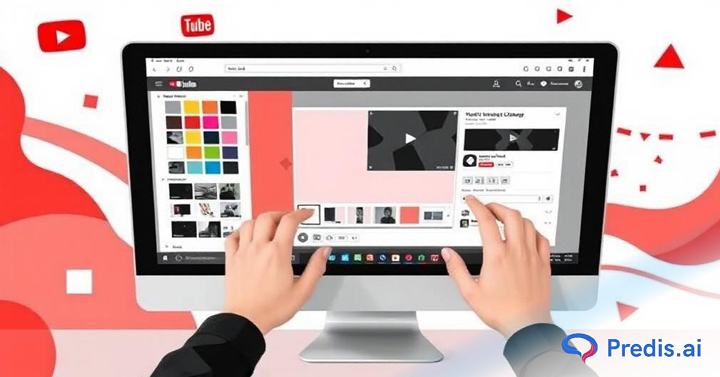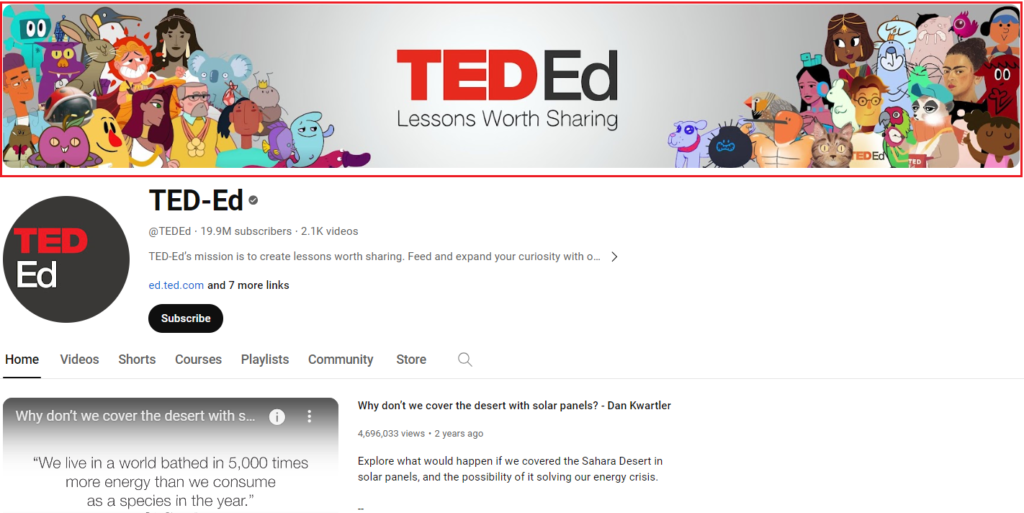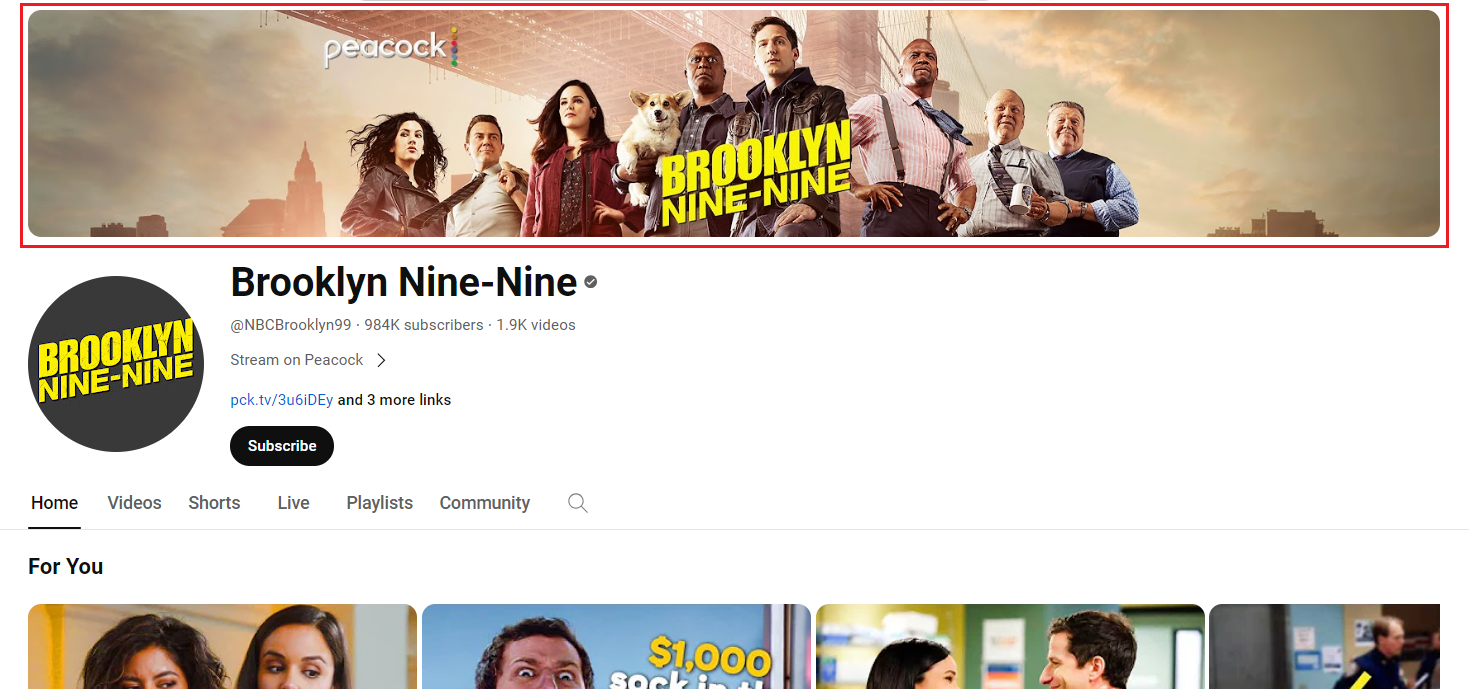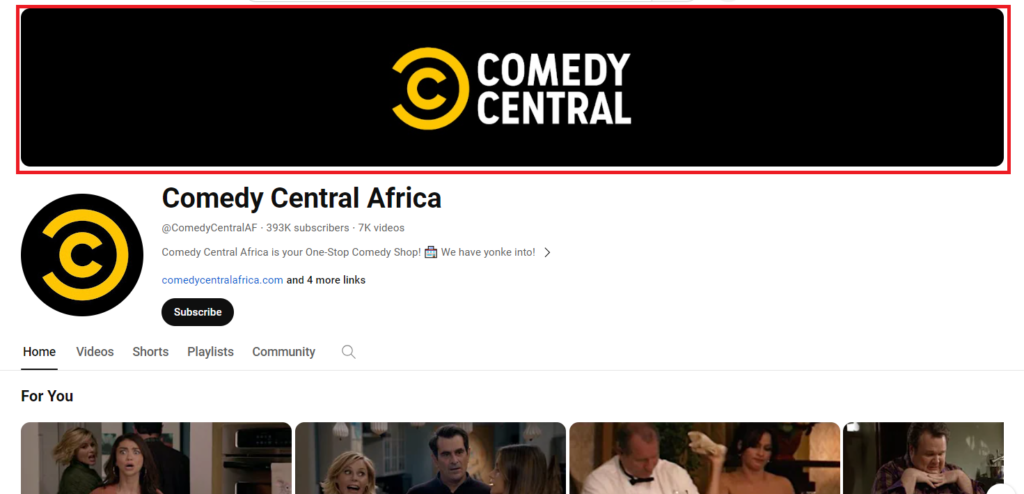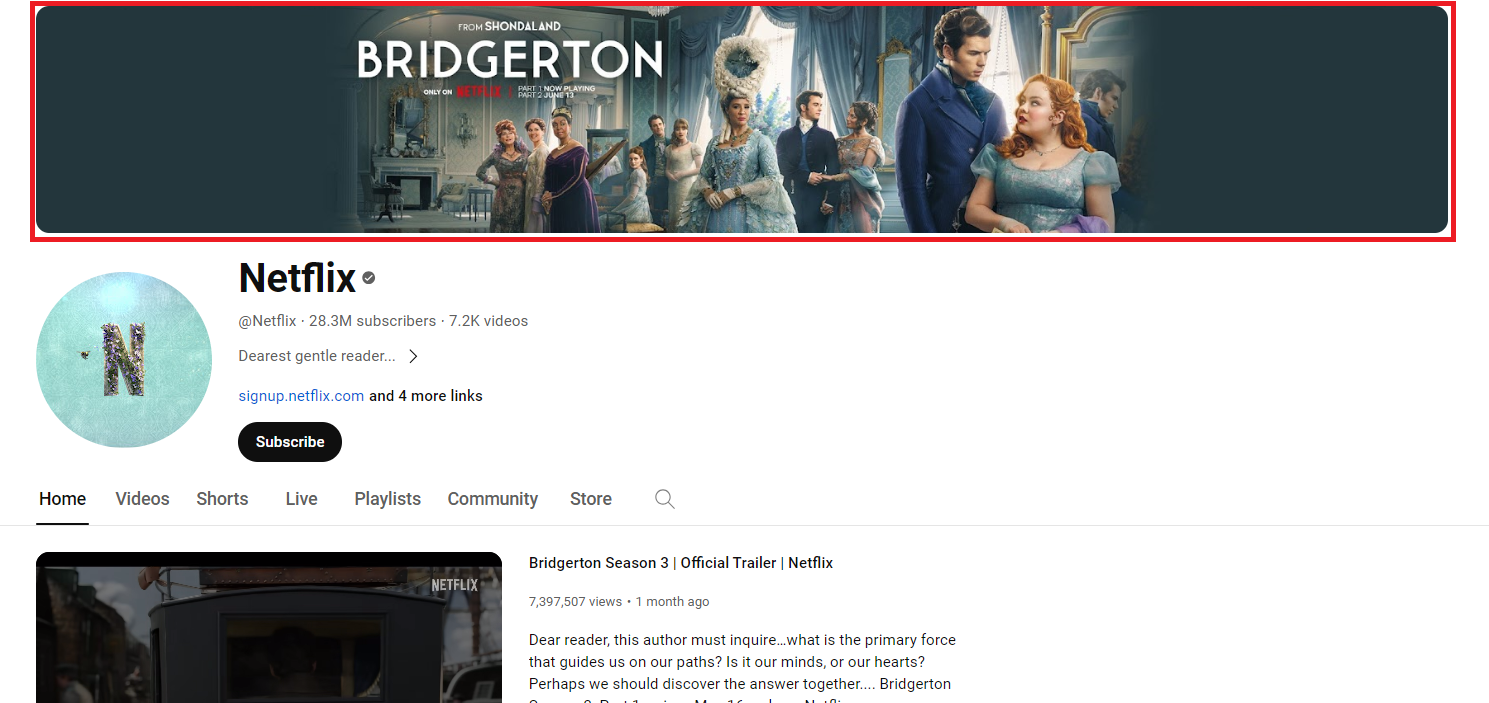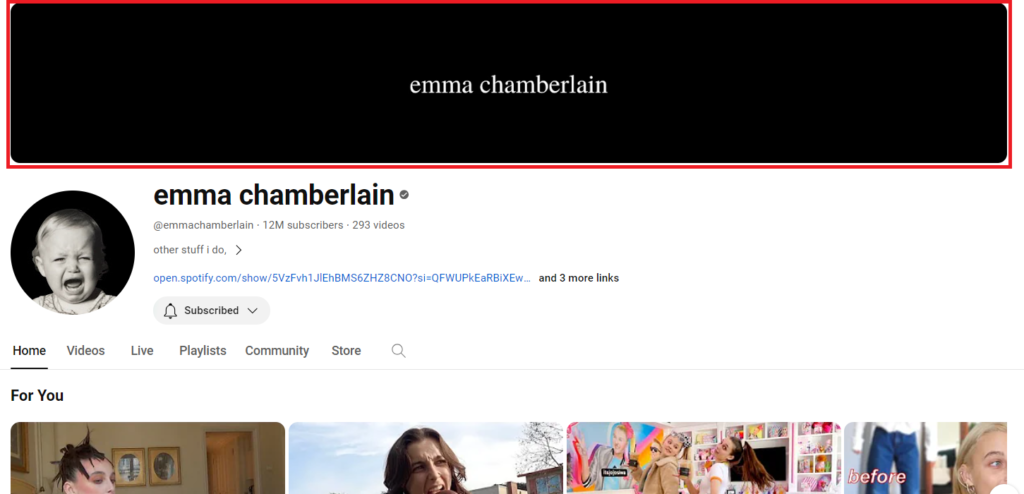At 2.5 billion active monthly users, YouTube is the second-largest social media platform, second only to Facebook. With such popularity, the platform is used for entertainment and other purposes by millions every day.
Making a video here is easy, but getting adequate attention is difficult with such a saturated market. How you present your YouTube channel to the world determines how many people will actually click on your video and watch it.
They say the first impression is the most important, and this rule applies to YouTube channels too. Here is where YouTube banners become important. Let’s take a look at some YouTube banner Best practices to up your YouTube game!
What are YouTube Banners?
When you create a YouTube channel, your channel shows up as a little circle with your logo when you upload a video from it. When viewers click on it, they can see a rectangular image on your channel over all your other information.
These rectangular images are called YouTube banners or channel art. They give the viewers an idea of what they can expect when they click and watch your videos. A YouTube banner is the first thing viewers see when they open a channel that appears on their feed.
How are YouTube Banners Useful?
The YouTube banner is important because this is what attracts your audience to your videos. An engaging banner is the first step in encouraging the audience to keep coming back to your channel and thus forms the most essential building block in increasing conversion rates and customer retention.
YouTube allows users to add social media links to channel banners, meaning it can help your brand gain followers and visibility on other platforms, too. With consistent videos, viewers also understand your brand closely and establish your brand’s name and reputation.
Creating compelling banners includes creating stunning banners with beautiful images. These images also need to follow particular specifications and dimensions so that they look neat and clean on your channel page.
These banners give viewers a taste of your content, and they need to be both visually appealing and informative to be successful. Certain guidelines can help you understand how to create YouTube banners. Let’s take a look at some YouTube banner Best practices.
Want to make captivating banners for your YouTube channel? Check out Predis.ai's Banner Maker!
What are Some YouTube Banner Best Practices?
There are some YouTube banner Best practices to instill in your marketing strategy while making YouTube banners. These pointers can help your brand create crisp and clean banners that attract attention immediately.
High-Quality Images
Uploading a clear YouTube banner is important to ensure that viewers can see everything on your banner properly. Check the image before uploading by zooming in and seeing if the image is turning pixelated or not.
Use images to represent what your brand stands for. Refrain from using generic stock images, which can make your brand look less credible. Go for clear images that show the kind of services you or your brand can offer people.
Consider using Predis.ai for clear and relevant images for your YouTube banner. The platform allows users to create images for their business accounts for maximum reach with branded images that create an impact.
Additionally, here are a few things you can keep in mind when creating images for your YouTube channel:
- Banner Background: When making a banner image, try to keep everything in sync with the brand’s image, including the banner wallpaper. The more the images, logo, and fonts pop out, the better for your brand’s click-through rates.
- Try out Templates: If you are unsure about the images you want to use each time, you can always rely on templates that can help you. If you like a template, change colors and text types if you want. Modify your template till you are happy with it.
- Text: Text on any image is essential, and the YouTube banner is an excellent learning step in simplicity. Try going for simple taglines that viewers can remember and associate with your brand.
- Understand your Niche: Every industry’s niche requires a different aesthetic, and understanding the one you want to work with can help create high-quality banners. Look at competitor pages to get inspiration and try to use similar ideas or ideas linked to the same type of goals.
- Keep it Simple: Try using clutter-free images for your banner. If there is too much happening on your channel banner, consumers will not know where to look, which can detract from your brand’s ultimate message.
The Ideal Banner Dimension & Spec
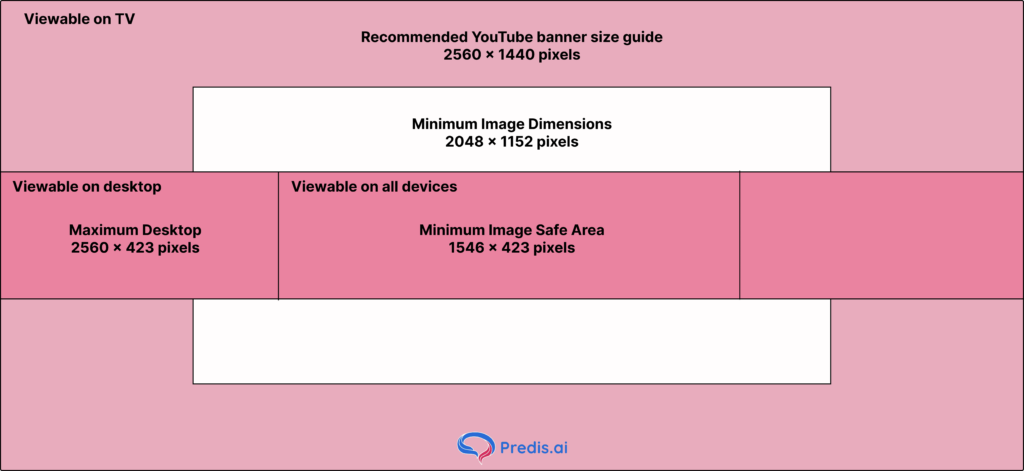
Banner dimensions are important to remember when uploading an image for your YouTube channel. The ideal banner size is 2560 x 1440 pixels, and you can reduce it to a minimum of 2048 x 1152 pixels from that size.
The viewers viewing your image from TV, mobile, and computer will see different sizes of the image. TV users will see the entire image, but others see only the minimum image area. Using proper dimensions optimizes the image across all devices adequately.
Use the banner safe area to put your texts and images so users across devices can see your banner clearly. You need to be aware of these differences when you make your designs. The 2560×1440 pixels work best for every device, so try using this dimension for your content.
If you are unsure, upload your banner image and see how it works on different devices. This will give you an idea of what is wrong with the dimensions, and you can make changes to your banner accordingly.
Here are the optimum banner specs that you need to stick to so you can avoid any quality issues and adhere to YouTube banner best practices:
| Spec | |
| Size | 2560 x 1440 pixels |
| Minimum dimension | 2048 x 1152 pixels |
| Safe area for text and logo | 1546 x 423 pixels |
| File size | 6 MB |
| File formats | JPG, PNG, BMP, GIF |
| Aspect ratio | 16:9 |
Focus on Creating a Consistent Brand Idea
A consistent brand image or reputation is essential for a strong brand, and almost 90% of customers expect a similar brand experience across all platforms. To give this streamlined experience, it is essential to have a consistent voice.
The visuals you use for your accounts create a certain image of your brand. Having a set aesthetic can help you remain in the audience’s mind for a long time. Try using the same color palette or at least the same style of graphics for your banner.
Consistency is one of the best YouTube banner practices that can enhance your reach and allow your brand to leave a mark with each post. Keep in mind that things as small as fonts and consistent taglines can amount to a memorable image in the viewer’s mind.
This can also streamline your workload, as you only have to delve into visuals that are pretty alike and need just a little reworking each time you change your YouTube banner.
Use a Powerful Banner CTA
The ultimate goal of any banner image is to encourage users to take action. YouTube allows users to utilize CTA on their banner images, and getting the most out of this is important for a successful YouTube strategy. Effective CTA is crucial for every brand, as these buttons can increase clicks by 45%.
You can ask people to subscribe to your channel or direct attention towards your brand’s other social media pages. This can increase your brand’s sales and ultimately make your marketing strategy stronger.
You can consider a new YouTube banner with each product launch or new campaign your brand starts. Try to keep the aesthetic similar for these campaigns and just modify the tagline each time. This can give your channel a fresh look each time and give more content to your viewers.
Experiment with Different Layouts
There are several layouts that a brand can try, depending on its brand and industry. Here are some fun layout options to try out:
Collage Banner
If you want to focus on several things or use different images to focus on the same idea, try using a collage banner image. It is a good idea if you want viewers to get a close idea of what your brand does and the type of services you offer.
Self-Promoting Banner
If you have a channel that focuses on blogs or videos in which you appear for your brand, add a banner with you in it. Keep changing the pictures according to your campaigns. You can also just use your name if you want to keep it simple.
Text-Centred Banner
If you want your brand to use text in the banner, use taglines and even the brand name. Keep the image to a minimum and use vivid colors or a color scheme that goes well with your brand.
Image-Centred Banner
If your brand requires an image to convey its message, it is best to choose one that speaks to your audience. Try choosing one that is relevant to your brand and tells your audience a little about it.
Design eye-catching YouTube channel covers effortlessly with Predis.ai's YouTube Banner Maker.
Making a YouTube Banner with Predis AI
Making a YouTube banner has been made easier thanks to AI tools. One such tool is Predis AI, which can make everything from social media posts to e-commerce ads. It also comes with scheduling and approval workflows in-built that make social media management easy.
Coming to the point at hand, let us show you how you can make your channel’s banner in minutes with Predis AI:
- Log in to your Predis AI account or create one if you are new here.
- Next, click the “Create New” option in the left side menu column.
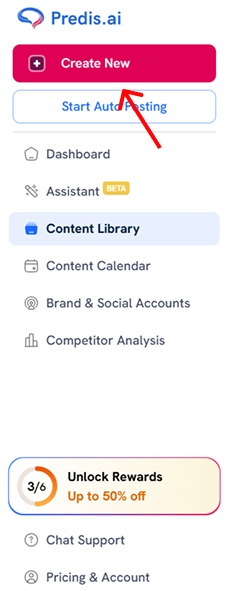
- Then, you can select the kind of content that you want to create, and in this case, we will pick the “Image” option.
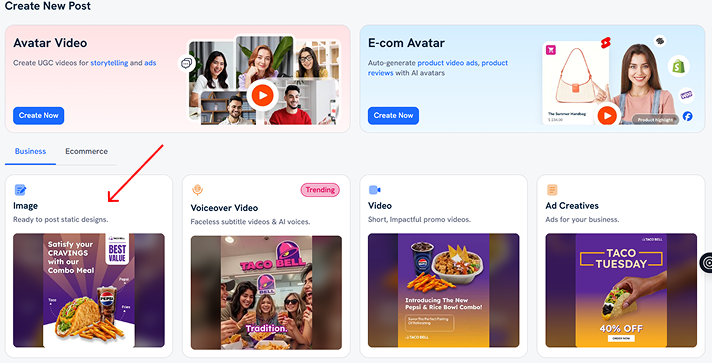
- Give a detailed explanation of how you want the banner image to turn out and choose a 16:9 dimension for the optimum size.
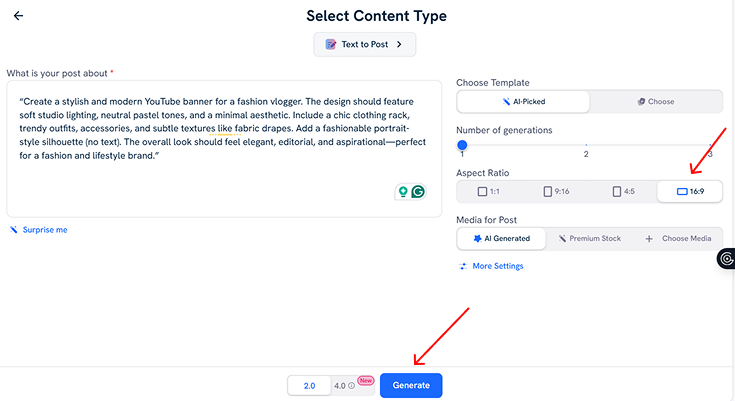
- Once you have made the necessary adjustments, click “Generate” and your post will be generated in a few seconds.
And here is how the final output looks:

Common Mistakes to Avoid When Making a YouTube Banner
A YouTube banner is the first impression that you need to nail. But many banners fall victim to one or more of these common mistakes. Let us check them out one by one:
- Ignoring the safe zone: As indicated before, the safe zone is what is visible, no matter which device you view the banner on. Ignoring that and adding important information outside the safe zone can prove useless.
- Crowding with too many elements: Leverage white space to make the banner as aesthetic as possible. Instead, overcrowding the banner with too much text, elements, and images can make it hard to understand.
- Not being consistent with your brand image: Your banner should be in alignment with your brand image to avoid a disconnected feeling for your users.
Checklist to Make High-Performing YouTube Banners
Let’s sum it up and make a checklist to make a High-performing YouTube Banner every time:
- Make sure the banner aligns with your brand elements, such as logo, brand colors, and so on.
- A message or an elevator pitch of your brand to intrigue the viewer and make them stay.
- A CTA that prompts the user to take action.
- Check whether the important elements are within the safe area of the banner.
- Uncluttered layout with white space used strategically to make the banner aesthetic.
- Use contrast colors to make the message stand out from the background.
- Stick to YouTube’s specs and dimensions so the banner stays the way it was intended.
- Recheck the banner at times to make sure it is in alignment with the current format.
How to Upload a YouTube Banner
After you have created a YouTube banner for your channel, you need to upload this banner to your page. Here is how you can upload this image:
- Go to your YouTube channel’s profile section and select the ‘View Your Channel’ option from the dropdown list.
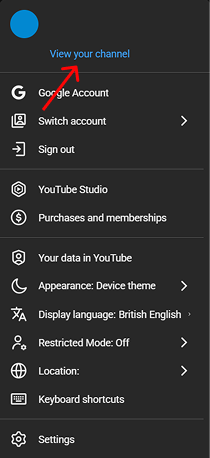
- Click on the ‘Customize Channel’ button and upload your banner image. After this, click on the ‘Branding’ option.
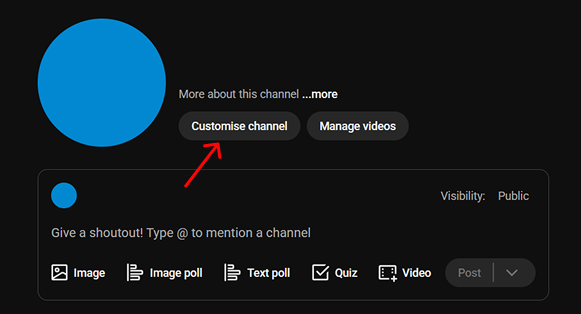
- Under the banner option, click on ‘Upload’.
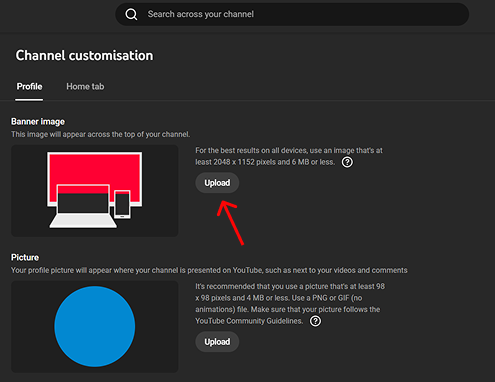
- Choose your image and hit the ‘Open’ button.
- Adjust the image as required and then ‘Publish.’
Following these steps, your banner image gets uploaded to your channel. You can now change this banner with new product launches or ad campaigns to keep things fresh.

Conclusion
Creating a YouTube banner can seem intimidating, but understanding the basics can go a long way. Understand what is required to keep your audience hooked to increase views, and apply whatever you learn to your YouTube Banner. Think about the aspects that you want to highlight about your brand and use those things in your banner.
The YouTube banner best practices discussed above ensure that you create high-quality images each time you make a banner. Following these steps can optimize your channel efficiently for better conversion rates and engagement.
Want to make unique banner images that will grab attention? Sign up for Predis.ai today for the best banners to get your brand recognition and drive organic traffic to your channel. Establish your brand reputation with the best content from Predis.
Want to create and use for your YouTube channel's banner? Use Predis.ai's Banner Maker to localize your content to a large global audience!
FAQ:
The recommended YouTube banner size is 2560 x 1440 pixels. However, the minimum accepted dimension is 2048 x 1152 pixels.
To make sure the important content you add to the banner is visible on all devices, keep it all within the safe zone, which is 1546 x 423 pixels. Anything out of this will be cut off in one or more. To make sure, you can check with real devices if your banner gets cut off or not.
You can use AI tools like Predis AI to create YouTube banners with a simple text prompt.
Related Content,