Have you ever felt a surge of emotion while listening to a song or found its lyrics so relatable that you wondered if they were created for you? Music is fundamental to boosting our empathy, relatability, and engagement levels.
With 200 million business owners on Instagram and 2.5 billion active accounts, Instagram has become one of the world’s most influential social media platforms. As an active Instagram content creator or a business marketing team, you cannot deny that the right blend of music and content has the power to grab, hold, and attract a viewer’s attention.
In this article, we will open your eyes to the vital role music plays in Instagram’s story feature and equip you with a step-by-step guide and key tips on how to best add music to your Instagram story.
The Power of Music in An Instagram Story
Before we get to the guide, let’s highlight why you should add music to your Instagram story!
While we have said that it sets a vibe and improves the quality of your content, here is the true power of music in an Instagram story;
- Evokes Emotions: As mentioned earlier, the most engaging aspect of music in content is its ability to evoke emotion and set the mood. This is an essential step in connecting with your audience.
- Encourages Interaction: Through content paired with music, your audience can connect with your messaging and tone. This boosts engagement levels and encourages interaction.
- Adds Polish and Professionalism: When you add music to your Instagram story, your brand’s content gains tone and character. This helps polish your Instagram story, avoids a bland message, and builds professionalism.
- Facilitates Storytelling: With the help of music to guide your content, the storytelling journey is more engaging and effectively communicated. All in all, the element of music actively facilitates a compelling narrative.

A Step-by-Step Guide To Add Music To Instagram Story
You now know the power of music in your next Instagram story! So here are the steps and screenshots on how to add music to an Instagram story:
Step One: Click Add Story
After logging into your account, click on the “+” sign at the bottom of the screen, and then select Story.

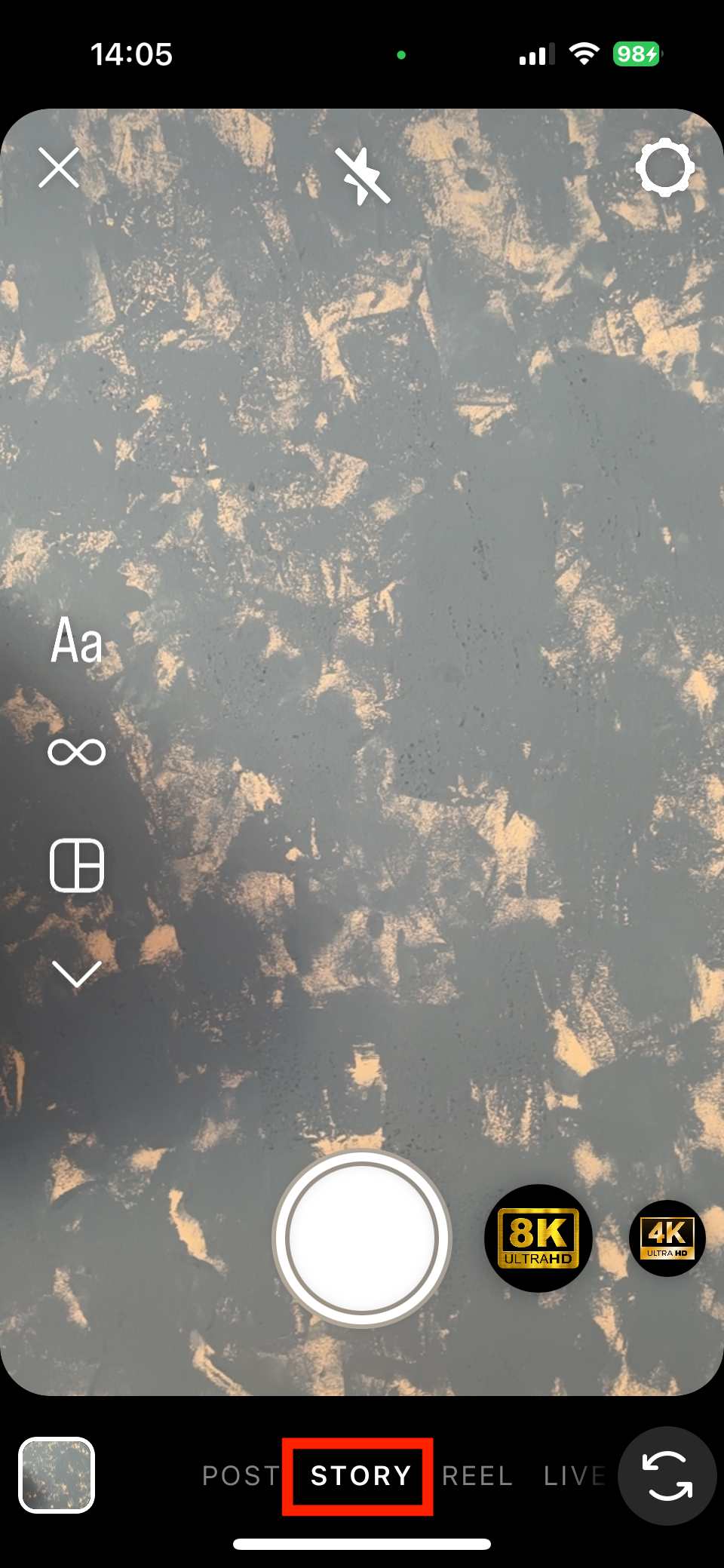
Step Two: Create Your Content and Click On The Music Button
Next, create your content. You can select a photo from the gallery, add an attractive background, click a picture, and add text and effects. Once that’s done, click on the music button. We’ve taken screenshots while creating a little post to guide you.

Step Three: Select Your Song
Once you click on the music button, you can browse through the Instagram song library. Here, you can pick your genre, click the play button for a preview, and even search for the song you want.
We’ve selected the pop genre and picked an upbeat song called “We Can’t Stop.” The details under the song show that it is popular and has been used in 43,000 posts.
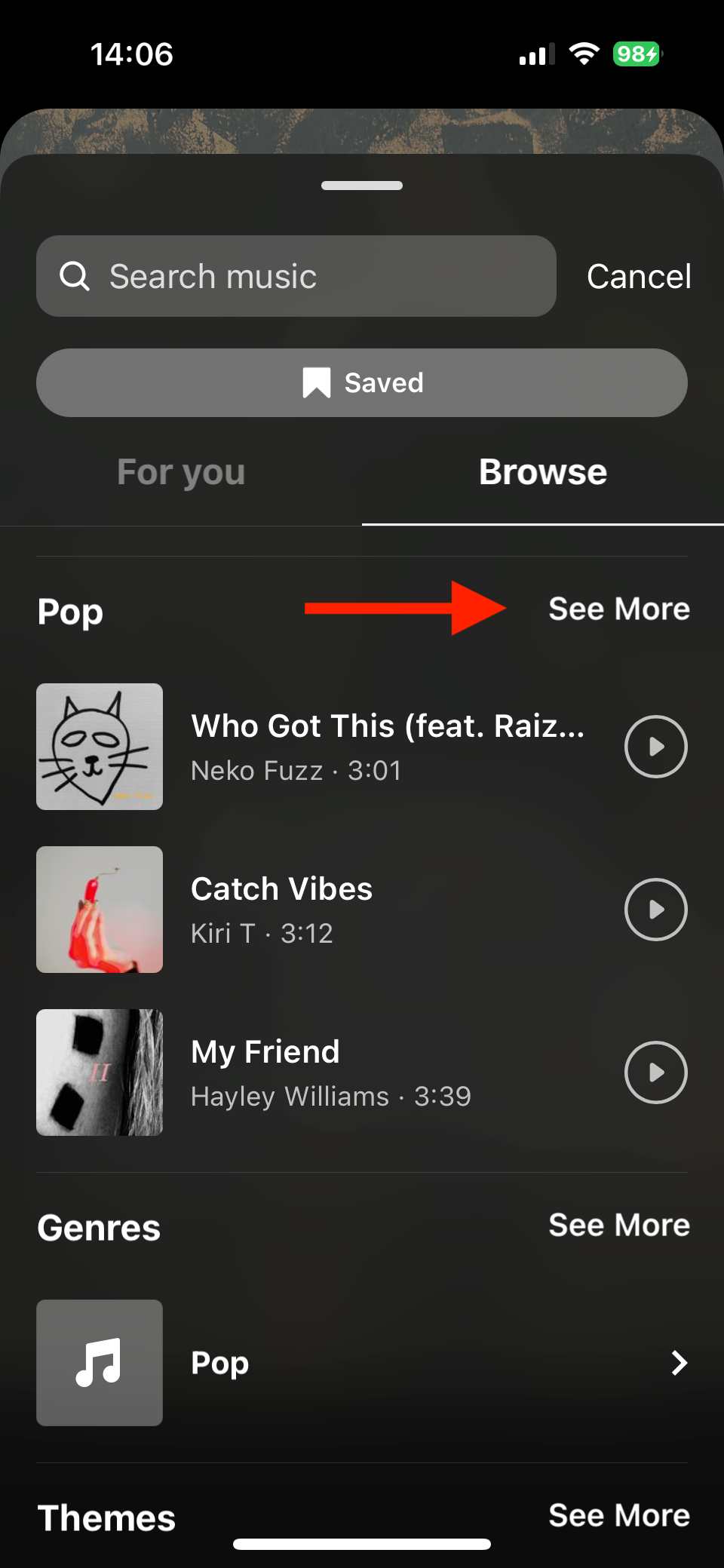
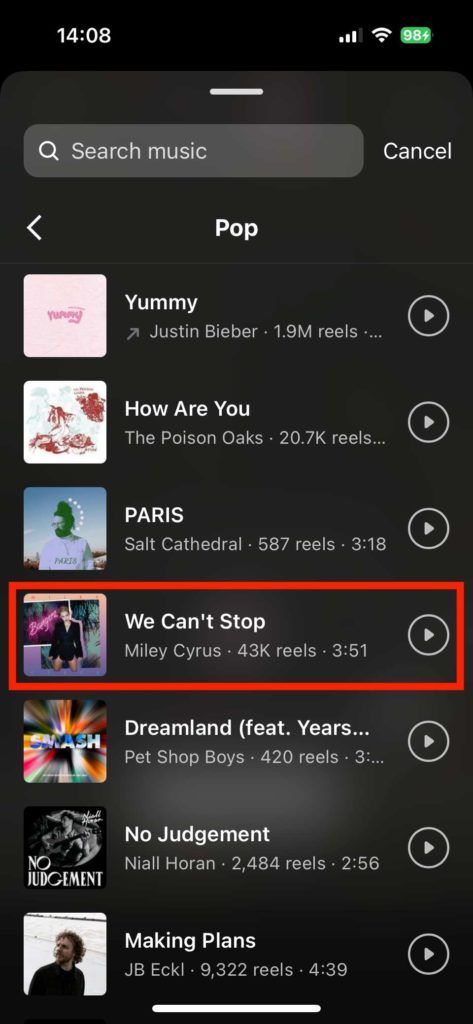
Step Four: Select Your Format and Scrub To Pick The Part You Like
After selecting your song, you’ll be able to choose whether you want to display the lyrics of the song or even a short sticker on the album cover.
In addition to this, Instagram allows you to choose which part of the song you want by adjusting it by scrolling left or right. You can also decide the song’s length by selecting the circular button to its left.
After all that, you can select Done.
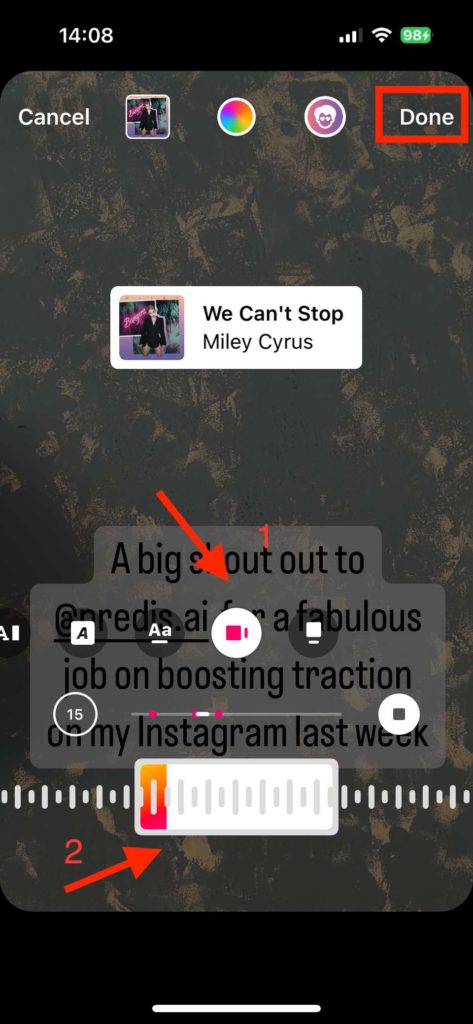
Pro Tip:
If you’re wondering how to add music to an Instagram story without a sticker, you’ll need to select the X button on the left-most side of the lyric and format options.
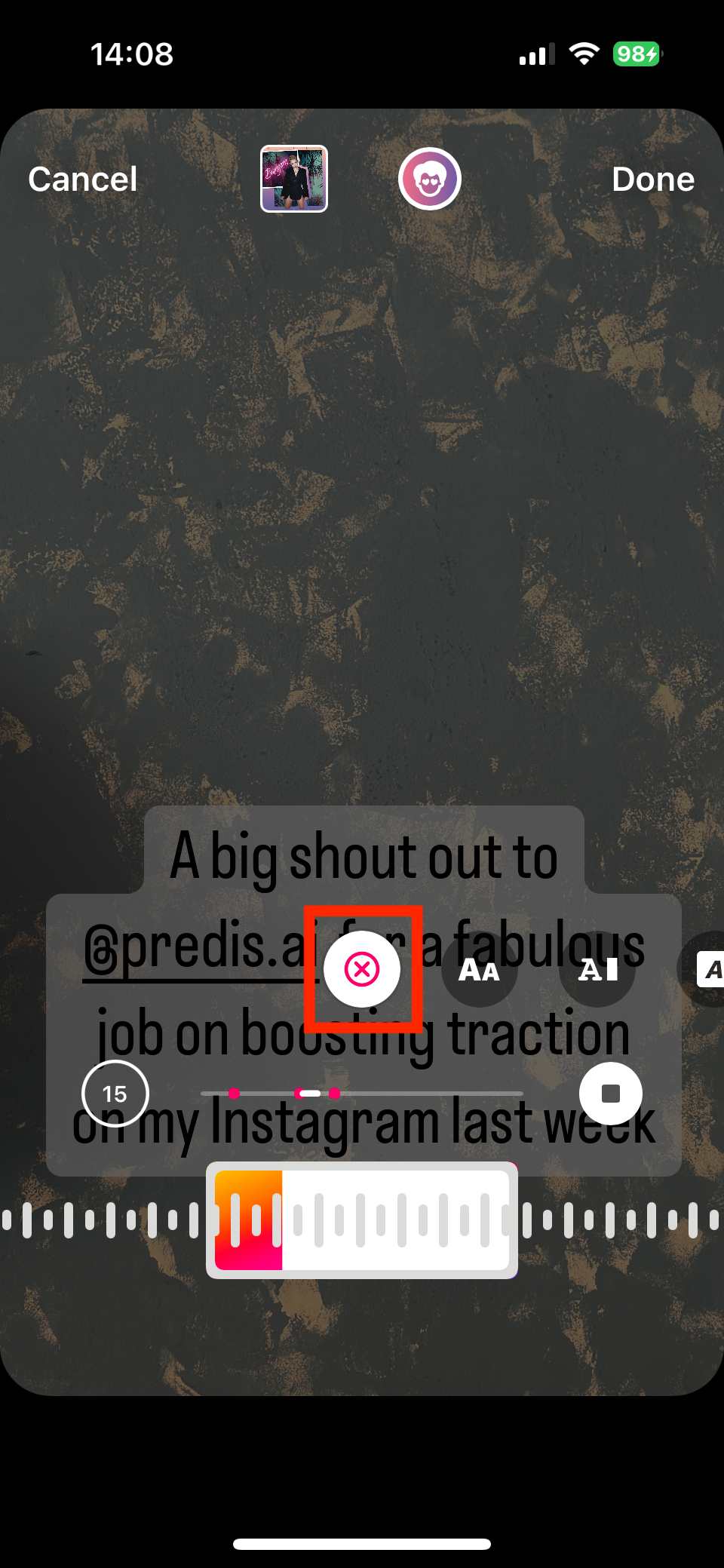
Step Five: Preview and Post!
Once you’ve clicked done, you can see the preview of your story and click -> to publish it at the bottom right of the window.

And that’s all there is to it! With your powered-up Story posted, watch how your engagement levels and interaction surge! If you need a quick and effective way to enhance your posts, check out the Instagram Story maker tool at Predis. Next, we cover a few essential tips to remember while selecting your soundtrack.
How to Add Your Own Music to an Instagram Story?
If you are a music artist who wants to use your own creation on the Instagram story, then you can do it. Not the straight way, because Instagram does not have a feature for that. But there is a workaround for it.
To add your music to the Instagram story, first, you need to create a video with your song as the background. After that, you can upload the video to your Instagram story.
Why don’t I have the Music Sticker?
If you cannot find the music sticker on your Instagram story, then it can be due to one of the following three reasons:
- Your app is not updated to the latest version.
- 90 countries have access to the music sticker on the Instagram app. If your country is not on this list, then you will not have the option to add music.
- In branded content ads, you cannot use stickers due to copyright issues.
6 Common Issues You Might Face When Adding Music
While adding music to an Instagram story can be a straightforward process, there may be times when you might face issues.
- Your song choice might be limited when you are using your business account. This is because you will only have access to royalty-free or licensed music.
- Some regions might not have the necessary rights or have strict regulations. As a result, some music cannot be available in that region.
- Sometimes the Instagram app glitches, and the music sticker feature may disappear. This issue will usually resolve itself within a few hours. Meanwhile, if you have an update available, then do it.
- Cache issues can also be a problem that can result in Instagram stories not loading with music. To rectify this, you can head to your settings and clear the cache for the app manually.
- The Instagram server might have issues with them, which can hinder adding music. This too will be resolved in some time, so the best action is to wait it out.
Five Tips To Hone This Power
With the learning steps done, you can now confidently share your vibe with your audience. Here are five tips to remember while you search for the soundtrack that fits your post:
1. Match The Music With The Message
The message of your content and which track you choose to add as music to your Instagram story must be in sync. For example, an action-packed story would match well with a rock or hip-hop track but not with a romantic song. Delivering content with matching music helps viewers grasp and resonate with your message.
2. Prefer Options From The Instagram Library
With more than a billion songs available on the web, you may have numerous options for your Instagram story, but using soundtracks without permission, purchase, or relevant rights can lead to copyright violations. It is better to save your resources and prefer the soundtracks available in the Instagram library, as they are all vetted and compliant with copyright laws.
3. Use The Scrub Feature and Give Each Soundtrack A Chance
Songs are usually made of several parts, similar to a story that you wish to tell. They contain different tempos and values. Instagram offers a scrub feature that allows you to pick which part of a song you wish to incorporate into your Story. It is important to give each song a chance because sometimes the lyrics or beats in the middle of the song may be a perfect fit, but not the start.
4. Make Use of Trending Soundtracks
Under every song in the Instagram library is a detail on how many reels it has been used in; along with that, in case the soundtrack is currently popular, there is a sign that indicates that it is trending. It is more likely that the Instagram algorithm increases the reach of posts that use a trending song.

5. Play With Lyrics Placement
There are times when the lyrics and your story message resonate so much that they become part of your content. Instagram allows you to place these lyrics in the form of text on your post. This increases viewers’ overall engagement and helps them understand what they are hearing.
These key tips are focused on increasing the reach of your content and also improving engagement and interactions with users.
5 Pro Tips To Keep in Mind When Using Instagram Music Stickers
Choosing music for your story is not a random process. Having an audio that really complements your story can be a great boost to the overall appeal.
- Listen to the song beforehand and pick the part of the audio that resonates with your story best.
- Don’t always pick generic audio. Get inspired by your competitors and other creators in your niche, so as to think outside of the box.
- Is there a particular song that is generally liked by your audience? Then, try to incorporate them.
- Add the “Sound On” sticker so that the music reaches all of your viewers. Since a large part of the online audience prefers to watch videos on mute, this can be a great reminder.
- By tapping on the music sticker, you can display it in different ways. Play around with it, so you can figure out how to use it properly.
Setting Your Instagram Story’s Vibe
We’ve covered a lot about how you must add music to your Instagram story to boost interaction, evoke emotions, and build a professional brand image. Our details guide covers each aspect of the music feature in your story, paired with essential practices like taking advantage of trending soundtracks and boosting appeal and connection by placing lyrics on your post to have a considerable headstart in delivering quality content for your business and target audience.
In addition, feel free to reach out to the experts at Predis.ai for a platform that seamlessly delivers a perfect blend of AI and your creative touch in every post, not to mention the curated suggestions for soundtracks, too!
Contact us now to learn more!
FAQ:
The Instagram music sticker is enabled in 90 different countries. If your country is not one of them, then you might not see the sticker. Also, make sure that your Instagram app is updated, or else you might not see the sticker.
There is no straightforward way for you to upload your songs to the Instagram story. But you can create a video with your song as the background and upload the video to your story.
If Instagram finds you in violation of copyright, then they will remove the story.
Related Content,
Learn to Add Music in Your Videos















