TikTok has been downloaded on devices over 4.7 billion times globally. The average user’s daily time spent curating and viewing TikTok videos is estimated to be 55.8 minutes in 2023 and will potentially rise to 58.4 minutes in 2024.
A significant metric indicative of user engagement and your popularity on the platform is the number of likes on your videos. By tracking the number of likes on each video, you can effectively plan your content calendar to boost brand performance.
While checking the likes on your TikTok is an easy process, it involves different steps depending on whether you are using a mobile device or a PC. Here is a comprehensive guide to walk you through the simple steps to see who liked your TikTok.
How to Check Who Liked Your TikTok on Your Phone?
The steps to find out who has liked your videos on TikTok are the same whether you use an iPhone or an Android device. However, you have two ways to do so
1. Directly from the Video You Have Posted
You have the option to view users who like your video directly in the video instead of navigating through unending notifications by following these steps:
Step 1: Launch the TikTok app, then press the bottom-right Profile icon
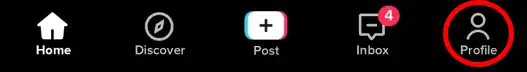
Step 2: Press the video you wish to know more about on your profile page
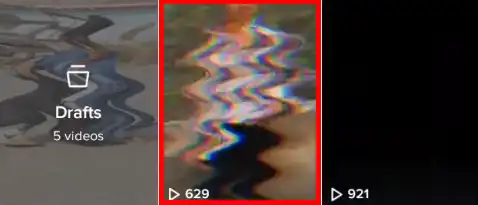
Step 3: On the right side of the screen, press the Comments button.
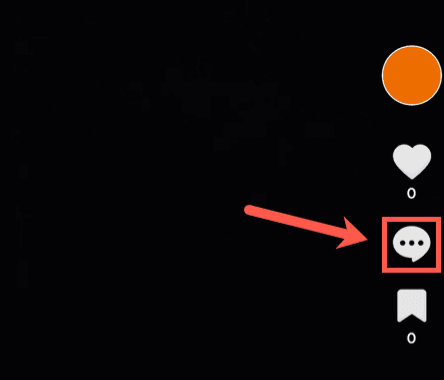
Step 4: You can view every comment that people have made on your video here. Click Likes at the top of the comments to see who liked your TikTok Videos.

Tip: The screen page changes to display all of the users who have liked your video. Here, you can click on any user to view their profile page or follow them by tapping Back.
2. From the TikTok Notification
An alternate way to check who liked your TikTok is by navigating to the notifications section. This takes a little extra time because you need to find the specific video you want to check, as all your TikTok notifications are available under this tab.
Step 1: Launch the TikTok app on your mobile phone
Step 2: Press the button labeled “Notification Inbox”
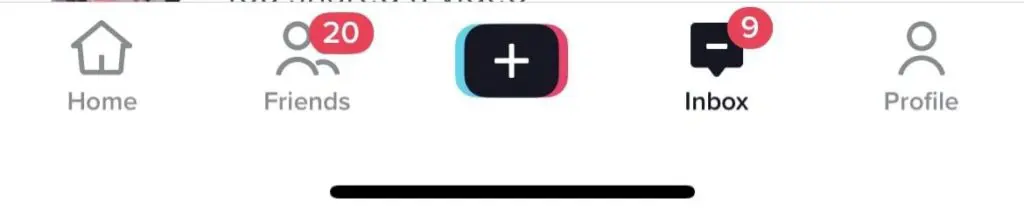
Step 3: Select Likes by clicking on All Activity. You can view all of your likes for every publicly posted video here
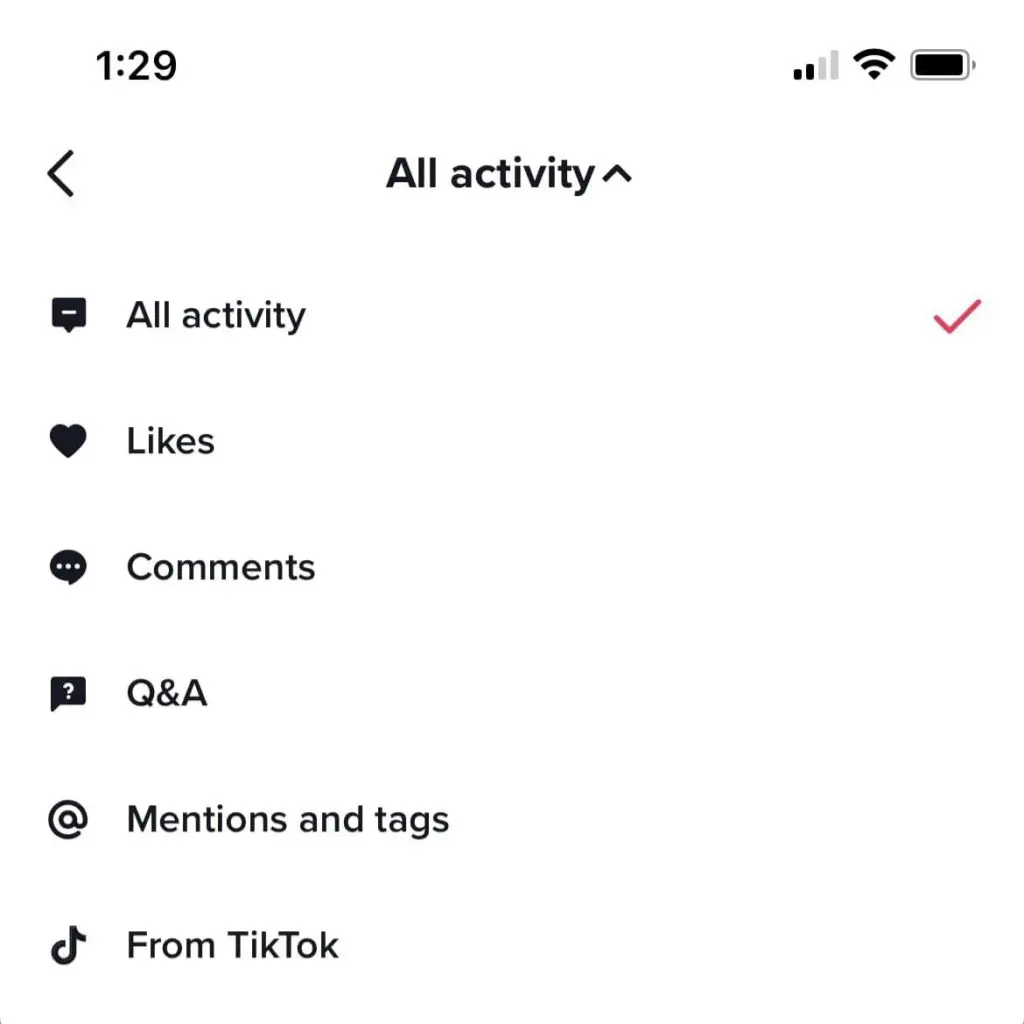
Tip: Keep in mind that your TikTok account’s inbox is where all of your notifications go. This comprises TikTok updates, mentions and tags, Q&A, and comments.
Stand Out on TikTok with AI content 🌟
How to Check Who Liked Your TikTok on PC?
If you’re accessing the desktop app or TikTok in a web-based browser, knowing who liked your TikTok on your desktop is slightly trickier than knowing who liked any of your videos on the mobile app.
This is a result of TikTok not including a Likes tab in the computer’s Comments view. You must instead navigate through your inbox of notifications.
Here are three quick steps to check who liked your TikTok by using a PC/Desktop:
Step 1: Launch the TikTok app on your PC or access TikTok through a web browser.
Step 2: Next to the account icon in the upper right corner, press the Inbox icon.
Step 3: Select “Like”
How to Hide Your Likes on TikTok?
Having a ton of favorite videos appear on your profile is refreshing. You might, however, wish to keep other users from noticing the videos you’ve liked. They can be made private so that only you can see them.
This is how you do it:
Step 1: Open the TikTok App
Step 2: In the lower right corner, choose the Profile icon
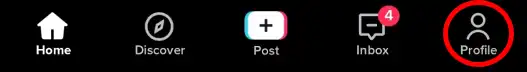
Step 3: Tap on the three horizontal lines in the upper right end
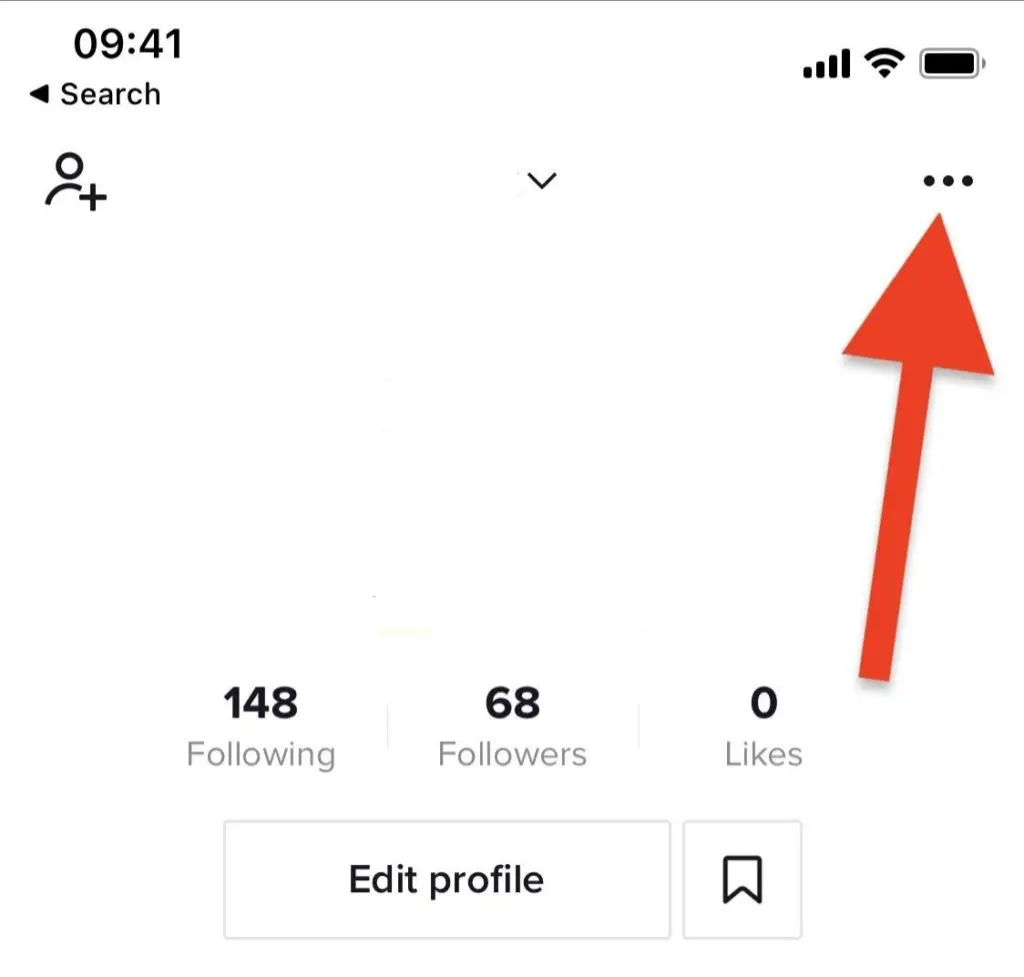
Step 4: Choose Settings and privacy > privacy
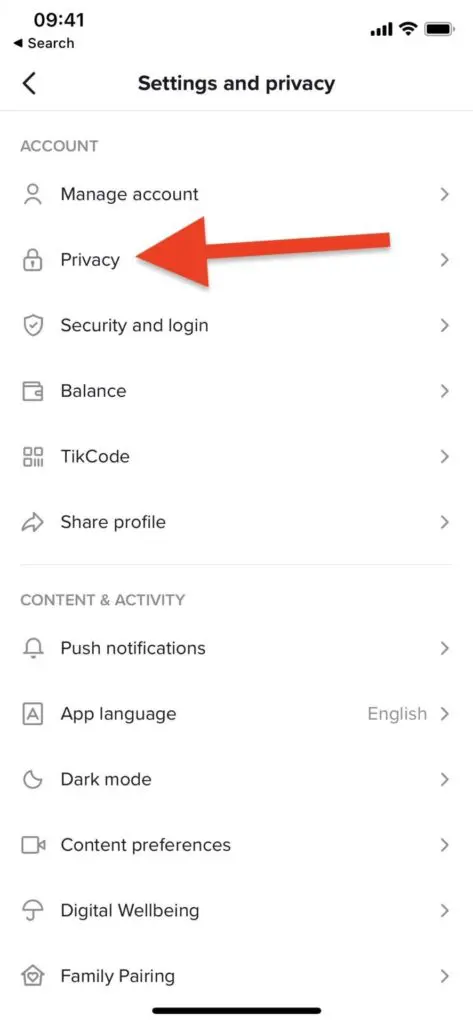
Step 5: Find the section on interactions by scrolling down. Tap on “Liked Videos”
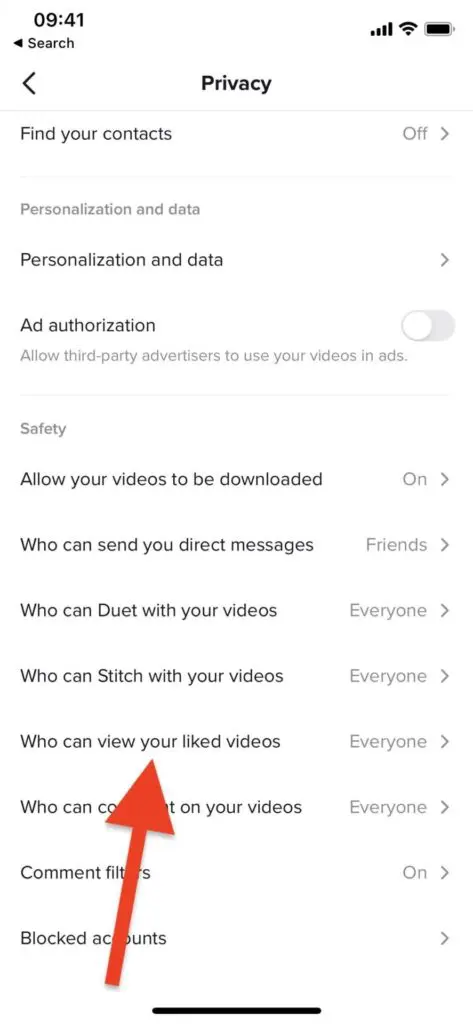
Step 6: Select the “only me” option from under the tab “Who can watch your liked videos”
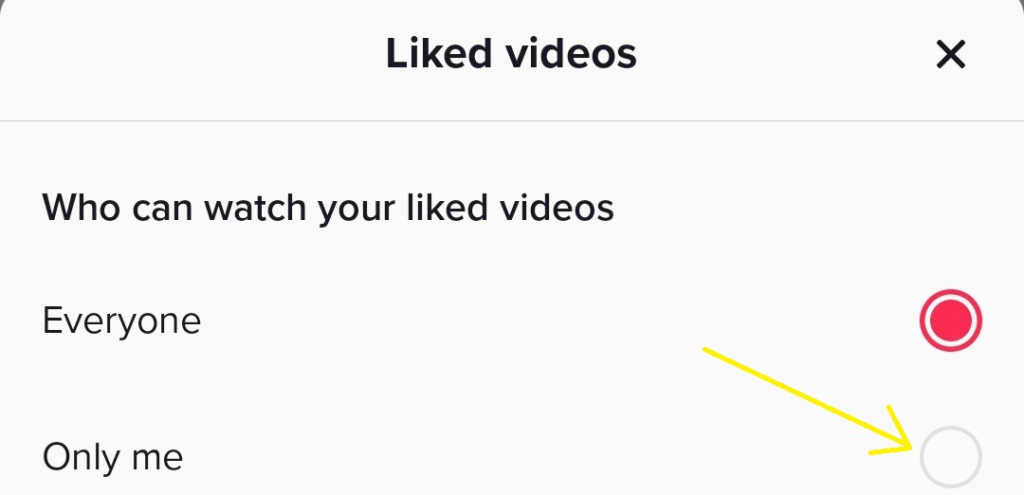
How to Garner More Likes on TikTok?
Since TikTok likes are a gauge of influence and popularity, they are crucial.
Individuals who receive a lot of likes on their posts are more likely to be noticed by other users, which increases their TikTok following and expands the audience for their content.
Here are 5 tried and tested ways to boost your TikTok likes:
1. Make the Most of Hashtags
The best way to get viewers to see your TikTok videos is through hashtags. They facilitate content categorization and assist users in finding what they’re looking for.
You can ensure that your videos show up in the appropriate searches and receive more likes by using appropriate hashtags.

2. Maximize Trends on TikTok
On TikTok, trends shift rapidly, so take advantage of them as soon as you can. The greatest method to achieve this is to produce content that, while maintaining the voice and identity of your brand, depicts the prevailing trend. This will support maintaining the relevance and audience engagement of your content.
To increase your reach and likes, you can also work with influencers or make challenges around the trend.
3. Select the Ideal Times for Posting
Time is crucial when trying to increase your TikTok likes count. To maximize the amount of interaction with your content, you must post at the appropriate times. When TikTok is the busiest, that’s when you should post to get the most views and reach.
4. Recognize the TikTok Algorithm
Knowing the TikTok algorithm is essential to success on the platform. TikTok analytics can assist you in learning more about TikTok engagement by giving you information about how users engage with your content. Understanding the TikTok algorithm will help you create a plan to reach your ideal audience and increase your likes and followers.
5. Post Consistently
Regular posting will help you develop a following and increase video engagement. Planning the number of videos you intend to post each week and creating a timetable for yourself is crucial for this.
In a Nutshell
Users are attracted to widely recognized accounts, so having a large number of likes can help your content appear more prominently in the eyes of prospective sponsors and partners.
Closely monitoring who liked your TikTok will help you understand the TikTok algorithm, plan your future posts, and reach out to your target audience. The above-mentioned steps are a quick and seamless way to check who liked your TikTok videos.
Predis.ai is a great tool for crafting captivating and engaging TikTok videos to maximize likes and boost your reach. The advanced AI algorithms create personalized templates tailored to enhance your TikTok videos, covering a wide range of genres like dance, comedy, DIY, challenges, and more.
Create a free account and start creating today!
You may also like,
















