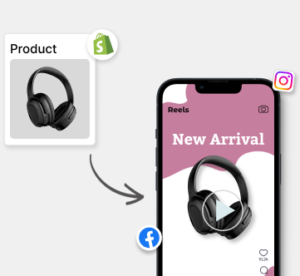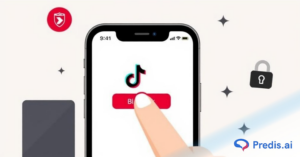Are you looking for ways to use Pinterest for Shopify marketing? Then, you are at the correct place!
With the rise of eCommerce, the volume of online sales has gone up over the years. But at the same time, reaching the right consumer base keeps getting more difficult with the rise in online competition. One way that online stores today can reach out to their customers is through Pinterest.
In this article, we are going to learn how to use Pinterest for Shopify marketing.
Why Pinterest?
Pinterest started as a virtual mood board where people could share their boards. Over the years, due to its fully clickable design, it has become a powerful tool for eCommerce businesses. Pinterest has built-in functions like product pins and shopping ads to help businesses reach out to customers.
Another aspect of Pinterest is its volume of users. Pinterest has 445 million monthly users and is considered the 14th largest social network in the world.
Some Pinterest Success Stories
1. Benefit Cosmetics:
Founded in 1976, Benefit was one of the pioneers in Pinterest marketing. They have used Pinterest for their campaigns, promotions, advertisements, etc., through events, how-to videos, tutorials, and much more. Today, they have more than 92.7k followers on Pinterest, with millions of views.
2. Whole Foods Market:
This is another old-school business that stepped into the Pinterest sphere and found success. Using the pins feature on Pinterest, they made their mark and now have 501k followers.
3. Mejuri:
Founded in 2015, Mejuri is one of the newer pages that relied primarily on Pinterest reach to build their brand. They targeted the audience, interacting with them based on the brand’s aesthetics, and drove people to their Shopify store. Today, Mejuri has 51k followers on Pinterest.
4. Fenty Beauty:
Fenty is one of the rarer celebrity beauty brands that struck gold early on. Building on their founder’s success, they also used Pinterest to post photos of products, categorizing them by theme. They now have 30.7k followers on Pinterest, and most of their pins point to their Shopify store.
Boost Sales on Social Media with AI ⚡️
TRY NOWA Step-by-Step Playbook on How to Use Pinterest for Shopify Marketing
Now that you see the value of using Pinterest to market your Shopify store let us help you with a step-by-step guide on how to achieve what the other brands already have.
Setting up Pinterest
1. Start a Pinterest account:
Visit Pinterest and create your account. You will require an email ID to start with. If you already have an account, simply log in. However, if you are creating an account just for your business, you should start by creating a Pinterest Business Account directly.
2. Convert to a Business Account:
If you have an existing account, follow the below steps to convert it to a business account:
- Sign in to your personal Pinterest account.
- Click the downward icon in the upper-right corner.
- Click Settings.
- Click “Account Management” on the left side of the screen.
- Find the “Convert to Business Account” option and click “Convert Account.”
- Create your profile by filling in the fields and clicking “Next.”
- Enter your business description in the field and click “Next.”
- Select whether to run ads and click “Next.”
- Choose where to start, or click the x icon.
3. Verify Your Website:
Once you complete verification of your website, any time your website is mentioned, your profile picture and link to it will appear alongside it. To ensure your website is linked and verified with your profile, you need to follow the following steps:
- Sign in to your Pinterest business account.
- Look for the downward arrow icon at the top right corner, click on it, and choose Settings.
- From the menu on the left, select Claimed Accounts. Next to Websites, click on Claim.
- You’ll see three options to claim a website: an HTML tag, an HTML file, or a TXT record. If you choose the HTML tag method, for instance, click on the text under Add HTML tag to copy it. Open a separate window and sign in to your website. Find the index.html file and paste the tag into the <head> section before the <body> section.
- Go back to Pinterest, type your website URL into the text box, and hit Verify. Pinterest will then automatically check your website for the HTML tag.
Optimizing Your Business Pinterest and Linking Shopify
1. Set up Rich Pins:
Rich pins are specialized pins with extra information visible directly on them. Using them helps give the audience the most information at first glance. Out of the four types of pins (app, product, recipe, and article), choose the most relevant one.
2. Create a Pinterest Board:
Create a board and give it an interesting name. You can create a board by choosing the option available on your profile. This board is where your pins will be arranged.
3. Optimize Your Board:
Using relevant keywords that go with your brand image and are most likely to be searched by your consumer base makes your board searchable.
4. Pin Your Products:
Pin your products on your boards, and do not forget to backlink them to your website’s product purchase page.
5. Optimize Your Pins:
Even in your pins, you need to add relevant keywords to ensure searchability.
6. Use Hashtags:
Much like Instagram, hashtags greatly influence reach and searchability on Pinterest. Ensure you use enough relevant hashtags.
7. Add Price Tags:
Product prices allow users to decide better if your product is what they want. Adding price tags to your pins will allow you to reach more relevant customers.
8. Connect the Shopify Store with Pinterest:
Linking your Shopify and Pinterest accounts makes it more convenient for you and your consumers to find what they need. You can do so by following the below steps:
- Hop into your Shopify account.
- Track down the Pinterest app in the Shopify App Store.
- Give a quick read to the permissions, and if they look good to you, hit Add App.
- Follow the prompts on your screen to wrap up the Pinterest app installation on Shopify.
- If you go for the Pinterest for Shopify app, it’ll automatically claim your domain, so there’s no need for manual work there.
9. Pinterest Tag:
It’s like a backstage pass to your website. It tracks what users do after seeing your Pinterest ads.
10. Catalogue Creation:
Sync your products to Pinterest. It’s like opening a mini-shop with shopping ads and free product listings.
Promoting Your Business and Building Up
1. Promote and Target:
Give your pins a little boost with some paid promotion. And remember, you can target your Shopify video ads to reach the right people.
2. Budget and Monitor:
Set aside some cash for your ad campaign and keep an eye on how it’s doing.
3. Engage and Collaborate:
Chat with your followers, respond to their comments, follow boards that catch your eye, and team up with influencers. To get the most out of influencer marketing, combine it with a Pinterest affiliate marketing strategy, as some influencers prefer a long-term affiliate partnership.
4. Analyze and tweak:
Use Pinterest’s analytics tool to see what’s hot and what’s not and tweak your strategy accordingly.
5. Stay in the Loop and Join the Crowd:
Keep up with Pinterest’s latest features and join communities that resonate with your business.
6. Widgets and Videos:
Jazz up your Shopify store with Pinterest widgets and create video pins to bring your products to life.
7. Schedule, SEO, and Consistency:
Keep your pins coming regularly, make friends with SEO, and stay consistent.
Pinterest Marketing Made Easy
All of this together might seem overwhelming. But the internet is there for you. There are multiple tools out there that can help you create bulk content, generate trending hashtags, find the keywords with the most reach, create eye-catching pins, and schedule your publications.
A leader in this space is Predis.ai. Predis for Pinterest has everything you may need:
- Create eye-catching pins by providing Predist with a text cue. Predis will generate all the visuals you need based on this prompt. You can even edit and tweak them once Predis is done.
- Predis even suggests content ideas that may help you break into the market or increase your reach.
- Predis offers AI-powered captions and hashtag generators to create quirky captions that find the right reach.
- Predis allows you to generate bulk content and pre-schedule it. Relax back, as Predis does all the work for you.
- The most important feature Predis brings to the table is perhaps its competitor analysis feature. It decodes similar businesses’ marketing strategies and enriches your marketing based on its analysis.
So, now that you know how to use Pinterest for Shopify marketing, we recommend you use the power of Predis to aim for the stars. We wish your business the best of luck!
You may also like,