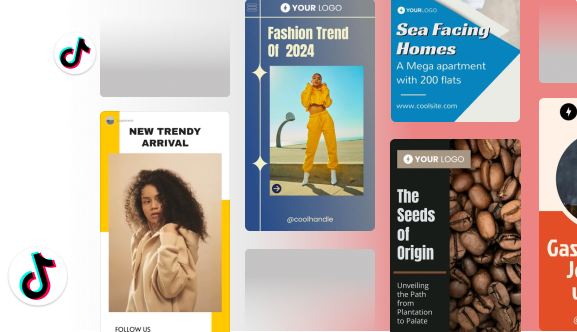With 1.95 Billion TikTok users spending a large part of their social media channels watching video content, having content that makes people stop and stare is crucial. The first step to getting there is by using content that does not disrupt the viewing experience by adhering to the optimum TikTok video size, file formats, specs, and so on. In this guide, we will delve into every technical number you need to know to create a TikTok video.
So, here we go!
What Size are TikTok Videos?
Tiktok had an explosive growth from its inception. And with the massive growth comes heavy competition. Although there are a lot of things you need to stand out from the crowd, knowing the technical know-how behind this is a basic requirement.
Keep in mind these six technical requirements before you start creating a video for Tiktok and you should be good to go.
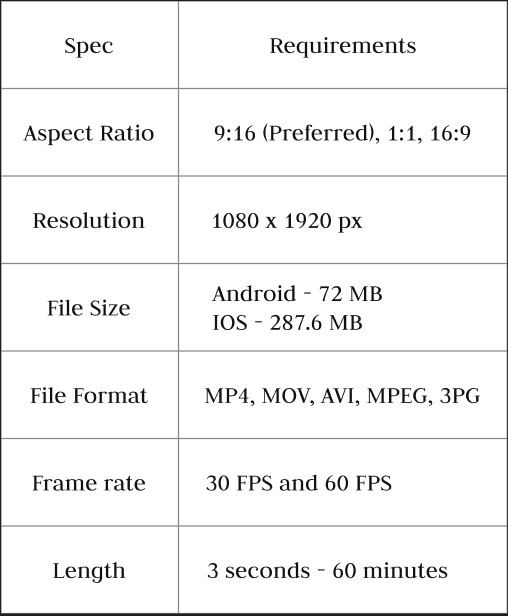
1. Video Aspect Ratio
The video aspect ratio is the proportion of TikTok video size width and height. TikTok supports three different aspect ratios such as 9:16 (vertical videos), 1:1 (square videos), and 16:9. Out of these 3, 9:16 is the most commonly used one.
This TikTok video size ratio fills the entire mobile screen (since predominant TikTok users access the app through their phones) and offers an immersive experience. On the other hand, the 1:1 and 16:9 ratios are accompanied by black bars that disrupt the viewers.
Using any other aspect ratio might impact the video quality such as making it look stretched or constricted.
2. Video Resolution
Video resolution is measured in terms of pixels. The more pixels the video has, the clearer the video is.
The maximum video resolution that Tiktok can accommodate is 1080p (1080 x 1920 px). You can also use lower-quality video but the video will not be as crisp as you like. You can also create a higher-quality video such as 4K.
But keep in mind, that the higher the resolution of the video, the larger the file size. File size is another parameter that you need to consider.
3. Video File Size
TikTok has a cap on the maximum file size it can support. If you have an Android device, the maximum TikTok video size that you can upload is 72 MB. For an iPhone, the maximum file size is 287.6 MB.
This difference is because of the file formats supported for these devices. An Android device supports an MP4 file which is typically smaller in size. But an MOV file, the default file format for an IOS can accommodate excellent quality videos but is usually larger than an MP4.
While this is all well and good, it is always preferable to have a smaller file size. Since this will allow the viewer to easily rewatch the content and avoid buffering issues.
4. Supported File Formats
The most common file formats supported by TikTok are MP4 and MOV. In the case of video ads, AVI, MPEG, and 3PG formats are also allowed.
When you choose the right format for the video, you ensure that the video is compatible with the platform and the user can play it across different devices and platforms.
5. Video Length
TikTok does not allow you to post content that is less than 3 seconds long. And the maximum time limit for your videos is 60 minutes.
This allows you to have the creative freedom to make a video that conveys your core message, aligns with your strategy, and indulges your audience.
6. Video Frame Rate
Tiktok-approved frame rates are from 30 FPS and 60 FPS. The higher your frame rate, the smoother your video will be. But it will also make the video size large, which will affect the upload time and buffer time.
Choosing the Right Video Orientation – Portrait or Landscape?
When making TikTok videos, choosing the right orientation is also very important. By default, Portrait videos are most preferred by creators because of their seamless integration with mobile screens. But sometimes, Landscape videos can come in handy too.
Let us dive into the Pros and Cons of these two orientations, so you can decide which one will work best for your content strategy.
Pros of Portrait Video:
- Aligns with the Native feed: Since most of the content in Tiktok is focused on Portrait mode, this type of orientation is compatible with the Platform.
- Focuses on a single subject: If your videos are concentrated on one subject, then Portrait mode helps keep the user un-distracted from that person.
- User-friendly: Your user does not need to turn their phones to view your content.
- Algorithm: The TikTok algorithm favors vertical content, making it a favorable choice.
Cons of Portrait Video:
- Less visibility: If your content revolves around multiple subjects/people, then portrait video will be hard to navigate.
- Reformatting issues: If you have horizontal content, then you might have to reformat your content to look appealing on TikTok.
- Cross-platform distribution issues: Platforms like YouTube and Spotify have their major focus on Landscape videos. So, if you are thinking about repurposing this content on these platforms, then you might have to reformat it again.
Pros of Landscape Video:
- A fresh perspective: Having a landscape video amidst a sea of vertical videos can be refreshing for the user.
- Suitable for certain types of content: If you are posting group photos, scenic views, or tutorials that require you to showcase a large area, then Landscape video offers you the freedom to get it done.
- Improved readability: If your video is going to consist of a lot of text, then portrait mode can make it look cramped.
Cons of Landscape Video:
- Less favored by the algorithm: The TikTok algorithm reduces the discoverability of your video.
- Engagement Impact: These videos appear smaller and do not offer an immersive experience as a portrait video does.
TikTok Video Ad Types and Their Specs:
If you want to run ads through the Tiktok platform, then there are a myriad of options for you to choose from. These types of video ads have their own specifications, which we will go through now:
1. In-Feed ads:
These types of ads are placed in random slots throughout the user’s For You page. These are in line with the look and feel of the organic content. There is another type of ads called the Top Feed ads which are similar to these types of ads. The only distinction is that they occupy the first slot that comes up when they scroll.
The specs needed for these types of ads are as follows:
- Aspect ratio: 9:16 (preferred one) but can use 1:1 (least used) and 16:9 as well.
- Video quality: 1080P (lower resolutions are okay too but not preferred)
- TikTok Video size: 500MB
- Formats preferred: MP4, MOV, MPEG, 3GP
2. Spark Ads:
When you want to promote a post you have already posted, then such ads are called Spark ads.
The specs for these ads are as follows:
- Aspect ratio: Original video
- Video quality: 1080P (But same as original video)
- TikTok video size: 500MB
- Formats preferred: Original video
3. Brand Takeover Ads:
These kinds of ads play right when you open the app, making it so that your total attention is focused on it.
The specs for these ads are as follows:
- Aspect ratio: 9:16
- Video quality: 1080P
- Video Length: Maximum 5 seconds
- TikTok video size: 500MB
How To Make TikTok Videos that Perform Well?
Let’s face the facts. Having the technical aspects down alone will not help maximize the engagement of your videos. You need to know what resonates with your audience and how to captivate them. Here are Six Key Strategies that can improve your chances of success:
- Make the video unskippable: Tease your audience on the kind of results they can get at the end of the video. Make your offer very intriguing enough to make them want to stay and watch.
- Ask Questions: Start with a hook and ask questions to make the video feel like a two-way conversation. This will help engage your audience throughout the video.
- Use Trending Songs: Sometimes your song selection can make the person want to stay till the end of the video, so choose wisely.
- Build a community: Interact with your audience at every turn you get. This will help improve your post performance since you have a community that wants to engage with you.
- Understand your Audience: Your posts are not going to perform well if you do not put out content that is useful to your target demographic. So keep their requirements in mind when creating content.
- Use Keywords: TikTok uses Keywords present in your video to categorize it properly. Therefore, find relevant keywords for your content and incorporate them into your on-screen script. Choose Hashtags that are related to your content and make sure it is not over-saturated.
Conclusion
Gaining success in your TikTok Content strategy is a mix of technical aspects such as these specs and the artistic side of your videos. Fortunately, for you balancing the artistic part can be made easy by leveraging Predis AI. Through our innovative, AI-powered tool, you can create ads that drive engagement. So, sign up today and start unleashing your creativity!
FAQ
The best resolution for Tiktok videos is 1080 x 1920 pixels with a 9:16 aspect ratio in the portrait format.
Yes, you can but the Tiktok algorithm prefers vertical / Portrait videos more than landscape videos. Portrait videos offer a more immersive experience to the user when compared to landscape ones.
The maximum file sizes differ based on devices. For Android, the maximum size is 72 MB and for IOS devices it is 287 MB. If you are posting video ads then the size is 500 MB.