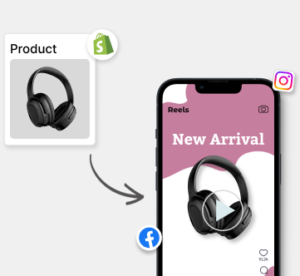Social media ads for WooCommerce store owners are important to attract more people to visit their online shops, reach specific groups, and become more noticeable. Using sites like Facebook, Instagram, and TikTok to their full potential can help you show off your goods, meet with possible buyers, and make sales.
According to a recent Forbes survey, more than 23% of retail purchases are set to happen online by the end of 2027 and the global e-commerce market is expected to cross $6.3 trillion in 2024.
These platforms have advanced tracking tools that let you reach your ideal audience based on their traits, hobbies, and habits. Also, social media is a seamless method to promote your goods and services, making it open to businesses of all sizes.
You can make your store’s online picture much better and stay ahead of the competition in the ever-changing world of e-commerce by adding social media to your general marketing mix.
Connect your WooCommerce Store to Social Media
Here’s what you need to do to connect your WooCommerce store to social media:
1. Ensure You have Business Accounts on All the Big Sites
Maintaining company accounts on the main social media sites like Facebook, Instagram, and TikTok is important to successfully marketing your WooCommerce shop there.
Advanced features offered with business accounts include data, promotion tools, and product display. They also provide your business with respect and trustworthiness.
2. Enhance Your Accounts by Adding Good Pictures, Comments, and Links to Your Shop
Optimize your social media pages using high-quality pictures, such as your store logo and product shots. Write interesting descriptions that stress your brand’s unique selling points and include relevant keywords.
Ensure to include links to your WooCommerce store in your personal story or “About” area to drive traffic to your website.
3. Claim Your URLs to Make Your Websites Easy to Find and Remember
Request your URLs on each site to make your social media pages easy to find and remember. Vanity URLs are custom URLs used instead of the normal ones, random ones. For example, instead of facebook.com/profile.php?id=12345, you can have facebook.com/yourstore. It gives your accounts maximum reach and is official.
Connecting Your WooCommerce Store to Social Media
Including social networking sites in your WooCommerce store has several benefits, such as better publicity, focused advertising, and smooth client buying.
By implementing tools like shopping carts, product listings, and shoppable posts, you may successfully present your goods and increase sales straight from social media. Using these steps, link your WooCommerce shop to Facebook, Instagram and TikTok:
Step 1: Download and Install TikTok, Instagram, and Facebook for WooCommerce apps.
Step 2: Link your company’s TikTok, Instagram, and Facebook accounts to your WooCommerce shop.
Step 3: Sync your product catalog: To ensure the proper product information, pictures, and price, share your WooCommerce product catalog with every site.
Step 4: Make Instagram tales and posts shoppable: Tag your things in stories and posts to let people see details and make straight purchases.
Step 5: Allow social media checkout. Create your business, and TikTok, Instagram, or Facebook users will finish their sales without leaving the site.
Connecting to Facebook
To connect your WooCommerce store to Facebook, follow these steps:
Step 1: Install the Facebook for WooCommerce app. After opening the app, go to Marketing > Facebook and click “Get Started”. Log into your Facebook account and pick the business apps you want to join, such as Facebook Ads, Shop, and Instagram Shopping.
Step 2: Select the Facebook Business Manager account that owns your store’s Facebook page and connect your page. If you don’t have a page, you can create one through the setup process.
Step 3: Link your Instagram account and create a current product group. The store is a feed to control your product collection and show things on Facebook and Instagram.
Step 4: Link your WooCommerce account or build a new one inside your Business Manager account. This sub-account can maintain your stock and Facebook shop.
Step 5: Configure the final settings, including rights to handle ads, your product list, and business tools.
Create professional-grade Facebook ads with ease using Predis.ai's Facebook Ad Maker—enhance your social media strategy!
Connecting to Instagram
To connect your WooCommerce store with Instagram, go through these methods:
Step 1: Install the Instagram for WooCommerce plugin. This app allows sharing your product list to Instagram and keep it synced with your WooCommerce shop.
Step 2: Connect your Instagram business account. Ensure you have a business account on Instagram and are accepted for Instagram Shopping.
Step 3: Upload your goods list to Instagram. Share your WooCommerce product category on Instagram using this app. This book gives product information such as prices and explanations.
Step 4: Create shoppable posts and stories. Use Instagram Shopping to make posts and stories that allow customers to buy things straight from your feed. You can tag goods in your posts and stories, making it easy for customers to find and buy your products.
Step 5: Define product labels for user-generated content. Implement appropriate hashtags to make your products visible to users hooked on your products. It allows user-based content, where customers can share shots of your goods with branding hashtags.
Try Predis.ai’s free hashtag generator to boost your exposure on the platform. This will attract more impressions, improve organic engagement, and strengthen your brand’s reputation.
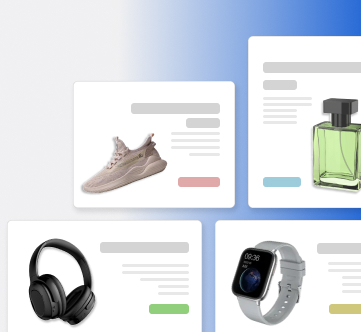
Connecting to TikTok
To link your WooCommerce store with TikTok, abide by these strategies:
Step 1: Install the TikTok for WooCommerce plugin. This tool allows you to sync your store stock, add the TikTok logo for campaign success tracking, and set up ads to target your audience.
Step 2: Connect your TikTok business account. Ensure you have a TikTok for Business account and allow WooCommerce to view it. You can either make a new account or join a present one.
Step 3: Upload the product collection and make shoppable movies. The app quickly syncs your WooCommerce product list to TikTok, allowing you to shoppable movies and sell all your goods.
Step 4: Leverage TikTok’s strong technology to reach new groups. TikTok’s system helps you reach new audiences by pushing your goods through different ad types like Collection Ads and Dynamic Showcase Ads. This feature is great for getting your future customers excited about your things.
Use Predis.ai’s TikTok video maker to create videos seamlessly. You can choose from a plethora of genres, including DIY, comedy, challenges, dance, and many more.
Creating Effective Social Media Ads for Your WooCommerce Campaigns
To build effective social media ad plans for your WooCommerce store, follow these steps:
Step 1: Define Your Target Audience and Goals
- Locate your target audience based on demographics, hobbies, and habits.
- Place desired goals for your efforts, like creating sales, driving traffic, and enhancing brand idealogy.
Step 2: Create Eye-Catching Ad Creatives
- Use high-quality pictures, movies, and carousels that showcase your goods and business.
- Ensure your ad creatives are visually appealing, interesting, and important to your target group.
Step 3: Set up Ad Campaigns
- Use Facebook Ads, Instagram Ads, and TikTok Ads Manager to set up and control your ads.
- Define your ad spending, specific choices, and ad types (e.g., picture, video, rotation).
- Monitor your ad success regularly to achieve your marketing goals.
Kickstart your social media ad creation journey with Predis.ai’s social media post generator. Just feed one-line text input and create compelling posts in seconds.
Facebook and Instagram Ads
To build effective Facebook and Instagram ad plans for your WooCommerce store, follow these steps:
Step 1: Use Facebook Ads Manager to make ads. Facebook Ads Manager is a comprehensive tool for creating ads, controlling how they run, and tracking campaign success. It lets you run Facebook, Instagram, Messenger, and Audience Network.
Step 2: Target groups based on demographics, hobbies, and habits. Facebook’s smart selection choices allow you to reach your ideal customers. You can target by age, gender, area, hobbies, habits, and more.
Step 3: Test different ad types like single picture, video, and rotation. Experiment with multiple AD styles to see what connects best with your group. Single-picture, video, and moving ads (more images in one ad) are popular choices.
Step 4: Retarget website users and cart abandoners. Use Facebook’s tracking tools to show ads to people who have already connected with your shop. This includes guests who abandoned their carts, allowing you to re-engage them and encourage them to finish their purchases.
TikTok Ads
To make effective TikTok ads for your WooCommerce store, follow these steps:
Step 1: Use TikTok Ads Manager to make ads. TikTok Ads Manager is a strong tool for building and running ad programs. It can set up ad spending, targeting choices, and ad types.
Step 2: Leverage TikTok’s unique crowd-shooting choices. TikTok offers advanced selection choices that allow you to reach your ideal crowd. You can target based on demographics, hobbies, habits, and more.
Step 3: Create native-style video ads that fit the structure. TikTok is known for its short-form, visually entertaining stuff. Create native-style video ads that fit the platform by using high-quality pictures, catchy music, and interesting stories.
Step 4: Experiment with different CTAs and destination pages. Experiment with different call-to-actions (CTAs) and end pages to improve your ad results. Use TikTok’s built-in features like the “Shop Now” CTA to drive sales directly from the ad.
Elevate your TikTok marketing with engaging ads created effortlessly using Predis.ai's TikTok Ad Maker.
Optimizing and Scaling Your Ads
To improve and grow your ads properly, follow these steps:
Step 1: Continuously Monitor and Analyze Ad Performance
- Regularly watch key measures like ROAS, CPC, and CTR.
- Use data tools to find places for improvement.
Step 2: A/B Test Different Targeting, Creatives, and Offers
- Experiment with different specific choices, ad styles, and deals.
- Compare the results of each version to decide what works best.
Step 3: Allocate More Budget to Top-Performing Ads and Audiences
- Locate the ads and groups that offer the best ROAS.
- Allocate more cash to these top-performing ads to improve income.
Step 4: Expand to New Platforms and Audiences as You Scale:
- Concurrently search for the latest locations and groups to grow.
- Expand your ad efforts to these new places to keep growing.
Measuring Success and ROI
Tracking key measures like ROAS (Return on Ad Spend), CPC (Cost per Click), and CTR (Click-Through Rate) is vital for measuring the success and ROI of your social media ad efforts. It offers useful views into the success and income of your ads.
To set up conversion tracking in your ads accounts, follow these steps:
Step 1: Define your conversion events (e.g., sales, leads, sign-ups) and create tracking for them in your ads tool.
Step 2: Ensure your page is properly tagged with the necessary tracking numbers.
Step 3: Monitor exchange data and improve your efforts based on the gained info.
To determine ROI, split the net income made by your ad campaigns by the total ad spend, then increase by 100. It shows the growth of your social media AD efforts.
Conclusion
Use these vital steps to run great social media ads for your WooCommerce store: create effective ad campaigns with focused groups, eye-catching creatives, and tracking options.
Also, build your social media accounts with high-quality profiles and fake URLs and regularly watch and improve ad performance to elevate ROI. Start promoting and connecting your business right now, and click the links below for further information and tools: Twitter, Facebook, and Instagram for WooCommerce.
Contact Predis.ai to enhance your social impression in the global marketplace.
Design scroll-stopping eCommerce product ads effortlessly with Predis.ai's Ecommerce Ad Maker—boost your store's visibility and sales.