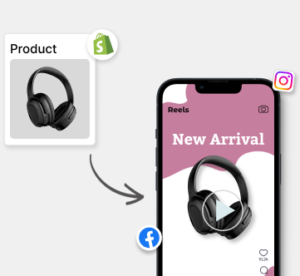Online stores that want to sell things online often choose Shopify as one of the best eCommerce platforms. It makes things easier and more organized. As a result, setting up a Shopify store is often seen as a huge achievement. But if you want the store to do well, you must make it easy for people to get to and keep it in good shape. SEO plays a very important part in this. Our Shopify SEO tips can help you make your store better and get more people to visit it.
Why Shopify SEO?
Improving your Shopify store will help it to show up more in search engine results. Using the right seo solution to showing up on the search engines like Google and Bing will naturally generate more traffic by optimizing elements such keywords, website structure, and content quality.
Since most website visitors start with organic searches, optimizing your Shopify store for SEO is absolutely vital. In reality, organic search accounts for 53% of all website traffic. If your site performs well and should your site rank highly, then almost half of your possible customers could find your store using search engines.
Customizable title tags, meta descriptions, and mobile responsive designs are among the built in SEO friendly tools available from Shopify. To fully leverage your store’s capabilities, it’s important to adopt additional SEO tactics. These include extensive keyword research, optimizing product descriptions, improving site speed, and winning high quality backlinks.
focusing on Shopify SEO not only helps you get better ranked but also improves the user experience altogether. This will lead to Increased traffic, improved customer engagement, and finally bigger revenue for your store.
Shopify SEO pre requisite checklist
Before your start with actual SEO work, there are some tools (free of course) that you should set up. These will help you track and measure your efforts. Two tools that you must use for Shopify store SEO are Google Search Console (GSC) and Google Analytics (GA). By using them, you can clearly see the advantages of SEO, such as improved visibility, better traffic insights, and enhanced decision-making for your store.
You can track how your site is performing in Google search results and how your visitors interact with your store. It would be unwise to navigate your store’s SEO without these tools. Once they are set up, you are good to go with experimenting on SEO tactics. Once your website is fully set, lawyer SEO services help you experiment with effective tactics that improve visibility, rankings, and client grow.
Let’s see how to set them up quickly:
1. Set up GSC
Google Search Console (GSC) is a free tool provided by Google. Anybody can use this tool, as long as you link and verify your site. It is majorly used to monitor, maintain, and troubleshoot your site’s presence in Google Search results. In a nutshell, you can see how many impressions your store is gaining, then how many clicks on which keywords and so on.
Setting up GSC for your Shopify store is important as it can give you valuable information about how Google views your site, which keywords are driving traffic, and any technical issues that could be affecting your rankings.
Here’s why GSC is crucial for Shopify SEO:
- Performance Tracking: GSC tells you which search terms bring people to your store and also gives you vital data like impressions, clicks, click through rates (CTR), and your average position on Google. This information helps you figure out which keywords work and which ones you should tweak.
- Indexing Problems: This feature helps you find pages that Google isn’t indexing correctly. For example, GSC will let you know if a product page isn’t showing up in search results so you can fix the problem. Indexed simply means that a page can be shown on the Google search results. 63% of all site visits happen on mobile devices. This means that websites need to be mobile friendly in order to be SEO friendly. If your site isn’t mobile friendly, GSC can let you know so you can fix it before it hurts your rankings.
- Submit Sitemaps: You can use GSC to submit your Shopify store’s sitemap directly. This makes it easier for Google to crawl and index your site, which means your pages and products will show up faster in search results.
Setting up GSC and using it is fairly easy. Once you verify your domain, you can start getting useful information about your site’s performance, search visibility, and possible problems. This will help you keep improving your Shopify SEO.
Steps to Set Up Google Search Console (GSC) with Your Shopify Store
This is the very first step towards a comprehensive Shopify SEO strategy. Here’s a step by step guide on how to do it:
1. Sign Up for Google Search Console.
Head over to Google Search Console and sign in with your Google account. If you don’t have one, you’ll need to create one.
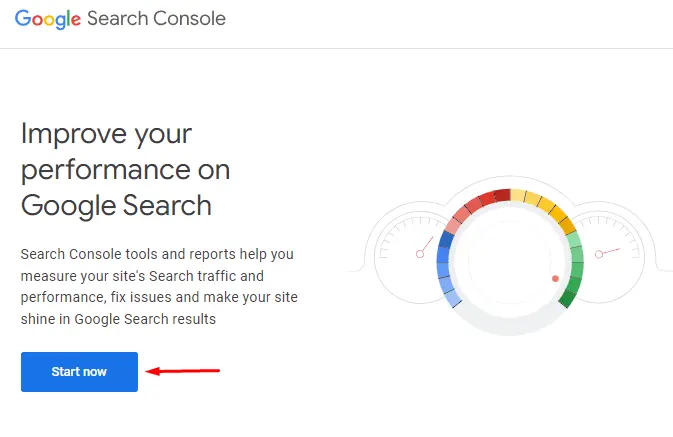
2. Add a Property
Once you’re logged in, click on the “Add Property” button. You’ll see two options for verification: Domain and URL Prefix. Choose URL Prefix, as it is easier to verify with Shopify.
3. Enter Your Shopify Store URL
In the URL Prefix section, enter your Shopify store’s URL. Make sure to include the full URL, including “https://”. For example, it would look something like this: https://yourstore.myshopify.com/.
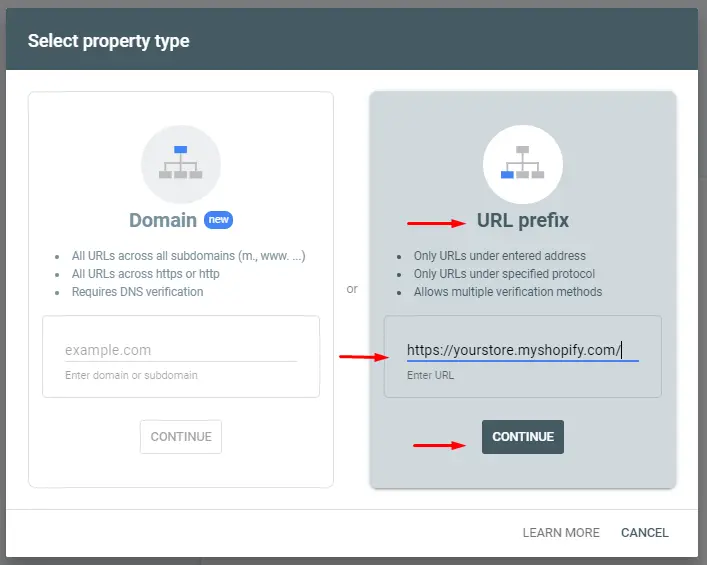
4. Verify Ownership via Meta Tag
The easiest way to verify your Shopify store is by using the HTML tag method. GSC will provide you with a meta tag (a snippet of code) to place in your store’s header. This is a simple code that you add in your site so Google can verify that the site belongs to you.
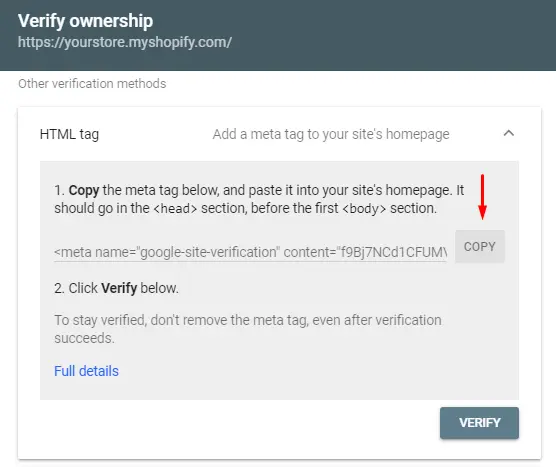
Copy the meta tag provided by GSC.
In your Shopify admin, go to Online Store > Themes > More Options > Edit Code.
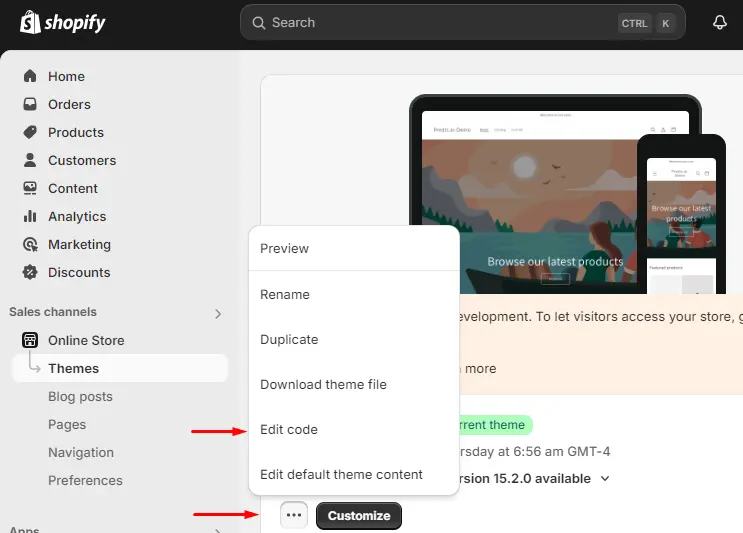
In the code editor, find your theme.liquid file (under Layout) and paste the meta tag just before the </head> closing tag.
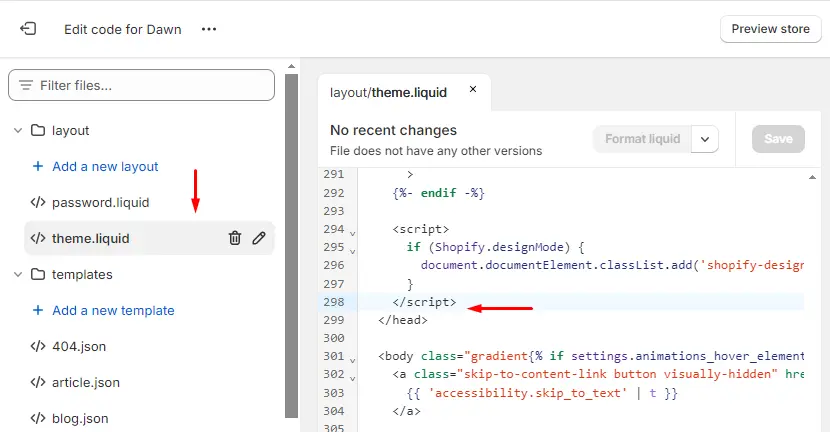
Save your changes.
5. Verify Your Site
After adding the meta tag to your Shopify theme, go back to Google Search Console and click Verify. Google will check for the tag on your site, and if it’s present, your Shopify store will be successfully verified.
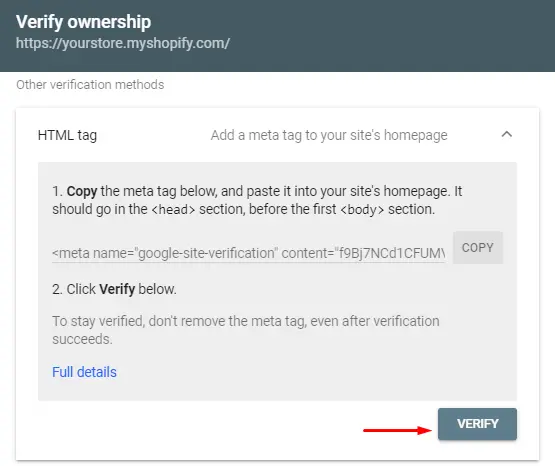
6. Submit Your Sitemap
Once your store is verified, submit your Shopify store’s sitemap to GSC. A sitemap is nothing but a list of all pages that you have on your store. This helps Google index your site more efficiently.
In Google Search Console, go to the Sitemaps section. Enter the URL for your sitemap. In Shopify, the sitemap URL is always https://yourstore.com/sitemap.xml. Click Submit.
7. Monitor and Optimize
After successfully setting up GSC, give it some time to gather data (usually some days), then you can start monitoring your store’s performance in search results. GSC will provide valuable data such as search queries, index status, and any issues if any that you need to resolve.
2. Set up GA
The second free tool that you should absolutely use is Google Analytics, specifically Google Analytics 4. The fundamental difference between GSC and GA is simple, GSC will tell you how your store is performing in Google search (search visibility); while GA tells you how users are behaving when they are on your store pages. Setting up GA helps you understand what’s working well and where you can make improvements to boost your SEO efforts.
Here’s why GA is important for Shopify SEO:
- Traffic analysis: Finding out how much traffic your store gets, where it comes from, and which channels work best is possible with GA’s traffic analysis. This lets you know how much of your traffic comes from search engines and how much comes from other places, like paid ads or social media.
- User Behavior: One of the most useful things about GA is that it lets you see how people travel around your site. You can see what pages they land on, how long they stay, which pages they get out, and their whole journey. This information can help you improve the user experience and optimize page content to move up in the SEO rankings.
- Tracking Conversions: GA lets you set goals and keep track of conversions, like completed purchases or sign ups, which are directly related to the performance of your Shopify store. Once you know which pages with SEO traffic convert the best, you can focus on making those pages even better.
- Bounce Rate and Engagement: If your bounce rate is high, it can hurt your SEO. GA gives you information about bounce rates, average session lengths, and overall engagement metrics. This lets you make small changes to your site to lower bounce rates and get people to interact with it even more.
- Mobile Performance: It’s important to keep an eye on how well your site works on mobile devices since mobile users are quickly becoming the majority of web traffic. GA lets you see how mobile visitors interact with your Shopify store, which is very important for SEO.
- Traffic analysis: Finding out how much traffic your store gets, where it comes from, and which channels work best is possible with GA’s traffic analysis. This lets you know how much of your traffic comes from search engines and how much comes from other places, like paid ads or social media.
Steps to Set Up Google Analytics (GA) with Your Shopify Store
1. Create a Google Analytics Account
If you don’t already have a Google Analytics account, go to Google Analytics and sign up. Use your Google account to log in. Click on Start Measuring and Set up your account. Add a account name under which you will add all of your properties (stores).
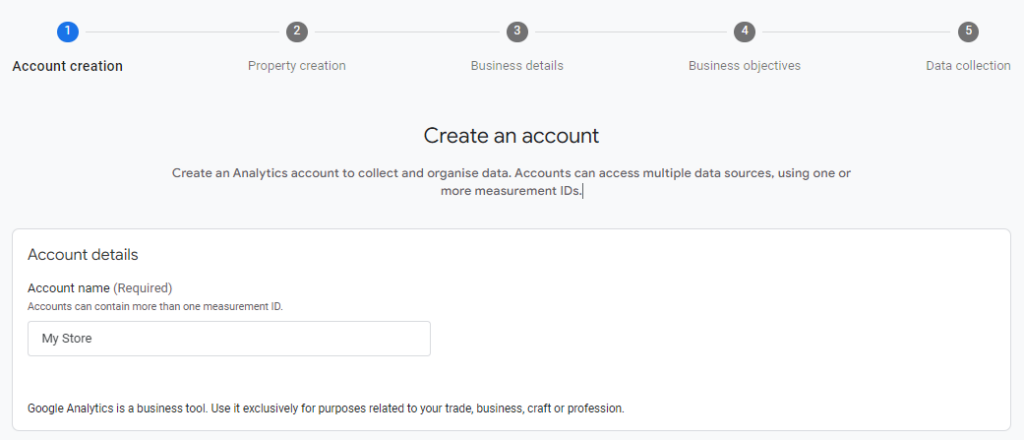
2. Set Up a New Property
- Under the Property step, add Property details.
- Enter your Shopify store’s name, URL, and choose the appropriate time zone and currency.
- Click Next to create the property.
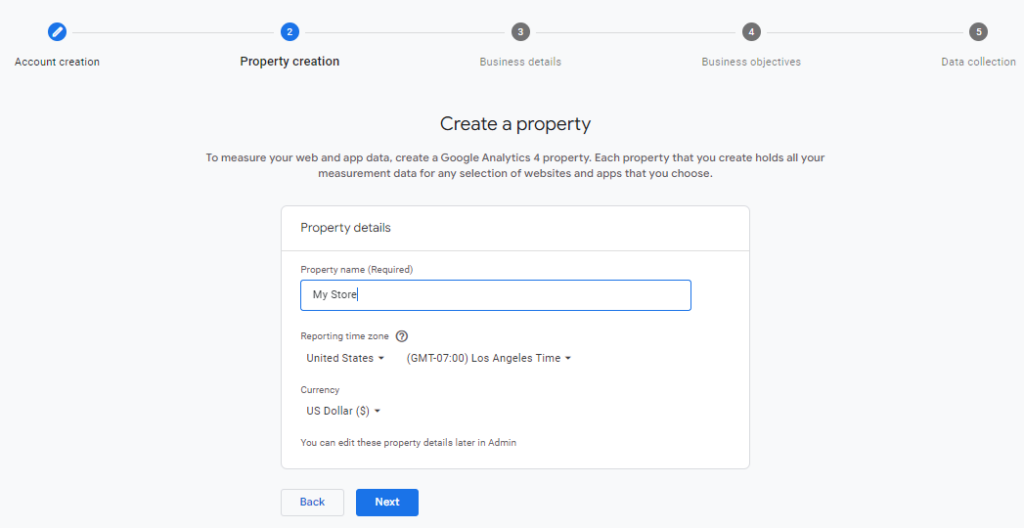
- Add your Business details and Select your Objectives. Skip the last Data Collection step, it can be done inside the app.
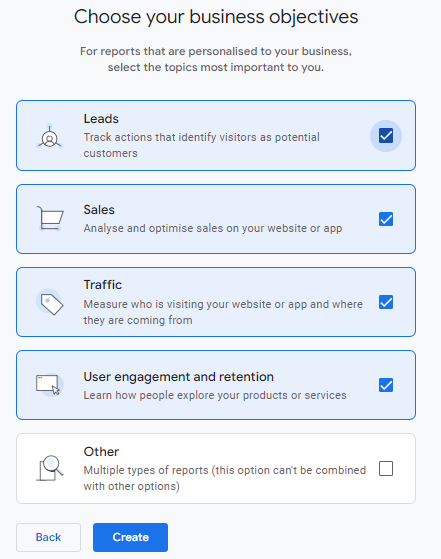
3. Get the Tracking ID or Measurement ID
- Inside the app, you will see option to add Data Stream, Select Web.
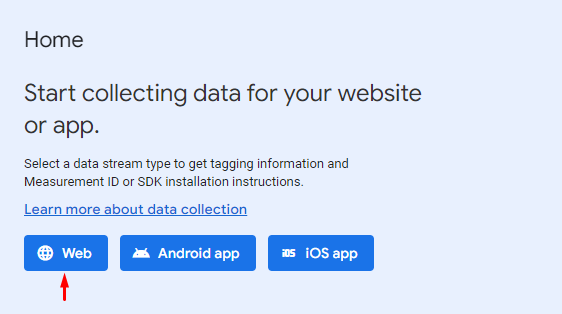
- Enter your store URL and name for the stream, then click on Continue.
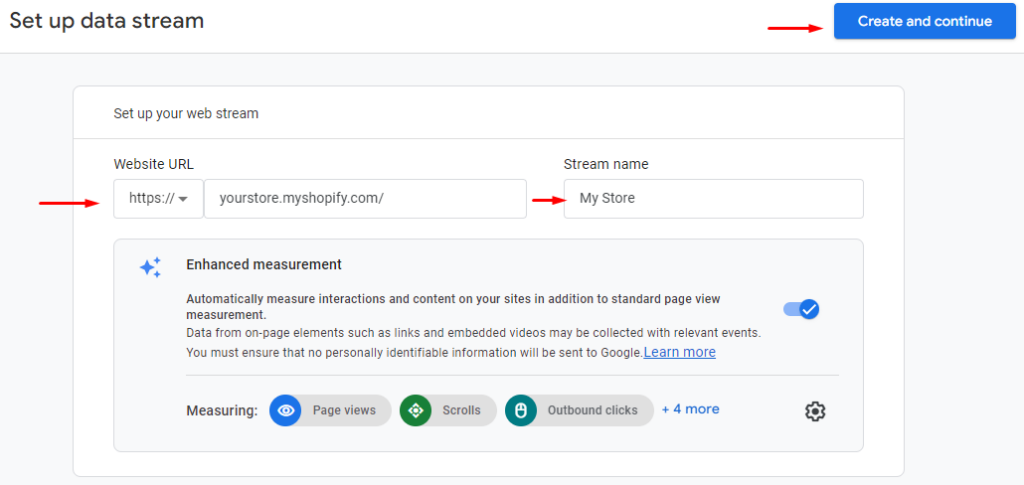
- After creating the property, GA will generate a Measurement ID for Google Analytics 4 (GA4).
4. Add GA to Shopify
- In your Shopify admin, go to Online Store > Preferences.
- Scroll down to the Google Analytics section. Click on Set up Google.
- Click on Install.
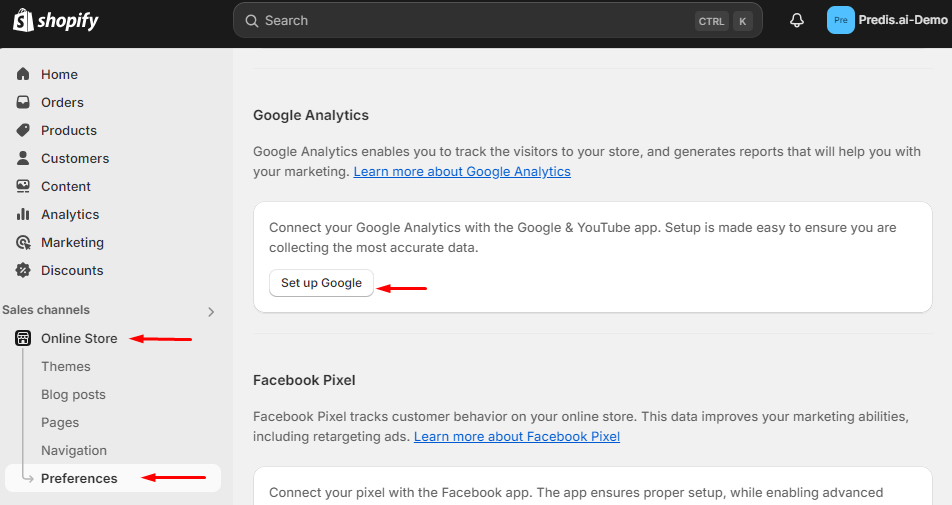
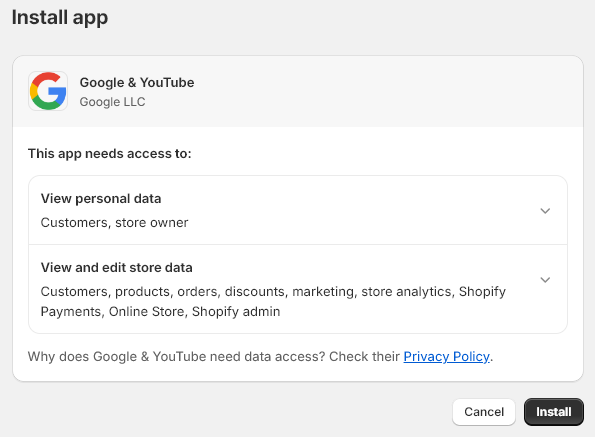
- Click on Connect. Use the Same email you used to create Google Analytics account. Give all necessary permissions.
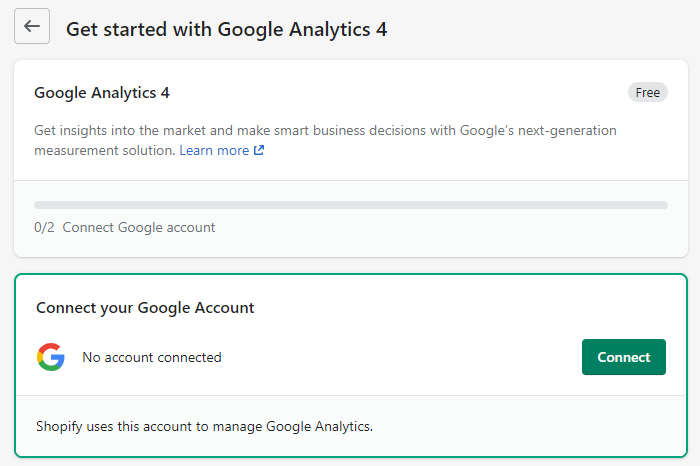
- You will see the GA4 property that you previously created. Confirm the Measurement Id and Click on Connect.
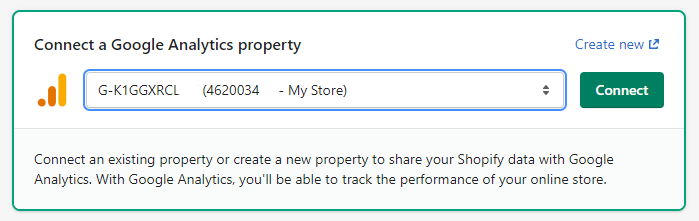
5. Check if GA is collecting data.
- Wait 48 hours for the stream to collect data if the installation is new.
- To ensure GA is properly tracking data from your Shopify store, go to the Real Time tab in Google Analytics to see if visitor activity is being recorded.
- Visit your Shopify store as a user, and the data should appear in real time in GA.
With these steps, your Shopify store will be fully connected to Google Analytics, allowing you to gain valuable data into your traffic, conversions, and customer behavior. This data is critical for optimizing your SEO strategy and improving overall store performance.
Top Tips for Shopify SEO
Using both on page and off page optimization strategies for your Shopify store is key to getting the most out of its SEO. On page SEO includes everything you can change on your website itself, like the content, meta tags, and internal links. Off page SEO is when you do things outside of your website to improve your rankings, and many businesses turn to a trusted SaaS SEO agency or link building services to handle these external strategies effectively.
Technical SEO is also very important for making sure your site loads quickly, works well on mobile devices, and is simple for search engines to crawl. Putting these strategies together makes a complete SEO services plan that improves your search engine rankings and brings you more free traffic.
Let’s get into the specifics of each of these key domains to find out how you can utilize them in your Shopify store.
On page and technical SEO
Technical SEO is all about making your Shopify store better in ways that affect how search engines crawl and index it. It’s important to make sure that your store is technically sound so that it ranks higher and gives users a better experience. This is important for lowering bounce rates and boosting conversions.
Here are some of the technical things you need to take care of.
1. Use HTTPS:
Ask this to yourself, would you spend time and make transactions on a website that is not secure? No right? Using HTTPS is very important for the SEO of your Shopify store. HTTPS encrypts the information that your website and its visitors send and receive, making browsing safer. It’s clear to Google that security is a ranking factor. In fact, sites that use HTTPS are more likely to rank higher than sites that use HTTP.
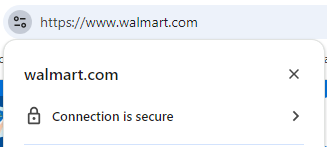
Modern browsers mark non HTTPS sites as “Not Secure”, nobody wants that. Having HTTPS also builds trust with your customers. If you don’t do this, you might get more “bounces” and lose sales. Every Shopify store comes with a free SSL certificate that you can turn on in the store settings. This makes setting up HTTPS very easy.
2. Use Right Site Hierarchy:
Both SEO and user experience depend on a site hierarchy that is well organized. This means making a clear structure on Shopify that puts categories and product pages at the top of the list. A clear site hierarchy helps search engines figure out how pages are related to each other, which makes it easier for them to crawl and index your store.
For example, having a main category like “Shoes” that splits into subcategories like “Men’s Shoes” and “Women’s Shoes” and then product pages makes it easy for both users and search engines to find their way around. This makes it easier to find your way around and makes sure that your product pages, which are the most important ones, get the attention they deserve.
3. Ensure Easy Navigation:
It’s important for both SEO and user experience that your Shopify store is easy to navigate. Visitors can quickly find what they’re looking for with a menu structure that is clear and easy to use. This lowers the number of “bounces” and increases engagement. In terms of SEO, search engines like websites that have a clear and well organized navigation system. This is because it makes it easier for them to crawl and index your pages.
You can make it easier for people and search engines to navigate around your store by adding a clear navigation menu at the top with links to important pages like the contact page, collections, and products. 94% of users say that being able to easily navigate a website is the most important thing about it. This shows how important it is to have a design that is easy for people to use.
4. Use Mobile Friendly Responsive Design:
A mobile friendly or responsive design is a vital component of Shopify SEO because a great deal of people shop online on their phones. Search engines like Google give mobile friendly websites more weight in their rankings. This is why responsive design is so important.
Shopify has many responsive themes that will make sure your site looks good and works well on all devices. Not only does a mobile friendly design help with SEO, but it also makes the user experience better. If you make sure your store is fully responsive, you improve the chances of ranking higher on search engines and get more mobile visitors to buy from you.
5. Use Schema Markup & Snippets:
When you add schema markup to your Shopify store, you give search engines more information about your content, which can greatly improve your SEO. Rich snippets are improved search results that show extra information like product reviews, prices, availability, and more. These are achieved with Schema markup. With these rich snippets, your search results will stand out, which could lead to more clicks.
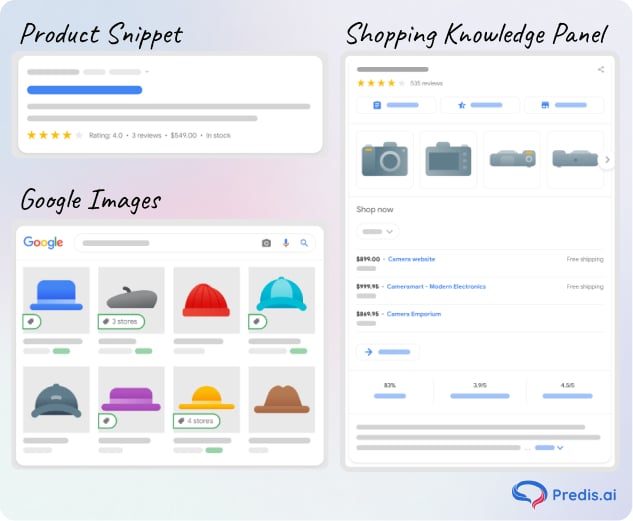
Adding schema to important pages like FAQs, blogs, and product pages can help search engines better understand what’s going on. Using Product Schema, you can showcase information about a product right in search results, such as its price, reviews, and stock levels.
6. Work on Site Speed, Core Web Vitals:
The speed of a site is important for both SEO and user experience. To rank well, you need to meet Google’s Core Web Vitals, which checks things like page load time, interactivity, and visual stability. Not only do faster sites do better in search results, but they also keep people on them longer. Google says that 53% of mobile users will leave a site that takes more than 3 seconds to load.
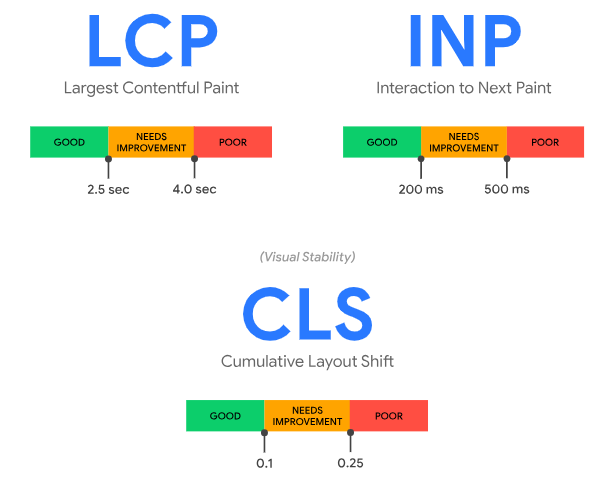
Using a fast theme, optimizing images, and cutting down on heavy scripts are all useful ways to speed up your Shopify store, especially if you’re hosting on a Linux dedicated server or Windows dedicated server. Making sure your store meets Core Web Vitals requirements, like Largest Contentful Paint (LCP) and Cumulative Layout Shift (CLS), can help your rankings a lot .
7. Use Good Sitemap Structure:
A well laid out sitemap is crucial for Shopify SEO, as it helps search engines efficiently crawl and index your store’s pages. A sitemap provides a list of all the important URLs on your website, including product pages, collections, and blog posts, making it easier for search engines to discover your content.
Shopify automatically generates a sitemap at https://yourstore.com/sitemap.xml, but ensuring that it’s properly structured is key. You should regularly check that all relevant pages are included and remove any broken or unnecessary links to improve crawl efficiency. Submitting your sitemap to Google Search Console ensures that search engines index your site. According to Moz, websites that submit optimized sitemaps to search engines can see a noticeable improvement in crawling and indexing.
How to Submit Sitemaps to Google Search Console (GSC)
Submitting your Shopify store’s sitemap to Google Search Console (GSC) ensures that Google efficiently crawls and indexes your site’s content. Here’s how to do it:
- Log into Google Search Console
Head to Google Search Console and log in with the Google account that manages your website. - Select Your Property
In the GSC dashboard, choose the correct property (your Shopify store) where you want to submit the sitemap. - Go to the Sitemaps Section
On the left hand sidebar, click on Sitemaps under the “Indexing” section. - Enter Your Sitemap URL
In the “Add a new sitemap” field, enter the URL for your Shopify store’s sitemap, which is usually https://yourstore.com/sitemap.xml. - Submit
After entering the URL, click Submit. Google will now crawl your sitemap and start indexing your pages. - Monitor the Sitemap Status
Once submitted, GSC will provide updates on your sitemap’s status. You can track if there are any issues with pages being indexed or if any errors arise during the crawling process.
8. Remove Site Errors like 404:
Fixing site errors such as 404 Not Found pages is crucial for improving your Shopify store’s SEO. When search engines encounter broken links or 404 errors, it negatively impacts your site’s crawlability, leading to lower rankings. Additionally, these errors can frustrate users, causing them to leave your site, which in turn increases bounce rates.
To resolve 404 errors:
- Identify Broken Links: Use tools like Google Search Console or third party services such as Screaming Frog or Ahrefs to find any 404 errors on your Shopify store. GSC will list these errors under the Coverage section.
- Set Up Redirects: When a product or page is no longer available, set up a 301 redirect to guide users to a relevant, active page instead. Shopify allows you to create redirects easily in the Navigation section under URL Redirects.
- Update Internal Links: Review your internal links to ensure they point to existing pages. Regularly checking and updating internal links prevents users from landing on broken or wrong pages.
Websites with minimal technical errors tend to rank better, as search engines favor sites that offer smooth navigation and functional pages.
9. Alt Tags in Images:
Adding alt tags (alternative text) to images on your Shopify store is a simple yet powerful SEO technique. Alt tags describe the content of an image to search engines, making it easier for them to understand and index your images. This not only improves your image search rankings but also enhances the overall SEO of your product and content pages.
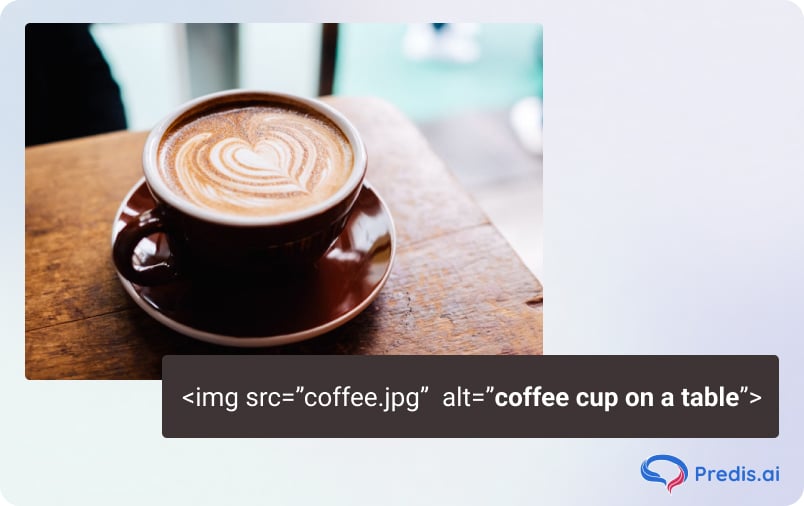
Here’s why it matters:
- SEO Boost: Alt tags provide valuable information that search engines use to determine the relevance of your content. This can lead to higher rankings in both regular and image search results.
- Accessibility: Alt tags improve accessibility for visually impaired users who rely on screen readers, providing them with descriptions of the images.
- Faster Page Loading: Optimizing your images with alt tags ensures they load properly, even if the image fails to display for some reason. Search engines can still read and index the alt text. Also your users can read the alt text.
For example, instead of using a generic alt tag like “image1,” you can write a descriptive tag like “women’s black leather handbag with gold details.” According to Google, providing informative, keyword relevant alt text can improve search visibility.
10. Use an Internal Linking Strategy with Optimized Anchors:
Internal link simply means links that originate from your own site and point to content on the same domain. An effective internal linking strategy is a must for improving SEO and helping visitors navigate through your Shopify store. Internal links connect different pages within your site, allowing search engines to crawl and index your content more efficiently.
They also distribute page authority, which can improve the ranking of your key product or category pages. It also increases the time visitors spend on your site by guiding them through relevant content.
Here’s how to optimize internal linking:
- Link to Relevant and important Pages: Ensure that your internal links point to related content. For example, link from a blog post about “Summer Fashion Trends” to a category page featuring summer outfits. This helps search engines understand the relationship between your content and boosts rankings for the most important pages.
- Use Descriptive Anchor Texts: Good anchor texts should describe the content of the linked page clearly and include relevant keywords. Instead of generic terms like “click here,” use descriptive phrases like “shop summer dresses” or “learn more about SEO for Shopify.” This not only improves user experience but also signals to search engines what the linked page is about.
- Limit the Number of Links: Avoid overcrowding your pages with too many internal links, as this can dilute the value of each link. Focus on linking to the most important, high authority pages, such as category pages or best selling products.
- Ensure Links Are Crawlable: Internal links should be easy for search engines to crawl. Avoid using links embedded in images or JavaScript, as they might not be accessible to search engines.
On page SEO entails optimizing elements within your Shopify store that directly impact search rankings, like product descriptions, meta tags, URLs, headings, using targeted keywords, and creating high quality content. Let’s see some on page strategies.
11. Keyword Research:
Keyword research is a foundational part of any Shopify SEO strategy. By identifying and targeting the right keywords, and tracking their performance with a keyword ranking tool, you increase the chances of your store appearing in relevant search results. Effective keyword usage helps search engines understand what your pages are about, improving your ranking potential for search queries your target audience is using.
Start by using tools like Google Keyword Planner or Ahrefs to discover keywords with a balance of high search volume and manageable competition. Focus on terms that reflect the intent of your products or niche. For example, if you sell eco friendly clothing, target specific keywords like “sustainable fashion for women” instead of broad, highly competitive terms like “clothing.”
But don’t use too many keywords. Keyword stuffing does not work. Google’s algorithms like natural, easy to read content more than pages that are full of keywords. Search Engine Journal (2022) says that sites that put user experience and relevant content first are more likely to do better in search results.
Once you’ve identified your target keywords, strategically place them in key areas such as:
- Product titles and descriptions
- Meta titles and descriptions
- URLs and headers
- Alt text for images
12. Satisfy Search Intent:
Meeting search intent is one of the most important aspects of a successful Shopify SEO. Search intent refers to the reason behind a user’s query—whether they are looking for information, ready to make a purchase, or comparing products. By aligning your content with what users are truly searching for, you significantly increase your chances of ranking higher in search results and boosting conversions.
For example, if someone searches “best eco friendly shoes,” they are likely looking to compare options. In this case, a well optimized collection page or blog post that highlights eco friendly shoe features would fulfill their intent. On the other hand, a query like “buy sustainable leather boots” shows transactional intent, meaning the user is ready to make a purchase. Here, optimizing your product pages to display clear pricing, product details, and customer reviews will satisfy their intent.
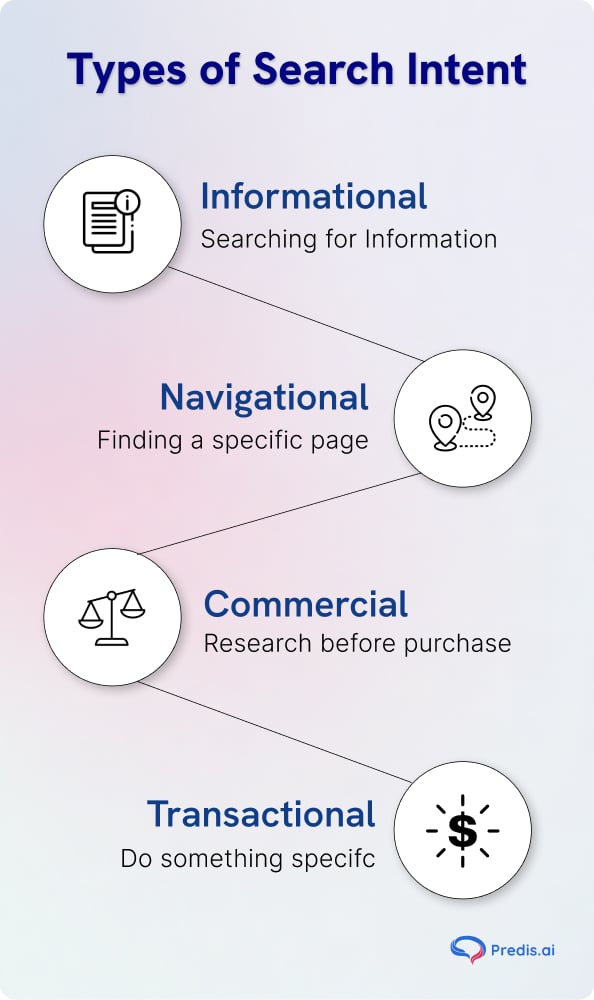
By knowing and answering to the type of search intent (informational, navigational, or transactional), you can improve the user experience and make it more likely that visitors will become customers.
13. Title & Meta Description:
Your title tags are very important for getting people to visit your site. To do better in search results, they should be short (50–60 characters) and include your main keyword. For example, instead of something vague like “Skincare Products,” you could use something specific like “Organic Skincare – Natural & Eco Friendly Solutions for Healthy Skin.” This keeps the use of keywords in check and makes it appealing to users.
Meta descriptions are like little ads for your page. A well written description can increase click through rates, but it won’t change your rankings directly. Pay attention to what makes your page special or useful and try to keep it under 160 characters. One example of a product page would say, “Check out our natural and organic skin care range. It’s free to ship orders over $50!” People will want to visit your site if you highlight deals or important features.
Both elements—titles and meta descriptions—are essential for improving SEO. The more clicks your pages get, the better your chances of ranking higher in search results.
14. Optimize Headings:
Headings (H1, H2, H3, etc.) are not just for organizing content—they are a powerful tool for SEO. Optimizing your headings helps search engines understand the structure of your page and the importance of each section, while also improving readability for users.
- H1: It is recommended that each page have a single, clear H1 tag that describes the page’s main subject. On a product page, for example, an H1 tag like “Eco Friendly Organic Skincare Products” makes it clear to both people and search engines what the page is about. Don’t use too many keywords; keep it natural.
- Subheadings (H2, H3, etc.): Break up your text into easy to read sections with H2 and H3 tags. Search engines will be able to see your content hierarchy better, and users will have a better experience because your page will be easier to navigate. There might be an H2 in a blog post that says “Why Organic Skincare is Better for You” and an H3 that says “Top Benefits of Natural Ingredients.”
- Keyword Optimization: Use relevant keywords in your headings, but don’t put too many of them in there. Make sure everything is clear and that the headings match the content below them. Headings that are properly optimized are better for both SEO and users, since search engines give more weight to headings than to regular text.
15. Be Smart with URL Structure:
A well organized URL structure is important for making your Shopify store better for users and search engines. URLs help search engines figure out what a page is about, and clean, descriptive URLs make it easier for people to find their way around your site.
- Keep URLs Short and Descriptive: Your URLs should be concise and provide a clear idea of the page’s content. Instead of a generic URL like yourstore.com/product123, use something like yourstore.com/organic-skincare-products. This not only readability but also helps with SEO by including relevant keywords.
- Use Hyphens to Separate Words: For better readability and SEO, use hyphens (-) to separate words in your URLs. Avoid underscores (_), as search engines treat them differently. For example, yourstore.com/sustainable-fashion is easier to read and rank than yourstore.com/sustainable_fashion.
- Add Target Keywords: Wherever possible, use keywords that reflect the content and intent of the page. If you have a blog post about “Vegan Skincare Tips,” your URL could be yourstore.com/blog/vegan-skincare-tips. However, avoid keyword stuffing; instead aim for a natural and user friendly flow.
- Maintain Consistency: Ensure your URLs follow a consistent structure across your site. For example, all product pages could follow the format yourstore.com/products/product-name, and all blog posts could follow yourstore.com/blog/post-title.
16. Use Optimized Images and Videos for Faster Load Times:
Images and videos are essential to making your Shopify store visually appealing. Optimizing images and videos on your Shopify store is crucial for both UX and SEO. Large media files that aren’t optimized can slow down your site, which can hurt your search engine rankings and make people less likely to spend time on it. Google likes sites that load quickly, so making sure your media is optimized is essential.
- Compress Images: Large image files can significantly slow down your page. Use compression tools like Tiny Image or EZGIF to reduce file sizes without sacrificing quality. Shopify also allows automatic image optimization, but it is a good practice to ensure your images are lightweight and have the right file format.
- Use Descriptive Alt Text: As mentioned earlier, include alt tags for every image. Alt text not only helps search engines understand the image content but also improves accessibility for visually impaired users. For example, instead of using generic alt text like “image1,” use something like “organic cotton t-shirt in green” to describe the product.
- Choose the Right File Formats: Use the appropriate file format for each type of media. JPEG is ideal for photos due to its smaller file size, while PNG works well for images that require transparency. For animations, WebP is highly efficient for maintaining quality while reducing file size.
- Optimize Videos for Speed: Instead of hosting videos directly on your Shopify store, use external platforms like YouTube or Vimeo to embed them. This keeps your page load times fast while still offering a rich visual experience. You can also compress videos and choose appropriate file formats like MP4, which are both high quality and lightweight.
- Lazy Loading: Implement lazy loading for images and videos so they only load when they come into the user’s view. This prevents your entire page loading time from being delayed by media files and enhances performance.
17. Start Content Marketing:
One of the best ways to get people to visit your Shopify store and improve its SEO is to use content marketing. You can get more customers and keep them coming by making high quality, useful content. It will also help your site show up higher in search results.

To begin, follow these steps:
A. Create a Blog
A blog is the cornerstone of content marketing. Use it to provide insightful articles, product guides, and tutorials related to your industry. For example, if you run an eco friendly fashion store, blog posts about “Sustainable Fashion Trends” or “How to Care for Organic Fabrics” can attract search traffic and educate potential buyers. Blogging frequently with relevant keywords also helps your site rank for more search queries. Provide value in your content and place your products strategically.
B. Focus on Long Tail Keywords
Targeting long tail keywords, specific search phrases like “affordable organic cotton t-shirts for men” can help you rank higher for niche queries. These keywords often have less competition and attract highly targeted traffic, which is more likely to convert into sales. The only downside is that such queries have comparatively fewer search volume, but on the flipside, the user has a high intent and thereby a good chance to be converted into a customer.
C. Build Content Around Buyer Questions
Answer common questions your customers may have by creating content that addresses their pain points. For example, if you sell skincare products, a blog post like “How to Choose the Right Moisturizer for Dry Skin” not only educates your audience but also helps you rank for relevant queries.
Use tools like AnswerThePublic to find popular questions and topics related to your niche. If you’re in the B2B space, it’s equally important to craft SEO content that speaks to your target buyers’ intent, and B2B SEO plays a crucial role in aligning your content with different stages of the buyer journey. Consider where your customers are in their search journey—are they at the Top of the Funnel (TOFU) or Bottom of the Funnel (BOFU)?
Watch this video to get more clarity on the user journey and how it ties in with keywords.
D. Repurpose Content for Multiple Channels
Maximize the reach of your content by repurposing it across different platforms. A blog post can be transformed into an infographic for Pinterest, a video for YouTube, a TikTok video or a series of Instagram posts. This multi channel approach increases your chances of reaching different segments of your audience and drives more traffic back to your Shopify store.
E. Include User Generated Content
Encourage your customers to create and share content about your products. User generated content, such as reviews, testimonials, and social media posts, can improve trust and increase engagement. It also acts as fresh content for search engines to index, helping improve your overall SEO.
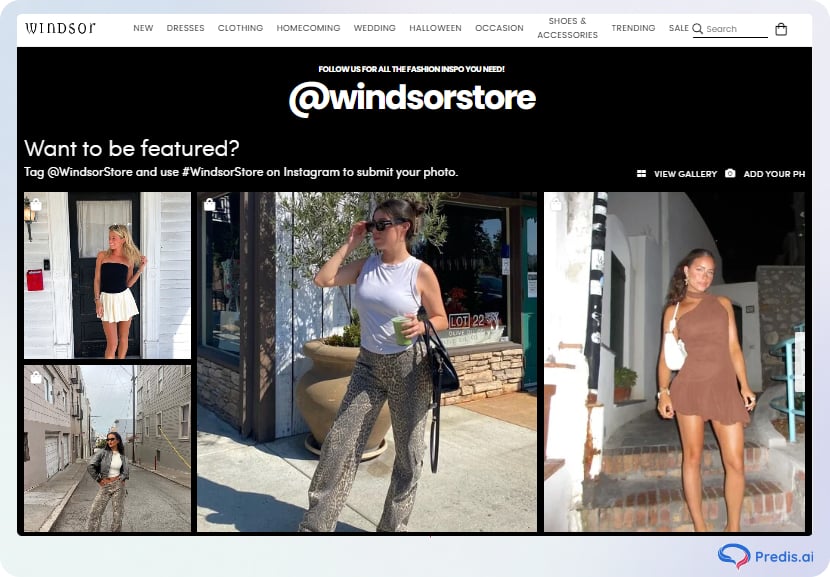
18. Create Landing Pages:
Creating dedicated landing pages is an effective strategy for boosting your Shopify store’s SEO and improving conversions. Unlike general product or collection pages, landing pages are tailored to specific campaigns, products, or customer needs, allowing you to deliver more focused content and drive targeted traffic.
A. Focus on a Single Goal or Product
Each landing page should have a clear focus, whether it’s promoting a specific product, running a seasonal sale, or capturing email sign ups. For example, if you’re running a sale on eco friendly winter jackets, create a landing page titled “Shop Eco Friendly Winter Jackets – Limited Time Offer” that highlights the sale, includes a clear call to action (CTA), and emphasizes key benefits like sustainability and warmth.

B. Optimize for Targeted Keywords
To attract the right traffic, use specific, targeted keywords in the URL, title, headers, and body content of the landing page. Keywords should align with user intent. For example, a landing page promoting a discount on organic skincare products might use phrases like “Organic Skincare Sale” or “Buy Organic Skincare Online”. This helps the page rank for relevant search queries.
C. Use Compelling CTAs
Your landing page should guide visitors toward a specific action, whether that’s making a purchase, signing up for a newsletter, or downloading a free guide. Use clear and actionable CTAs like “Shop Now,” “Get 20% Off,” or “Sign Up for Exclusive Discounts.” The CTA should be prominently placed and easy to spot.
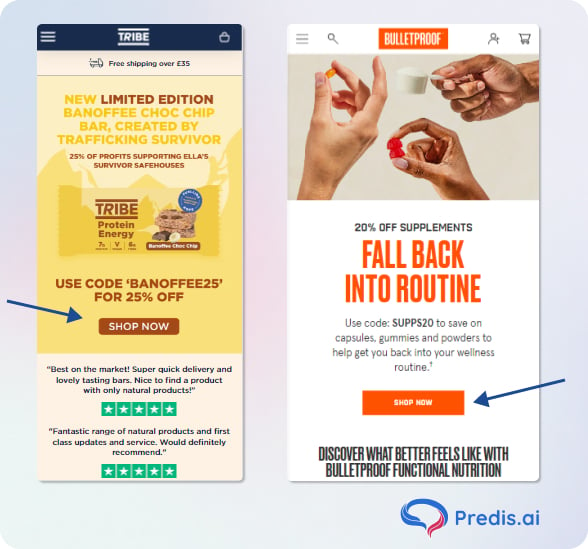
D. Use Visuals and Testimonials
Visuals like high quality product images or videos can engage visitors and enhance their experience on the page. Including customer testimonials or reviews adds credibility and encourages users to take action. For example, featuring customer reviews on a product specific landing page can increase trust and help convert visitors into buyers.
E. Track and Test Performance
Use tools like Google Analytics or Shopify’s built in analytics to track the performance of your landing pages. A/B testing different headlines, CTAs, or images can help you find what works best for your audience, leading to improved conversions and SEO over time.
Off page SEO
Off-page SEO is when you do things outside of your website to improve your rankings, and many businesses turn to SEO agencies or link-building services to handle these external strategies effectively. To do this, you need to create high quality backlinks, interact with others on social media, and list your website in relevant online directories. Some agencies prefer white label link building services to expand their offerings without building in-house teams.
Off page SEO helps build the authority and trustworthiness of your store. This tells search engines that your site is trustworthy and should rank higher. For businesses short on time or resources partnering with a link building agency using an SEO reseller makes it easier to manage off-page tasks at scale—delivering consistent backlinks, directory submissions, and outreach support without compromising on quality.
Let’s look at the most important things you can do to improve your off page SEO.
19. Check Competitor Backlink Strategy
Understanding your competitor’s backlink strategy can give you a competitive edge in boosting your Shopify store’s SEO. Backlinks—links from other websites to yours—are a significant ranking factor for search engines. The more high quality backlinks you have, the better your chances of ranking higher in search results.
By focusing on gaining high quality backlinks, you can increase your site’s authority and improve your overall SEO, potentially outranking competitors over time.
Analyze Competitor Backlinks
Start by analyzing the backlink profiles of your top competitors. Use tools like Ahrefs, SEMrush, or Moz Link Explorer to discover which websites are linking to them. Pay attention to:
- The source of the backlinks: Are they from reputable and authoritative websites in your niche?
- The type of content: Are competitors getting links from blog posts, product reviews, or guest posts? Where are the links pointing to?
- The anchor texts: What keywords are being used to link to their pages?
By identifying high value backlinks that competitors have, you can develop a strategy to acquire similar or even better links for your Shopify store.
20. Link Building and Outreach Strategy:
Once you’ve analyzed competitors, it’s time to build your own backlink strategy:
- Reach out to industry blogs and influencers: Offer guest posts, product reviews, or collaborations to earn valuable links back to your store.
- Create shareable content: High quality blog posts, infographics, and videos that rank well. Then it is more likely to earn links from other sites, without you doing anything else.
- List your store in directories: Get your Shopify store listed in relevant online directories, especially those with authority in your niche. Local directories and industry specific listings can provide valuable links. For more effective results, many ecommerce brands choose to work with Outreach Monks trusted link builders – to scale their outreach and gain backlinks from reputable sources.
A. Outreach for Backlinks
Outreach involves proactively contacting bloggers, influencers, and websites in your industry to request backlinks or collaborations. This could mean offering a guest post, product review, or expert quote. Focus on reaching out to websites that align with your niche and have strong domain authority and traffic. Outreach not only helps you gain quality backlinks but also increases your brand visibility.
- Personalize Your Approach: When reaching out, avoid generic emails. Personalize your message, explain the value of your content or product, and how it can benefit their audience.
- Offer Value: Provide them with a reason to link back, consider this, they get hundreds of such requests so why should they entertain you? Provide a reason, such as a unique piece of content, an infographic, or an expert contribution.
Watch this video to get more clarity on Outreach
B. Brand Mentions
There will be other sites that will mention your store or products but not link to it. Brand mentions can still have value as they have the potential to turn into a link. By monitoring these mentions using tools like Ahrefs or Mention, you can reach out to the site owner and request that they turn the mention into a backlink. This approach leverages existing content and can be a relatively easy way to build backlinks. This tactic aligns with white hat link building practices, helping you build quality backlinks while maintaining ethical SEO strategies.
Additionally, encouraging reviews, partnerships, and social media shoutouts can increase your brand’s visibility and lead to more mentions, which ultimately contribute to SEO.
21. Guest Posts and PR:
Both guest posting and public relations (PR) are effective off page SEO tactics that can help build your Shopify store’s authority, earn high quality backlinks, and increase your online visibility.
A. Guest Posting for Backlinks
Guest posting involves writing articles for other websites or blogs in your niche. You provide content to the other site, in return, you typically get a backlink to your store, which not only drives traffic but also improves your SEO. To get the most out of guest posting:
- Target High Authority Sites: Focus on websites that have strong domain authority and align with your niche. A backlink from a reputable site holds more SEO value. Use DA Checker to assure a site’s authority before reaching out, helping you prioritize efforts on high-value opportunities.
- Offer Value Driven Content: Create well researched, engaging content that provides value to the readers of the host site. High quality content makes it more likely that your post will be accepted and shared, giving you greater exposure.
- Include a Relevant Backlink: Make sure to include a link to your Shopify store within the content or in the author bio. The link should feel natural and relevant to the post topic.
Guest posting not only helps you build backlinks but also establishes your brand as an authority in your field.
B. Public Relations (PR) for Brand Exposure and Links
PR strategies focus on getting your Shopify store mentioned or featured in media outlets, industry publications, and authoritative blogs. Effective PR can boost your brand’s reputation while earning valuable backlinks.
- Send Press Releases: When you launch a new product or achieve a major milestone, sending out press releases to relevant industry publications or news outlets can get your store featured. This often results in valuable backlinks and increased visibility.
- Build Relationships with Journalists and Influencers: Use platforms like HARO (Help a Reporter Out) to connect with journalists who need expert quotes or insights for their articles. This can lead to mentions and links in high authority publications.
- Leverage Digital PR Agencies: Working with a PR link building agency can help your store gain media coverage, build relationships with key industry figures, and secure high-quality backlinks from reputable sources. These agencies have established connections and expertise in crafting compelling stories that attract media attention, maximizing your brand’s reach.
22. Use Social Media Regularly:
While social media signals themselves don’t directly impact search engine rankings, consistent social media postings can indirectly improve your Shopify store’s SEO by driving traffic, increasing brand awareness, and generating engagement. Here’s how maintaining an active presence on social media can benefit your SEO:
A. Drive Traffic to Your Store
Sharing blog posts, product updates, and discounts on Instagram, Facebook, and Pinterest on a regular basis can help you get more people to visit your Shopify store. Search engines will see your site as more relevant and trustworthy if it gets a lot of traffic from a variety of sources. This can help your rankings over time.
B. Increase Content Sharing and Backlinks
When you post valuable, engaging content consistently, your audience is more likely to share it. These shares can lead to more exposure and, eventually, backlinks from bloggers, influencers, and other websites. The more your content is shared and linked to, the stronger your backlink profile becomes, ultimately improving your SEO.
C. Strengthen Brand Awareness and Authority
Consistent posting on social media keeps your brand top of mind for customers and helps establish your store as an authority in your niche. When search engines see your brand mentioned across multiple channels, it signals trustworthiness and relevance, both of which contribute to better SEO.
D. Engage with Your Audience
Engaging with your audience by responding to comments, answering questions, and participating in conversations builds a loyal community around your brand. This engagement can lead to more visits to your site, increased sharing, and stronger brand recognition—all of which positively impact your SEO. And if you’d rather not manage every detail of on-page, off-page, and technical SEO yourself, you can always rely on an experienced SEO company to take care of it for you.
How Can Predis.ai Help With Shopify store marketing?
1. Social Media Content Creation
Creating engaging social media content can often be time consuming, but with Predis.ai, you can simplify the process. Predis.ai acts as an excellent co pilot for your social media marketing by helping you generate captivating and tailored posts effortlessly. Whether you need visually appealing carousels, video content, or product posts, Predis.ai ensures your social media presence stays fresh and on brand, without the hassle of manual creation.
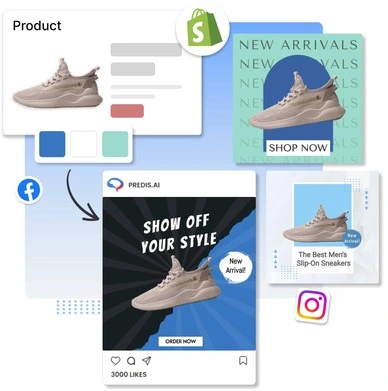
2. Product Video Maker
Predis.ai makes it incredibly easy to create high quality, engaging product videos that showcase your offerings. Whether you’re highlighting product features, explaining usage, or promoting a sale, Predis.ai helps you generate professional looking videos with just a few clicks.

Here’s how Predis.ai simplifies product video creation:
- Customizable Templates: Choose from a variety of video templates tailored to your brand’s style, ensuring each video reflects your store’s personality.
- Easy Editing: You can effortlessly edit text, colors, and animations to match your brand guidelines, making your videos not only engaging but also on brand.
- AI Powered Content: Predis.ai’s AI can automatically generate scripts or video concepts based on your product details, making the process fast and efficient.
3. Catalog to Social Media
With the Predis.ai Shopify app, you can seamlessly convert your product catalog into engaging social media content. The app simplifies the process by using AI to generate eye catching posts directly from your Shopify store’s product listings. Whether it’s highlighting a new collection, showcasing popular products, or running promotions, Predis.ai turns your product catalog into shareable social media content effortlessly.
By using the Predis.ai Shopify app, you can streamline your social media strategy, turn your product catalog into high quality content, and keep your audience engaged, all with minimal effort.
4. Create Ads for your store
Predis.ai makes creating compelling product ads a breeze, helping you run high converting ad campaigns with minimal effort. Whether you’re promoting a single product or an entire collection, Predis.ai uses AI to generate stunning ads that capture attention and drive engagement.
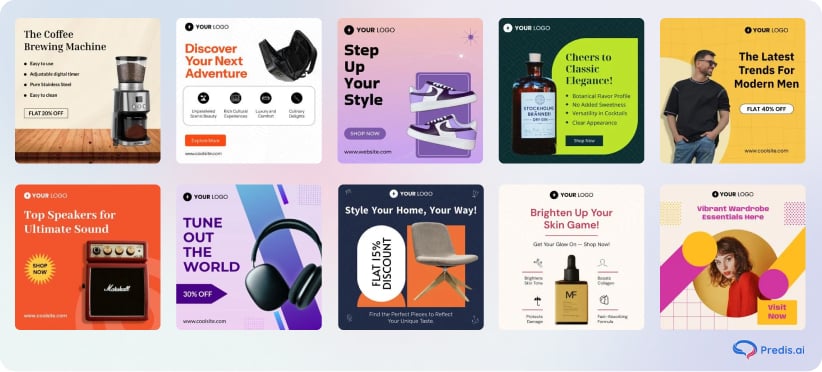
Here’s how Predis.ai simplifies product ad creation:
- Custom Ad Templates: Choose from a wide range of ad templates tailored for different platforms, such as Facebook, Instagram, and Google Ads. These templates are designed to attract clicks and conversions.
- AI Generated Ad Copy: Predis.ai can automatically generate persuasive ad copy that highlights your product’s key features and benefits, ensuring you have the right messaging for your audience.
Local SEO
Local SEO is essential for Shopify stores that want to sell to people in a certain area. By making your store more visible on Google for local search queries, you can get more people to come into your store, and you can also make more local online sales. Focusing on local SEO can help you connect with people in your area who are looking for products like yours, whether you have a physical store or an online store.
23. Create and Optimize Google Business Profile:
Having a Google Business Profile (formerly Google My Business) is essential for improving your Shopify store’s local SEO, and it remains one of the most powerful local seo tools available. A well-optimized profile helps your store appear in local search results, Google Maps, and the “Local Pack,” which can significantly boost traffic and sales.
A. Create Your Google Business Profile
- Sign Up: Head to Google Business Profile and sign in with your Google account.
- Choose the Right Category: Select the category that best represents your business. This helps Google understand what your store offers and increases the chances of appearing in relevant searches.
- Add Your Business Information: Enter your store’s name, address, contact details, and operating hours. Ensure these details are accurate and match what’s listed on your Shopify store.
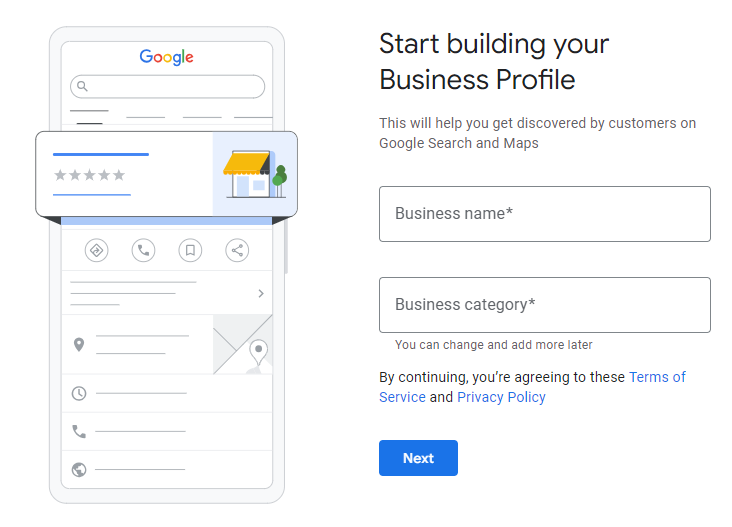
B. Optimize Your Profile for SEO
- Add a Detailed Description: Write a concise yet informative description of your store that includes relevant keywords. Highlight what sets your store apart, but keep it natural and readable. For example, if you sell eco friendly products, mention this along with your location.
- Upload High Quality Images: Add professional photos of your products, store (if applicable), and logo. According to Google, profiles with photos receive 42% more requests for directions and 35% more clicks to websites.
- Encourage Customer Reviews: For local SEO, reviews that are positive are a big part of the ranking process. Get happy customers to leave reviews, and then respond to them quickly to show other people that you care about their opinions.
- Keep Information Updated: Regularly update your profile with accurate information, such as changes in store hours, new products, or special offers. Outdated information can lead to a poor user experience and hurt your SEO.
- Use Posts for Engagement: Google Business allows you to create posts to promote products, share news, or announce events. These posts appear directly on your profile and can drive more traffic to your Shopify store.
Use Google Business Insights: Monitor your profile’s performance using Google’s built in insights tool. It shows how users find your business, the number of clicks, and where your customers are located. Use this data to improve your listings and better target your local audience.
24. Improve Reviews:
It’s important to have good reviews on your Google Business Profile if you want to build trust with potential customers and improve your local SEO. Google uses customer reviews as a ranking factor, so the more good reviews you have, the higher your profile will rank in Google’s local search results. Here’s how to manage and make reviews better:
A. Encourage Happy Customers to Leave Reviews
- Ask Directly: After a successful transaction, request a review from satisfied customers. You can do this via email, in store signage and digital bulletin boards (if you have a physical location), or even a call to action on your website.
- Automate Requests: Use tools like Shopify email automation to send follow up emails after a customer makes a purchase. Include a direct link to your Google Business Profile and encourage them to share their experience.
- Offer Incentives: While it’s important not to offer rewards in exchange for reviews (as it violates Google’s policies), you can incentivize feedback by offering discounts or entry into a giveaway for everyone who leaves an honest review.
B. Respond to All Reviews (Positive and Negative)
- Thank Happy Customers: A simple “Thank you” goes a long way. Responding to positive reviews shows that you value customer feedback and enhances brand loyalty.
- Address Negative Reviews Professionally: When you receive a negative review, respond quickly, politely, and constructively. Apologize for the issue, provide a solution, and invite them to discuss the problem offline. A study shows that 89% of consumers read responses to reviews, so addressing them professionally can turn a negative into a positive.
C. Make It Easy to Leave a Review
- Use a Direct Link: Create a short, easy to share link that takes customers directly to your review page. You can generate this link from your Google Business Profile dashboard and include it in your emails, social media, and website.
- Promote Reviews on Social Media: Encourage followers on platforms like Instagram or Facebook to leave a review by sharing the direct link to your Google Business Profile. Highlight positive reviews and share customer stories to inspire others.
D. Showcase Reviews on Your Website
- Display Reviews: Feature Google reviews on your Shopify store using widgets or testimonials sections. Customers are more likely to leave a review when they see that others have had positive experiences.
- Highlight Positive Feedback: Use glowing reviews as social proof. Featuring these on your homepage, product pages, or landing pages increases credibility and motivates other customers to leave their own feedback.
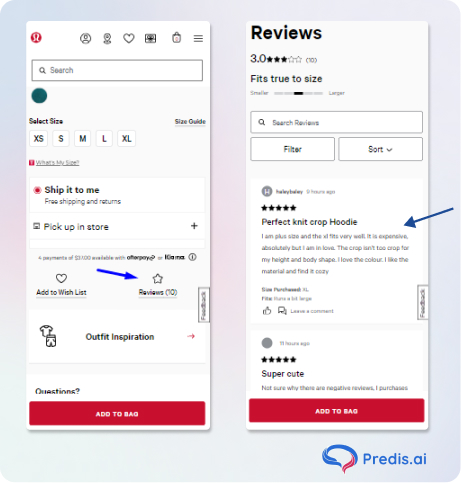
E. Consistently Offer Excellent Service
- Focus on Customer Satisfaction: In the end, the best way to get better reviews is to always provide great products and customer service. More positive feedback naturally follows when shipping is quick, products are good, and customer service is helpful.
25. Target Local Search Queries:
Focusing on local search queries is important if you want to make your Shopify store more visible in local searches and get more people to visit or buy things online in your area. Local customers will find your store easier if you optimize for keywords that are specific to the locale.
Here’s how to effectively target local search queries:
A. Use Location Based Keywords
Add location based keywords in key areas of your Shopify store, such as product descriptions, titles, and meta tags. For example, if you sell eco friendly products in Austin, use phrases like “Austin eco friendly shop” or “sustainable products in Austin.”
Include these keywords in headings (H1, H2), URLs, and image alt texts for maximum impact. Localize product categories: For example, “Handmade Jewelry in Seattle” instead of just “Handmade Jewelry.”
B. Get Listed in Local Directories
Make sure your Shopify store is listed in local directories like Yelp, Yellow Pages, and Bing Places. Many of these directories have high authority and are likely to rank well for local searches. Getting backlinks from these local listings can also help improve your search rankings.
Use consistent NAP (Name, Address, Phone Number) information across all platforms, including your website, Google Business Profile, and local listings.
C. Leverage Customer Reviews with Location Mentions
Encourage customers to leave reviews that include your location or service area. Reviews that mention your city or neighborhood help search engines associate your store with that area. For example, a review like, “Best organic skincare store in Los Angeles!” adds valuable local relevance to your profile. Respond to these reviews and reinforce location based keywords naturally in your replies.
D. Create Localized Content
Write blog posts or create content that addresses local events, trends, or news in your niche. For example, if you sell outdoor gear, you could write about “Top Hiking Spots in Colorado” or “Best Camping Gear for Texas Summers.” This type of localized content can help you rank for local search queries and attract regional visitors. Include local keywords in the title, meta description, and throughout the content.
E. Utilize Structured Data (Local Schema Markup)
Implement local schema markup on your website to help search engines understand the location of your store. Local schema provides detailed information about your business, such as address, operating hours, and service area, directly to search engines. Use Google’s Structured Data Markup Helper to add location specific schema markup to your Shopify store.
Utilize SEO Tools and Apps
Improving your Shopify store’s SEO doesn’t always require expensive tools. There are several powerful free tools that can help you enhance your store’s search engine rankings, analyze your performance, and discover areas for improvement. Here’s a list of must have free tools for Shopify SEO:
1. Yoast SEO (for Blogs)
While it’s primarily known for WordPress, Yoast SEO offers an easy to use content optimization plugin that integrates well with Shopify’s blog features. It helps you ensure that your blog posts are SEO friendly with suggestions on keyword usage, readability, and metadata.
- Best for: Blog post optimization.
- Use it to: Improve on page SEO and optimize meta tags, keywords, and content readability.
2. Screaming Frog SEO Spider
Screaming Frog’s free version allows you to crawl up to 500 URLs, making it a great tool for small stores to check for technical SEO issues. It helps identify broken links, missing metadata, duplicate content, and much more.
- Best for: Conducting SEO audits.
- Use it to: Find broken links, identify duplicate content, and check meta descriptions.
3. AnswerThePublic
AnswerThePublic is a free tool that helps you discover long tail keyword opportunities by providing common search questions related to your niche. It’s particularly useful for finding content ideas that target customer pain points or interests.
- Best for: Long tail keyword research and content ideas.
- Use it to: Generate blog post topics and optimize content for search intent.
4. Ahrefs Webmaster Tools (Free Version)
Ahrefs provides a free Webmaster Tools feature that allows you to audit your website, analyze organic search traffic, and monitor backlinks. This can be highly beneficial for small Shopify stores looking to optimize their SEO without a large budget.
- Site Audit: Perform an in depth audit of your website to find technical SEO issues like broken links, missing metadata, and crawlability errors.
- Backlink Monitoring: Track the number and quality of backlinks to your site. Backlinks are one of the key factors for improving your search rankings.
- Organic Traffic Analysis: Discover which keywords bring the most traffic to your site and identify keyword gaps to focus on for future optimizations.
Boost Sales on Social Media with AI ⚡️
TRY NOWUse Apps from Shopify App Store
There are several Shopify apps designed to help you improve your store’s SEO, making it easier to optimize your site for search engines, drive more organic traffic, for subscription & recurring payments and enhance user experience. Here’s a list of some of the top Shopify apps for SEO, each offering unique features to streamline your SEO efforts.
1. Sherpas: Smart SEO ( 5.0 ⭐)
Sherpas: Smart SEO is a popular all in one SEO app for Shopify stores. It automates many SEO tasks and helps you identify issues that may be hindering your search rankings.
- Key Features: Automatic metadata optimization, image alt text optimization, and structured data integration (schema markup).
- Best for: Automating SEO tasks like meta tags and broken links.
- Why use it: The app continuously scans your store and offers solutions to improve your SEO performance. It’s beginner friendly and covers many SEO areas.
2. Predis.ai – Social Media Auto Post ( 4.7 ⭐)
Predis.ai is an innovative AI powered tool that turns your product catalog into engaging social media content, helping to boost your Shopify store’s SEO through social signals and engagement. With a few clicks, you can create high quality, brand consistent social media posts that drive traffic and improve your online visibility.
- Key Features: Converts your product catalog into social media content, auto generates posts and ads, customizable templates, and brand aligned social media content with auto-posting feature.
- Best for: Improving social media presence and indirectly boosting SEO through engagement and traffic.
- Why use it: By consistently sharing optimized product posts and ads across social platforms, you increase your store’s exposure, which can drive traffic and help with overall SEO efforts.
3. Ilana’s JSON‑LD for SEO ( 5.0 ⭐)
Ilana’s JSON‑LD for SEO is a specialized Shopify app that focuses on structured data and rich snippets. It helps search engines understand your content better, resulting in rich snippets (like star ratings or product prices) appearing in search results.
- Key Features: Adds JSON-LD structured data to your Shopify store, helping you appear in Google’s rich results.
- Best for: Improving your store’s visibility in search results with rich snippets.
- Why use it: Rich snippets can increase your store’s click through rates (CTR) by making your listings stand out in search results.
4. BOOSTER SEO ( 4.7 ⭐)
Images are a significant factor in your store’s load time and SEO. BOOSTER SEO helps you compress your images and automatically add alt tags to improve SEO without sacrificing image quality.
- Key Features: Image compression, alt text addition, and lazy loading for faster site performance.
- Best for: Optimizing images for faster loading times and better SEO performance.
- Why use it: Optimized images not only enhance SEO but also improve the user experience, as faster load times can reduce bounce rates.
- Get it here
5. AMP by Shop Sheriff ( 5.0 ⭐)
Accelerated Mobile Pages (AMP) is essential for improving mobile site speed and performance, which Google considers for rankings. AMP by Shop Sheriff creates AMP versions of your pages, speeding up load times on mobile devices.
- Key Features: Generates AMP pages, integrates with Google Analytics, and optimizes page speed for mobile devices.
- Best for: Improving mobile SEO and page speed for better rankings and user experience.
- Why use it: With mobile traffic becoming increasingly important, AMP pages can improve mobile performance and help your store rank higher on Google.
Benefits of a Shopify SEO Strategy
Let us discuss the top benefits of investing in Shopify’s SEO strategy. This will help you understand why it is worthwhile for your business.
1. Helps You Rank In Relevant Searches
When people need any products or services, they turn to search engines to locate the best company selling their required product. Studies suggest that 80% of all shoppers conduct product research online.
The majority of these people use search engines as their starting point. Thus, if you do not optimize your website for relevant searches, people will locate your competitor’s website before yours, affecting relevant traffic (or plausible sales).
2. Helps You Increase Qualified Traffic to Your Website
SEO Involves keyword optimization, and proper SEO optimization – especially when guided by a professional digital marketing agency or SEO agency – can enable your business to rank in related search results. Since the people searching for these keywords are already interested in your products, they will browse your website.
Consequently, you bring people to your website who seek what you offer. It enables you to capture more relevant leads and convert them into sales.
3. Helps You Earn More Sales and Revenue
40% of a business’s revenue comes from organic traffic. SEO is an excellent strategy to help you capture qualified leads that metamorphose into sales. When someone finds your website in the search engine and browses it, they may like your products or services. Consequently, they may regularly engage with your business to learn more about your products or services. So, whenever they are willing to convert, they prioritize your brand, resulting in a surge in revenue and sales.
4. Reduces Dependency on Paid Ads
Most brands think they can get more customers by throwing money into paid ads. You are on the wrong track if you are one of them. Moreover, it can eat your profit margin, leaving little for your business if you spend a good chunk on advertising.
Companies no longer need to allocate a big chunk of their budget towards advertising. Why? By learning how to find keywords, brands can get the desired traffic, conversion, and revenue.
Remember, using SEO to rank an online store is time consuming. It will demand a lot of effort but yield compounding results for your business in the long run. Thus, SEO is considered the best acquisition channel for converting leads to customers.
To Sum Up
SEO optimizing your Shopify store is an ongoing process that needs effort for both on page and off page strategies.
To get good results, you need to do several things, from getting backlinks to creating quality content and performing detailed keyword research. Optimizing your Shopify store with Shopify SEO tips might seem overwhelming initially, but once you get the hang of it, SEO can be a flywheel for your business.
Further, with tools like Predis.AI, you can improve your online presence, create captivating content, and turn static product images into engaging videos, which will help boost your sales. Remember that SEO takes time. But if you keep working at it, your Shopify store can steadily grow, especially with the support of an experienced Ecommerce SEO Agency, which will help you reach more customers while driving more sales. To be successful in the long run, keep testing, improving, and optimizing your strategy!
Shopify SEO FAQ
Optimize product titles, descriptions, and meta tags with relevant keywords. Improve site speed by compressing images and using a fast theme. Implement schema markup for rich snippets. Use internal links to connect pages and improve crawlability. Encourage customer reviews for user generated content. Ensure your site is mobile friendly.
Yes, Shopify is SEO friendly. It offers built in features like customizable title tags, meta descriptions, mobile responsive themes, and apps that enhance SEO efforts. However, additional work is needed to fully optimize your store.
To optimize images, compress images for faster load times. Add descriptive, keyword rich alt text. Use appropriate file formats (JPEG or WEBP). Implement lazy loading to improve site speed.
Tags in Shopify primarily help with internal organization and filtering, but they don’t directly impact SEO. However, properly organized tags can improve navigation and user experience, which may indirectly affect SEO performance.
SEO results typically take 3 to 6 months to show significant improvements, depending on your competition and the efforts you put into on page and off page optimization. Patience and consistency are key for lasting SEO results.
Yes, Shopify automatically generates a sitemap.xml file for your store, which you can submit to Google Search Console for indexing. This helps search engines crawl and index your pages more efficiently.
Backlinks are crucial for improving your store’s domain authority and search rankings. Focus on acquiring high quality backlinks from reputable sites through guest posts, influencer collaborations, and content marketing.
Ensure your theme is mobile responsive, optimize site speed by compressing images and minimizing code, and use Accelerated Mobile Pages (AMP) to boost performance on mobile devices. Mobile friendly sites rank better in search results.
Yes, apps like SEO Booster, Plug in SEO, and JSON-LD for SEO can automate and streamline many SEO tasks, including meta tag optimization, image compression, and adding structured data to your store.
Absolutely! Regularly publishing blog posts with relevant keywords and valuable content helps improve your store’s visibility in search results, attracts traffic, and can generate backlinks, all of which boost your SEO.

⭐️⭐️⭐️⭐️⭐️
“Great App! Would Recommend to anyone looking to boost their social media posts.”
Related Content,