Managing social media on top of running a business is hectic and sometimes, honestly, becomes overwhelming. And you might have felt that toll from time to time. You might have missed posting a story or forgotten to create content around a topic, and so on. But with some help from external tools, you can put these inconsistencies to a stop and stay on track with your content marketing efforts. As a step towards that initiative, here we will show you how to schedule Instagram stories. So let us dive in!
Why should you schedule Instagram Stories?
70% of Instagram users watch stories every day.
7.2% of your Instagram followers watch your stories every day on average. This is a good chunk of your audience you can interact with daily through your stories. And each day you forget to put a story out is a chance not taken. This is why, when scheduling Instagram stories, you do not miss any options your business has to improve engagement. And the benefits do not stop here; there is more:
1. Maintain Consistency
When you put stories out every day, you maintain a consistent schedule and stay on top of your audience’s mind. This might mean you may not stay on top of your users’ feed and find it hard to distinguish yourself from the rest of the competition.
Putting out snippets of your business journey regularly for your users’ view will help you build a brand identity. Your users will be more invested and interactive with your business.
2. Save Time
Taking time off your day to shoot content for social media is fine. But, making sure to do that every single day can get a little bit unpredictable.
For example, some business owners have erratic schedules and honestly would not find the time to stop and film. But the Instagram algorithm waits for no one. This is where filming and scheduling Instagram stories in advance can come in handy.
3. Plan for a Campaign
Let’s say your business is planning on running a campaign for a new line of products and wants to promote them through a series of social media posts, reels, and stories.
Now, managing your story posting schedule in between campaigns can get pretty hectic, and you might miss posting out on an important announcement. This can be avoided if all your campaign stories are prepared in advance and scheduled to go out at the right time.
Can You Schedule Stories on Instagram?
Now that we know why scheduling Instagram Stories is a godsend, it is time to get into business and actually schedule them.
But can you schedule Instagram Stories within the app itself? Unfortunately, no. But with a few simple tips, you can use third-party tools to make life easier. So here are some tools that make this process simple for you.
1. Schedule Instagram Story with Predis AI
Predis AI is an all-inclusive tool that allows you to generate posts (with AI or manually), visualize them in a content calendar, schedule them for the right time, and track engagement within one platform itself.
- You can simply sign up for Predis AI. You can create a post from there, upload an already created one, or get AI to generate one for you. Once it is done, it will be stored in your content library.
- Click on the Content library in the left-hand side panel to see all the posts that you have created.
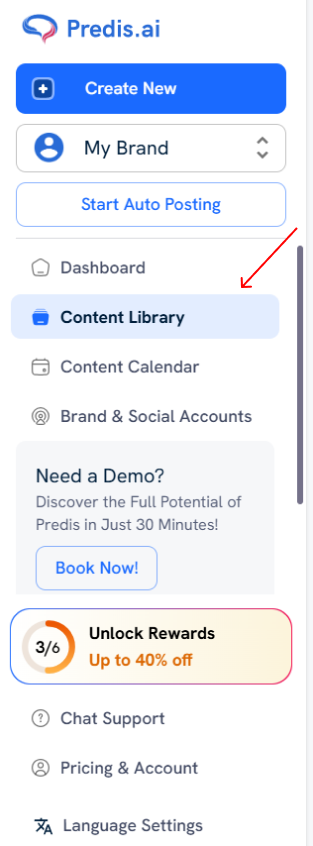
- Select the post that you want to schedule as a story on Instagram.
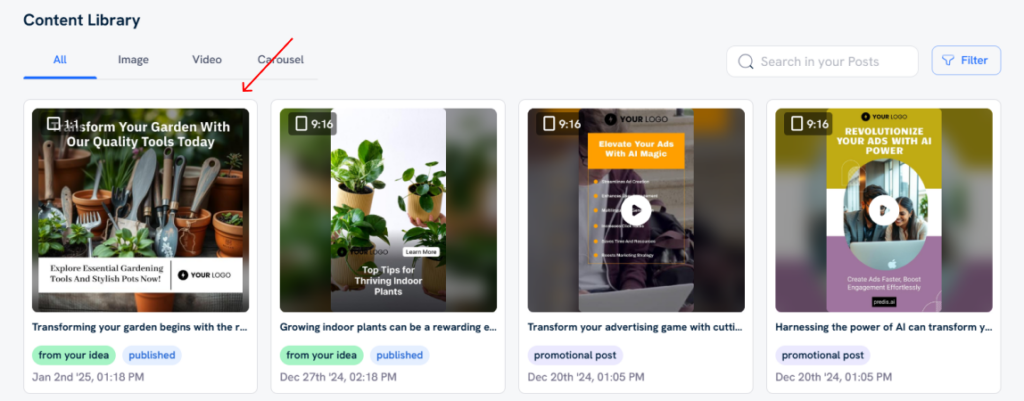
- Hit “Publish”
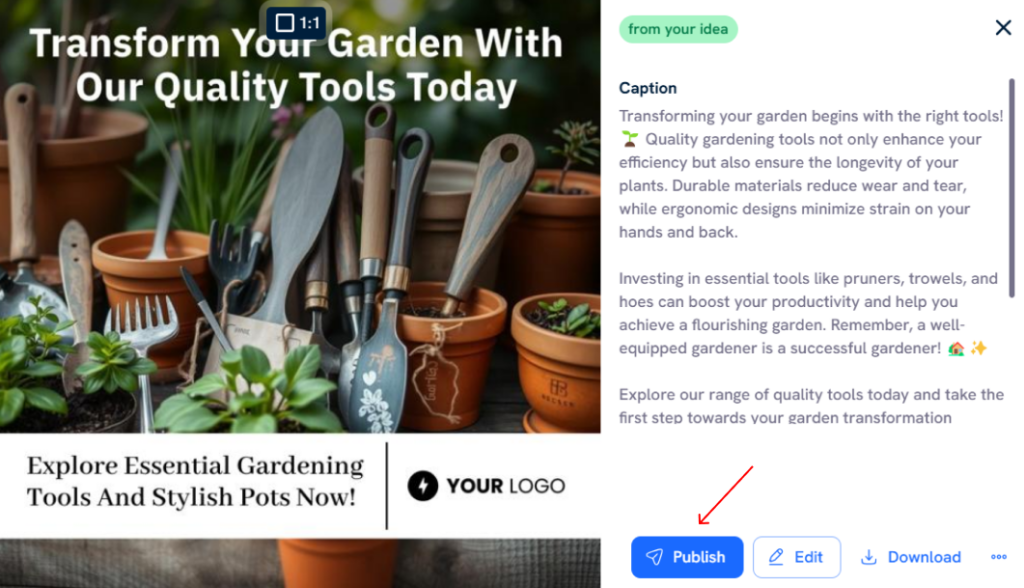
- Select “Instagram Story” and then click “Continue”. (Note: Before this, you have to connect your Instagram account with Predis AI. Watch this tutorial to learn how!)
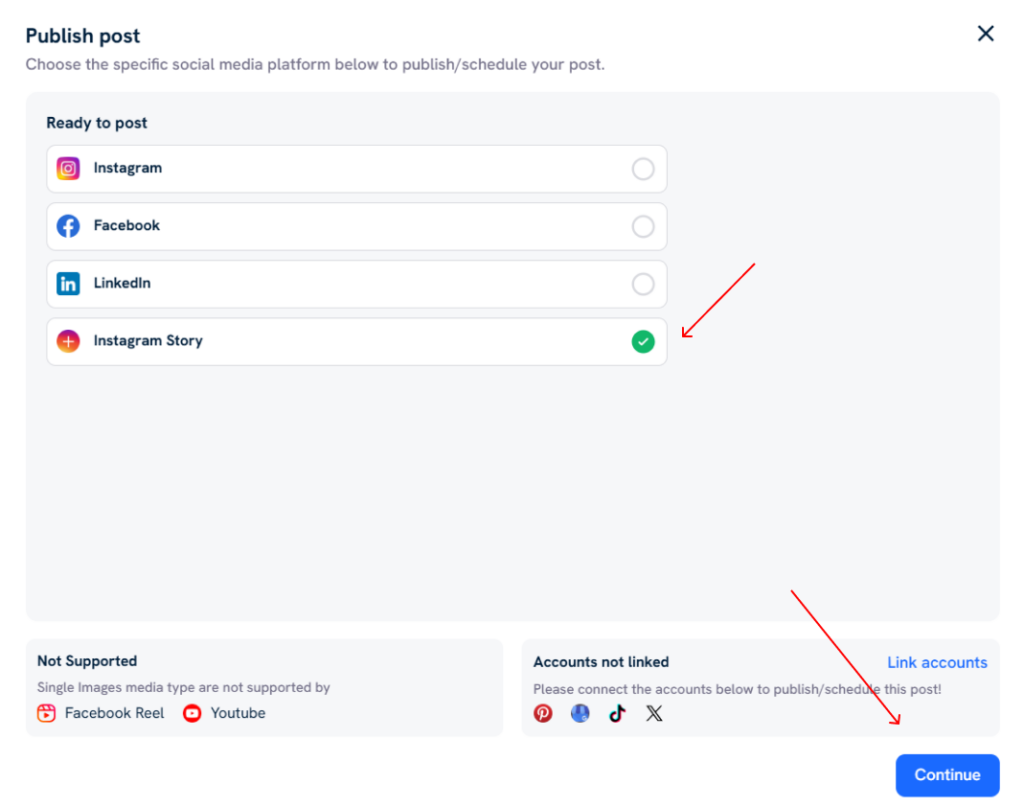
- Select the date and time you want the story to go up (or you can choose to post it immediately) and click Schedule Post. You can even rope in a team member to get approval from them before the story gets published.
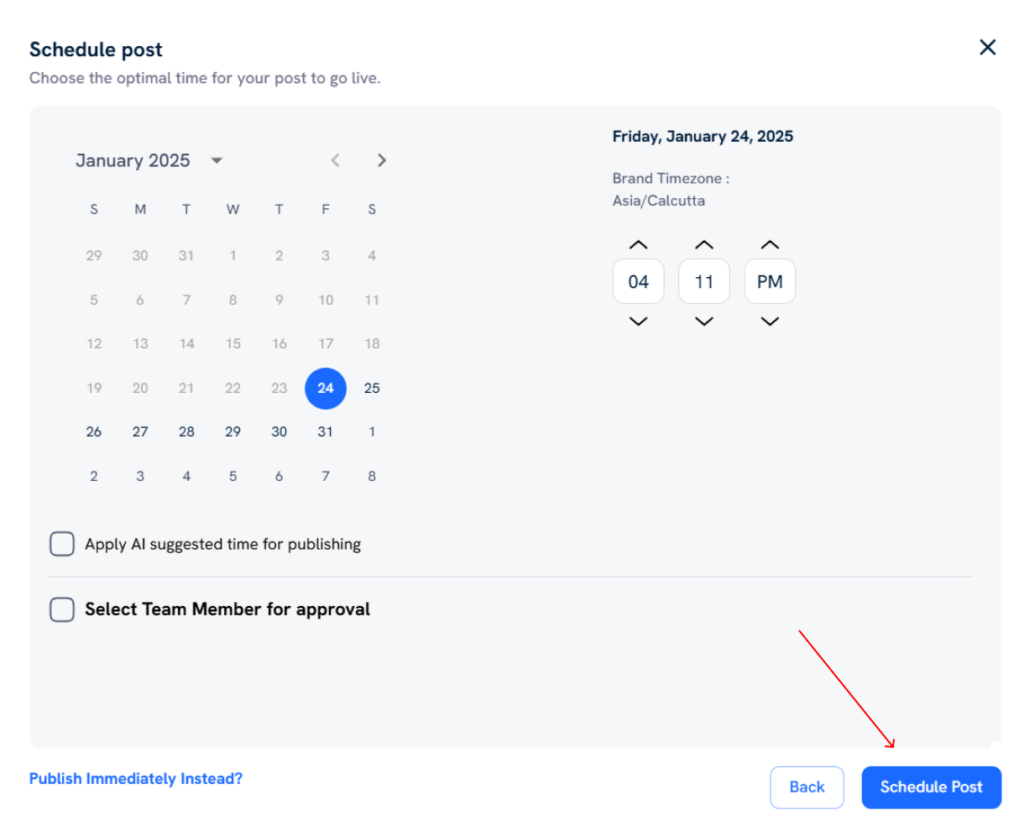
And that is it, your story is ready to be posted!
2. Schedule Instagram Story with Meta Business Suite
There is another way to schedule Instagram stories, which is by using Meta Business Suite. To get your story scheduled, go through the following steps:
- Navigate to Meta Business Suite. Click “Get Started”. (Note: You will be required to connect your Instagram account to the Meta Business suite, and here is a guide to get you started.)
- Select the “Create Story” option in the top portion of the screen.
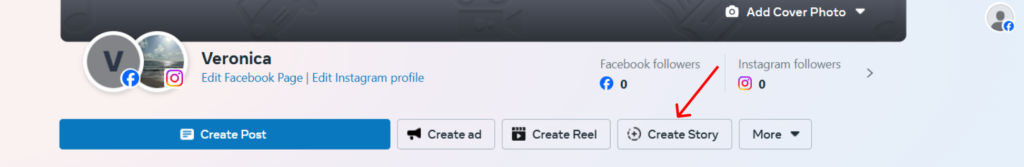
- You can upload the media of your choice and do some basic edits, such as Cropping. On the right-hand side, you will be able to see the preview of the story. The schedule option is present below, where you can choose the date and time of your preference.
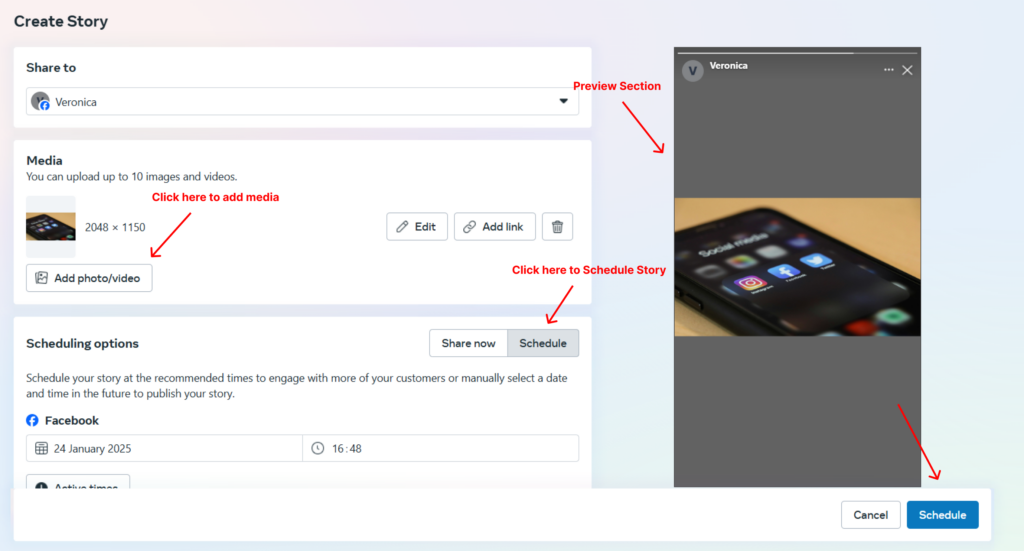
(Note: You can schedule stories only up to 29 days in advance.)
- And once you are done, you can click “Schedule”. And you are done.
Scheduling Instagram Stories – Predis AI vs Meta Business Suite
| Feature | Predis AI | Meta Business Suite |
|---|---|---|
| Supported platforms | Allows scheduling to multiple platforms like Facebook, Instagram, Pinterest, TikTok, Google Business Profile, Twitter, and so on | Scheduling is limited to Facebook and Instagram alone |
| Visual planning | Offers a visual content calendar with a user-friendly scheduling interface | Does not have a visual calendar to see your content strategy |
| Content Library | Has a content library where content can be stored and reused across platforms | There is a limited content library, so it needs to be reuploaded if a content has to be reused |
| Team Collaboration | Allows team collaboration | Does not allow team collaboration |
| Ease of use | Has a user-friendly interface that is easy to navigate | The user interface is less intuitive |
| Pricing | The paid plan starts at $23/month | Free to use |
Five Tips to Schedule Instagram Stories Efficiently
Scheduled Instagram stories can help you stay consistent with or without your active participation. And when you follow a few best practices along the way, you can reap the complete benefits of your hard work. So, here are 5 tips you can keep in mind when creating and scheduling an Instagram story:
1. Post at High Engagement Times
Posting a story just for the sake of it does not cut it anymore. Strategically posting it at a time when a large portion of your audience is online will help your business even more. Now, finding the best time to post is a little bit tricky, and since it looks very different for each business, it is really only trial and error.
So, experiment with different timings to find out when your audience is engaging more with your stories and post at those times.
(Note: Predis AI’s artificial intelligence tracks your previous engagements and suggests timings for you to post to get the best results!)
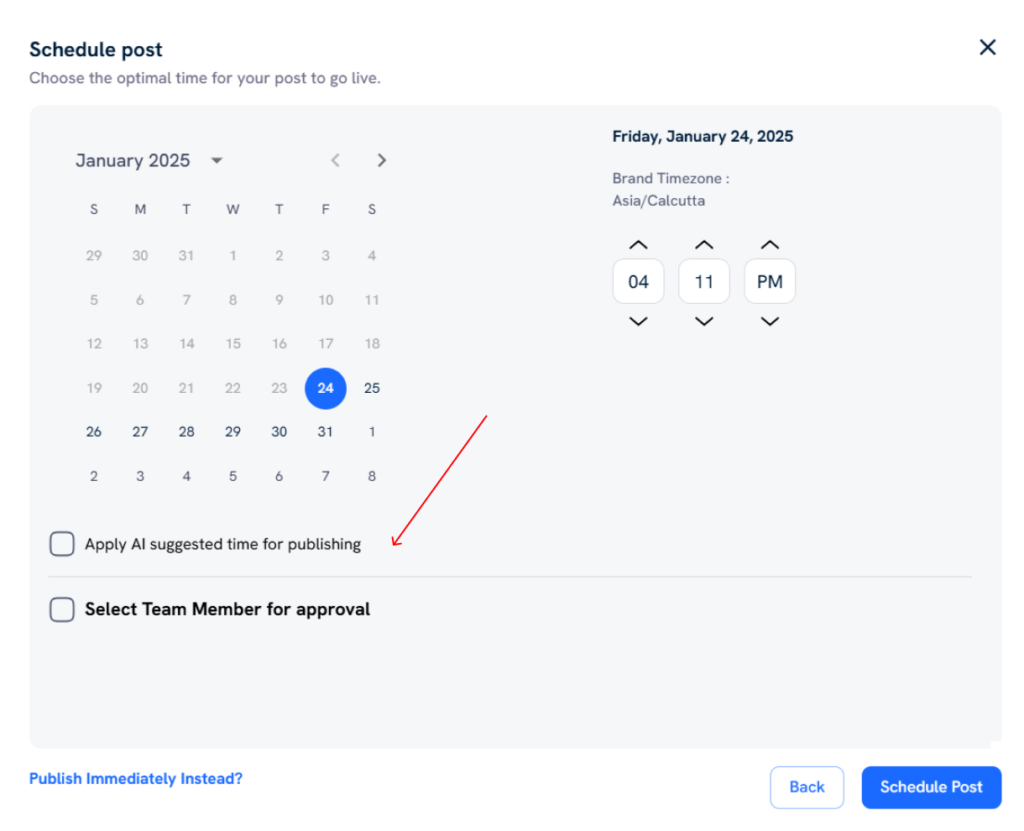
2. Maintain Brand Consistency
Let’s face it, as a business owner, your top priority should be your business. And when you are too focused on your business, random things such as maintaining an Instagram posting schedule can slip your mind. But, in the grand scheme of things, these small slip-ups might build up and become a threat to your marketing strategy.
By planning, creating, and scheduling your story in advance, you get to avoid these issues and stay on top of your social media game.
3. Create reusable templates
Have you ever seen a brand use different fonts, styles, and colors for each story?
The answer will be no!
When building a brand, staying consistent in all of your messaging is vital, too. Everything from brand fonts and tone should be taken into account when creating social media content. In such cases, having a pre-made template that you can customize based on the requirements can be a time-saver for you.
Also, since your Instagram stories are going to be present on your profile via highlights for a longer period, it is a great idea to invest some time in these templates to make them stylish and unique to your brand.
4. Create Evergreen Content
Time-sensitive content like trends can have you scrambling to whip up some relevant content within a short duration. But the algorithm is not always punishing for marketers; sometimes it allows us to post evergreen content that applies throughout the year. This type of content is rewarded by the audience, too.
So, make sure to create some evergreen content and keep it in your arsenal so you can push it out for days when you have nothing else to post about.

5. Measure Performance
No content strategy is complete without a thorough performance review. Knowing what types of stories garner more engagement and what types of stories are getting ignored can help you understand your audience better. And also, you would not want to keep on spending money and resources on creating content that does not resonate with your audience, right?
4 Mistakes To Avoid When Scheduling Instagram Stories
These are some of the common errors that most people make when it comes to creating Instagram stories and scheduling them in advance.
- Creating posts in a single format. Make sure to experiment with different story types like boomerang, still images, and videos to see which format receives the best response.
- Not keeping track of trends. Always check whether the stories are in alignment with what your audience prefers watching at the moment.
- Not including personalisation elements in your stories, like voiceovers, subtitles, and so on
- Not cross–promoting the content on Threads and posts as well to get the conversation going
Conclusion
Scheduling Instagram stories can help you automate a huge part of your social media strategy, thus helping you and your team focus on things that need your immediate attention.
Also, when you put your social media on autopilot mode, you can ensure that you are consistent with your strategy. With Predis AI, you can get all of this in one place, so that you can go back to working on your business.
So sign up to Predis AI today and get your social media on autopilot!
FAQ:
Yes, you can create and schedule Instagram stories in advance with third-party tools like Predis AI, or you can use the Meta Business Suite.
The Instagram app does not allow you to schedule stories. But third-party apps do. Most apps contain free and paid plans, and you can choose one based on your requirements.
Yes, most third-party tools do not accept personal accounts for scheduling, so you need to have a business account to be able to access these features.
















