Instagram is a visually-driven platform, which makes it a great place for businesses to showcase their products and tell a story about their brand. Instagram shopping allows businesses to tag their products in their posts and stories, making it easier for customers to browse and purchase items directly from the app. In this article, we’ll outline the steps you need to take to set up Instagram shopping for your WooCommerce store, as well as provide tips on how to effectively market WooCommerce products on the platform.

How to market WooCommerce Products on Instagram?
Scope and Opportunity to Market WooCommerce Products on Instagram
With over 1 billion monthly active users, Instagram has a large and diverse audience that businesses can reach. Instagram users are often interested in discovering new products and brands, so if you have a WooCommerce store, you can use Instagram as a channel to sell your products to a wider audience.
What is Instagram shopping?
Instagram shopping is a feature that allows businesses to tag their products in their posts and stories, making it easier for customers to browse and purchase items directly from the app. This feature makes it easy for businesses to showcase their products and for customers to discover and purchase items without leaving the Instagram app. Instagram shopping is connected to Facebook, so you’ll need to set up a Facebook account and create a Facebook page for your business before you can set up Instagram shopping.
1. Instagram shopping prerequisites:
To set up Instagram shopping for your WooCommerce store, you’ll need to take the following steps:
- Make a Facebook account and create a Facebook page for your business. You’ll need to do this because Instagram shopping is connected to Facebook.
- You should be located in a market where Instagram Shopping is available. Check them here.
- You should have your own eCommerce website to sell products.
- Set up a Business Manager account and create a product catalog in the Commerce Manager. You’ll need to do this to manage your products and set up your shopping on Instagram.
- Link your Instagram account to your Facebook account. You’ll need to do this to access the shopping feature on Instagram.
2. How to link WooCommerce to Instagram?
- Go to the Settings section of your WooCommerce store and click on the Integrations tab.
- Scroll down and find the Facebook for WooCommerce section. Click on the Set Up button.
- Follow the prompts to connect your WooCommerce store to your Facebook account and set up your product catalog.
- Once your product catalog is set up, you can follow the steps provided by Instagram to set up shop on your profile.
3. Set up Instagram shopping:
1. Open your profile and tap on Edit Profile. Tap on the Page option, then select your Facebook page or create a new one.
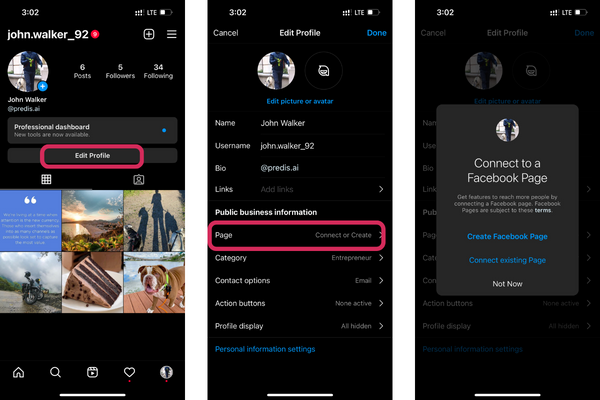
2. Open Commerce Manager, Click on Catalog, Click on Add Products, then Add Manually. Add product details.
3. Go to your Instagram profile and tap on the Settings icon in the top right corner.
Scroll down and Tap on the Sign Up for Instagram Shopping option. Submit your account for review.
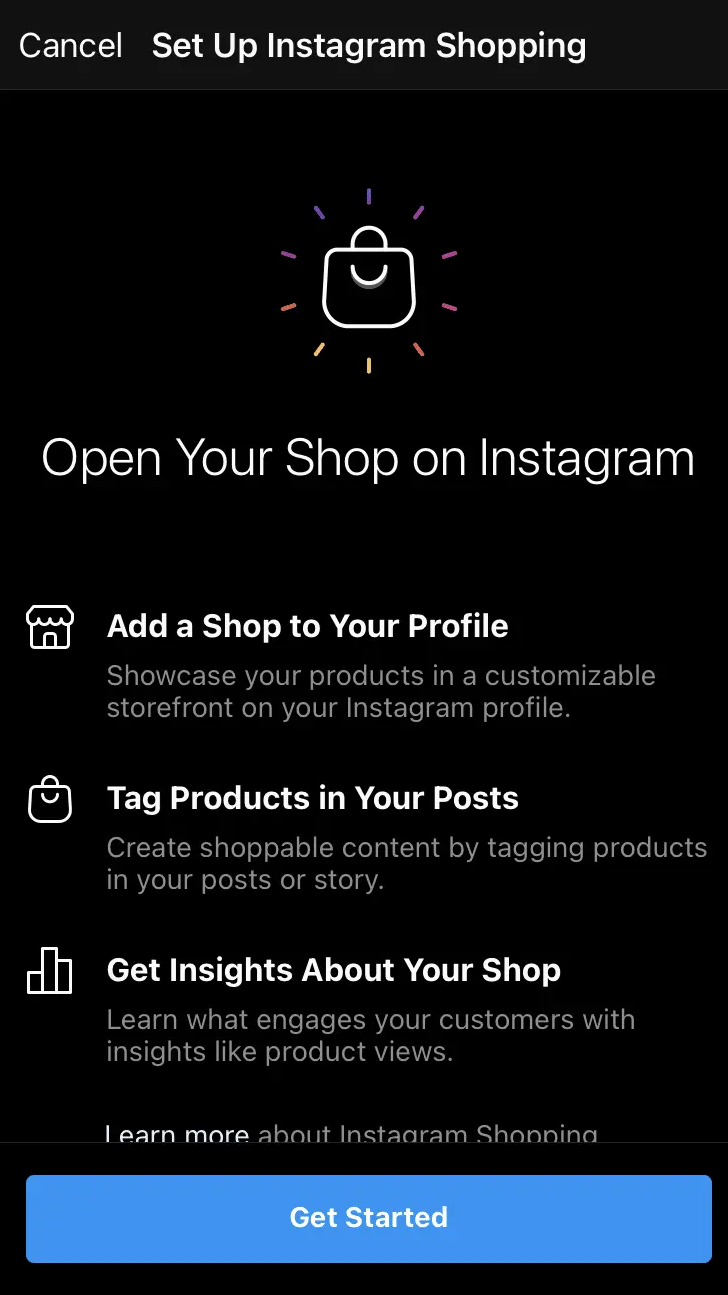
4. Once approved, go to your Instagram profile settings. Tap on Business then Shopping. Select the Product Catalog, then tap on Done.
Once your account and catalog are connected, you can start tagging your products in your posts and stories.
4. How to display Instagram links, posts and reels in WooCommerce order email?
If you are looking for a way to boost your email marketing strategy, embedding Instagram Reels and posts in your email templates is a great way to do so. Fortunately, you can easily achieve this using WooCommerce Email Customizer with YayMail HTML email editor. Here’s how to do it:
- First, go to YayMail and find the multi-column element to embed in your email.
- Click on each column and drag & drop “Image” from the Elements list.
- Add your Instagram images to each image placeholder.
- Insert URLs of your Instagram posts or reels.
- Save the changes to your YayMail email template.
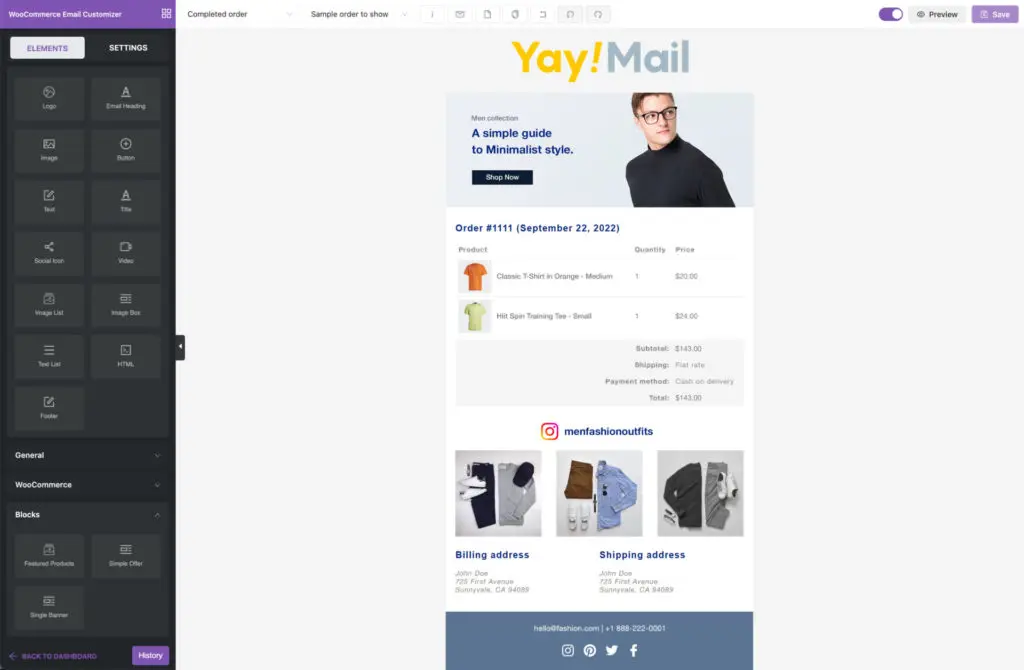
That’s it! You have now successfully embedded an Instagram post or reel section in your WooCommerce email templates using HTML email editor. This is a great way to add visual interest to your eCommerce emails and increase engagement with your audience.
5. Use the Instagram App for Easy Management
Managing your Instagram business account is key to success and the Instagram app makes it easy. With the app, you can manage your posts, engage with followers, and see your performance metrics all from your phone or tablet. Here’s how to set up and use the app for easy account management.
- Go to the App Store (iOS) or Google Play Store (Android) and download the app. Having the app on your phone means you can manage your business account on the go.
- Open the app, enter your business account username and password, and log in. This will give you access to Instagram’s business tools like insights and shopping features.
- The app allows you to create and schedule posts, respond to comments and messages, engage with your audience, and see content performance. This level of access means you can respond to followers quickly, keep your engagement high and your brand connected to your audience.
15 Tips for a Winning Instagram Marketing Strategy for WooCommerce
To effectively market your WooCommerce store on Instagram, you need a well-thought-out strategy combining creativity with data-driven decision-making. Here are some of the best tips for a successful Instagram marketing strategy.
1. Set Clear Goals
Before diving into Instagram marketing, it’s essential to set clear, measurable goals. Whether you want to increase brand awareness, drive sales, or grow your follower base, having defined goals will guide your content and strategy decisions.
2. Optimize Your Profile for Maximum Impact
Your Instagram profile is the first thing users see when they visit your page. Make sure it’s fully optimized to reflect your brand and capture attention.
- Profile Picture: Use a recognizable logo or brand image.
- Bio: Write a concise and engaging bio that highlights what your business does.
- Link: Include a link to your WooCommerce store, product pages, or promotional campaigns in your bio.
A strong profile sets the stage for a successful Instagram presence.
3. Enhance Visual Appeal with Captivating Graphics
Instagram is a highly visual platform, so captivating graphics are essential to grabbing your audience’s attention. Invest in high-quality photos, videos, and graphics that show your products in the best possible way.
4. Empower Your Community Through User-Generated Content
Encourage your followers to create content featuring your products. User-generated content (UGC) builds a sense of community and acts as social proof that can influence new customers.
- Create a Branded Hashtag: Use a unique hashtag to collect UGC.
- Feature UGC on Your Profile: Repost user-generated content to show appreciation and build trust.
5. Craft a Cohesive Brand Aesthetic
A consistent and cohesive brand aesthetic is key to standing out on Instagram. Your colors, fonts and overall design should be instantly recognizable and reflect your brand’s identity.
6. Prioritize Authenticity While Maintaining Brand Aesthetics
While it’s important to have a polished brand aesthetic, authenticity should not be overlooked. Audiences appreciate brands that show transparency, real-life moments, and behind-the-scenes content.
7. Establish a Recognizable Brand Voice
Develop a consistent brand voice that resonates with your audience. Whether you’re witty, informative, or casual, make sure your tone of voice is consistent across all content.
8. Leverage Instagram Reels for Enhanced Engagement
Instagram Reels are short, engaging videos that are ideal for showing off your products in creative ways. Reels have a high chance of going viral and reaching new audiences, making them a valuable tool for increasing engagement.
9. Harness the Potential of Instagram Stories
Instagram Stories offer a casual and interactive way to engage with your audience. You can use stories to share behind-the-scenes content, promote limited-time offers, and run polls to engage your followers.
10. Create Useful and Informative Stories Highlights
Stories Highlights allow you to keep key content accessible on your profile, such as product FAQs, customer testimonials, or tutorials. Organize your highlights in a way that makes it easy for users to find valuable information.
11. Stay Updated and Strategic with Hashtags
Hashtags are a powerful way to increase the visibility of your posts. Stay up to date on trending and relevant hashtags in your niche, and incorporate them into your posts to expand your reach.
12. Engage Actively with Your Audience
Building a loyal following requires active engagement. Responding to comments, messages, and questions promptly builds a strong connection with your audience.
13. Harness the Power of Instagram Live
Instagram Live allows you to interact with your audience in real-time. Use it for product launches, Q&A sessions, or live product demonstrations to build excitement and engage with followers.
14. Drive Engagement and Brand Awareness Through Contests and Giveaways
Contests and giveaways are an excellent way to boost engagement and attract new followers. Encourage users to tag friends, share your posts, or use a specific hashtag to enter, which helps increase your brand’s visibility.
15. Embrace a Culture of Continuous Experimentation
Instagram is constantly evolving, and so should your marketing strategy. Therefore, it is important to test different content formats, hashtags, and posting times to find out what resonates best with your audience. Continuously experimenting will help you stay ahead of the curve and refine your approach.

Creating an Instagram Product Feed
An Instagram product feed is essential for setting up Instagram Shopping, which allows businesses to tag their products in posts, stories, and ads. The feed acts as a digital catalog that syncs WooCommerce products with Instagram, making them shoppable across the platform. Here’s how you can create and manage your Instagram product feed effectively.
1. What is an Instagram Product Feed?
An Instagram product feed is a data file containing detailed information about your WooCommerce products, such as images, descriptions, prices, and availability. This feed allows Instagram to showcase your products in posts, stories, and shoppable tags, ensuring a smooth shopping experience for your customers.
- Organizes all product details in one place to streamline product updates.
- Ensures that descriptions, prices, and availability are consistent across both WooCommerce and Instagram.
- The feed allows you to upload and manage multiple products at once, saving time and minimizing errors.
2. Necessary Attributes for WooCommerce and Instagram Shopping Product Feed
Your Instagram product feed must include several essential attributes to function correctly. These attributes ensure that customers have all the information they need when making purchasing decisions.
- Product ID: A unique identifier for each product.
- Title: A clear, descriptive product name.
- Description: A concise product description highlighting key features and benefits.
- Product URL: A link to the product page on your WooCommerce site.
- Image URL: High-quality product images that display the item from various angles.
- Price: The current selling price, including any discounts.
- Availability: Stock status – whether the product is available or sold out.
- Condition: Indicate whether the product is new, used, or refurbished.
- Brand: The name of the manufacturer or brand.
These attributes provide customers with the necessary information to make well-informed purchases through Instagram.
3. How to Generate a WooCommerce Product Feed for Instagram
Generating a product feed for Instagram from WooCommerce is simple with the right tools and plugins.
- Use WooCommerce-compatible plugins like “Facebook for WooCommerce” or “Product Feed Pro” to generate your product feed. These plugins are designed to integrate seamlessly with both WooCommerce and Instagram.
- Set up the plugin to include all necessary product attributes, such as the product ID, title, description, price, and more.
- Once the plugin is configured, export the product feed as a data file.
- Using Instagram’s Commerce Manager, upload the feed and connect it to your Instagram account. This will enable your WooCommerce products to be tagged in posts and stories.
Once the product feed is connected, you can start creating shoppable posts. Making it easier for customers to discover and purchase products directly on Instagram.
Creating Shoppable Posts
Shoppable posts on Instagram allow you to turn regular posts into direct sales opportunities. By tagging products in your posts or stories, you provide followers with a seamless path to purchase items directly from your WooCommerce store, all without leaving the Instagram platform.
1. What are Instagram Shoppable Posts? How Do They Work?
Instagram Shoppable Posts enable businesses to tag products directly in posts or stories, making it easy for customers to shop while browsing their feeds. When a user taps on a product tag, they can view the product’s details, price, and description, and proceed to purchase via the WooCommerce store.
- Shoppable posts allow you to display your products in a lifestyle setting, helping customers visualize how they would use them.
- Customers can browse and purchase products without ever leaving the Instagram app.
- By reducing the number of steps between discovery and purchase, shoppable posts help increase sales and conversions.
2. How to Add Product Tags and Shoppable Posts on Instagram
Adding product tags to your posts and stories is simple once your Instagram Shopping is set up.
- Start by creating a post or story as you normally would, whether it’s an image or video.
- Before publishing the content, tap the “Tag Products” button.
- Choose the products from your WooCommerce catalog that you want to tag.
- Once the products are tagged, publish the post or story. Your followers can now tap on the products to view details and make a purchase.
Creating shoppable posts simplifies the purchasing process for customers, which can lead to higher conversion rates and increased sales.
How to Promote Your Products on Instagram
Promoting on Instagram requires a bit of strategy to make the most of the features. Whether you have a WooCommerce store or another e-commerce site, Instagram has many ways to display your products, engage with your audience, and sell.
1. Instagram Shop
Instagram Shop is a must-have for businesses to promote and sell products directly on the platform. Users can browse your products without leaving Instagram. By setting up an Instagram Shop you can create a digital store that links directly to your WooCommerce or e-commerce site so users can browse and buy your products.
Instagram Shop features:
- Product Tagging: Tag products in posts and stories and users can go straight to the product details and buy.
- Collections: Curate your products into groups so users can browse by categories like new arrivals, best sellers, or seasonal items.
- Shop Tab: The Shop tab on your profile shows all your products in one place.
Setting up an Instagram Shop is a great way to get more visibility and simplify the buying process for your audience.
2. Collections
Collections are a powerful feature in Instagram Shop where businesses can group similar products together into themes. You can create collections based on categories like “New Arrivals”, “Trending Now” or “Holiday Gifts”. This helps potential buyers find what they’re looking for and simplifies the buying process.
You can also use collections to highlight seasonal or limited-time offers to create a sense of urgency and drive more sales. Collections allow you to present your products in a curated and visually appealing way to your followers.
3. Product Detail Page
The product detail page is where users land when they click on a tagged product. This page has all the essential information about the product like product description, price, and images. A well-optimized product detail page can boost conversion rates.
To optimize your product detail page:
- Use High-Quality Images: Show your products from different angles and in real-life scenarios.
- Provide Detailed Descriptions: Write clear and concise descriptions that highlight the key features and benefits of the product.
- Add a Call to Action: Make it easy for users to know how to buy the product by including a clear “Buy Now” or “Shop Now” button.
A good product detail page increases the chances of a sale as it gives customers everything they need to make a buying decision.
4. Shoppable Tags
Shoppable tags are a must-have for e-commerce businesses on Instagram. These tags allow you to tag specific products in your posts and stories so users can shop seamlessly. Users can tap on the tag to view product details and buy without leaving the app.
Here are some tips to use shoppable tags effectively:
- Tag Strategically: Don’t tag everything in your post. Focus on a few products that fit the theme of the post.
- Engage Creatively: Use high-quality visuals and creative storytelling to grab attention and get users to interact with the tags.
- Monitor Performance: See which products are getting the most clicks and adjust your tagging strategy accordingly.
Shoppable tags make it easier for customers to browse and buy your products which can drive conversions and sales.
5. Shop Discovery Tab
The Shop Discovery tab is where users can discover new products and brands based on their interests. By being on the Shop Discovery tab your products can reach a wider audience and increase your brand visibility.
To get featured on the Discovery tab:
- Use Hashtags: Include relevant and trending hashtags to increase your post’s visibility.
- Post Regularly: Keep a consistent posting schedule to stay active and engaged.
- Engage with Users: Reply to comments and messages to show you’re actively involved with your audience.
The Shop Discovery tab is a great tool to find new customers and increase brand exposure.
6. Run Instagram Ads
Instagram Ads allow you to reach a targeted audience and promote your products to potential buyers. You can run various ad formats like photo ads, video ads, carousel ads, and story ads to showcase your products and drive traffic to your shop.
Key tips to run successful Instagram Ads:
- Target the Right Audience: Use Instagram’s advanced targeting options to reach the people who are most likely to be interested in your products.
- Compelling Visuals: Invest in high-quality images and videos that showcase your products in the best way.
- Clear Call-to-Action: Include a clear and direct call-to-action like “Shop Now” or “Learn More” to guide users to buy.
Running Instagram Ads is a great way to increase product visibility and conversions especially when combined with Instagram Shopping.
7. Influencer Marketing
Influencer marketing is partnering with Instagram influencers to promote your products to their followers. Influencers with large or highly engaged followers can increase your brand’s visibility and credibility. When done right, influencer marketing can drive sales and brand awareness.
How to use influencer marketing:
- Choose the Right Influencers: Look for influencers whose audience matches your target demographic.
- Clear Guidelines: Set clear expectations and goals for your influencer campaigns including the type of content to be created and key messaging.
- Measure Results: Track the performance of your influencer partnerships by monitoring engagement, reach, and sales from their posts.
Influencer marketing can be an effective way to introduce your products to a new audience and build trust within specific communities.
8. Create quality content
Creating high-quality content is essential for effectively marketing your products on Instagram. Your content should showcase your products and tell a compelling story about your brand.
- Show products in action: Share photos and videos of your products being used in real-life situations. This helps potential customers visualize how they can benefit from your products.
- Behind-the-scenes glimpses: Give your audience an inside look at your business, such as the production process or day-to-day operations. This builds a personal connection with your followers.
- Lifestyle shots: Incorporate lifestyle images that show your products in a real-world context, helping to create an emotional connection with your audience.
- Use different formats: Leverage Instagram’s various post formats like carousels, Stories, and IGTV to diversify your content. Each format offers a unique way to engage your audience and provide a well-rounded view of your brand.
By focusing on quality and variety, you can capture attention and drive deeper engagement with your audience.
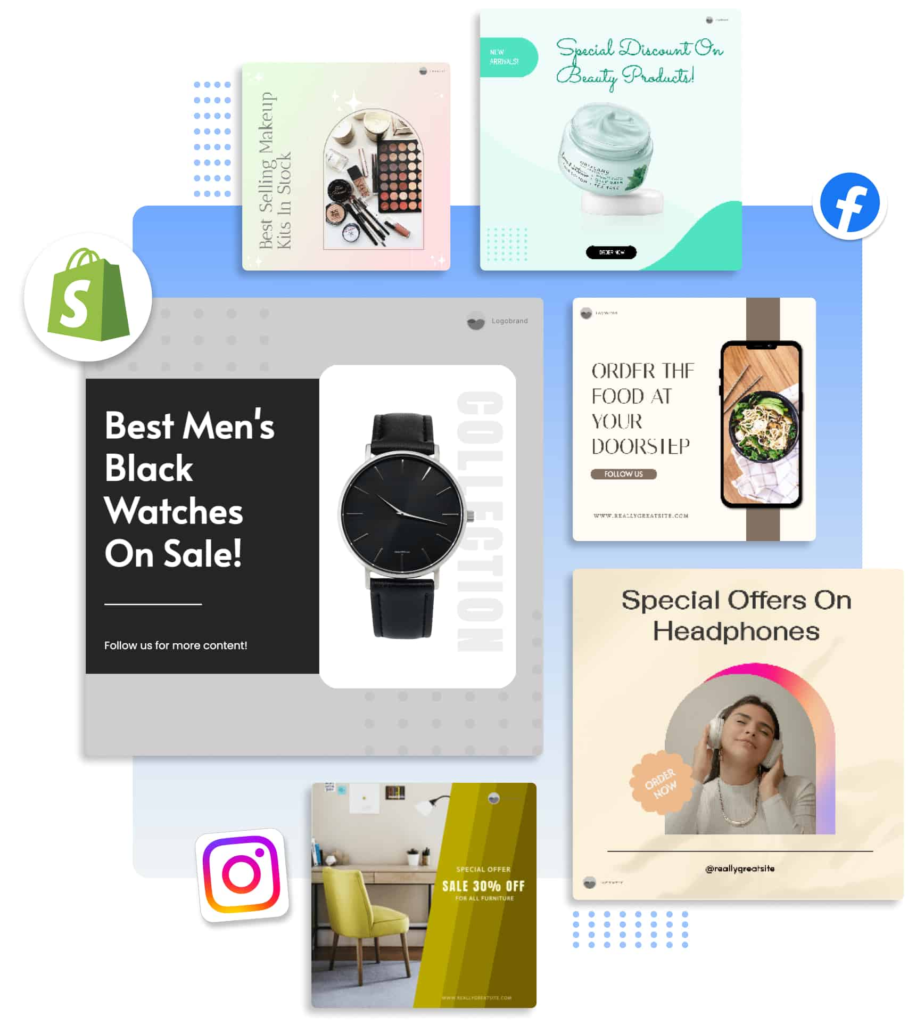
To create visually appealing content, you can use tools like Predis.ai to design professional-looking creatives, carousels, and videos. You can also experiment with different filters and editing techniques to enhance the look of your photos and videos. It’s important to be consistent with your visual style and brand messaging so that your followers can easily recognize your content and feel connected to your brand.
Stand Out on Instagram with AI Content 🌟
Tracking and Refining Your Instagram Marketing Strategy
Tracking your Instagram marketing performance is key to knowing whether your efforts are paying off. Without measuring the right metrics, it’s difficult to determine the impact of your campaigns. By analyzing these metrics, you can identify what’s working and what’s not, and adjust your strategy accordingly.
Instagram provides several ways to monitor how your content is performing, and additional tools can offer even more detailed insights. Tracking and refining your strategy based on the data will help you optimize your marketing efforts for better results over time.
Measure and Analyze Your ROI
Tracking your Return on Investment (ROI) is one of the most important aspects of measuring success. ROI helps you determine whether the time and resources you’re putting into Instagram marketing are translating into actual profits. Here are some key tools and techniques for measuring and analyzing your ROI:
1. Instagram Insights
Instagram’s built-in analytics tool, Instagram Insights, provides valuable information about how your posts, stories, and ads are performing. By regularly reviewing these metrics, you can gain insights into what types of content resonate most with your audience.
- Engagement: Look at likes, comments, shares, and saves to measure how your audience is interacting with your content.
- Reach: This shows the number of unique users who have seen your post.
- Impressions: Impressions measure how many times your post has been viewed, including repeat views from the same user.
- Follower Growth: Monitor how your follower count changes over time and correlate it with your content to see what drives new followers.
By reviewing these metrics regularly, you can identify trends in engagement and reach that help you understand what’s working and where there is room for improvement.
2. Website Traffic
One of the most direct ways to measure the success of your Instagram marketing is to track how much traffic is being driven to your WooCommerce store or website. Tools like Google Analytics allow you to see the exact amount of traffic that originates from Instagram.
- Referral Traffic: Check the amount of traffic coming from Instagram by reviewing the referral traffic section in Google Analytics.
- Conversion Rates: Determine how many of the users coming from Instagram actually make a purchase or take other valuable actions (e.g., signing up for a newsletter).
- Bounce Rate: This metric shows how quickly visitors from Instagram leave your site. A high bounce rate might indicate a need to refine your content or the landing page.
Tracking website traffic helps you understand whether your Instagram audience is converting into paying customers and what content drives the most valuable traffic.
3. Third-Party Tools
Along with Instagram Insights and Google Analytics, third-party tools can give you deeper insights into your performance. One of the best options is:
Tools like Predis.ai offer comprehensive analytics to track Instagram metrics, engagement, and ROI. It also allows you to schedule posts, analyze content performance, and gain deeper insights into your audience’s behavior. With its AI-powered tools, predis.ai helps you optimize your Instagram marketing strategy for better results.
Third-party tools can help supplement Instagram’s built-in analytics with more in-depth reports, giving you a clearer picture of your overall success.
4. Adjust Your Strategy
Data without action is meaningless. Once you’ve gathered insights from your various tools, it’s time to adjust your strategy accordingly. Ask yourself the following questions:
- What type of content performs the best in terms of engagement and conversions?
- Are you reaching your target audience, or do you need to adjust your targeting?
- Do certain types of posts (e.g., videos, carousels, stories) generate more traffic and sales?
- Is there a specific time or day when your posts get more engagement?
Based on these answers, refine your content and marketing strategies. Double down on what works, and test new ideas where your strategy is lacking.
Continuous Monitoring for Optimal Success
Measuring the success of your Instagram marketing efforts is not a one-time task. It requires ongoing monitoring and adjustments to keep your campaigns aligned with your goals. By utilizing Instagram Insights, tracking website traffic, leveraging third-party tools, and regularly refining your strategy, you’ll be well on your way to creating more effective campaigns that drive real business results.
Don’t hesitate to experiment and make small adjustments along the way – continuous improvement is key to success in the fast-changing world of Instagram marketing.
Wrapping it up
Instagram can be a powerful platform for marketing and selling your WooCommerce products. By following the steps outlined above and regularly posting high-quality content, you can reach a large audience and increase sales for your business. Don’t be afraid to experiment with different tactics and strategies to see what works best for your brand, and be sure to engage with your followers and respond to their comments and questions to build a sense of community around your business. With a little effort and creativity, you can use Instagram to effectively market and sell your products to a wide audience.
Related Content,
Promoting WooCommerce Products on TikTok
















