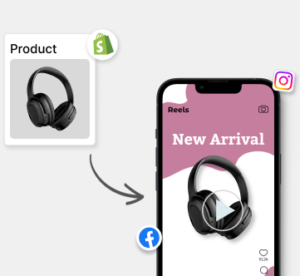WooCommerce is a leading eCommerce platform. In 2023, it headed the global market share with 37.7%. But why is it so coveted among sellers? Ever wondered?
Well, WooCommerce’s ease of use and global reach are significant factors aiding its popularity. But apart from these, if there’s something that makes the platform so ideal for all kinds of online businesses, it is its integrations.
WooCommerce integrates with a wide array of third-party tools and plugins, including top social media platforms like Instagram. This helps online businesses in many ways, from expanding their visibility to bolstering their marketing and, of course, increasing their sales.
But despite these advantages, only 36.9% of WooCommerce sellers use their Instagram business accounts.
So, if you, too, are a WooCommerce seller who hasn’t yet integrated their store with Instagram, this blog is for you. Read on as we discuss how you can increase your WooCommerce sales through Instagram. Let’s start!
Go From Your Catalog to Social Media Posts in 60 Seconds with ease using Predis.ai's Ecommerce Social Media Post Maker—boost engagement and sales!
Why Integrate Instagram With Woocommerce?
Integrating Instagram with WooCommerce is not merely about skyrocketing your sales. It also offers several other benefits. For example:
1. Helps Create Brand Identity
According to data, 81% of consumers must trust a brand to consider buying from it. However, creating a strong brand identity in such a populated market can be difficult.
Integrating Instagram with WooCommerce can help you do that. If you already have a strong following on Instagram, you can easily leverage it to build a solid identity on WooCommerce as well.
2. Increases Brand Visibility
Statistically speaking, Instagram is home to over 2 billion social media users. It’s also the fourth-largest social media platform in the world.
Thus, when you integrate this platform with WooCommerce, you are expanding your reach to a massive extent. Synonymously, it also contributes to increasing your brand’s visibility across the globe.
Create brand Slogans for Ecommerce that help you to convey your business, product, benefits and features. With the help of Predis.ai Free Ecommerce Brand Slogan Generator.
3. Boosts Website Traffic
If you are struggling to boost your WooCommerce store’s traffic, integrating Instagram can help.
Connecting your Instagram business account to WooCommerce enables your followers to discover your online store. This naturally helps drive both organic and inorganic traffic to your website.
4. Robust Analytical Support
A lesser-known benefit of integrating Instagram with WooCommerce is the opportunity to bolster your marketing initiatives through Instagram Insights.
These insights provide useful data regarding the reach, engagement, audience interaction, etc., of your marketing campaigns. You can use them to tailor future campaigns more closely to the audience’s needs to maximize their efficiency.
Own a WooCommerce Store?
Create Ecommerce content at scale using your products. Try Predis.ai
TRY NOWHow to Integrate Instagram with WooCommerce?
Here are the steps you need to follow to integrate your Instagram with WooCommerce:
Step 1: Connect Your Instagram Business Account to Facebook
To start with the integration process, first connect your Instagram business account to your Facebook page. For this:
- Log in to your Instagram business profile
- Tap on the three bars present in the top right corner of the screen
- Go to “Settings”> “Business”
- Tap on the “Connect to Facebook” option and follow the prompts that appear next
Step 2: Install the Instagram Shopping Plugin
Once you have connected your Instagram business account to your Facebook page, the next thing you have to do is install the Instagram Shopping plugin from the WooCommerce store. To do this:
- Log in to your WooCommerce store
- Access the WordPress dashboard present there
- Click on “Plugins”> “Add New”
- Search for the “Instagram Shopping” plugin
- Install and activate it
Step 3: Do the Configuration
Now that you have the plugin get it up and running. To do this:
- Access your WooCommerce store’s dashboard
- Select “Instagram Shopping”
- Tap on “Connect to Instagram.” Follow the next few prompts to connect your Instagram business account to the plugin
- Now, go to the plugin’s “Settings”> “Enable Instagram Shopping”
Step 4: Integrate Your WooCommerce Store with Instagram
Now that your plugin is ready for use, you need to integrate your WooCommerce store with your Instagram business account. Here’s how you can do that:
- Go to your WooCommerce store’s dashboard
- Select “Instagram Shopping”
- Tap on “Connect to Instagram.” Follow the next few prompts to connect your Instagram business account to your WooCommerce store
Step 5: Set Up Instagram Shopping
At this point, your WooCommerce store is integrated with your Instagram business account. Now, it’s time to configure Instagram Shopping. To do this:
- Access your Instagram business profile
- Tap on “Settings”> “Business”
- Select “Shopping,” and select the product catalog you want to use
- Once done, tap on “Done”
- Over the next few days, Instagram will review your account
Step 6: Start Tagging
Once Instagram is done reviewing your account, you are free to tag your WooCommerce products in your Instagram posts. Here’s how it’s done:
- Create an Instagram post
- Tap on “Tag Products” and select the products from the post you want to tag
- Hit “Publish Post”
Want to create a branded Instagram post from scratch? Here—our AI Instagram Post Maker can help!
3 Ways You Can Increase Your WooCommerce Sales Through Instagram
Now that you have successfully integrated your WooCommerce store with Instagram, here are three ways you can use this social media platform to boost your WooCommerce sales:
1. Create Shoppable Instagram Feeds
We did discuss Shoppable Instagram Feeds briefly above. But now, let’s dive deep into its details.
As per stats, about 87% of users take action after seeing a product on Instagram. Shoppable Feeds help you make the most of this customer behavior. This Instagram feature allows you to tag your WooCommerce products in your Instagram posts. This enables your followers to tap on the tagged product and shop for it directly from your WooCommerce store.
While Shoppable Instagram Feeds has many benefits, the biggest one is that it makes conversion easier. Since your followers are directly redirected to your WooCommerce store from Instagram, they are most likely to take action.
Boost WooCommerce Sales with Social Media🤩
MAKE POSTS WITH AI2. Leverage User-Generated Content
In 2024, approximately 13% of Gen Z shoppers were influenced to buy a product from a social media platform due to user-generated content (UGC).
UGC refers to the content posted by users themselves. So, if you have a loyal customer base on Instagram that uploads your product pictures on the platform, leverage it to boost your WooCoomerce sales. If your Instagram business account is integrated with your WooCommerce store, you can directly add such tagged posts to your website.
This basically enhances the overall shopping experience for your website visitors by giving them an idea of the actual product and its testimonials from past users. It also improves their chances of conversion.
3. Run a Hashtag Campaign
Hashtags are a crucial part of Instagram marketing. So, if you want to increase your WooCommerce sales through Instagram, running a hashtag campaign can be useful.
Start with creating a unique hashtag for your product. Next, encourage your customers or followers to use it whenever posting content of your product. You can collaborate with Instagram influencers, too, for this purpose. Also, promote the hashtag in your own Instagram bio and profile.
This type of marketing helps create strong brand awareness across the platform. If your brand is well-known on Instagram, people will be tempted to interact with it and shop with it.
Want to create a captivating product Reel for your next Instagram post? Try our Free Instagram Reels Maker!
Tips to Promote Your WooCommerce Products on Instagram
Here are some tips you can follow to make the most of your Instagram account to improve your WooCommerce sales:
1. Optimize Your Instagram Bio
Your Instagram followers see your bio first when they visit your profile. So, optimize it for your WooCommerce store. Add its name, website URL, tagline, contact details, etc. It creates a good first impression about your brand.
2. Focus on the Visual Appeal
Instagram marketing is all about the aesthetics. So, if you want to increase your WooCommerce sales through Instagram, you must pay attention to making your profile visually attractive. You can do so by creating high-quality posts and videos that appeal to customers.
3. Create Story Albums
Instagram story albums appear under the bio section of a profile. Since an Instagram story automatically disappears after 24 hours, creating these albums is a great way to build a permanent product catalog on Instagram. This can help your followers check out all of your products in one place.
4. Leverage Influencer Marketing
Statistically speaking, Gen Zs trust Instagram influencers more than celebrities—particularly when it comes to buying a product. So, you can also run influencer marketing campaigns on Instagram to boost your WooCommerce sales.
Wrapping Up
WooCommerce is known for its robust features and integrations, especially with powerful platforms like Instagram. Connecting the eCommerce platform with this social media website has many advantages for online sellers, the biggest of all being that it enables them to boost their sales.
So, don’t wait anymore—use Predis.ai to create engaging Instagram posts and increase your WooCommerce sales through Instagram.
WooCommerce Social Power!⚡️
Use your products to power your social media marketing. Try Predis for FREE.
TRY NOWRelated Content,
Boost WooCommerce Sales with Facebook Marketing