Did you know that the video advertising market is poised to reach a whopping $191.3 billion by 2024? The video ad market is on a steady rise and shows no signs of slowing down. LinkedIn video ads are already showing potential for completing advertisers’ toolsets. They provide a very active medium to target professionals and enterprises, using LinkedIn’s large pool of users and requisite segmentation features.
To meet these standards, LinkedIn has set strict guidelines for the requirements of the video ads to be posted on the platform. Such LinkedIn video ad specifications and rules help control the quality and compatibility of the video material with the devices and platforms used, as well as increase the appreciation of the viewers of the platform.
Here’s everything you need to know about LinkedIn video ad specifications for ad designs, technical aspects, text, and more.
Design Specifications for LinkedIn Video Ads
LinkedIn has been very specific about the design specifications for the LinkedIn video ads. That said, this does not restrict your artistic and innovative capabilities. These LinkedIn video ad specifications lay down a foundation to make the user experience more cohesive and smooth.
The basic LinkedIn video ad specifications regarding the design of the ads are as follows:
| Design Aspect | Specification |
| Video File Type | MP4 |
| Video Sound Format | AAC or MPEG4 |
| Recommended Frame Rate | 30 frames per second |
| Custom Thumbnail | Optional but recommended |
| Ratio | 4:5 (vertical; 0.8)9:16 (vertical; 0.57)16:9 (landscape; 1.78)1:1 (square; 1.0) |
1. Video File Type
As pointed out above, following certain design rules makes LinkedIn video advertisements perform well among the intended audience. As per LinkedIn video ad specifications, the preferred video format should be MP4, as it can be played across a wide variety of devices and appears to maintain good quality in transition.
MP4 refers to MPEG-4 Part 14, a digital media container usually used to store videos and audio, though it may also store other information such as subtitles and images. With Predis.ai’s AI-based LinkedIn video maker, you can effortlessly create videos in the perfect format for LinkedIn and save a significant amount of time.
2. Video Sound Format
For video sound, LinkedIn video ad specifications recommend using either AAC or MPEG-4 formats, which deliver clear and efficient audio compression.
- Advanced Audio Coding: Advanced Audio Coding, or AAC, is a standardized procedure for lossy compression and encoding digital sound. The AAC format has fairly high compression ratios, which means that the files will be compressed very efficiently. Thus, it can generate a significantly smaller file size while at the same time delivering incredibly clear sound.
- MPEG-4: The MPEG-4 standard incorporates both video compression (such as the popular H.264/AVC codec) and audio compression. This allows for high-quality streaming and storage of multimedia content at reduced file sizes. It supports advanced features like 3D graphics, text, and other multimedia elements.
3. Frame Rate
Based on LinkedIn video ad specifications, the video’s frame rate should be 30 frames per second because it is not heavy on the Internet connection and is not jerky to watch. While they are not compulsory, providing a personalized thumbnail is one of the best practices for increasing the CTR because of the bonus of aesthetics.
4. Aspect Ratio
The aspect ratio is the relative size of the width and height of a video or image. It is expressed as two numbers separated by a colon (e.g., 16:9), hence showing the relative width of the picture to its height. Image aspects are very important to make sure that your content fits appropriately on different devices and platforms and that the images are not distorted or chopped.
LinkedIn video ad specifications support multiple aspect ratios to cater to different display preferences and devices. Here are the recommended aspect ratios for LinkedIn video ads:
- 4:5 (vertical; 0.8): This ratio is ideal for mobile feeds, capturing more screen space vertically. Recommended dimensions: 360 x 450 pixels to 1536 x 1920 pixels
- 9:16 (vertical; 0.57): Perfect for full-screen mobile viewing, providing an immersive experience. Recommended dimensions: 360 x 640 pixels to 1080 x 1920 pixels
- 16:9 (landscape; 1.78): The standard for horizontal content, widely used in digital media and traditional video. Recommended dimensions: 640 x 360 pixels to 1920 x 1080 pixels
- 1:1 (square; 1.0): A versatile format suitable for both mobile and desktop, ensuring consistent presentation across devices. Recommended dimensions: 360 x 360 pixels to 1920 x 1920 pixels
Elevate your LinkedIn advertising with Predis.ai’s LinkedIn Video Maker—turn your thoughts, opinions, and ideas into powerful thought leadership videos.
5. Technical Requirements for LinkedIn Video Ads
Technical specifications act as important rules that should be followed so that your video ads integrate well on the LinkedIn platform and are optimally receptive.
| Video File Size | 75 KB (min) – 200 MB (max) |
| Video Duration | 3 seconds – 30 minutes |
| Video Captions | Optional (but highly recommended) |
| Video Sound Rate | Less than 64 KHz |
| Minimum Width | 360 pixels |
| Maximum Width | 1920 pixels |
| Minimum Height | 360 pixels |
| Maximum Height | 1920 pixels |
| Minimum Aspect Ratio | 9:16 (0.563) |
| Maximum Aspect Ratio | 16:9 (1.778) |
6. Video File Size
LinkedIn video ad specifications suggest a file size limit of 75 KB—200mb for video files. This flexibility can accommodate whatever video qualities and sizes are possible, from small, short clips to larger, high-definition content. It is important to keep the size of your video in check so that it doesn’t exceed this range if you intend to upload and play your video properly.
7. Video Duration
The allowed video duration spans from 3 seconds to 30 minutes. This broad range accommodates various types of content, from brief promotional snippets to in-depth tutorials or presentations created using best AI presentation tools. Tailoring your video length to your message and audience engagement is key.
8. Video Captions
Captioning is optional but highly encouraged since captions are beneficial for people who are hard of hearing and those who have difficulty understanding videos. As per LinkedIn video ad specifications, the caption has to be in SRT format, and it should only contain text without any images.
9. Video Sound Rate
The video sound rate should be less than 64 KHz. This specification maintains sufficient audio quality without unnecessarily increasing file size, which is important for optimal streaming and playback performance.
10. Minimum and Maximum Width and Height
LinkedIn requires a minimum video width and height of 360 pixels and a maximum of 1920 pixels. These dimensions maintain video quality for visibility across various screen sizes and resolutions.
11. Aspect Ratios
The minimum aspect ratio is 9:16 (0.563), and the maximum is 16:9 (1.778). These ratios cover the most common video formats used on social media and other digital platforms. Your video ad will be in the right aspect ratio when created with Predis.ai’s AI-based video ad maker. The video ad will also maintain the intended visual presentation and prevent issues such as cropping or black bars.
Text Recommendations for LinkedIn Video Ads
LinkedIn video ad specifications also suggest text guidelines for video ads to ensure that the written components of your LinkedIn ads are concise, impactful, and within the platform’s limits.
| Ad Name (Optional) | Up to 255 characters |
| Headline | 70 characters (recommended), up to 200 characters |
| Introductory Text | 150 characters (recommended), up to 600 characters |
1. Ad Name (Optional)
LinkedIn video ad specifications suggest that the ad name, though optional, can be up to 255 characters long. This is an internal name for your reference, helping you organize and identify your ads within your campaign manager. While it doesn’t appear to the public, using a descriptive ad name can assist in managing multiple ads efficiently.
2. Headline
Generally, the headline should be 70 characters long; however, it is allowed to use a maximum of 200 characters if necessary. The headline should also be brief and interesting to read, grab the audience’s attention, and simultaneously provide the overall gist of the advertisement.
3. Introductory Text
The introductory text should be around 150 characters for optimal visibility, with a maximum limit of 600 characters. This text provides a brief overview or context for your video ad, enticing viewers to watch the video.
Keeping it within the recommended length helps it appear more prominently without needing users to click “See more,” which can increase viewer engagement.
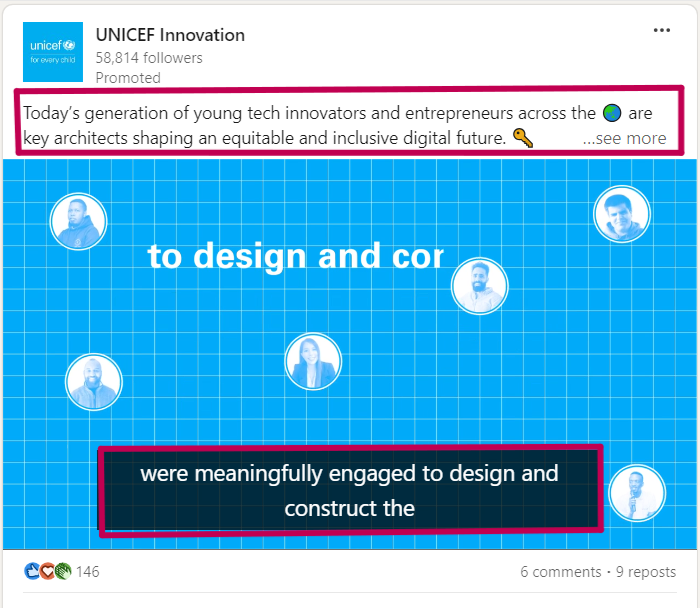
Thumbnail Specifications for LinkedIn Video Ads
| File Format | JPG or PNG |
| Max File Size | 2 MB |
| Aspect Ratio & Resolution | Match video |
1. File Format
LinkedIn video ad specifications recommend that video thumbnail images shared on LinkedIn be optimized as either JPG or PNG. These popular generic file formats sufficiently satisfy both the high quality of the images and the file size. The choice of thumbnails’ file format makes them load faster and look more professional.
2. Max File Size
The maximum file size for video thumbnails is 2 MB. Keeping the thumbnail file size within this limit helps it load efficiently across all devices and platforms. Thus contributing to a seamless user experience.
3. Aspect Ratio & Resolution
Regarding the thumbnail, it is always advisable to use a snapshot with the same aspect ratio and resolution as the main video. This consistency helps prevent the thumbnail from looking out of place and guarantees that it depicts the video’s content.
Elevate your LinkedIn advertising with customized ads made effortlessly using Predis.ai's LinkedIn Ad Maker. Boost your LinkedIn ads with AI powered ad creation.
URL Requirements for LinkedIn Video Ads
- Landing Page URL: It is mandatory to include a landing page URL with your LinkedIn video ad. This URL directs viewers to a specific web page where they can learn more or take action related to the ad’s content.
- URL Prefix: The landing page URL must begin with either “http://” or “https://” to format it correctly for web navigation and security protocols.
- URL Character Limit: The destination field URL can be up to 2000 characters long. This allows flexibility in specifying detailed links that accurately reflect the content and purpose of your video ad.
Critical LinkedIn Guidelines for Video Ads
Important guidelines to keep in mind for your video ads:
- Suppose a member unmutes the video in their desktop feed and scrolls down immediately (in less than two seconds). In that case, the video will continue playing even if less than 50% of the video is visible on the screen.
- Individual videos will repeat until there is at least a 30-second playback. For instance, a video with a duration of 10 seconds will play in a cycle thrice, while a video with a duration of 20 seconds will play in a cycle twice.
- Video ads must contain a video file uploaded directly to LinkedIn, not a link to a third-party site like YouTube or Vimeo.
- You can upload a maximum of 25 videos within 24 hours in Campaign Manager.
- You can only upload videos from a desktop device, not from your mobile device.
Best Practices To Follow When Creating LinkedIn Video Ads
When making LinkedIn video ads, following some basic best practices can really take it up a notch. So let us get to know what they are in this section:
- Understand your requirements: Before you start creating any ad, you need to know what the core objective is. What do you want people to do after watching this ad? Do you want them to be aware of your brand or make a purchase? The whole tone, message, and design of the ad depend on this decision.
- Use storytelling principles: One of the most engaging ways to retain your audience is to convey information in a storylike manner. Bring in your team members, add fun elements, start with a story hook – do everything in your power to make the story more engaging.
- Optimise for mobile viewing: Most of your users are watching ads from their mobile. This means if you are not optimising your video ads to be mobile-friendly, you are losing out on a whole market.
- Include a Call To Action: An ad can be the most engaging thing in the world and still not convert if there is no CTA in it. The CTA is the only way in which you can bring your audience into your circle and make them engaged viewers. Therefore, it is crucial to write a compelling CTA!
- A/B Test: The strategies are not done even after the posts go out. Because this is when you can assess if the ad is performing the way you anticipated. Test these ads with different versions to find the ones that perform best so you can maximize your conversions.
Video Ad Performance Benchmarks to look out for in 2025
Knowing if your ad is performing well or not is vital to creating ads that have a good ROI. But how do you know if you are hitting the mark or not? Simply, it is by comparing your engagement rate with that of industry benchmarks.
These industry benchmarks may vary by demographic, niche, and audience. But mostly, these numbers are good enough for you to aim for. So, let us check out the performance benchmark for video ads in 2025:
- Click-through rate: 0.44%
- Cost Per Click: $5.58 globally on average
- Engagement rate: 1-2% on average, which includes clicks, shares, likes, and more
- View rate: On average 30%
Creating LinkedIn Video Ads with Predis AI
Let’s face it, we are not all designers who can pull out a LinkedIn video ad in a matter of minutes. To do that, either we have to get a good video editor or learn everything on our own. And both these processes take too much time and resources to get done. This is where Predis AI offers a helping hand!
With Predis AI, all you have to do is write a text prompt on the context of your post, and the AI will generate a video for you in a flash. And these are the exact steps in which you can get it done:
- Sign up for Predis AI and get your free account if you are a new user.
- Click on the “Create New” option in the left menu section.
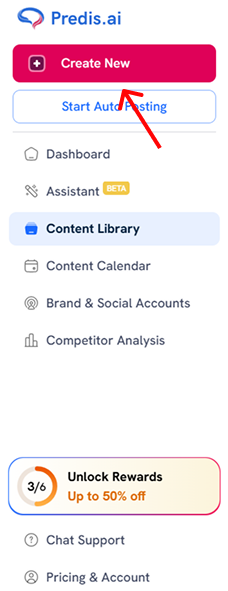
- The next step is to choose the type of content that you want to create. Since we are making LinkedIn ads, we are going to be picking “Voiceover videos” out of this option.
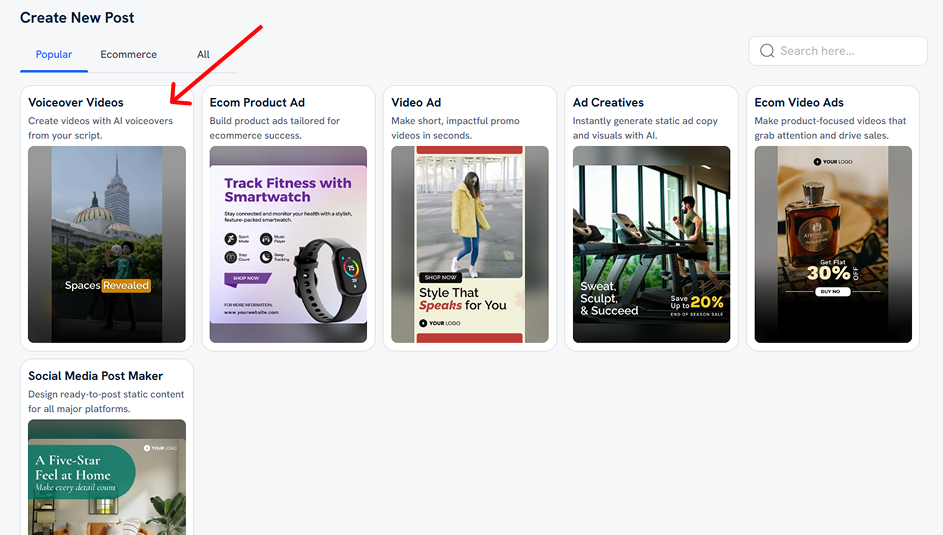
- Now, you have to write a detailed prompt explaining the content of your post. And even if you don’t know how to write a prompt, you can edit the pre-made template that is already present in the prompt box.
- Make the changes you want, like choosing the number of variations that you want to be created, the type of media you want the video to use, and so on.
- Once you are happy with all the suggestions, click on the “Generate” option, and your video will be created in a few seconds.
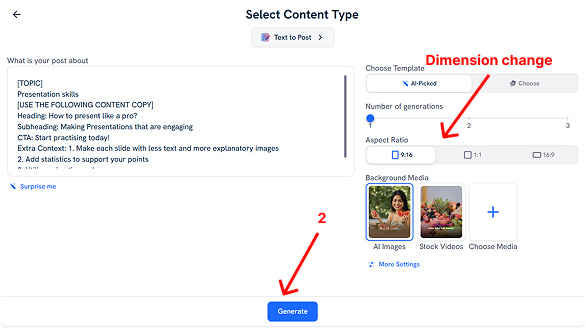
You can easily download this video and publish it as your ad, or you can make as many edits as you want with the built-in editor. Apart from ads, Predis AI also allows you to make social media posts for other platforms, making it a holistic product.
Common Mistakes to Avoid When Making LinkedIn Video Ads
After analyzing so many LinkedIn video ads, we found that these are some of the common mistakes people make when creating ads. Here is a list of them, so you can avoid them:
- Using Landscape videos when vertical videos perform better on mobile and browser devices.
- Having poor quality audio on their videos and not adding subtitles
- Not taking your audience from one campaign and retargeting them in subsequent ads
- Not getting to the point within the first 10 seconds of the video
The Bottom Line
The bottom line is to stick to platform guidelines to maximize impact! Focus on captivating visuals and clear messaging tailored to LinkedIn’s professional audience. Finally, make sure your videos are within the specified duration and file size limits for the best ad performance and engagement.
Considering advertising through LinkedIn video ads? Improve your marketing strategy and reach professionals effectively on LinkedIn’s dynamic platform. Take advantage of our free AI-based LinkedIn video maker by Predis.ai to transform your ideas and opinions into compelling LinkedIn video ads.
FAQ:
The video file specifications for LinkedIn ads are as follows:
1. File format – MP4
2. Frame rate – 30 FPS
3. Aspect ratio – 1:1, 4:5, 9:16, 16:9
4. Duration – 3 to 30 seconds
5. File size – 75 KB – 200 MB
When writing text for your LinkedIn ads, these are some of the requirements that you need to keep in mind:
1. Ad name (optional) – 255 characters
2. Headline – 70 characters recommended, 200 characters maximum
3. Introductory text – 150 characters recommended, 600 maximum
Yes, LinkedIn ads support captions and subtitles. It is strongly recommended to add captions to improve accessibility and engagement.

















