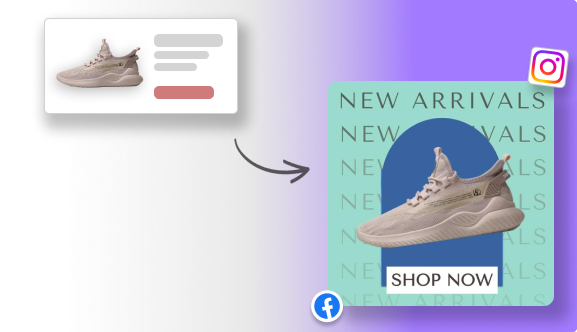The content creation landscape has grown to a staggering 30.34 billion dollars, and social media platform Instagram delivers content to over 2 billion active users. It’s safe to say that content, especially on Instagram, has become a prime part of everyone’s lives. Right from educational content to light-hearted entertainment, the demand is enormous. With that in mind, it may become a struggle for content creators and users to respond and interact with their audience, whether it’s through messages, comments, or even business opportunities. That’s where Instagram’s auto-reply feature comes in. We will walk you through the process of how to set up an auto-reply for Instagram further below!
Instagram’s auto-reply feature is a great tool for busy users who want to keep up with their followers. It allows them to respond quickly and easily to messages from other users without manually typing out each response. This feature, which was once used mainly for emails, has become a game-changer for managing communications and responses. Its availability can most definitely make the content creation life on Instagram a lot easier.
That said, without the right understanding, businesses and creators may be letting golden ideas, opportunities, and even loyal followers slip through the cracks. If you haven’t tried this feature yet, don’t worry, we’ve got you covered. So, let’s get started!
What Are the Advantages of Instagram’s Auto-Reply Feature?
While we’ve covered an introduction to the concept, the first step to making the most of Instagram’s auto-reply feature is to understand its benefits for you as a business or content creator. For professionals handling multiple accounts or running large-scale web automation, antidetect browsers can make social media management more organized by securely separating browser profiles and streamlining workflows across platforms
At first glance, it is quite clear that businesses and influencers with many followers can benefit from using auto-reply. After all, the feature is focused on providing quick and clear responses to their audience. To dive a little deeper, here are the advantages of an effective auto-reply:
- Saves Time: Auto replies drastically cut down the time between a query from a customer or follower to when they receive a satisfying response.
- Cultivates Positive Experiences: Auto replies can help maintain a positive relationship with your followers by providing them with prompt replies and letting them know that their message has been received.
- Ensures Consistency: Auto replies can help you maintain consistency in your messaging and ensure that every message receives a response. This also cultivates a positive, professional, and reliable brand image.
- Effective Communication: If you receive messages outside of business hours, you might use an auto-reply to let the sender know when to expect a response or provide them with helpful resources in the meantime.
- Saves Resources: Automating responses can save resources that would otherwise be spent manually responding to messages. In fact, users with large follower bases may even resort to outsourcing the tasks to an external social media management agency. This feature now allows you to direct those resources to other operational and creative functions of your business.
These advantages show you that the feature is packed with potential. With that in mind, let’s explore what activities bring out the most of these advantages.
Sell More via Instagram 💰
TRY FOR FREEWhere Can Instagram’s Auto-Reply Feature Be Best Applied?
Before equipping yourself with the how, let’s understand what this feature can be applied to. Here are 4 situations where the auto-reply feature can transform how you manage Instagram:
- Manage High Volumes of DMs: If your business receives a large number of direct messages (DMs) daily, Instagram’s auto-reply feature allows you to respond to inquiries quickly, even when you’re not actively online. This lets your followers and customers know that they are heard and can reduce response times.
- After-Hours Support: Instagram’s auto-reply feature can be used to inform customers about your business hours and when they can expect a personalized response. Additionally, the feature allows you to direct your customers with the right contact information according to the type of query (e.g., Please write to us at…, Call us at…, etc.). This prevents customers from feeling ignored if they message outside of working hours and also streamlines managing queries.
- Frequently Asked Questions (FAQs): Addressing repeated questions is a perfect use of the auto-reply feature and drastically saves time and effort for both you and your customers. FAQs can be about your products, services, or policies. In case you get FAQs about your content, an auto-reply with your educational links is a smart strategy.
- Promoting Special Offers or Events: Instagram’s auto-reply feature is a great way to offer and promote limited-time discounts, new product launches, or upcoming events. When someone messages you, they immediately receive information about your latest promotions. Of course, your content in the auto-reply should be managed carefully so as not to come off as too strong.
When used in these functions, Instagram’s auto-reply feature allows you to streamline your activity easily without affecting your engagement. Next, let’s learn how to set it up.
How Do You Set up an Auto-Reply on Instagram?
When you start the process, the first thing to know is that the automated reply feature is available only for business profiles. If your account is still personal, follow these steps to make it a business/ professional account.
- Go to your Profile, then “Settings.”
- Tap on “Account.” When you scroll down, you’ll see “Switch to a Professional account” or “Switch to a Business account.”
- Once you do that, Instagram will help you define your account and take some steps to make your Professional account reachable.
Next, let’s learn how to set up the auto-reply feature on Instagram!
- Go to your Profile > Settings
- Choose “Business”
- Go to “Saved reply.” Here, you can create a keyboard shortcut and start typing a response of a maximum of 15 characters.
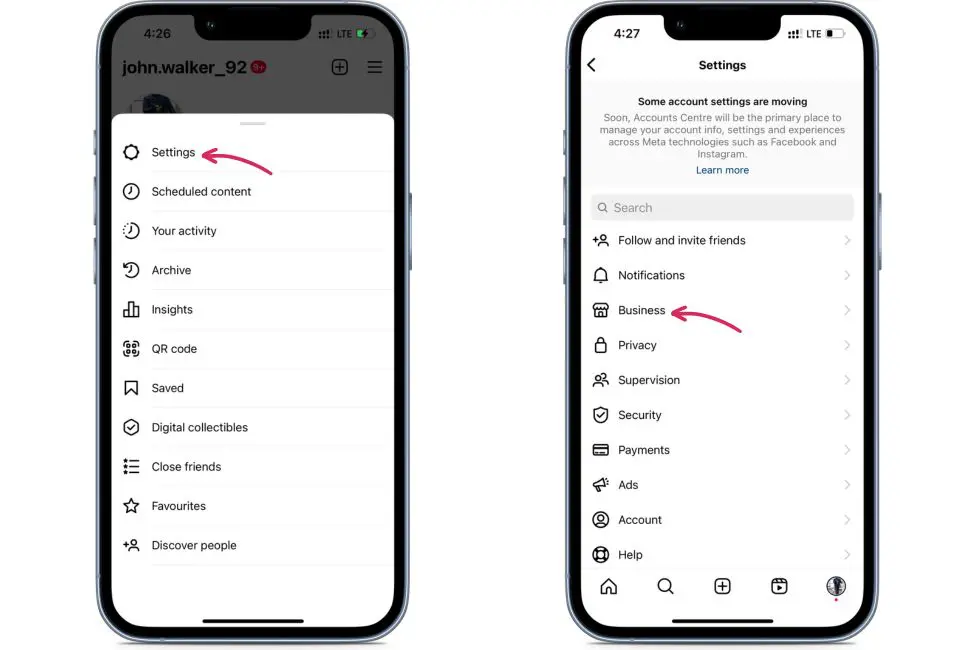
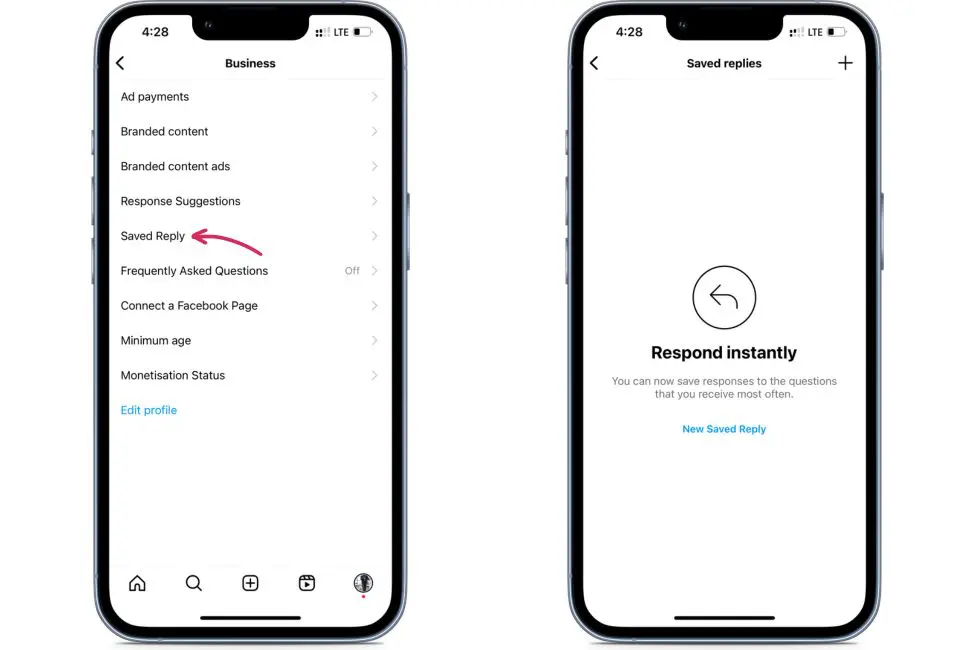
- You can also turn on “Response suggestions.” That way, you will receive suggestions based on replies that you send often.
- You can set up “Frequently Asked Questions.” Here, you can add a question that is often asked, such as a question related to functioning hours or contacts. Adding an automated response for the question you frame is also a good idea.
- Another auto-reply feature is the “Welcome message.” This message welcomes people when they open a chat with you and goes away once they send the first message.
How To Set up Auto-Reply on Meta Business Suite?
Meta Business Suite on Instagram is a social media management tool developed by Facebook. It allows businesses to manage all of their advertising and marketing activities on both Facebook and Instagram from a single platform. Contrary to a Professional account or Business account on Instagram, you can set Instant or Away messages on Meta Business Suite.
A prerequisite to this is that your Facebook and Instagram accounts must be linked together. Next, allow access to your DMs on Instagram. To do that:
- Go to Instagram DMs > Settings > Tools
- Choose “Message controls” and allow access to messages
This will help you access your Instagram messages from your Facebook account.
If you find Meta Business Suite’s interface a bit complicated, you can try BotSpace’s Instagram automation platform to create auto-reply flows within minutes. BotSpace offers an intuitive drag-and-drop builder, ready-made templates, and AI-powered response suggestions, making it easy to set up and manage your replies on a large scale.
How To Set Up Instant Reply & Away Message?
Now, to set up Instant Reply and Away Message, go to your Business Suite app or the Business Suite website.
1. Go to Inbox > “Automation.”
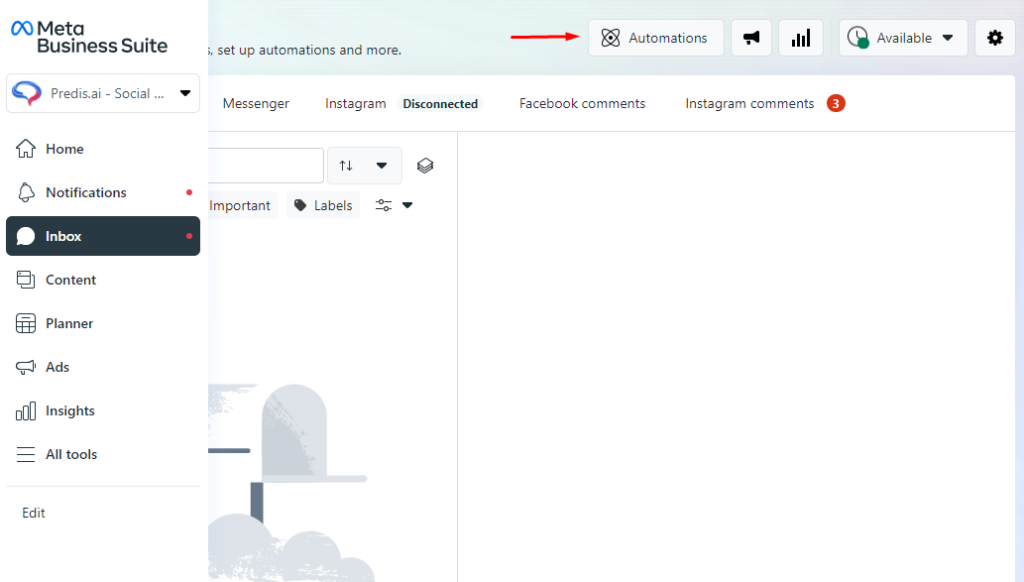
2. First, go to “Instant reply.” Turn on the feature and make sure that you select the Messenger and Instagram boxes.
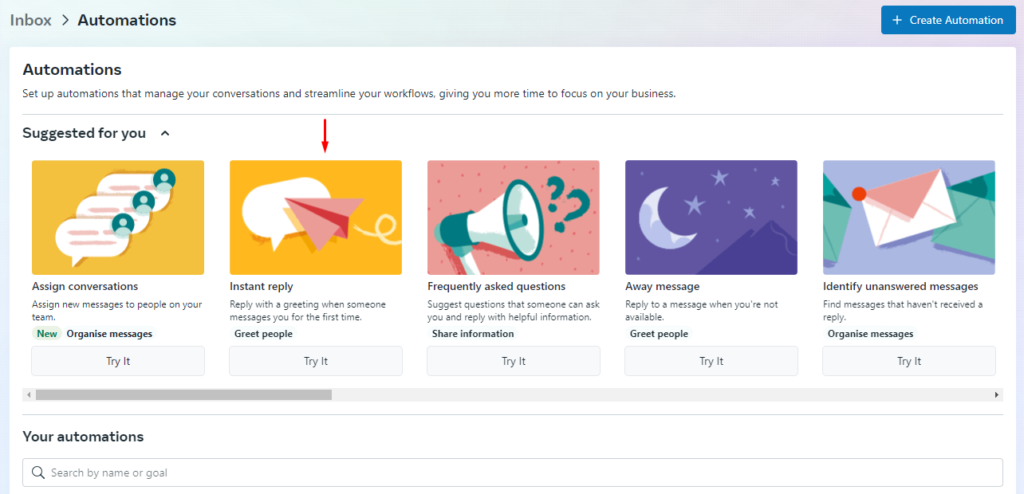
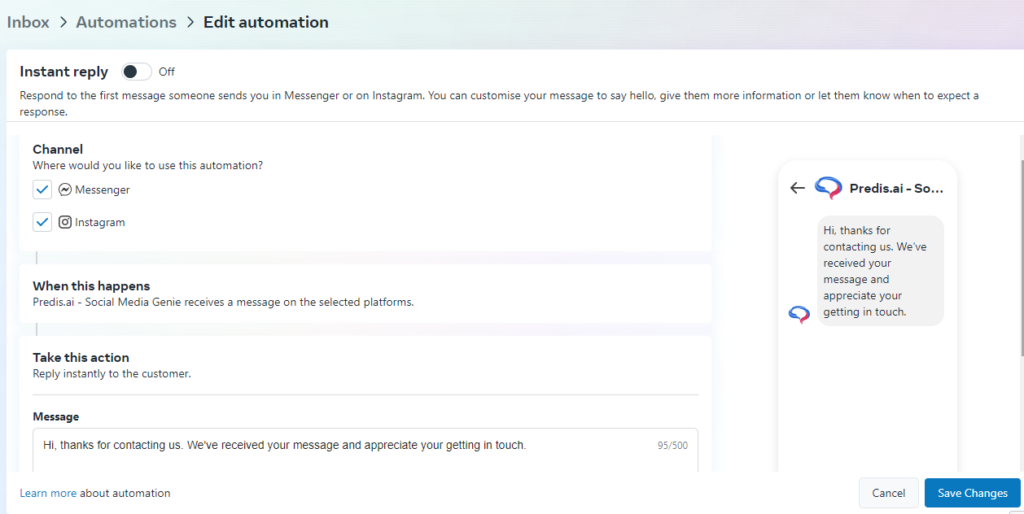
Next, edit and personalize your message according to your requirements and save changes before going back. To personalize your Instagram auto-responder instant message, click on the Sparkles icon.
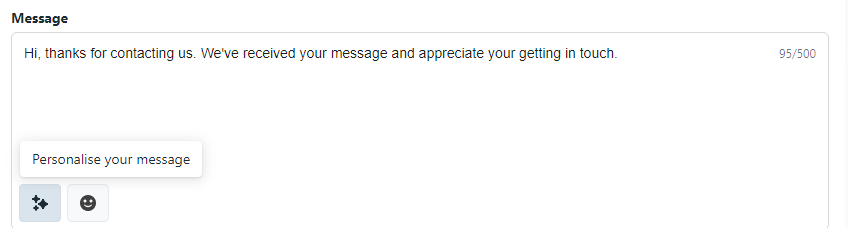
Then, in the Automation section, go to “Away message.” Similar to the previous step, make sure that you select both Messenger and Instagram.
Next, set the hours for when you want this automated response to be sent on Instagram. In the timing section, click on “Select a time.”
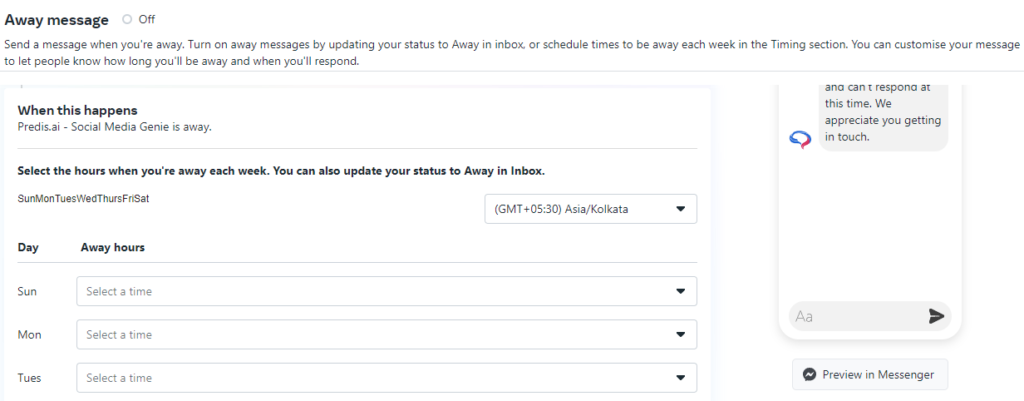
Draft a message. You can also choose to add your customer’s name. Remember to save your settings by clicking on the “Save” button at the top right corner of the screen.
Click Save. When clients contact you after business hours, your Away message will be sent.
Auto-reply messages on Instagram are useful when you can’t respond to messages immediately or when you receive a large volume of messages, or if you want to automate responses to FAQs.

Examples of the Instagram Auto-Reply
Some examples of auto-reply on Instagram include:
- Thank users for their messages and let them know that you will get back to them as soon as possible: ‘Hey there, thanks for reaching out! Give us a few minutes to respond!’.
- Sending a message to acknowledge receipt of a message and providing a timeframe for when the user can expect a response: ‘We have been receiving a lot of messages. Sorry for the wait!’
- Providing a link to helpful resources related to common questions or concerns: ‘I admire the communication. To view some frequently asked questions, click [website link]. That should clear most of your doubts.’
- Offering an automated greeting or welcome message for new followers: ‘Hello! Thank you for following us. We appreciate all the support we get!’
- Give a brief introduction of your brand or product and direct the user to your website or other social media channels: ‘Hello! We’re thrilled to present our brand to you. We offer [brief description of your product or service] and are dedicated to providing our customers with [what sets you apart]. To learn more about us and explore our products, please visit our website at [website link].’
- Providing support or customer service information: ‘Thank you for contacting us! Please visit our support page at [support page link] for helpful resources and contact information.’
- Sending an automated message to direct users to sign up for a newsletter or participate in a promotion: ‘ We appreciate your message and would love to keep you informed about our latest news and promotions. Please sign up for our newsletter at [newsletter signup page link] to receive exclusive content and offers straight to your inbox.’
Conclusion
Instagram’s auto-reply feature is a great tool that allows users to respond automatically to emails, texts, and other messages with predetermined responses. This can be incredibly useful for businesses or individuals who receive large volumes of inquiries on a daily basis, as it saves time by providing automated responses without having to type out every response manually.
Additionally, the auto-reply feature helps ensure customers are given prompt service even when the individual is away from their device or unable to respond quickly due to other commitments.
While auto-reply is a great feature, ensuring that content is compelling and adds color to your communication often requires expert guidance. Predis.ai’s AI-powered tools, such as the Instagram Post Maker, allow you to generate creative and compelling text for your auto-replies in just a few clicks.
So don’t let your follower’s interactions go unattended; contact us now!
Creating a brand identity on Instagram.
Real estate marketing guide for Instagram.
Instagram story ideas for Dental business.
E-commerce story ideas for Instagram.