As a business owner, you understand the crucial role that social media plays in modern marketing strategies. By leveraging the power of social media, you can reach out to potential customers, engage with your existing audience, and ultimately grow your brand.
But what if you don’t have the time or resources to create original content for your Instagram account? This is where ChatGPT comes into the picture. This powerful language model can assist you in creating compelling and engaging Instagram content that will capture the attention of your followers.
It’s no surprise that over 69% of marketers have already integrated AI into their marketing operations, as it has become a game-changer for both efficiency and creativity.
In this blog, we will see how to use ChatGPT for Instagram growth.
ChatGPT is an artificial intelligence chatbot developed by OpenAI. It is designed to chat with humans in a natural way, using a conversation interface. It is a chatbot platform that enables developers to create chatbots for their websites or applications.
How to use ChatGPT for Instagram?
We will see how ChatGPT can help us create content for our social media and try using it in all stages, while learning AI content optimization techniques to ensure the content sounds engaging and human-like.
Let’s take a deep dive into the world of ChatGPT and see how to harness its full potential to create content that shines.
1. Using ChatGPT for Instagram Post Ideas
To make Instagram posts through ChatGPT, one can simply type in the required query and see the magic of AI work. For example, if you want to get post ideas for a skincare brand, here is what you can do,
- Open the ChatGPT interface.
- Type the required input, for example, “Instagram ideas for skincare business.”
- The AI will come up with an answer.
These answers will have amazing content ideas that can be used to make Instagram posts. However, the downside to ChatGPT is that is a language-based model. It can answer your queries using text only.
We asked ChatGPT to give us some content ideas for a skincare company. This is how it went,
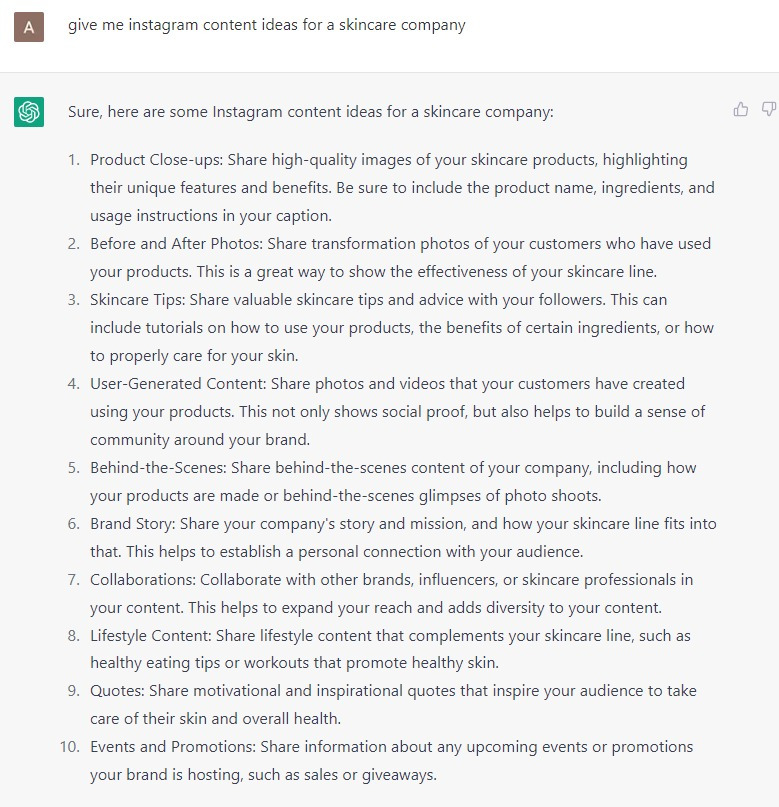
Pretty interesting right?🤓

2. ChatGPT Captions for Instagram
Now that we have an idea of what we want the post to be based on, it is time to create the actual post and make a Instagram caption for the post. This is how you can get captions from ChatGPT-
- Open the ChatGPT interface.
- Input your idea of the post (ideas that we previously generated) and ask it to generate a caption for your idea.
- The AI will give you captions based on your input.
These can be used to make Instagram posts through ChatGPT. We asked the AI to create captions. This is what it came up with:
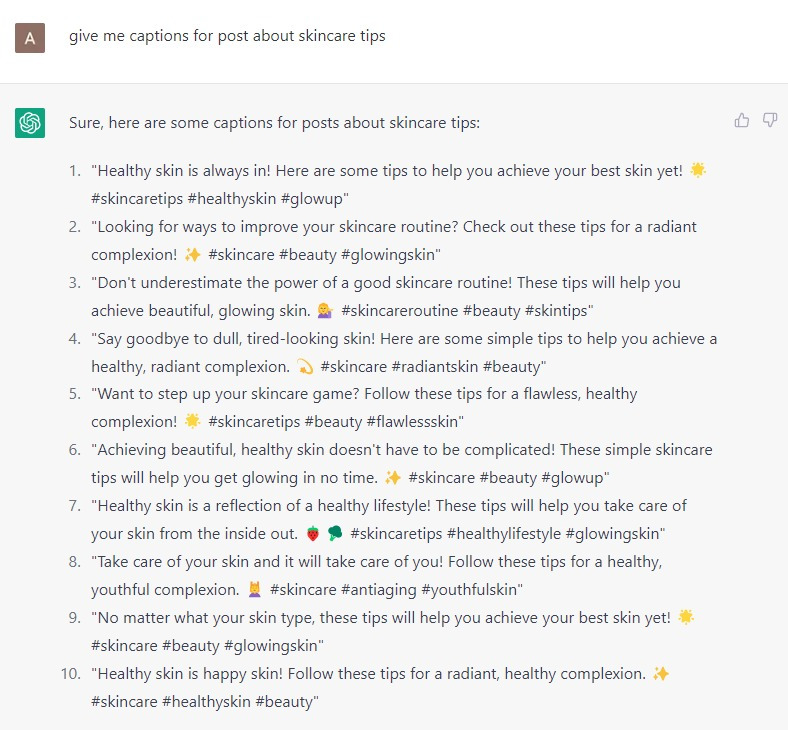
It even included relevant emojis!😯
3. Generating Hashtags from ChatGPT
We got the idea, then we got a caption from the idea. Now the next step is to generate hashtags. Hashtags make your posts reach the right audience and get better engagement on the posts. Hence, it is better to generate hashtags using AI, so ChatGPT will again come to the rescue.
- Open ChatGPT.
- Input the idea of the post into ChatGPT and ask it to generate hashtags for your Instagram post.
- The chatbot will generate hashtags that you can now use for your posts.
For example, here, an input for skin care was given to receive the following output.
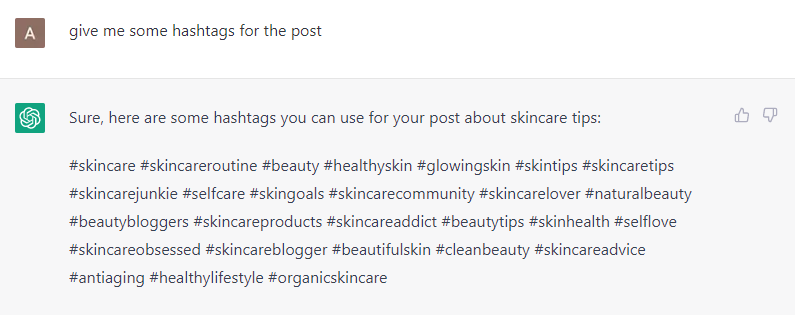
4. Using Chatgpt to Create Instagram Posts
So far we generated the idea, and used the idea to generate captions and hashtags. What remains? You guessed it! The creative itself. ChatGPT is a language-based model, so it cannot give us creatives. That’s where AI development companies can help, bringing text generation and design tools together so creating content becomes much easier.
You could choose a creative editor tool like Canva, Adobe Express, VistaCreate… the list goes on. Pick a template you like, edit the template into your brand colors, add your logo and so on. Now the only thing that remains is the text inside the creative. You could write it on your own using the tip and the caption. Or you could…..🤔
What if there was a tool that could eliminate all of the steps in between?

Predis.ai is an AI-powered tool to generate content for social media. You can simply input a one-liner about your business and get the post within seconds along with creative, captions, and hashtags.
Not only this, you can choose the type of content to create; Images, Videos, or Carousels.
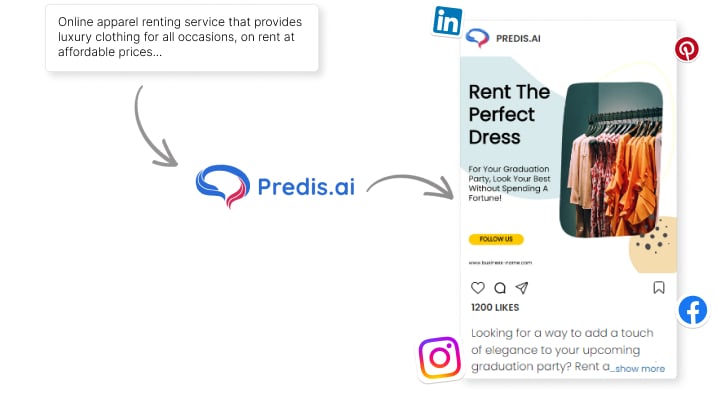
Isn’t this a better way to make Instagram posts? You can use the competitor analysis tool to spy on your competitors. Predis.ai has a free plan, making it easily feasible for businesses of all sizes. Paid plans are also affordable, starting at $32 a month.

5. Scheduling the Instagram Posts
The post can be finally scheduled or auto-posted on Instagram. Try to post the content at the best possible day and time. Unfortunately, ChatGPT cannot help us with scheduling the content.
You would need a Scheduling tool like Buffer, SproutSocial, or Later…Or you could just use Predis.ai.
Why to jump between multiple (PAID) tools? Creating content in ChatGPT, then making the creative in Canva, then scheduling it using Buffer…seems inefficient and time-consuming, because it is.
Conclusion
ChatGPT is a powerful tool to help business owners create professional and engaging content for their Instagram accounts. It uses artificial intelligence to generate ideas, captions, and hashtags based on your chosen topics, so your followers can get fresh insights into what your brand offers. But that is not enough for today’s needs.
So why spend hours creating Instagram content manually? Instead, use Predis.ai which can replace all three tools and save you a ton of money. Sign up with Predis.ai today and streamline your Instagram marketing strategy! 🥳
Effortlessly keep your social media active with Auto Posts using AI - generate and schedule high-quality content without the hassle!
FAQs
ChatGPT itself is not integrated directly to Instagram, but that does not imply that you can’t use it to generate content for your posts. If you need captions, hashtags, post ideas, or engagement suggestions, ChatGPT can help.
Just type your query in ChatGPT, and it will provide you with ready-to-post content which you can simply copy and post on Instagram.
Using ChatGPT for captions is easy! Follow these steps:
– Open ChatGPT.
– Type a prompt like “Write a funny caption for a fitness post” or “Create an engaging Instagram caption for a skincare brand.”
– ChatGPT will generate multiple caption ideas.
– Pick the one you like or tweak it to match your brand’s style.
You can also ask ChatGPT for caption variations.
Yes! ChatGPT can create a catchy and professional Instagram bio in seconds. Just type in a prompt like:
– “Write an Instagram bio for a fitness coach.”
– “Create a fun and engaging Instagram bio for a bakery.”
– “Create an Instagram bio for a digital marketer.”
ChatGPT will provide you with multiple bio options.
ChatGPT can help with all of social media marketing, including:
– Post ideas: Develop creative and trending post ideas.
– Captions: Write catchy, SEO-friendly Instagram captions.
– Hashtags: Create a list of trending and niche hashtags.
– Content scheduling: Plan your social media calendar effectively.
If you want to make Instagram content creation and management much simpler, then try Predis AI now to grow your socials.
You may also like,
Using AI in Social Media Marketing
















